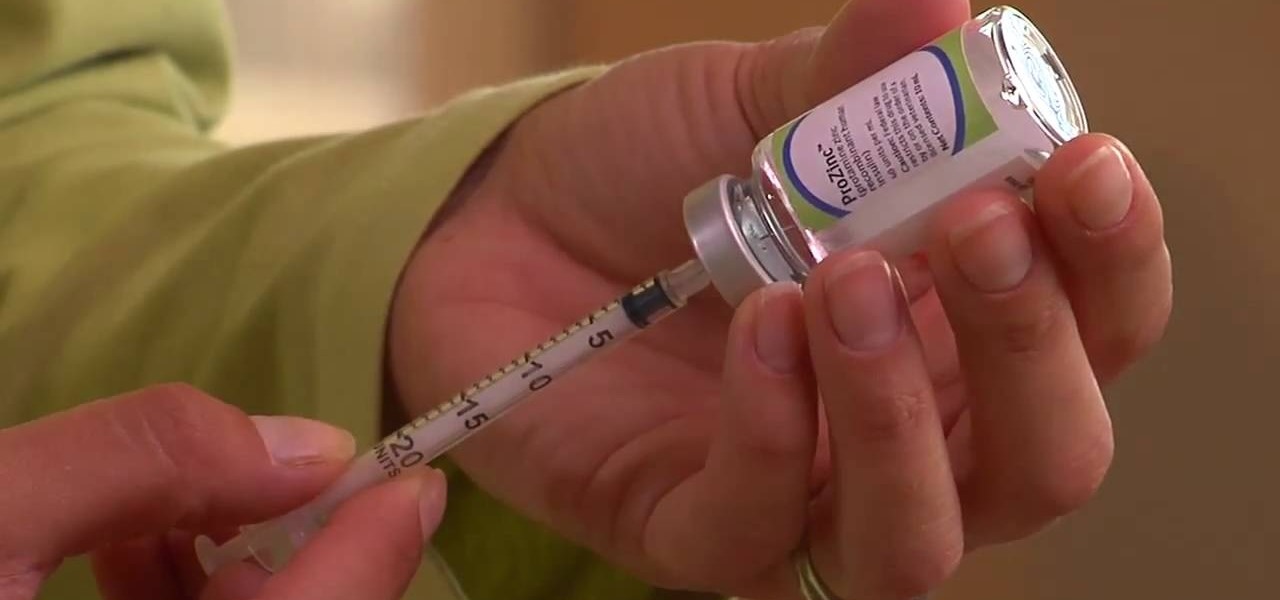
How To: Prepare an insulin syringe to inject a diabetic cat
Learn how to care for your pet with help from VetVid. See how to prepare an insulin syringe to inject a diabetic cat with this video tutorial.

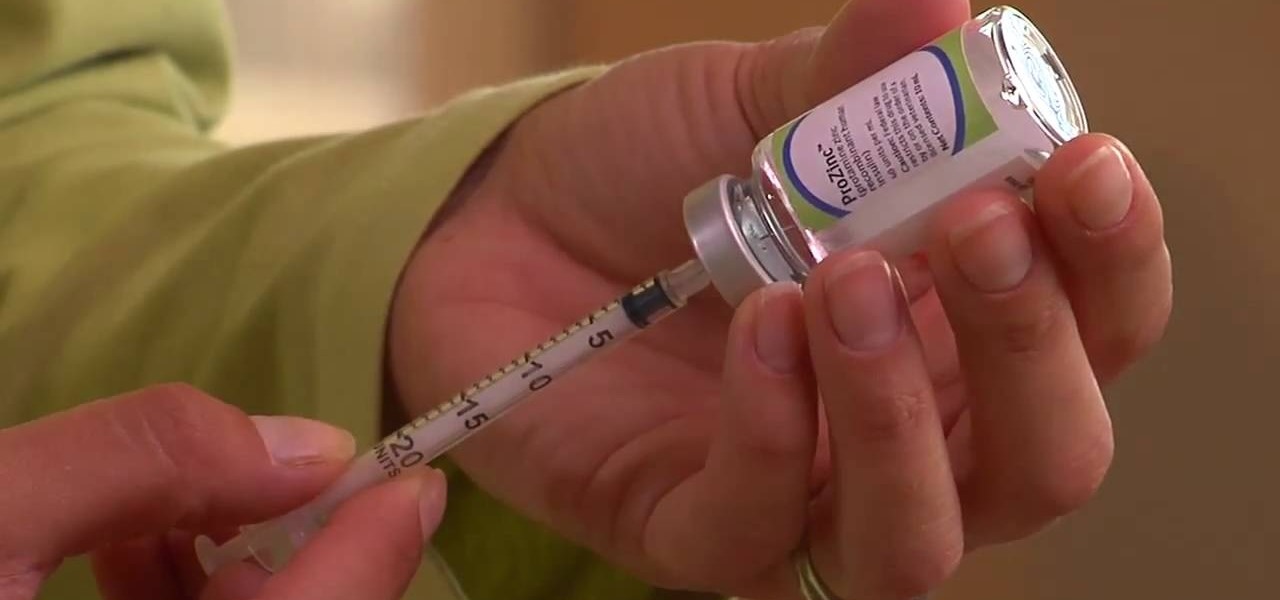
Learn how to care for your pet with help from VetVid. See how to prepare an insulin syringe to inject a diabetic cat with this video tutorial.

Learn how to care for your pet with help from VetVid. See how to give your diabetic cat an insulin injection with this video tutorial.
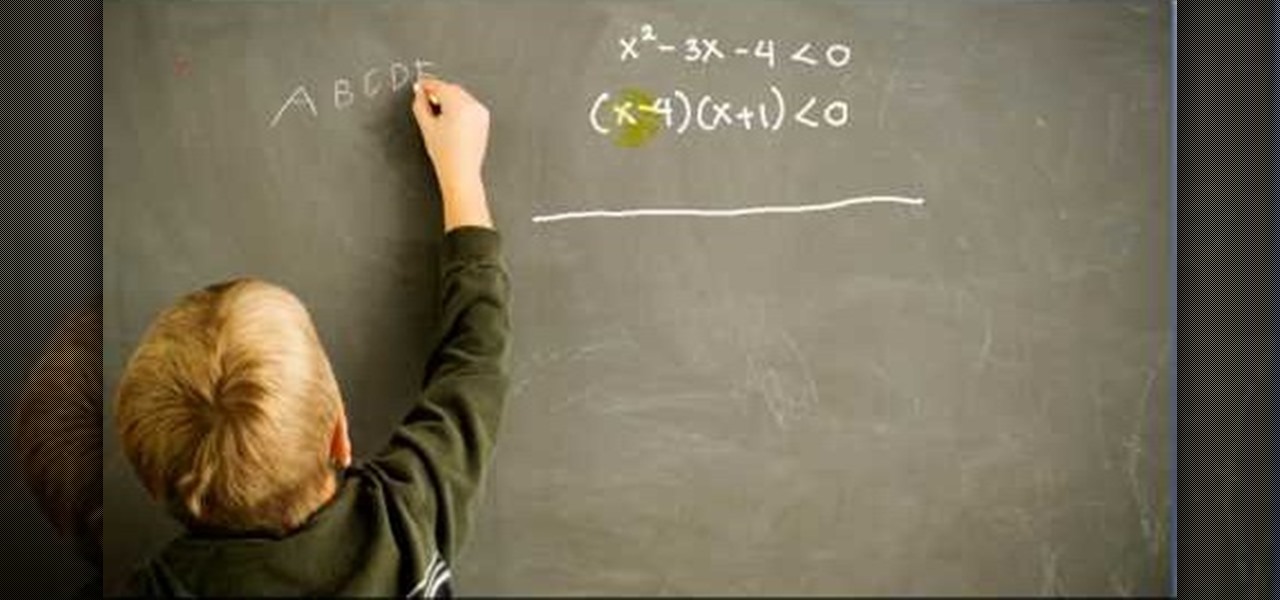
Calculus can be a bit tricky, but don't worry, Watch Math is here to help you out. Watch this math video lesson to learn how to solve quadratic inequalities in calculus. There's no better way to learn mathematics than from an advanced mathematician, like this PhD.

Getting a flat tire is a pain, but if you can change it yourself, it can save you a whole lot of frustration. This video tutorial will show you exactly how to change your flat tire on your automobile, once you've pulled off the side of the road. You'll need to find the spare wheel and the tools required to replace the flat, which is usually stored in your car's trunk. The replacement tools include the jack and the lug wrench. Remember, when changing your flat tire on your vehicle, make sure y...

It's time to disassemble your Eastsheen puzzle, so how do you do it? These puzzles are meant to be solved, just like the Rubik's Cube, but every once in a while it is necessary to take them apart, either for cleaning, lubricating or for replacing game parts.

It's time to disassemble your Rubik's puzzle, so how do you do it? Erno Rubik designed these puzzles to be solved, but every once in a while it is necessary to take them apart, either for cleaning, lubricating or for replacing game parts.

It's time to disassemble your Rubik's puzzle, so how do you do it? Erno Rubik designed these puzzles to be solved, but every once in a while it is necessary to take them apart, either for cleaning, lubricating or for replacing game parts.

It's time to disassemble your Rubik's puzzle, so how do you do it? Erno Rubik designed these puzzles to be solved, but every once in a while it is necessary to take them apart, either for cleaning, lubricating or for replacing game parts.

The good old Zip Drive introduced by Iomega in late 1994 served its purpose as a medium-capacity removable disk storage system until obsolescence kicked in as it was replaced by flash drives as well as rewritable CDs and DVDs. This video presents a number of fun, DIY art projects that you can do with your old Iomega Zip Drive. Specifically, this how-to looks at how you can take your old Zip Drive and make of it a USB driver enclosure. For more, or to get started on your own Zip Drive project,...

Is the battery in your Apple iPod Nano just not up to par? Well, maybe it's time you replaced it with a high capacity battery. These detailed instructions will get you through the difficult, but easy process of doing so. Make sure you observe static safe precautions. Ground yourself before opening your iPod and don't walk around while performing this upgrade. This video tutorial will guide you on how to install a high cap battery in an iPod Nano.

Is the battery in your Apple iPod just not up to par? Well, maybe it's time you replaced it with a high capacity battery. These detailed instructions will get you through the difficult, but easy process of doing so. Make sure you observe static safe precautions. Ground yourself before opening your iPod and don't walk around while performing this upgrade. This video tutorial will guide you on how to install a high cap battery in a 4th Generation iPod Photo.

Is the battery in your Apple iPod Mini just not up to par? Well, maybe it's time you replaced it with a high capacity battery. These detailed instructions will get you through the difficult, but easy process of doing so. Make sure you observe static safe precautions. Ground yourself before opening your iPod and don't walk around while performing this upgrade. This video tutorial will guide you on how to install a high cap battery in an iPod Mini.

Is the battery in your Apple iPod just not up to par? Well, maybe it's time you replaced it with a high capacity battery. These detailed instructions will get you through the difficult, but easy process of doing so. Make sure you observe static safe precautions. Ground yourself before opening your iPod and don't walk around while performing this upgrade. This video tutorial will guide you on how to install a high cap battery in a 1st Generation iPod.

Check out this step-by-step video tutorial on how to take the back off and take apart the new iPhone 3G (2nd generation). The directions here also include how to replace the LCD, touchscreen, battery, and motherboard in Apple's iPhone 3G. It also includes any information that might be needed to hack the internal workings of the iPhone.

A worn spark plug on your vehicle can cost you big time. Avoid these expensive repairs by replacing them every 30,000 miles.

Are your ceiling fans wobbling too much? Making more noise than you can stand? Seem unsafe? Are boring your kids? Then it's time to upgrade to a newer ceiling fan, but don't worry— you can easily DIY it! This video will show you the step-by-step procedure for removing your old ceiling fans and installing new kid-friendly ones. This added (and functional) fixture will help cool your house while adding a fun decorative touch to your home. They're great for kids!

If you've recently upgraded you doorknob to an elegant Schlage Plymouth Handleset, then it's time to match your front entry locks and install a new electronic high-security Schlage Plymouth Keyless Entry Deadbolt. This keypad is great if you never want to lock your bottom handleset (or doorknob). Watch this step-by-step installation video to see how it's done! You'll need a phillips head screwdriver or electric drill. To see how to install the matching handleset, click here.

Tired of your old front entry doorknob? Get rid of it in lieu of something a little classier (and safer). A handleset is the perfect way to make your front door stand out, and this video will show you how to install one— specifically, Schlage Plymouth Handleset. You'll need a phillips head screwdriver, tape measure, battery drill, 3/8" drill bit and a Sharpie or other marking device. To see how to install the matching deadbolt, click here.
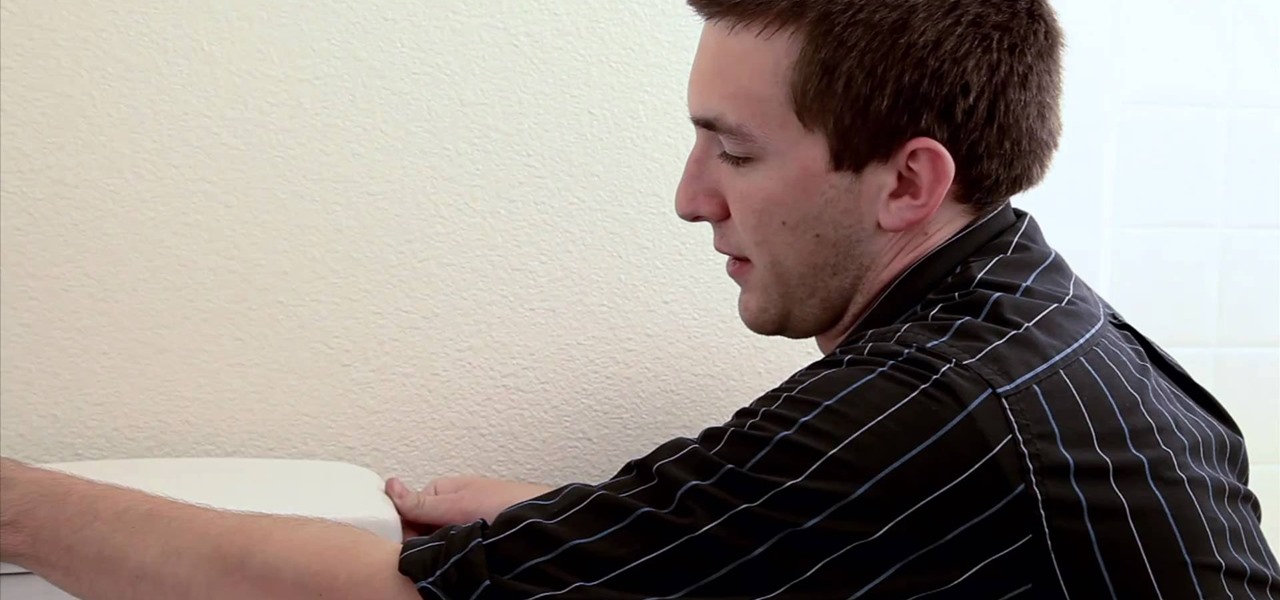
You're in drastic need of a new toilet, but you're scared of the cost of installation— don't worry, you can install it yourself with absolute ease. You don't need a plumber for this at all. It's actually one of the easiest home repairs you can DIY, right alongside a leaky faucet. This step-by-step tutorial will show you the whole process of removing your old "crap" toilet and install a bright, shiny new one. You'll need a putty knife, tape measure, crescent wrench, gloves and wax ring.

If your bathroom faucet is old and leaky, it may be time for a replacement. But don't worry about expensive installation cost, because you can install it yourself! It's one of the easiest home maintenance repairs possible. Chrysten Cotney shows you the step-by-step DIY process of successfully tearing out an old faucet and installing a new one. You'll need an adjustable wrench, some plumber's putty and a roll of teflon tape.

In this video we learn how to change the fog lights on a Chrysler 300C. First, take ff the front bumper of the car and set it down on somewhere safe. Remove the bracket that is around the light and use the plastic of the bumper as a bracket. Once you remove the light, replace it with a new one inside. After this, you will need to re-wire the car as you had it before and make sure the bumper is placed back in the car correctly. Once you're finished with this, test out the lights and then use w...
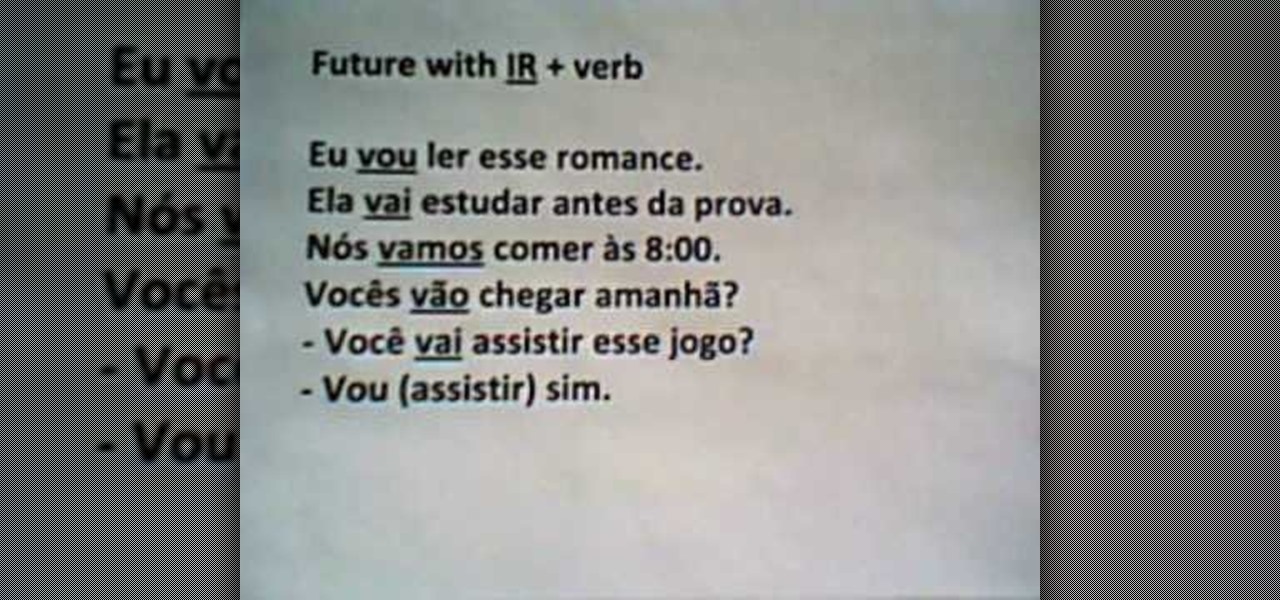
In this video, we learn how to understand verb conjugations in Brazilian Portuguese. Learning how and why verbs change tenses is very important when you learn to speak this language. Verb tenses and changes tell what state the verb is in to help you better understand it in a conversation. When saying "ar" this will be the ending of a word that reflects what tense you are using. To replace, you can also use "er" and "ir". This will also tell who the subject of the sentence is. This will change...

A wheel bearing doesn't have to be a costly fix for the mechanic. It could be a relatively cheap repair job for all you do-it-yourselfer types. There are different types of wheel bearings, but the type explained in this video, on a 1991 Ford Explorer, is a self-contained all-in-one assembly. If you have a '91 Ford Explorer, or a different vehicle with this kind of wheel bearing, then you're in luck… watch and learn.

This video tutorial is in the Fine Art category in which you will learn how to chroma key green screen video. Chroma key is the magical process of making images where the background or any object in your scene can be made transparent so that you can replace it with a different image. First shoot some footage in front of your Chroma key backdrop. Then shoot the background footage. Next put the 1st video track over the background track in the editing time line. With Chroma key you can have some...

In this video, we learn how to treat bed bugs with inspections and follow-up. First, you want to take off all your bedding and sheets, then place it into a bag. After this, you need to clean it in burning hot water to make sure the bugs are all killed. After you have removed this, you need to search the mattress to find where the rest of the bed bugs are at. Check around the headboard to see if the bugs are hiding there. Once you find these, you need to use either professional chemicals or a ...

Some people may not realize it, but getting your bike soakes in water can be a bad idea. Not only can it lead to rust, but certain parts and componenets can become damaged. This leads to you having to replace it sooner than later.

If you want to save a little dough so that you can use it to buy something more useful, performing your own maintenance on a car is a smart idea. Not only do you save money, but you get a bit closer to understanding your vehicle and how it works.
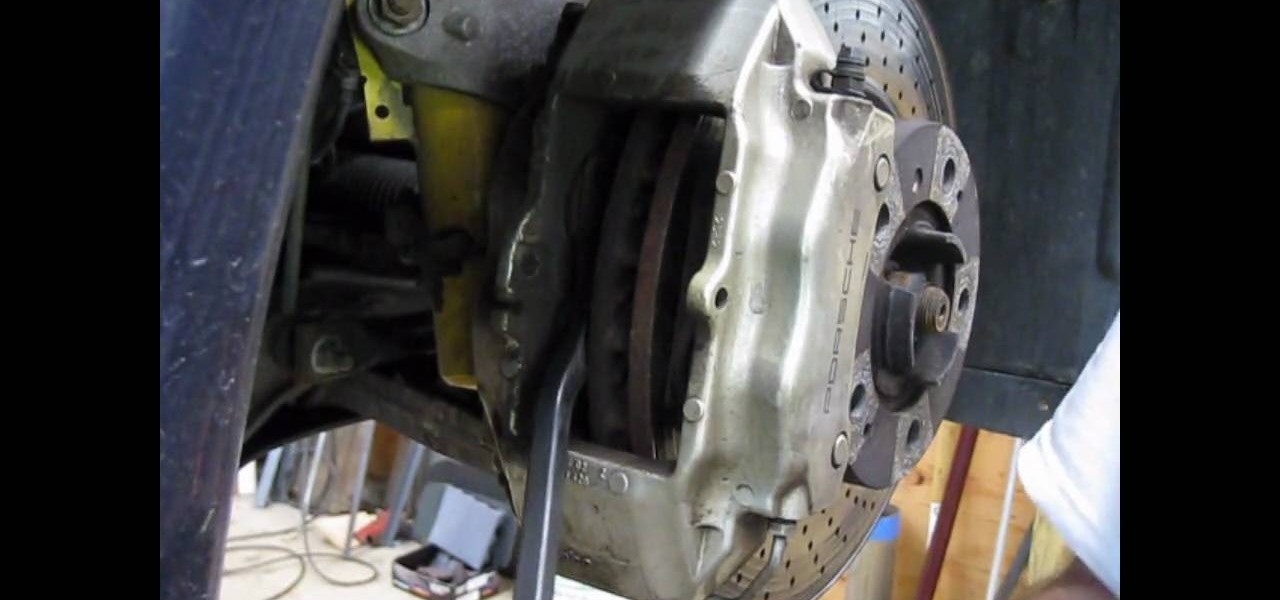
If you own a Porsche and need to get the brakes replaced, don't take it to the mechanic where you can easily be charged into the hundreds. Do it yourself! This video tutorial makes it easy and shows you how to change the front brakes on a Porsche 996. It's very simple and will require a few tools, plus the replacement parts. So good luck, be careful, and enjoy!
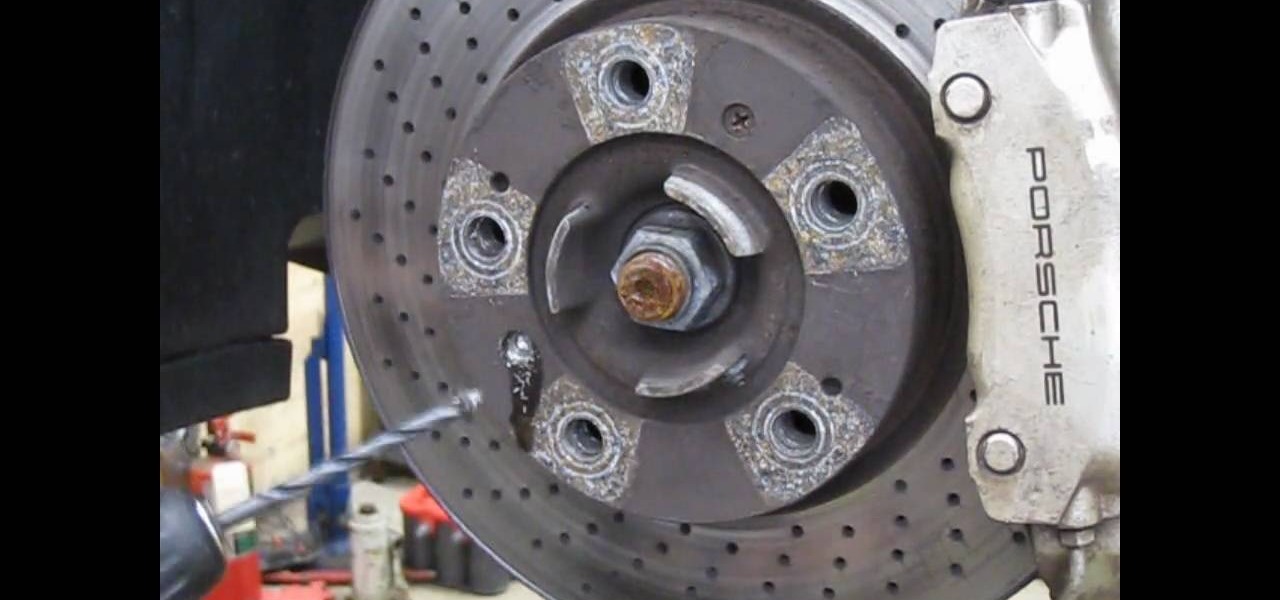
When working on a vehicle, you can come across screws that are stripped or stuck making it very difficult to remove the brake rotors. These need to be removed and replaced sooner than later.

One of the most important things about a car are the brakes. They are there to help prevent any kind of accidents by helping decrease the speed of your vehicle. Without them, driving would very dangerous. So knowing how to replace old brakes with new ones is a really smart idea. Not only are you able to understand how you're car is doing, but you can also save a ton of money.

In this video, we learn how to test hickory shavings when smoking meat. If the chips are completely black, then you cannot use these any longer and they have been smoked too much. You can use sawdust from hickory shavings, just make sure it is hickory. If you cannot tell, then you can use hickory chips that are larger than sawdust and smell like hickory. After you buy these, you can use them inside of your smoker to have the best taste when you smoke your meat inside of the smoker. Once the c...

Interested in swapping out the Google Chrome New Tab page with something else? This guide will teach you everything you'll need to know. It's easy! So easy, in fact, that this guide can present a thorough overview of the process in just over two minutes. For more information, including detailed, step-by-step instructions, and to get started customizing your own Chrome web browser, watch this clip.

One of the most important pieces of a mountain bike, or any bike for that matter, is the bicycle chain. Without the chain, you can't move your bike and that's a problem.

Having a cooker hood is important when trying to get rid of smells and excess smoke. Having a broken hood can result in a smellier kitchen and more smoke developing in your kitchen.
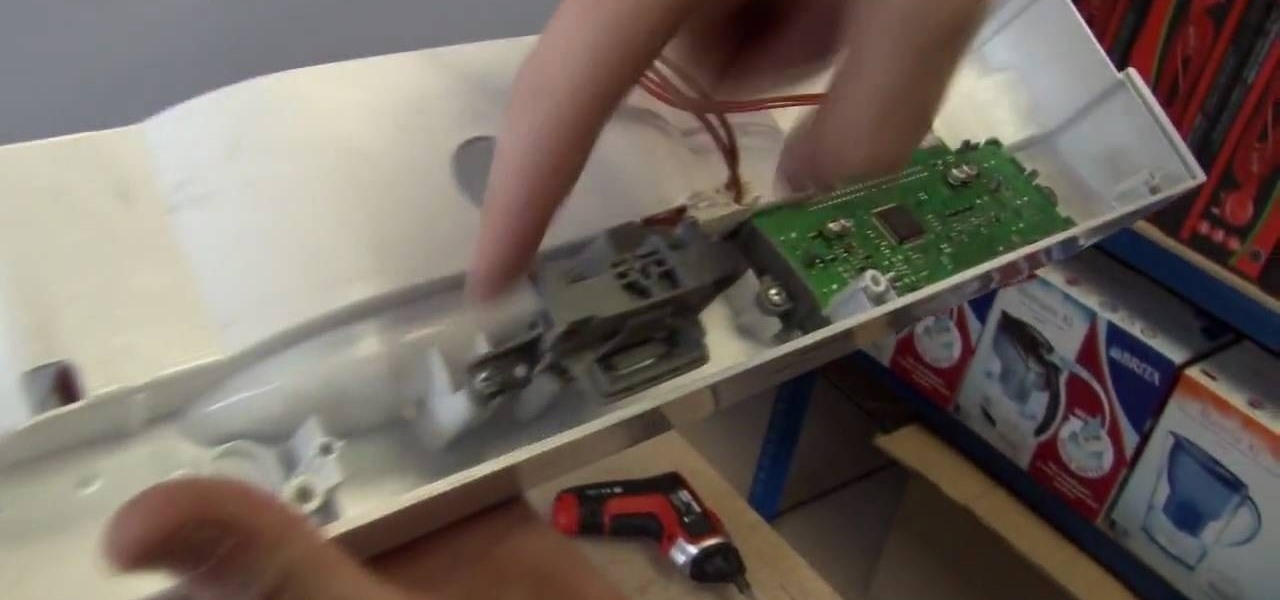
One of the most commonly damaged parts to a dishwaher can be the face plate or fascia panel. They can easily get dinged up, scratched, and much more. So, if you're looking to get rid of your damaged faceplate, this next tutorial should help.

If you are finding out that your dishwasher is leaking, then you need to get it fixed soon. A leaky machine means there will be water on your floor and this can lead to possible injury for you or others.

In this tutorial, we learn how to install anti-sway bars on a 2008 Ford Mustang GT. First, take off the bolt off the end link, then use a socket to remove the nuts off the sway bar. After this, remove the sway bar and set aside. Now, insert your new sway bar, making sure you line it up properly. Then, place the bushings in with it and apply all the bolts in place to keep it secure. After you are done with this, replace all the parts that you took out of the car in the first place. When you ar...
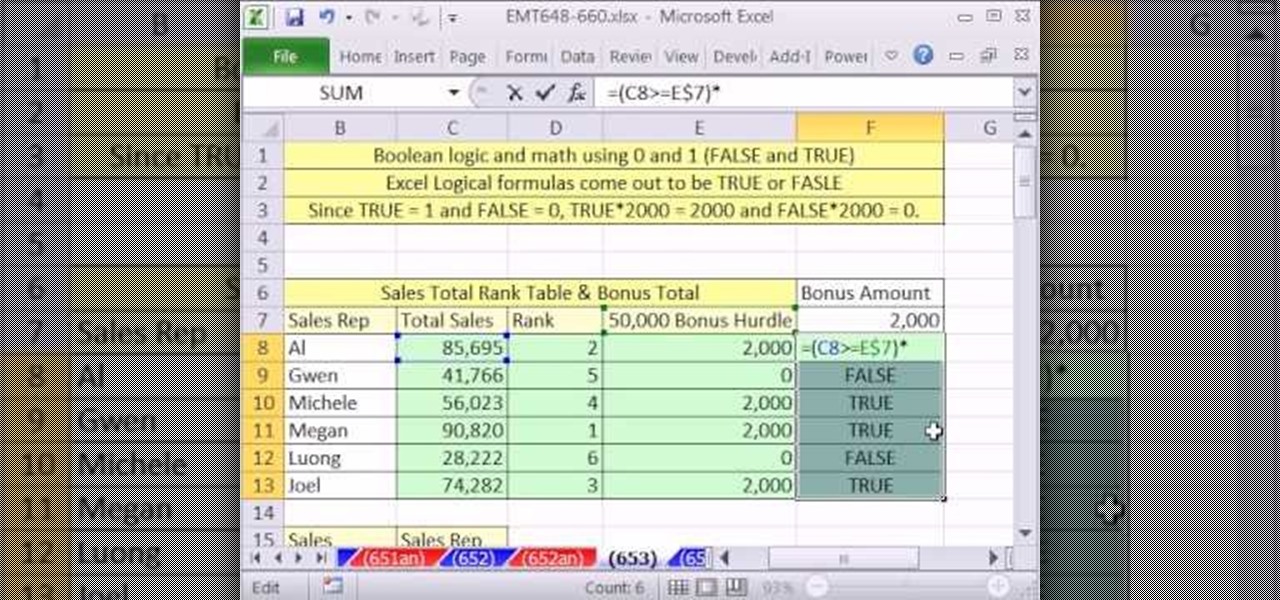
New to Microsoft Excel? Looking for a tip? How about a tip so mind-blowingly useful as to qualify as a magic trick? You're in luck. In this MS Excel tutorial from ExcelIsFun, the 651st installment in their series of digital spreadsheet magic tricks, you'll learn see how to replace your IF function with a shorter Boolean Math formula! TRUE = 1, FALSE = 0, TRUE*2000 = 2000 and FASLE*2000 = 0.

In order to fix a broken power window, you will need the following: a screw driver, a socket wrench, a plastic pry tool, and a Phillips head screw driver.

Just like a car, a lawn tractor contains a battery that is used to help make the vehicle start and move. without it, you would have a very expensive mower that is pretty difficult to move. So if your battery were to ever die, you may need to replace it, or easily charge it up.