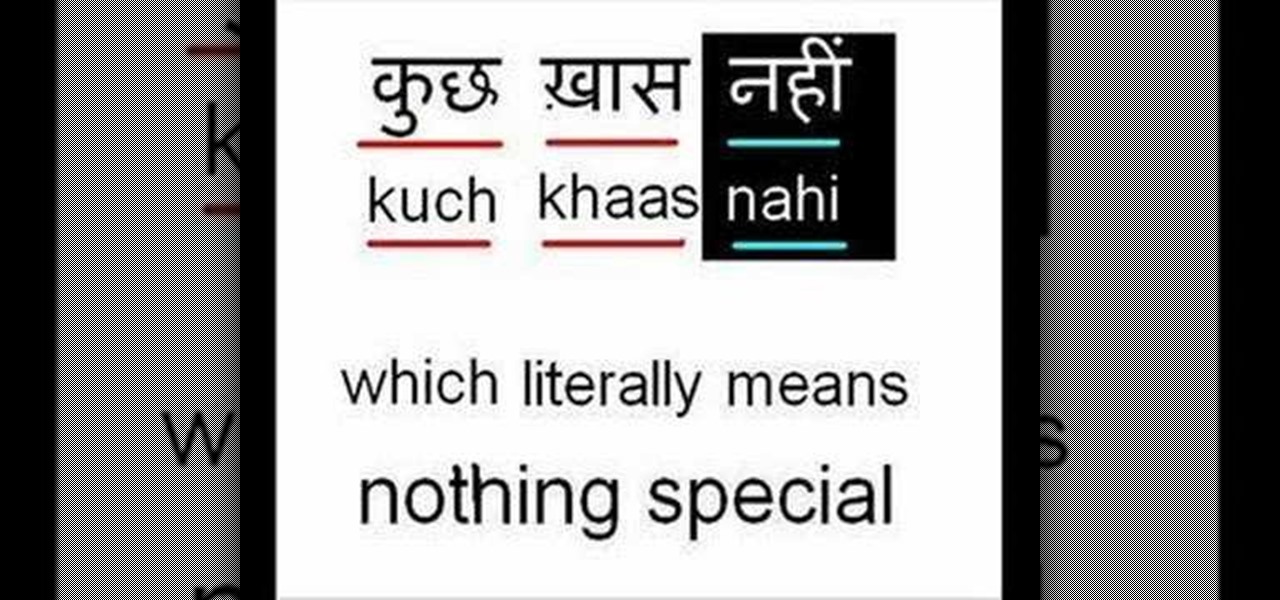In this clip, Jay Goldman of Butterscotch explains the finer points of replying to people on Twitter. It may not sound like a complicated topic, but there's a lot more than meets the eye when you hit the Reply button. For more information, including detailed, step-by-step instructions, and to get started responding to other users' posts on Twitter yourself, watch this helpful microblogger's guide.

Text conversations can get confusing fast. In the time it takes to type up a response to your friend, they can send you one, two, three, or more messages. Once you send the original reply, it no longer makes sense in the context of the chat. Clear up the confusion with Facebook Messenger's "new" quote reply feature, which shows both you and your friend exactly what message you're responding to.

While tweetstorms were a part of Twitter since the beginning, threads, which makes tweetstorms more viable, didn't show up until late-2017. Still, threading multiple tweets at once to create long-form stories, opinions, tirades, and other lengthy Twitter posts, can be hard to digest. However, you can make reading them easier with just a single message.

Group chats in WhatsApp are great for communicating with multiple people at once, but that can be a blessing and a curse — any message you send will be seen by everyone, and that's not always ideal. Thankfully, there's a new feature that lets you respond to group messages privately.
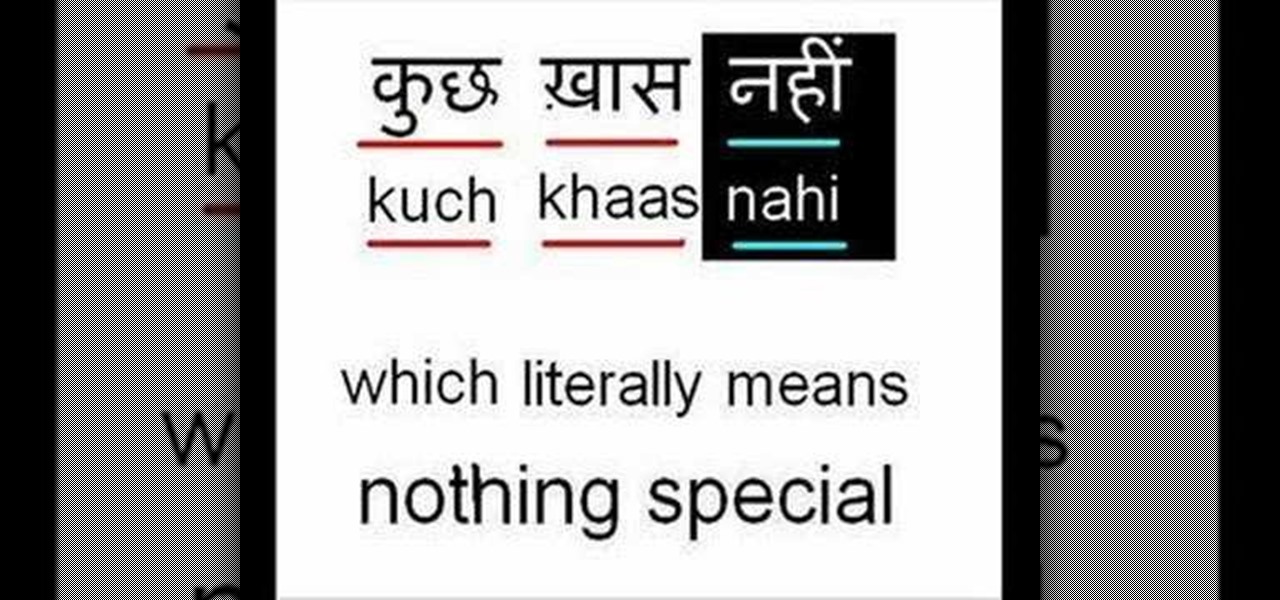
Learn how to speak conversational (informal) hindi. Not exactly the bookish hindi.

The display on the Apple Watch is way too small to even attempt typing on it, which is why the Messages app only allows for responses using default replies or by speaking a message. But you won't always be able to speak a message, and often the default replies will be too generic to want to use.

Whether you're in a movie theater, driving, or just want to temporarily unplug from the grid, you need to ignore or completely silence your phone. You'll still receive calls and texts during this time, but in a world where people expect instant gratification, you'll end up looking like a jerk who doesn't answer back.

If you're on the ground and your opponent is standing and trying to pass your guard, there is a way that you can instantly reverse the situation. Watch this video to see MMA Girls Hillary Williams and Joanne demonstrate a sweep for that situation that will instantly give you the upper hand.

Watch this amazing video tutorial to learn how to instantly make ice. This is a simple experiment turning a liquid to a solid with just a touch. Just find some sodium acetate and water to start. Boil it, then chill it, then touch it! And in an instant you have ice! If you want to be creative (or you're just bored on a Sunday afternoon) you can pour some ice sculptures to amaze children of all ages. Check out this awesome how-to video and cook up some hot ice.

Ever since iOS 8, Apple's quick reply feature had made it easy to respond to messages without leaving the lock screen or whatever app you're currently in, but you can't utilize all of Messages features when responding this way. You can't add photos, use iMessage apps, record audio, choose effects, or send handwritten messages. You also couldn't use Tapback, but iOS 12 just changed this.

You know that sinking feeling you get when know you've just done the unthinkable? It's the worst. Sending that ridiculous text message to the wrong number or posting a shameful tweet during a weekend bender.

Google's search engine has been revamped so search results are brought to you instantly. Now, with the new Chrome 9 browser, it is possible to activate Google Instant so that the same search results are brought to you instantly in the browser bar itself.

Wanna be a smooth operator, but your dirty mind keeps tripping you up with your foot in your mouth? Listen to dating coach David Wygant dish out the goods! Start seducing girls instantly next time you go out.

Texting can be difficult sometimes. When you're browsing the web or playing a game on your iPhone and need to respond to text message real quick, you have to exit your current app to do so. Not exactly efficient, especially if a quick "K" is all you need to say.

We all know we shouldn't be using our smartphones while driving. But we also know many people do it anyway. Soon, however, the addicts among us may not have a choice but to kick their habit. A new app announced today by Samsung will block all calls and texts while you drive, stopping those who text and drive right in their tracks.

For some time now, iPhone owners have been able to use Siri to listen to and reply to text messages, but that functionality has been lacking on Android. That is, until Google silently rolled out a similar feature for Google Now (thanks to Android Police for the tip).

The world of English is a fun and exciting place to be. Learn English with Mr. Duncan as he provides basic grammar instruction and speaks in basic English phrases. Check out this English language tutorial to learn how to ask and reply to questions in English. This language lesson is perfect for ESL students or anyone looking to improve their English skills. So watch this instructional English language video and practice asking and answering questions using English words.

This tutorial features the different ways to interact with posts in Google+. For example, you can comment, share, reply to the author, or +1 a post that you see in your Google+ stream. Look for the buttons underneath the post to execute each option.

The iOS 12.0 beta earned admiration for its superior performance to last year's controversially buggy iOS 11. That doesn't mean it was free from problems before the stable release went live. During the initial iOS 12.0 beta testing phase, there were plenty of bugs and glitches, many of which affected the apps we use every day. However, none of these issues persist anymore since iOS 12 stable went live.

At their annual I/O event, Google introduced their latest app to the public: Allo. The messaging app is the company's latest and most powerful entry into the expanding world of similar apps, with one twist—the inclusion of artificial intelligence.

The camera connector kit from Apple is a great accessory if you want to instantly edit and interact with photos that you take on your portable digital camera. This tutorial will show you how to make use of the iPad's camera connector so that you can adjust those photos on the go.

If you want to instantly resize your active window so that it fills any extra window space on your screen, try the free utility WinMaximumize featured in this Tekzilla segment. Hit the default hotkey (Ctrl+F1) or remap it to whatever keybind you want.

The CAGED system is an amazing way of organizing the fretboard to allow you to find any chord on any place of the neck and instantly have a shape to play on, a scale, a triad and even an arpeggio. In this video you learn how to apply the method with minor chords as opposed to major chords.

Food tv superstar Alton Brown is here with a steak fajita recipe that will instantly take you south of the border and satisfy all your taste buds.

Blazing maned Molly Ringwald inspired a generation of girls who grew up knowing that a girl always looked pretty in pink. Pink in any intensity or shade is a universally flattering hue when used in makeup.

Whether you're new to Photoshop or a seasoned graphic arts professional after a general overview of CS5's most vital new features, you're sure to be well served by this official video tutorial from the folks at Adobe TV. In it, you'll learn how to work faster with everyday tools in Illustrator CS5. Additionally, you'll learn how to draw behind, disregarding stacking order, and draw or place an image inside, instantly creating a clipping mask.

Baking soda and blowing. Use the baking soda bath to loosen up the hard boiled egg from the shell. It's the secret to instantly peeling an egg without your fingers.

We're experiencing a Lipstick Renaissance. Rich, defined lips ruled the fall runways, cementing the return to old school glamour and the ladylike lipstick that comes with it. Here, Sephora Pro Beauty Team member Vanessa Dunn helps you sort through the new crop of creamies. Learn a trick for finding your undertone, instantly!

Instantly improve your American English pronunciation by following these invaluable tips on how to speak more slowly. You'll be amazed at the difference in your speech!

Though your kids will think this "rainbow" milk looks really cool and will instantly want to consume it, doing so may not be the best idea. That's because in order to create this rainbow milk you'll need to mix in color additives and very non-edible soap.

One of the most anticipated new Maps features in iOS 11 for iPhones is live and ready to keep you safe on the road. Right now, Do Not Disturb While Driving is opt-in, but if you missed Apple's on-screen prompt to enable it and want to turn it on, or if you accidentally enabled it but want it turned off, we're here to help.

When Google issues an Android update, the changes are usually all over the place—fixing issues, adding functionality, playing catch-up with the latest thing Apple added to iOS. It's how the smartphone wars have evolved, where the two competing operating systems continually match and one-up each other.

This video shows how to teach a puppy the single most important thing that he needs to learn, and that is to come to you immediately when you call him. There is a specific way to do this.

In this clip, you'll learn how to post a reply link to another Tweet on Twitter. What do President Obama, the Dalai Lama and Justin Bieber have in common? Why, they're all on Twitter, of course. Join the party. Whether you're new to Twitter's popular microblogging application or just missed a few of the essentials along the way, you're sure to benefit from this free video tutorial.

Make it harder for spammers to clog your inbox with ads and scams. Learn how to avoid spam email with this Howcast video. You will need a secondary email address, a keen eye, and an anti-spam program. Tip: Never click on links in spam email - including "unsubscribe" links, and never, ever reply!

Twitter replies have traditionally acted like public spaces. Once a tweet is out there, pretty much anyone can reply to it. In some cases, that makes for good discussion. In others, it can lead to disaster, abuse, and harassment. Twitter's looking to change that by giving you more control over who can reply to tweets.

In this video, we learn how to use the Nokia C5's social networking features to read, open and respond to Facebook messages. The C5 is the first offering in Nokia's new "C" series of mobile phones. It runs on Nokia's Symbian OS and features a 2.2-inch screen and 3.2-megapixel camera. Want more? Search WonderHowTo's sizable collection of C5 video tutorials.

In this clip, you'll learn how to follow replies without leaving the Twitter timeline. What do President Obama, the Dalai Lama and Justin Bieber have in common? Why, they're all on Twitter, of course. Join the party. Whether you're new to Twitter's popular microblogging application or just missed a few of the essentials along the way, you're sure to benefit from this free video tutorial.

Ever wanted to reply to a Facebook message via your email account? This clip will show you how it's done. It's easy! So easy, that this video tutorial can present a complete, step-by-step overview of the process in about a minute and a half. For more information, including detailed, step-by-step instructions, watch this video guide.

Moving the racket to meet the shuttle will not only allow you to intercept it early but will give you options to play a variety of replies. Remember the earlier you can intercept the shuttle, the less time your opponent has to react.