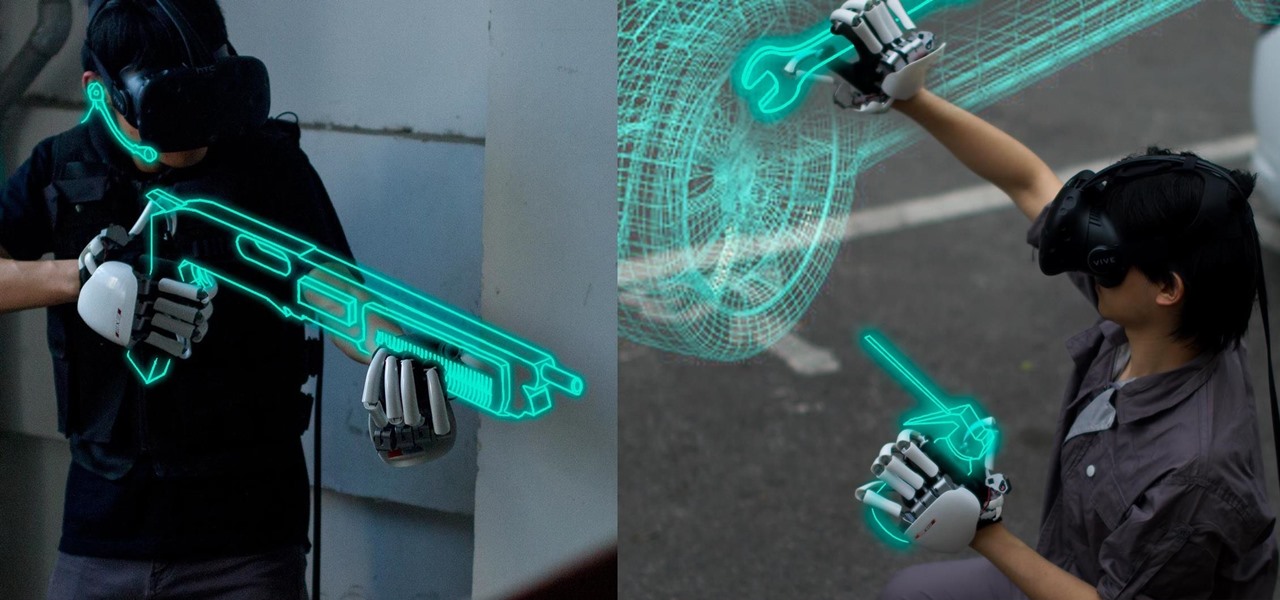In MyFitnessPal, you can search through a food database to add your meal into the app's diary and track your calories. Unfortunately, the sheer size of the database can make it hard to find exactly what you have just consumed, which is why MFP includes a barcode feature to make the process of adding food much smoother.

The Android version of Google Chrome only shows a home button on some devices. Unfortunately, this feature isn't available to all Android phones due to several factors. But thanks to a simple workaround, you can now enable this button and set a home page regardless of what device you have.

From veteran modders to casual tinkerers, booting into either recovery mode or download mode is something every Galaxy S9 owner should know about. These two pre-boot menus serve a very important purpose — recovery mode is the go-to solution for soft bricks, while download mode allows you to flash firmware files using utilities like Odin and Smart Switch, which can truly be a lifesaver.

Next to things like natural disasters and disease, the specter of war is one of the only things that threatens to derail the 21st century's long stretch of technological innovation. Now a new app is using augmented reality to remind us of that by focusing on those most impacted by war — children.

With the sheer number of alt-coins that you can buy and sell on Binance — Ripple (XRP), Stellar (XLM), and NEO to name a few — keeping track of coins you're interested in is a hassle. But with the tap of a button, you can mark trades and alt-coins that are on your radar for quick access on your Binance account.

The new iPhone X sets itself apart from its predecessors not only as the first Apple smartphone to use an AMOLED screen, but also as the first iPhone to cost over $1,000. True to form as an exclusive device, Apple's latest flagship also features a distinct ringtone. With a little tinkering, however, you can make the new "Reflection" ringtone your very own, regardless of which iPhone you may have.

With a pair of new APIs and low-latency media servers, Twilio's Programmable Video platform could soon help ARKit and ARCore app developers build shared AR experiences between multiple users.

Unlike fully untethered jailbreaks such as Yalu's iOS 10.2 method, semi-tethered jailbreaks require users to re-enable the mod each time their device is turned off. Fortunately, the process of kickstarting a jailbreak is easy to do, since it's already embedded in your iPhone's OS and doesn't require reinstallation.

ARKit and ARCore generate excitement among various segments of the tech industry for spurring adoption of augmented reality with consumers via mobile devices.

Unlike the iOS App Store, which is a one-stop shop that lets you search for and instantly download apps on your iPhone, jailbreak apps found within Cydia are far more fragmented and not as easy to source. In fact, Cydia only comes stock with a fraction of the apps and tweaks that are available on its official Apple counterpart. That's where Cydia repositories come in.

Today, Facebook Messenger is rolling out Discover, a feature that helps you chat with companies and locate nearby businesses of interest to you. First discussed in April at Facebook's developer conference F8, Discover is finally available for public use.

As a society, we seem to be moving backwards toward communicating by pictures only. Emojis and GIFs are today's cave paintings, and I, for one, am totally okay with that. To make this transition even more amazing, photo-editing app Facetune created a tool that lets us change our very own faces into moving emojis.

If your phone has an AMOLED display, it doesn't waste any battery to power black portions of the screen. This is because the individual pixels that make up an AMOLED screen emit their own light, which means the backlight you'd find behind a traditional LCD screen is not present. In other words, showing a full-screen black image on an AMOLED phone is like turning your display completely off.

HoloLens developer Michael Peters of In-Vizible has released quite a few videos since receiving his HoloLens last year. Many of his experiments are odd and funny, but some include serious potential approaches to data visualization. In the videos embedded below, you'll specifically see stock market information beautifully rendered in different ways to help understand the data.

The Pixel XL reportedly uses the same exact display panel as the Galaxy S7 Edge, but according to third-party testing, Samsung's flagship gets at least ten percent brighter than Google's. The same can be said of the regular Pixel, which tops out just shy of its bigger brother's brightness rating.

One of the disadvantages of the digital world is that you can't pick it up and touch it. While that can feel like less of a problem in virtual reality, where you're already holding controllers, mixed reality environments—like the one you'd experience in Microsoft's HoloLens—suffer from a lack of physical connection with the digital objects that appear in your real world. Dexmo aims to solve that problem with a relatively intimidating new controller that encompasses your hands.

Android clearly wasn't made with bilingual users in mind. When you set a default system locale, every app on your phone uses that region's language—and there's no granular control here. This really becomes an issue if you use social media or news apps that are primarily in a different language, because apps are generally written in the developer's native tongue, then poorly translated to all other languages.

When you want to read product reviews, you go to Amazon—regardless of whether or not you intend on buying the product from their website. By the same sense, when you want to read discussions about certain topics you come across on the internet, there's no better place than Reddit.

The widget selection on Android is one of the main things that set it apart from other mobile operating systems. You can get quick, at-a-glance information for topics like weather, news, music, and much more, all without ever leaving your home screen.

The skinned versions of Android that come with Samsung, LG, and HTC phones usually have a feature that displays a small icon in your status bar when you connect a pair of headphones. It lets you know that your earbuds are plugged in or connected properly, and offers assurance that your music won't be blaring out of the loudspeaker—but mostly, it's just a nice little touch.

When it comes to a perfect summertime dessert, lemon meringue pie is the ideal contender with its rich lemon filling and light-as-air meringue topping. In my humble opinion, the meringue is the true star of the dessert, instantly elevating what is simply a lemon pie to something more elegant and certainly more decadent.

If you're in the market for a new tattoo, the biggest hurdle to clear is imagining exactly how it's going to look. It's going to be part of your identity for the rest of your life, so you have to make sure it looks just right—or as your mom probably told you, "Think of what it's going to look like when you're 60."

You find and update all of your apps using the iOS App Store, and if you have updates scheduled automatically, it could be working hard on a daily basis. With all of that work, it can lose its footing from time to time and cause things not to work as they should.

Over the years, YouTube ads have become more and more integrated with the videos themselves, which means traditional Android ad blockers can no longer block the ads without blocking the videos. It's gotten to the point where the only ways to get rid of the ads are to either subscribe to Google Play Music and YouTube Red, or go through the complicated process of installing the Xposed Framework.

Logan's Run is one of my favorite movies of all time. The dialog is cheesy, the set design and special effects are wonky, and the main villain looks like he was conceived and built by an eighth grader in shop class—oh, and his name is Box.

Just about a year ago, Google launched an update to the Gmail app for Android that let you link accounts from other email services to Gmail, allowing you to read and respond to everything in one place.

Right, So i've been asking alot of questions here on Null-Byte and everyone has been really helpful to me.

Another series I am now starting, might have to slow down on all of these series, but why tf not. What Is CMD?

Ever since developer bponury created his TouchControl app for the Galaxy Nexus back in 2011, manufacturers and modders alike have been racing to re-implement the "Double-tap-to-wake" functionality it brought to the table. We've seen LG do it with their "Knock On" feature, we've seen Motorola put a twist on it with "Active Display," and we've even seen Google implement the feature in their Nexus 9 tablet.

I had the chance to play around with an iPhone 6s this past weekend, and I have to say, I found the new 3D Touch feature to be pretty intriguing. It's still only partially implemented, but when it does work, it works quite well—you simply press a bit harder on certain elements like image thumbnails, then instead of opening in a full-fledged view, you'll see a pop-up preview that fades away as soon as you let go of the screen.

When you swipe from page to page on your home screen, the contents on your screen change, but the wallpaper always remains the same. And while Android does include plenty of ways to customize your device, setting a unique wallpaper for each home screen page isn't one of them.

Accidentally deleting important files can happen as easily as swiping left on something and watching it disappear into the ether. Of course, Apple allows automatic backups through iCloud, which ensures that your data is always stored safely in the cloud in case of emergency.

No matter how fresh, sharp, or clean a razor is, it can still create an itchy, inflamed trail of razor burn bumps. When razor burn appears, it's unpleasant, and can even affect your next shave.

Recently, a group of Duke University students got together to tackle an age-old problem with mobile devices. You see, mobile data coverage isn't exactly ubiquitous, and many folks have restrictive mobile data plans, which means internet connectivity is not always an option.

With floating song lyrics displayed over the screen, apps like musiXmatch and Floating Lyrics are perfect for people who want to go beyond just the tunes and delve into a song's message and meaning. And while these floating windows can be convenient, they're not always necessary.

A new API in Android Lollipop allows apps to color the status bar to match their overall theme. Google billed this as a more immersive user experience that allows app developers to extend their color branding even further. It certainly seems like a win-win on the surface, but unfortunately, not many apps are using this feature yet.

In today's world, we're constantly switching back and forth between all of our internet-connected devices. A PC may be great while you're at your desk, but the living room couch is tablet territory, and nothing beats the portability of a pocket-sized smartphone while you're on the go.

Thanks to Verizon Wireless, I pay over $220 a month for my phone bill. It's just me on the plan—no family members, and it's not even unlimited data. So, when I receive that data alert message telling me that I've used up 90% of my plan and that I've still got a few more week until my billing cycle starts over, you know that I'm left scrambling to connect to some Wi-Fi.

Pretty much my only gripe with computer-side messaging clients like Mighty Text is that they don't allow you to send and receive messages shared through WhatsApp, the popular third-party messaging application, which was purchased earlier this year for $19 billion by Facebook.

I think it's safe to assume that most of us appreciate a little privacy and security when it comes to our mobile devices, which is exactly why we have lock screens that require unique passwords, patterns, or PINs. Although someone can discretely peer over your shoulder to see what your password is, it's much more difficult for them to duplicate your face to unlock the device.