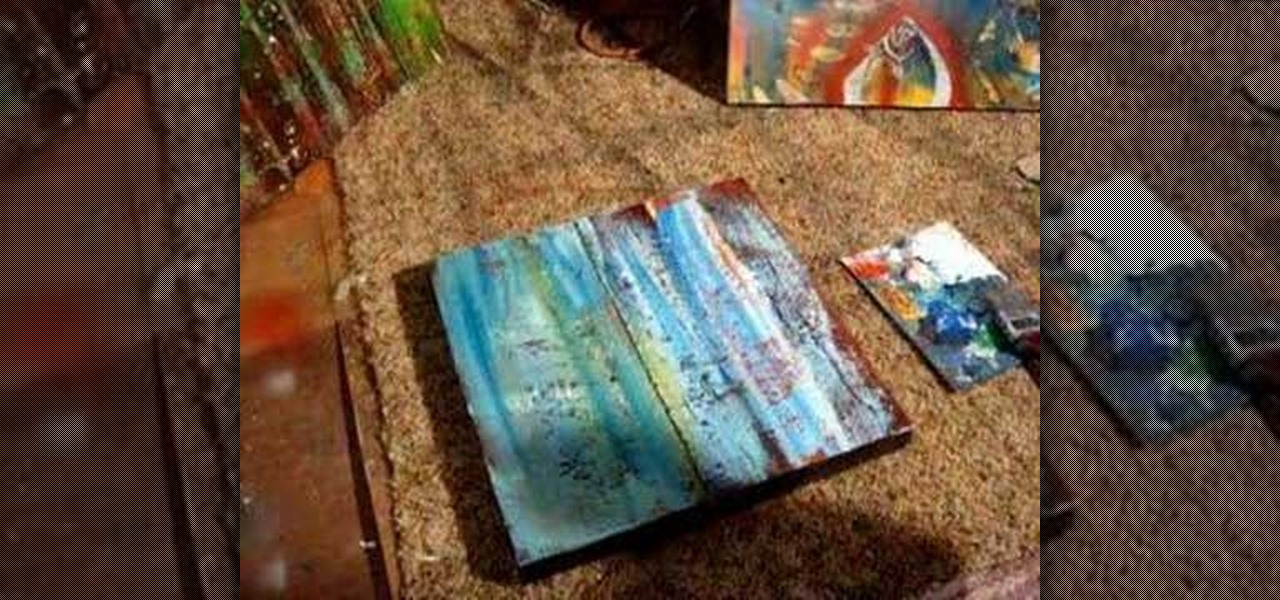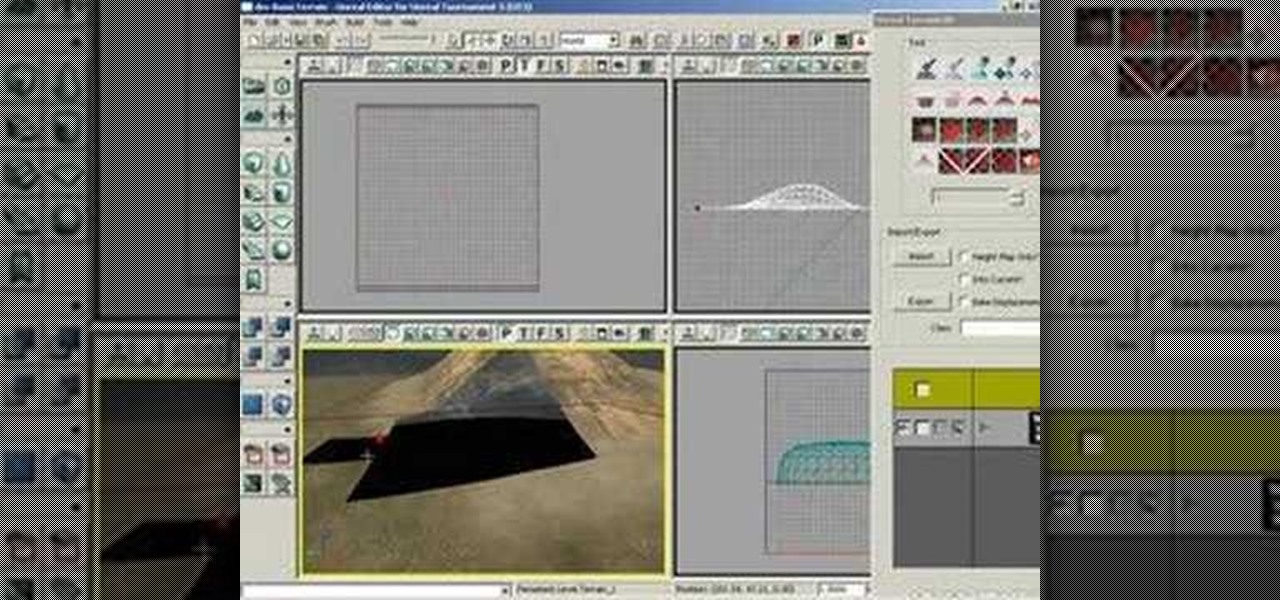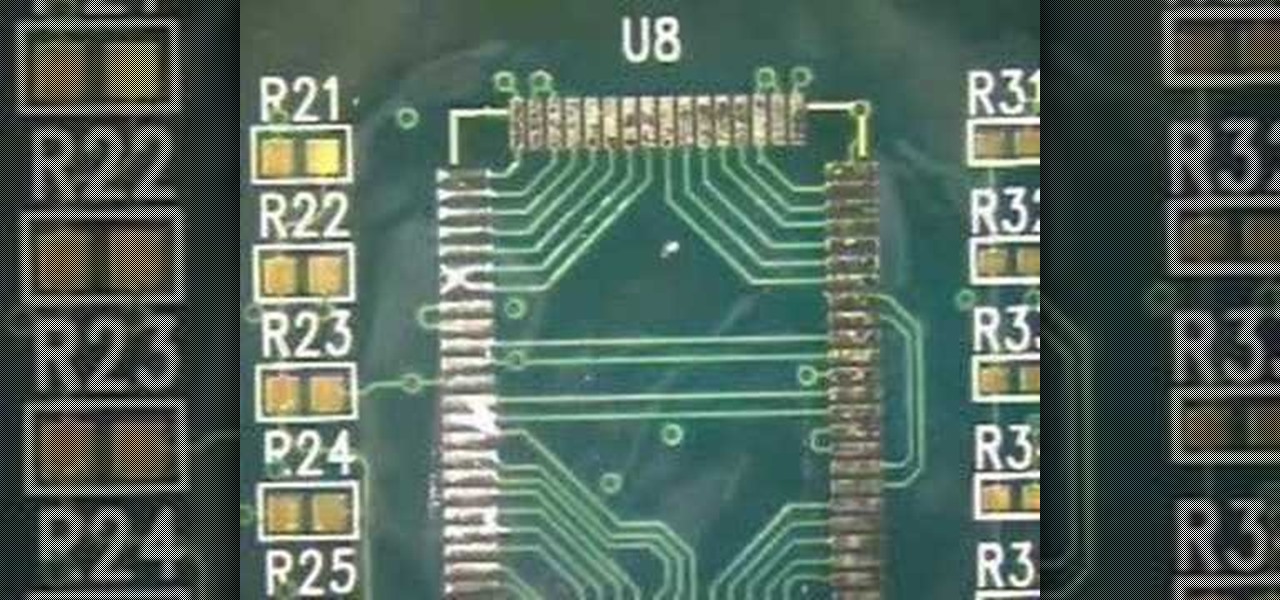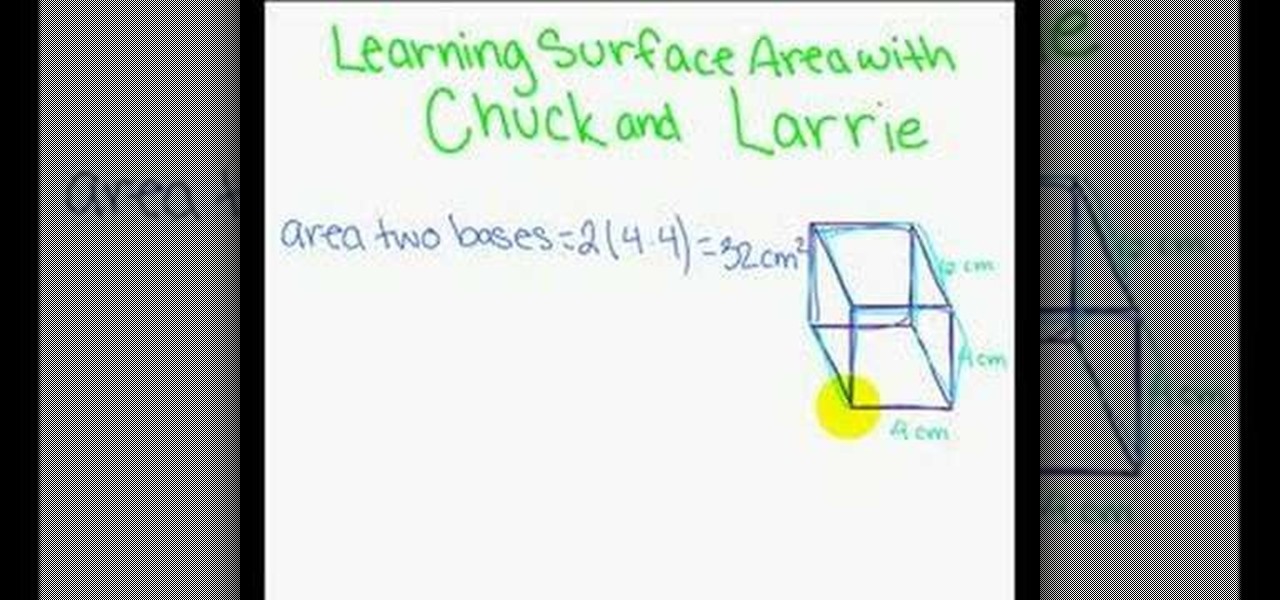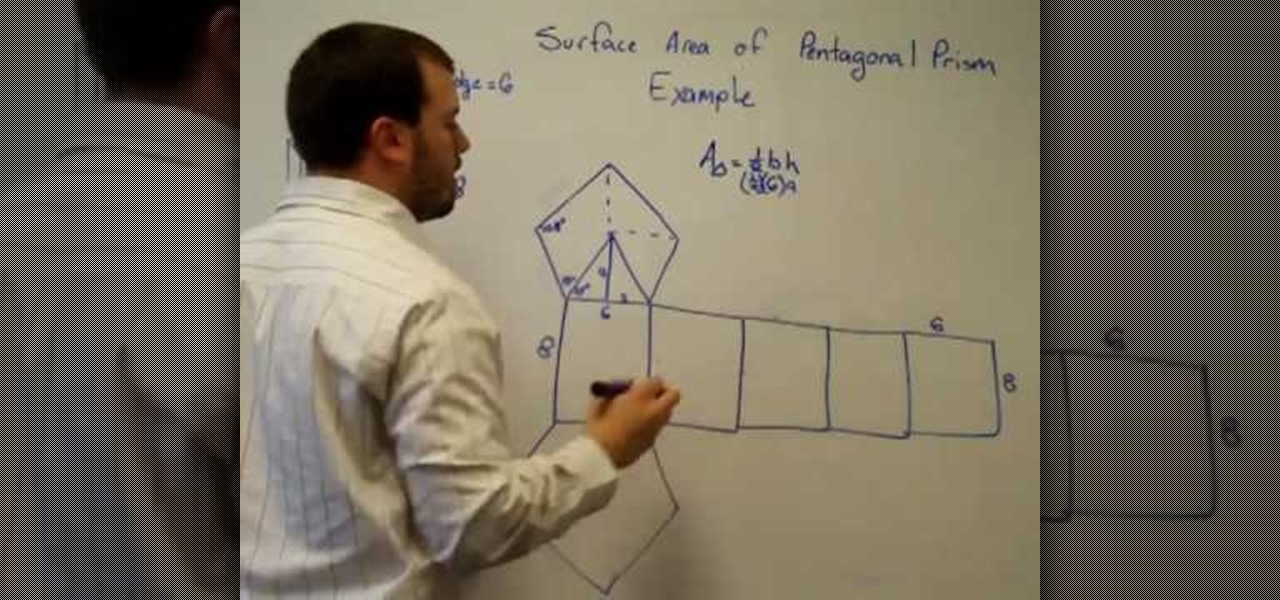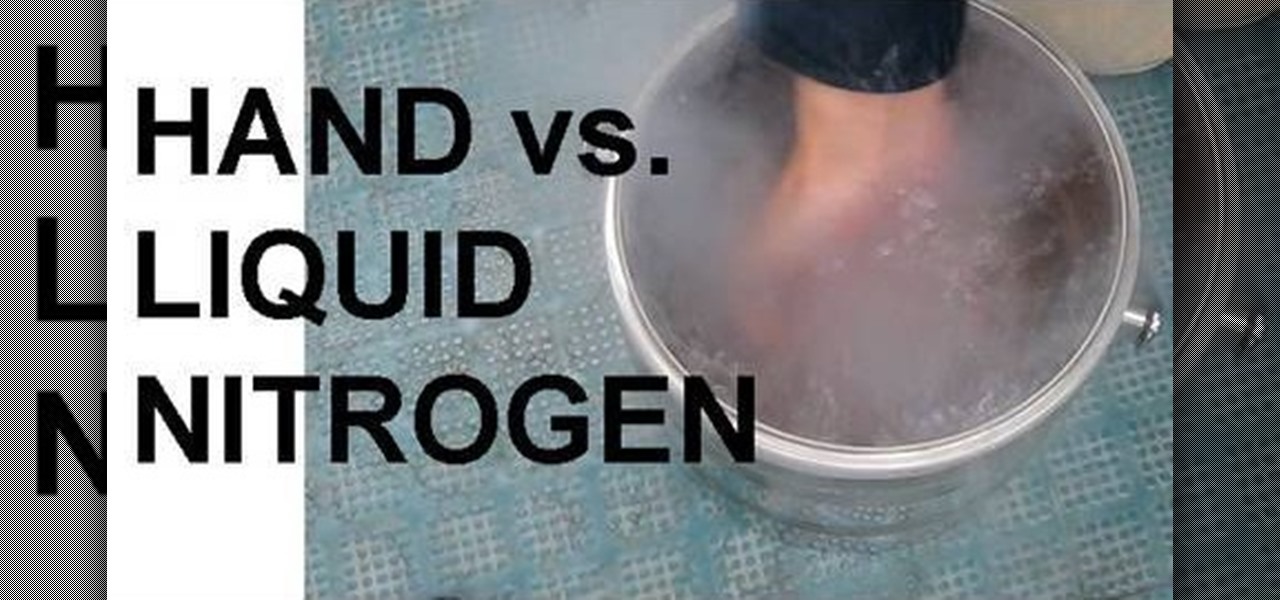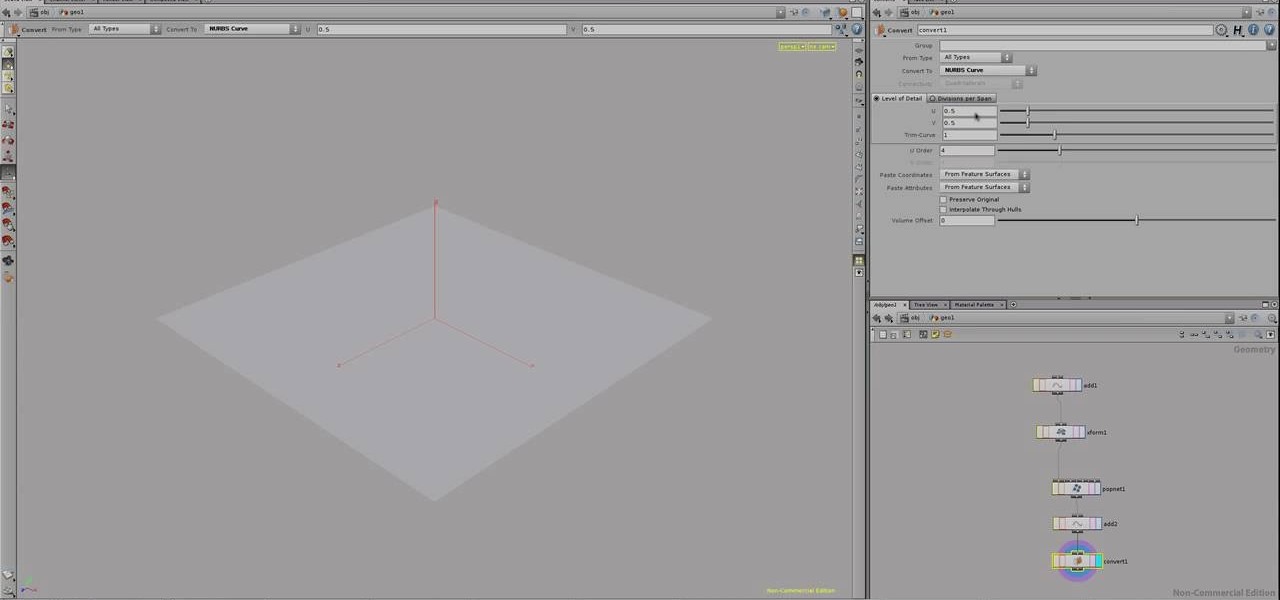This instructional painting video demonstrates how to paint a bronze effect on ceramics. You can use this technique on just about any surface, such as wood, canvas, metal, plastic, or paper. Apply gold metallic paint, Bitumen, cadmium yellow paint and primary blue paint. Dry the metallic surface with a heat gun if you have one.
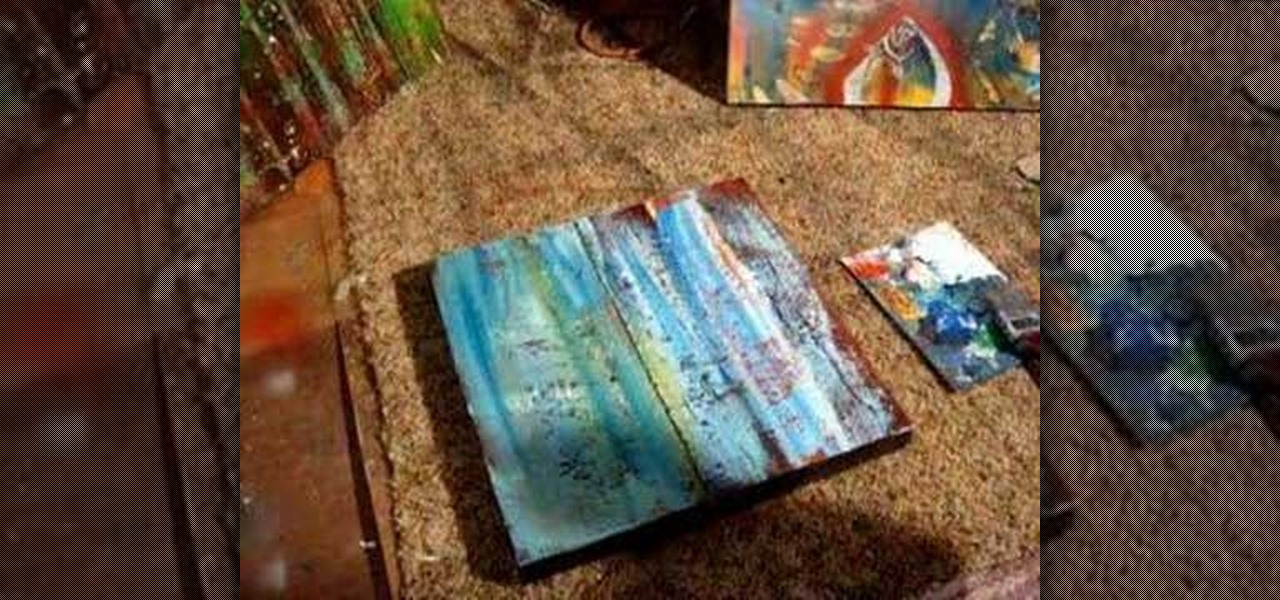
Watch this instructional painting video to create a water like effect on the surface of canvas, wood or paper. Use acrylic paint and a spray bottle with some paint thinner. Spray the turpentine onto wet paint and watch the paint separate into shapes that look like the surface of water, splashes and wave patterns.
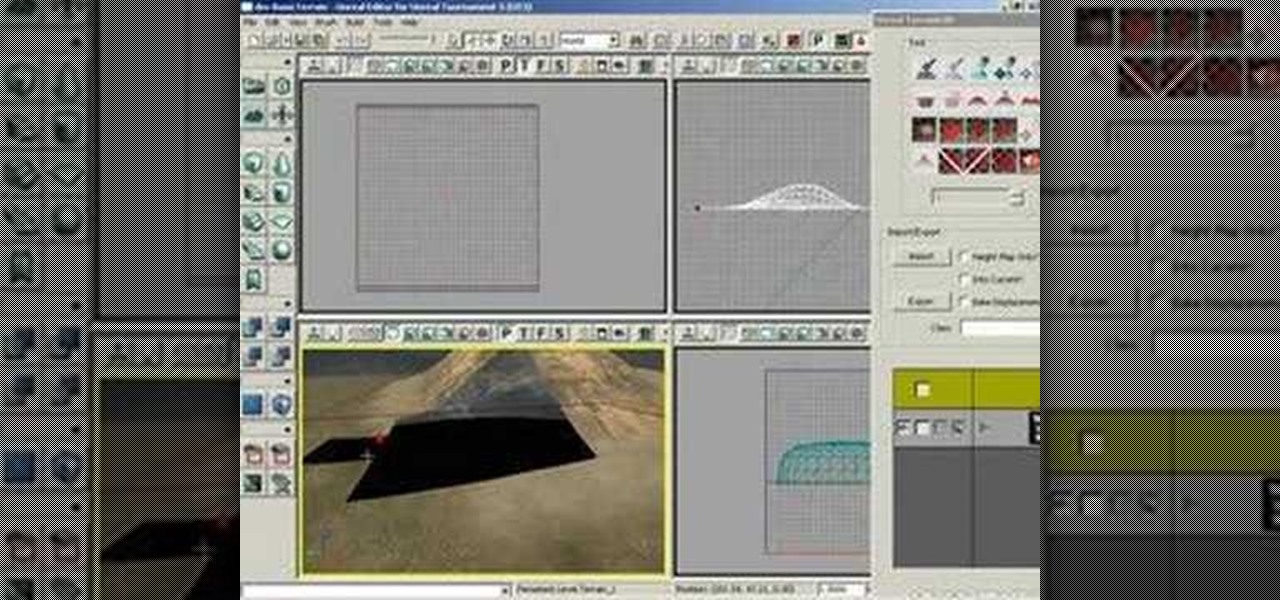
This tutorial shows you how to create holes in a terrain surface in Unreal Tournament 3. This is helpful for creating caves, pits and bunkers etc. You will be using the visibility brush.

In this soldering tip video brought to you by BEST, Inc. Norman Mier demonstrates the wet tack method for surface mount chip component preparation.
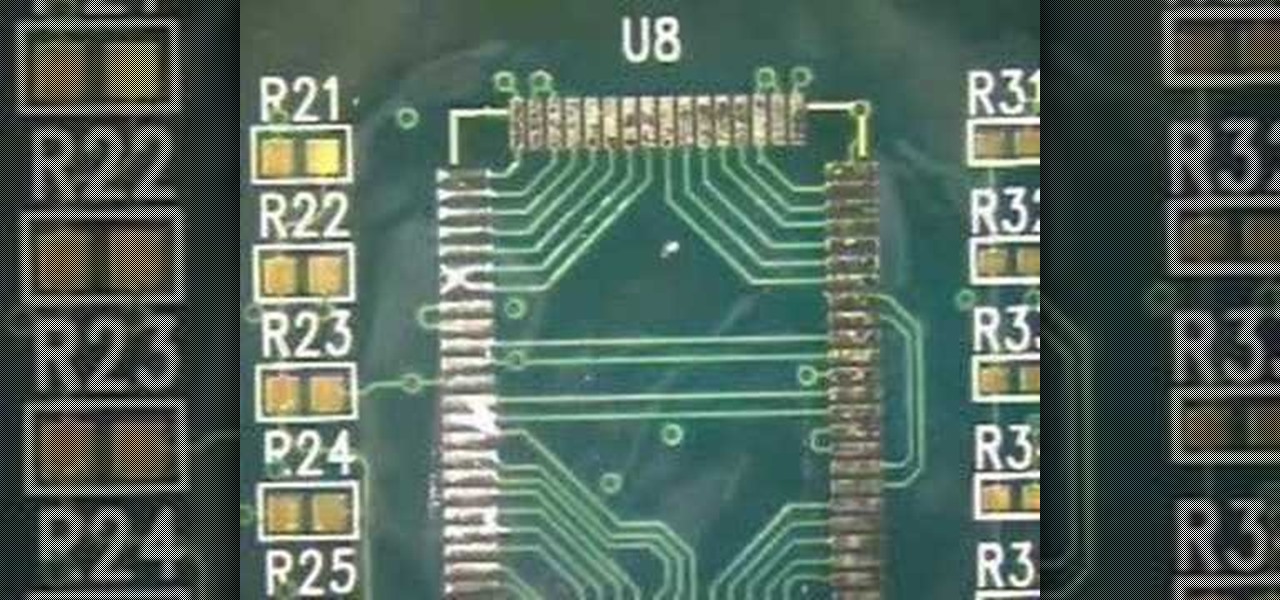
In this soldering tip video brought to you by BEST, Inc. Norman Mier demonstrates pad preparation for surface mount items using the wicking method.

In this soldering tip video brought to you by BEST, Inc. Norman Mier demonstrates the dry tack method for surface mount chip component preparation.

In this soldering tip video brought to you by BEST, Inc. Norman Mier demonstrates the installation and soldering of 1206 surface manner resistor.

These two math sixth-graders show us how to find the surface area of a rectangular prism. They used a tablet PC and the screen-capturing software, Camtasia Studio. If you always wanted to know how to calculate the area of a prism, then...

If you're not sure about creating reports in Visual Studio, this two-part video will cover the entire process. This assumes that you already know a few things in Microsoft Visual Studio and the C# programming language. So, if you're not a beginner and still need help to create reports from data in the SQL Server, this is how you do it. Also, learn a quick and easy way to pass parameters to reports in C#.

A new profile on Apple's exiting design chief Jony Ive, the man behind many of the company's most successful products, paints a fuller picture of what led to his departure.

Players of Pokémon GO on Android now have a reason to turn on AR mode with the release of AR+ support via ARCore.

This week, two companies looking to capitalize on the growing augmented reality industry, raised funding from starkly different sources.

If your oven surface element will not heat when turned on, you will probably have to replace the oven surface element. You can follow the steps in this video to help you do this easy repair.

In this video, we learn how to find the surface area of a prism using a specific example. First you will need to find the base and height of your prism. If the base edge is 6 and the height is 8 you will do the equation Area= 1/2 bh. Doing this math out on your calculator, you will get the answer of 12.39. This is what the size of each triangle in the prism is going to be. The area of one pentagon (or the base) is 61.92 inches squared. If you need help with this, you can try drawing the pictu...

See how to create a natural shader to render ground/terrain surfaces. This clip takes a look at diffuse color properties, displacement and bump channels. Whether you're new to Luxology's popular 3D computer graphics application or are a seasoned digital artist merely on the lookout for new tips and tricks, you're sure to be well served by this free video modo tutorial from the folks at CG Cookie. For more information, including step-by-step instructions, take a look!

Ladder stitch in hand embroidery can be one of two stitches. There's the surface embroidery technique that creates a decorative band that looks a lot like a ladder, with edges that look like a chain stitch. There's also a drawn thread technique called ladder stitch that produces a ladder-like strip of remaining threads in the design area. The ladder stitch in this video tutorial is the former - the decorative band used in surface embroidery. Watch this video from Needle 'n Thread to see how i...

Any electronic equipment is bound to accumulate dust, slight moisture, dirt or any combination of the above on its sensitive parts over time. The delicate nature of items also means further care is required.

In this tutorial, we learn how to make a paper mache Helm's Deep. You can make a pretty good one just using paper mache if you don't have the professional materials. Build it on a cardboard surface and then use cut outs from cereal boxes to make the structures and building features. The paper mache will go over the buildings, so you can make different types of structures. You can also use crumpled up news paper to make the terrain so it will maintain its shape. After you put the mache on, it ...

In this tutorial, we learn how to reveal latent fingerprints on paper & other surfaces. The item you will need to do this is crystal iodine and plastic sheeting to protect your work surface. Place your specimen into a plastic container with the iodine, then put the top on and let sit, placing your hand under to warm it up. Within a few minutes you will see a violet color vaporizing in the container. When finished, you will be able to take out your specimen and see the fingerprints that are al...

In this tutorial, we learn how to create a genuine Italian pizza. After you have your dough, knead it out on a heavily floured surface. Move your hands in a circular motion and use the palms to create the circular shape of the pie. The, bring the dough into the air and pat off any excess flour. Throw the dough into the air, then catch it and bring it back down to the surface. When you have the circular shape of the pie, add the sauce to the top of the dough. Next, sprinkle on any type of chee...

First of all you have to arrange for materials like ink blending tool, ink blending foam, some tags to be used as practice surface and a distress ink pad. The tutor advises that you must not use a blending tool like a stamp and never make a lot of impressions using it on any surface. Instead of stamping the ink on the surface like a stamp you have to be careful while using it. Use a blending tool in such a way that the whole ink goes slowly onto the tag. Start by working the blending tool on ...

This video demonstrates how to clean the interior of your car. You will need to thoroughly vacuum your car. Vacuum all of the surfaces, the vents, air bag, crevices, etc.

Put a use to all that scrap paper lying around. Learn how to make your own paper out of paper you'd like to recycle with the steps outlined below. Perfect for a stationary project or decorative invitation!

As we predicted earlier this week, the focus has already begun to move from Magic Leap back onto Apple's rumored augmented reality smartglasses. The latest credible whispers come from none other than longtime Apple-focused analyst Ming-Chi Kuo.

As far as overall security updates are concerned, we all know that iOS reigns supreme over Android. But just how bad do Android devices fare against Apple in general? A recent report will have you second guessing some companies the next time you're in the market for a handset.

Texas has become only the latest state to face an unfortunate outbreak of mumps, but so far seems to be the hardest hit. On April 12, two days before the CDC's report was released, the Texas Department of State Health Services released a health advisory indicating this is the highest instance of mumps reported in 22 years.

Everyone has those watermarks when you forgot to use a coaster but the solution is easy!! Here is a little step by step guide and a little video that might help - let me know what you think!

What would happen if you stick your hand in a pool of liquid nitrogen? Would your hand freeze to death? Would it harden to an unnatural state? Would it shatter as soon as you touched something? Well, real life isn't like the movies (i.e. Demolition Man), so believe it or not, your hand would be safe, thanks to a little known phenomenon called the Leidenfrost effect.

To tile with large format and natural stone tiles onto walls you must first make sure the walls are flat, clean, dry, and free of any dust, dirt, oil, grease, and any other loose material. Ensure that surfaces are suitable and prepared as advised. Then use the Dunlop Universal Bonding Agent where you will be applying the tile. For gypsum plaster and gypsum plasterboard, apply two coats of Dunlop Universal Bonding Agent, diluted with one part bonding agent, two parts water. Then allow primer t...

Learn how to work with the Report Wizard tool in Microsoft Access 2010. Whether you're new to Microsoft's popular database management application or a seasoned MS Office professional just looking to better acquaint yourself with the Access 2010 workflow, you're sure to be well served by this video tutorial. For more information, and to get started using the Report Wizard in your own Access projects, watch this free video guide.

While a new museum to house the original torch of the Statue of Liberty is under construction on Liberty Island and scheduled to open in May 2019, New York Times readers can now view the sculpture in their own space through augmented reality.

Thanks to Apple's beta preview of iOS 11.3 released last week, app developers are already experimenting with the ARKit capabilities that will be available to regular users this spring.

In off-record discussions with AR experts, the consensus on ARKit is that it takes a software approach to the depth-sensors available on Tango devices. As a result, the toolkit has shortcomings, such as detecting walls and vertical surfaces.

We've heard a lot about self-driving taxis, as car and ride-sharing companies compete to win the driverless gold rush. But FedEx wants to bring its enterprise into the mix, as the head of its freight division has asked the US government to develop laws for self-driving trucks.

Princess Cruises' Coral Princess voyage disembarked in Fort Lauderdale on Saturday, March 18, after a 10-day cruise in which 182 people were sickened with symptoms of vomiting and diarrhea. According to federal health officials, a norovirus is suspected for the outbreak.

The Microsoft Surface has been the go-to device for many professional artists since its initial release back in 2012. Since then, the Surface line has continued to offer customers a portable, high-powered machine that's a near perfect value for both casual and professional artists. And the Surface Book is its best model yet—a full laptop convertible with a detachable screen and a dedicated GPU.

You've probably tried just about every method of hanging your holiday decorations: nails, thumbtacks, sticky hooks, and, in desperation, even tape. Each method can leave a host of complications when removed, though, from chipping paint to visible holes.

I think most people can agree that advertisements are just annoying. There is only one day out of the entire year when commercials and advertisements are actually welcomed, and that's the Super Bowl. But, since it can't be the Super Bowl every day (if only), those ads that float around on your Microsoft Surface's screen are just obnoxious. Luckily, there is a way to get rid of them, on Facebook at least. Facebook is one of the most visited sites in the world, so having the ability to hide ads...

Trying to animate a 3-D object, like a roll of paper towels, unspooling? This tutorial shows you how to use Houdini 10 so you can turn particles or points on your grid into surface geometry so you can turn it into the right kind of animation.

This video shows you how to change the tessellation of a terrain surface in the terrain editor in Unreal Tournament 3 Editor.