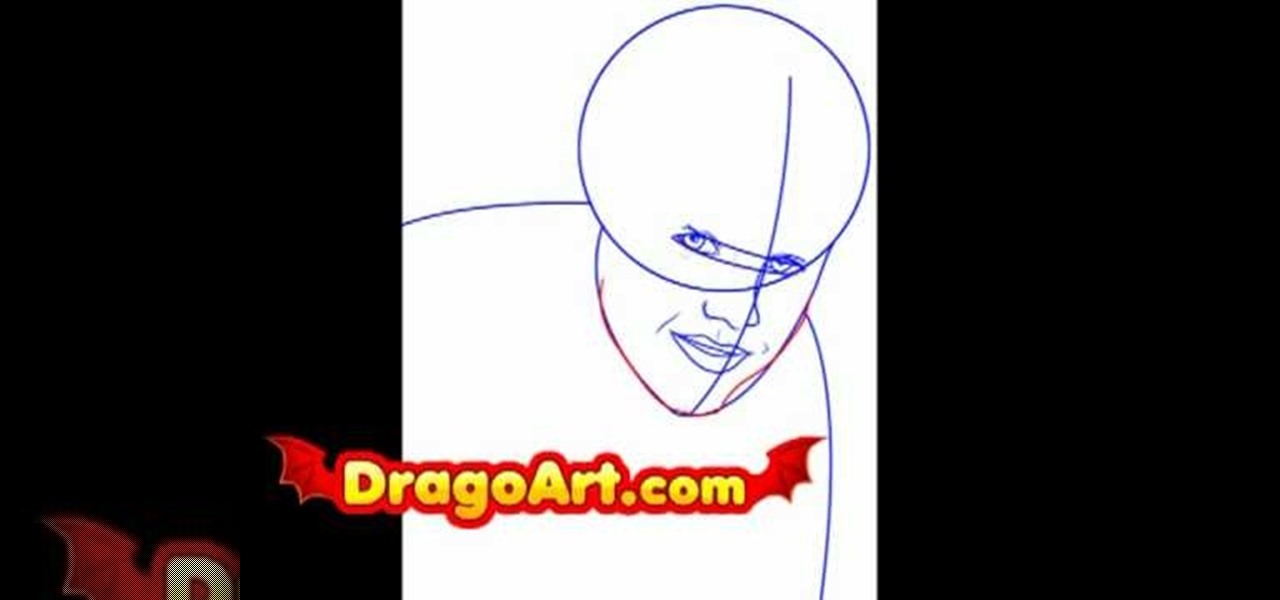Killzone 2 is the latest iteration of one of the Playstation 3's only reputable exclusive series. It's a great shooter, and has many guns that are well-balanced and each offer distinct advantages. If you want to master the game, you'd better know how to use each one properly. This video will teach you everything you need to know about the Helghast StA-14 rifle, a semi-automatic but powerful rifle for medium-range combat.

Learn how to spot a dishonest contractor for home repair. It’s no accident contractors have such a bad reputation – they get more fraud complaints than any other workers! Here’s how to find a reputable one – and skip the scammers.

Are you trying to make it in Hollywood? You won't get very far as an actor without an agent. Most auditions are limited to those with agents only, so how do you get one? In this clip, actor Shaun Pilkington tells you about the various ways to find representation in Los Angeles. Follow these tips and you will be heading out on auditions in no time.

Using videos in presentations, can easily help boost your argument, if they come from a reputable source and relate to the topic. So using them can be a pretty good idea, but how can you do it? Well, this video uses screenshots to show you step-by-step how to easily embed a Youtube video into a Microsoft Office Powerpoint presentation.

Killzone 2 is the latest iteration of one of the Playstation 3's only reputable exclusive series. It's a great shooter, and has many guns that are well-balanced and each offer distinct advantages. If you want to master the game, you'd better know how to use each one properly. This video will teach you everything you need to know about the Helghast StA-11 sub-machine gun. This SMG is great for close-quarters combat with it's high rate-of-fire and small size.

Killzone 2 is the latest iteration of one of the Playstation 3's only reputable exclusive series. It's a great shooter, and has many guns that are well-balanced and each offer distinct advantages. If you want to master the game, you'd better know how to use each one properly. This video will teach you everything you need to know about the ISA M327 grenade launcher, a rapid-fire close-range highly-explosive weapon great for clearing an area.

Justin Bieber is a Canadian pop/R&B sensation. Discovered on YouTube by Scooter Braun, who would later become his manager, Bieber was almost immediately flown out to consult with R&B hit maker Usher after being discovered. Beiber then went on to become one of the youngest artists to ever be signed to reputable record label, Island Records. Besides being known as a singer, Beiber has become quite the heartthrob amongst young tweeny bop girls!

So the weekend's coming up sooner than you thought and you want to look great for when you go out with your female friends on Friday or Saturday but are really limited time-wise on prep. How do you get pimple-free glowing skin, chip-free nail polish, and expertly applied blush with minimal effort?

Kathy Kaehler, a Personal Trainer, talks about how to use an exercise ball. Exercise balls are very effective because they allow you to do multiple exercises at once. Even just sitting on an exercise ball makes you use your core muscles, so you can sit on an exercise ball at your desk and exercise your core muscles at the same time. First you will want to buy your own ball. Make sure to get a quality ball from a reputable seller or brand. Make sure that it is the right size for your height. S...

So you want to get a piercing but you don't want to get impaled and infected. This video walks you through the do's and don'ts when looking for a great piercer.

In the tech world, it's all too common to slap a fake label and packaging on a lower quality product, especially SD cards. If you've ever bought an SD card on the cheap from a slightly-less-than-reputable source (or even a reputable source, in some cases), how do you know if it's the real deal?

Need to know what kind of oil your car needs? How about your vehicle load capacity? What about the standard maintenance procedures for you specific make and model? All of this and more can be located inside your owner's manual. If you don’t have an owner’s manual for your used car, you may still be able to find one even if your car is an antique.

Google and Microsoft have both established platforms and hardware for emerging digital realities, but Apple, true to form, hasn't had much to say on the subject. They've shown interest in augmented reality, and we've seen patent filings that indicate research and development, but a recent rumor points to that research ending up in your car instead of a rose gold headset.

Before the iPhone 7 models were released, there were many rumors pointing to the inclusion of wireless charging, which obviously didn't happen. Now the rumor mill is back at it again for Apple's next smartphone, most likely being called the iPhone 8, and the possibility of wireless charging is more certain this time.

You've boxed up and shipped all your other possessions for the big move and all you're left with is the little issue of how your getting your car there. There are companies out there that will ship your car to you, just make sure your car is prepped for the journey.

Tired of being limited with your right-click options in Microsoft Windows? There's a program that could help you out, and it's called Right-Click Extender. Insert many different additional items to the right-click context menu.

This video tutorial is about using Google Maps and the features in it. Google Maps help us to find the geography and even the traffic situations of a city. Google maps also provide a street view option that helps us to see how a place actually looks like from the ground. Neither of these views are real time. But now, Google Maps has added in a new option, which is the webcam. Just click on the more option in between traffic and map option. In the list that appears, just tick the webcam option...

This video explains how to delete cookies in Windows XP, Mozilla Firefox, Internet Explorer and Opera. To delete cookies in Mozilla Firefox, choose the "tools" option from the tool bar, then choose "options", then choose "privacy". Many options will be given under the "privacy" menu, but make sure to choose the following options- "accept cookies from site" and "accept third party cookies", then choose the option "I close Firefox option" under "keep until" then choose "ok" to delete the cookie...

This how-to video explains how to fix DVD/CD player related issues with error code 31,32 or 19 in the computer that is having either Windows Vista or Windows 7 as their operating system.

Windows 7 uses several options to make it easier to change and locate the cursor on the screen. 1) To access these options select “Start” then click on “Control panel“from the menu.

You can customize and select your preferred monitor settings to improve the clarity of your monitor display. First open the start menu and go to the Control panel. In the Control Panel select the Display link. In the Display option window to the right hand side there are a few options available. Select the screen resolution option from them. Now there are many options present in there like Display, resolution, orientation etc., Using the display option you can select the monitor you want to m...

For that, first, click insert, select any shape from the given options. Take drawing tools from format option. In that, we can choose from the most used colors , like, black, blue and red. Also we have options like, fill color. In that, theme color can be used for different type of colors. Also there are options for gradient colors, color effects. We can make 3D effects of the shape we inserted 3D options in format option. In text wrapping option, we have edit wrap points.

iOS 12 has a feature that lets you instantly share saved Wi-Fi passwords with other iPhone users, but it can be finicky when you're sharing with multiple people. Then there's an even more pressing question: How do you share your password with Android users? Thankfully, there's a Shortcut that can solve these problems.

As much as you try to safeguard your personal information, you may have made a small mistake by giving your phone number to the wrong entity, and now you're being bombarded with dozens of spam calls every day. To help parse your call log and reject the proper numbers without answering or trudging through voicemail, a good reverse phone lookup app is needed.

This video tutorial belongs to the software category which is going to show you how to use color options in Photoshop Elements 4. This version of Photoshop includes color settings that help you to control the way in which the colors in your photos are managed from capture to editing to printing. To use the options menu, click on edit > color settings. Now you get a dialog box with 4 options. Check the option that you want and click OK. Let's say you select the 'allow me to choose' option. Fli...

This is another video in the helpvids series of technology videos. The video describes how to set power options in Microsoft Windows XP. These options control when the monitor is turned off, when the computer goes to sleep, and when the computer will go into a hibernation state. Laptops will have more options than desktop computers since there are battery options on a laptop. Click on the Start Menu and then Control Panel, then Power Options. The first screen offers the option to turn off you...

Bringing a pet into your household is an important decision. Consider these factors when choosing a breed. Watch this video to learn how to choose the right dog breed for you.

This how-to video is about how to color correct photos using Photoshop levels.

Photoshop is a place where we can edit the image in different styles. One of the features is adjustment layer of a photo that is also called as filter correction. It is an easy step to color filtering of a photo. Open a picture in a Photoshop, and select add layer option that present at the right bottom of the screen, then a pop up menu appears. Select filters from the options available, then dialogue box appears consisting of sub options filters and colors. then select the main color from fi...

This video shows the method to turn off pop-up blocker in Internet Explorer and Firefox. Firstly, open Internet Explorer and go to 'Tools' option. Go to 'Internet Options' and click on the 'Privacy' tab. You will see an option of 'Block pop-ups' at the bottom of the window. You must uncheck it and hit 'Apply' to turn it off. For Firefox, go to 'Tools' and 'Options'. You will see 'Block pop-up windows' as the first option. Uncheck it and the pop-ups will not be blocked. You can also set except...

Here the New Boston shows you some tips about using the Spry Validation Text Field. To begin you will go to the Spry Validation Text Field, on Dreamweaver CS4. Looking at the bottom of the page notice the various options that are available for Properties. You find drop-down boxes for Type, Pattern, Minimum or Maximum values, Required, Enforce pattern, Format, Validate on, Blur or Change and Preview States. You can see the types of text available for validating by left mouse clicking the Type ...

Torrents are a wonderful technology to share your files over the internet. If the data that you are sharing is confidential you may need to encrypt these files before sharing. To encrypt torrents in Azereus, go to tools and select options. From the left hand side menu select the connection option. Select the 'Transport Encryption' option from the connection sub menu. This section is intended for intermediate mode or higher and it is not available in beginner mode. So go to mode and select the...

Get your mouse to right click on a Macbook Pro Setting up your mouse:

Video is demonstrating a tutorial on how to tweak the settings in CamStudio. After downloading CamStudio there are a few things to be done. First Region option in the menu selected and in that full screen is selected. Then in the Options, Video Options is selected. In that both the frame rates are auto adjusted exactly to 30 frames per second. Now from the Options menu, Record audio from the microphone is selected. Now go to the Program Options, in that select minimize program on start record...

When you hear people say the iPhone "just works," it's because of all the finishing touches Apple adds to iOS. A perfect example of this is the new QR-scanning feature in iOS 12 — by tapping a single button in the iPhone's Control Center, you can scan a QR code within seconds.

There's a new LCD viewfinder on the Canon EOS 7D, and in this video, you get to see all about it. See how you can change your viewfinder options on this digital SLR camera with ease. You can display almost any information you want.

In this clip, learn how to use the Swype Key while texting with Swype on your cell phone. The Swype key is where all of your options are like dictionaries, tips and tricks, help menus and everything else you may need.

This video demonstrates how to set your Mac up to accept VNC connections.First we open up the "system preferences". Double click on Sharing and then go down to remote management and check this. We can see some options . Check the options Open and quit the application, Change settings, Delete and replace items, Send text messages, Restart and shutdown and Copy items. Then select "OK". Over here we can see "allow access for" and check "only these users". Remote management is now On. We can mana...

In this video the instructor shows how to user printer options in Microsoft Word 2007. To do this go to the Microsoft button and click it. Form the drop down menu select the print option. Now you are presented with the three options of Print, Quick Print and Print Preview. Print is used to directly send documents to the printer by selecting the necessary settings. Quick Print is used to quickly send the documents to the printer using the default settings. Print preview is a useful way of seei...

Clearinfo.com helps us how to change the keyboard and mouse settings in windows operating system. The video actually shows us the tutorial in windows vista but this can be applied also in windows xp. First go to Start button then click on control panel and on the Control panel Home view, select Hardware and Sound where you will get the mouse and keyboard setting options. Under the Classic view there will be keyboard and mouse option. Under the Keyboard options, it will show various settings a...