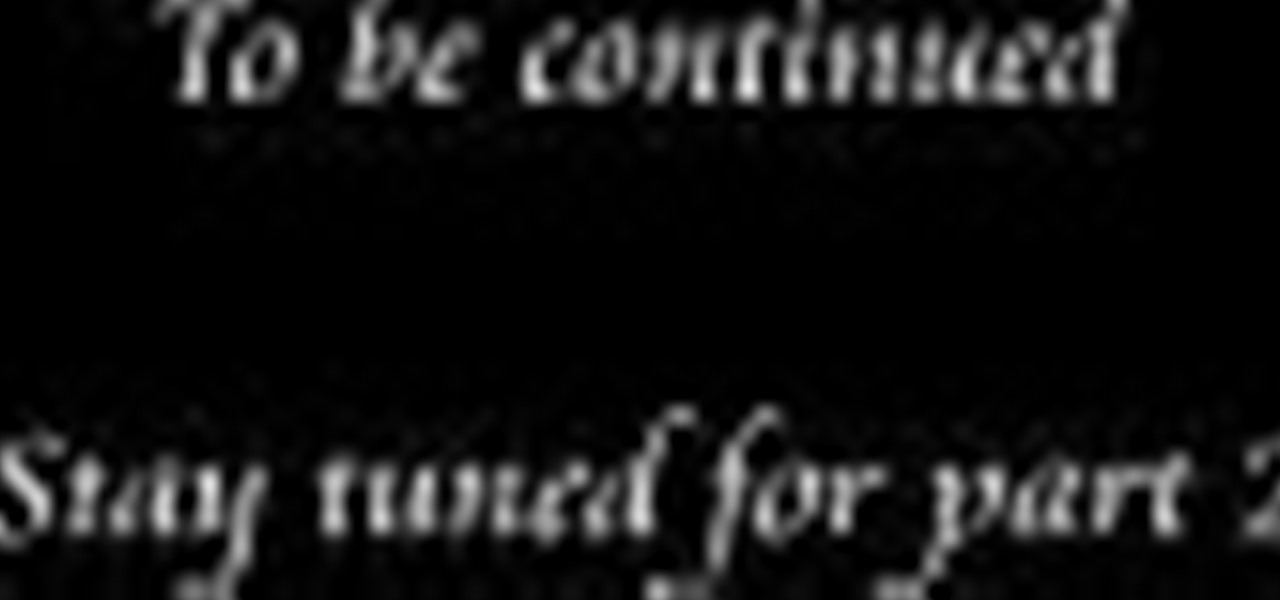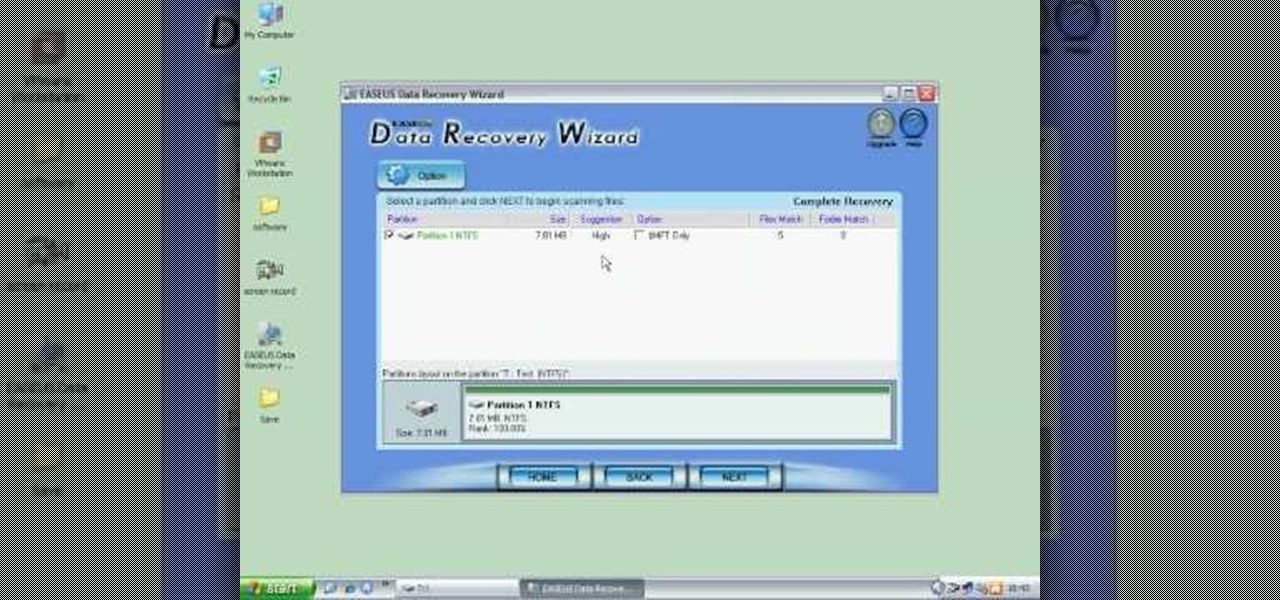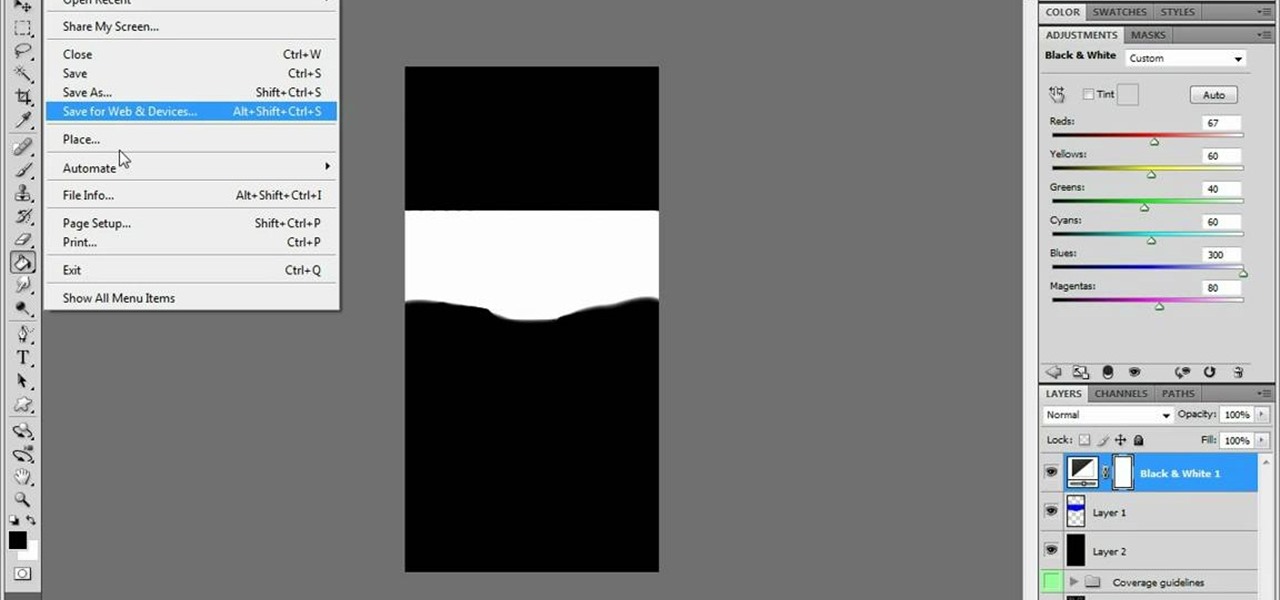Watch this demonstration on Spotlight on SQL Server Enterprise by Quest Software. Spotlight on SQL Server Enterprise is a part of the Quest Management Suite for SQL Server as well as standalone offering. This demonstration shows the use of Spotlight on SQL Server Enterprise within the Management Suite

This tutorial shows you how to clear the MAC OS X desktop using free software called Camoflauge.

If you have a Mac, this video will walk you through the steps of using imovie to create video clips. It would have been nice if the person making the movie had used the software to convert their own movie. It's a bit hard to hear and a shaky camera so crank up the volume.

Reason is one of the music industry leaders in digital recording software. Learn how to use Reason Music Tools recording software from a music recording expert in this free video clip series of tips.

In this music recording software video tutorial, learn how to use one of the latest programs for bands and musicians: Apple Logic Pro. This software allows the user to record a song from beginning to end, bounce tracks, master, and do a final mix down to CD, mp3, and other desired formats. Our expert will walk you through the operations you need to understand to create audio tracks, lay down drums, keyboard, and a bass part, edit and master them, and mix to a final song

In this music recording software video tutorial, learn how to use one of the latest programs for bands and musicians: Apple Logic Pro. This software allows the user to record a song from beginning to end, bounce tracks, master, and do a final mix down to CD, mp3, and other desired formats. Our expert will walk you through the operations you need to understand to create audio tracks, lay down drums, keyboard, and a bass part, edit and master them, and mix to a final song. This series is a grea...

In this series of video tutorials you'll learn how to use Apple's iMovie software to make your own film or movies. Expert Matt Nichols demonstrates how to use the video editing software for Mac computers. He shows you how to start a new project in iMovie, how to import video clips, how to use the timeline, and how to edit video clips.

In this music recording software video tutorial, learn how to use one of the latest programs for bands and musicians: Apple Logic Pro. This software allows the user to record a song from beginning to end, bounce tracks, master, and do a final mix down to CD, mp3, and other desired formats. Our expert, Bill Macpherson, will walk you through the operations you need to understand to create audio tracks, lay down drums, keyboard, and a bass part, edit and master them, and mix to a final song. Thi...

Pencil is an open source software for Mac OSX and Windows systems. This video will show you how to do 2D animations of a ghost in Pencil.

This video shows you how to add some smoke and muzzle type flash effects to video footage of a gun being shot. The video says it's using After Effects, but the software is really Adobe Premiere Pro.

This is a Computers & Programming video tutorial where you will learn how to Download free stuff by hacking Google. With this method you can get movies, video, songs, software and anything else from the internet for free. Go to Google and type into the search box: intitle:”index.of”(type anything here) and search. For example, type in: intitle:”index.of”Shakira mp3. And click search. Then you will get the search results. Now you can click on Index of…/songs and it will take you to the songs i...

In this video the instructor shows how to restore lost data. When you delete your files you can restore them from the recycle bin. But if a hard drive is formatted all the data is lost and you can not even recover it from recycle bin. In such cases you will need to use data recovery tools to recover that lost data. In this video the instructor uses the Data Recovery Wizard software to recover the data. Start the Data Recovery Wizard. In that there are three options by which you can recover yo...

IMVU is a 3D avatar chat, instant messenger, and dress up game. Get help with all of your IMVU avatar needs with these IMVU tips and tricks! Watch this video tutorial to learn how to earn credits easily on IMVU (09/28/09).

This audio production software tutorial shows you how to compose a hip hop beat in FL Studio using orchestral elements and instruments. Give your hip hop tracks a melodic quality with orchestral instruments as shown in this FL Studio tutorial. It will help if you already know the Fruity Loops interface since the video doesn't have audio instructions.

The so-called 'photo button trick' can help you get the exposure right, when you film in low light situations / total darkness. The tutorial was made for the Canon HV20 but works for the HG10 as well (they share menu / software).

This quick video will show you how to compress a video file. To compress a video file you will need software called Virtual Dub. Open Virtual Dub and open a video file you want to compress. Click on Video Compression Choose the video codec named Xvid, and click on Configure. Select AS@L5 and Single Pass. Click on the target button, select 300kb. Go to Audio Compression. Select MPEG layer 320kb stereo sound. Save as an AVI. When it's finished the file will be on your desktop.

Learn how to model the infamous drive-by shooter, the Mac 10, in MAXON Cinema 4D. Whether you're new to MAXON's popular 3D modeling application or are just looking to get better acquainted with Cinema 4D and its various features and functions, you're sure to enjoy this free video software tutorial. For more information, including complete instructions, watch this 3D modeler's guide.

To first get a Skype account you will need to go to Skype and download Skype onto your computer. To download the program click on your operating system and download the proper program. Once it is download you can click on the downloaded file and click on install. It will take a few minutes to install onto your computer. Once it is installed you will be prompted to make an account. To make an account you will have to enter your full name, and your desired username. You will also have to type i...

How much time have you wasted, wandering around your home trying to find one particular book? Without a good system of organization, finding the book you're looking for can become a hopeless task. Organize your book collection at home by following this tutorial.

If you've been wondering how to get internet tethering working on your iphone 3G 3.0 or 3.0.1, check out this video! Jailbreaking your phone is optional for this.

The Dropbox utility can automatically sync your computer files with other devices each time you save them. In this tutorial, learn all of the steps you need to sync files with Dropbox.

You can learn to deal with the thing we all dread, a computer crash. Hopefully you diligently back up work but even if that's not case, stay calm. There is still hope and even if you're not a wiz at computers there are people out there who can help.

Need to make your avatar a little sexier? Photoshop can help. What you need is a cool corset texture for your IMVU character. It's pretty simple to make, you just need a little Photoshop skills.

If you're looking to try your hand at a virtual existence, IMVU is the world to go to. Start out by creating your very first account on IMVU. See about building your avatar.

GarageBand can be used to podcast, blog and upload created music directly from the sofware itself. Upload a song created in GarageBand after watching these free videos on software plugin tips and general user tips.

Apple Loops is a pre-recorded library of beats in Logic Pro. Learn how to use Logic Pro 8 software to make music in this free music production tool from a professional audio engineer.

Create your own music and beats with Ultrabeat using Logic 8. Learn how to make music beat by beat in this free music software video series from a music studio owner and producer.

Pro Tool is in almost every big studio in the world. Learn how to use the automation function of this industry standard software and record your own music in this free video series.

Create funky beats in the same program used by Dr. Dre and Kanye West. Learn how to use Logic Pro 8 software to make music in this free music production tool from a professional audio engineer.

Make your mix sparkle with Logic Pro! Learn how to use Logic Pro 8 software to fine-tune your music mix in this free music production tool from a professional audio engineer.

Borrow a few sounds from other songs to make your mix stand out. Learn how to use samples with Logic Pro 8 software in this free music production tool from a professional audio engineer.

In this series of instructional software videos, our computer animation expert demonstrates some of the more advanced features in CINEMA 4D.

Autodesk's Maya is a 3D computer graphics and 3D modeling software used in the film, TV, computer and video game industries. This video series shows you how to use it.

In this video series, watch as computer expert Matt Nichols teaches how to use the 3D animation and rendering software Poser.

In this iTunes help video series, we’re going to teach you how to get started using the software that has become one of the standards of both the consumer and professional music industries. Our expert will walk you through how to download iTunes, how to use the interface, how to import mp3s (songs) into your library, how to rip CDs, download songs from the iTunes store, get ID3 and metadata for your albums, make a playlist, and how to sync your ipod to iTunes. There’s a little bit of everythi...

Need a hair lift in IMVU? No problem, get some bad hair day advice with this vid. You just need a little Photoshop skills to get your IMVU avatar looking good.

While a lot of internet threats are rather over-hyped, there are some serious things to be cautious of when going online. Probably the biggest risk to the average internet user is malicious software. Commonly knows as "malware," this term refers to any program that exists solely to do harm. This may include damaging your computer or accessing your data without you knowing. Viruses, trojans, and spyware are all forms of malware. Now, malware can seriously mess up your system, and the idea of s...

Follow Mark Amey's step by step guide to looking after baby tortoises. Tortoises are interesting pets but need committed owners as they can live for over 100 years. Care for baby tortoises so they live past that century milestone! Buy your tortoise from a reputable breeder or pet shop. Don't buy them over the internet as they may be sent to you in the post and won't be kept in safe conditions. If your tortoise has been legally bred it will come with a sales certificate known as Article 10 of ...

Every song is not created equal. So, every song should not be treated equally by your digital music player. We'll tell you how to customize your Zune software's equalizer to get the most from your music. This video will show exactly how to change your Zune software's equalizer. How To Change Your Zune Software's Equalizer.
Choosing Draperies for Your Home is as Easy as 1-2-3 Determine the Color Scheme and Pattern