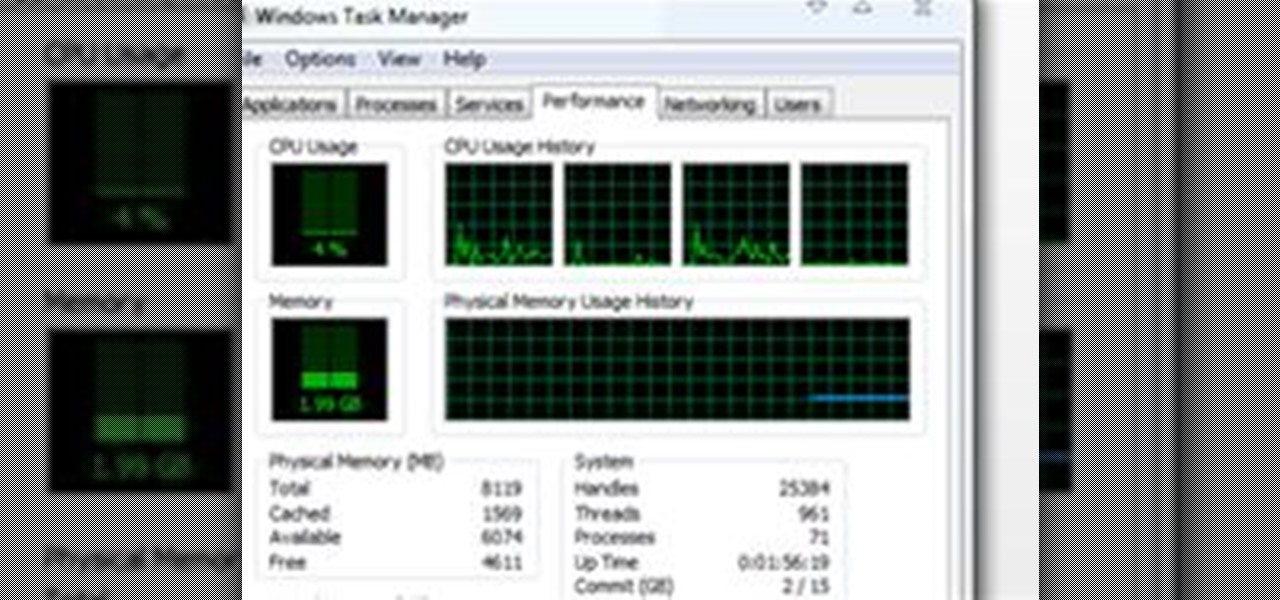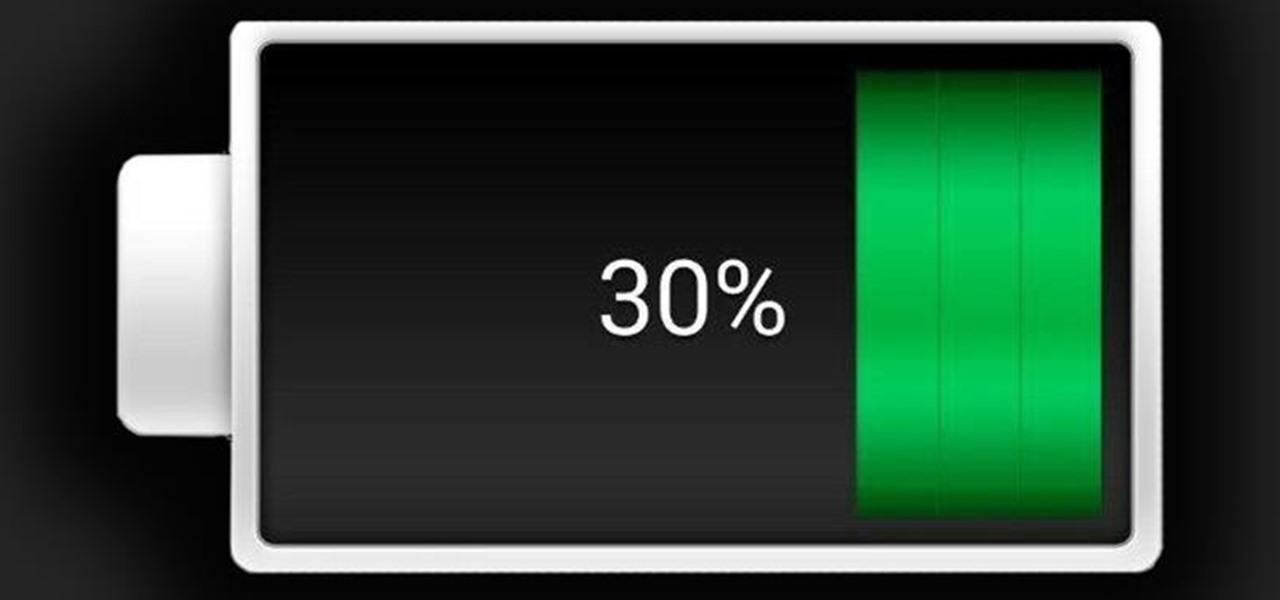This 3ds Max software tutorial covers how to turn your mesh into Hexagon poly’s which creates a smoother mesh. This is a technique Dave learned from Toru Hasegawa that he is sharing with all of us. You essentially triangulate a quad poly surface then collapse the triangles to have hexagons. Watch and learn how to convert a mesh into hexagon shaped polys with Classic Mesh Smooth in this 3ds Max modeling tutorial. Convert a mesh to hexagon polys in 3ds Max.

In this 3D software tutorial you will learn how to use wire parameters to create a scalable circular patterned object in 3ds Max. Using the wire parameters in 3D Studio Max you can create a scaling circular pattern based on the distance of the circle to a point object. This is a great way to model things with repetitive parts in 3ds Max. Learn how to create a circular panel with circular openings and attach it to a rectangle in 3ds Max. Create a circular pattern with 3ds Max wire parameters.

In this 3D software tutorial you will learn how to model a chair parametrically in 3ds Max. This tutorial covers making a simple parametric chair with using editable poly modifier and wire parameters in 3D Studio Max. If you are not good at modeling with modifiers in 3ds Max, this is a great tutorial to start learning with. The video is best viewed full screen. Model a parametric chair in 3ds Max.

This 3ds Max modeling tutorial covers how to unwrap or unfold geometry. This technique is used more for texture mapping but in this tutorial we the unfolded geometry back to the view port to use for building physical models. This geometry can them be used for laser cutting. One thing to note is that since this technique is for texture mapping it can lack precision but for scaled models it works well. See how to get creative with unwrapping and modeling in 3ds Max in this software tutorial. Un...

This CAD software tutorial covers how to make face based families, change a family category, and make voids in Revit Architecture. Face based families are pretty handy for a few reasons. a big one though is that they do delete when you erase the host object (this is not the case with wall based and floor based) families. Also face based families are easy to move around, re-host and rotate. See how to create and work with face based families in this Revit Architecture tutorial. Create and use ...

This CAD software tutorial covers how to use reference lines to constrain or drive radial shapes in Revit Architecture. This can be tricky when using Reference plane but with a reference line it is quite easy. David doesn't get too much into adding parameters but one could imagine using a length parameter to drive the length of the reference line as well as the ellipse. Watch and learn how to model and control radial shapes with reference lines in Revit Architecture. Use reference lines to co...

Although a little jumpy, this CAD software tutorial covers using a line based family to make a parametric awning in Revit Architecture. As the line is drawn longer you get more awning members. It covers using formulas in families as well as nesting one family in another in Revit. Watch and learn how to create line based parametric arrays in Revit Architecture. Knowledge of Revit is necessary to really follow the tutorial. Create line based parametric arrays in Revit.

This Revit software tutorial covers how to add angle parameters. In this case we put them in a curtain panel to break from such an orthogonal grid. Here they a tilted mullions but one could imagine using a curtain system just and a construction grid then using face based families for more complex systems on top of the grid. Watch and learn how to add angle parameters to curtain panels in Revit. Add angle parameters to curtain panels in Revit.

In this Rhino video tutorial we cover how to make a sine and cosine curve with Explicit History (Grasshopper). The initial set up for this Rhino tutorial can be used to test any of the math functions. We set up a a simple interface to drive range parameters which can then connect to many of the scalar components. Get better at your math skills for modeling in Rhino with this 3D software tutorial. This Rhino video is best viewed full screen. Make a sine & cosine curve Rhino's Explicit history.

This Rhino 3D video tutorial is a very basic introduction to the software. This is not meant to be modeling 101 or anything of the sort. This video is really meant for anyone that has never used the Rhino application and is curious as to how it hows. Graet for those that are just wondering how Rhino works.

This 3D software tutorial shows how one can start to use Rhino’s implicit history tool for parametric design. The commands used in Rhino are Loft, and FlowAlongSurface. Using the implicit history tool in Rhino 4 allows you to update models by changing earlier steps or parts of the model and having those changes follow through to the end result. This procedural approach to modeling in Rhino means you can make changes quickly without starting over. Use Rhino’s implicit history tool in parametri...

Once you have set up your email accounts, the easiest way to access your email messages will be via Cpanel's Webmail feature. The great thing about Cpanel's webmail is that you don't have to worry about finding email software to work with and you can skip having to set up POP email access etc. cPanel, provides several different webmail programs you can use to read and manage your email. The following screencast tutorial will take you through SquirrelMail. Manage WebMail in cPanel.

This 3D software tutorial shows you how to use the flex tool in modo 302. The Flex tool combines the selection border action center with a selection falloff and the transform tool. This preset combination makes an incredibly efficient method for smoothly editing meshes. This tool is part of modo 302, a free service update for registered modo 301 users. Use the flex tool in modo 302.

In this 3D software tutorial you will learn how to use the Thicken tool in modo 202. The Thicken tool does exactly what it sounds like it does: adds thickness to a modo mesh. The Thicken tool is a great way to add depth to a "shell" mesh. This quick video takes you through the basic use of the tool in modo 202. Use the thicken tool in modo 202.

This software tutorial shows you two ways to batch process image adjustments with the FocalPoint plugin for Photoshop. First, see how you can adjust one photo in FocalPoint, then copy those adjustments to all other open images. Second, learn how to use Photoshop actions and the Batch dialog to batch process in Photoshop on the image editing you are doing withing the FocalPoint plug-in. The first batch processing method works best with small numbers of photos, and the second works best when wo...

The new 2.0 version of Apple iPhone's software lets you download and install applications from the iTunes Store. However, a lot of applications you will probably want doesn't exist there. C-Net will show you how to jailbreak the new Apple iPhone in this video tutorial. The way to do this with a PC is different, so this is mainly for Mac users. You will need to download the PwnageTool 2.0. Just imagine, you can have two application stores on your iPhone when you jailbreak the latest iPhone fir...

In this two part tutorial, Aaron Zander takes an introductory look at Imagineer's Mocha and its toolset. Mocha is a rotoscoping software and is often used in conjunction with After Effects. Aaron demonstrates some basic rotoscoping to be applied into a Gatorade style look. Video two takes a look at linking splines to other tracks, adjusting tracks and keyframes, and rendering. Rotoscope in Mocha - Part 1 of 2.

This video series shows you how to quickly create, edit, and animate multiple masks with inner and outer edges and improve workflow speed and ease with the use of editable user preferences in the Autodesk Toxik software. Create and use garbage masks in Toxik - Part 1 of 3.

A lot of different places have computers with controls on them for several things; some have controls for installing software, some for running software, blocking websites, opening certain file formats, etc.

So, you scratched up your $500 Adobe CD and now it's unreadable. You could go buy a new one, but you already purchased it! Searching The Pirate Bay and downloading some Adobe software can usually be easy enough, but what should you watch out for?

Even though the Kinect has been on the market for over a year, Microsoft's motion sensing device is far from old news. In fact, Microsoft announced at this year's Consumer Electronics Show (CES) that the Kinect for Windows hardware and accompanying software is finally arriving at the start of February. There's even an Amazon page for it already.

Ever since kernel 2.6.xx in Linux, a lot of the internet kernel modules for wireless interfaces ended up becoming broken when trying to use monitor mode. What happens commonly (to myself included) is a forced channel that your card sits on. No good! For users of airodump and the aircrack-ng software suite, the software has become unusable.

Encryped traffic and tunneling is a must when away from home to keep you and your information safe. SSH tunnels can be slow, and are heavily encrypted. VPNs are an all port solution, and proxies are just not what we need in most cases. Then, there is Tor.

Thanks to digital media, music lovers can listen to the newest tune from their favorite band whenever they want, however they want. Audio files can be played in many different formats on many different devices, from iTunes on your computer to Pandora on your cell phone. The music you love will always be instantly available to you, note for note, word for word—just how you like it. But as a result of today's software-driven world, you now have another, less static option for listening to your ...

PC-only users read no more, this announcement is for those who embrace all-devices-Apple. Are you interested in fully optimizing the use of your iPhone, Macbook or iPad? Are you looking to go paperless, find the best apps for all your iDevices, or easily automate your daily activities online? Are you interested in upgrading to more advanced keyboard shortcuts?

Introduction This is one of the things I am asked the most and there are so many different answers. It is hard to just tell you without know your computer's current speed or what type of hardware it has. So here I will talk about how to speed up a slow computer and how to keep your computer running fast.

As a kid, my favorite thing to do at the Natural History museum was a midday stop, when my family strolled past an antiquated looking vending machine in the museum's musty basement. The Mold-A-Rama machine was oddly shaped, George Jetson-esque, and spewed out made-to-order, brightly colored plastic dinosaurs. There was such joy in watching the liquid wax pour into the mold, and then eject a warm, custom toy—well worth the dollar or two demanded. A version of this tradition was recently elevat...

Why is it so satisfying to squash, snap, squeeze and splatter? You know, squashing a juicy grape, snapping a twig, squeezing ketchup out of a packet—perhaps with your fist—or splattering mud across a sidewalk. But all of these actions are child's play next to animators Laura Junger and Xaver Xylophon's Joy of Destruction. The real joy of destruction is illustrated below—we're talking sawing ladies in half, exploding corn into popcorn with dynamite, burning cities, and rolling over statues wit...

Some people might check their activation status of Windows XP by simply right-clicking on the My Computer icon on their desktop, then clicking on Properties. It opens up a new window with General tab showing some basic information about your PC, like system info, registered to, and computer hardware. However, it does not actually tell us complete information about the system, like whether or not your current copy of Windows XP is activated or not. To check the complete details about your Wind...

Hallelujah, a miracle tool has been released to the world. This Windows/Mac tool is called Spirit and it enables you to jailbreak any iPhone, iPod Touch or iPad quite easily. And Gizmodo is all over it, with an in-depth guide on exactly how to do it.

Make your own 3D movie with this easy camera hack: record with two cameras simultaneously. Next, use video software to overlap the images, making it viewable through 3D glasses. Very clever (and cheap) concept by Ron and AmyJo Proctor. Check out their site for more details.

Apple just released iOS 13.5.1, the latest update for iPhone, on Monday, June 1. The update comes 12 days after iOS 13.5, which introduced COVID-19 exposure notifications, a Group FaceTime update, and Face ID improvements when wearing a mask.

If you looked away for a split-second during Google's Pixel 2 hardware event earlier today, you probably missed a nifty little finishing touch. While demonstrating the new "Active Edge" squeezable frame that launches the Google Assistant, a subtle animation was briefly shown on stage.

Some iPhone users who updated to iOS 11 can no longer see the "Message" icon in the share sheet when in apps such as Photos, which means they can only text or iMessage an image from within the Messages app itself now. This is a bug with remote management software which will hopefully get fixed soon, but until then, the solution isn't pretty.

Charlie Miller and Chris Valasek conducted an experiment earlier this month that ended up with a Jeep in a ditch, although the driver didn't drive it there. The two remotely hijacked the car, controlling it through a laptop and a cell phone. FCA says vehicles from the 2013 and 2014 model years with 8.4-inch touchscreen are affected. That includes Ram pickup trucks, the Dodge Durango, the Jeep Grand Cherokee and the Viper. Some 2015 Chrysler 200 sedans are also affected.

Although the new HTC One M8 was only released about two weeks ago, owners of the Sprint variant are receiving their first software update this morning.

Rolling out right now are the latest KitKat updates to both the Exynos (SM-N900) and Snapdragon (SM-N9005) variants of the Galaxy Note 3. These over-the-air (OTA) updates will be staged out, beginning with networks in India, South Korea, and Switzerland. As reported by @lalithbhaskar, and confirmed by Sammobile, the latest update brings Android 4.4.2 to Samsung's current flagship device. If you reside in one of the mentioned regions, you can force a manual check by going to Settings -> About ...

Now that the Samsung Galaxy S4 is becoming increasingly available, we're going to begin seeing many more of its software features leak out.
You have read How to Draft a Basic Pant Pattern. It's a most useful guide, but the image is hard to read and the steps many and complex. That's why I wrote a little software program to do the hard work for you.

Have you ever come across somebody on the streets looking like this? Pretty freaky, especially if it's not Halloween. But you know what, Halloween is almost here, so freaky is good. Thanks to creative folks like Eric Testroete and Bhautik Joshi, you can now create an awesome papercraft portrait of your own head for Halloween this year.