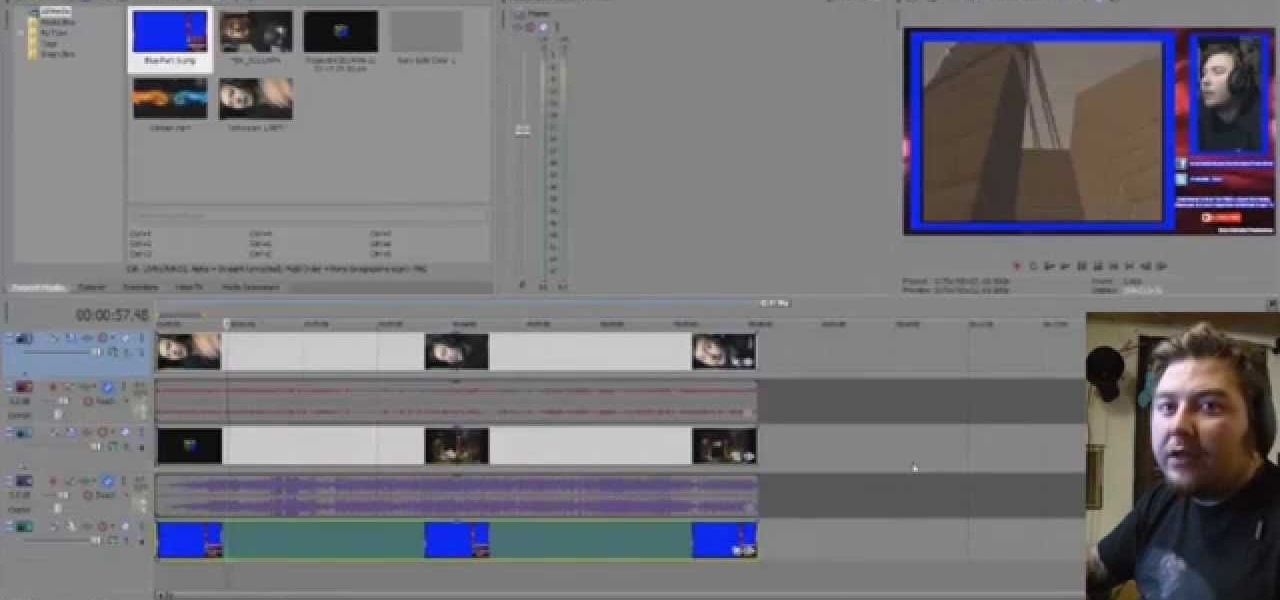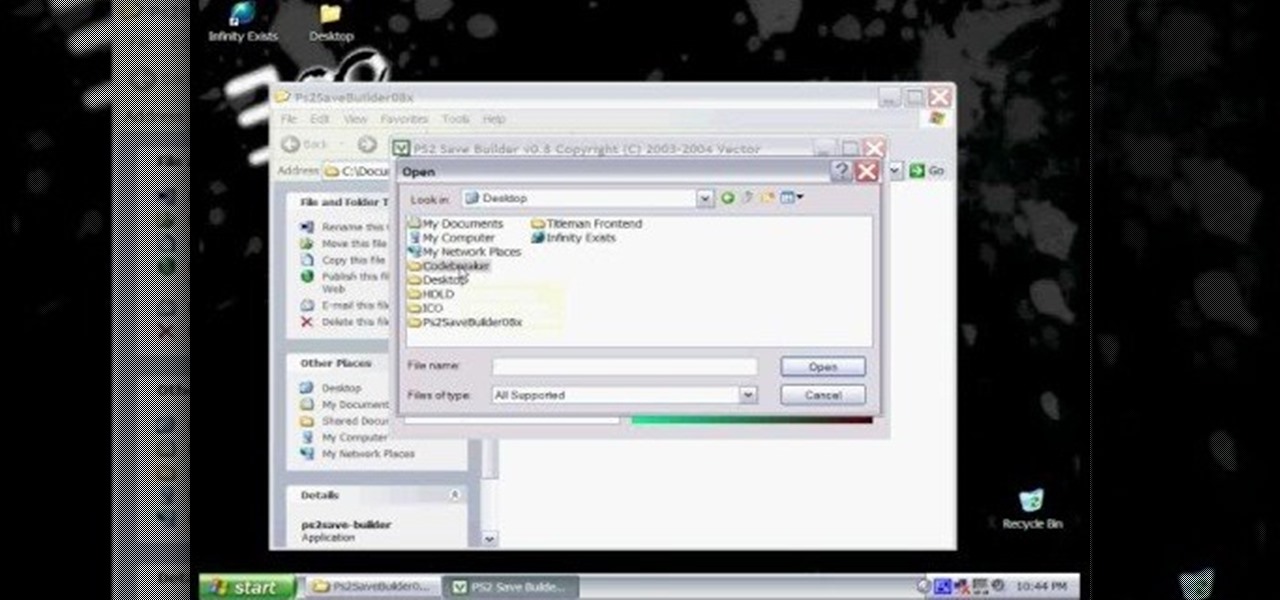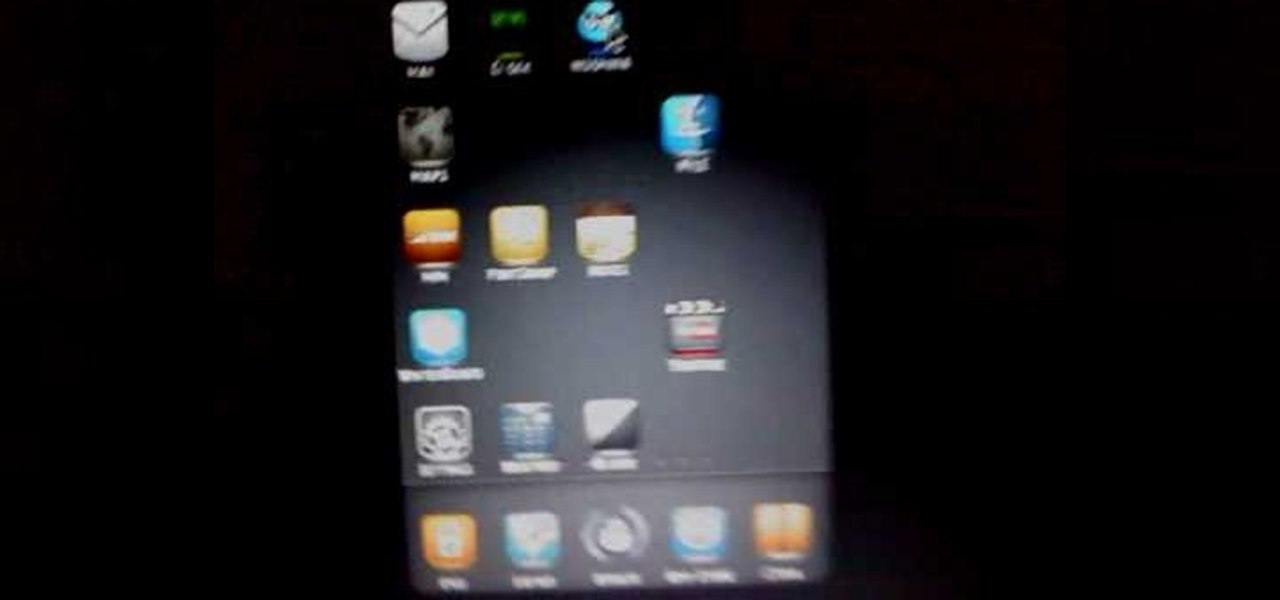Choosing which programming language to learn next can be a truly daunting task. That's the case regardless of whether you're a Null Byter just beginning a career in development and cybersecurity or you're a seasoned ethical hacking and penetration tester with years of extensive coding experience under your belt. On that note, we recommend Python for anyone who hasn't mastered it yet.

Firewall solutions for macOS aren't impervious to attacks. By taking advantage of web browser dependencies already whitelisted by the firewall, an attacker can exfiltrate data or remotely control a MacBook, iMac, Mac mini, or another computer running macOS (previously known as Mac OS X).

The first few minutes after gaining access to a MacBook are critical — but where do we begin? Using tools built into macOS, we can develop an in-depth understanding of running background processes, detect antivirus software, locate sensitive files, and fingerprint other devices on the network. All of this can be done without installing additional software or modifying any files.

Welcome back, my novice hackers! One of the most common questions that Null Byte readers ask is: "How can I evade detection by antivirus software on the target?" I have already talked about how AV software works, but to obtain a deeper understanding, what better way is there than opening up and dissecting some AV software?

I picked up my Galaxy S6 Edge on release day and have loved it ever since. Did I spend an extra hundred bucks for the mostly-aesthetic Edge display? Yup! Did I have buyer's remorse about my frivolous spending? Not even a little.

Technology has progressed by leaps and bounds and has blessed people in a number of ways, but at the same time, it has troubled them also. Computers are now used in every aspect of life. No matter if you are a businessman, an employee, a student, or even a housewife, a computer can assist you in your routine work. You save your personal information, documents, and other similar sensitive stuff on your computer that can hurt you if they get compromised.

Video: . This video shows you how to set up your Lowrance unit to optimize it for ice fishing. This will also apply to Lowrance Elite and Mark series units as well as the X-67c Ice Machine.

Video: . Do you have a problem in figure how to create an amazing title? Here is the tutorial for you. By using 3Ds Max software, the video illustrates you step by step how to make a cool title for an intro of a video and how to render it obviously!

In this episode of Mike's Lab, we will be creating our own touchscreen! Video: .

The advantages of rooting are vast. From free wi-fi tethering, being on the latest and greatest software, theming all aspects of the OS, to ditching Touchwiz for a pure Google experience and much much more.

Tracx is a social intelligence software platform that allows enterprises to manage, share and extract actionable insights, threats and opportunities from the social web —in real time.

Josh shows how to correctly add vocals into Reason software without timing or drift audio issues. The purpose of learning how to do this is to be able to add additional creative flair to a song, which Josh shows in a separate tutorial. To learn how to do this, you can begin in GarageBand or any other digital audio software program. To successfully do this, make sure you begin and end on a measure and export on a one into Reason. This ensures a seamless addition. In the next step outlined in t...

This video tutorial instructs you on what a key logger is and how to make a key logger which records your computers key strokes for later review. There are software or hardware based key loggers that intercept the connection between the keyboard and computer. Hardware key loggers consists of a micro controller for data logging. Software key logger is a script that runs in the background then processes and saves the key strokes to a text file. To make a key logger you'll need to know a program...

Everybody is going digital these days, so everybody has a reason for software like HandBrake. You can save your entire DVD collection on your computer in digital files, and you can convert videos into different formats. Check out this video tutorial on how to rip DVDs and convert videos on Ubuntu Linux, Windows, and Mac.

New to Windows? This computer operating system could be a bit tricky for beginners, but fret not, help is here. Check out this video tutorial on how to protect Windows from viruses without an antivirus software.

In this hacker's how-to, you'll learn how to softmod your old Playstation 2 to enable you to run third party software and how to use CogSwapLoader and HDLoader to backup your PS2 games and play them either from a burned DVD or off your hard drive. This will let you hack the PS2 to play pirated games. Remember, pirating software is illegal! This will let you unlock your PS2 to play games if you copy them from somewhere else.

In this tutorial, we learn how to rip a DVD with a free DVD ripper. If you want to rip a DVD that you own so you can play it on your computer, this is an easy way to do it for free. To do this, download and install Free DVD Ripper 2.25. First open the software and then open your DVD up and select the title. Next, change the language and other settings as you prefer. Play the DVD just to make sure it works after this. You can change the output settings as well, if you want the movie to be play...

In this Software video tutorial you will learn how to make a PDF out of almost anything on a Windows PC. PDF files offer many advantages. Here you will see 4 easy ways to create a PDF from almost any file type. For this you will need Adobe Acrobat Pro or a PDF printer application and a document that you want to convert. Technique 1. Right click on the document you want to convert and select 'convert to Adobe PDF'. Give it a name and click 'save'. It will then launch Adobe Acrobat and you can ...

This video tutorial from radeon4350 shows how to connect dualshock PS3 console controller to PC. First, download driver software from here: http://www.motionjoy.com/download

This video presents how to defragment and shrink a Windows Vista partition using Perfect Disk 2008 Professional program.First you need to download and install software application named Perfect Disk 2008.Type Perfect Disk 2008 into Google search engine, choose first link from the list.On the Raxco software home page choose Free Evaluation option from the list to the right.Download and install Perfect Disk 2008 Professional.Once it is installed, run the application. From Menu choose Analyze op...

Whatever your reasons for doing it, if you are trying to hack passwords, it helps to have the right software for getting the job done. With the Cain and Abel program, you will be well on your way to hacking even the toughest personal passwords.

In this Know Your PC video the instructors show how to perform a recovery on your computer by demonstrating it on the HP TouchSmart PC. This recovery process will work on any HP desktops, HP Pavilions, Compaq Presarios. Your PC might get corrupted if you recently made any changes to it or installed software that contained viruses and many other reasons. In such cases the best thing to do is perform a system recovery. Recovery will help you take your computer right back to the way it was out o...

The video shows us how to use audacity to record audio. Firstly you need to have the software audacity installed in your system and for that Google and search for 'audacity' and after that you get a link to save and install the software. Once the installation is done, open audacity and on the drop down menu the default is set to microphone, change that to stereo mix and copy my settings. Once this is done we will be recording the audio. Go to a site like youtube and press the record button in...

Ever hear of SmillaEnlarger? It's a small graphical tool (based on QT) to resize, especially magnify bitmaps in high quality. Check out this video tutorial on how to back up and restore data easily on Ubuntu Linux.

Having problems with your anti-virus software on Windows? Learn how to remove the fake virus protector Personal Antivirus! Personal Anti-Virus is NOT a legitimate anit-virus software and will use spyware to steal info from your computer. Personal Anti-Virus is hard to get rid of and is totally annoying. To get rid of it, you don't have to download anything.

A great program for fine-tuning your video files! Learn how to use Adobe After Effects video compositing software to combine layers of video files in this free computer software video from a video production expert.

Learn how to use Adobe After Effects video compositing software in this free computer software video from a video production expert.

Airbrush away freckles and blemishes on your favorite photos! Learn how to remove skin imperfections using the photo retouching software Photoshop in this free software tutorial.

Expert tips for fine-tuning your video files! Learn advanced techniques for using Adobe After Effects video compositing software in this free computer software video from a video production expert.

When the amount of memory on your computer sucks, you either have two options: Buy more RAM, or make use of the storage space you've got by compressing your files. One program that will become your new BFF should you choose to do the latter is WinRAR. WinRAR is a compression and packaging software that makes it way easier to store large files on your computer.

So you want to go home eh? Just can't seem to get there? Well, if you're dealing with a broken home button on an iPod touch this can be a frustrating challenge that can leave you wanting to hurl your device across the room. Well, worry no more. This video will get you home quicker than you can click your ruby slippers together. It's easy too, and doesn't require you pulling your device apart, soldering wires or buying replcement parts. Fortunately, the problem is a software one, so fixing it ...

Well your friend's won't stop dissing your BlackBerry Storm, and you need to show them it can actually play some games. This video shows how-to install the Gameboy emulator on your BlackBerry Storm so that you can play a whole host of cool video games. This method is pretty simple and requires your smart phone be connected to your PC, and that you go and get some software as described in the video. Give it a try and show them you ARE cool!

Are you a speed freak? Not getting the fps rate you want in your favorite 1st person shooter? If you're answering yes, then it's time to get overclocking. This step-by-step video shows you how to use the ATI Overdrive utility and the MSI Afterburner utility to overclock your ATI AMD Radeon Graphics card to push those pixels to the max! The MSI Afterburner utility works with both Nvidia and ATI cards.

NFC. It stands from Near Field Communication. And it's invading the world, one small step at a time.

Thankfully, the wait for the much desired Android 2.3 (Gingerbread) update from Google is upon us. And the first Android device to take advantage of this new firmware is their Nexus S. This smartphone is going to be a killer. But the thing to look out for here is Google Voice.

In this video we learn how to use EyeTV to stream live TV on your iPhone. This will allow you to watch TV on your Mac and your iPhone as well as on a 3G network for free. To get started, plug one end of the EyeTV into the USB plug and then into the jack on the hybrid with a cable line. Now, download the most recent version of the software from the update menu. Then, go to preferences and select iPhone. After this, make sure all the buttons are selected, then exit out. Now go to your iPhone an...

If you'd like to have access to all your files at home without the hassle of spending money on expensive file hosting services or installing foreign software on your computer that could potentially harm it? Well Google has the answer for you, taking over the world one more computer at a time! In this video you will learn how to use your Gmail account and a Gmail Drive shell Extension to gain access to your files from any computer regardless of location!

In this tutorial, we learn how to create stop motion light painting for animation