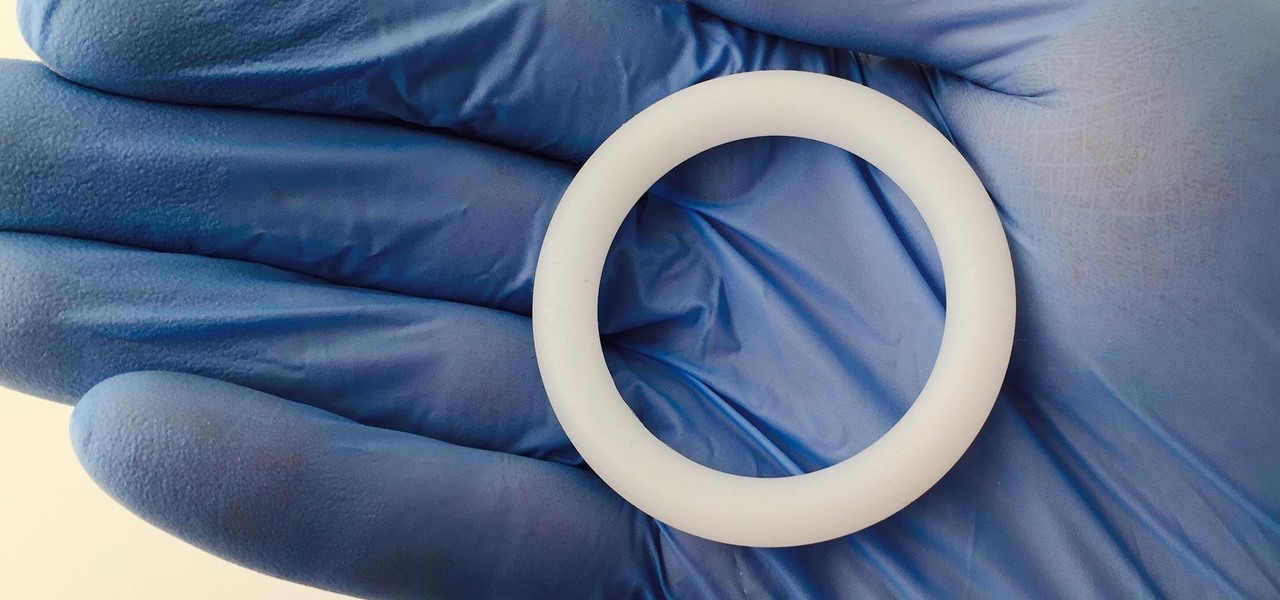If preorder delays are any indication, the iPhone X certainly has some buzz. But does the X have the quality to support that buzz in the long run? After all, a $1,000 (or more) iPhone feels more like an investment than a smartphone purchase. The question on any prospective buyer's mind should be, "Is this thing worth it?"

It looks like the dust is finally starting to settle on Google's POLED PR nightmare. The Pixel 2 XL — one of the most hotly-anticipated phones of the year — has been plagued by screen issues and worries. While it is certainly not without its faults, Google has created several software fixes and is offering a 2-year warranty for screen burn-in, so we can rest a bit easier about purchasing Google's latest Pixel.
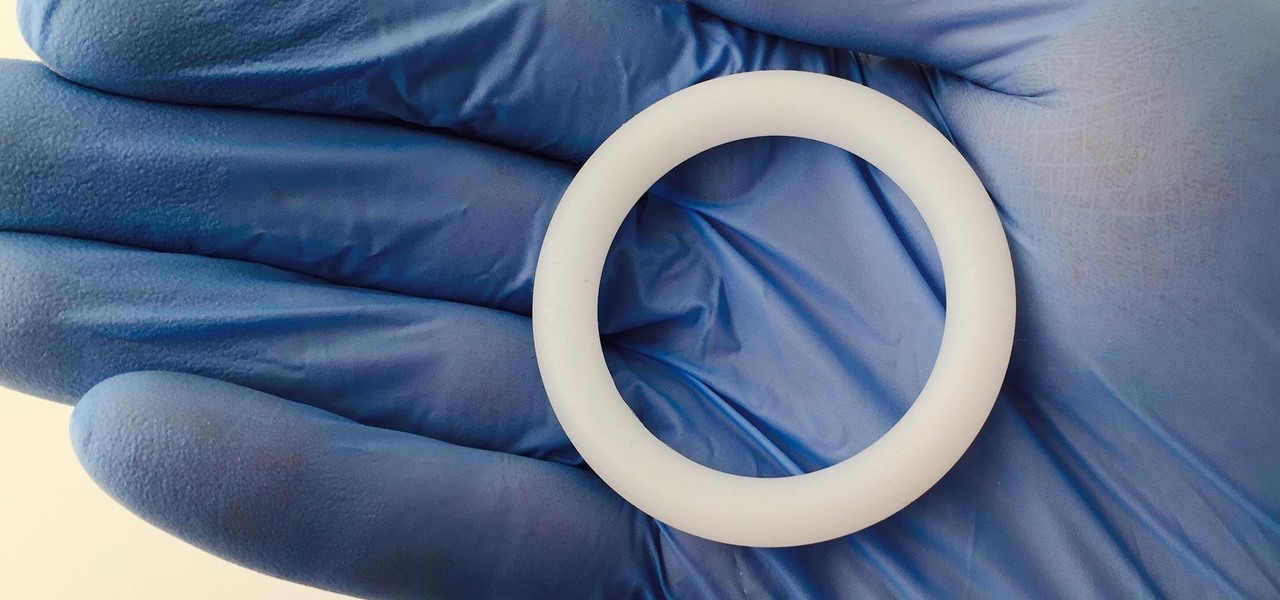
Young girls, especially those who live in areas where HIV is epidemic, like sub-Saharan Africa, are particularly vulnerable to becoming infected with HIV. A vaginal ring containing the antiviral agent dapivirine has been shown to decrease the chance of developing HIV-1 in adult women over 21 and now in the first step for use in adolescents, the ring has been shown to be safe and well-tolerated in that younger age group.

There are many great reasons to root your phone, but if you're not experienced with tools like ADB and Fastboot, it can seem like a daunting task. Fret not, because if you want to root your HTC 10, we're here to walk you through the process.

Social engineering makes headlines because human behavior is often the weakest link of even well-defended targets. Automated social engineering tools can help reclusive hackers touch these techniques, but the study of how to hack human interactions in person is often ignored. Today, we will examine how to use subtle, hard to detect persuasion techniques to compromise a human target.

It just keeps getting harder to enjoy all of the benefits of root without sacrificing features. Thanks to SafetyNet, we've lost the ability to use Android Pay, Pokémon GO, and even Snapchat to an extent. But the most recent news on this front is perhaps worst of all: Netflix has already stopped showing up on the Play Store for rooted users, and soon, it may refuse to run even if you've sideloaded the app.

One of the truly beautiful things about the HoloLens is its completely untethered, the-world-is-your-oyster freedom. This, paired with the ability to view your real surroundings while wearing the device, allows for some incredibly interesting uses. One particular use is triggering events when a user enters a specific location in a physical space. Think of it as a futuristic automatic door.

Jailbreaking gives iPhone users almost unfettered access to their devices, offering a slew of customizations, new features, and improved apps that you just can't get elsewise. Unfortunately, Apple has clamped down hard on the latest iterations of iOS, making jailbreaking extremely unstable at best. Hope is not lost, however, as there's still a way to install modded and unofficial apps on your iPhone, iPad, or iPod touch without any jailbreak.

It's been little over a month since the official release of LG's latest flagship phone, the LG V20. Despite a few minor hiccups, the V20 has been attracting attention from all over for being an amazing phone. But like with most Android phones, there's no better feeling than rooting and taking complete ownership of it.

The world of augmented reality has seen a myriad of different products, from sensor-laden smartphones to robust holographic headsets, but Google Glass's failures nearly killed the middle ground.

Hello partners, first of all I would like to thank all those who have sent me positive feedback about my posts, to say that I'm always willing to learn and teach. I'm also open to answer the appropriate questions.

Greetings my fellow aspiring hackers, It's still Christmas and we have a lot of things and hugs and kisses and ... to share ( you know the things that you do ). I have never done this before but I just felt to encourage you on the quest for knowledge, security and defence, skills and a whole lot more that comes out as a result of pursuing hacking. What we mean by hacking on this forum is White hat Hacking and OTW has great articles on it and I don't need to explain myself on that one.

Welcome back, my fledgling hackers! Over the years, we have examined multiple ways to own, exploit, or compromise a system. On the other hand, we have not spent a lot of time on denial-of-service (DoS) attacks.

Recently, I've been experimenting with BeEF (Browser Exploitation Framework), and to say the least, I'm hooked. When using BeEF, you must "hook" the victims browser. This means that you must run the script provided by BeEF, which is titled "hook.js", in the victims browser. Once you've done that, you can run commands against the victims browser and cause all kinds of mayhem. Among these commands, there is an option to use the victims webcam. This is what we'll be doing here today, so, let's g...

As we're all aware, recon is vital to a successful hack. We need to know everything we can about the target in order to perform the best possible attack. Port scanning is a basic recon concept that is introduced very early in learning proper reconnoissance. The issue with port scanning is that is makes a lot of noise. Every connection to every port will be logged. This is where stealth scanning comes in. Also known as SYN or half-open scanning, stealth port scanning is a bit quieter, and is l...

There are a bunch of new and interesting features packed inside of Windows 10, but one of the most exciting ones is the Microsoft Edge web browser, the long-awaited replacement of Internet Explorer.

Welcome back, my novice hackers! In this third installment of my Hacking Web Apps series, we will look at the authentication of web applications. Remember, there are many ways to hack web applications (as I pointed out in my first article), and cracking authentication is just one method.

Google inconspicuously announced an Android update yesterday, and while it's not quite the overhaul that the initial Lollipop release was, version 5.1 brings plenty of bug fixes and new features.

Welcome back, my greenhorn hackers, and happy New Year! Now that your heads have recovered from your New Year's Eve regaling, I'd like to grab your attention for just a moment to preview 2015 here at Null Byte. I hope you will add your comments as to what you would like to see, and I'll try to honor as many requests as I can.

If you took a big step back and really looked at the world, you'd see how downright silly our nations look when they put up fences to separate themselves from one another. Creatures big and small roam free while respecting each other's space, but humans create borders and physical barriers to delineate their cultures.

Welcome back, my novice hackers! Reconnaissance is one of the most important preparatory steps to hacking. As I have emphasized many times before here on Null Byte, you must know the operating system, the ports, the services, the applications, and sometimes even the language of the target to be effective. If you haven't taken the time to gather this info, then you are likely wasting your time.

Welcome back, my rookie hackers! Most often, the professional hacker is seeking protected information from the target system or network. This might be credit card numbers, personally identifiable information, or intellectual property (formulas, plans, blueprints, designs, etc.). Most of my Null Byte guides have been focused on getting into the system, but this only begs the question—"what do I do when I get there?"

From personal photos and videos to online banking passwords saved in your web browser, your phone has all kinds of sensitive data that needs to be protected. One of the best things you can do for your Samsung Galaxy S4's data is have a lock screen with a hard-to-guess PIN or password.

It's rare that a developer listens to the wishes of the masses, but that's exactly what CyanogenMod has done with their new CyanogenMod Installer, which automates the entire ROM installation process on your HTC One or other Android device. Previously, upgrading from the stock HTC One ROM to CyanogenMod required an unlocked bootloader, a custom recovery, the latest CM version, and Gapps. Let's be honest—unlocking the bootloader is a pain the ass, and probably the only reason stopping most peop...

For over 20 years, a tiny but mighty tool has been used by hackers for a wide range of activities. Although well known in hacking circles, Netcat is virtually unknown outside. It's so simple, powerful, and useful that many people within the IT community refer to it as the "Swiss Army knife of hacking tools." We'll look at the capabilities of Netcat and how the aspiring hacker can use it.

What happens when you find your ball deflated and there's no pump or needle in sight? You could always cancel your plans of kicking around the soccer ball or starting that pickup football game in the park. Better yet, you could be terribly clever and find another way to get air into the ball. From a pen to a balloon to a gas station, there are ways to inflate it.

Apple is widely known for keeping a tight grip on iOS, disallowing open-source and third-party downloads. While there are many reasons for this, the three most frequently referenced are quality control, malware prevention, and of course—money.

UPDATE (February 26, 2014) Yesterday, the U.S. House of Representatives passed H.R. 1123 with a 295-114 vote decision. The ruling repeals the 2012 Library of Congress (LOC) decision that limited the ability to legally "unlock" your smartphone (see below).

Back in 2010, iOS developer Daniel Amitay developed a camera security app for iPhones that used an unlock screen almost identical to that of the iPhone.

An internet connection has become a basic necessity in our modern lives. Wireless hotspots (commonly known as Wi-Fi) can be found everywhere!

With all the time most of us spend on our phones each day, wouldn't it be great if we could get rewarded for our addiction? Well, we can, thanks to various iPhone apps out there that can help us make a quick buck, earn cash back, donate freebies to charity, get complimentary cryptocurrency or stock, and receive other types of rewards.

Ads aren't the only annoying part of navigating websites in Safari. Colorful banners, autoplaying videos, embedded objects, and other distracting elements can make it harder to read or watch what you want. Although ad blockers are one answer, they only get rid of advertisements, so you'll need something else to remove other irritating elements from your favorite websites.

Progressive Web Apps hope to one day bridge the gap between websites and apps by giving the former more access to your phone's features, but they're not very common yet. In the meantime, you can take matters into your own hands with an app that uses your system WebView to render websites in a full-screen, borderless window with a few extra features — a lot like a native Android app.

It should be simple to select and copy all text on a webpage in Safari, but it won't work as it does in other apps. Usually, you can press-and-hold down anywhere on a page and choose "Select All" from the edit menu, but that functionality is disabled in Safari and WebKit-based browsers by default — including in the latest iOS 14 version. Luckily, there is a workaround to getting a "Select All" button back.

Not only has Google released a completely new Google Pay app for US users on both iPhone and Android, but the've also minted a new mobile banking service. Called Plex, it provides online bank accounts at one of 11 partner banks and credit unions, with no minimum balance requirements, overdraft charges, or monthly fees.

There's an official way to install apps onto your Android phone using basically any device that has internet access — heck, you can even download new apps from an iPhone and they'll install in seconds on your Android device.

In iOS 13 and under, whenever you were in an app or on the home screen, and a Phone or FaceTime call came in, the entire screen would be taken over by the incoming call. Apple changed it to a subtle banner notification in iOS 14 so that it doesn't wholly obfuscate what you're doing when the call happens. However, you can get the old design back if that works better for you.

If you've jumped on board HBO Max to watch more than just HBO's content, such as DC films, Looney Tunes, Turner Classic Movies, Cartoon Network, and movies from Warner Bros., there is a downside to HBO's improved service. Namely, you cannot use it on all of your devices yet. The most notable omission is Roku players and TVs. But there are workarounds you can use until an official app comes out.

Smartphones are more like computers than actual telephones. Unfortunately, thieves, hackers, and other bad actors know this and are always looking to make money off your personal data. Thankfully, your Galaxy S20, S20+, or S20 Ultra has tools to combat these threats — as long as you know where to look.