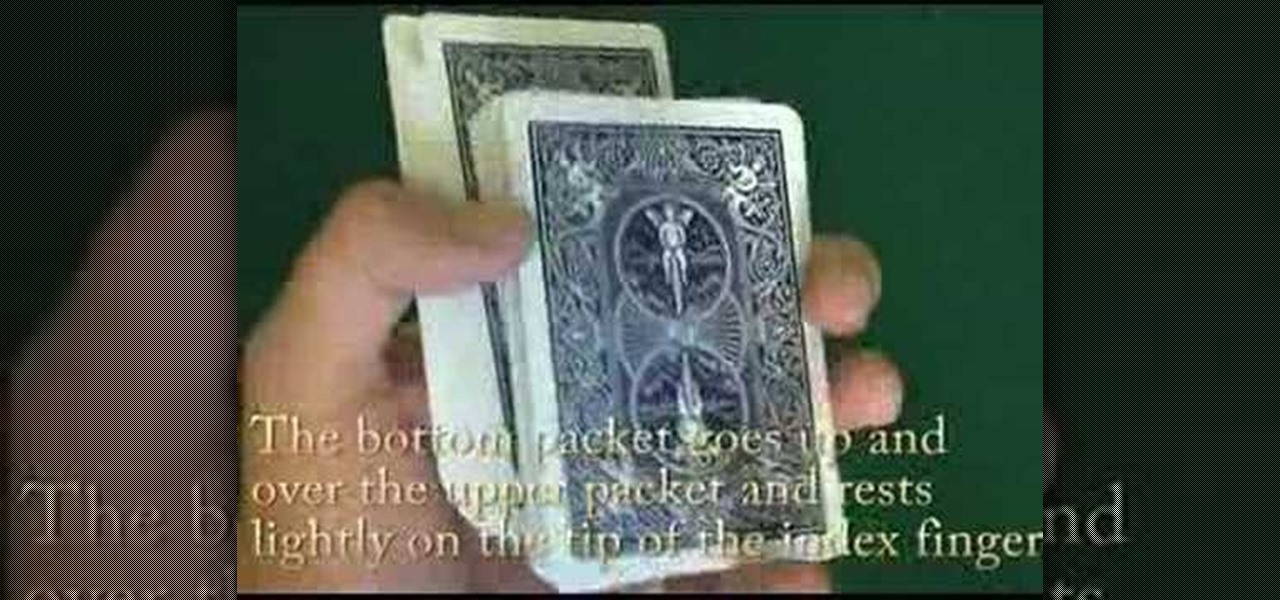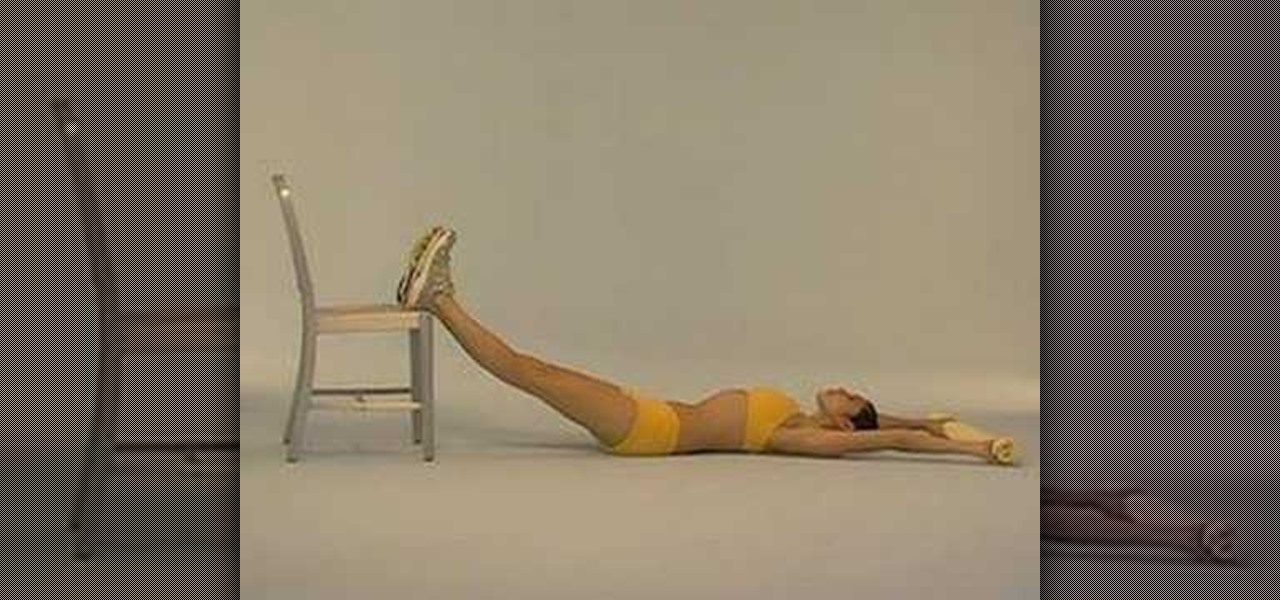This video tutorial explains how to use Adobe Illustrator to create a Thanksgiving turkey. The tutorial delves into tools such as shapes, gradients and Bezier Curves inside Illustrator CS4. An extensive walk through on how to draw and great a Thanksgiving turkey. A fun creation from beginning to end, you'll learn everything you need to know to create this colorful bird, perfect for turkey day.

This is a very extensive video teaching you how to play AC/DC's "Shoot to Thrill" from the upcoming Iron Man 2 movie. In this video Justin Sandercoe, breaks it down, step by step, from finger placement to the sound your looking for. It's perfect for any level student, and very easy to follow. You'll be rocking out in no time.

This excellent, extensive video truly takes you step by step on how to achieve the most realistic possible eye when drawing. With instructions on proper shading, pencil placement artist Mark Criley shows you everything you need to know.

This excellent extensive video takes you on a journey to create an awesome fantasy inspired make up. It's perfect for a costume or if your just feeling to look a little freaky for your friends. The result will amaze you.

This extensive and great tutorial is great for any crochet expert, or the advanced student. Step by step you'll walk through each technique in creating a pair of crochet baby cowboy booties. Perfect booties for your doll or even a new born baby.

This extensive how to video walks you through each step to create a crotched sock monkey, for a left handed person. The instructor slowly and thoroughly walks you through each step in the process. Starting with the limps all the way to the eyes, before you know you'll have crotched a sock monkey.

This excellent tutorial shows you exactly what you have to do to crochet your very own crotchet stocking, using your left hand. This extensive video shows you the quickest and easiest way to crocheting your own hat to wear, for special and regular occasions.

This wonderful tutorial teaches you how to create a Selena Gomez inspired look for only $8.00. Starting with the eyes, you'll learn how to look just like Selena Gomez, and for a very reasonable price. This is an extensive tutorial that will teach you exactly how to replicate the beautiful Selena's look.

This extensive training video will have you crocheting a flower hair clip. It is an easy to follow training for any level student. The teacher takes you step by step in crocheting this cute flower hair clip for your granddaughter, daughter, or even your girlfriend.

An extensive video on how to wear hijab, shayla, al amira hijab, one piece hijab. Part 1 of 2 - How to Wear Hijab.

If you've ever received that grim error message from your iPod that tells you that you have to restore it, then you know what it feels like to stare down the threat of losing all your hard-acquired music files. This video teaches you how to make your iPod work again without having to restore it, preserving both the functionality of the iPod and your extensive MP3 and video library.

Practice the Hot Shot cut card flourish in magic. This is an extensive tutorial in card magic that shows you how to do the specific move: Hot Shot cut. The Hot Shot cut is an intermediate move in card flourish or card trick magic.

This music editing tutorial gives an extensive overview of how to use Cakewalk's new Studio Instruments to build your Drum, Bass, Keyboard, and String tracks. This video shows Studio Instruments in use in both SONAR and Project5. Studio Instruments is a collection of 4 virtual instruments in one package that can be used in combination with SONAR or Project5 as this tutorial illustrates.

This is a quick technique you can use to warm up for your regular yoga workout. Taken from a Siberian yogi, this is an ideal warmup to use if you don't have a whole lot of time for an extensive workout.

The Cuba maps in Call of Duty: Black Ops are incredibly extensive and detailed, full of opportunities to ambush and snipe. This is a very thorough walkthrough, pointing out all the spawn areas to be wary of, including where some people tend to get cheap shots.

Pro Tools comes with an extensive library that you can use to add in your own loops to your session. This tutorial shows you how to find the loop library in Pro Tools SE and how to incorporate loops into your final session.

Pro Tools is extensive enough that you can actually delete individual notes from tracks that you don't like. This tutorial shows you how to go into the built in MIDI editor and delete or alter notes for your own music projects.

Even though the subway is the most famous public transportation method in New York City, the metro area also hosts an extensive bus system aboveground. This short video tells you everything you need to know to get around New York City on the bus.

Sometimes the most common, everyday subjects are also the best for practicing basic drawing methods like drafting and shading and contouring. Just take the truck, people, bridge, and garden in this drawing tutorial, for instance.

Having clogged gutters outside your home is no fun. Not only can it be a pain to clean, but it can also be something that leads extensive damage and possibly the replacement of certain parts. In this tutorial, you'll find out how to check and see if you even have clogged gutters. It's easy to follow and will save you a pretty penny. So good luck, be careful, and enjoy!

In this video, Tim Heuer introduces the new Tab Control that is included in Silverlight. This is a new control that has been introduced in Silverlight. This is a step by step, extensive tutorial on exactly what you'll need to know when using Microsoft's Silverlight. This is a detailed, easy to follow video, to help you use the program, and all it entails.

Steve White demonstrates how to edit the default template of a CheckBox control and use text instead of graphics to represent the Unchecked/Checked/Indeterminate states. This demonstration uses the Expression Blend 2.5 Preview. This is a step by step, extensive tutorial on exactly what you'll need to know when using Microsoft's Silverlight. This is a detailed, easy to follow video, to help you use the program, and all it entails.

In this video Jesse Liberty demonstrates how to create user controls dynamically (at run time) and how these user controls can raise events to interact with the page that creates them. This is a step by step, extensive tutorial on exactly what you'll need to know when using Microsoft's Silverlight. This is a detailed, easy to follow video, to help you use the program, and all it entails.

In this video, learn how to make this extensive origami project designed by Anibal Voyer. To find the diagram, go here. In about a half hour, learn how to make a highly detailed winged horse sure to knock the socks off of any origami enthusiast!

Learn how to draw the female body with this tutorial from AEROblivion taking you through an extensive step by step process, hopefully making it easier on you, the artist! By starting at the head and working your way down, and with this tutorial at your side, results are sure to improve overtime!

Get flat firm and fabulous abs with tips form the experts. In this fitness how to video SELF Magazine demonstrates an extensive abdominal workout session. Watch and learn how to do the following exercises: slideshow, dolphin pull, bridge plus, krav maga kick, bow wows, chair roll ups, waist whittler, oblique X, tense/relax, chair lifts, swan dive and side slimmer. These twelve core strengthening moves are sure to give you flat, firm and fabulous abs.

There is a built-in tool in Windows Vista that allows you to clean up your hard drive and system, and it could be found by simply searching for "disk cleanup" in the start menu. But this provides a really basic cleanup, so for all of you who want something more extensive, there are free alternatives available on the web. Once is called CCleaner, which is a lot better. It's the number-one tool for cleaning your Windows PC.

CakePHP is the Ruby on Rails of the PHP world, an open-source web application framework that allows users to create really cool websites and software without spending money on expensive programs. This extensive video series will teach you everything you need to know about working with CakePHP and should make your website a lot more interesting.

You have a ton of options and extensive possibilities on the Canon EOS 7D to configure different buttons and controls. You can change just about anything on this digital SLR camera. Watch this video for info on customizing operations.

This five part series shows you everything you need to do build a mousetrap from beginning to end. An extensive, and thorough explanation on building this fun and classic toy. This is a great tutorial for the entire family to enjoy. It's also fun to build your own toy from you own hands on a budget and using things you can find right in your home.

Don't take the chance of losing all your important information on your computer. This video will show you the programs that you need to back up your computer. It will show you the best programs to use, to assure that your information is, indeed, backed up properly. This video has very extensive instructions, however, Gigafide has made it easy to follow their instructions easily. The best thing about this video is that it shows you how to do this absolutely free.

This is a very extensive and detailed tutorial which will teach you how to build a Carnelian Chalcedony luxury house from the ground up in Sims 3. You're shown everything from exterior construction to all the tiny detail work when decorating the interior.

Comic books are fun to make, but inking them can be a time extensive pain of a process. Using a computer software program, you can make the inking much faster. In this two-part video tutorial, you'll learn how to take a sketch and turn it into vector Adobe Illustrator artwork. In the first part, see how to create that by-hand comic art look in Adobe Illustrator, and then in part two, see how to color in your artwork with digital ink.

In this video you'll see different methods for emulating some of the major console games on your PC, such as Atari, NES, PS2, Xbox, N64 and Wii. An extensive tutorial with everything you need to know to emulate your favorite games right from you PC. You don't have to lug those clunky things around anymore. Here you find an alternative on playing your games right from any PC, either yours or buddies. Fun right at your computer screen whenever you want, its also a good backup just in case anyth...

This gem, an extensive cinematography video tutorial on Motion Control systems by Mark Roberts Motion Control. In some ways this video is an advertisement for the systems they create, but there is a lot of useful knowledge shared that transfers to planning, shooting, and compositing with lesser tools. This instructional video explains what motion control is and the features of the Milo Motion control system rig. A ton of fantastic commercial and music video creative work is shown, with shot b...

In order to make crossword puzzles, you have to have an extensive vocabulary, and that doesn't mean including vulgar words into your crossword puzzle, except maybe boner. Your puzzle design must be symmetrical, of course, and perhaps the standard grid size of 15x15.

Whether you're looking to add a substantial coding foundation to your hacking skill set or want to get a job in programming and development, knowing one or two programming languages just isn't going to cut it.

If your iPhone is acting up, frozen on a screen, and/or won't respond to you, force-restarting it is a surefire way to whip it back into shape. And the process is easy on older devices ... just hold down a two-button combo until the Apple logo appears. That's no longer the case with the iPhone 8 and iPhone 8 Plus, which require a more extensive procedure that's harder to remember.

Disabling your opponents legs is the fastest way to make sure that you can get away from a fight situation without killing your opponent. Attacking the pressure points associated with the large blood vessels and nerves in the legs is an effective way to do that. This two-part video features an extensive walkthrough of the legs pressure points and ideas for attacks that can be used against them to get your fight over with as quickly as possible without risking killing someone.

This is video is a tutorial on how to sharpen a pocket knife. It is filmed as a man sits at a dining room table discussing points and demonstrating how to properly sharpen the knife. He makes several points about different ways on how to sharpen knives. He is careful to explain why you sharpen the knife during each step in the process. This video would be great for people who have never sharpened a knife before because he discusses a lot of information. However, if you're just looking for a n...