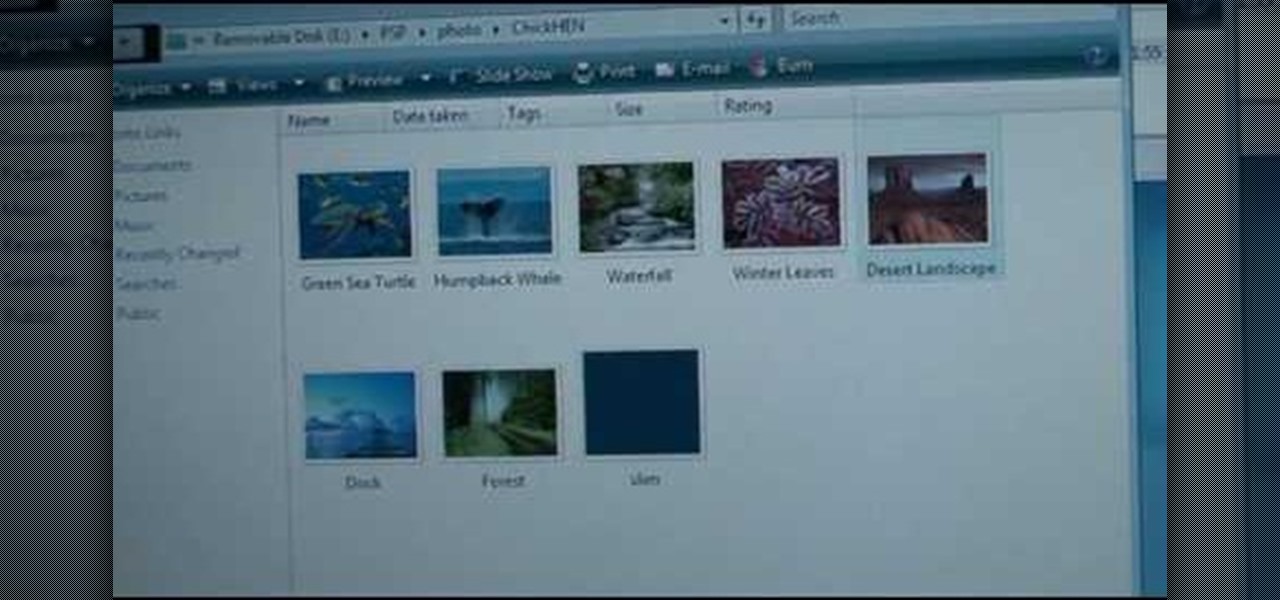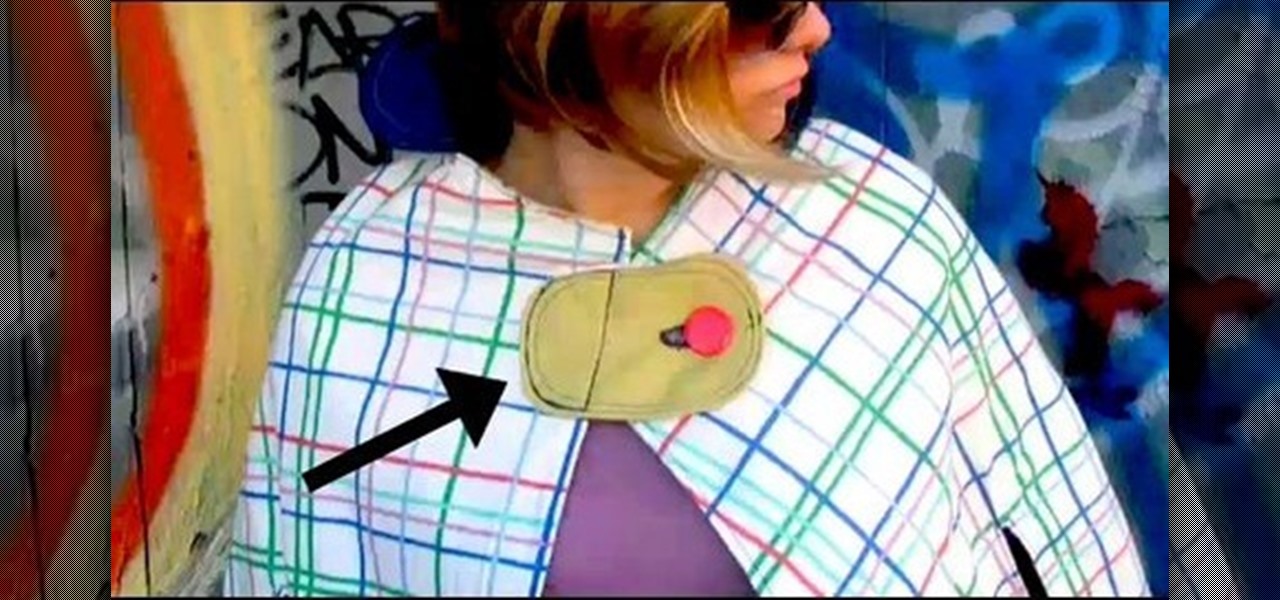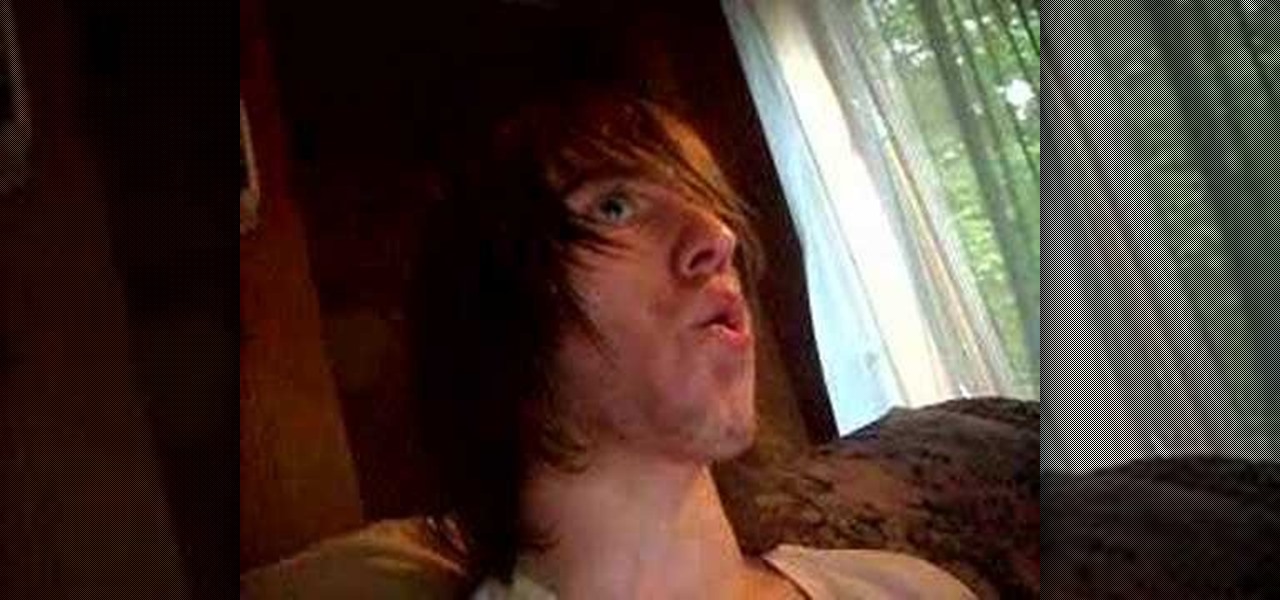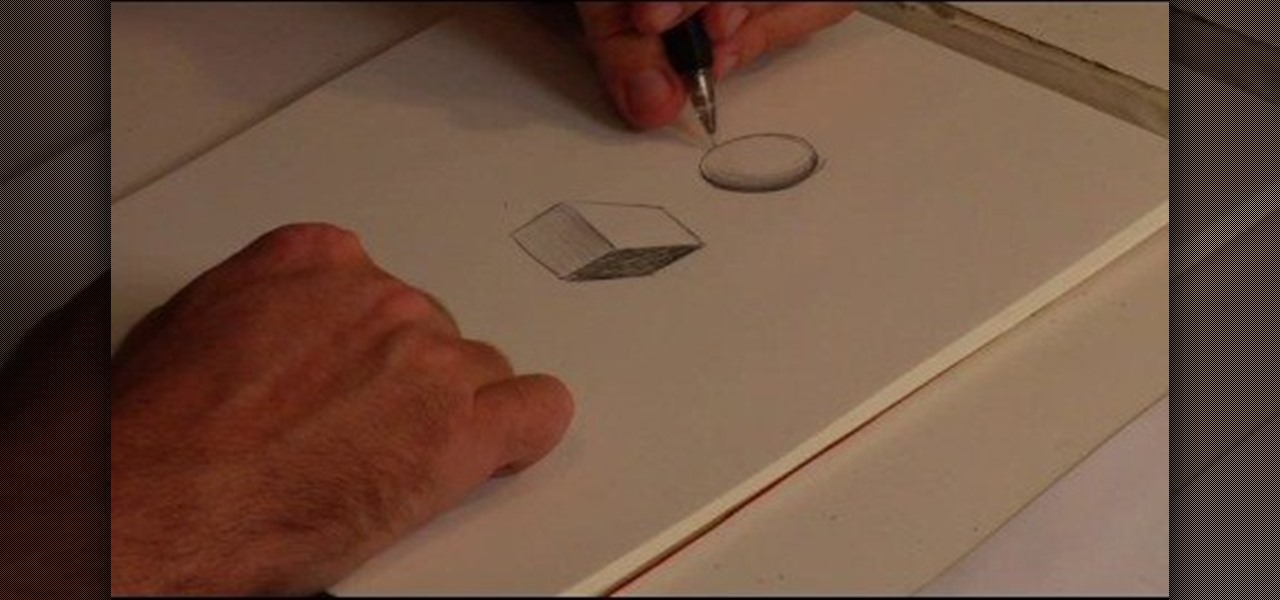A very classy man named Matt from the Bow Tie Report begins this video by explaining that bow ties are making a stylish comeback especially among college students. He demonstrates the sort of complicated, yet easy to learn, standard method of tying a bow tie onto himself. After completing the process, which requires a bit of finesse and a lot of practice, Matt shows that a good bow tie needs a lot of tweaking to make the knot just right and looking good.

The video shows you how to watch movies on your Nintendo DS. After a few required downloads, the video tells you how to encode your videos into .DPG. All you need to do after that is insert it on your removable SD. After doing so, running Sakura or Moon shell on your DS will allow you to pull up your files and watch them. If you follow the simple steps in the video, you'll be able to view your movies anywhere you have your DS with you.

Two guys from the YES magazine project crew provide a simple and very cleanly humorous way to make a toga and laurel wreath out of simple and common art supplies and household items. Some of the materials required include: some laurel leaves, some green tissue paper, a bit of red ribbon, scissors, and some cloth (which should be purple if possible). As they explain this simple process, they never fail to display a few silly antics that can amuse the average viewer.

Spotify can be a really great music streaming program, but there's nothing like a loud, annoying ad to ruin your aural zen. With this video, you'll learn how to remove ads from Spotify in just a couple easy steps. When it comes to setting the Proxy, copy and paste the following:

Shopsmith Academy shows you stabilize your table saw. Some projects may require precision down to a few thousandths of an inch. This video shows you how to accomplish very exact measurements. Apply this lesson to your next woodworking project. Search Shopsmith Academy on WonderHowTo for more woodworking videos.

This video shows you how to install ChickHEN onto a PSP with firmware version 5.03. It then will explain how to install CFW (custom firmware) onto a PSP.

This video shows how to get cfw (custom firmware) on a psp 2000 or 3000. ChickHEN R2 will need to be installed, and this video covers how to do that as well. This should let you unbrick your psp 3000.

Being able to manipulate your kite to perform tricks is an awesome talent, so why not begin to learn how to perform The Comete. This video shows the handmotions necessary along with slowed down clips to see exactly how the operator manipulates the kite.

Pruning tomatoes, though not required, will create stronger vines, which produce larger, fuller tomatoes during the growing season. Trim back a tomato plant in the winter with instructions from a sustainable gardener in this free video on gardening. No need to go crazy, even trimming the plant down by a third will give you a bigger, better tomato. Follow along with the tips in this gardening video and learn how to prune a tomato plant.

The Picnic Game is a great memory-building game that’s a fun classroom activity and perfect for long road trips with little ones. This video activity shows a game that requires no props or equipment of any kind, just a few players. It's simple, but staves off boredom beautifully. Check out this how-to video and learn how to play the picnic game.

The art of floral arrangement is a fun and valuable skill. Dana Plazyk of Flowers by Design lends useful tips and tricks on making simple flower arrangements.

In this extreme origami video tutorial, brought to you by New Theatron, you'll see how you can create an extreme origami 3D human head sculpture. You'll see exactly how to sculpt an awesome, one-of-a-kind, extreme origami 3-D human or humanoid head for a stop motion, animation film, for art reference, or for just good clean origami sculpting fun.

Use this quick and easy tip for chopping sticky dried fruit. The dried fruit can often stick to itself and become very difficult to chop into distinct pieces. This is important for baking cakes or other dessert recipes that require the ingredient.

Here's the secret to making a perfect pie crust for your holiday desserts. You can fill this crust with all sorts of fruits, nuts and filling. This recipes requires a pastry blender and uses shortening. Water varied based on the humidity of the kitchen.

This video goes over the technique of shooting off a cross pass. This speed is required to get off the shot before the defender can get to you. This allows for optimal shot viability.

Shooting in water polo is a basic skill for attackers. Water polo shot requires good height out of the water, arm position, shoulder rotation, and head stall. Shot strategy is important to building your water polo game. Concentrate on improving your rotation to follow through and speed up the shot. This is an attack focused water polo drill.

This week we're bringing back Meg from Threadbangers Decor It Yourself to give us a wintery lesson on how to make a Holiday Cape. Enjoy!

Any classically trained vocalist would advise you not to EVER scream during a song. That's because any kind of screaming harms your vocal chords and could lead to a raspy, damaged voice later on in life. However, as many rock and hard metal songs require wailing of some sort, this video will teach you how to scream should you need to.

Drawing Pokemon requires sharp corners, exaggerated features and simplified shapes. Draw Pokemon with tips from a professional illustrator in this free instructional video on drawing. Drawing Pokemon will never be easier.

Drawing Tinker Bell requires paying attention to subtleties like the round cheeks, slanted eyes and wide hips. Draw the Disney character Tinkerbell with tips from a professional illustrator in this free instructional video on drawing. Learn how to make a really cute Tinkerbell drawing!

Drawing three-dimensional shapes requires paying attention to the shadows and light that fall on the object. Find out how to draw shapes with a three-dimensional quality with tips from a professional illustrator in this free instructional video on drawing. Drawing 3d will never be easier.

Drawing light-colored hair requires accenting the highlights with darker shadowed areas along the root line. Render light-colored hair in graphite with tips from a professional illustrator in this free instructional video on drawing. If your favorite cartoon character has light colored hair, then you need to know how to draw it!

This how-to video provides a demonstration of purling 2 stitches together. Purling two stitches together, p2tog, is a way of decreasing stitches, and may be required in lace or ribbed patterns. Watch this video knitting tutorial and learn how to purl two stitches together.

The Microsoft Office Access 2007 relational database manager enables information workers to quickly track and report information with ease thanks to its interactive design capabilities that do not require deep database knowledge. In this Microsoft Access video tutorial, you'll learn about updating records in Access using update queries.

The Microsoft Office Access 2007 relational database manager enables information workers to quickly track and report information with ease thanks to its interactive design capabilities that do not require deep database knowledge. In this Microsoft Access video tutorial, you'll learn about basic form customization. Specifically, this video addresses the adding a few navigation buttons and a label to a form. Simple stuff! Take a look.

The Microsoft Office Access 2007 relational database manager enables information workers to quickly track and report information with ease thanks to its interactive design capabilities that do not require deep database knowledge. In this Microsoft Access video tutorial, you'll learn about basic table setup in MS Access. Several different fields used and lookup wizard used are used in this tutorial. For more information, and to get started creating your own tables in Access, watch this how-to.

The Microsoft Office Access 2007 relational database manager enables information workers to quickly track and report information with ease thanks to its interactive design capabilities that do not require deep database knowledge. In this Microsoft Access video tutorial, you'll learn about creating relationships between tables. For more on creating and managing relationships in MS Access, watch this how-to.

The Microsoft Office Access 2007 relational database manager enables information workers to quickly track and report information with ease thanks to its interactive design capabilities that do not require deep database knowledge. In this Microsoft Access video tutorial, you'll learn about creating a letter to multiple recipients using one form letter and a table to populate it. For more on using mail merging in Microsoft Access, watch this how-to.

The Microsoft Office Access 2007 relational database manager enables information workers to quickly track and report information with ease thanks to its interactive design capabilities that do not require deep database knowledge. In this Microsoft Access video tutorial, you'll learn about basic form design using tables. For more on creating forms in Access, watch this how-to.

The Microsoft Office Access 2007 relational database manager enables information workers to quickly track and report information with ease thanks to its interactive design capabilities that do not require deep database knowledge. In this Microsoft Access video tutorial, you'll learn about creating an alphabetically sorted combo box search. For detailed instructions, and to get started using combo boxes yourself, watch this MS Access how-to.

The Microsoft Office Access 2007 relational database manager enables information workers to quickly track and report information with ease thanks to its interactive design capabilities that do not require deep database knowledge. In this Microsoft Access video tutorial, you'll learn about adding, resizing and placing graphics as either standalone images, or as backgrounds. For detailed instructions on incorporating images into your Access projects, watch this how-to.

The Microsoft Office Access 2007 relational database manager enables information workers to quickly track and report information with ease thanks to its interactive design capabilities that do not require deep database knowledge. In this Microsoft Access video tutorial, you'll learn about adding an individual graphic to each record in MS Access. To get started using OLE objects in your own tables and forms, watch this MS Access video how-to.

The Microsoft Office Access 2007 relational database manager enables information workers to quickly track and report information with ease thanks to its interactive design capabilities that do not require deep database knowledge. In this Microsoft Access video tutorial, you'll learn about using the DateDiff function to work out age from birth date. For more, including detailed instructions, watch this Access how-to.

The Microsoft Office Access 2007 relational database manager enables information workers to quickly track and report information with ease thanks to its interactive design capabilities that do not require deep database knowledge. In this Microsoft Access video tutorial, you'll learn about using calculated field to work out the tax payable on an item, then adjusting item value. For more, and to get started using calculated queries yourself, watch this MS Access how-to.

The Microsoft Office Access 2007 relational database manager enables information workers to quickly track and report information with ease thanks to its interactive design capabilities that do not require deep database knowledge. In this Microsoft Access video tutorial, you'll learn about protecting your VBA code from snoopy little trolls. For more information on keeping your VBA code secure, watch this MS Access how-to.

The Microsoft Office Access 2007 relational database manager enables information workers to quickly track and report information with ease thanks to its interactive design capabilities that do not require deep database knowledge. In this Microsoft Access video tutorial, you'll learn about using Access to create a search engine type query that can adapt to fragments of data. For more on using Google-style queries in MS Access, watch this how-to.

The Microsoft Office Access 2007 relational database manager enables information workers to quickly track and report information with ease thanks to its interactive design capabilities that do not require deep database knowledge. In this Microsoft Access video tutorial, you'll learn about using Access to add a splashscreen to your database that runs when the file is opened. For more on using custom splashscreens within Access, watch this MS Office how-to.

The Microsoft Office Access 2007 relational database manager enables information workers to quickly track and report information with ease thanks to its interactive design capabilities that do not require deep database knowledge. In this Microsoft Access video tutorial, you'll learn about hiding the backend of the database and opening the switchboard automatically. For more information, watch this MS access video tutorial.

The Microsoft Office Access 2007 relational database manager enables information workers to quickly track and report information with ease thanks to its interactive design capabilities that do not require deep database knowledge. In this Microsoft Access video tutorial, you'll learn about creating subforms (assuming relationships have already been created). For more on subforms, watch this MS Access how-to.

The Microsoft Office Access 2007 relational database manager enables information workers to quickly track and report information with ease thanks to its interactive design capabilities that do not require deep database knowledge. In this Microsoft Access video tutorial, you'll learn about using relationships and queries to pull data from tables. For more information, watch this Microsoft Office Access how-to.