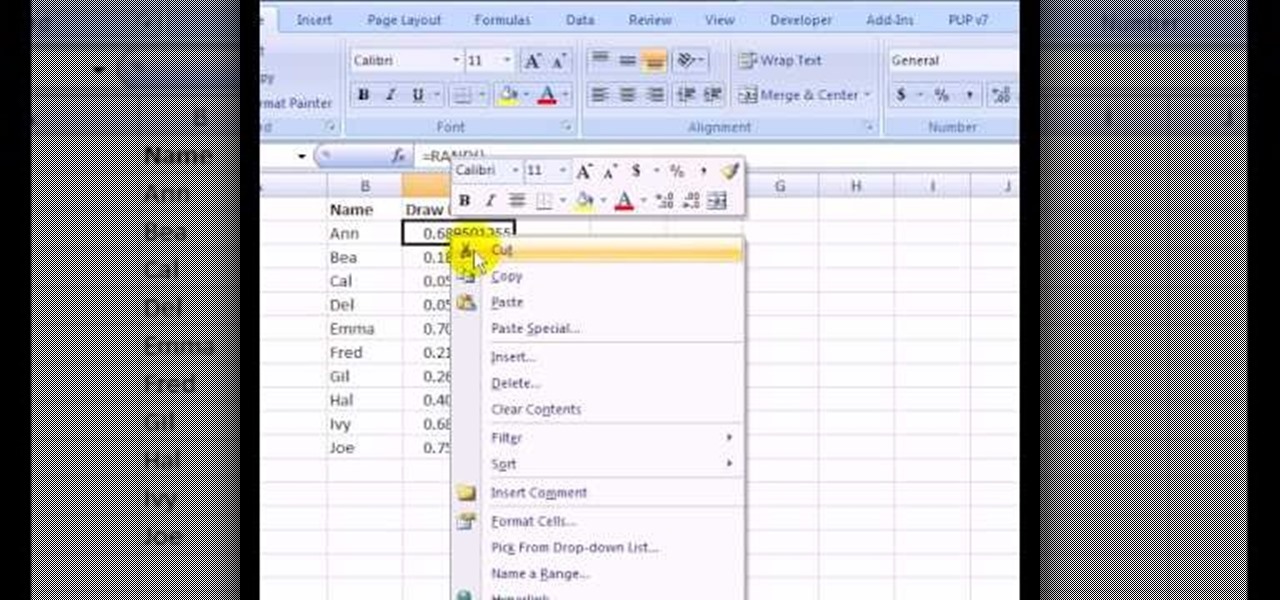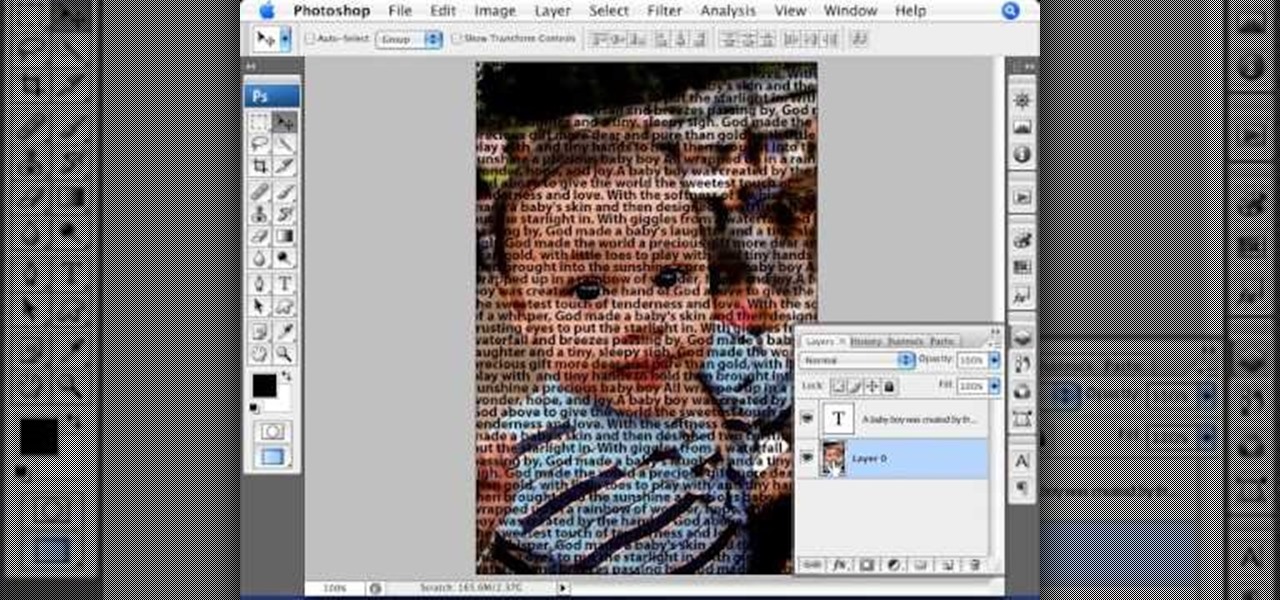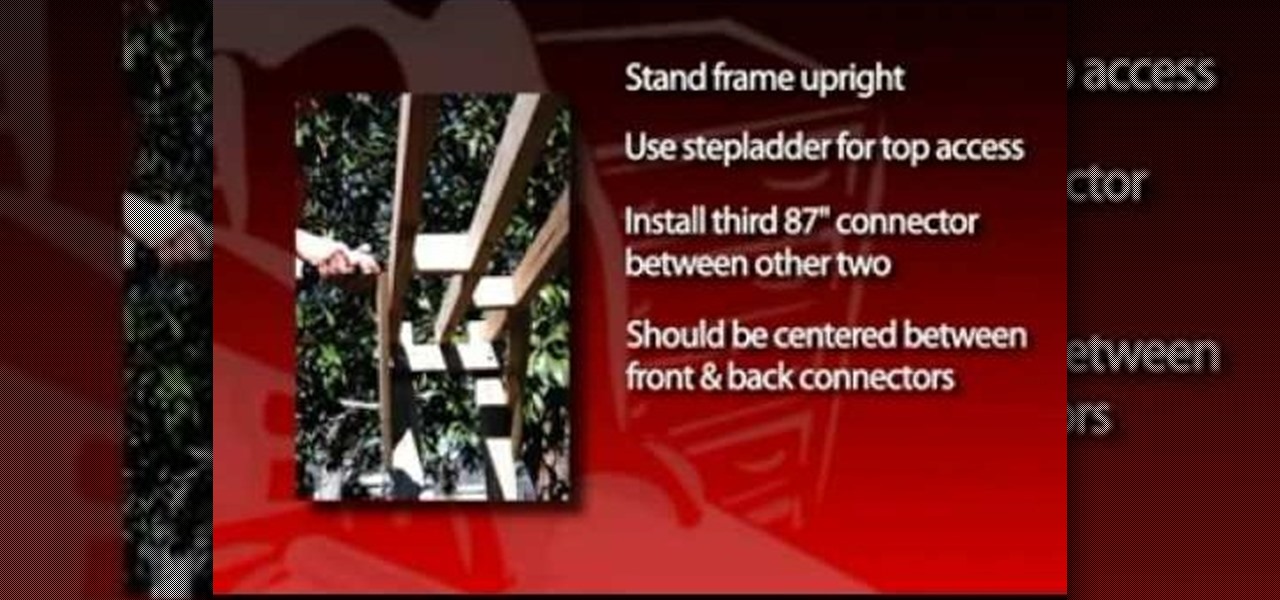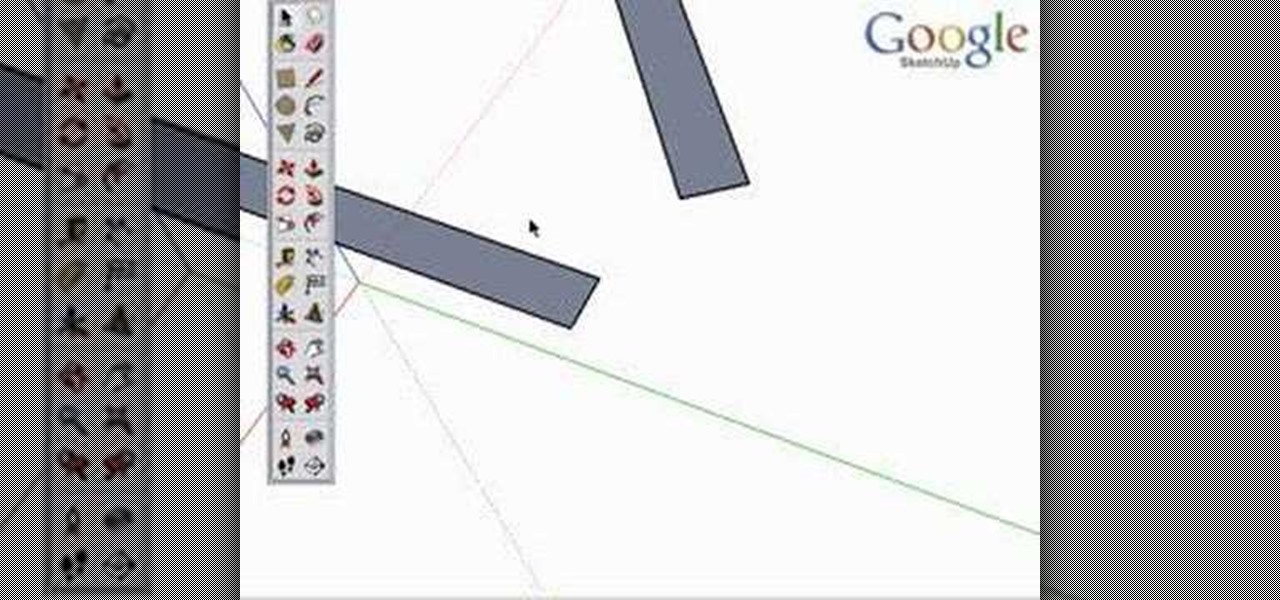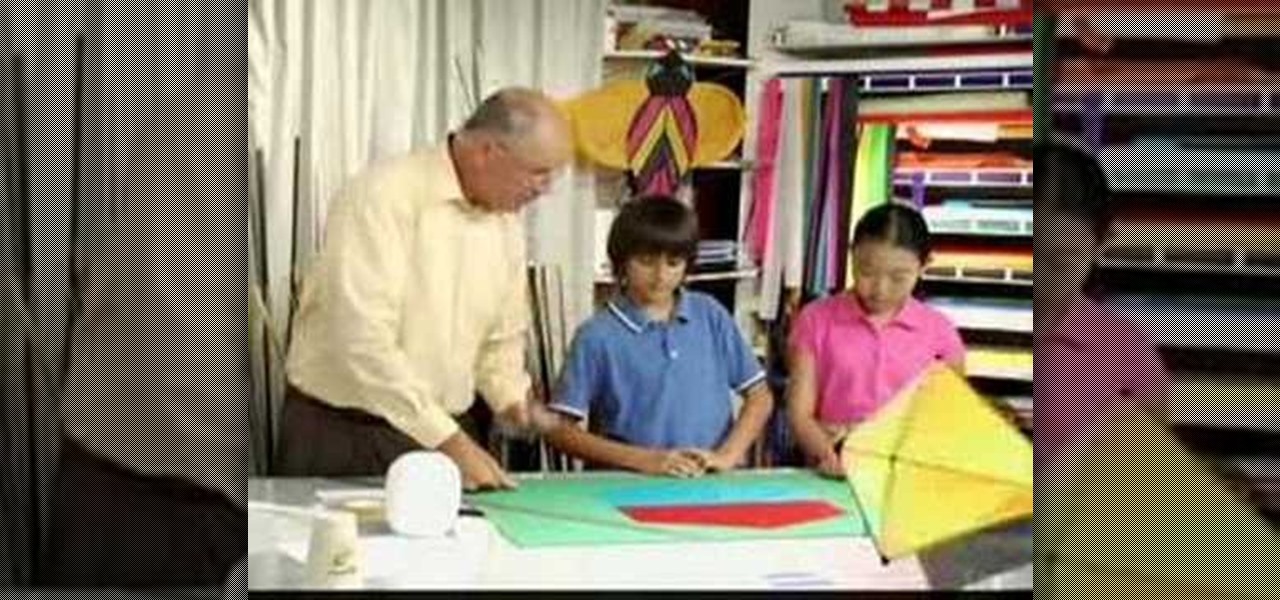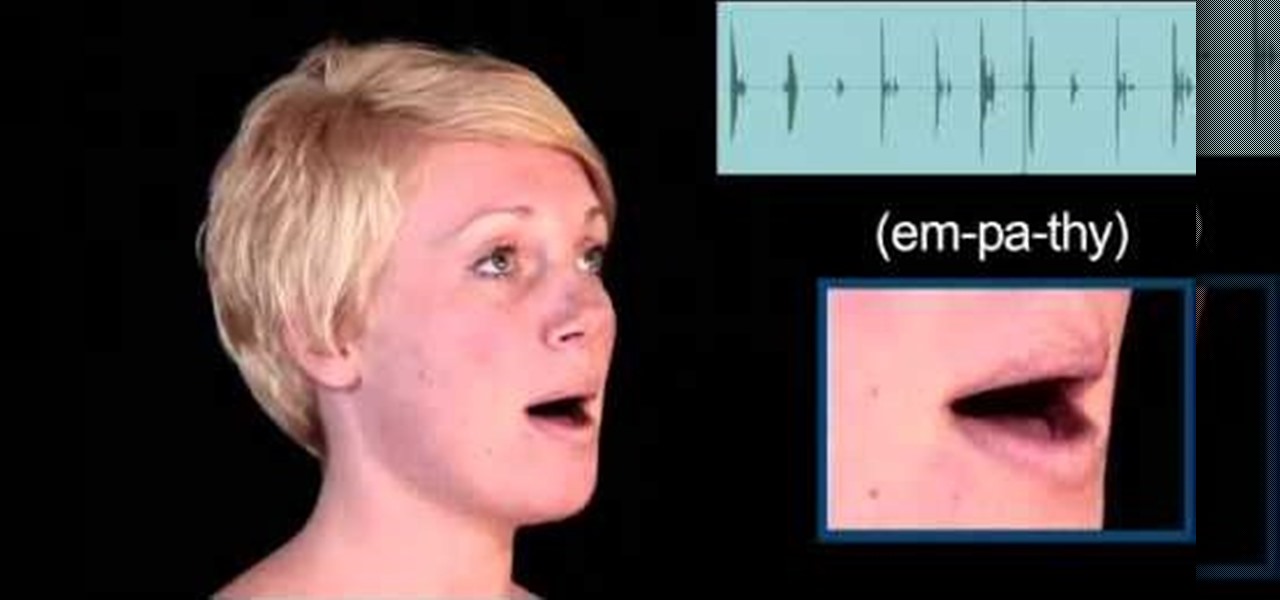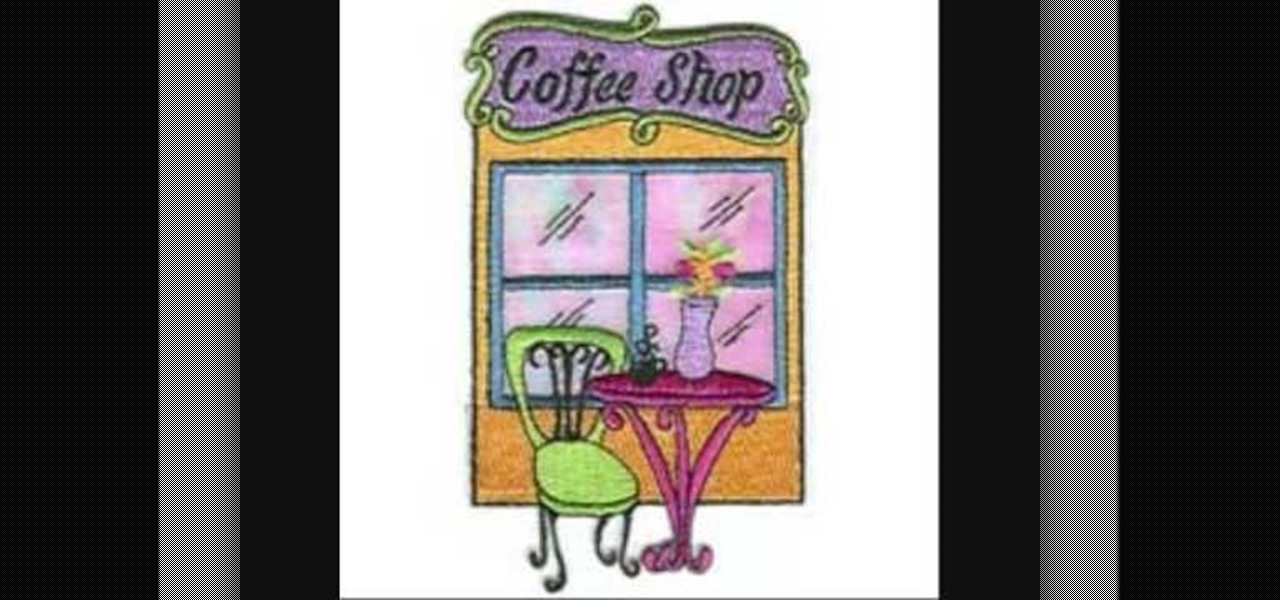With the introduction of programs like Photoshop and Illustrator, now more than ever, people have the ability to be as creative as they want when it comes to almost anything. From manipulating pictures to creating professional looking images from scratch, these programs can be used as powerful tools. In this tutorial, you'll see on of them in action when you find out how to create OSX icons using Adobe Illustrator. Enjoy!

Making your own jewelry can be not only be a fun and exciting, but it gives you the ability to do whatever you want. There are so many different things that can be used to help make beautiful jewelry that it can be a bit overwhelming. But in this tutorial you'll focus mainly on making a simple pendant necklace using a gold chain. Enjoy!
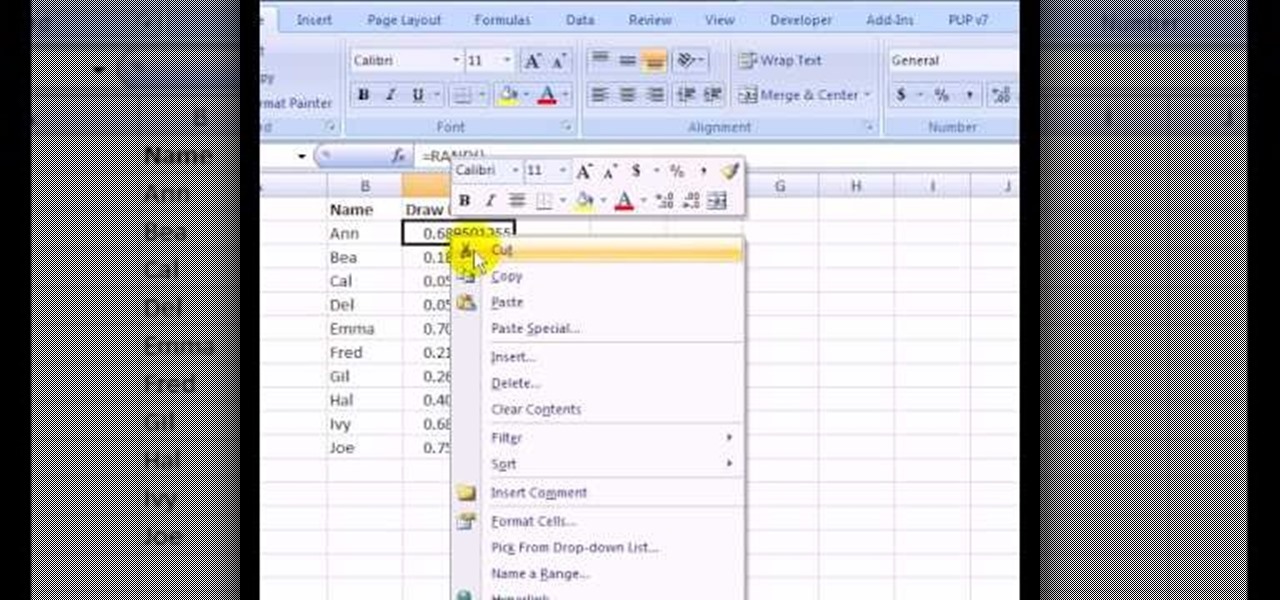
Not sure about all the functions and abilities of Microsoft Excel? Luckily there are free video tutorials out in the world... or better said, the World Wide Web, to help you. In this video, learn how to use the RAND function and sort in Excel to select a random name from a list.

A major plus in using Microsoft Excel is its ability to sort large amounts of data. What's the use of Excel, if you don't know how to sort? In this short video clip, learn how to go about sort your data in the order needed.

Matt Preye teaches you how to make a proper Eskimo roll. An Eskimo roll is the ability to correct a kayak that is upside down. Follow these steps to do it properly: Before you roll over, bring your paddle parallel to your boat. When the boat is upside down you turn your paddle and reach out to grab the water. While still underwater, throw your hips to right the boat.
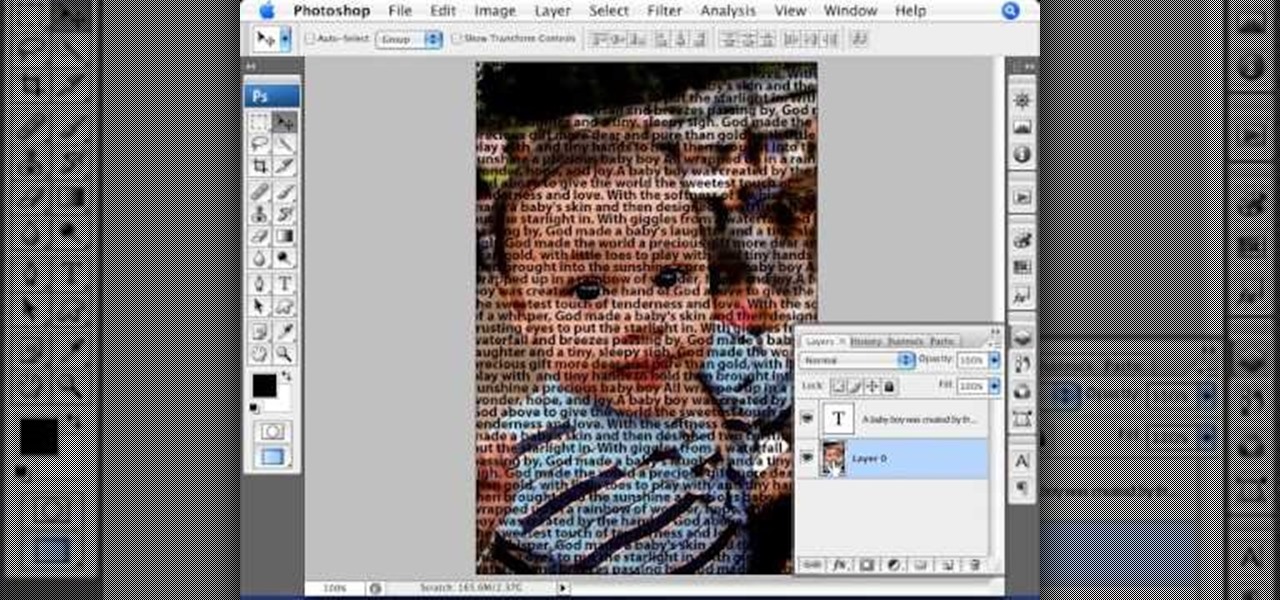
Photoshop Universe presents a step-by-step tutorial on how to mask images over text. First and foremost you'll need to have a poem or some other block of text in mind to use. Once you've selected your text you'll use methods such as copying and pasting, using clipping masks, and mild typeface editing. By the end of this tutorial you will have the abilities you need in Photoshop to make your very own text based image!

In the following video, "Beef with Broccoli" the viewer is thought, how to prepare from scratch an Asian style beef with broccoli. The chef on the video lists and shows all the required steps as well as all of the required ingredients for the said dish. The video by "Panlasangpinoy" is a very quick as well a convenient way for any beginner on the kitchen to learn by example, how to prepare a tasty home made Asian style beef with broccoli.

Take a folder and organize documents based on the actions required. Actions:

You’re on the side of the road with a bike tire flat. What is there to do but to impress your friends with the ability to change a tire with no tools? Learn how to change your bicycle tire.

Cell phone contracts might seem iron-clad, but loopholes may let you get out of your plan without paying a dime.

This is an instructional video featuring Doug Prime, founder of the Future Engineers Center at the University of Massachusetts Lowell. Aviation snips are good for cutting small metal, but nail and steel rods require bolt cutters. Use safety glasses and clear the room as pieces could fly. Stand up as bolt cutters require strength and pressure.

One great feature of OnTime 8.1 is the ability to add color schemes to the main grids of OnTime Windows and OnTime Web. This installment from Axosoft's own series of video tutorials on the OnTime Project Management Suite covers how to activate this functionality to allow color changes for items based on their Priority, Status, Severity, and Workflow.

Check out this instructional voice lesson that shows you how to sing high notes! This is a video for those who want to learn to sing in a higher range. This information has worked with the instructor since she started singing higher-ranged songs and hopes it does the same for you! Improve your vocal abilities by watching this voice tutorial and practice singing higher range notes!

Here's a way to make your drywall project perfect. Mix up some thin joint compound, using more water than normally required for spackling holes in the wall. You can roll the putty onto the wall with a think rolling brush. After the joint compound dries, it only requires a light sanding. Watch this instructional video to create perfectly smooth drywall surfaces with liquid spackle.

Watch this training video for making Earth Loop Geothermal Slinkies. Geothermal technology takes advantage of the earth's natural heat-storing ability. A geothermal system include three main pieces of equipment: underground piping, a heat pump and an air-handling system. The geothermal process is based on a simple premise: Below the frost line - usually about six feet deep – the earth is a constant temperature of about 50 degrees Fahrenheit all year long.

While this bar trick may not be failsafe, depending on how well you hustle, it can work. You will need a hat, a drink, a straw, and the ability to charm your victims. Watch this video magic tutorial and learn how to win a bar trick bet.

One nice little feature built into Microsoft Windows, since Windows 95, in fact, is the ability to dock the quick launch bar on the side of your screen. While this feature has been removed in Windows Vista, in this video tutorial, you'll learn how to create something comparable with a toolbar. For more, or to try the this Windows trick for yourself, take a look!

Building a swing arbor is a fun weekend project that can really spruce up the landscape without requiring a lot of out-of-pocket expense. Plus, the project is fairly easy to build, requiring only basic carpentry skills, and can provide years of outdoor enjoyment. The materials for the swing cost about $100, and you can complete the project over the course of two afternoons. For more information, or to get started building your own swing arbor, watch this DIY video tutorial.

Check out this instructional swimming video that demonstrates how to improve your swimming abilities by practicing the top three swim drills. Learn how to use "slow arm recovery," "quick catch" and "high swingers" to improve your swim stroke. Swim coaches use a wide variety of techniques to enable a swimmer to swim efficiently. Incorporate these into your work out to make your stroke effective with this swimming tutorial video.

Inference locking is the ability to draw or move in only one locked direction in SketchUp. This SketchUp tutorial will teach you how to use the inference lock technique and show a few examples of inference locking in use and the advantages it has for modeling and navigating the SketchUp viewport.

Draw with a systematic process that combines creative intent with technical ability. Watch this instructional drawing video to cover the key points involved in making a complete looking drawing. A complete drawing is all about intent. For instance, line placement is much more important than line quality. Be aware of the juxtaposition of forms.

Meditation requires a lot of reflecting from within. Effective meditation requires proper posture and alignment. In this motivation and self help how-to video our host gives you tips and tricks for suitable posture that does not produce many aches and pains while you are trying to focus your mind.

Astavakrasana is a pose that strengthens the arms and the spines ability to rotate. The name literally refers to the eight angles created in your body by this pose. Watch this yoga how to video tutorial to learn the basics of moving your body into astavakrasana pose.

This open source software tutorial shows you how to use the tile clone tools in Inkscape. The tile clone tool allows you to create the first few tiles and then clone them to create an entire grid or fill a specific area with the tiled pattern. Check out this Inkscape tutorial and start expanding your graphic design abilities.

This open source software tutorial shows you how to put text around a circle in Inkscape. This is similar to having text follow a path, but you have the text follow a circle. Improve your graphic design abilities with this Inkscape tutorial.

This Adobe Photoshop tutorial shows you some tips and tricks to get more out of Photoshop. Watch and learn how to load fonts, load and store brushes and increase the overall performance of Photoshop. Using new fonts and brushes will increase your creative abilities in Photoshop.

Check out this instructional cello playing video to learn how to create legato, or long sounds, on the cello. One of the great challenges cellists encounter is the ability to make smooth changes when changing the direction of the bow. Once you're comfortable with détaché without accents, try to eliminate the gap between the notes. This tutorial is great for beginning cello players.

Perfect your ability to center on a Potter's wheel with these tips from Andy Ruble. There are several different ways to go about centering, but the general principle is to put equal pressure on the top and side of the ball of clay and clay has no choice but to go in the middle. This instructional ceramics video is designed to help the beginning through advanced ceramic student improve their throwing skills.

This instructional ceramics video is designed to help the beginning through advanced ceramic student improve their throwing skills. Learn hand/finger placement when pulling cylinders. Perfect your ability to collar ceramics well with these tips from Andy Ruble. Collar all sorts of tall, fun little items.

Here’s a nifty little trick that will have you wowing the crowd not once but twice in the very same routine. You will need a deck of red-backed cards, one blue-backed card, the ability to perform the Hindu Shuffle, and double lift skills. Watch this video magic tutorial shows how to perform a great card finding and color change card trick.

This how-to video shows how to do a headspring. This is an easier move than the handspring and should be used to work up to it. This is a great way to build up to the hand spring because it teach great balance, and ability to flex.

This how-to video teaches you how to pole vault like Mary Sauer. With help from this video, you should learn how to better you pole vaulting abilities. Pole vaulting can cause serious harm, if not death, so be careful.

This instructional how to video will show you how to build a traditional Japanese bowed kite that's simple to make and has great soaring ability. Just watch and learn to make a battle kite. For this project you will need: rip-stop nylon, wooden dowels, cloth tape, double stick tape, scissors, string, toothpicks, yard stick, pencil, paper. Have fun creating your kite with an adult helper.

A drill that helps you develop the ability to force your opponent to make a low percentage shot when just the money ball is left on the table.

This video explains how to unlock the ability to buy Han Solo. You must find 5 characters in order to unlock him.To find them, they are in these levels:

Orienteering is a challenging outdoor adventure sport enjoyed by people of all ages and abilities. This video teaches you how the race works and how to read the maps. You can compete in the race, or simply participate, walk or run, whatever suits your fitness level.

Today's word is "empathy". This is a noun which means the capacity or ability to understand the feelings of people.

Charles Sedlak shows you how to exercise your blues skills and improve your playing technique. Play along with these riffs to master your abilities. But just so you know, you might want to know how to read tabs, or you might as well forget it.

Improve your Japanese listening skills by watching this video. This short video is intended for entry level Japanese speakers, watch and test your listening ability.

A cool feature of Rhino 3D is the ability to draw a shape and then "extrude it" to a 3D object. Here we use that technique to draw a 50's or 60's style coffee table.