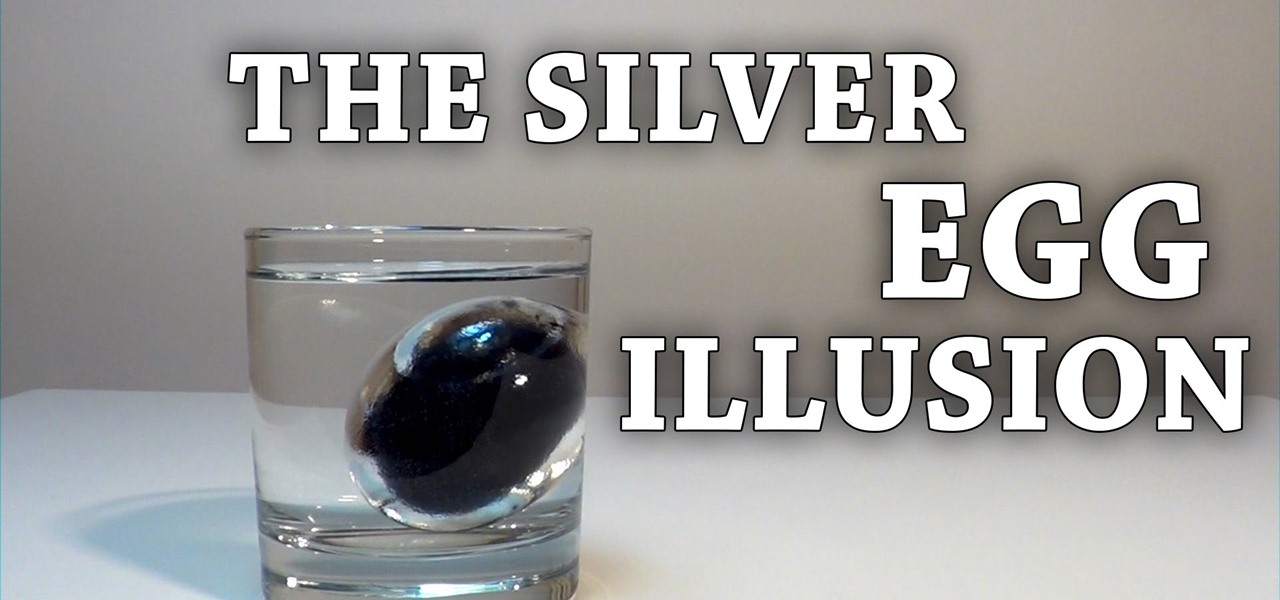I saw many people asking for a Tutorial about writing their own Remote Administration Tool, so I now introduce you in a basic kind of RAT. This program is not for real use, but for learning how you could write this kind of tool. It will be basicly coded and not very refined. I used Python 3, so you have to install it if you want to use this program unchanged. Also this RAT is for Windows and almost all features won't work under Linux.

The Microsoft Surface has been the go-to device for many professional artists since its initial release back in 2012. Since then, the Surface line has continued to offer customers a portable, high-powered machine that's a near perfect value for both casual and professional artists. And the Surface Book is its best model yet—a full laptop convertible with a detachable screen and a dedicated GPU.

Welcome back to another C tutorial, this post covering the first part of control structures, if statements. Let's get right into it.

Simmering or poaching food is a total pain sometimes. The problems are numerous: a layer exposed to air often dries out and creates a gross skin that can ruin the texture of the sauce, the poaching liquid evaporates too quickly and causes the poached protein to burn, and so on.

Screenshots are an indispensable tool when it comes to relaying information about what's currently showing on your monitor. Whether you need help troubleshooting an issue or you just want to save and share a protected image, screenshots are often your best bet.

There's only one day that can top the aftermath of Easter and its copious amounts of leftover candy, and that is November — the day after Halloween. As you come down from your sugar rush and realize you now own more chocolate than your stomach can physically hold in one sitting ... fear not! Here are several ways to turn your Halloween chocolate into delicious snacks and desserts that you can enjoy at your leisure.

With new messaging services being pushed out constantly, it can be a pain trying to keep track of them all on your Android device. We had previously shown how to stay on top of them all with a unified "inbox" app, but that still requires you to have each individual app installed. While looking for a true one-stop messenger, I came across Disa.

Few things are as frustrating as grabbing food from the fridge just to discover that your leftovers have gone bad. When it comes to cheese, you may have taken every last precaution to keep it as fresh as possible—sealed plastic containers, saran wrap, parchment paper—but to no avail.

Many home chefs are deterred from whisk-intensive recipes such as mayonnaise because they seem to require more than two hands—which is obviously the maximum number we possess. One hand is required to stabilize the bowl, another must be whisking constantly... and a third hand is needed to pour a steady stream of oil.

For reasons unknown, Microsoft decided to change the way the Guest account feature in the new Windows 10 operating system works. In previous versions, the Guest account feature allowed you to set up a limited account for other users so they don't have access to your important documents and settings. Now, the process requires assigning an email to a new account and configuring share settings.

Remember portable MP3 players like the classic iPod? Seems like forever ago that they were all the rage, and I don't think I've seen a real one in the wild for a good 5 years now. These devices died out so quickly as a direct result of the onset of smartphones, which allow us to do everything that an MP3 player could do and then some.

Taking care of your car requires effort, whether you take it to the pros for washes, waxes, and detailing, or you spend time to make it shine yourself—and it often seems that, right after your car is sparkling again, rain or midnight moisture appears to cover its surface in water spots. With a small tweak to your typical car care routine, you may be able to keep your car's surface and windows shining longer and better: you just need to add a little hair conditioning liquid.

If you ever need to spice up a party, drinking games can really get things started quickly. The objectives are generally to complete tasks or challenges, but it's really all a thinly-veiled excuse for increasing everyone's alcohol intake in a hurry while testing levels of inebriation.

Video: . Being one of the most popular DIY/maker projects around, Musical Floppy Drives are nothing new. However, myFloppyDriveOrchestra includes a few unique features, which separate it from the crowd.

If your PC setup includes a mouse and keyboard, you'll be happy to know that most of the touchscreen-first features of Windows 8 have gone by the wayside in Windows 10. Where it once required awkward gestures to access key features, Windows now recognizes when you're using a traditional desktop or laptop, then responds by making sure that all features can be easily discovered with clickable buttons and menu entries.

Managing files can be time consuming on your Mac, for the simple reason that keyboard shortcuts and right-clicks sometimes lack the effectiveness we need. But with a simple third-part app, you can expedite the process of sharing, moving, deleting, and overall managing files on your computer.

Brought to you by Purdy Paints The art of painting requires excellent tools. And with so many options on the market, it can be hard to find a brand that works for you and your DIY project. That's where Purdy comes in.

Carriers like to distinguish their Android phones from the competition by making small changes to the interface here and there. This practice is so common that Android now has a built-in system for managing these small tweaks.

When it comes to app permissions, Android takes an "all or nothing" approach. You have no granular control over what data apps can access, so the only way to prevent an app from seeing your location or starting up on boot, for instance, is to not install the app in the first place.

Using the overview screen (aka recent apps) is a simple way to jump back to a previous task to continue where you left off, but as you use more and more apps, jumping back to that initial task isn't really that "recent" with all of those new tasks stacked on top of it. Now, thanks to developer PhinxApps, we can redefine what "recent" truly means using PinTasking. With this app, you can pin any app or webpage you're currently using onto your device's screen in the form of a Facebook-like chat-...

Reddit is one of the internet's greatest sources of funny and interesting videos. Its user base is extremely active, and a system of upvotes and downvotes ensures that the best content always rises to the top.

So you've fallen for many pranks on April Fool's day and surely you feel like a "fool" well it's time to dust yourself off and start pulling pranks of your own on those that got you earlier. Here are 5 pranks you can set up on your enemies on April Fool's Day.... Most require the use of household items which you might already have. Check out the video tutorial provided for further instructions!

This requires a dry hen's egg at room temperature. Hold an egg near a candle flame to cover it with soot. It will need to be completely covered. This is tricky, because if the egg is a tiny bit damp the soot will easily flake off on to your fingers as you turn the egg. Once the egg has a nice black sooty coating, gently immerse it in a bowl of water.

If you want to sell all of the old electronics lying around your home, it takes a lot of work. If you go the eBay route, you have to take tons of pictures, describe it accurately, wait for a week until someone bids on it (or not), then package it, ship it, and wait for feedback. Craigslist is a little bit easier, but usually requires you driving somewhere to meet the buyer in a public place (if you want to play it safe).

You can find a plethora of tennis games on the Google Play Store, but if you're a true tennis fan and gaming enthusiast, you should check out Tennis Racketeering by Core Aplikacije. The game lets you use an additional Android device as a racket, giving you Wii-like abilities without Nintendo. It's simple to set up and extremely fun to play, so follow along below to see how it works.

Today marked the official unveiling of the HTC One M9 at Mobile World Congress in Barcelona. The newest HTC flagship will be released by the middle of March globally, and come in gold, gunmetal, pink, and silver. And if you were wondering, yes all of the leaks were pretty much spot on.

Charcoal is a famously prized substance when it comes to food and drink. Grilling aficionados swear by it, and its purifying properties make it the main ingredient in Brita filters (and its alternatives).

With Apple's Yosemite build of Mac OS X came Continuity, a feature that has allowed us to connect our mobile devices to our computers, letting us access apps, send text messages, answer phone calls, and more while seamlessly switching from one device to the other.

Using a combination of my phone, laptop, and an arsenal of apps and plugins, I can send pretty much anything to my Chromecast. However, nothing is ever perfect, and the file type that was still giving me headaches were torrent and magnet files.

Making a cool leather wallet is easy. Just get yourself some scrap strips of leather ant you are good to go. No special tool required. You can see full process of making this simple wallet in the video.

The "Smart Keyboard" on the LG G3 has received a lot of praise for its ability to adequately analyze user keystrokes, provide adjustable sizes, and customize key placements, among other things. These features, combined with predictive text, swipe gestures, and autocorrect make the Smart Keyboard one of the most powerful typing tools available for Android. Now, it's easy to get it installed on your Samsung Galaxy Note 3.

To play Minecraft with mods you will need to install Forge. Most people think this is hard to do, not so. It is very simple and in less than 5 minutes you can be playing Modded Minecraft.

Want to get even this Halloween? Want to scare somebody with nothing but a few lines of code? Here's how it can be done...

Multitasking is useful in pretty much all walks of life. Being able to do two things at once is better than just doing one thing... who would've thought. When it come to multitasking on my phone, I am constantly jumping between apps—whether it's browsing Facebook while looking at pictures to post or reading my Twitter timeline while keeping up on sports scores.

Alas, I have never tasted an authentic cronut (croissant-doughnut hybrid) from Dominique Ansel's NYC bakery, only its Los Angeles knock-offs. Ansel is also the guy who created a chocolate chip cookie shot glass and the flambéed ice cream s'more, so clearly he has some sort of dessert-perfecting gene the rest of us lack.

I don't deep fry food that often, mostly because it uses a ton of oil, which is expensive, and the cleanup is a son of a mother. (That oil really splatters everywhere.) Plus, no matter how careful you are, you will get hit by hot oil at some point and it will not be pleasant.

While there isn't a "Camera Roll" anymore in iOS 8 for your iPad, iPhone, or iPod touch, the photos that were once in it are not missing—they're just not as convenient as they once were. In the upcoming iOS 8.1 update, Camera Roll will be making a comeback, but we've found something better that you can use right now—even after Camera Roll returns!

The new iPhone 6 and 6 Plus are supposed to last a lot longer in your pocket with improved battery life, but that doesn't mean that iOS 8 will be that friendly on your older iPhone model. All of those awesome new features could be killing your battery, but with some simple tweaking, your battery life concerns will be a mere afterthought.

Pies and soufflés: these are two dishes that can try even the most experienced cook. Berry pies can be especially challenging, since the high water content of cherries, strawberries, blueberries, and blackberries often leads to a big, leaky mess once you cut into your beautiful pie.

When Android 4.4 was released, the massive changelog led to some awesome new features getting lost in the virtually endless list of new tweaks. One such change was the ability to set a default text messaging app, which streamlined the existing process of installing a third-party SMS client.