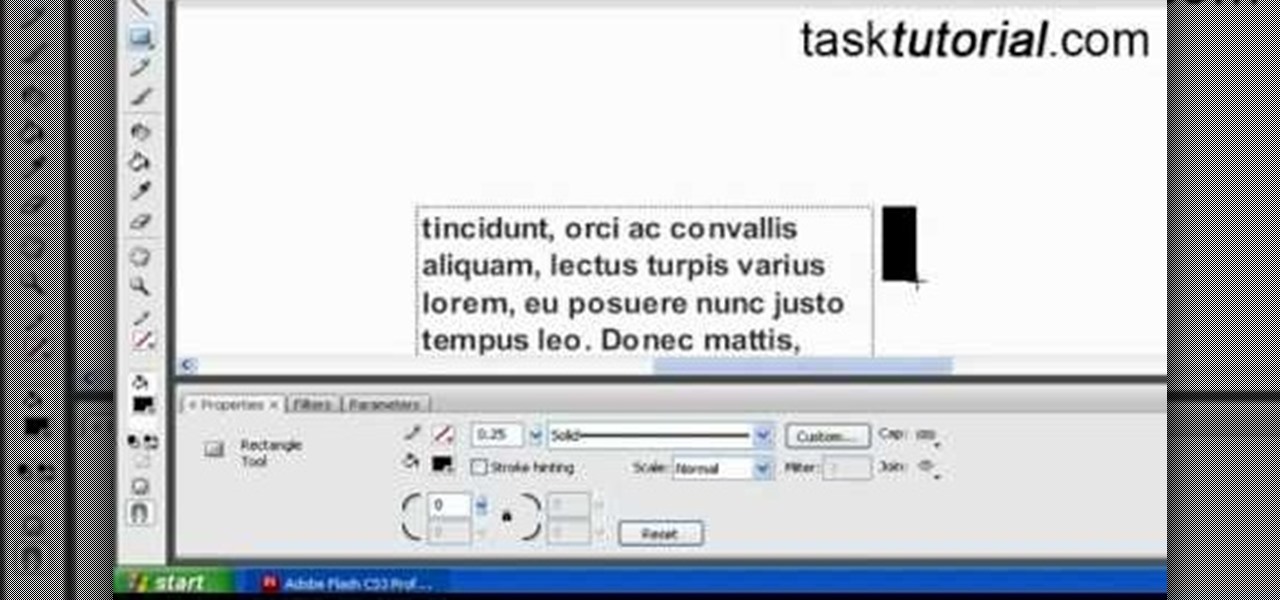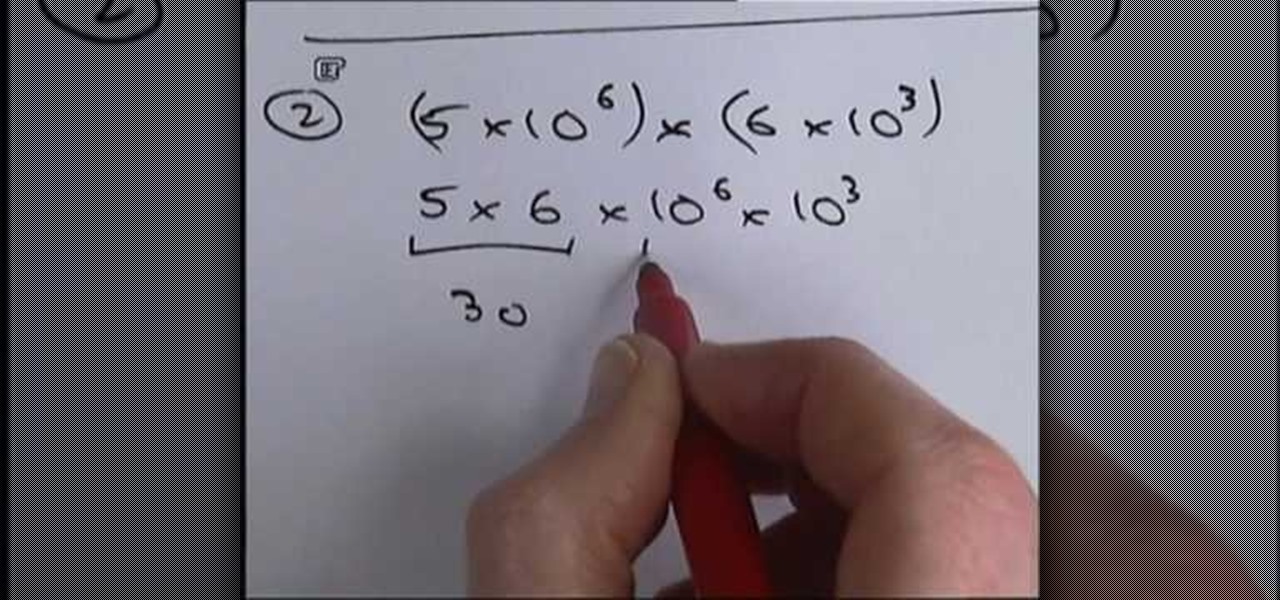You can make and manage a YouTube group. So first thing you need to do that is to open up your web browser and go to YouTube. Now sign in and go to your account, choose groups in more section. Now to make a group you have to click on create a group. Now fill up the fields like group name, tags etc. and click on create group. Now click on groups under your modules tab and click save changes. Now you need to click on group in your channel to manage it. Now there you can manage your group like a...

You know what all the girls are going to be wearing when they start school again this September? Nothing, or a boring, single-hued nail polish if they're up for it. So why not stand out in the sea of griege nails by creating your own fun little nail designs?

In this tutorial, we learn how to set up work resources in MS Project 2007. First, go into your chart and click on the resource sheet from the file menu. Now, you will be able to change the different sections that show up on this sheet. Go through the different columns to change the information and type in additional information, the more you insert the better. When you click on the tabs, you will have more options where you can enter in notes and make custom fields. Go through the entire she...

In order to enter formulas in Excels with a macro, you will need to open your spreadsheet. Formulas are used to do calculations. Go to the field, where you want to enter a formula. Type in the formula. Then, highlight the formula. Press Control + C to copy the formula. Next, delete the contents of the cell. Press Alt + F11.

Sarah Jessica Parker is most well known for her role as Carrie Bradshaw on "Sex and the City". Sarah, thanks to her stylist Patricia Field, is one of Hollywood's biggest trendsetters. Ms. Parker never leaves the house without an incredibly innovative and beautiful look.

Taking professional photographs at night poses a whole new set of problems relative to taking pictures during the day. This four-part video is here to help, in great detail. It covers several topics, including subject selection, tools necessary, deterring depth of field, and all of the other things that you will have to do to take really good-looking photos at night.

This is a video tutorial showing its audience how to relate the information that is displayed on your camera lens to your actual camera. The first step is to grab your camera and begin studying your lens. Next look at the mm reading on your lens and the aperture reading. These settings will assist you with setting your depth of field. Next look for your focus ring. Your focus ring will allow you to focus your photos in manual mode. Next look for the focus reading, this will tell you how far a...

New to Microsoft Excel? Looking for a tip? How about a tip so mind-blowingly useful as to qualify as a magic trick? You're in luck. In this MS Excel tutorial from ExcelIsFun, the 216th installment in their series of digital spreadsheet magic tricks, you'll learn how to create a pivot table (PivotTable) with 4-variable cross tabulation. Learn to use multiple fields in a pivot table with this free video tutorial.

Each player starts with 15 marbles that are a color distinct from his opponents marbles. Toss a coin to choose a start line, placed 3 meters from the hole. The players then take turns shooting marbles, first from the start lines, then from wherever the marbles land on the field, all the while trying to make their marbles in to the hole. The player to shoot all his marbles in to the hole first wins. In a case where both players have 1 marble left and the final shot is made by the person who to...

Classroomnext describes how to create a Google form with your own custom colors and designs to give it a personal touch. Once you are logged into the Google Docs main screen, click on the button that says "New" and choose the option "Form" from the dropdown menu. Once your new form appears onscreen, type in a simple test name in the title field and a placeholder question. Save the document. Click on the button that says "Theme" and you will be shown a variety of styles to choose from. Save th...

This video will show you how to use the map function on your iPhone. Follow these steps to use the map function on your iPhone: From the Home screen, tap 'maps' to open the Map window. Use your finger to navigate and scroll around the map. Pinch your fingers apart and you will zoom in to the location, pinch your fingers together and you will zoom out. You can use your GPS to track where you are by tapping the Tracking icon. If you wish to search for a location, simply tap on the Search field ...

Tasktutorial teaches you how to create a scrolling text box using buttons and ActionScript in Flash. Create a dynamic text field and then right click and make it scrollable. Create scroll buttons using two simple rectangles. Convert those to buttons using shortcut F8. Click the button and go to Window - ActionScript. Copy the text from the video to make the buttons scroll the text. You can test the movie by going to Control and then Test Movie. This will bring up a new window and you can see ...

Cricket batting skills by The Cricket School and cricket coaching online. Teaching you cricket batting and the skills needed to implement good batting against spinners.

Practice these techniques to learn how to play the square drive. Details on how to play 1 of cricket's harder shots the "The square drive" - includes cricket coaching tips to improve your cricket batting and how you can effectively execute the cricket shot and score more runs when batting.

Learn how to take a batting stance. Cricket players benefit from having a good batting stance - this video details how to take a batting stance.

This is a coaching video on how to play cricket shots. This is points on the pull shot. This is how to play the pull shot effectively and how to detect errors in your own game and improve your execution of the pull shot and cricket batting technique. Also gives cricket coaching techniques and tips to cricketers and coaches alike.

A basic overview of the rules of rugby. This is a two part lesson on the rules, positions, drills and game play of the sport of rugby.

This is a rugby tackle tutorial from RugbyDevelopment.com Learn the building of the front row using a walk around bind for stability. Get on your toes so that you are almost falling over. The balance position happens right before you engage.

This is a rugby tackle tutorial from RugbyDevelopment.com This is how to build the second row onto the front row using a walk around bind for stability through the rows. Get into the bind before the guy in front of you crouches.

This is a rugby tackle tutorial from RugbyDevelopment.com Watch a simple handling drill to develop short accurate passes and support lines. Look for the outside channel to shuttle to the second attacker.

This is a rugby tackle tutorial from RugbyDevelopment.com Learn basic foot position and alignment for the tackle. Develops into two player tackle. Don't go into the square position too soon. This is a two person takedown. Lead with the shoulder.

Learn some other tackle technique for players defending around the fringes. From a low position he's looking to get him off his feet. Attacker must stay as close to the ball as possible. The defender is looking to get his weight on top of the attacker.

Develop your tackle to increase chance of a turnover on the rugby pitch. If the attacker stretches to the outside and is faster than the defender this is a strategy. Stay as close to the ball as you can. The referee will define you are on your feet and can draw a penalty.

This instructional video shows how change traffic lights from red to green, using science, and without actually having to know anything about magnetic fields or properties! Save gas, time, and frustration in your car and during your commute! Works great! See the test results! Yay for Kipkay! The trick in this video hacking tutorial will teach you how to get green lights on your bike or motorcycle that is too small or light to trigger the traffic light.

In this tutorial, we learn how to write a literature review for thesis writers. The three elements are: discuss the most relevant theory, introduce and define key terms, and discuss recent research in the field. You will need to include the most important literature, quote directly only if you discuss at some length, and use indirect quotes as well. Focus on notions you will use in your empirical study. It should be ten pages or less and sources of all quotes must appear in your works cited p...

In this video you will learn how to add various links from Google Maps to an email. The first step you will need to accomplish is to find a section of map you wish to attach to an email. After you have the section of map in view you will see a copy link option at the top right of the image. After you select the copy link you can now open your email program. Once you've accessed your email select attach link and copy/paste the address into the link field. The map image will now be properly att...

In this video, we learn how to recruit a great staff for your business. When hiring, you want to find someone that has great thinking ability and that you have really good chemistry with. You want to be able to get alone with the person and make sure they have experience. If they are the right person, work with them even if they don't have the experience in the field. Just make sure to keep a list of what your values are and what type of person you want to work for you. As soon as you do this...

In this video from ItalianLessons101 we learn some words that are useful while at a park in Italian. A disclaimer before the video states that this video is designed to teach non Italian speakers some basic phrases. Here are the words that are learned in this lesson:

In this video, we learn how to get over shyness. You need to make sure that you are really accomplished at what you are doing, which will give you confidence. You need to excel in your field, which will create a situation that makes you happy and will attract the type of people that you want around. You can also put an ad out for shy people, because there are a lot of people that feel the same way as you out there. If you do this, you can start to meet new people and get out in the public to ...

With the economy looking more sour than Lindsay Lohan at her latest party, finding a job means exploring every avenue possible. This means thinking about doing job training to both expand what you know and to possibly work in a field you never considered before.

In our most idyllic of dreams we envision living in a 17th century English castle with endless lush fields and gardens bursting with flora and faunt. But unfortunately most of us live in a more urban setting (think right in front of a Subway) and don't have as much space to work with if we want to garden.

When a number is expressed in the form of x multiplied by 10^y such that, x < 10 and y is an integer, the number is said to be in standard form. Standard form of expressing numbers finds its use in scientific and statistical fields. This video demostrates how to express, as well as perform basic mathematical operations namely, addition/subtraction, multiplication and division of numbers in the standard form using four examples/mathematical problems. The first two examples demostrate multiplic...

In this video we learn how to fold a very simple paper football. First, take a piece of paper and cut out a strip from it or fold it into a strip. After this, fold a triangle in the strip of paper. Once you have this, fold up to create another triangle and keep folding up until you reach the top of the strip. There will be one small piece of excess paper left on the strip. You can either cut this off or tuck it into the pocket that you made while folding the triangles. Use this to pass the ti...

This four-part Adobe After Effects tutorial from Laurence Grayson shows how to take an ordinary photograph of a building (in this case, a cathedral) and turn it into a spooky looking house from hell. The majority of the work done uses the standard toolset in After Effects CS3, CS4, and CS5. Adobe Photoshop is used for the sky replacement section. Create hellish clouds, eery flickering windows, sheet lightning, color correction, 3D motion and depth of field effects for your next Halloween spec...

StarCraft, quite possibly one of the most influential RTS' of all time, has its supporters for each individual race on all sides of the battle field. For those of you who are Terran players who also love Legos, this video is going to be right up your alley! In this video you will learn what parts you'll need as well as the steps you will take to building your very own Terran factory with machine shop upgrade in a matter of minutes!

In order to build Google Chrome extensions, you will need to familiar with scripting and codes. These are small programs that add additional functions for programmers. It is a compressed directory. These files must have a particular name: i.e. "manifest" (manifest.json). An extension will have at least one of the following: browser actions, page actions, content scripts, and utility web files.

Though we're currently in the middle of summer and most of us are either relaxing poolside or beachside, for teenage boys looking to make it as a star player on their high school's football team, summer means major sweat and pain time. Football players do gain a certain advantage out on the field when they increase their muscle and bulk up their frame, so many guys will work out hardcore while eating thousands of calories a day (think Taylor Lautner).

Designing 3D graphics is one of the most challenging and lucrative fields of computer design. This video for beginning 3D graphics artists features a tutorial on how to make materials and textures in Blender, one popular 3D modeling software suite. Making this pair of pants will have you well on your way to making more elaborate images.

Football is a dangerous sport, but playing smart and safe is the key to making sure you're not being hauled of the football field on a stretcher or in a neck brace. It's not one-hundred percent preventable, but how do you minimize the risk of potential deadly injuries to young football players? This video will show coaches a few drills to teach their young athletes to minimize catastrophic neck injuries. And the key is staying low at the line.

We've all come up with lame excuses for not working out: Gym memberships can get really pricey, you don't have enough room in your living room to follow a workout tape, you're too tired, etc. But have you ever considered simply hitting up your local high school track field?