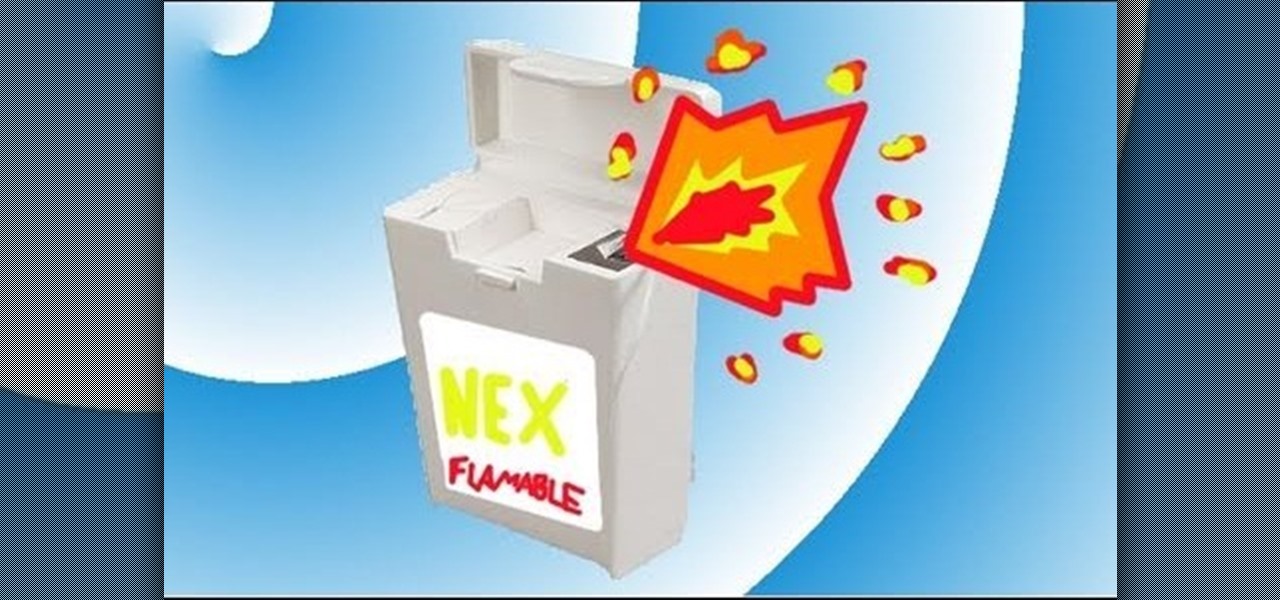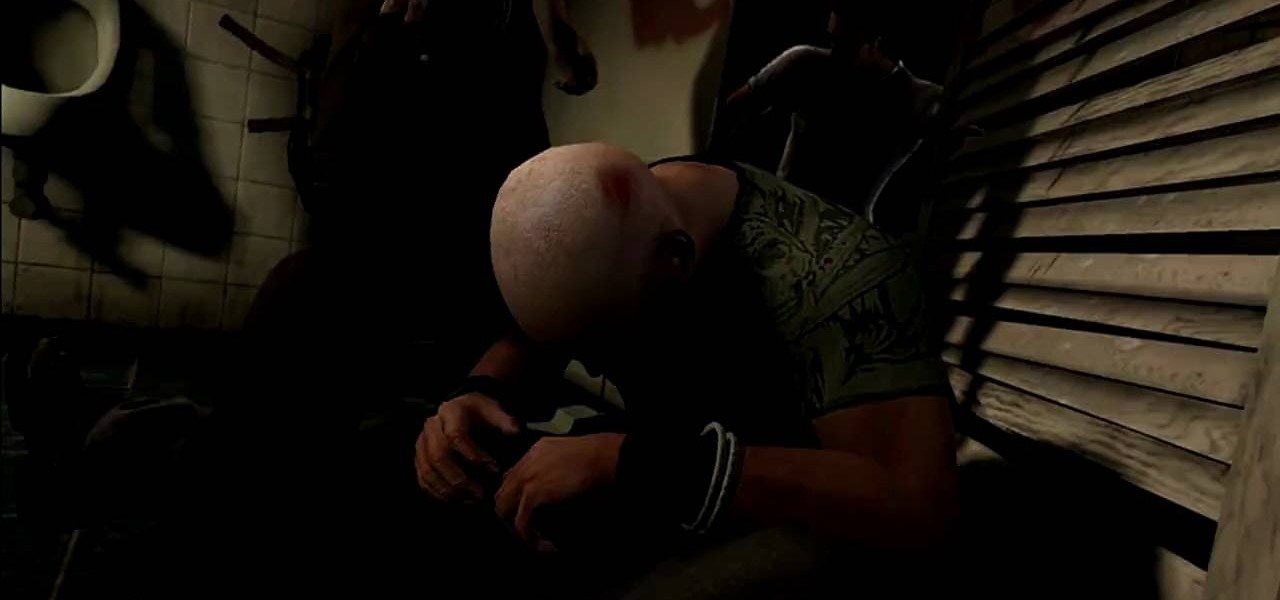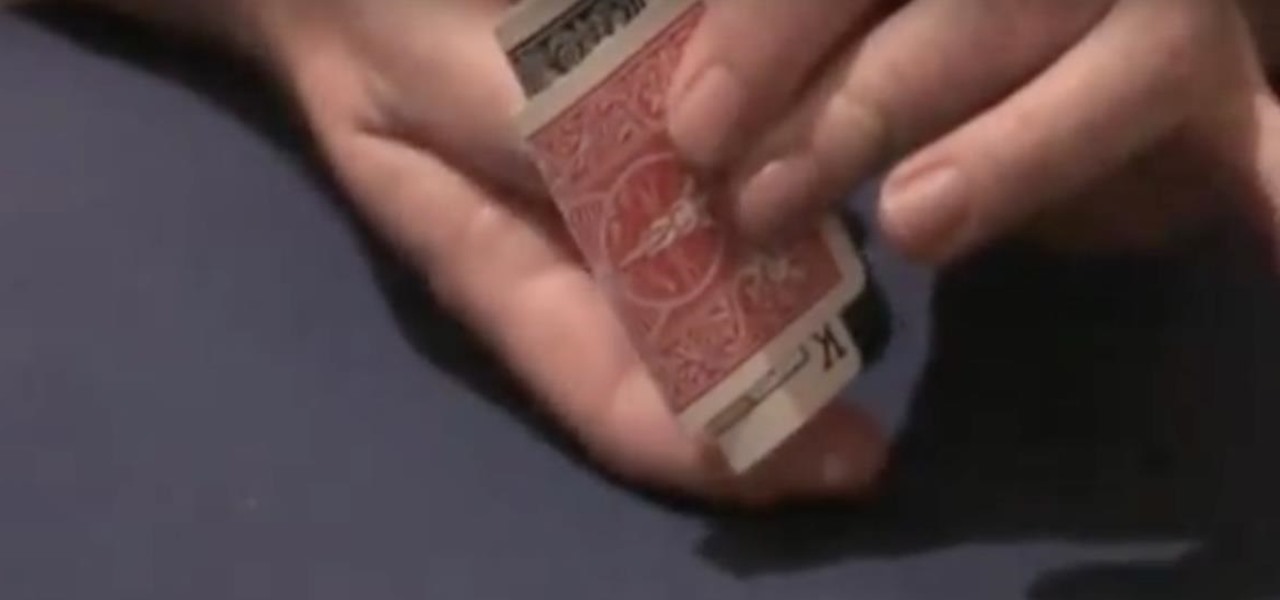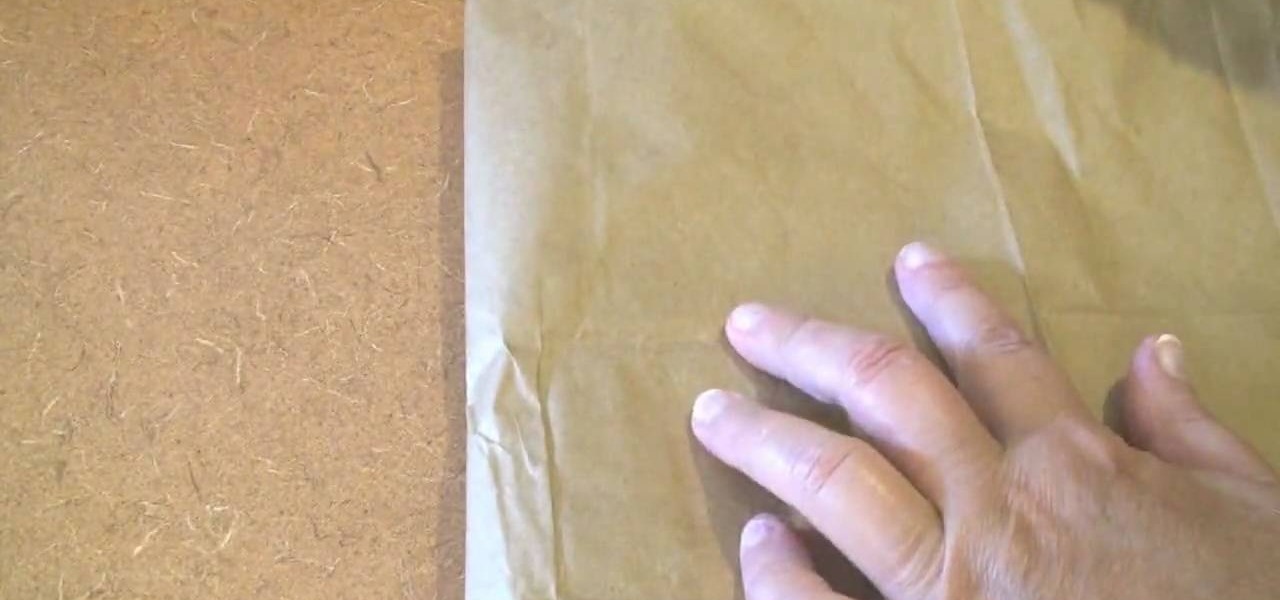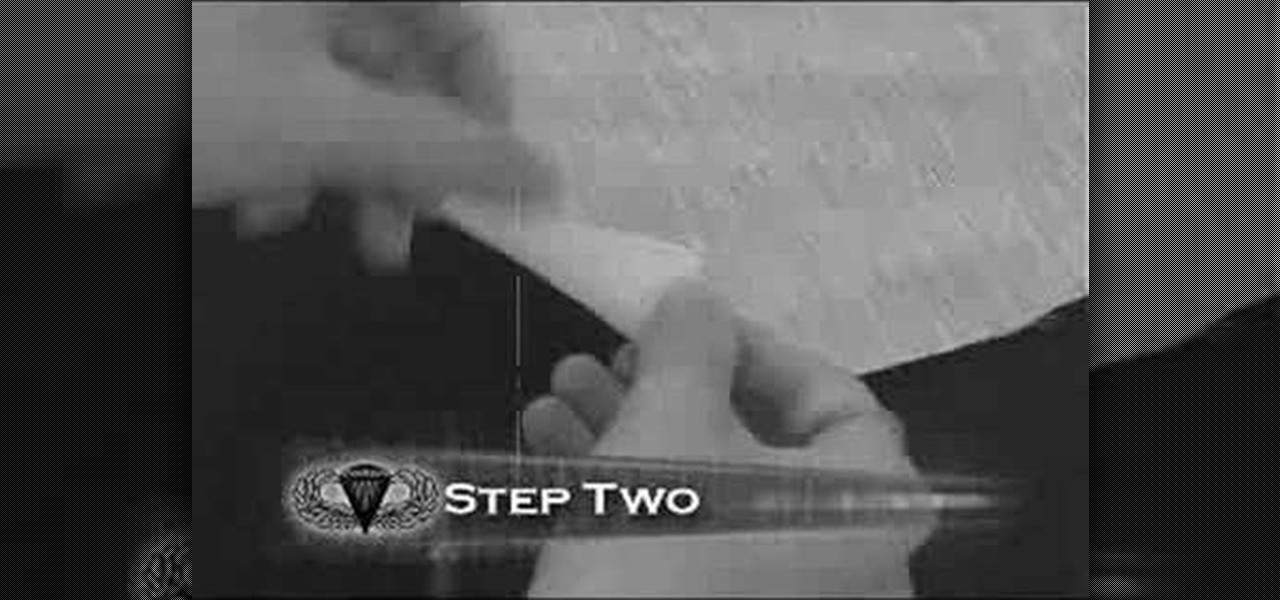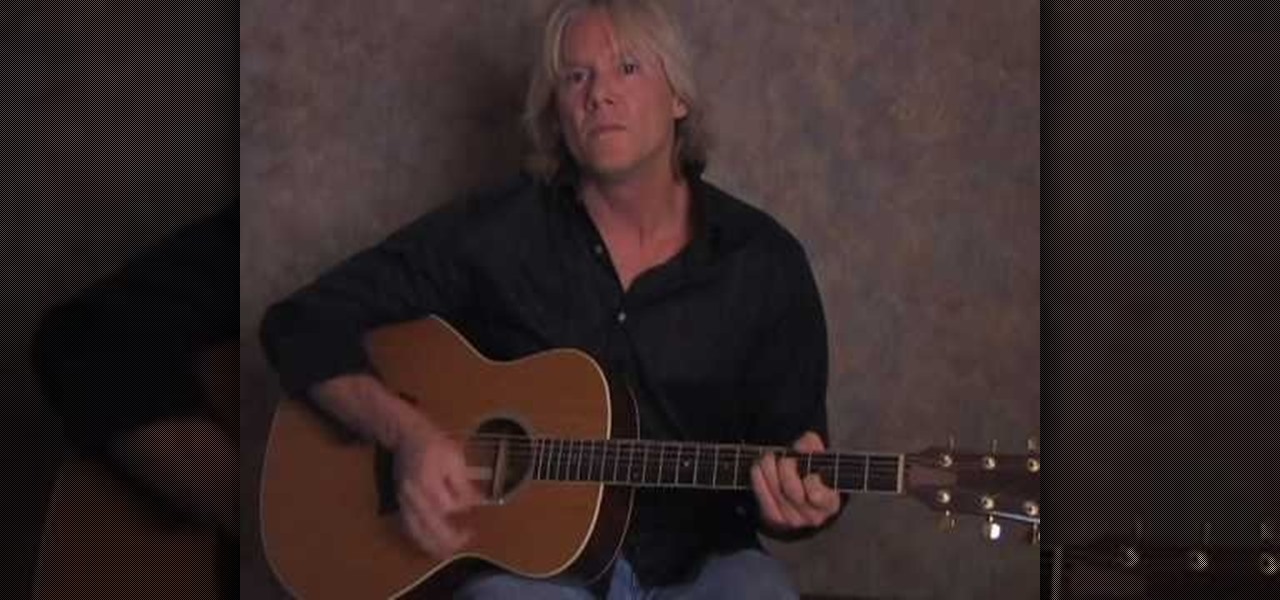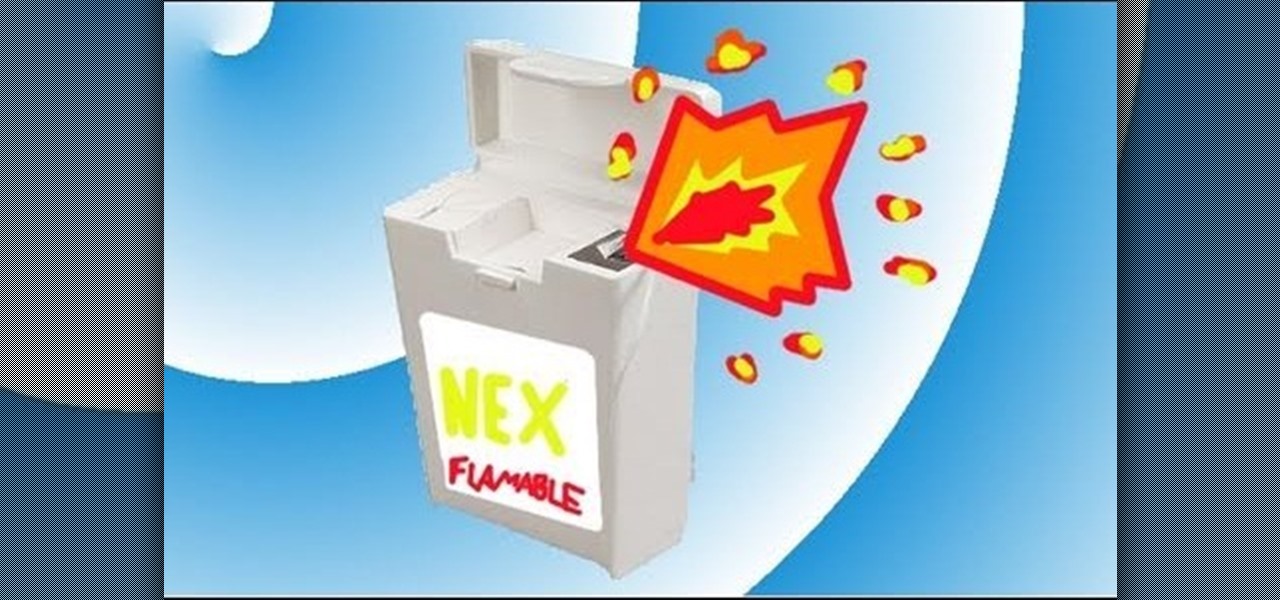
Party poppers are magnificent. They can be used for a plethora of pranks— basically, any prank where the victim / target has to open something. You can use party poppers on practically any household item, but this video covers the much used dental floss container. The exploding floss prank is easy to do yourself, and requires only the floss container, the party poppers, scissors, and a screwdriver. Once your prank target goes to use their floss, they'll have quite the grin.

One of the distinguishing aspects of Trafficmaster Allure vinyl flooring is that it requires very little effort to cut the pieces to whatever length you need. All you do is score a line across the piece, then fold it in half! It snaps cleanly into two new pieces. This quick video features a man remodeling his office cutting a piece himself in only 26 seconds, using only a ruler and a knife to score the wood before he folds it.

BOOMER! As you may know, that saying is uttered a lot in the hit Valve game, Left 4 Dead 2. This achievement tutorial focuses on the DLC, The Passing, and requires that you use two controllers to get this achievement. It can be difficult to get, but is totally worth it in the end. So check out the video above for more information on how to get the Wedding Crasher achievement. Good luck and watch out for those zombies!

God of War 3 is an awesome game with beautiful visuals and great fighting moves. No wonder it's one of the greatest games ever on the PS3. But despite story mode, there are also challenges that need to be completed. These will pit you against a timer and require all your fighting skills to be out in full force. In this tutorial, you'll discover how to complete the Hades Kids challenge using some helpfult tips from the video. So sit back and enjoy!

God of War 3 is one of the baddest, gruesome, and greatest games to ever hit the PS3. Aside from the beautiful gameplay and great story-telling, the action/adventure game doesn't just end with the story. There are also challanges that need to be met. In this tutorial, you'll find out how to complete the Bare Hands challenge easily. It may require a couple of chances, but is pretty easy to get. Enjoy!

Fruit cream anmitsu is a delicious Japanese dessert foreign to most Western tongues. In this video, you will earn how to make it at home from scratch. Make sure there is an Asian grocery store near your house, as it requires a number of ingredients not stocked in most Western supermarkets.

Creating skirts just got easier. You can even make a skirt reminiscent of the ever-famous Marilyn Monroe. Become a chic stylista just by wearing this adjustable circle skirt. This video provides the steps required to make a circle skirt, otherwise known as the Marilyn Skirt.

Sam Fisher is back and boy is he mad! The man, as well as the iconic goggles, are back in Splinter Cell: Conviction for the PS3 and Xbox 360. Aside from the original story mode, the game also offers a bunch of great P.E.C. challenges that are sure to keep gamers busy. Some of these challenges are easy to complete, while others are extremely difficult and require great skill to complete. So in this helpful tutorial from the people at IGN, you'll find out how to rule the challenges using some h...

Party poppers are magnificent. They're the perfect prank companion. They can be used in practically any prank that requires a little "pull." So in this video, Nextraker will show you the secret behind the deodorant prank.

If you like the way Compiz works, then you'll love this browser-based compositing windows manager for Firefox. It's an add-on you can install in any Firefox web browser, whether on Windows, Mac or Linux computers.

Forget the beans jokes from childhood taunting - beans are among the cheapest and most excellent sources of protein. A great food for losing weight, beans contain 30g of fiber for each serving (compare that to 7g for cheese). They're low in calories and, because of the fiber, fill you up quickly and maintain satisfaction for several hours.

In this clip, you will learn the secrets to doing a seemingly impossible card trick. This trick requires two cards and some sneaky fingers. Make it appear as though the you are sliding two cards in and out of each other, and that one of them has magically reversed itself. This trick will amaze you when you learn how it is really done, and will definitely impress any audience. So have fun with it and shock your friends!

No matter what school you attend, chances are you will be required to cover your textbooks. In this tutorial, you will learn about the ultimate classic bookcover - the paper bag. This video will show you, step by step, how to take an ordinary shopping bag and fold it into a protective jacket for your books.

Nintendo has been the king of handheld gaming devices since the introduction of the Game Boy. Over the years since the Game Boy's reveal, Nintendo has improved their tehcnology quite a bit and now during the 21st century, the Game Boy is gone and what now exists is the Nintendo DS. DS for dual screens, this nifty little device uses touch screen technology to interact with characters in the game. Despite the technological advancement, there are times when things can go wrong. In this tutorial,...

Peter Answers is a fun website online that you can use to play pranks on your friends. This site is easy to access, free and requires no downloads.

Choosing the right running shoe length is important for many reasons. Some being that choosing the wrong size can lead to your feet falling asleep, your toe nails becoming balck or blue, and even result in toe nails falling off. Having a little bit of space in your shoe is fine since feet tend to swell up and require some space. So check out this video on how to properly choose the right length for your running show. Good luck and enjoy!

In this video, we learn how to connect an Apple wireless keyboard to the iPad. This is great if you need to write something that requires a lot of typing. First, go to "system preferences" then click on "Bluetooth". Once you're in this, make sure the "discoverable" check box is not checked, then highlight your keyboard. In the bottom left hand corner click the minus sign, then click "remove". Now, on your iPad click "settings" then "general" then tap "Bluetooth". Almost right away you should ...

Probability computation is a complex process and even using a calculator can be difficult. But normal probability calculations can be performed quickly with the help of calculator once you know how to use it. So when you have to calculate a probability from a normal distribution you can use the functions on your scientific calculator. You can use the normal CDF function from you calculator to compute the area under a normal curve. The function requires lower band and upper band values, the me...

The first step is to select a photo of a black, glossy car. Using the Lasso- polygonal tool, select the outline of the car. Once the image outline is complete, the dots animate around the image. The next step is to deselect the areas on the car where the chrome paint is not required. To do this, follow the same procedure as above holding the ‘Alt’ key (a minus sign appears next to the cursor). Once the selections are done, go to ‘Image’ menu, select ‘Adjustments’ and click on ‘B...

Bass fishing is a fun sport, and it requires certain equipment to get the job done right. If you are new to bass fishing, or just need a little refresher, check out this tutorial and get some expert advice.

When hunting for trout, you will need to know how to set up your rod. Different types of fish require different set ups. In this tutorial you will learn to master the technique behind rigging a fly fishing line for trout.

In this video tutorial, viewers learn how to apply foundation on the face. The material required are: liquid foundation, concealer stick, loose powder, foundation brush and powder brush. All the products are from the brand, BYS. Begin by adding some liquid foundation onto your hand and apply it on your face with the foundation brush. Now apply the concealer stick around the eyes and nose. Then finish by apply the loose powder all around the face with the powder brush. This video will benefit ...

This video illustrate us how to make ramen noodle soup with a coffee maker. Here are the following steps:

In this video tutorial, viewers learn how to make a ribbon covered pinch clip. The materials required for this hair clip are 4 1/2" x 3/8" of ribbon, glue gun and an alligator clip. Open the pinch clip and place the ribbon inside it. Align it to the clip so that it is straight. Then apply some hot glue onto the surface of the pinch clip and then fold the ribbon to glue it. Alight the ribbon to the top of the clip and flatten the ribbon. Now apply some more glue on the ribbon and push it into ...

Salt dough can be used like clay for craft. This video demonstrates how to make salt dough. The ingredients required to make salt dough are a cup of salt, two cups of flour, a cup of water and food coloring. Make sure to cover your working surface with old newspaper and use a painting apron as this can get messy. Add the salt and flour in a bowl and mix with a spoon. Then measure one cup of water and add quite a good amount of food color to get the desired color and mix it into the salt-flour...

In this video tutorial, viewers learn how to cook cook kale, collard, mustard or turnip greens. The ingredients required are: frozen greens, chopped onion, chopped carrot, chopped celery, 2 cloves of garlic and 1 1/2 cups of chicken stock. Begin by putting the frozen greens into a pan and then add all the ingredients into the pan. To add flavor, add in 1/2 tsp of salt, 1/4 tsp of pepper, 1/4 tsp of freshly grounded nutmeg and 1/2 tsp of grounded mustard. Then cook it at low heat for 3 hours. ...

This video shows you how to cook basic grains:millet,brown rice and quinoa.Usually these grains arereplaced by eating bread or pizza crust

In this Arts & Crafts video tutorial you will learn how to make a stamped notepad cover. Put the note pad on the edge of a bigger sheet of paper, draw the outline and cut the paper along the lines. The paper should be longer than the notepad. Put the note pad on top of the paper aligned with one end and fold the other end of the paper. Remove the paper and crease it properly along the scoring lines. Depending on the theme you want for the cover, apply the required ink with sponge on the paper...

In this Home & Garden video tutorial you will learn how to make a concrete obstacle. Materials required are cement, 1 big receptacle, 1 small plastic receptacle, a cup for measuring, a spatula, 1 mold, WD40, paper towels and protection mask. Wear the mask, spray WD40 on the small receptacle and the mold, and wipe off with paper towel. Pour two cups of cement in the big receptacle, add one cup of water and mix slowly with the spatula. You can add more cement, water and make it to a watery cons...

Latest video files come in different formats. Some of the programs and devices are compatible with only a few formats and this requires you to convert files between different formats frequently. Lot of streaming files on the internet are in FLV or MPEG format and to use them on your portable devices you may need to convert them into MP3. To do this you will be needing a application called VLC media player. VLC is the most powerful open source medial player which almost supports all of the vid...

This video shows how to secure a wirelees internet connection on your Zyxel P-660hw-t1. For this, first click on Start button and open Internet Explorer(or any other browser). On the address bar of the browser, type in the IP address of your router. On the next page, enter your password and on the next page, either change the password or ignore. On the next webpage, under Advance setup, click on Wireless LAN. On the next page, click on 8021xWPA. Select authentication required and then click a...

In this how to video, you will learn how create a torrent using uTorrent. First, download the program uTorrent. Next, find a tracker on a website such as Mininova. Open up uTorrent and go to file and create new torrent. Next, select the folder in which the files you want to upload are located. Paste the tracker in the form shown. From here, press create and save us. Choose a name and then close. Now your tracker will be created. Next, upload to the site by going to the website and uploading t...

MacIsTheGeek explains how to quickly and easily run Windows software natively on the Mac, without installing an emulator, or using BootCamp. The software that enables this, called Darwine, is available as a free download from Softpedia. Darwine comes with Notepad, Minesweeper, Explorer, and various other Windows programs for use as demos for Darwine. However, once Darwine is installed, using any other Windows application is as simple as installing the executable file on your Mac hard drive, j...

In this video tutorial, viewers learn how to make their own lip gloss. The materials required are: a lip gloss container, butter knife, chap stick, shimmer dust or pigmented powder, candy powder, bowl and microwave. Begin by cutting the cap stick tube into pieces and place it into a bowl. Heat it in the microwave 45-60 seconds. Stir the melted mixture and add some shimmer dust. Stir the mixture and add a drop of candy flavoring. Stir once again and add the lip gloss into a container. Finish b...

Easilycouk shows viewers how to set up an email account using MS Outlook. First, you should open up MS Outlook. Go to Tools and go to Email Accounts. Choose the option to add a new one. Click next and click the POP 3 option. Click next and Fill in your information such as name, the email address you are using and choose your log on information. Now, you need to fill in your Server information by copying and pasting your email into this. In the SMTP type smtp.easily. Go to internet email setti...

In this video tutorial, viewers learn how to make a toy parachute. The materials required are: lightweight fabric, ruler, scissors, string, 4 hole button and a toy army man. Begin by measuring a 10x10 inch square on the fabric and cut it out. Fold over each of the 4 corners and cue a small hole. Measure and cut 2 lengths of 36 inch string. Take the string and tie it to one end of the hole on the fabric. Run the other end through the button hole and tie it to the diagonally opposite hole on th...

To download the different types of screen saver using net, first to navigate in to "www.wallsaverapp.com". In this screen you have a "download" button that appears in the right of the screen. After download this program, run the program. Now you have to download different types of screen saver in website like "www.macupdate.com". In this site you can search different types of screen savers. Enter the website and type "matrix saver" in the search dialog box. Download the required screen saver....

If your graphic requires a little fire, check out this tutorial and learn how to draw very cool looking flames in Illustrator.

There are many ways to play acoustic guitar. Often, you will need to learn different styles to enhance your songs. In this tutorial, learn step by step how to apply muted percussive techniques to acoustic guitar playing and get a new sound.

If you do not have a CD-Rom drive on your new computer, or it is broken, you can still install Windows XP.