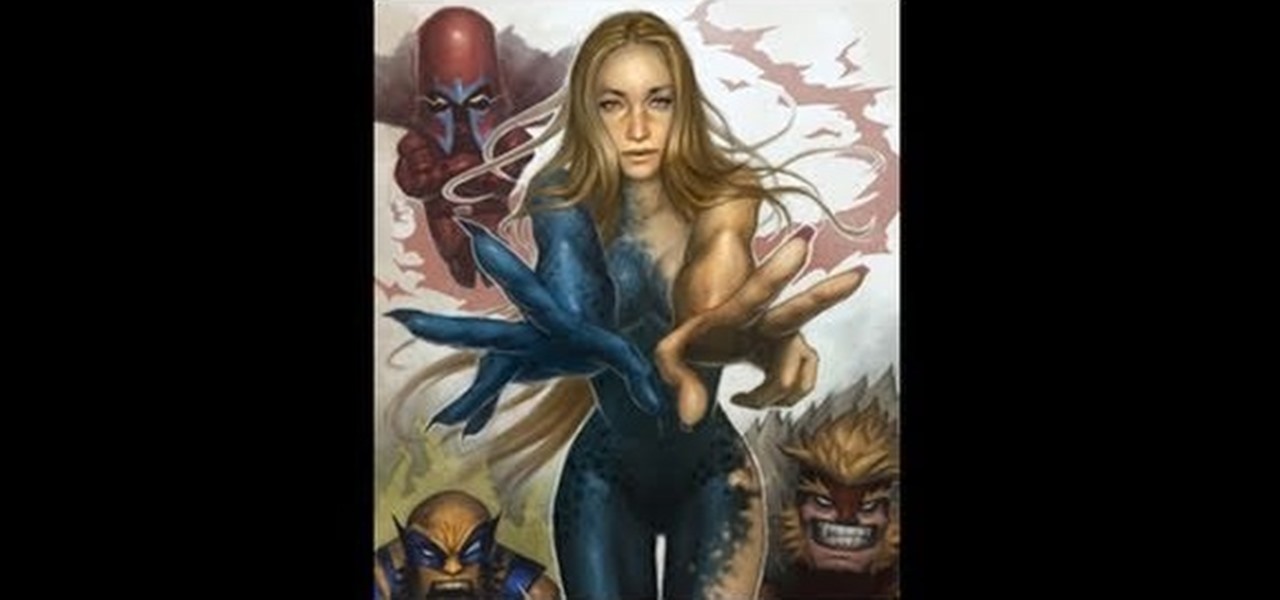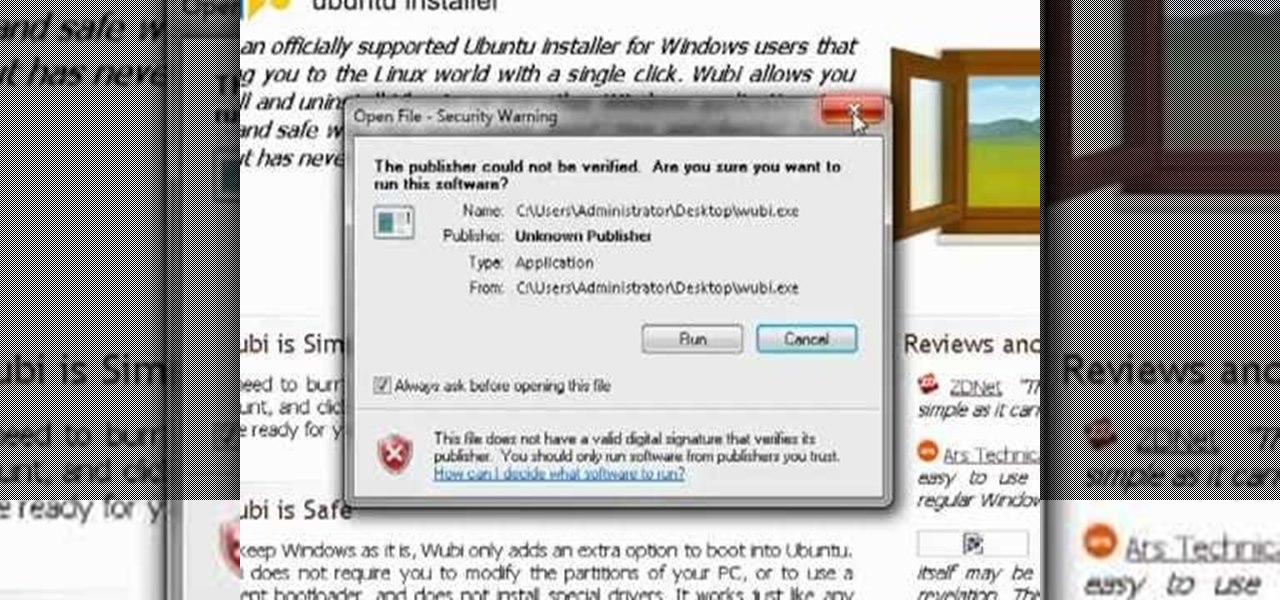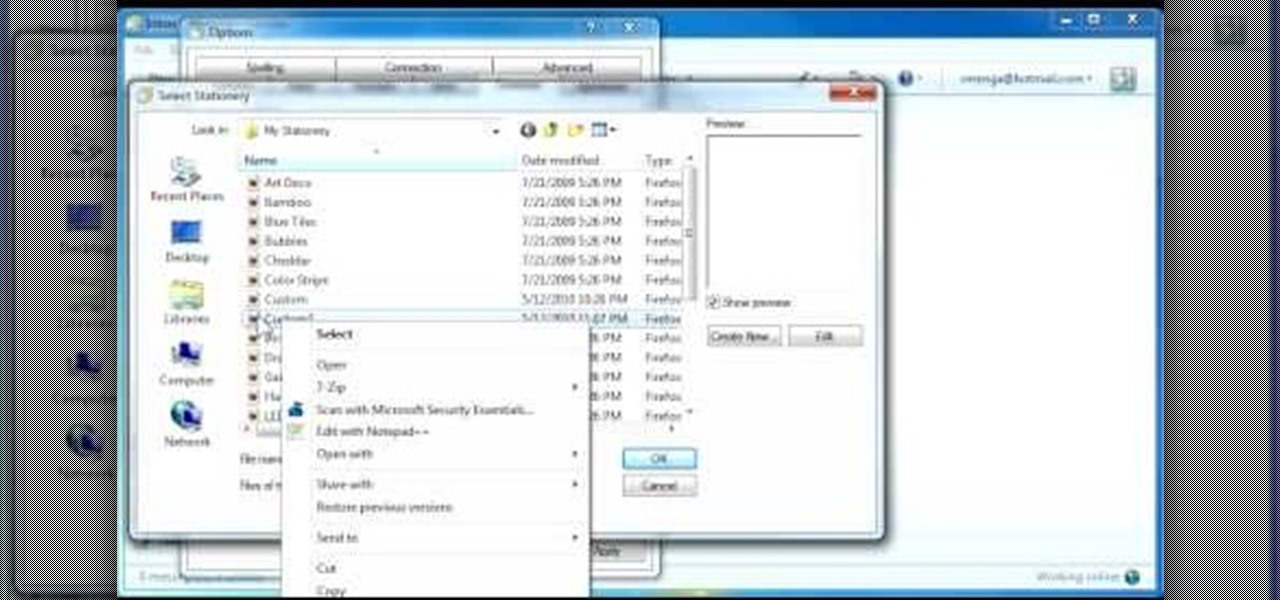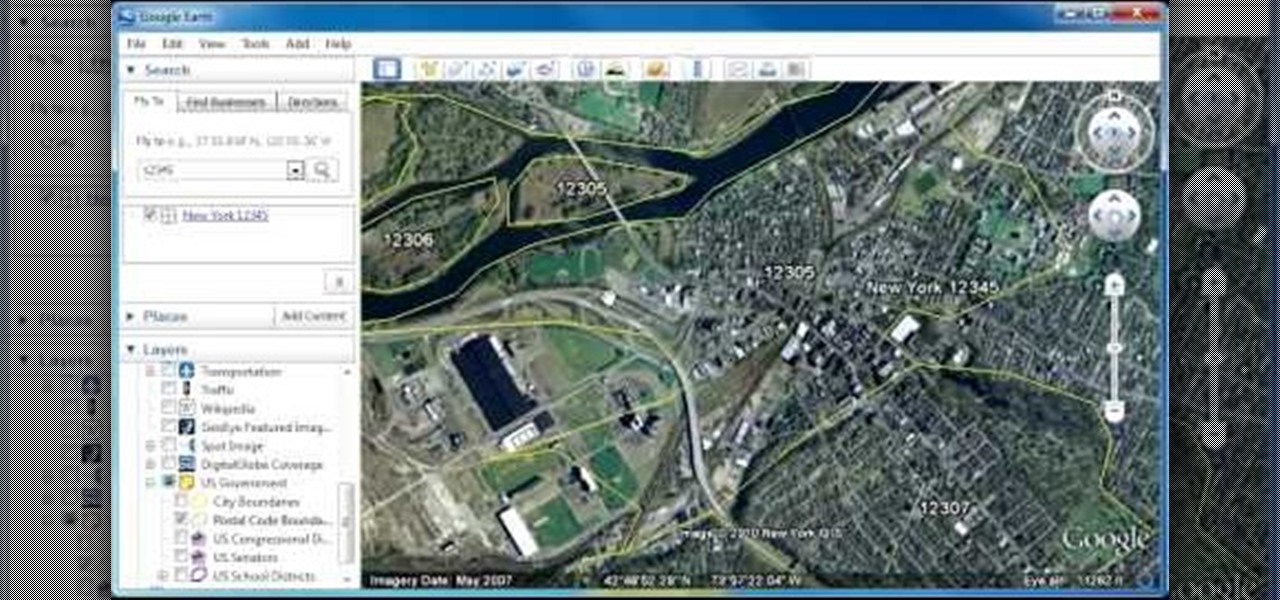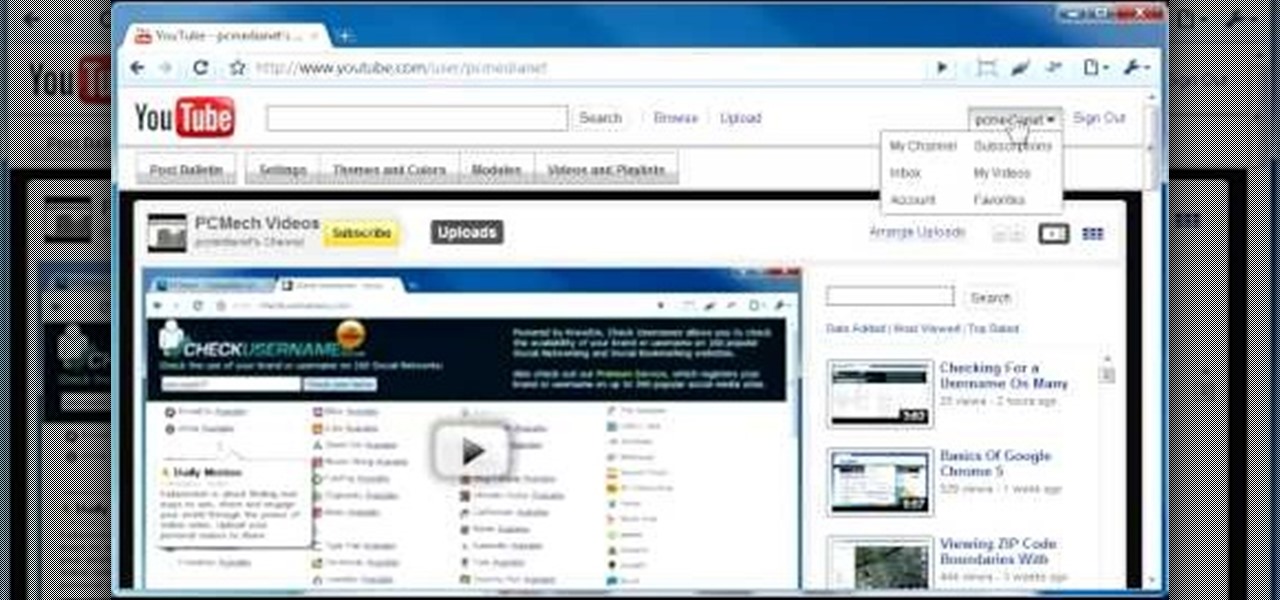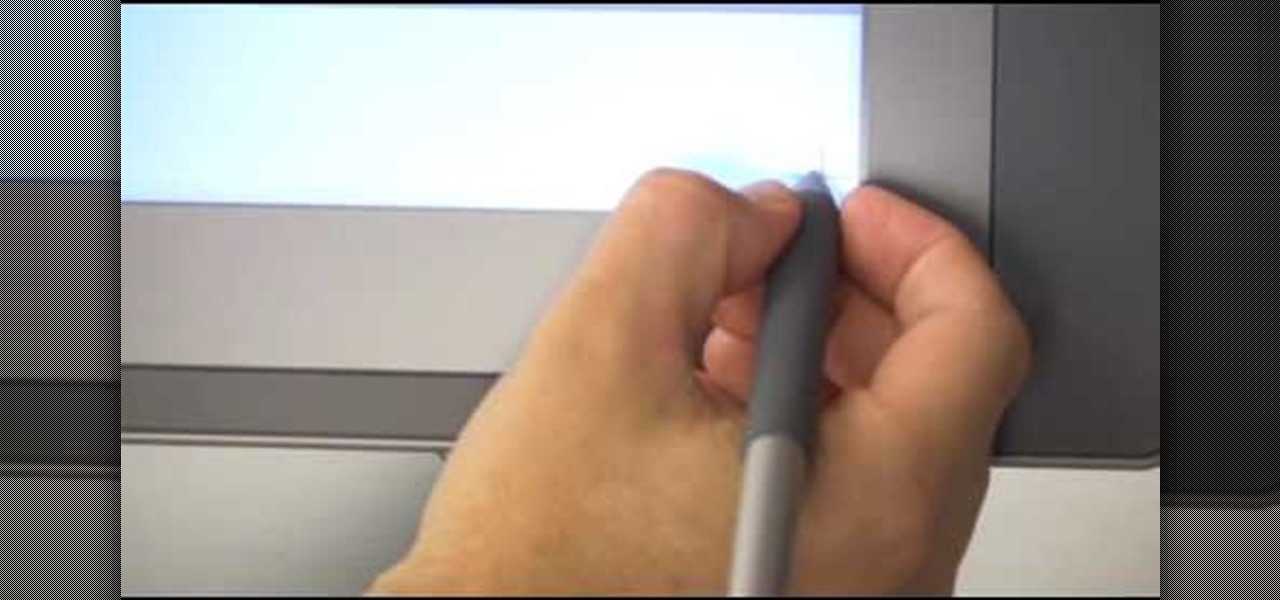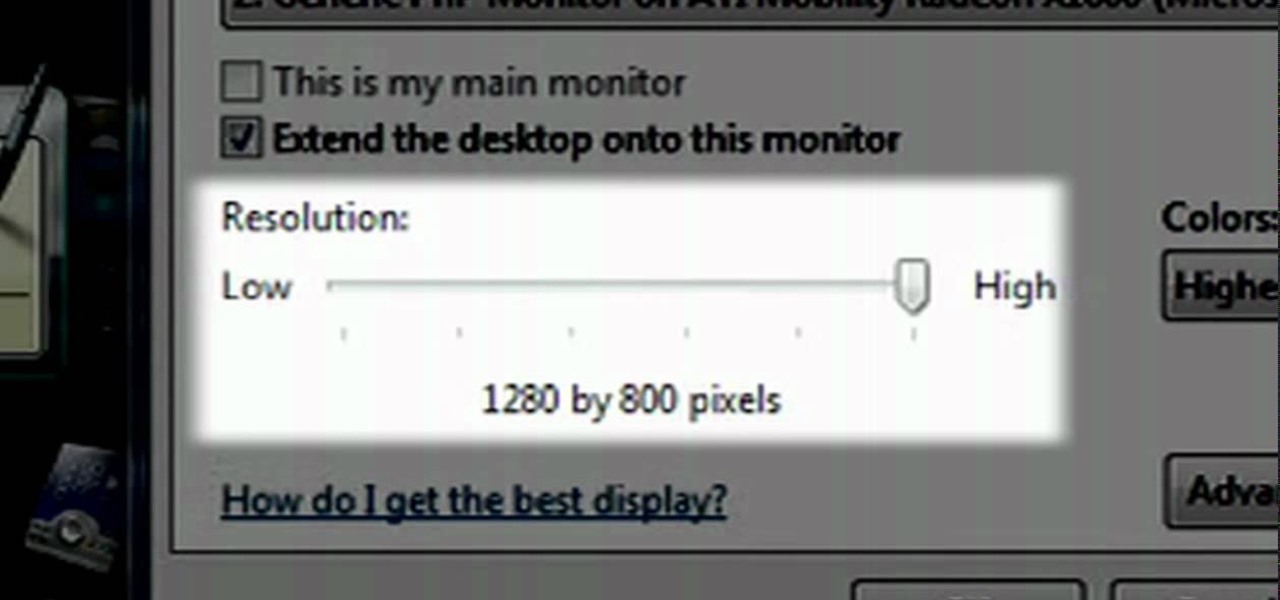Unless you're making a one layer cake, which doesn't seem to exist all that often anymore, putting together double, triple, and even quadruple layered cakes requires that skill we learned by trial in error when we were wee little toddlers playing with legos: stacking.

Bay Rum is one of the most sought-after varieties of aftershave, and is usually made via a complex process requiring much equipment. It need not be, however. Watch this video to learn how to make your own Bay Rum aftershave at home quickly and easily.

In this knot-tying tutorial, we learn how to fasten a perfect "good luck" knot—a knot so named because it is said one requires quite a lot of luck to tie it properly. Not so, says video creator TyingItAllTogether. For all of the relevant details, and to get started tying this knot yourself, take a look.

Easter is over, and what to do with all the plastic eggs that hold candy? You can always recycle them and turn them into a bumble bee! This craft requires 2 googly eyes, one black pipe cleaner, one white, gold or silver pipe cleaner, a stick and some glue.

As you might guess, one of the domains in which Microsoft Excel really excels is finance math. Brush up on the stuff for your next or current job with this how-to. In this tutorial from everyone's favorite digital spreadsheet guru, YouTube's ExcelIsFun, the 39th installment in his "Excel Finance Class" series of free video lessons, you'll learn how to calculate the number of periods it will require to pay off a credit card balance in full.

Interested to know more about myopathy and heart transplantation? This medical-minded video tutorial from the folks at ICYou will help you understand the procedure and give you a sense of what to expect. For all of the details, and to get started learning about cardiomyopathy and heart surgery yourself, take a look.

This step by step tutorial shows you how to start with a blank file and then go step by step to create a digital painting of the X-Men superhero Mystique. It pays special attention to details like her hair and her unique skin texture.

In this video, we learn how to draw an anime eye step by step. Start out by drawing the outline of the eye. Then, fill in the eye with details and create shadows as well. From here, you will add in further details, including the shading and lines that make it look more realistic. Make sure you draw in the creases for the top and the bottom of the eye as well as the lashes on the top and the bottom. Draw in the details on the inner corner of the eye and add a white spot to make the eye appear ...

A great craft for a rainy day! This project is very simple and only requires some construction paper in various colors (brown, pink, red, orange, purple, yellow and blue), glue, scissors and brown marker. You can add glitter or stickers to the 'frosting' if you want.

The Predator might be the most badass alien ever depicted on film. If you want to embody these formidable lone hunters on Halloween or in a film, watch this video to learn how to make a really sweet DIY predator costume that requires only three costume pieces, with the rest filled in by you/

Isn't it weird that only 30 years ago hoodies were not very popular? Since then the hoodless sweatshirt has all but disappeared, and most people have more hoodies than they know what to do with. Watch this video to learn how to turn one into a cute laptop bag with no sewing or modification of the sweatshirt required!

Having enough purses to match all of your outfits is expensive. Why not make them yourself at home in every color your need? This video will teach you how to turn a bandana into a safety pin hobo purse with no sewing required!

In this clip, you'll learn how to view the list of your previously searched addresses on MapQuest Maps. It's easy. So easy, in fact, that this home-computing how-to can present a complete, step-by-step overview of the process in about two minutes. For more information, including detailed, step-by-step instructions, take a look.

In this clip, you'll learn how to pair a stereo Bluetooth headset to an Apple mobile device (in this case, an iPad). It's easy. So easy, in fact, that this home-computing how-to can present a complete, step-by-step overview of the process in about three minutes. For more information, including detailed, step-by-step instructions, take a look.

In this clip, you'll learn how to search for places nearby a given address when using the MapQuest Maps web app. It's easy. So easy, in fact, that this home-computing how-to can present a complete, step-by-step overview of the process in about two minutes. For more information, including detailed, step-by-step instructions, take a look.

In this clip, you'll learn how to create and use a persistent image of the Ubuntu GNU/Linux distribution. It's easy. So easy, in fact, that this home-computing how-to can present a complete, step-by-step overview of the process in about two minutes. For more information, including detailed, step-by-step instructions, take a look.

In this clip, you'll learn how to add Bluetooth functionality to a computer that doesn't presently have it. It's easy. So easy, in fact, that this home-computing how-to can present a complete, step-by-step overview of the process in about two minutes. For more information, including detailed, step-by-step instructions, take a look.

In this clip, you'll learn how to browse, read and expands tweets on the new version of Twitter. It's easy. So easy, in fact, that this video tutorial can present a complete, step-by-step overview of the process in just under two minutes. For more information, including detailed, step-by-step instructions, take a look.

In need of a quick primer on how to use the Wubi Windows-based Ubuntu GNU/Linux installer? It's easy. So easy, in fact, that this video tutorial can present a complete, step-by-step overview of the process in just under two minutes. For more information, including detailed, step-by-step instructions, take a look.

In this clip, you'll learn how to use the foobar2000 MP3 player on a MS Windows PC. It's easy. So easy, in fact, that this video tutorial can present a complete, step-by-step overview of the process in just over five minutes. For more information, including detailed, step-by-step instructions, take a look.

Want to set up an email signature for a Hotmail account? It's easy. So easy, in fact, that this video tutorial can present a complete, step-by-step overview of the process in just five seven For more information, including detailed, step-by-step instructions, take a look.

Looking for a quick guide on how to display inline images within an email? It's easy. So easy, in fact, that this video tutorial can present a complete, step-by-step overview of the process in just over five minutes. For more information, including detailed, step-by-step instructions, take a look.

In this clip, you'll learn how to change your default mail client when using the Mozilla Firefox web browser. It's easy. So easy, in fact, that this video tutorial can present a complete, step-by-step overview of the process in just over a minute. For more information, including detailed, step-by-step instructions, take a look.

In this clip, you'll learn how to view zip code boundaries with Google Earth. It's easy. So easy, in fact, that this video tutorial can present a complete, step-by-step overview of the process in just over two minutes. For more information, including detailed, step-by-step instructions, take a look.

In this clip, you'll learn how to delete a subscriber on YouTube. It's easy. So easy, in fact, that this video tutorial can present a complete, step-by-step overview of the process in just over a minute. For more information, including detailed, step-by-step instructions, take a look.

If the coolant has gone bad on your car, there's a decent chance that you have a leaking freeze plug in your motor. Watch this video to learn how to replace the freeze plugs, which unfortunately requires pulling the engine.

In this clip, you'll learn how to surf the web on a Windows PC running MS Windows 95. It's easy. So easy, in fact, that this video tutorial can present a complete, step-by-step overview of the process in just over four minutes. For more information, including detailed, step-by-step instructions, take a look.

Looking for a quick overview of how to manually configure DOSbox in Steam? It's easy. So easy, in fact, that this video tutorial can present a complete, step-by-step overview of the process in just over four minutes. For more information, including detailed, step-by-step instructions, take a look.

Looking for a guide on how to resize fonts on a per-website basis? It's easy. So easy, in fact, that this video tutorial can present a complete, step-by-step overview of the process in just over six minutes. For more information, including detailed, step-by-step instructions, take a look.

In this clip, you'll learn how to organize web browser bookmarks à la the Windows Start menu. It's easy. So easy, in fact, that this video tutorial can present a complete, step-by-step overview of the process in just over five minutes. For more information, including detailed, step-by-step instructions, take a look.

In this clip, you'll learn how get started using your Wacom pen tablet with Corel Painter Essentials. It's easy. So easy, in fact, that this video tutorial can present a complete, step-by-step overview of the process in just over five minutes. For more information, including detailed, step-by-step instructions, take a look.

In this clip, you'll learn how to use Nik Color Efex Pro filters when working in Adobe Photoshop or Photoshop Elements (PSE) with your Wacom tablet. It's easy. So easy, in fact, that this video tutorial can present a complete, step-by-step overview of the process in just over eight minutes. For more information, including detailed, step-by-step instructions, take a look.

In this clip, you'll learn how set up and use a Wacom Cintiq 21UX pen display. It's easy. So easy, in fact, that this video tutorial can present a complete, step-by-step overview of the process in just over three minutes. For more information, including detailed, step-by-step instructions, take a look.

In this clip, you'll learn how to mirror or clone a Wacom Cintiq pen display. It's easy. So easy, in fact, that this video tutorial can present a complete, step-by-step overview of the process in just over five minutes. For more information, including detailed, step-by-step instructions, take a look.

In this clip, you'll learn how set up and use a Wacom Cintiq 21UX pen display. It's easy. So easy, in fact, that this video tutorial can present a complete, step-by-step overview of the process in just over three minutes. For more information, including detailed, step-by-step instructions, take a look.

In this clip, you'll learn how set up and use a Wacom 21UX pen display as a second display on a Mac OS X computer. It's easy. So easy, in fact, that this video tutorial can present a complete, step-by-step overview of the process in just over two minutes. For more information, including detailed, step-by-step instructions, take a look.

In this clip, you'll learn how set up and use a Wacom Cintiq 21UX pen display. It's easy. So easy, in fact, that this video tutorial can present a complete, step-by-step overview of the process in just over five minutes. For more information, including detailed, step-by-step instructions, take a look.

In this clip, you'll learn how set up and use a Wacom Cintiq 21UX tablet. Special emphasis is given to customizing the ExpressKeys, Touch Ring, and on-pen buttons. It's easy. So easy, in fact, that this video tutorial can present a complete, step-by-step overview of the process in just over five minutes. For more information, including detailed, step-by-step instructions, take a look.

In this clip, you'll learn how fix no-video problems when using a Cintiq 21 as a monitor. Happily, it's easy. So easy, in fact, that this video tutorial can present a complete, step-by-step overview of the process in just over two minutes. For more information, including detailed, step-by-step instructions, take a look.

In this clip, you'll learn how set up and use a Wacom 12WX tablet as a secondary monitor on a Microsoft Windows PC. Happily, it's easy. So easy, in fact, that this video tutorial can present a complete, step-by-step overview of the process in just over three minutes. For more information, including detailed, step-by-step instructions, take a look.