
How To: Decode gang graffiti
Members of the Chicago area gang the Latin Kings explaining their language of symbols and codes expressed through graffiti.


Members of the Chicago area gang the Latin Kings explaining their language of symbols and codes expressed through graffiti.

This episode of Full Disclosure demonstrates how to hack/crack MD5 password hashes. MD5 (Message-Digest algorithm 5) is a hash function commonly used by websites to encrypt passwords. MD5 is a one-way hash; therefore, to crack the password you most try every possible dictionary word and if that does not work, every possible letter/number/symbol combination. The programs used to crack the passwords are Cain and MDCrack-NG.

A suspended 4th chord is formed by combining the 1st, 4th, and 5th tones (notes) of a major scale. Based upon this combination of tones a C suspended 4th piano chord would consist of C, F, and G. The symbol for a suspended 4th chord is (sus4). This video shows you how to play them on the piano.

Apple took a giant step forward in terms of user customization with the new Control Center in iOS 11. With an improved design, buttons you can pick and choose from, and even a new default Cellular Data toggle, it's definitely a better iPhone experience. However, Apple also took a giant step backward with the confusing Bluetooth and Wi-Fi toggles.

Greetings all. Before I get into the tutorial, I would like to mention that I am fairly new to Null Byte (been lurking for some time though), and what really appeals to me about this place is its tight, family-like community where everyone is always willing to help each other and the constant search for knowledge that inhabits this subdomain is a driving motivator for me to join in. I'm glad I arrived at the right time. Anyway, wipes tears (not really)...

When you dislike or hide a song in Spotify, you'll never hear it again in the playlist or radio station that you blocked it from. If you bury it for the entire app, it won't play anywhere. But that doesn't mean you can't get it back if you change your mind.

This series of video is part 6 of this epic 60-part video series on how to make a website from scratch using Flash CS4. This section covers how to construct motion tweens effectively and use symbols to create more complex animations.

Lotus flowers have long been a symbol of longevity, balance, and peace. Find your own center even amidst bustling work schedules, kid play dates, and workday commutes by crafting a lotus flower.

This introductory tutorial video offers instructions on how to get the most out of a Ouija board. Beginning with casting a circle, it covers the use of protective herbs and symbols, the importance of having water to offer to the spirits and a candle to focus energy, how to invoke a spirit or demon, some important questions that should be asked when a spirit answers the call, what types of questions are best, and how to correctly banish the spirit or demon at the end of the Ouija board session...

This video shows you how to do a mathematical representation on computing the nCr function using a TI-89 calculator. You can write the nCr notation in different forms. It can be simplified from nCr to C(n,r). The symbol can either be read "n choose r" or "n taken r at a time" which are from it's probability applications. On the example to find "26 choose 17", go to the Home screen of the TI-89 calculator and then go 2nd 5 which is Math. Go choose probability and then to nCr to type in (26,17)...

Have you ever found yourself lost in the Appalachian Mountains, or stranded in the Mojave Desert? Maybe it was because you couldn't read a map… a real map… a real hands-on, folding paper map. Reading a map is an important skill that may be lost in the internet and GPS era, but it' s a skill that everyone should have.

Retro is in, but then again… when was retro ever out? Watch this Illustrator video tutorial to learn about making retro looking sparkles for whatever reason you may need (or want) them. The bulk of the video will cover the many advantages to using symbols, when and where you can, in your illustrations when dealing with many of the same graphic objects. Learn to edit 100's of objects in no time, and learn about many of the symbolism tools available to you in Adobe Illustrator!

This video tutorial is for beginner puzzlers who are getting more advanced in their speedsolving of the Rubik's Cube. When solving the Rubiks Cube, there are these mathematical equations called algorithms, which I'm sure you already know. But wait... what do algorithms have to do with notation? Well, in an algorithm you have a sequence of letters that tell you which sides of the cube you want to turn. Each of the six sides of the Rubik's Cube are associated with a letter and a symbol that tel...

A stethoscope, often considered the symbol of a doctor's profession, but also used by safe-crackers and auto mechanics to hear sounds that otherwise couldn't be heard. Well, it's time to make a high-tech electronic spy stethoscope with Kip Kay in this gadget video tutorial, for only twenty-five bucks! You can hear and record heartbeats with this spy gadget, or even listen through walls!

For centuries, the pyramid has been a symbol of significance to many. Build one of these magnificent structures in your Minecraft world. Watch this video to learn how to design and build your own pyramid in Minecraft. You can use it as a tomb, a casino, a basketball arena, or a tourist attraction!

Access your iPad's capabilities for foreign languages, special characters, Caps Lock, and more. Start with the Keyboard Setting in your General section, where you can find numbers, symbols and extra characters, as well as typing shortcuts (like tapping the spacebar twice to insert a period).
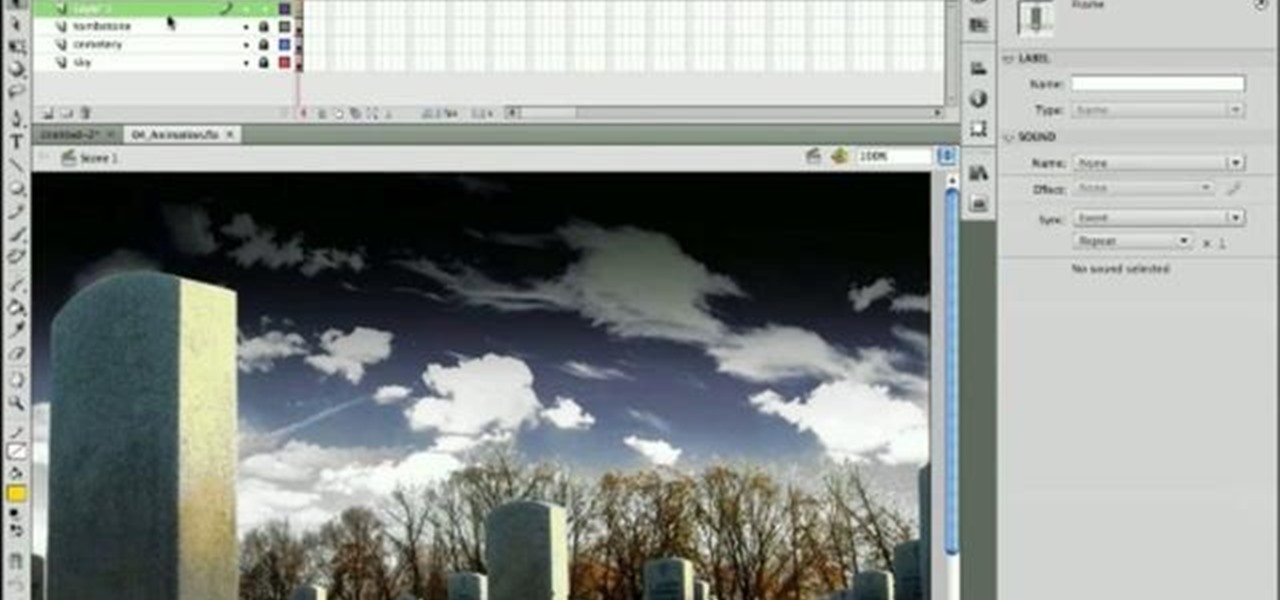
Always make sure what you want to animate is on its own layer. And always make sure that you indicate that your animation is a symbol. Observing those two rules will always ensure easy and workable animations when using Flash to create animations in CS4.
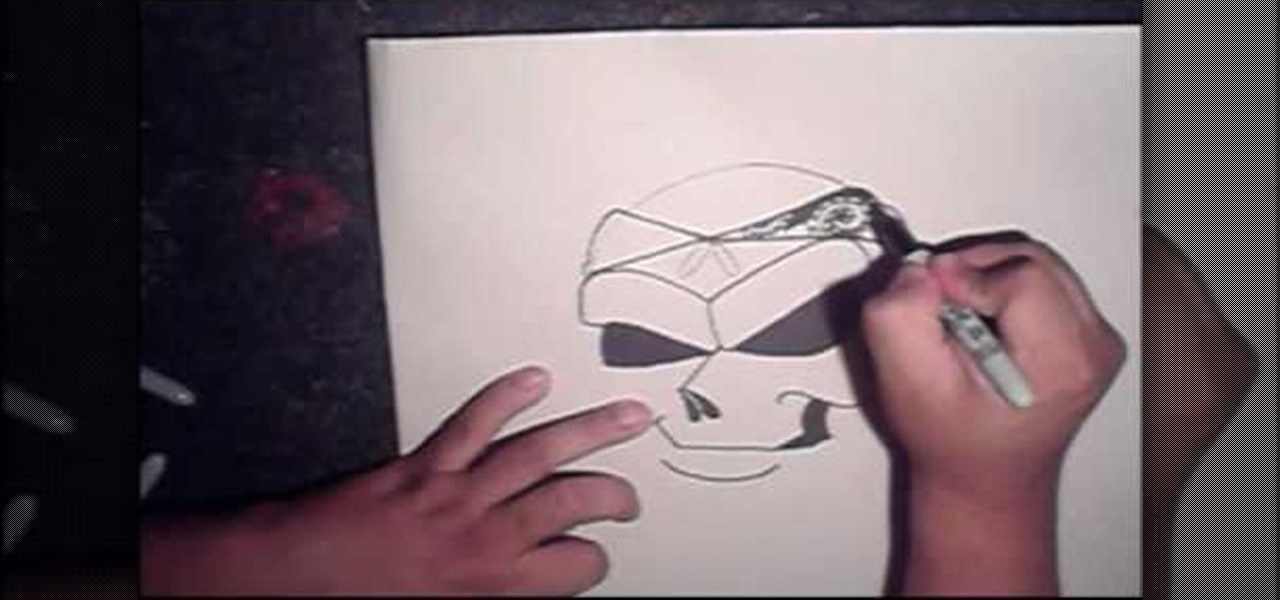
A pretty cool graffiti character is a skull. It is intimidating and complex to draw. Skulls have been popular tattoos and tags for decades and are a perfect symbol for anarchy.
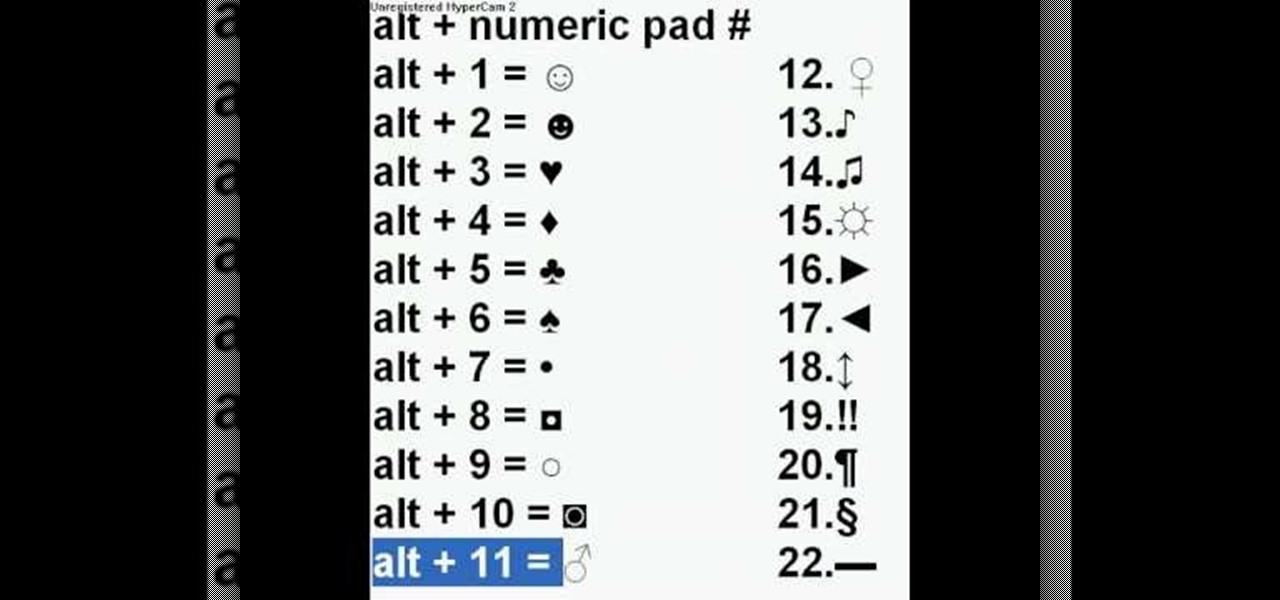
It is possible to add a little extra personality and ting to your facebook, myspace, or most any messaging system online by adding characters such as hearts, smiley faces and many more. With this video you will see the simple alt codes you can use to personalize your messages by pressing alt + a number.

According to Japanese legend, folding 1,000 paper cranes in one year will guarantee your wish will come true. A young girl named Sadako did just that in 1955 and wished for world peace—the origami crane has been an international symbol of peace ever since.
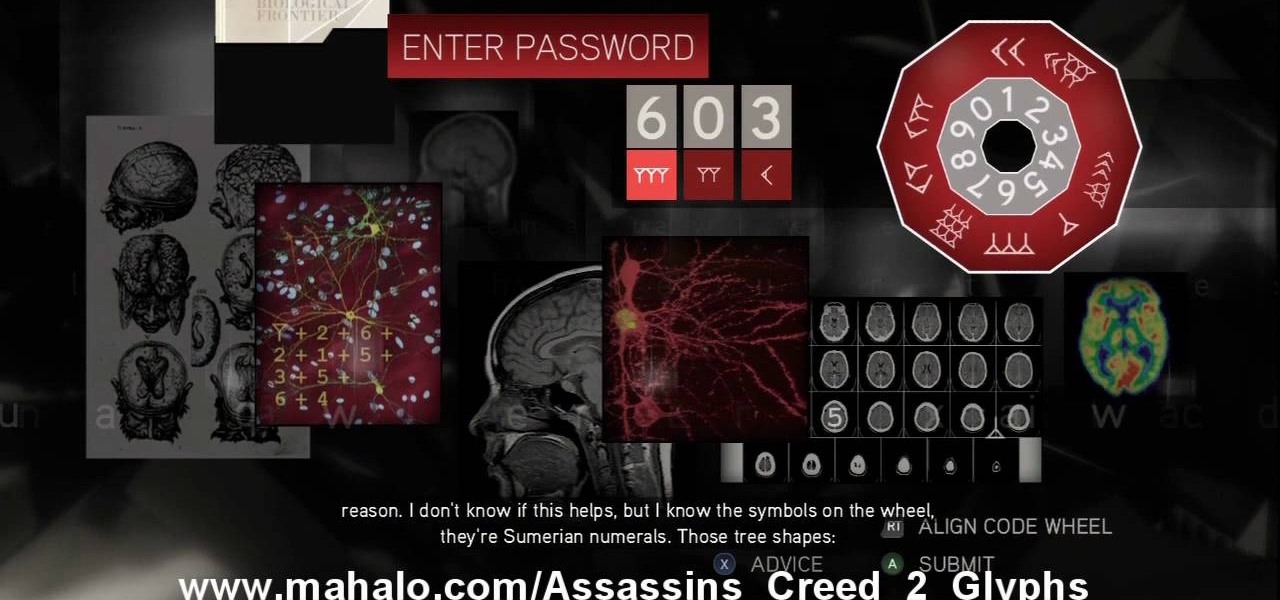
The 18th puzzle is called "Synapses". See how to solve it in Assassin's Creed 2. Code wheel puzzle: Your first clue is to line up 5 with a single tree-looking symbol. The key here is the weird-looking equation on the left, which offers a hint as to the progression of the symbols.

Solve the challenging 13th puzzle, entitled "I Am Become Death, the Destroyer of Worlds", in Assassin's Creed 2. Code wheel puzzle: This one’s even trickier than the last one; starting with the hint that 9 (next to the tower) equals “triangle” (up and to the left from the bomb), you need to figure out which symbols would fill in the blank spots on the wheel, going by the symbols next to them. Image 1: Just hit the button. It’s not hard. Image 2: Use the Geiger-counter clicks to guide you. For...

This is the 12th puzzle, entitled "Titans of Industry", in Assassin's Creed 2. Code wheel puzzle 1: The key here is in the “4=1” on the blueprint at the left of the screen. Line up the red 4 over the gray 1 and input the following code: 917240. Image 1: This one’s the opposite of the light-bulb “puzzle” from before – just move the dollar sign over the bulbs to extinguish them. Image 2: Highlight the glowing ball at the center of the image. Code wheel puzzle 2: Your hints here are the “2” on t...

How to make a bracelet with a stylized eye symbol. Charms and decorations featuring the eye are a common sight across the world and have become a popular choice of souvenir with tourists.

Once you have finished with your ' iDVD' project then you would like to burn it to make a DVD to share it with your family and friends. First of all you need to double check your project for finding any problem in it. To do this, you have to click the "map" button in the toolbar and then drag the slider to view the entire flowchart of the entire menus and media. In case there are any problems anywhere then you shall notice some yellow or red warning symbols. You can point to any symbols and t...
This is a handy tutorial about creating the favicon. A favicon is an icon which appears on the tab, in the address bar and in the favorite menu of browsers. To make a favicon:

Gordon Bruce shows an easy and speedy way to draw and paint a superman. First draw the head portion with a oval face and add eyes, nose etc,. Now come to the body portion which have big muscled arms and a thin body, having the triangle with S symbol at the center. Now draw the leg portion. Draw belt and other attractive features. Now give the outline with acrylic black color. Now add red color to the gown part and blue color to the body. Give yellow shade to belt and triangle and red to the S...

1. In the Flash Application go to new and select Flash File ActionScript 3.0. 2. Change the stage size to 600*450(width and height) in the property section. 3. Then goto file import image and select the background image. 4. Rename the layer1 to image and go to modify->convert to symbol and name that as mac-clip 5. Create two new layers namely Mask and As. 6. In the Mask layer draw a poly star image and convert it to movie clip symbol 7. Select As layer go to windows-> action, then add the eve...

Want to add a dislike button to your page? Or want to make an update about what you did last night, but don't want your grandmother to read it? This video shows you ten ways you can hack your Facebook page. You can also pre-schedule certain status updates, set your Facebook language to 'Pirate English', create a status update word cloud, tag your friends in updates, add symbols to updates, and even redirect your friends back to their own profile page!
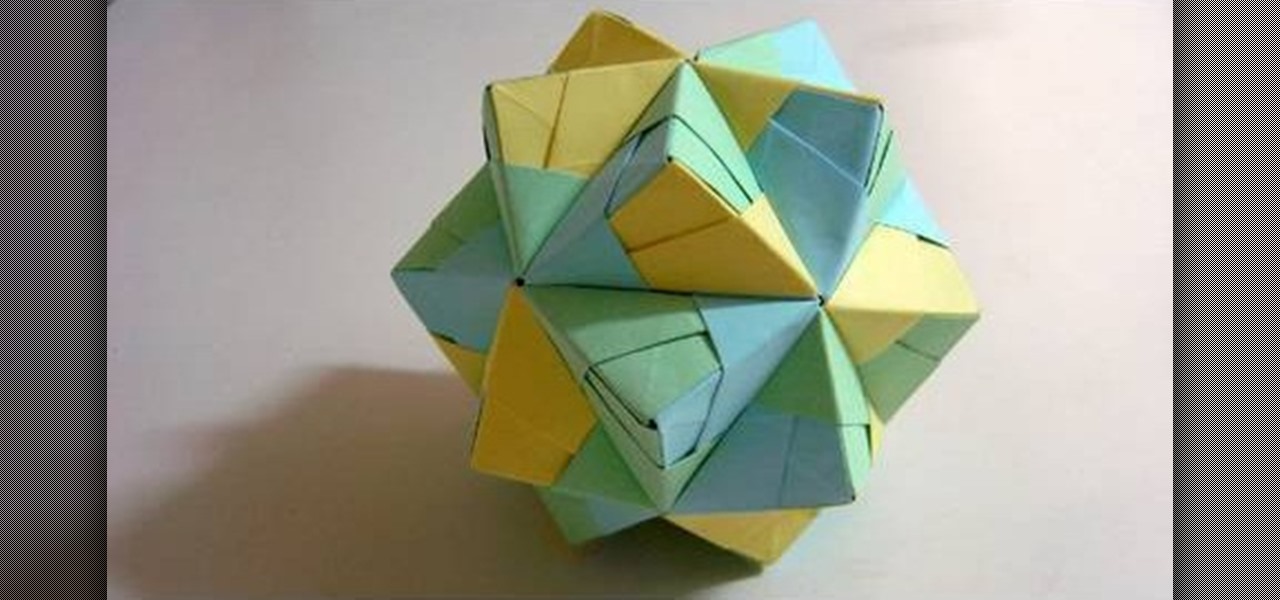
Love folding origami? Then what better shape to fold for Christmas and the New Year than a star? A symbol of divinity as well as light and life during the dark days of winter, a star also makes great decor for Christmas trees and garlands.

A cornucopia is perhaps one of the best symbols of what Thanksgiving's all about. Usually filled with fresh fruits, vegetables, and flowers, a cornucopia represents a good harvest and a cause for celebration of plenty.

When it comes to French gamines, Brigitte Bardot probably invented the very term. The original street waif with an added dose of come-hither sultriness, Bardot was an unassuming sex symbol. Between her "just rolled out of bed" hair and smoky cat eyes, she made men weak in the knees wherever she walked.

In this video, we learn how to understand crescendo, diminuendo & other tempo changes. When you are playing piano, you are supposed to play the note until a dynamic change is shown on the music. A sforzando means that you must suddenly play very loudly. This occurs most in a surprise symphony. A crescendo is when you change the volume gradually. As the lines grow on the symbol you will increase the volume or decrease it if it's from larger to smaller. When you play dimiuendo you must not slow...

In this video, we learn how to use sidechaining in Logic Pro. The idea is that one sound will cancel out another. For example, when the kick comes then the bass will disappear. To do this, first set up an ultra beat using a multiple out with the preset kit. From here, you can send this to it's own channel on the mixing base. If you go back to the mixer, you will see the ultrabeat and can create a new channel that links directly from this. Do this by clicking the "+" symbol. After this, conver...

Christmas is The holiday of the year for many bakers, as the festive occasion offers more than enough excuses to bring out their best cookies, cakes, cupcakes, and yummy desserts. All red and green and Christmas-themed, of course. Christmas allows those creative juices to flow, but offers up very specific icons to work with.

A bird's nest is the symbol of life, new life, family, and unity. So the motif makes for an excellent pendant to wear around on a necklace, earrings, or bracelet. But don't go to the store and waste your money on name brand jewelry with this pretty motif.

New to Microsoft Excel? Looking for a tip? How about a tip so mind-blowingly useful as to qualify as a magic trick? You're in luck. In this MS Excel tutorial from ExcelIsFun, the 613th installment in their series of digital spreadsheet magic tricks, you'll learn how to

Elephants are among the smartest mammals in the world (falling behind only us and dolphins), so what better way to decorate your cake than by adding these symbols of longevity and intellect?
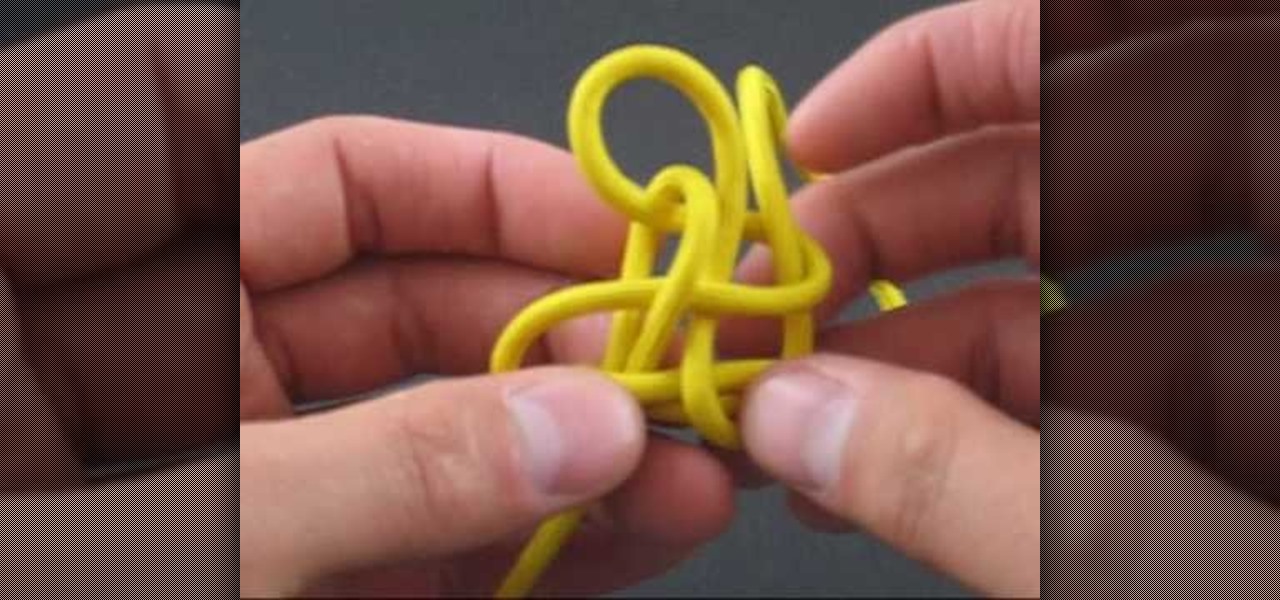
Knotmaster JD from Tying It All Together offers us another of his informative and oddly soothing knot-tying instructional videos. This is teaches us to tie a Chinese Cloverleaf knot, a good-luck charm in both East and West that makes up for its lack of practicality with timeless beauty. From the knot-tyer himself:

Is the battery life on your Ipod diminishing? Watch this video as the folks at Repairs Universe show you how to replace the battery on your 1st generation Ipod. First you need some tools to pry open your Ipod. Flathead screwdrivers and razors work well. Take the razor and slowly inch your way around the opening to pry it open. Then take off the back cover. The battery is black and has a serial number and the Apple symbol on it. Don't confuse this with your hard drive. Watch the video for the ...