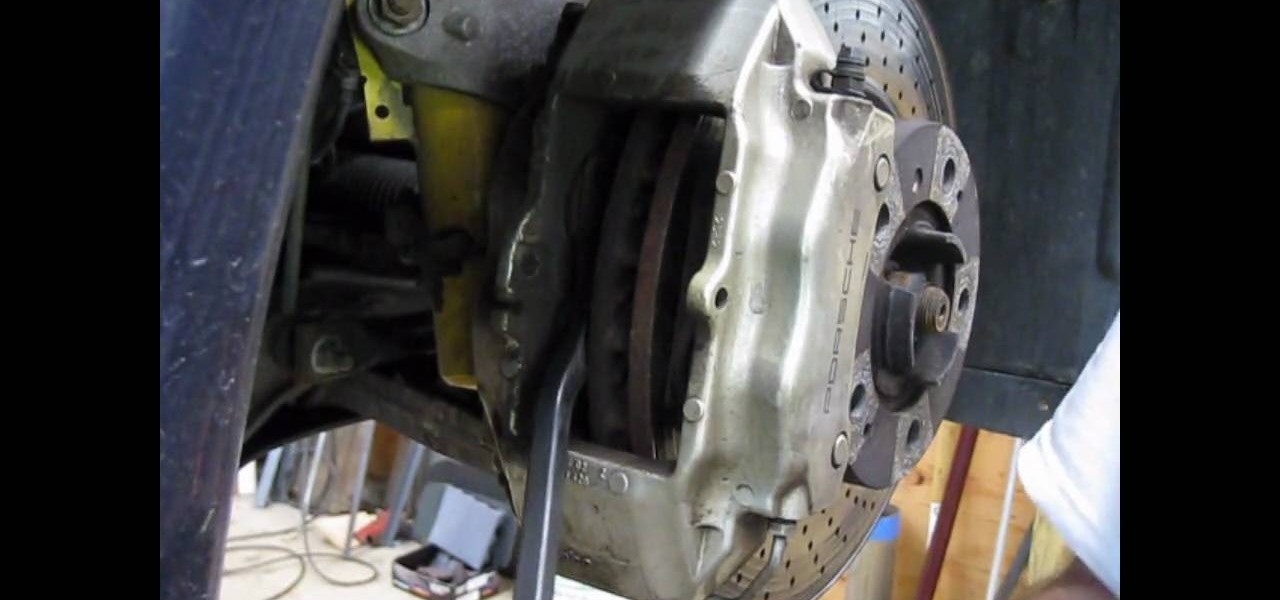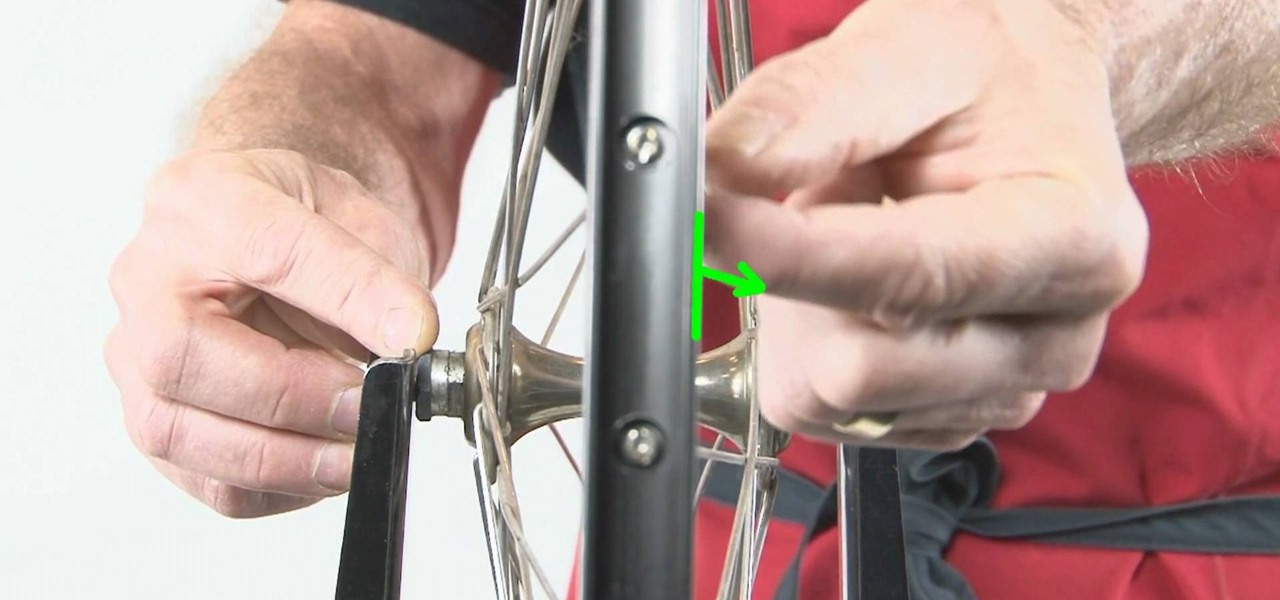In this DIY guide from the folks at the Home Depot, we learn how to keep a Dremel tool clean when carving a pumpkin. It's easy! So easy, in fact, that this clip can present a complete overview of the technique in about a half minute. For all of the details, take a look.

This tutorial covers the guitar amp feature in Pro Tools. You can distort the sound, change the tone of your guitar sound or even shape the track to your liking after it's been laid down. It also coveres how you can save guitar amp presets.

Whether you use a Mac or PC, you'll be able to use this tutorial to figure out how to compile multiple tracks into a single final track using Pro Tools. You can copy, paste and even mute or un-mute specific sections of particular tracks.

It's easy to record an audio track with Pro Tools! This tutorial walks you through everything you need to know to set an input channel, establish a level for your instrument and setting up record. You're also shown how you set up loops and cycles when recording.

This tutorial covers several aspects of using Pro Tools. You'll learn not only how to record an audio track to include in your final project, but also how to record at a specific point and make use of cycle or loop recording.

Pro Tools is extensive enough that you can actually delete individual notes from tracks that you don't like. This tutorial shows you how to go into the built in MIDI editor and delete or alter notes for your own music projects.

So you've already laid down your first instrumental track for your project in Pro Tools, and now you want to include a second one as well. The process is actually quite easy once you get the hang of it, and this tutorial shows you exactly how to get it done.

This troubleshooting tutorial is aimed at those who are running Pro Tools on a Windows 7 machine, and who are experiencing a Flash error when they try to run the program. Make sure you have the most current version of Flash Player installed on your computer!

If you're trying to troubleshoot Pro Tools, one way to help is to set up a new Admin account on your computer. This will help you determine if the problem you're experiencing is global, or is just restricted to your own account.

Are you having problems installing Pro Tools on your PC? If you're running Windows 7, this video takes you through many common errors one can experience during the install process, and shows you how to troubleshoot or work around each issue.

This video describes how to reset the PRAM, or parameter random access memory, on an Apple Mac OS X 10.6 (Snow Leopard) computer. Whether you're new to Digidesign's Pro Tools 8 or simply looking to pick up a few new tips and tricks, you are certain to benefit from this free software video tutorial. For complete instructions, take a look.

In this video tutorial, we learn how to achieve that now-classic T-Pain sound with Antares Auto-Tune and Pro Tools 8. Whether you're new to Digidesign's popular DAW (digital audio workstation) or simply new to Auto-Tune, you're sure to be well served by this video guide.

If you have a stuck keyless drill chuck and need help on to repair it, check out this next video tutorial. In it you'll find out what tools you'll need for taking out the drill chuck. It can be a difficult job if you lack the right tools and are not careful. So check out the video tutorial above and good luck!

If you need help with drilling holes and need a better way to know how far you are going in, this next tutorial should help. All you need is a couple of tools and about 30 minutes of your time and you have yourself a handy tool. This is great for getting correct and consistent depth when drilling holes. So good luck and enjoy!

Knowing how a tool works is different than knowing how a tool works and what makes it work. In this tutorial, you'll find out how to remove a Porter calbe router armature. It may seem like an easy job, but it can be a difficult project for anyone to complete so take your time, have some patience and good luck!

Power drills are powerful tools that can help get the job done quickly and efficiently. Now there are many out there on the market that are designed with specific purposes, so it can be confusing when trying to choose the right tool for the job. This helpful tutorial will give you advice on how to choose the right drill for the job and how to use it correctly. So sit back and enjoy!

Learn how to add audio to video using the Pro Tools 8 software. Adding music to a video that does not have any audio creates a more professional effect. The tutorial shows how to add various layers of sounds including bass, drums, horns and more. You can also learn how to alter sound presets and change the tones to your liking. Follow the steps outlined in this video to learn how to create your own unique sound and then add it into a video using Pro Tools.

The tools you need for drilling, punching, cutting, bending, joining sheet metal. In the video, we forgot to mention tin snips and a riveter/rivets. Sheet metal tools are specific so that you don't destroy your bits and equipment.

Bob and Brett demonstrate how to set inputs when using Pro Tools on your computer.

A string trimmer is a useful tool for maintaining your lawn. Learn how to use it correctly and safely with this tutorial. Another name for this tool is a weed whacker.

Want to create 3D shapes in flash easily, without doing any real 3D modeling work? Watch this video and learn a few basics. An Adobe Flash tutorial video that is essentially divided into three sections. The 1st section teaches how to create a rounded filled circle with spherical effect and depth. The second part teaches the same thing with rectangular objects while the third teaches how to create a cylindrical effect using a rectangle. The obvious uses of these methods is to create your own 3...

If you own a Porsche and need to get the brakes replaced, don't take it to the mechanic where you can easily be charged into the hundreds. Do it yourself! This video tutorial makes it easy and shows you how to change the front brakes on a Porsche 996. It's very simple and will require a few tools, plus the replacement parts. So good luck, be careful, and enjoy!

If you've never performed any maintenance on your bike, it may be long overdue. This not only will help with the life of your bike, but prevent any injury from occuring.

If you're having a hard time with your dryer door closing or lcking properly, you may have a problem with the catch and latch. This is an issue that can prevent you from drying any clothes.

If you're having a problem with you vacuum cleaner's faceplate then this tutorial should offer some help. In the tutorial, you'll find out how to replace the soleplate on a Dyson DC25.

If you own a Dyson DC25 vacuum cleaners and are experiencing a problem with your brush bar, this tutorial could help you out. There are usually three reasons for why this is happening. One of the main reasons could be because of the belt.

How to Make Anything demonstrates how to use Window Vista's snipping tool to make a screen capture. With previous operating systems, you'd have to install a third party application to make a screen capture. To find the snipping tool in Windows Vista, go to the start menu and type "snipping tool" into your search box. The snipping tool box will appear. Click on the options tab. In the next screen, tick display icon in the quick launch toolbar to enable the snipping tool in the toolbar. Click o...

Maria Bell demonstrates to create the watercolor project, add color to the watercolor paper by first outlining the image or the shape with the SU marker. Then, distribute the color from the edge of the image or shape to the center of the image or shape with an aqua painter or watercolor brush. Fill in the images with shading details as desired. The technique produces gradient shading and a quick spread of colors without the use of watercolor pencils or crayon. Painting watercolors with SU mar...

The video is about the process required to remove vinyl record noise. You should have audacity programmed software installed in your computer. First clean the records as best as possible. The noise between the songs are first visualized, then go to the selection tool and press noise removal. The portion depicting the noise is enlarged to view clearly their removal. The portion between the songs is chosen and noise removal is selected and pressed. You can put in your pre-recorded songs in this...

This video tutorial by tasktutorial shows you how to create stylish text in Photoshop. Launch Photoshop and select the type tool and choose myriad-pro font light. Create a text field and type in the text as indicated. Increase the font size and location as desired. Thereafter open the layer options, choose a gradient and create a new gradient by selecting the color as required. Apply a white color outer glow change the size, range and opacity. If you want to add more text create a new layer a...

This how-to video from Lowe's demonstrates how to replace a damaged screen. The tools required are fiberglass screen, spline, tape measure, spline roller, screwdriver, and utility knife. He shows the different options in screen material, and suggests taking pieces of your old screen and spline along to match it. He removes the old spline and screen, lays the replacement screen over the frame and trims it. He uses a spline roller to roll the new spline into the groove and attach the screen. Th...

Have you ever heard of wet felting? Well, it's the oldest form of textile making and relatively easy to work, thanks to this tutorial by ThreadBanger. Learn how to create a classic-looking beret for this winter season. No sewing required!

An emergency battery charger for your mobile phone comes in handy, but it's not the ultimate solution; once it's dead it's useless (what a waste). If you want to really get off the metaphorical grid, you can follow the steps in this video to construct a more robust circuit that will not only bail you out of an inconvenient situation but also recharge in between uses. The simple addition of a low voltage solar panel and rechargeable batteries makes this possible. Enjoy!

Sharpened woodturning tools make creating wood projects simple and easy. Learn how to sharpen and use woodturning tools from a woodturning expert in this free crafts video series.

This session is tailor-made for advanced Studio users aiming to achieve ultimate quality surface creation.

The Bridge tool in modo 202 is a phenomenal modeling tool for any workflow. This video will get you a quick ramp up to the full power of the Bridge tool in modo. The bridge tool allows seamless stitching between discontinuous areas of a mesh. See how to use it for any type of 3D modeling within modo.

In the following lessons you will learn some essential tools and techniques for working with muscles in Houdini. In the first lesson, you will learn how to rig up a simple muscle arm using Houdini's Muscle tool. The Muscle tool uses meta-balls to capture your character's skin with realistic muscle/skin interaction.

From booting into Fastboot mode with a single command to installing mods without root access, there's no shortage of reasons to use ADB. The catch, though, you had to be tied to a computer with a USB connection. However, a new feature in Android 11 finally allows you to run ADB commands over Wi-Fi instead of being tethered.

A major software tool first promised during the reveal of the HoloLens 2 earlier this year is finally available.

OS X is built upon a UNIX foundation, which grants you access to the benefits that UNIX offers, including the standard toolkit (make, gcc, clang, git, perl, svn, size, strings, id, and a lot more) via the command line developer tools, which are an essential if you're a developer. Aside from developers, the command line tools can offer benefits to normal users as well, like the ability to purge RAM for better performance.