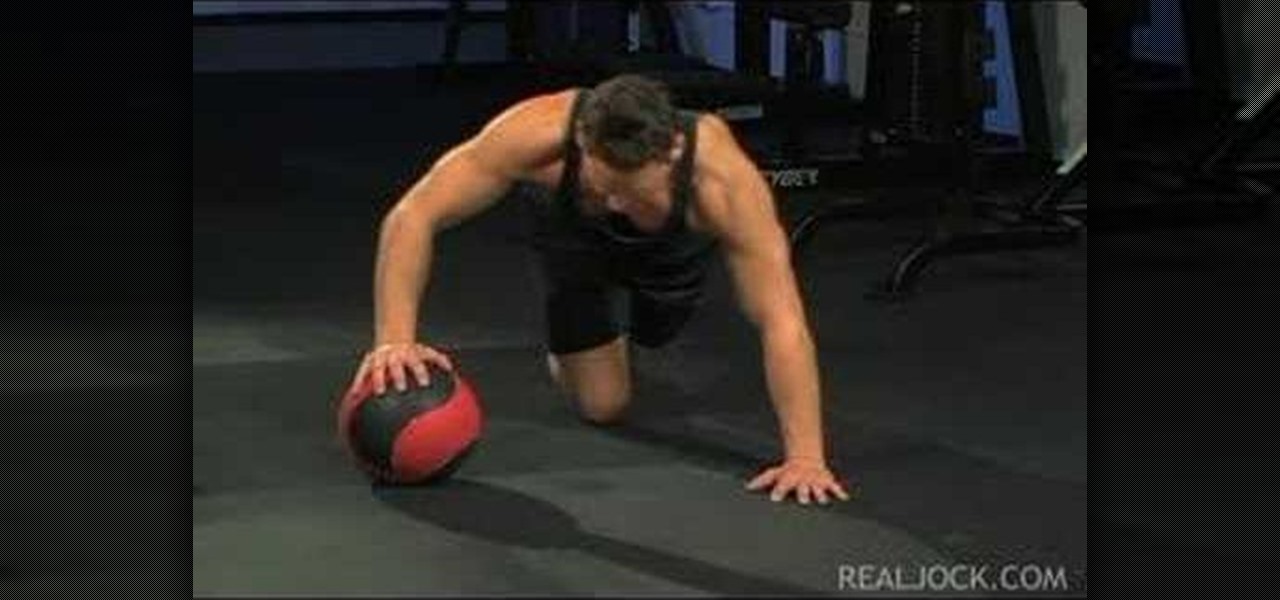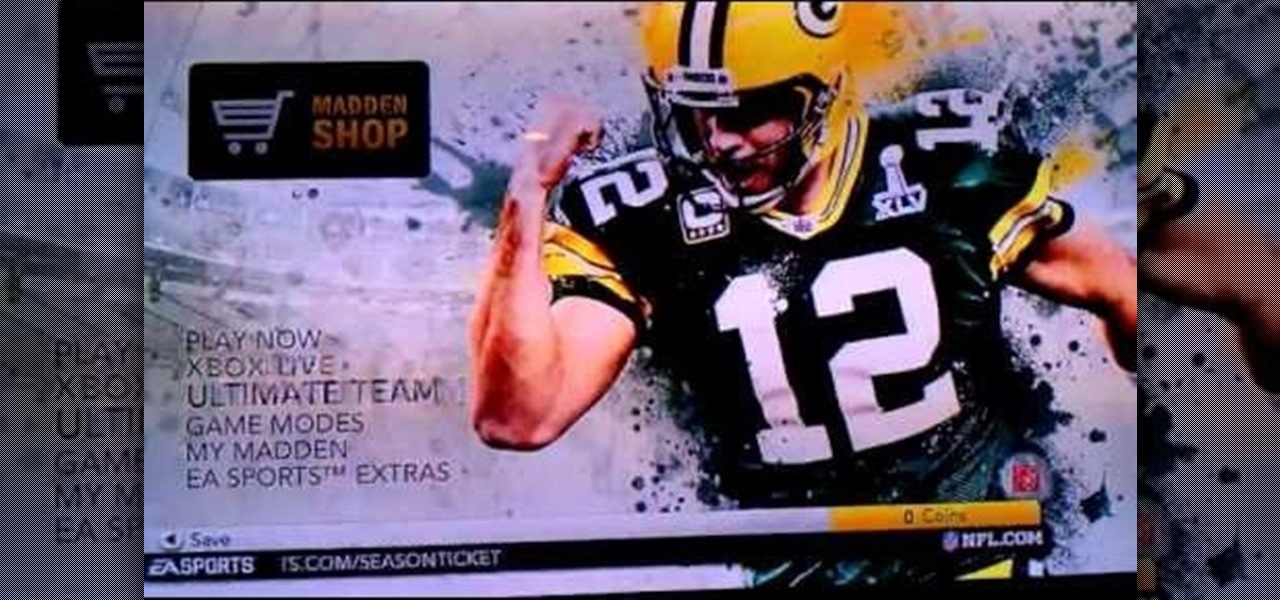Whether you're interested in learning Microsoft Excel from the bottom up or just looking to pick up a few tips and tricks, you've come to the right place. In this tutorial from everyone's favorite digital spreadsheet guru, ExcelIsFun, the 48th installment in his "Highline Excel Class" series of free video Excel lessons, you'll learn how to use the RATE, EFFECT, NOMINAL and NPER Excel functions to solve the following problems:

Babbabooey begins his master piece by introducing the ingredients that are required to make St.Louis style BBQ ribs. He starts with two packages of ribs that contain 6 ribs in each package. He then goes on to describe the special BBQ sauce he uses, and includes the ingredients used to make that sauce. Utensils are needed such as a machete, and two types of probe thermometers. After chopping an onion he mixes it with the BBQ sauce and pours the mixture into a small bread tin.

Mikey shows you how to use the cyclic controls on a 6-channel helicopter radio controller. Cyclic controls move a helicopter forwards and back, as well as side-to-side. If you're comfortable with using the rudder controls, you're ready to move on to the cyclic control, usually found opposite of the rudder controls on the radio controller. The control is easiest to use while the helicopter is in the regular orientation, with the tail pointed towards you. Mikey also demonstrates how to use the ...

First of all whenever there is low rainfall and higher heat then there are problems.You shall notice that there are brown colored needles which dry up and then drop of. Sometimes they start at the tip and then move towards the branch. This shows drought and you need to soak in lots of water to overcome. However if you notice the brown needles going from the middle to the tip then these are due to natural process. Another problem is the presence of spider mite. Take a white sheet of paper and ...

HP TouchSmart PC is a powerful computer with various features. You can use you PC to connect to other hardware devices like printer, scanner etc. A hardware device might not even work with you computer because the connecting cables might not match. So if you want a printer to connect to your computer you will need a USB connector. If your printer has a normal pin connector, you cannot work with it directly. In this case the other option is to print wireless, provided your printer supports it....

John Gallagher here explains the process of making herbal liniments. We use Comfrey root (1 ounce) 3/4th ounce of valerian root and ½ ounce calendula flower along with 1/4th teaspoon cayenne pepper and 3/4th ounce of ground cinnamon. Pint of rubbing alcohol or grain alcohol along with pint jar, strainer, cheese cloth and a coffee filter will also be needed. All the herbs in required weights have to be mixed. Pour the rubbing alcohol to fill the jar to the top. Stir it then. Always label your ...

John Gallagher explains the process of making herbal lozenges in which need slippery elm bark powder and licorice root slices both which sooth the irritation of the throat. You need half a cup of water and two tablespoons of honey along with a small bowl and a dough roller. To cut the dough get a bottle cap and store them in a small metal container. Boil half a cup of water and put licorice according to the number of lozenge required and simmer it on a low flame for 10 minutes. Take 2 tablesp...

In this video the instructor shows how to check if your computer has a home group setup or setup one if required. Home group is Microsoft's new way of making networking easier with computers. They allow you to share documents, pictures, videos and all kinds of media between computers that are a part of a home group. Go to the start menu and go to Control Panel. In the Control Panel select the Network and Internet link. Now in the Network and Internet window select the Home group. In this page...

If you ever wondered how to create a buy now button for your website this video shows how to do it using Photoshop. To do this open Photoshop and start with a new file. First draw a rectangle which will be now modified into the buy now button. Set the radius of the rectangle to forty pixels. Fill it with gray color. Duplicate the layer. Open the layer options of the duplicated layer and set the stroke position option to inside. Set its weight to 6 pixels and set its colors to light gray. Now ...

Learn Grandma's secret recipe for delicious American Chicken and Dumplings, from a traditional family recipe Add chicken, celery and carrots to a pot and boil for 30 minutes. Allow the above to sit for 30 minutes then drain off the broth into a separate dish and place it in the refrigerator. Remove the meat from the bones of the chicken and set aside. Add 2 and a half cups of flour, a teaspoon of salt, half a teaspoon of sugar to a bowl. Remove broth from fridge skim off 3 tablespoons of fat,...

This how-to video is about how to make Pakistani aaloo gosht (meat curry with potatoes). Ingredients required:

This how-to video is about how to make the classic Filipino dessert - The cassava cake. Ingredients required:

The video shows us how to prepare stuffed mushrooms and for this you need to gather all the required items like spinach, mushrooms, some goat cheese, some parmesan cheese, onion, garlic, lemon juice, butter and fresh bread grams from fresh bread along with some pepper, salt and dry tine. Firstly using a spoon, remove the stem out of the mushroom and chop them and then stuff it up. And then take the mushrooms in a tray and pour the lemon juice over them and mix it up. And then in a pan add som...

*Iris is out there to demonstrate how to use the flat iron to get the waves in your hair *She is going to show how to get the Hollywood style waves in your hair.

Anuja and Hetal of Show Me The Curry demonstrate how to make an Indian vegetarian dish called Brussels Sprouts Subzi.

If you're interested in upgrading your RAM for the Samsung NC20 netbook, this video shows you how. This simple to follow video gives you a quick and simple way to make changes to your netbook. The only tool that is required is a small screwdriver.

Learn how to do tube flys. Presented by Real Jock Gay Fitness Health & Life. Benefits

Learn how to do one arm medicine ball push ups. Presented by Real Jock Gay Fitness Health & Life. Benefits

This video demonstrates how to change the color of hair, dress, car or any thing of your choice using photoshop. This is really simple. Select the photo in which you need to change the color. Create a new transparent layer. Click on the brush tool and select a brush type with the right size required. For hair, you could use a brush with a fuzzy edge while sharp edges for clothes and car. Select the white color in the task bar. Click and drag carefully along the edges and fill in the area wher...

1. Type in WWW.sendthisfile.com in the web toolbar and press enter 2. Click on Register found on the top right side

Learn how to cheat on a test and never get caught again! 1. Gather the required materials: pen, tape, and a scissors. The pen required is a special kind of pen found at any local store. The tube of this pen rotates inside the click at the top. 2. Type up what you'll need for the test and print the sheet out. 3. Carefully cut out the printed paper. 4. Take apart your pen, take out the tube, take the piece of paper and simply tape around the tube. Note: the size of the font determines the space...

Team Member, Nacelle takes us through the process, showing us how to put a beautiful water feature for your garden which could be the reason for the envy of your friends.

Ever wondered how to make slime? Now you can learn! Make slime just like they use on Nickelodeon for Halloween, pranks, or just to play with! So gather up your ingredients and get cookin'!

To replace a door, refer to Lowe's do-it-yourself for a step by step guide. Replacement is not very difficult. To replace just the door, tools and material required are: a new door, hammer, screw driver, tape measure, pencil, combination square, saw horses, clamps, chisel, a door lock installation kit, a drill with bits, circular saw, level, work gloves, dust mask, safety glasses, plane, shims, cardboard, and a utility knife. Before removing the old door, take a few measurements like the widt...

Learn how to do side to side pop push ups across a step. Presented by Real Jock Gay Fitness Health & Life.

It's important to always have the latest roster in Madden NFL 12. For one thing, the latest version is required for setting up a franchise or playing online. This walkthrough will show you how to update your roster on Xbox Live so your copy of Madden is always up to date!

Check out this video to learn how to hack your Nintendo Wii by installing the Homebrew channel. This video will take you through all of the steps required to install the Homebrew channel to get access to Homebrew channel apps. Download Hackmii and Bannerbomb before you start.

You're so vain, you probably think this how-to video is about you! You can update the look of your bathroom by simply replacing the vanity light above your sink in the bathroom. This video shows the simple step-by-step process required to replace or install a bathroom vanity light.

This is a great project to make a fun and feminine shirt. All you need is one piece of fabric cut in a circle, a few basic notions and a sewing machine. No pattern required, just make sure you have your measurements at hand!

Learn to work with PDO in PHP with this informative video tutorial from JREAMdesign. The PDO extension is a consistent interface for accessing several types of databases in PHP and it has a ton of options. This knowledge is also required for Zend Certification.

No extra tripods or dollies required! This tutorial shows you the 'steadyhand' technique: a way for you to hold your video camera in your bare hands without any tremors or shaking. The trick is to not hold it too tightly.

A tree skirt can protect your floor from needles and sap, and can add an extra holiday touch to your Christmas decorating. This tutorial shows you how to make an easy tree skirt out of felt - no sewing machine required!

In this video tutorial, we learn how to perform the "Infinity Mirror" magic trick. For more information about the trick and its execution, including detailed, step-by-step instructions, and to get started incorporating this trick into your own routines, watch this free video magic lesson.

Isn't it weird that only 30 years ago hoodies were not very popular? Since then the hoodless sweatshirt has all but disappeared, and most people have more hoodies than they know what to do with. Watch this video to learn how to turn one into a cute laptop bag with no sewing or modification of the sweatshirt required!

In this tutorial, you'll learn about the cables required for setting up a small home or office network. Fortunately, cable selection is an easy process and this video presents a complete guide. For more information, including a full demonstration and detailed, step-by-step instructions, watch this helpful home-computing how-to.

Having enough purses to match all of your outfits is expensive. Why not make them yourself at home in every color your need? This video will teach you how to turn a bandana into a safety pin hobo purse with no sewing required!

Self portraits once required a big mirror and hours of introspection. Now, with digital cameras, you can take a great one in only a few minutes! Watch this video for tips on taking a really appealing self portrait with only some simple equipment.

This clip presents an overview of the general technique required for pairing a mobile phone with a headset via the Bluetooth wireless protocol. For detailed instructions, and to get started pairing your own cell phone with Bluetooth-enabled devices, take a look.

In this clip, learn how to sew a whip stitch into clothing to make cute, easy Halloween costumes. This video will show you how to whip stitch your way to a new warddrobe in no time - no sewing machine required!