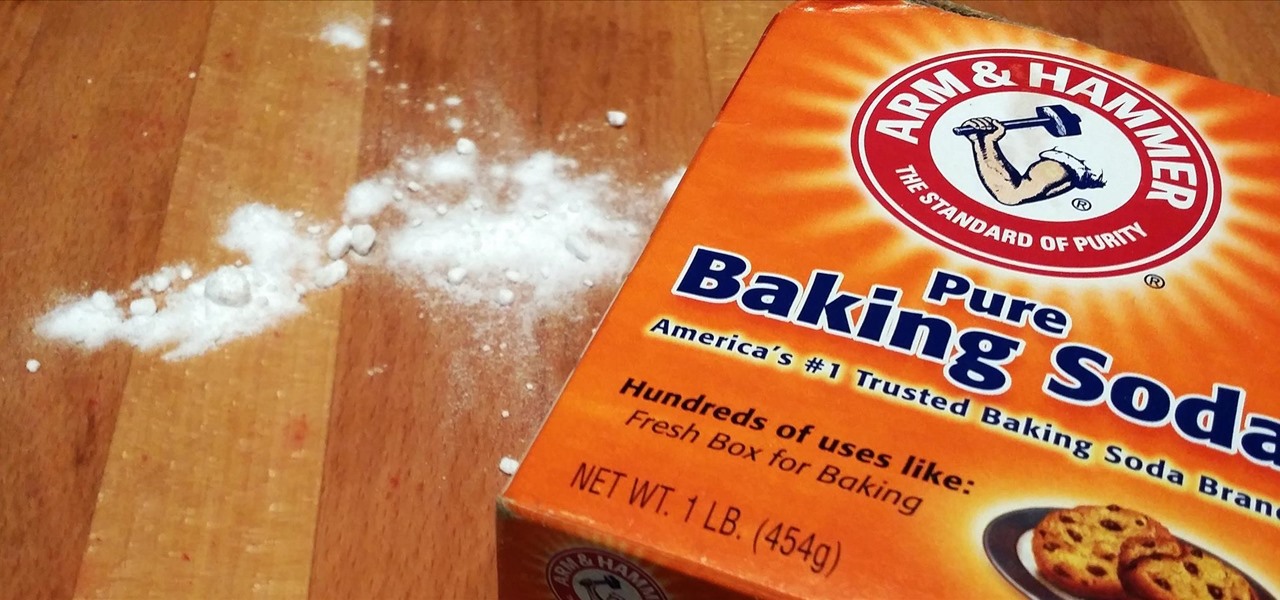Sony has a gorgeous line of smartphones using the moniker "Xperia," and the latest and greatest model is the Z3. The firmware for the Xperia Z3 was just updated to Android Lollipop, and many system apps of course got tweaked and refreshed with this latest version.

Emojis, smilies, emoticons—whatever you prefer to call them, these fun little guys can bring a text-based conversation to life. If you're worried that someone's sarcasm meter might be broken, just toss in a wink at the end of your message. Or perhaps you can't quite put your sentiment into words, but one of these little graphics suits the moment perfectly.

The Overview screen (aka Recent Apps) on Android got a huge upgrade when 5.0 Lollipop was released. Chrome tabs now hold separate entries in this multitasking list, which also got a nice new Material Design theme. One of the biggest changes, though, was a new API that allows apps to color the header on their entries in this list.

If you're an Android fan, you probably made your choice in mobile operating systems based on the insane level of customization options that Google's software offers. Don't like your home screen app? Simply replace it. Not a fan of a particular app's sharing system? No big deal, just share through a third-party app.

If you're a fan of double-tap to wake gestures, you're going to love the newest app from ElementalX developer Aaron Segaert. On supported kernels, it allows you to associate custom apps and activities with each of the wake gestures you've set up, which will immediately be launched even with the screen off.

When Google announced its new Android TV platform, one of the features they advertised was a home screen that automatically reorganized your apps based on how frequently you used them. Unfortunately, this feature either didn't make the cut, or is still under development, since the home screen on the Nexus Player always remains static.

With the Nexus 6, you get a very clean software experience with minimal bloat. While this is generally the main selling point for most Nexus fans, it can be a bit of a detraction for some.

If you've ever flashed a custom ROM on any of your devices, one of your main motivations for doing so was likely the set of neat tweaks and extra options that come with something like CyanogenMod. Another deciding factor was probably the fact that most custom ROMs offer a much cleaner interface than manufacturer skins.

Widget toggles, or "power toggles" as they're often called, have been around for quite a while. They serve their purpose nicely as an easy way to add switches to your home screen or notification area for functions that don't come with the stock software on your device.

First, I want to give credit to the author where I first found how to do this: Astr0baby's Blog. This article was dated, so I took the script on his page and reworked it to make it work today. (I also included the way to make it hide the cmd line popup.) Requirements

On-screen navigation buttons offer many distinct advantages over physical buttons—they can change orientation along with your device, they're capable of visually morphing to indicate secondary functionality, and the user experience is more consistent when buttons and app elements require the same amount of force to press. Add to that the fact that they're far less likely to fail and can be themed or even switched out altogether, and it's hard to come up with an argument in favor of physical b...

If you've ever attempted to report a bug to a developer, no doubt you've heard the response, "Get a logcat." This is infinitely important to a developer because of the fact that a logcat captures a full report of every command that was recently executed on your Android device, and it allows them to see exactly where something went wrong.

Android Lollipop's new Material Design interface does its best to strike a delicate balance between intuitiveness, usability, and aesthetics. For some folks, though, the use of a lighter color palette throughout the interface disrupts this balance.

Stock Android is a great experience, and it's probably one of the biggest reasons that people purchase a Nexus device over other Android phones. Without carrier or manufacturer modifications to the core software, the entire user interface feels a lot more clean and snappy, and this also means that developers encounter fewer compatibility issues when creating flashable ZIPs and custom ROMs.

Samsung's Galaxy Note 4 is a beautiful device worthy of all the critical acclaim it has received thus far. But aside from the S Pen features, most of the Note's user interface has a great deal of overlap with the Galaxy S5 that we all know and love.

One of the biggest under-the-hood changes in Android 5.0 is a new, robust Camera API. When Lollipop makes its official debut, this API will allow developers to hook into your phone's camera sensor like never before.

With all of the different websites we use in our day-to-day lives, keeping track of our numerous login credentials can start to become a hassle. This has created a market for password managers that aim to centralize these account credentials and generally streamline the process of logging into our favorite sites.

With the new version of Android due out very soon, Android 5.0 "Lollipop" has received a ton of press lately. It's all well-deserved, of course, because the new "Material Design" interface is absolutely beautiful.

If you pay close attention, you might notice that the screen on your Android begins to flicker or pulsate when you lower the brightness past a certain point. This is a result of the AMOLED technology Samsung, among other manufacturers, use in their displays, and the way that these types of screens operate.

As much as app developers would like to simplify things with icons and visual cues, text is still a huge part of a smartphone's interface. Much of our media consumption is text-based, and while Google's Roboto font is a beautiful typeface, a little variety here and there certainly wouldn't hurt.

On most Android devices, the various volume levels are comprised of either 7 or 15 steps between minimum and maximum. For voice-call volume, alarms, and notifications alike, 7 presses of a volume button will bring you all the way from silent to full-blast. With media controls, you get 15 steps between mute and max.

When Google announced that it would begin supporting Android apps on its own Chrome OS, it was great news for all the folks with Chromebooks. But, as that operating system only makes up about 0.2% of the PC and laptop market share, most of us were out of luck.

Google Keyboard, which comes pre-installed on Nexus devices (and is available for all others from the Play Store), is one of the most functional keyboards currently available for Android. With features like gesture-based typing, next-word prediction, and even text expansion macros, it's a very capable form of text input.

There are many different reasons that you might want to revert your Samsung Galaxy S5 back to stock. The main one would probably be that you need to return your device to the manufacturer for warranty purposes. And if you've used root to modify system-level files and components, you'll need to undo those changes before you send the phone back.

If you have a custom recovery installed on your Nexus 5, you're able to flash custom ROMs and lots of other cool Gadget Hacks. But when it comes time to receive and Over-the-Air (OTA) update directly from Google, having a custom recovery installed can be a fairly big hindrance—and for the upcoming Android L release, you're going to want to alleviate that.

At the core of your Galaxy S5's hardware lies the central processing unit, or CPU for short. Practically every piece of data, every binary bit, has to pass through your CPU before it can be used to display a video or execute a game command.

When Google released Android 4.2, a new feature was introduced for tablets that allowed for multiple accounts to be used on a single device. In order to create a unique experience for each user, apps and personal data were kept separate, and switching between users became as simple as tapping your profile photo from the lock screen.

The Galaxy S5 comes with an awesome feature for those times when you're running low on battery life with no charger in sight. Ultra Power-Saving Mode allows you to cut back on non-vital services and convert your phone's display into a juice-saving grayscale mode to greatly extend that last bit of charge.

Over the course of covering the Nexus 5 for the last 6 months, I've come to realize that almost every hack out there will work for this device. I also cover the Galaxy S5, and let me tell you—hardly any of the cool mods I come across work for that phone. In this regard, we are downright spoiled as Nexus owners.

The Android lock screen interface is an integral part of our everyday use. For those of us who use lock screen security, it functions as a barrier between the sensitive data contained within our smartphones and potential outside access. Even if you don't use a pattern or PIN to secure your phone, you still interact with the lock screen every time you go to use it.

Baking soda is a powdery miracle. Not only is it the secret ingredient to making mashed potatoes fluffy, it can help you make authentic-tasting soft pretzels at home and caramelize onions in half the time. It's actually got lots of surprising uses you might not know about, and one of them is that a pinch or two can correct sour and bitter tastes in your food.

With AirPlay for iOS, Chromecast Screen Mirroring, and even third-party PC-pairing apps to play around with, getting your devices to interconnect could not be any easier than it is today.

Notice anything different about your Google searches lately? Your favorite businesses are becoming even more reachable online. Now, you can simply Google a business and click on its highlighted phone number to give them a call immediately from your computer.

Tequila is a hard liquor that's often been misunderstood. Produced from the agave plant, this aged spirit has complex flavors that bloom the longer it's aged and can rival the finest scotch.

The way you use your camera just got a bit more interesting. Phogy, a brand new camera app for Android, allows you to capture pictures with a 3D effect that comes alive when shifting your phone from side to side.

While rooting your Galaxy Note 2 certainly has its advantages—everything from increasing security to relieving the Power button of its duties—it's definitely not for everyone.

Yesterday, I wanted to remove BackTrack from my system and install Kali, and at the same time didn't want to damage my Windows 7 or my hard drive. I searched a lot of articles, but almost all of them wanted me to have a backup Windows 7 CD, which I don't possess.

While the Galaxy Note 3 and Galaxy S4 are enjoying their official KitKat updates, those of us with Note 2s are left to play the waiting game. While we know our devices will eventually see an update to Android 4.4.2 KitKat, it's unclear when an official update for our devices will come.

If there's one way to get a visceral response from someone, it's bringing up the DMV. Regardless of the reason, whether it's the long lines, disgruntled employees, or just general inefficiency, I have yet to meet a single person who doesn't mind the trip. Just look at all those happy faces.

Don't always believe the marketing hype. "PlayStation Certified" does not mean anything to a softModder. All this indicates is that a smartphone or tablet labeled as "PlayStation Certified" has met the guidelines and hardware requirements issued by Sony to display PlayStation Mobile (PSM) content from the PlayStation Mobile Store correctly. No Nexus 7 here.