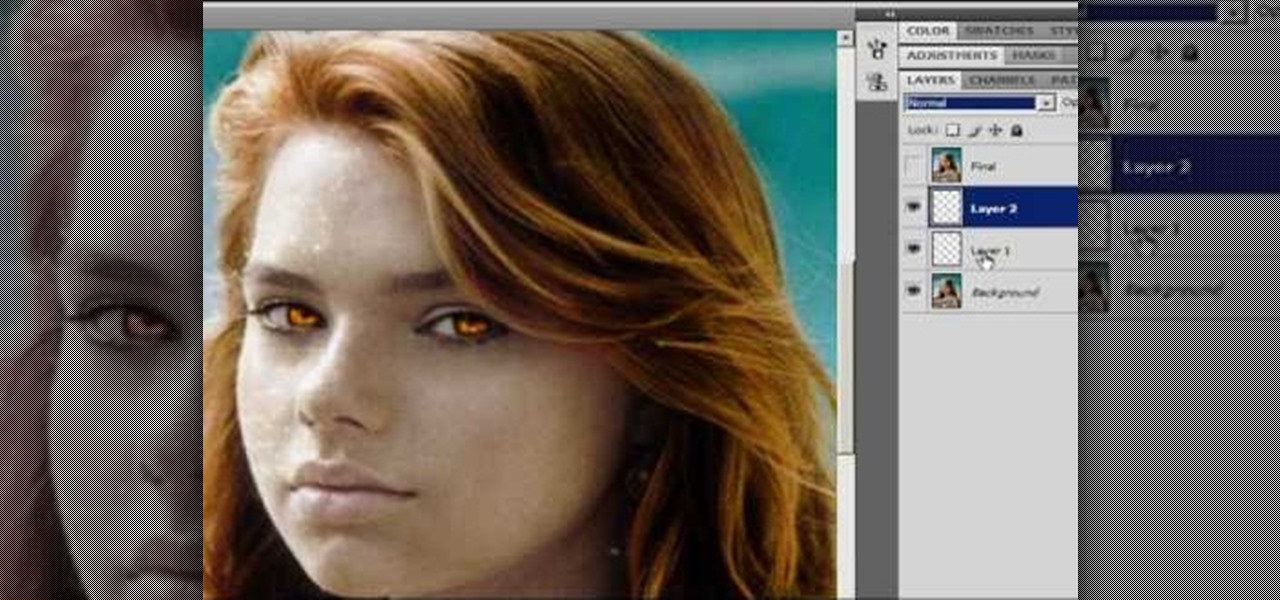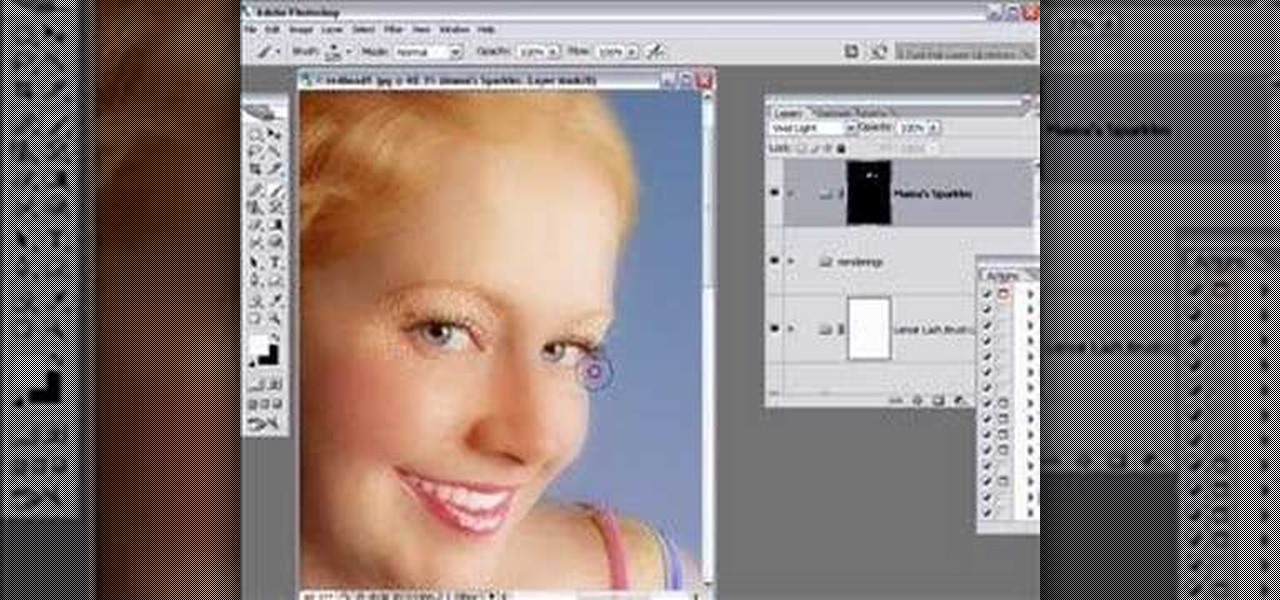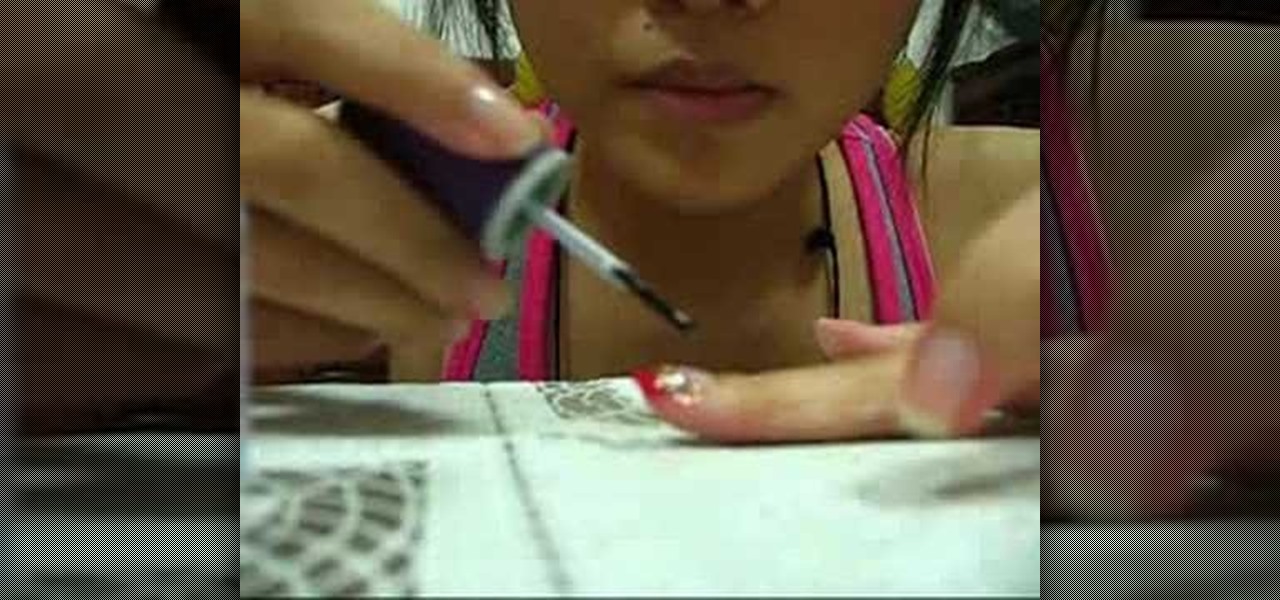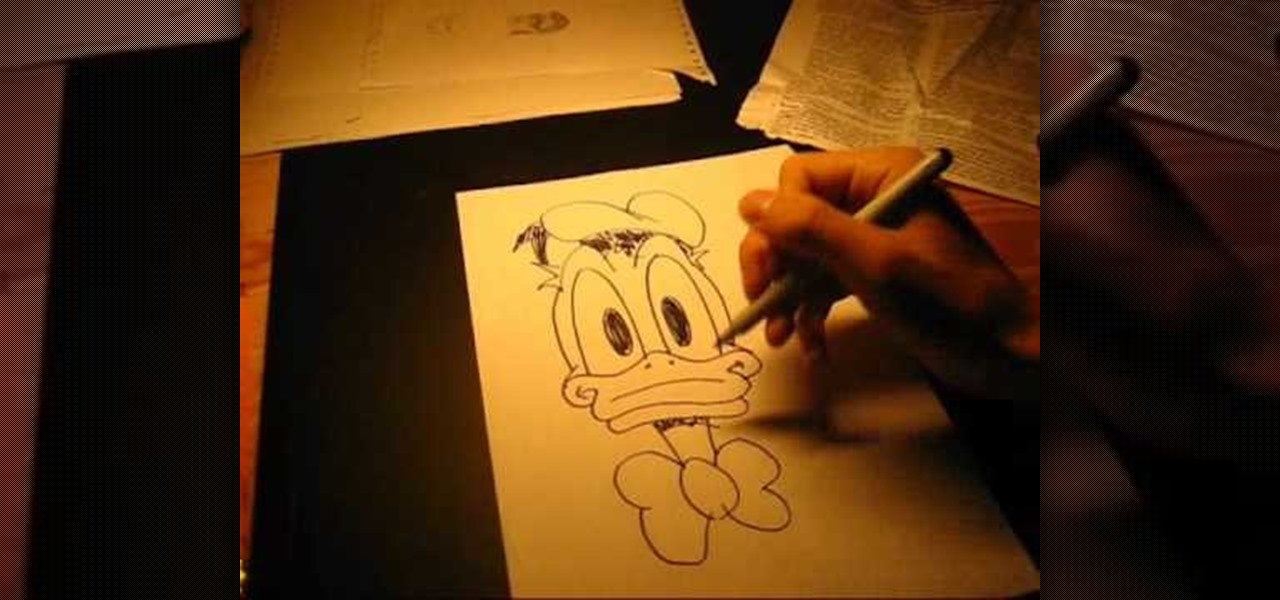Nail artist Anna designed this spotted, dotty, and luminous manicure to be colorful and eye-catching. The spots are two-toned, and almost like an animal print, but done in blue. Flat sparkles and rhinestones add a lovely finishing touch. Watch this video nail art tutorial and learn how to create a two-toned dot, sparkle and rhinestone manicure out of white and two distinct shades of blue nail polish.

Is your wedding date coming up soon? Not to scare you or anything, but a typical wedding costs upwards of 20,000 to hold. This of course includes booking a location, getting all the props, flowers, dress, party favors, etc.
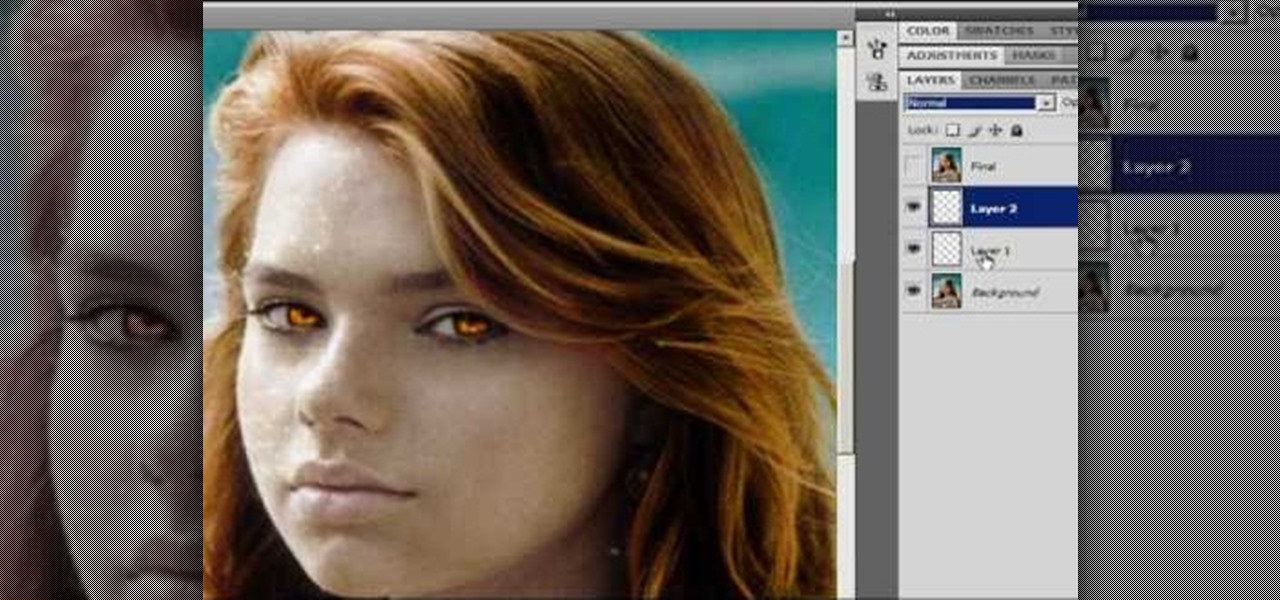
In the Twilight Saga by Stephenie Meyer, vampires don't melt away in the sunlight. Instead, they sparkle like a beautiful piece of crystal. In this clip, learn how to take a photo of anyone at all and turn them into a sparkling daytime vegetarian vampire like the Cullen family. If you are dying to know what you would look like as a vamp, check out this clip and celebrate the release of Eclipse with a sparkling photo of yourself.

Be queen for a day by dressing yourself up as this fabulous drag candy queen! Others will kneel at your highness' feet as they swoon over your sparkling eyes, princess hair, and coral red lips.

Are your digital photos missing something? Could it be fairy dust? In this tutorial, you'll learn how to create a custom brush to paint randomized sparkles to create a fantasy effect. Want to separate a foreground object from its background? Whether you're new to Adobe's popular image editing software or simply looking to pick up a few new tips and tricks, you're sure to benefit from this free video tutorial from TutVids. For more information, including step-by-step instructions on how to cre...

Retro is in, but then again… when was retro ever out? Watch this Illustrator video tutorial to learn about making retro looking sparkles for whatever reason you may need (or want) them. The bulk of the video will cover the many advantages to using symbols, when and where you can, in your illustrations when dealing with many of the same graphic objects. Learn to edit 100's of objects in no time, and learn about many of the symbolism tools available to you in Adobe Illustrator!

Create a Dancing On Ice sparkling smokey eye makeup look with the makeup tutorial from Lauren Luke, aka Panacae81.

Join Mikey from the Crochet Crowd as he walks you through knitting a sparkle scarf, also called the Crystal scarf. If you want to learn how to make this fabulous scarf using a loom, just watch! It looks like a feather boa, and it can be made in virtually no time at all. You can design it anyway you want by mixing up your colors. Eyelash or boa yarn will really make this magnificent!

Want to create some cool effects in illustrator? Create a new layer. Draw the ellipse tool and add radial gradient, then go to transparency and select screen. Then create the star tool and deselect stroke. Drag and place the star shape on ellipse and group them. Then duplicate that layer to make multiple sparkles on different layers. Resize other sparkles by holding down shift key. One can change colors of other sparkles. This will help you in making a good background.

Add a bit of sparkle and pizzaz to your wardrobe! This short tutorial demonstrates how you can add small crystals in whatever pattern you want using the Kandi Kane hotfix wand to add color, sparkle and your own unique touch.

This is a great tutorial on making wonderful little artsy butterflies with your own two hands! They're sparkling butterflies, which you make with fantasy film, a butterly image, permanent ink that dries on non-porous surfaces, craft iron, acrylic stamps, and a non-stick craft mat.

This video shows how to modify Mama's Sparkles Action for Photoshop to accommodate sparkle size to a smaller resolution file or smaller area of the image.

Make your portraits pop. In this clip, you'll learn how to use Adobe Photoshop CS5 to enhance and add sparkle to someone's eyes. Whether you're new to Adobe's popular raster graphics editing software or a seasoned professional just looking to better acquaint yourself with the program and its various features and filters, you're sure to be well served by this video tutorial. For more information, including detailed, step-by-step instructions, watch this free video guide.

Nothing beats a Champagne tower for old-world elegance—so long as you construct it so it doesn’t fall down! Watch this video to learn how to build your own champagne tower. You will need:

Tierney is a plus size model. She sprays PAM® nonstick cooking spray (yes, that's right) on her nails to help them sparkle and dry.

The Sparkle app for your iPhone or iPod Touch is a client which allows you to message your friends in Second Life without having to log fully into Second Life. Great if all you want to do is send someone a quick chat message without playing the game.

This look is kind of Christmas-like, but it could apply to any day you want to sparkle and shine! Follow Princess Pinkcat as she shows you the steps to creating a gold and silver eyeshadow makeup look.

Take a look at some vectored hearts… it's fully vectored. Older versions of Illustrator should be able to handle this project just fine. Watch this Illustrator video tutorial to learn this heart-shape design. A vector heart is great for Valentine's Day. No source files are needed. Just Adobe Illustrator and some time. Learn about using the grid, the basic pen tool, gradients, swatches, blend modes, masking, and so much more.

Tired of your boring one color nail polish? Learn how you can create this black with gold glitter nail decoration with this tutorial. You will need a base coat, black nail polish, gold glitter, a small brush and a clear top coat. With this how to video you can paint you nails black with faded golden sparkles.

This video demonstrates the Pale Morning Dun (PMD) Sparkle Dun fly.

Want a glamorous alternative to your usual French manicure? This tutorial teaches you how to create a diffused French manicure with gold sparkles. You will need a base coat, white nail polish, pink nail polish, gold sparkle nail polish and a clear top coat. This is a great look for long natural nails as well as acrylic or artificial nails. With this how to video and you will be able to create a diffused French manicure with gold sparkles.

Want an easy way to glam up your manicure? Learn how to apply these pretty, flat sparkles to your already painted fingernails with this tutorial. You will need a base coat, any color fingernail polish, a toothpick, flat sparkles and a clear top coat. This is a fun look for long or short natural nails as well as acrylic or artificial nails. With this how to video you will be able to apply flat sparkles to your finger or toe nails.

Okay, so just to be clear, this is not a crochet tutorial for crocheting a stitch that resembles your new Blackberry Pearl (though, admittedly, that would be pretty damn awesome).

This tutorial uses Marilyn Monroe and Audrey Hepburn for inspiration, but you can use this to make a brooch resembling any Hollywood icon or celebrity! You will need some felt, some yarn for the hair, rhinestones for accents and a craft pen for details.

My years in the restaurant business have taught me many things. Some of those things are best left unsaid and other things require a PhD in vulgarity, but the one thing I learned that I keep coming back to night after night is that you do not have to spend a lot of money to drink excellent wine. This is especially true of champagne...I'm sorry, sparkling wines.

Despite being well known as the Era of Homogenously Bad Taste, the '80s have recently been referenced by high end designers (think Marc Jacobs), movies (think "Sex and the City 2"), and makeup artists (think the strong fuchsia lips that are in right now).

Champagne or sparkling wine is a great treat during a celebration, but what if your champagne is a little dull? It may be flat… a little too old to savor the taste. But there is a remedy. If your champagne or sparkling wine has become flat, simply drop a few raisins into the bottle to revive the bubbles. Cheers!

Bobby Flay is going to show us how to make an amazing drink, fitting for a prestigious set of guests. This non-expensive drink, fitting for a king, is called the 'Sparkling Pear Cocktail', and who better to show us how to make it than Bobby Flay? Do this with your own champagne or sparkling wine, and its simple, only a few ingredients needed. Just your drink, a pear, and some pear nectar. Fill your glass about 1/3rd the way with pear nectar, pour slowly and let it mix, now simply slice a pear...

Learn how you can apply red sparkly nail art with this how to video. You can give yourself a beautiful manicure at home with these easy to follow steps. This red sparkle nail art is a perfect for the holidays and special occasions. Watch this tutorial and you will be able to apply this glittery red nail art.

Ever since pop superstar Beyonce wore her bling strands to the 2010 Grammys, sparkly hair has been on trend in a major way. If you've been hesitant to incorporate sparkly strands into your own hair for fear of looking like a 13-year-old beginning to experiment with beauty products, fear not. Check out this video to learn how to tastefully incorporate glittery hair into your look this holiday season.

This video illustrate us how to apply competitive cheer leading tournament makeup. here are the following steps:

In this tutorial video, YouTube user "inteltuts" discusses ways to use Photoshop CS4 to help make better looking product pictures, as a way to attract costumers to your online products. Using a black telephone as an example, he first shows how the opacity, linear dodge, and brush tools can help make a product image look shiner, sleeker and brighter. He goes onto create what he calls "glints", which are subtle reflections and areas of sparkling light that he places across the image. Lastly, he...

Are you looking for a delicious yet healthy drink this Valentines? Alia shows us how to make a Moroccan Pomegranate Juice, the ultimate drink for your heart on this special day. Ingredients: 2 1/2 cups of pomegranate juice, 1/4 cup lemon juice, 1/2 tablespoon orange blossom water, 1 cup of sparkling water, 4 tablespoons of sugar. Preparing the juice: If using fresh pomegranate fruit: take the grains, blend and strain. If not, use 100% pomegranate juice available from the supermarket. Mix the ...

This video illustrates the quick and easy method to Draw Donald Duck on your own . The process is comprised of the following steps:Step 1: Take a blank sheet of paper and a HB Bonded lead pencil.Step 2: Draw a face that resembles a duck's face. Make sure you don't make the ears too large as Donald Duck has got small ears.Step 3: Another point to consider is the length of the beak. Make sure it is elongated and oval shaped.Step 4: Now , make a oval shaped figure and shade it's outline to form ...

Okay, so just to be clear, this is not a crochet tutorial for crocheting a stitch that resembles your new Blackberry Pearl (though, admittedly, that would be pretty damn awesome).

Finally, the professionals are weighing in on how to create fake wounds! This video features a makeup artist from the BBC demonstrating how to make a really realistic fake cut on the hand of an actor using theatrical makeup. The plastic pieces from a CD jewel case that resemble broken glass really set this cut apart from the other fake cuts on the site, along with the professionalism of the presenter.

Purchasing mass-produced sets of ornaments during the holidays does save you time, but why have your tree resemble those of every house on your block when you can make your own, personalized Christmas ornaments?

Greek virgin goddess Athena presided over warfare, wisdom, the hunt, and crafts. Beautiful, powerful, and strong, she embodies equality and justice (Athens was even named after her!).

Golden child (and Goldie child) Kate Hudson really doesn't need any help looking gorgeous and sexy in a surfer girl/bohemian way. So when she does dress up for the red carpet she simply glows.

Like the marvelous and awe-inspiring stained glass windows at Gothic cathedrals and churches, staine glass cookies offer a beautiful glimpse into history and tradition. With see-through tinted windows and intricate designs, these cookies are as interesting to look at as they are good to eat!