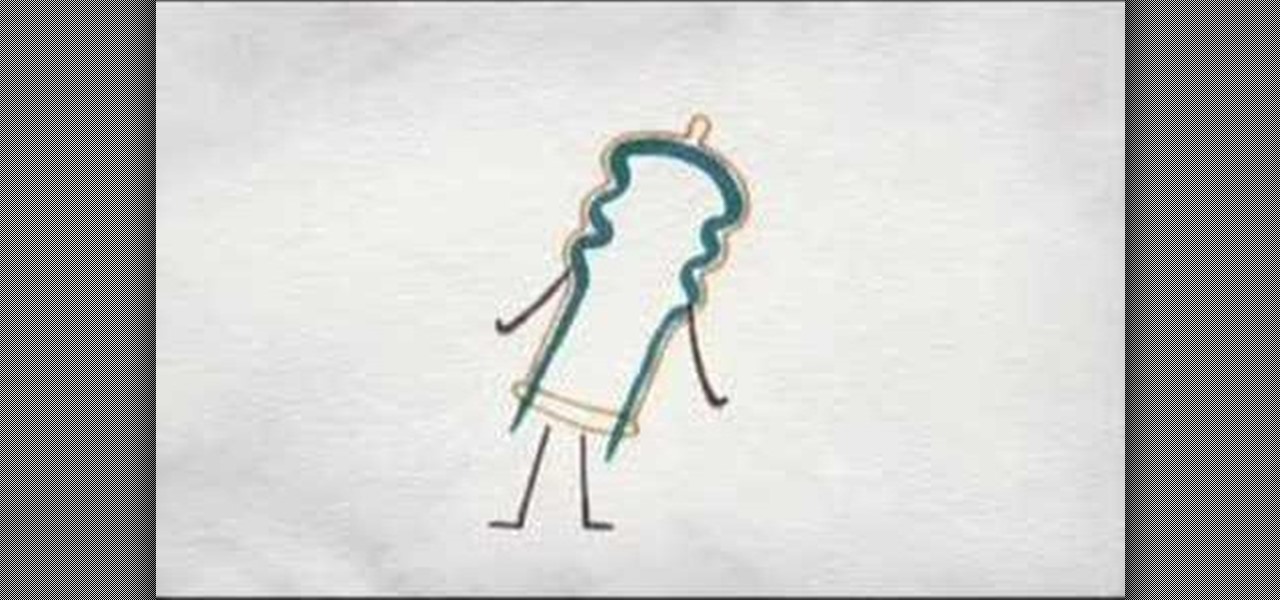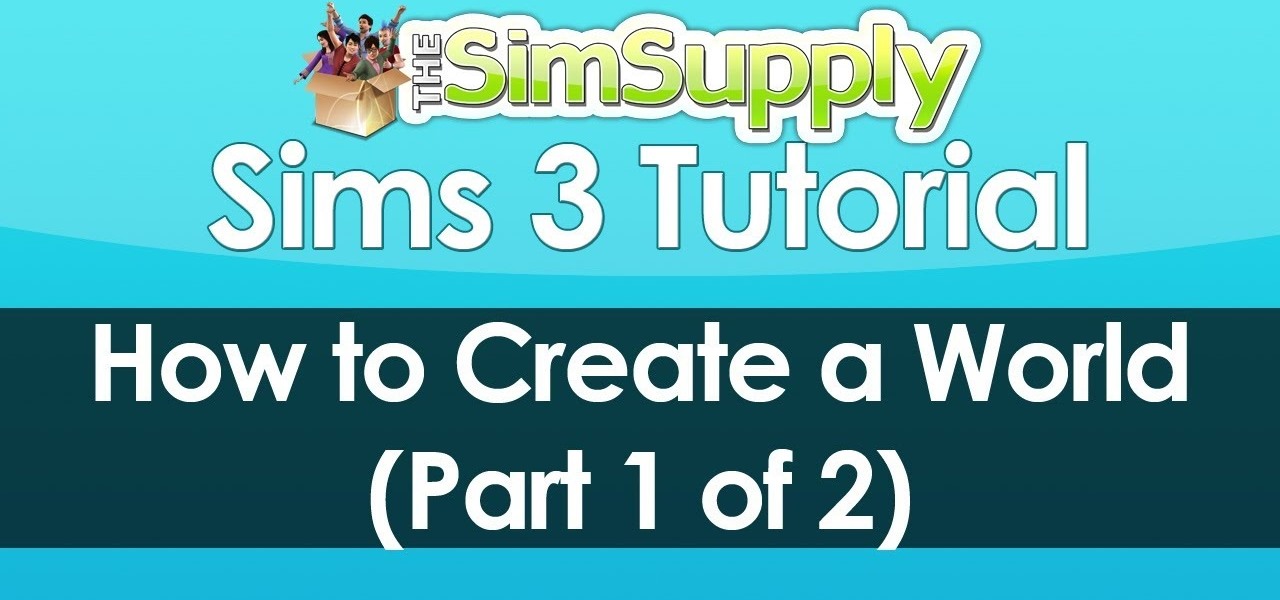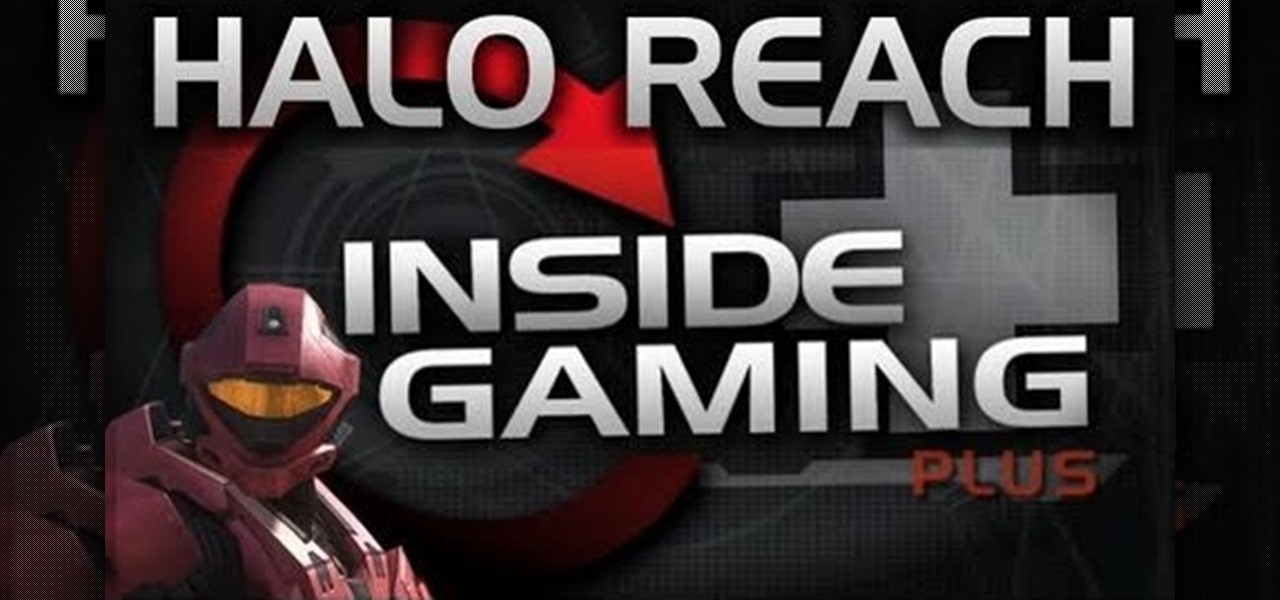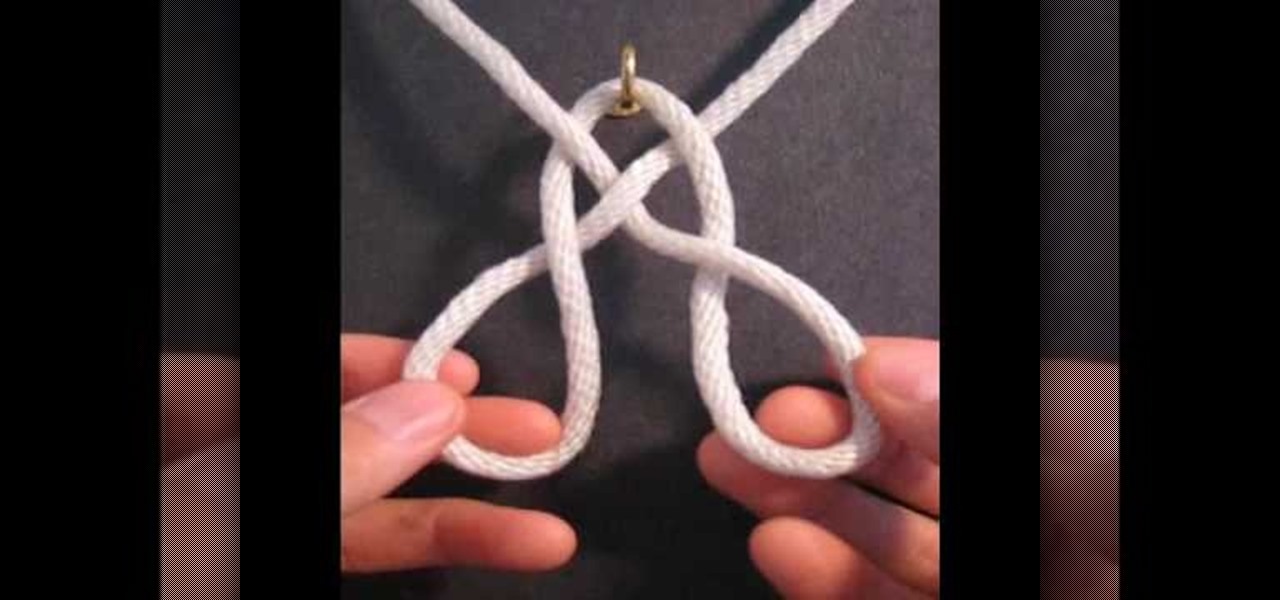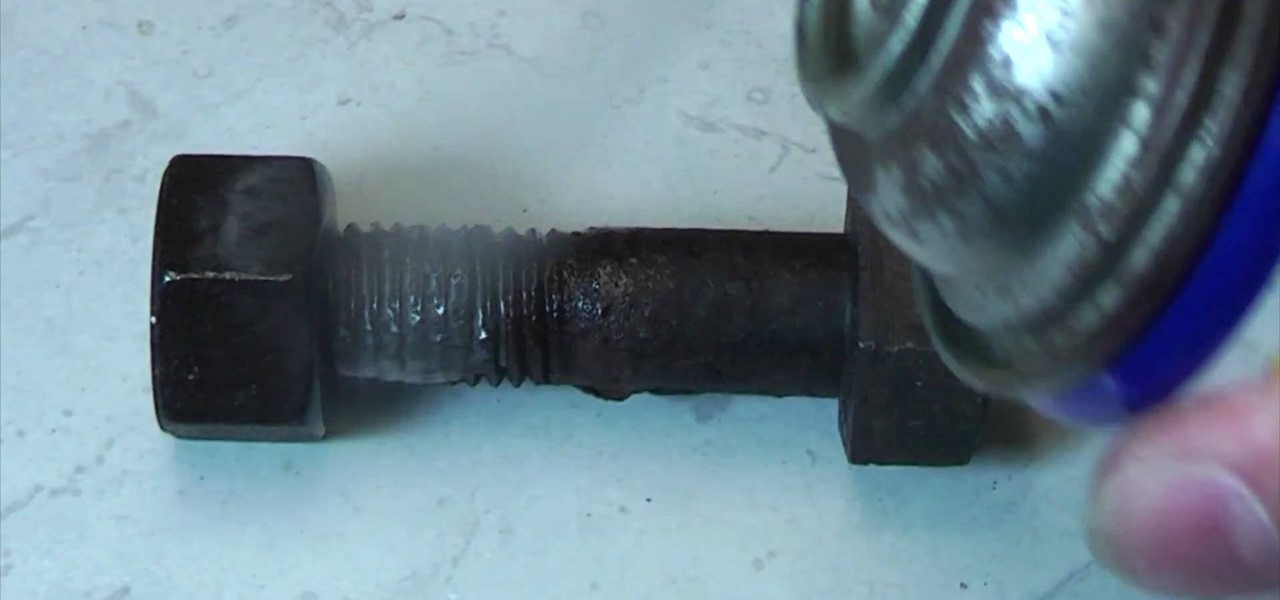You can learn how to play "I Saw Her Standing There" by The Beatles on guitar. This song is a pretty simple song for guitar beginners and requires that you know how to play about four open chords. The Beatles are a very famous rock band who established their band in the 1960's. They released this song in 1964. This video is great to watch and follow along with. You can pause it whenever you need to and then resume. The guitarist also talks about strumming techniques and style.

CHOW member Eric Higgins uses whole canned tomatoes to cook. As their seeds spoil the food by giving a bitter taste, he gives us step-by-step instructions to remove them using a salad spinner.

If you're a collector, you've probably found yourself collecting enemy intel in Modern Warfare 2. This video shows you how to get all of the intel in Act 3. You are shown all of the intel locations (as they do not change). Be on the lookout for tiny computers when you are running through the level! That's the intel!

Call of Duty 4: Modern Warfare 2 is considered one of the best first person shooters of all time. Released for the Xbox360, Playstation 3, and PC, Modern Warfare 2 provides an excellent gaming experience for action lovers. Whether you are new to the game or have completed it on Veteran, there's a good chance you'll find some useful information here.

Modern Warfare 2 is considered to be one of the best FPS games of all time, so its no wonder why you are interested in how-to videos for it! Released for the Xbox360, Playstation 3, and PC, Modern Warfare 2 provides an excellent gaming experience for action lovers. Whether you are new to the game or have completed it on Veteran, there's a good chance you'll find some useful information in some of these how-to videos.

Welcome to a tennis lesson from FuzzyYellowBalls, the the best place to learn how to play tennis online. Our free video tennis lessons teach you how to play the game in a new way that combines technical analysis, visual learning, and step-by-step progressions.

Welcome to a tennis lesson from FuzzyYellowBalls, the the best place to learn how to play tennis online. Our free video tennis lessons teach you how to play the game in a new way that combines technical analysis, visual learning, and step-by-step progressions.

Street Fighter IV : Blanka, the Brazilian Beast unleashes havoc upon the World Warriors once again. Street Fighter IV is a 2008 fighting game produced by Capcom. Street Fighter IV is currently released for PlayStation 3 and Xbox 360, with a Microsoft Windows version in the works as well.

Street Fighter IV : Vega, the beautiful Spaniard delivers gruesome damage. Street Fighter IV is a 2008 fighting game produced by Capcom. Street Fighter IV is currently released for PlayStation 3 and Xbox 360, with a Microsoft Windows version in the works as well.

Just for you Katja our experienced head teacher of Polestars is going to reveal the mystery behind nipple tassels and twirling. She will show you step by step instructions how to make them twirl so that each of you could taste this saucy skill! Katja starts the movie with getting in an appropriate standing position before going through the different twirling techniques inwards and outwards! Following her tips with your own nipple tassels on will bring you lots of giggling and unleash your inn...

One day, your car may break down and you won't be able to afford to hire a mechanic, so what do you do... you look on the web for some how-to vehicle repair videos and become your own car mechanic, that's what. You don't need any advanced training to perform repairs and simple maintenance on your automobile, but you may need a few tools. Invest in the basic tools and you'll be prepared for just about any car malfunction you can think of. These tutorials will help get you on your way, as long ...

According to a study released 6/24/08 by PLoS Medicine, watching a video in an STD clinic waiting room can reduce the risk for a new STD by almost 10%. In a large multi-center intervention trial, Dr. Lee Warner from the Centers for Disease control and Prevention and a team of researchers at different institutions in the U.S. studied the effect of a carefully crafted, 23-minute waiting room video on the risk for new STDs among 40,000 patients in 3 STD clinics in the country. This is brought to...

Pay attention to this knitting demonstration video and learn how to do the e wrap cast on. This is not a good knitting cast-on for long lengths because it is not possible to control the tension well when knitting the first row, resulting in a loopy, uneven edge.

During pregnancy the natural curves of the spine become exaggerated causing the lower back to sway as well as the upper back and shoulders to round. This rolling forward of the shoulders causes the ribcage to collapse down compressing the lungs and diaphragm which results in a breathless feeling along with feeling like there is very little space left for the baby. Another unfortunate result of the ribcage compressing the stomach area is the stomach acid gets pushed up the esophagus resulting ...

This yoga how-to video tutorial demonstrates prenatal yoga poses to help open the hips. Prenatal yoga hip opening poses help to facilitate the opening of the pelvis to prepare for the baby to descend through the birth canal. They increase flexibility in the muscles that attach to the pelvis that will need to be elastic during labor and delivery. When the hips are more open it allows for the sacrum and pelvic to be better aligned. This will make daily activities like walking, sitting, standing...

The iPod has become a common household item. With each new release, the iPod comes with more features, a steady progression from music to videos, and now as a phone. But did you know that there's a way to turn your iPod into a remote control? Take a look at this instructional video and learn how to give your iPod remote control features with some internal tweaking. You need a Logitech bluetooth wireless set in order for this mod to work.

The Golden Egg is perhaps more of a state of mind than a posture in yoga. The Golden Egg involves sustaining and concentrating your core strength, creating what Sadie Nardini calls an "abdominal balloon."

EA has released a world builder tool which allows you to create your own neighborhoods, towns and worlds for your sims to live in. Make a mountain community, a beach settlement, a small town or a suburban paradise! It's up to you, and this tutorial shows you how.

In this video, we learn how to open an Xbox 360 with an unlock tool kit. First, pry back the part of the console near the power button. After this, remove the bottom ventilation area by using the tool to release the six tabs on the bottom. You can see the tabs through the shell on the sides and bottom. Then, remove the rubber foot by using the tool to remove it from where it's glued on at. Continue to use this tool on all of the sides of the console until you're able to open up the entire thi...

In this tutorial, we learn how to film realistic and bloody gun shots. You will first need to gather up all the materials you need to make this happen. Once you have everything ready, set it all into place. Make sure you have the fake blood placed in the shirt where the person is pointing the gun, and also make sure you have a good actor. After this, use a firecracker to make the sound of a gunshot. As soon as this goes off and the person pulls the fake trigger, have the other person push on ...

If you all remembered back in the Halo 3 days, trying to lower your gun while filming machinima was a major pain because the button combination that you needed to required you to be some kind of circuis freak! But not anymore, with Halo: Reach, Bungie has realized that everyone wants to make machinima and have released a much easier to do button combination with Halo: Reach that will allow you to lower your gun. Unfortunately, you have to be offline in order to do it, all multiplayer and onli...

Indie band The Script went from fledging, unknown band to Billboard 100 and massive concert sellouts after releasing their first big hit, "Break Even." A bittersweet message paired with strong guitar riffs and vocal stylization, "Break Even" captured the hearts of teenage girls everywhere.

Most really powerful rockets fire their payload in multiple stages to distribute it better. To control the release of each stage, you need staging mechanisms. This video will show you how to make a staging mechanism for a multi-stage water rocket, and references written help here.

In this tutorial, we learn how to do a hamstring workout at home. First, you will need to have a workout bench and a dumbbell, then lay on the bench and grab the dumbbell with your feet. Then, lift up the dumbbell with your feet and bring back down, pointing your toes and moving slowly. Make sure the dumbbell stays straight up and down when you do this. Use slow form with no jerking, then when you are finished, release the weight. The next exercise you can do is hang from a bar, then lift the...

In this tutorial, we learn how to style a cute and curly retro hairstyle. Start off by sectioning your hair off and starting on the underneath area of your side. Now, take your hair into sections and curl them into curlers. While these are sitting, take the top back portion of your hair and curl the hair, then place them into curlers as well. Continue to do this for all of the sections in your hair, pinning with bobby pins to keep them secure. Allow these to sit in your hair for around an hou...

In this tutorial, we learn how to tie the Basket Weave decorative knot. First, hook your string to a hook, then tie a loop that is wide. After this, bring the strings to the top and make a heart shape. Now, twist the two loops on the side and twist them around each other. Now, bring the right string through the right loop and up through the left. Do this for the left string except using the opposite loops. When you are finished, pull on this tightly and release the string from the hook. Make ...

In this tutorial, we learn how to shift gears on a 2008 Ninja 250 motorcycle. First, pull in the clutch, take it down to first, then give it gas and release the clutch to get the bike started. To shift gears, pull in the clutch, pick up, then ease out the clutch, then give the bike gas. Keep doing this to change in between the different gears on the bike. Practice doing this in an empty parking lot and don't forget to keep on the gas while you are doing this. You may let go of the clutch to q...

With more and more movies being released in 3-D, it's important to remember a little thing called bacteria. If you want to be free of another person's germs, then you need to think about those 3-D glasses. They're prime targets for bacteria and need to be cleaned properly.

The Matrix had all sorts of stunning visual effects that have become standards in film since its release in 1999. This video will teach you how to create just one of them, the film's iconic titles, using the Adobe Premiere Pro editing suite.

Women around the world are getting ready to pack into sold out theatres for the release of "Sex and the City 2" this Spring. So, why not show up to the big premiere with a fresh and pretty makeup look inspired by Sarah Jessica herself? This look comes straight from Carrie Bradshaw and is sure to make any girl glow. Just because our girls' latest adventure takes place in the dessert doesn't mean they don't look fabulous in the sand. So, follow along and rock a Sarah Jessica inspired style in y...

In this how-to video, you will learn now to dismantle an iPod Nano 3rd Generation. First, run a plastic tool on both sides of the device. Once this is done, remove the back cover with your fingers. Next, unscrew the six screws on the circuit board. Store them in a place where they will not be lost. Next, remove the click wheel ribbon cable from the jaw connector. Lift the jaw connector with the tool and use a pair of tweezers to gently remove the cable from the jaw. Next, remove the small met...

First step in a free throw is when the ref passes you the ball. At this point you should step back and take a breath, this will slow you down and help you concentrate. You have 10 seconds to shoot so there is no rush. Next, approach the line. You will find a nail, dot, or spot of paint. This shows you where the center of the court is. Line your shoulders up with the dot, to prevent the ball from going to the left or right of the hoop. Next, you should use a routine you've established to get y...

In this how-to video, you will learn how to remove rust from metal. This is useful if you have rust on bolts and it becomes hard to remove. You can squirt penetrating oil on the bolt in order to easily take it apart. All you have to do is spray it. Leave it for about 10 to 15 minutes. If you still have a hard time, you can use wrenches to do this. You will see that the liquid has penetrated all the way through the threads of the bolt. This is the best way to release any rusty parts. This vide...

This is a video tutorial that is showing its audience how to replace the digitizer screen on a 2nd generation Ipod Touch. The first step is to remove the screen from the Ipod touch. Secondly use a safe pry tool and run it between the backing of the screen and the glass, this will release the necessary clips that are holding your screen in place. Next take the screen off. Next separate the digitizer from the mid section with the safe open pry tool again. Pry apart the digitizer and the mid sec...

In this video tutorial, viewers learn how to properly shoot and sight in a compound bow. It is recommended that users use a release. Your body should be perpendicular to the target. Hold the bow vertically, and hold it with a relaxed and secure grip. When you are ready to begin shooting, learn a technique that will help you relax and steady the bow. When you draw the bow string back, you should be looking through the peephole on the bow string and where the target and pins come into view. Thi...

This is episode 3 of the series. You will learn how to hack a basic combination lock. Using some basic household items such as a can of soda, scissors and the lock. He demonstrates and takes you through 7 steps, such as cutting the top of the can off, cutting a rectangle size of the aluminum from the can, cut some lines and shapes into it, fold the tops inward and back. He then uses this contraption on the combination lock arm to slip the aluminum piece down into the lock to release the lock....

In this how-to video, you will learn how to downgrade an iPhone or iPod Touch to 3.1.2. First, download the correct firmware model. Hold the home button and power button. Release the power button when the screen turns off. Make sure the device is plugged in while doing this. This will put the device in recovery mode. In iTunes, hold shift and click restore in the device screen. Next, navigate to the firmware you downloaded and click okay. This will downgrade the device to the firmware you dow...

Digital copies are being used more and more on DVD and BluRay releases. They may cost a little bit more, but they are so worth it. After you transfer the movie's digital file into iTunes, you can easily make a copy to play on your Apple iPad. This video will demonstrate exactly how to transfer a digital copy movie to an iPad.

This video in the Software category will show you how to remove pimples and wrinkles in Photoshop. Yanik from Yanik’s photo school presents this video. Select the photo you want to work on. First you duplicate the layer by ctrl+J or select from the dropdown menu. You start off with removing those pimples that you want to remove completely. Select the spot healing or the regular healing brush. Yanik prefers the regular healing brush. Also choose a small brush size. To select a source point, ho...

Watch this video and learn how to protect your identity on the internet. This clip will help you learn how to blur out your face and alter your voice when posting videos on the web, where your identity is an important secret. Stay anonymous while portraying your opinions. This software can also be used to avoid release issues with strangers in the backgrounds of your videos. Preventing passers by from having there picture posted with your opinions opening you up for legal action. This can als...