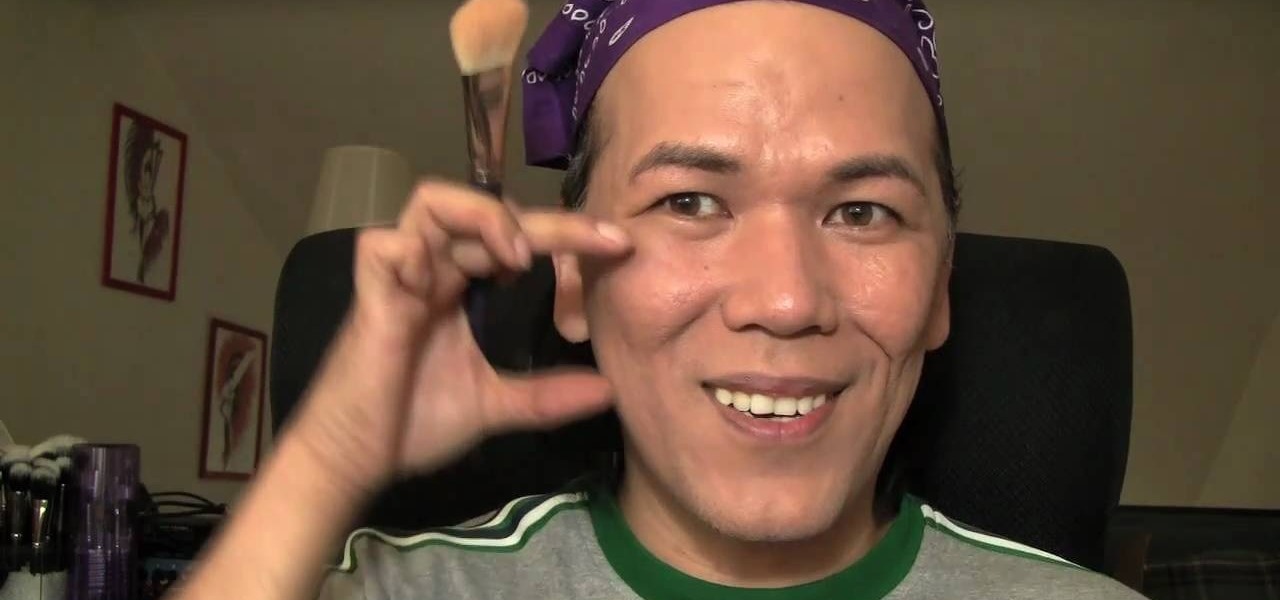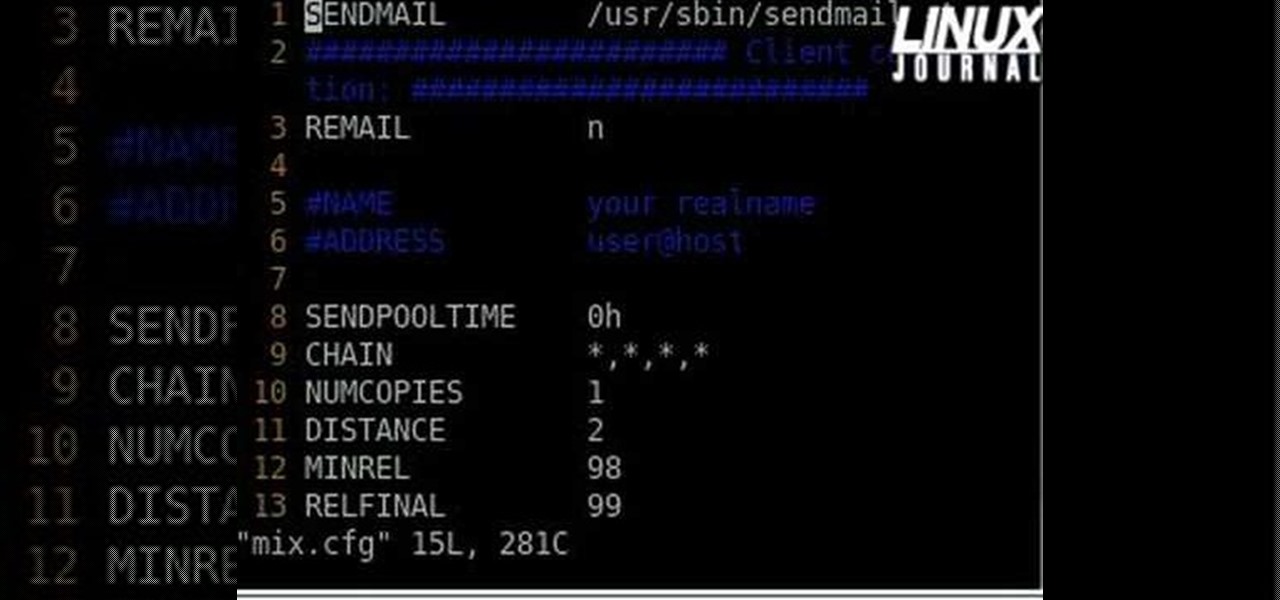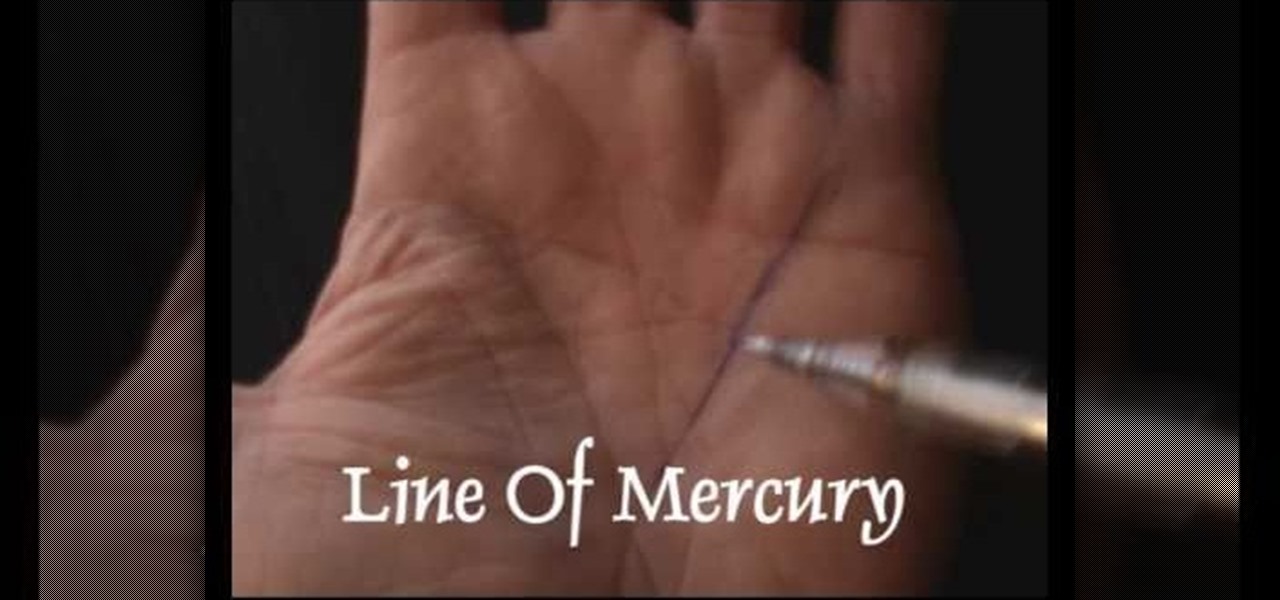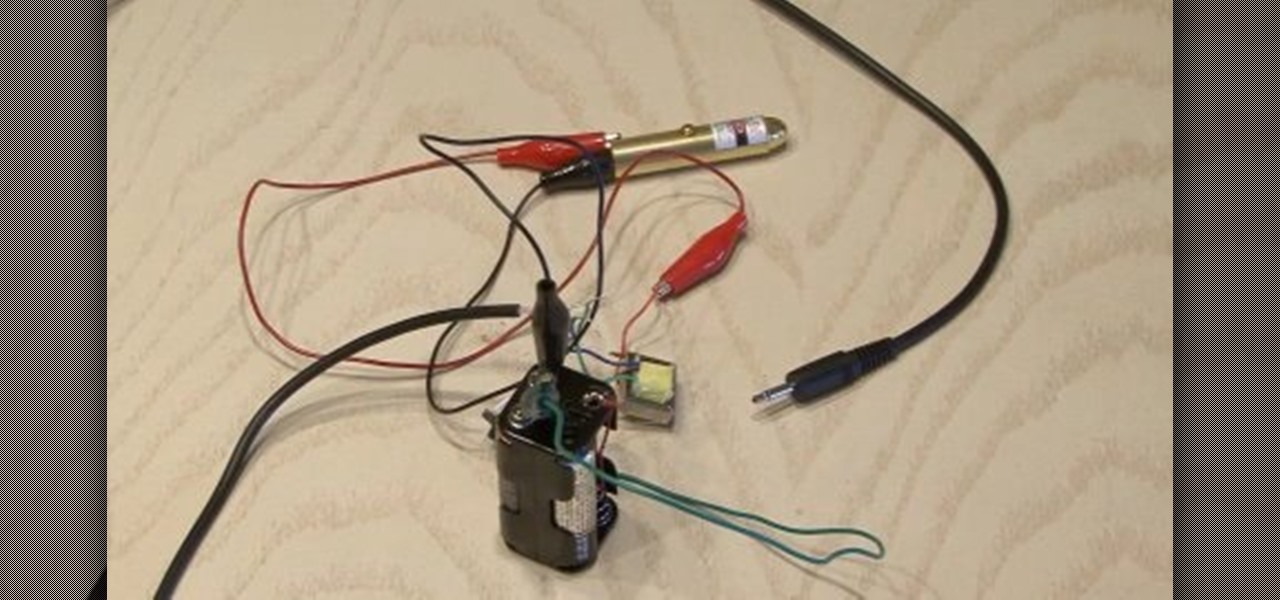Reshape your brows with Adobe Photoshop CS5! This clip will teach you what you need to know. Whether you're new to Adobe's popular raster graphics editing software or a seasoned professional just looking to better acquaint yourself with the program and its various features and filters, you're sure to be well served by this video tutorial. For more information, including detailed, step-by-step instructions, watch this free video guide.

This Photoshop tutorial shows you how you can actually reshape or define someone's facial structure. Want to get rid of that double chin, or perhaps get a more pronounced jawline or lose that large nose? Check this tutorial out and learn how it's done using Liquify and Curves.

In this clip, you'll learn how to make use of the Scale Shear and Reshape tools when doing design work in Adobe Illustrator CS4 or CS5. Whether you're new to Adobe's popular vector graphics editing software or a seasoned professional just looking to better acquaint yourself with the program and its various features and filters, you're sure to be well served by this video tutorial. For more information, including detailed, step-by-step instructions, watch this free video guide.
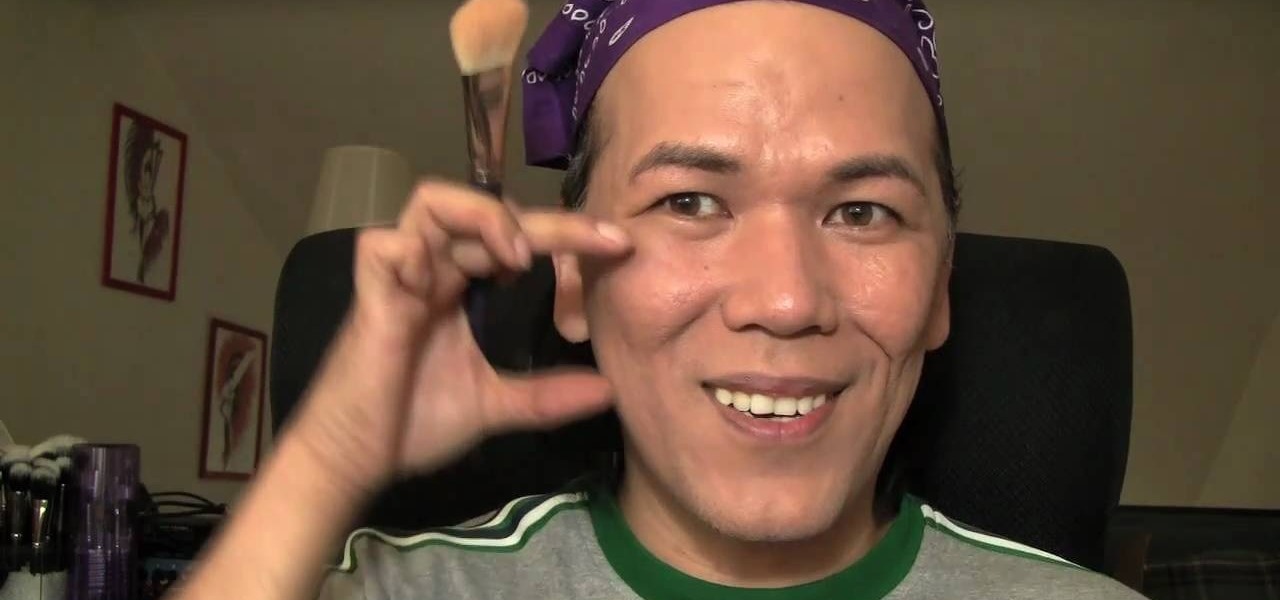
Thanks to the anorexic waifs who predominate the modeling industry, we have been led to believe that blunt, so-sharp-you'll-cut-your-finger-on-them cheeks are the Holy Grail of cheekbone shapes. So many of us spend money purchasing bronzers and dusty rose blushes hoping to fake those cheekbones if we don't have them.

In this clip, you'll learn how to digitally reshape–or, more specifically, slim down—a body in Adobe Photoshop. Whether you're new to Adobe's popular raster graphics editing software or a seasoned professional just looking to better acquaint yourself with the program and its various features and filters, you're sure to be well served by this video tutorial. For more information, including detailed, step-by-step instructions, watch this free video guide.

This tutorial teaches you how to totally reshape your eyebrows without plucking!

With any drawing tool you would expect to be able to create lines with arrowheads. In this tutorial Terry White will not only show you how to do it in Illustrator, but he will also show you how to give your arrows a little flare by reshaping them with the Pencil Tool. That's right, he's found a great use for the tool that no one likes to use.

This video shows how to make a modeling clay form for a bra cup. This form can be shaped and reshaped to change the look of bras.

Water beads are gorgeous, luminous beads with surfaces that look like waves on a pond, teeming with various hues of robin's egg blue, sea foam, white, and deep navy blue. Water beads can actually be made yourself from clear glass beads.

Whoever said it's boring to be a square didn't make one out of shiny magnets. This video gives the phrase "thinking inside the box" a whole new dimension.

The powerhouse of space exploration, NASA (National Aeronautics and Space Administration), sheds light on Newton's laws of motion as pertaining to drag force on aircrafts. This is a great source for any aeronautics major. The infamous government agency breaks drag down for you.

One of the first examples shown which will help save your marriage through better communication involves keeping a positive attitude. Feelings are brought up as a very important subject to bring up with your significant other to communicate proficiently. Giving your self time to plan out how you need to engage your partner is a very important aspect to communication. Always starting and ending conversations in marriage with a positive attitude is shown to always bring positive communication. ...

In this video, couples issues-expert Dr. Karen Stewart discusses how to maintain and encourage open communication committed relationship. For more information, and to learn more about how to keep the lines of communication open when in a serious relationship, watch this helpful video guide from the folks at Mahalo.

Contouring can completely reshape your face and is so powerful that you can hide a double chin, make your cheekbones look as sharp as a model's, and make your nose look like it juts out more than it does.

We're not going to lie to you: Creating pottery is a long, arduous, and intense process. But After you throw your charger, come back to reshape offset parts, fire the charger, and then glaze it, you have yourself a homemade work of art you will treasure for a lifetime. In other words, all the hard work you put into pottery is worth it!

Natalie Coughlin's strength and motivating voice guide you through 60 minutes of lap madness. iSWIM is broken into 3 20-minute sections: Warm up and drilling, an aerobic set, and sprints and cool down. Each workout includes freestyle, backstroke and kicking drills. Natalie's cues are golden in creating a more efficient stroke, kick and efficiency in the water. The champion guides you through each body part guarantees that your body is reshaping with every stroke. Get lean with Natalie! All le...

Even the best potters don't always get a perfectly finished vase, pot, or jar immediately after throwing. In fact, it's actually quite common for a potter to go back over his work and trim off or reshape the uneven parts to achieve a balanced finish. This is precisely what master potter Simon Leach does in this pottery video.

In this how-to video, you will learn how to censor your eyes using the software Fun Booth. First, click the left arrow on the program until you reach the section My Props. Click the plus sign and upload a black image. Place and reshape the image so that it fits your eyes. Now, click save prop. As you move your head, the black image will follow your eyes. Click file and press record if you want to make a movie using the censor bar. Viewing this video will teach you an easy way to make a censor...

Email is one of the least private and least secure forms of communication, although few people realize this. MixMaster is one way to allow secure, anonymous communication even over the very public medium of email. This tutorial will get you started with MixMaster quickly and easily.

Tangostudent shows you how to tango using rhythmic communication in 3s and 5s. This is a demo of a lesson that you can learn in a tango class. The class was focused on rhythm in 3, 5 and 7. You also learn how to communicate that rhythm in linear fashion or in turns. You will learn communication through the embrace and how it's communicated, and how dancers balance each other. A sample dance is then shown to illustrate those techniques.

Tim Derr from the East Coast Trans-communication Organization shows how to properly use dowsing rods during an investigation. Dowsing rods help pick up spirit communication and is a great way to back up other paranormal research. They take a lot of practice and a little bit of technique. Watch this video tutorial and learn how to use dowsing rods while ghost-hunting, communing with spirits or the dead, or any other paranormal investigation.

Ronnie from the East Coast trans-communication organization explains how to use the group's DVR Unit and why it's so important to the team. A DVR unit consists of a unit, monitor, and the cameras that feed into it, and are used to capture supernatural research. Infrared and night vision cameras are especially useful in recording paranormal activities. Watch this video tutorial and learn how to use a DVR unit while ghost-hunting or doing supernatural research.

NFC. It stands from Near Field Communication. And it's invading the world, one small step at a time.

Email is one of the least private and least secure forms of communication, although few people realize this. MixMaster is one way to allow secure, anonymous communication even over the very public medium of email. This tutorial will get you started with MixMaster quickly and easily.

Jim Winter gives you a complete lesson on reading the Line of Mercury (or Mercury Line) on your hand. The palmistry meaning behind the Mercury Line deals a lot with communication and also deals with health and the liver, which is why it's also sometimes called the Liver Line or Health Line. Watch to see the complete deals for this palmistry tutorial.

From "Butterscotch" tutorial Michael Callahan walks you through updating your driver for Windows 7 operating system. This will help to improve communication between your printer, scanner, or any other devices digitally connected to your Personal Computer. Simply by going through the "start" menu you can then search and find out if there is new drivers for your devices. After that it will tell you and assist you downloading the new driver. Leaving you with the best driver software for your dev...

Welcome back, my rookie hackers! "How can I travel and communicate over the Internet without being tracked or spied on by anyone?" It's a question many Null Byteans have asked me, so I have decided to write a comprehensive article addressing this issue.

If you're out in the wilderness with only one or two other people, it's easy to get separated. Even worse, if you planned for the trip to be "all natural" and decided not to bring any electronic gadgets like TVs and cells phones, then there are no lines of communication between you and your buddies.

Here is a technical tutorial from a technical communication class. An oscilloscope is for viewing oscillations, like electrical voltage and current, with cathode-ray tube display. See all about it in this great introduction to the device. Simply, this video tutorial will show you how to use an oscilloscope.

Mimesys, whose core focus has always been about creating holographic representations of humans for virtual and augmented reality, has released a video showing off their holographic communication platform in action. This new communication tool uses a combination of virtual reality, with the HTC Vive and a Kinect, and mixed reality, with the HoloLens, to allow the users to have virtual meetings from anywhere in the world as though they are in the same room.

Pigs in a blanket are the perfect appetizer for any occasion. They are great snacks at Super Bowl parties, family functions or birthdays. They are easy to eat finger foods and with only 3 ingredients, require very little work or clean up! In this tutorial, Betty shows us how to make inexpensive pigs in a blanket with Vienna sausages. Enjoy!

Some people are of extremely secretive nature. They do not like sharing their personal events in their lives with anyone. Thus people around that person wont be able to figure out details on their life's personal matters. It is not like they want to hide some mysterious secrets from the world, but it is just their nature that they do not want others to know much about them or are too shy to share their feelings with others. Being secretive is neither good nor bad, it is just how they are.

With a pair of new APIs and low-latency media servers, Twilio's Programmable Video platform could soon help ARKit and ARCore app developers build shared AR experiences between multiple users.

Due to the overnight success of smartphones, millions of people are connecting with others. Currently, over 15 million text messages are sent every minute worldwide. Most of this communication is happening in the open where any hacker can intercept and share in the discussion unbeknownst to the participants. However, we don't need to communicate insecurely.

See how to make a simple laser communicator with KipKay and MAKE Magazine! Find out how to secretly shoot your voice across the room in stealth mode on the beam of a laser! Kipkay loves his lasers! A simple laser communication device is the perfect way to talk across the room.

This video is about combining Microsoft Project 2010 and SharePoint 2010. This combination helps project teams to collaborate and share project information. Information can be displayed on a dashboard. We will also discuss various levels of project management such as starting the project, planning, tracking and reporting on the projects progress.

Cordell Connect is useful software for managing projects for your business. One of the functions of this program is being able export your reports to either an Excel spreadsheet or a PDF document for a greater ease of data manipulation and communication.

When you are riding with a group or in a trafficked area, communicating with the people around you is essential for keeping all of you safe. This videos will explain the importance of good communication for riders and show some commonly used hand signals that you can use to signal your fellow riders. These will help you avoid obstacles and have the most fun ride you can.

Network mapping lets PC users organize multiple computers into a system that provides informational data access. This video tutorial shows how to set file sharing permissions and assign users designated privileges within a network. Establishing a network provides functionality within a workplace and facilitates virtual communication among users.