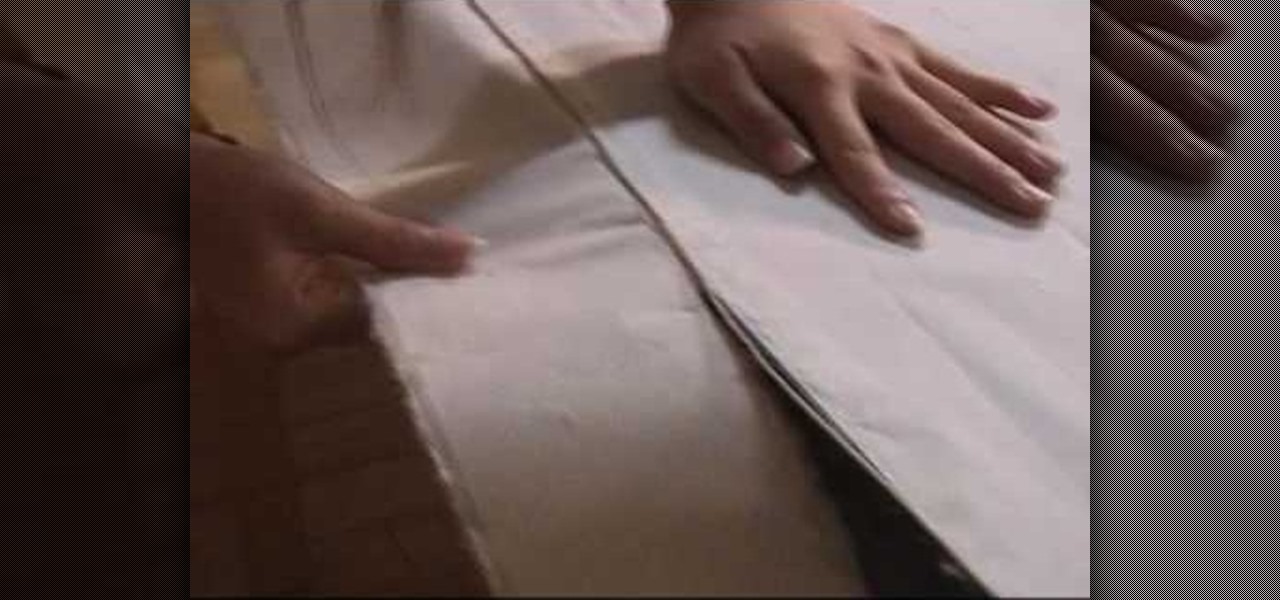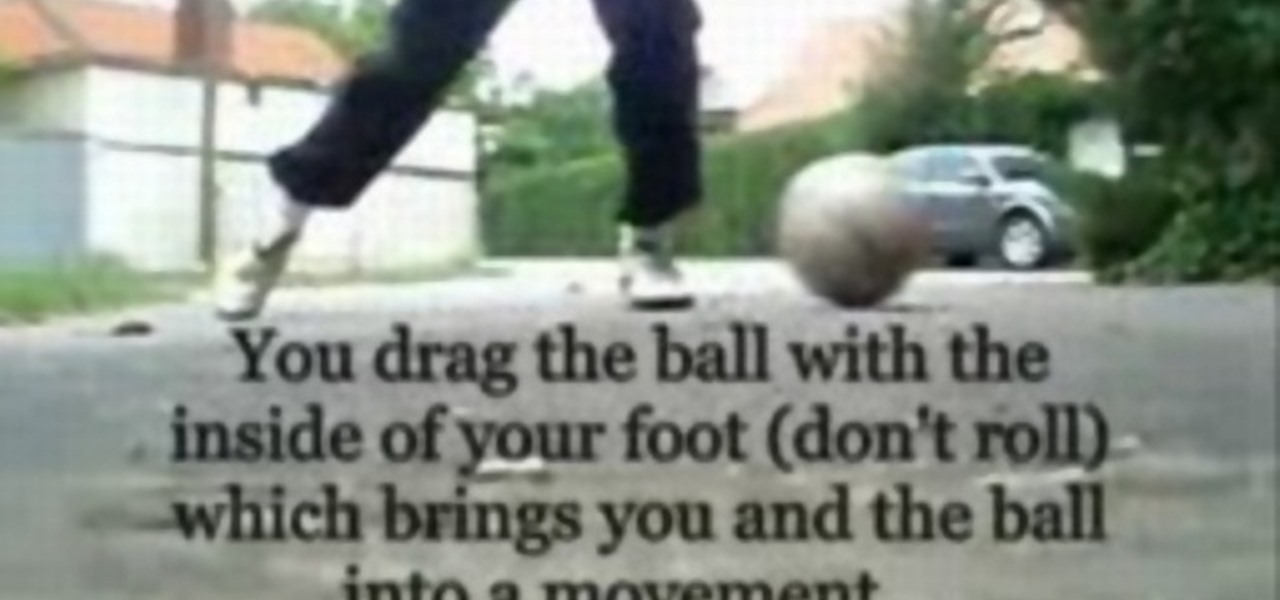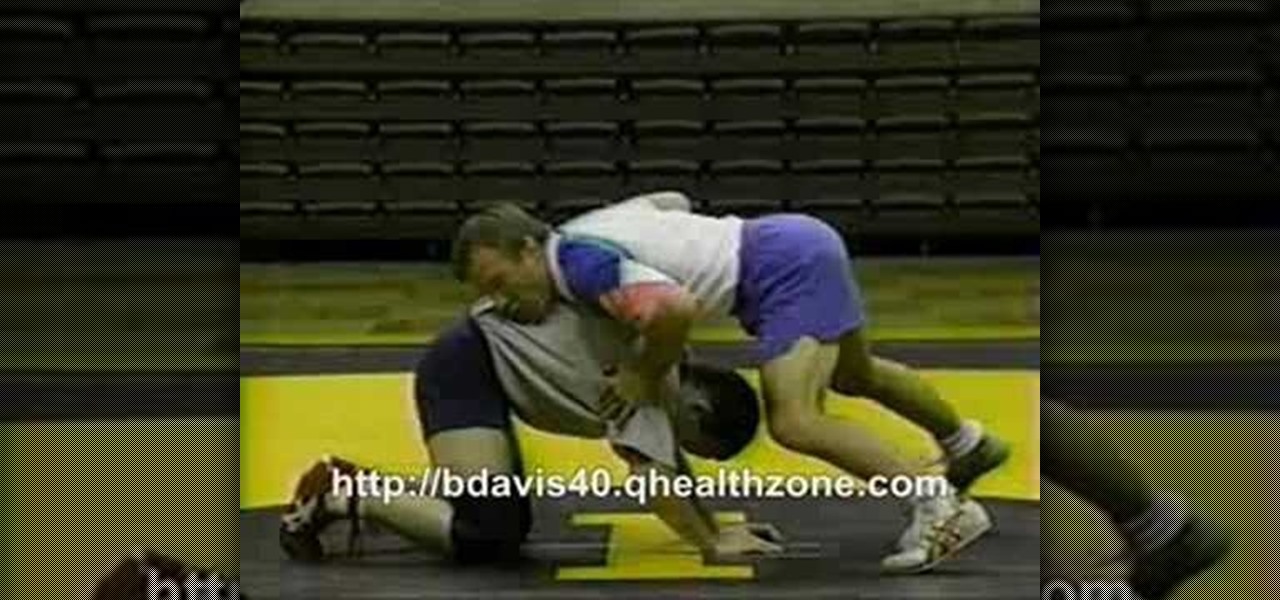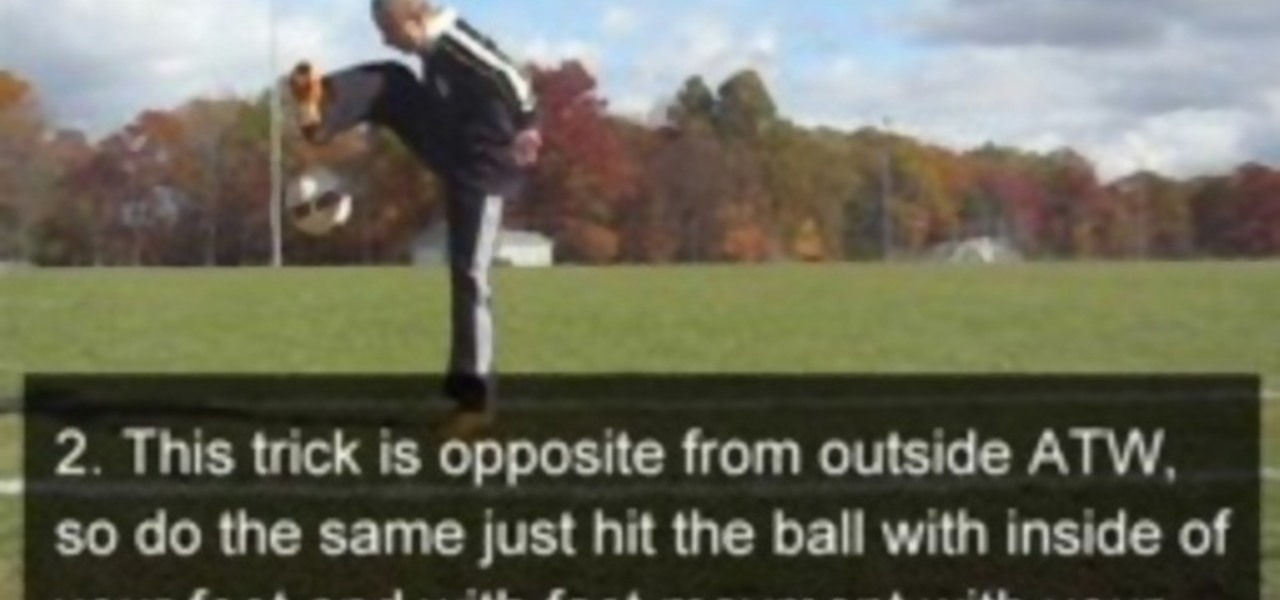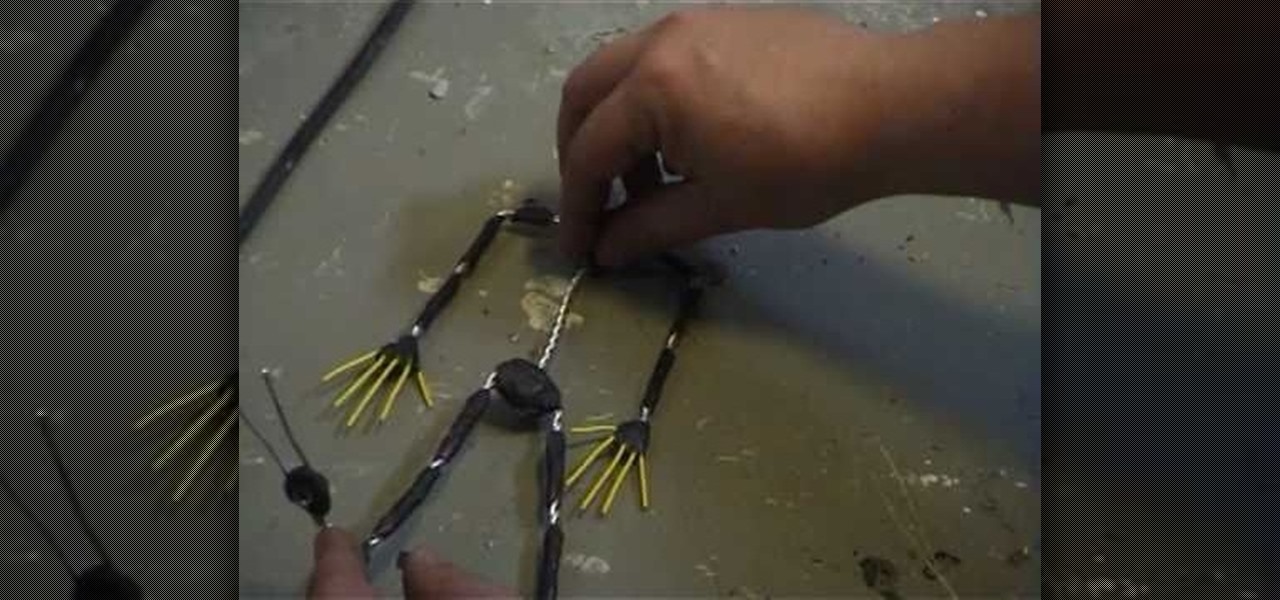Learn how to use After Effects CS5 to edit your digital video. Whether you're new to Adobe's popular motion graphics and compositing software or a seasoned video professional just looking to better acquaint yourself with CS5's new features, you're sure to be well served by this video tutorial. For more information, and to get started familizaring yourself with the After Effects CS5 workflow, watch this free video guide.

Need to know how to tie a necktie for a formal event like a wedding or fancy job interview? Try an old classic—the full Windsor knot (sometimes referred to as the "double" Windsor). This video tutorial presents a careful, slow-motion overview of the knot tying process and will have you tying perfect full Windsor knots in no time at all.

In fly fishing if you want to achieve the right popping motion, you need to make sure that you hesitate whenever you bring the line back and forth. There are some other important tips to watch out for as well. To find out what they are, check out the tutorial above on how to fly fish with poppers to understand the right way of doing it and the wrong. Enjoy!

For anyone interested in creating a slideshow with stationary photos, follow the steps in this video tutorial. The video shows how to take multiple images to create an animated slideshow in Flash, with fluid transitions between each image change. Using this technique can add motion to pictures and added interest. By following these steps, you can learn how to take your photos to the next level with a professional touch in a matter of minutes.
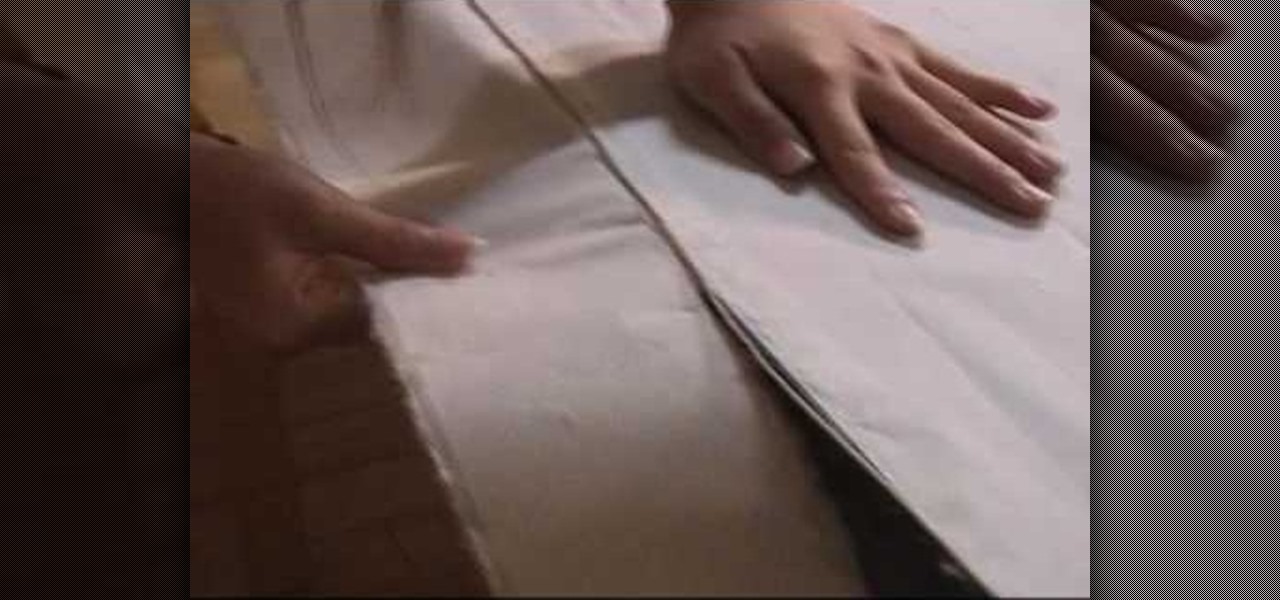
-Fold paper where you want it cut -Take a wet piece of string and insert it in the fold, pressing it firmly
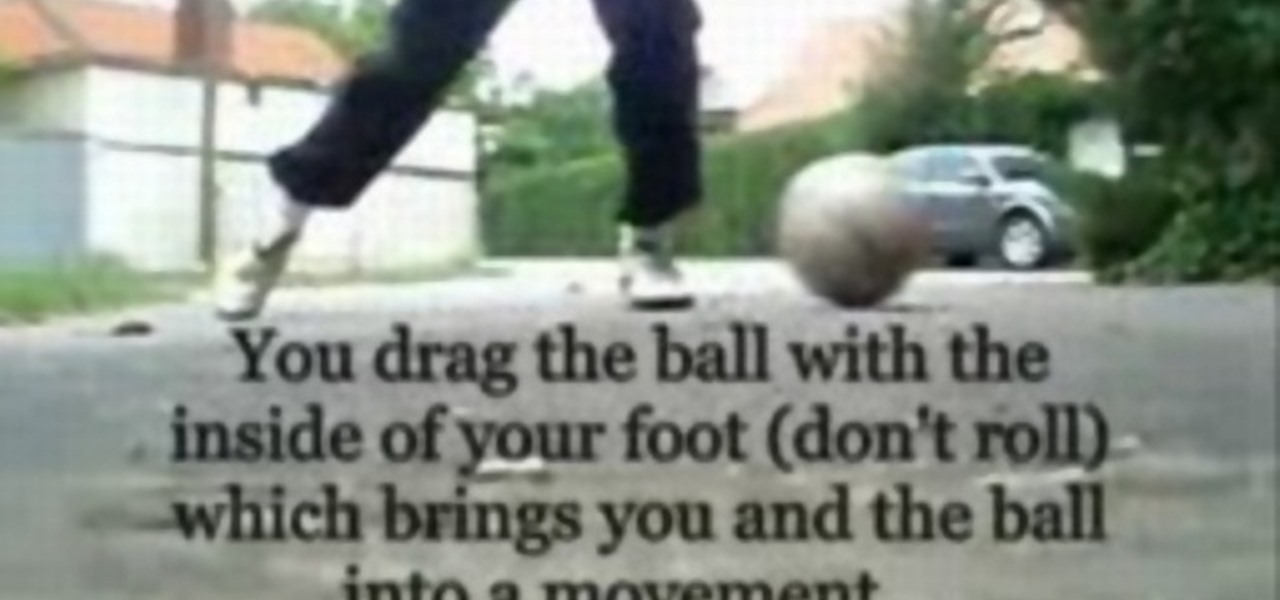
To perform the Ronldinho trick you must drag the ball with the inside of your foot in a sweeping motion, this puts you and the ball into a movement, instead of dribbling out of a standstill. To perform the back heel you must step over the ball and push it with your heel to the leg behind. To perform the pullback you have to kick the ball to the other leg, then you stop it at the top, and then you pull the ball back.

This is a magic trick in which you turn one small coin into two larger coins. First you need to place the two larger coins horizontally between your index finger and your thumb. Then you need to place the smaller coin vertically against your index finger and thumb as to conceal the two larger coins. Then when you make a motion with your hand you can slide the smaller coin down and have two larger coins.

Mark Donovan of Home Addition Plus goes over the key features and benefits of the Rockwell reciprocating saw with active vibration canceling technology. A reciprocating saw is a type of saw in which the cutting action is achieved with a push and pull reciprocating motion on the blade. A positive feature of the Rockwell is that there are no tools needed to replace the blade and it acts great with all materials including wood, metal, plastic, and/or aluminum.

King Kahuka was a popular character in the 1999 game "Lego Racers", and he has appeared in several games since then. With his strange mask and fast moves on the track, the chief of Kahuka island is hard to forget. This short video uses stop-motion animation to show you how you can use Lego to make a toy go-kart for King Kahuka.

Check out this wrestling drill from Barry Davis Wrestling. Here are a few spinning drills to reinforce the motion of spinning behind your opponent's shots.

Whether you engage in competitive yo-yo, soccer, or electronic music dancing, the phrase "Around the World" is probably of profound significance to you. This video is for those of you for whom the soccer resonated most. It will teach you how to do the freestyle soccer trick Around the World, in which you kick the ball up, swing you foot over the top of it in a circular motion, then catch the ball again with the same foot.

This software tutorial shows you how to use the Colorista plug-in for After Effects to do basic primary color correction. Colorista is an easy-to-use color correction plug-in that delivers great results quickly from within Final Cut, After Effects, Motion, Premiere Pro, or Avid systems. The tutorial is for new Colorista users.

Mike Tadros demonstrates some useful techniques for incorporating the Space Navigator by 3D Connexion into your Google SketchUp workflow. Create smooth animations, pre-visualize motion graphics sequences, and even create a Star Wars flight simulation. All possible with the Space Navigator for SketchUp 6.

Learn how to use Boris Continuum Complete's Pan and Zoom filter in Final Cut Pro for easy, documentary-style animation! BCC Pan and Zoom filter will allow you to create Ken Burns style effects on still images in Final Cut Pro. The BCC plug-in is available for other motion graphics and video editing softwares besides Final Cut Pro.

Check out this instructional lacrosse video that demonstrates how to shoot a lacrosse ball. Shooting a lacrosse ball requires detailed technique and much practice to perfect. Learn how to shoot a lacrosse ball in this video.

This Adobe After Effects tutorial shows you how to create the Matrix raining code text effect. Learn how to use this motion graphics and 2D effects compositing software and the automation options available to easily create a Matrix raining code effect in After Effects.

The fan stroke is often admired for it's visual effect and the apparent skill of the player. This tutorial shows you how to learn the fan stroke, first by learning the motion and fingering and then by getting the timing right. Make sure you know how to do the "split stroke" first.

This pool shooting tutorial demonstrates how to control the cue ball using reverse English, opposite to the one that seems obvious. This will help line the ball up where you want it, preventing it from going too far down the table and allowing you to win the match.

This is a multi-angle parkour / free running video showing you how to perform an underbar - a combination leap and slide between horizontal bars - in both real time and slow motion.

A multi-angle parkour / free running video showing you how to do a cat leap in both real time and slow motion.

This one is for the truly daring. A multi-angle parkour / free running video showing you how to do a double kong vault between two close ledges in both real time and slow motion.

In this video, we learn how to make a poached egg with water and vinegar. To begin, boil water in a pot, then turn down the temperature so it's just below boiling. Add salt into the water, then add in a little bit of vinegar to the water. Next, use a spoon to stir the water in a circular motion. Now, crack your egg into the middle of the pot and it will form the perfect age because of the circular motion of it. Turn the heat down slightly more, then cook for 90 minutes until the white part of...

In order to remove the scratches from a CD with toothpaste, you will need: regular toothpaste, a towel or washcloth, and water.

Follow along with this video as we learn the basics of shaving. What you need:

Watch this video tutorial to see how to make stop-motion animation with Windows Movie Maker. First, you'll have to take all of the pictures for your animation, with your action figures, Legos... dolls. Import all of your pictures onto the timeline in Windows Movie Maker. Now, just learn how to edit it and time it out right in the software program. Before you know it... one sweet ass animated video.

Whether your training to be a doctor or a nurse, there is no doubt that this video lesson will help you better understand the procedure for musculoskeletal examinations. Musculoskeletal exams rely exclusively on inspection and palpation and tests using a combination of those techniques. The main purpose of this exam is to identify in your patient any signs of musculoskeletal disease, by way of pain, redness, swelling, warmth, deformity, and loss of function. Watch this video to see the entire...

The annual Augmented World Expo (AWE) typically packs the front page of Next Reality with new products and services from companies in the augmented reality industry.

Thanks to its advanced cameras, the Galaxy S9 can capture videos at an astonishing 960 frames per second (fps). To put it in perspective, you now have you the ability to record the world around you in ways that previously required expensive professional camera equipment. And that's just the tip of the iceberg.

This tutorial shows you how to create an intruder alarm that sends you text message alerts when motion is detected. This may sound complicated but I am pretty confident any beginner with electronics should be able to do this just fine. The range sensor senses motion and tells your Arduino board to send the text (SMS). So you can leave the intruder detector at home, connected to your network, and still receive the SMS alerts, no matter where you are, as long as you have cell phone service.

If you were around when the Nintendo Wii first launched, you remember how revolutionary the device was at the time. When I first encountered one, I was amazed at the simplicity of its controls, namely the fact that the Wii Remote (aka Wiimote) just felt like such a natural way to play a game.

Lately, it seems, that we live in a two-dimensional world. With smart phones and tablets constantly at our fingertips, it always seems as if we are looking into a screen.

There's something special about Laika Inc.'s Paranorman... Hey! Did you love Coraline? Are you interested at all in stop-motion animation? Well, watch this feature on Laika Inc.’s new film, Paranorman.

Proud new papa Gjoci wanted to make sure he never had to worry about whether or not his baby girl was breathing, so he built this amazing breath-detecting baby monitor using a Wii remote, a printed circuit, and a laser. First, he opened up the Wiimote and took out the camera, then used an Atmel Atmega88 microcontroller to make a printed circuit. Low-power infrared lasers shine on the baby's clothing and the Wii camera detects the motion of the baby's breath, activating an alarm if the motion ...

Twixtor is a great plugin for Sony Vegas that allows you to create incredible looking slow motion. This visual effect will add drama to your video and make it truly awe-inspiring. Watch and learn how to make the most of Twixtor in Sony Vegas.

Learn how to create a video of holographic images appearing from an iPhone, using video footage and After Effects software. The basic elements used here are the built-in motion tracker (although you can also use the Mocha tracker bundled with CS4) and creating icons within After Effects with simple partially-transparent solids.

This tutorial for GIMP users shows you how to take a basic image (preferably an outdoor one!), and then use a few effects like the dissolve layer mode, gaussian blur and motion blur to make it look like snow is falling.

Remember how when you were a kid you used to make bedsheet tents and act out Godzilla scenes with your toys, pretending to put on a movie? You can totally do that for a living - though, admittedly, you're going to have to step up your puppets a notch.

Remember how when you were a kid you used to make bedsheet tents and act out Godzilla scenes with your toys, pretending to put on a movie? You can totally do that for a living - though, admittedly, you're going to have to step up your puppets a notch.

Want to convert your footage from 25 to 24 frames per second? In After Effects CS5, it's easy!

Looking to add some grit to your next digital video production? Try this grungy title effect on for size!