
How To: Do the Fingerpass Normal pen spinning trick
Learn how to do the Fingerpass Normal with this pen spinning tutorial.


Learn how to do the Fingerpass Normal with this pen spinning tutorial.

An important part of pitching for softball games should always include properly warming up the legs. Legs are an important asset to doing the fast paced motion in pitching. In this sports how-to video, Farmington (MN) HS assistant softball coach Melissa Langer demonstrates a leg warmup drill for pitchers.

Aerobics are targeted by total physical fitness: strength, flexibility and cardiovascular fitness. Aerobics can be taken in classes and are usually done with music. To practice aerobics you should follow an instructor, stay in motion, use arms to lower or raise intensity, and strengthen heart rate. With this how to video soon you will be able to practice aerobics.

This beginners Flash CS3 software tutorial shows you how to work with timeline effects. The Flash tutorial will cover user of the timeline, Flash layouts and keyframing. If you are new to Flash CS3, watch and learn how to use timeline effects and create some simple animation motions.

Want to improve your pen spinning? Check out this instructional magic trick video that will show you how to perform a backaround trick. This tutorial is great for pen spinning aficionados and anyone looking to expand their knowledge and skills of magic tricks. Practice the motion for these tricks and you'll be pen spinning like a pro!

Over the past 5-10 years, there has been an enormous growth in 4-mallet percussion. With the rapid increase in popularity, there comes the possibility of students moving too quickly through the learning process, or not having adequate instruction. In this installment from his video tutorial series on four-mallet percussion, Gifford Howarth illustrates exercises to isolate the interval changing motion of inside and outside mallets on a mallet instrument such as a vibraphone.

Watch this instructional video to form the structure of a mini parachute using a loop of string. Pay close attention to the hand motions, and weave the string into a knot. Do no be shocked when this string formation looks very similar to a mini parachute. You can then attach a plastic bag or thin piece of fabric to give your mini parachute a more permanent structure.
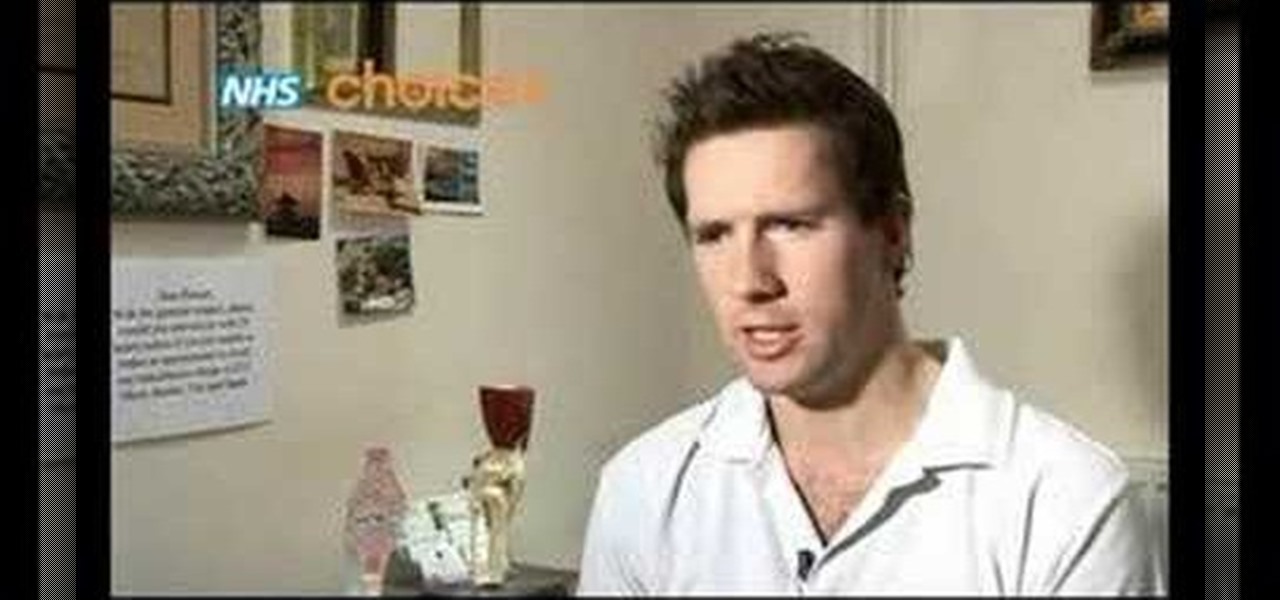
After knee surgery, the knee is usually stiff with reduced range of motion because of swelling in that region. In this instructional video, a physical therapist explains how to get the knee back to its best following surgery with rest, exercise and physiotherapy.

Crochet a shell variation with tips from this how-to video. Watch in slow motion before you skip over to the next shell.

Improve you crocheting skills by creating fun shapes. This how to video is a tutorial that will show you how to crochet a circle. Our host was kind enough to slow down the video, just in case you were having a hard time following. Crochet a small or large circle, it all depends on what you need it for.

This martial arts video is for those of you who are not able to use the pressure point way to break a choke hold. I am doing this in slow motion to allow you to see what I am doing. Once you have the moves, do them faster and they will work for you.

This video is three slow motion vids of double clutch, single clutch and heel and toe. If you have a vague understanding of how to do these race driving techniques, but want to see a really clear, slowed down version of exactly what should happen, this video will really help.

Watch this short how to video to learn how to make a simple dust explosion experiment. Also, see it in slow motion in Chapter 2.

This is a tutorial on how to remove rigging with MS paint (also known as rotoscoping). Turn your speakers up, as the audio is very quiet.

Learn the speed taps drill by tapping the top of the soccer ball while moving in a circular motion.

Learn how to use this great carriocca drill in order to achieve a full range of motion and build up your agility on the football field or soccer field.

Learn how to explode correctly from the ready position when playing football. This video shows you how to teach correct footwork for pulling guards and players in motion.

It's real easy, just watch it in slow motion. Watch this video as it will show you how to draw Bugs bunny.

You can connect your Nintendo Wii Wiimote to your PC using GlovePie input emulation software and a bluetooth connection. Learn how to program your PC to detect motion from dual input the Wiimote using GlovePie. You'll be able to connect two Wiimotes to your PC.

Ursa Major is called the Big Dipper in North America. The seven main stars are easy to identify. The big dipper changes positions throughout the night and throughout the year. The change in position is due to the earth's motion rotating the sun.

This is more stop motion than instructional. But we enjoyed it nonetheless. Watch and learn how to construct a Lego airplane in one minute.

The days of bad smartphone videos are long gone. Your iPhone or Android phone is a capable video recorder, even offering different frame rate options in the native camera settings. Filmic Pro makes things a little simpler, however, and adds additional controls you wouldn't find on your device alone.

The Galaxy S9's Super Slow-mo feature comes packed with tools that help you tweak your slow motion clips like a pro. Among these is the ability to convert your slow motion videos into GIFs with a user-friendly interface. As a result, it's incredibly easy to go from recording to GIF conversion and on to sharing in a few taps.

Sony hit MWC 2017 in full gallop, announcing four different additions to its Xperia lineup on Monday, February 27, 2017: the XZ Premium, XZs, XA1, and XA1 Ultra.
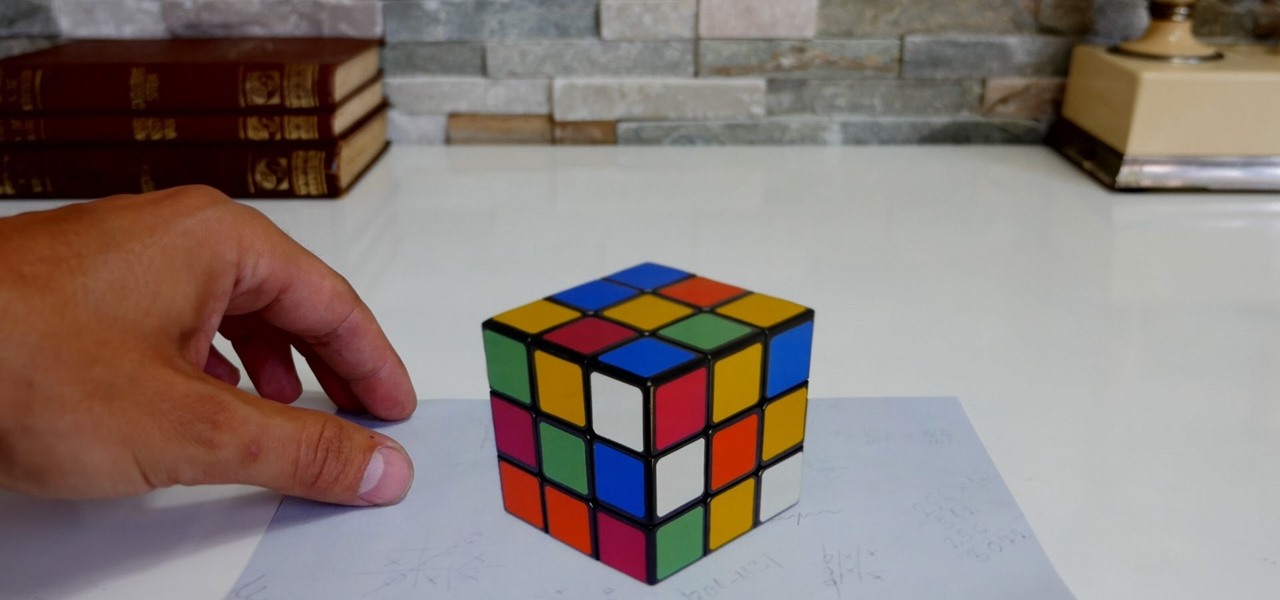
This video is compilation of ten amazing optical illusions: Rooftop Illusion, Color Illusion, Motion Binding Illusion, Crazy Wire Illusion, Duck-Rabbit Illusion, Silver Egg Illusion, Anamorphic Illusion, Water Illusion, Animated Optical Illusion.

This is not a how-to on making a bánh mi, but I hope it will get you interested in trying out the sandwich. It's delicious.
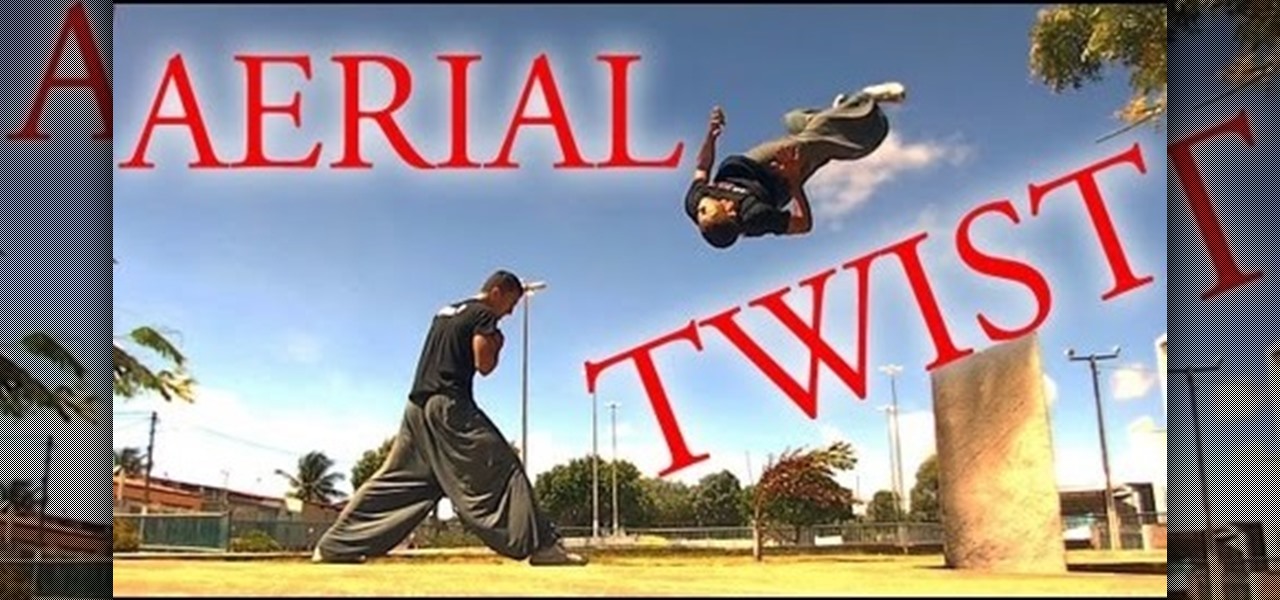
This video is for whose who want to learn the aerial twist freerunning move. It's a tutorial taught by an experienced freerunner and has sick slow-motion shots.

As you already know, Sketchup is a very cool program which allows you to design a myriad of things. But, did you know you can then animate those images? You can, and this tutorial will walk you through the steps to show you how. This is a very valuable thing to know if you're presenting something to a class, or client and want to show them the developmental stages of the project. So check out this video, get designing and put those pictures into motion!

A tutorial using Final Cut Studio 2 on how to convert footage shot in 30p to perfect 24p. Used in the short Sofia's People. Can't quite figure out why you have two of the same filters in FCP? This quick clip will sort you out. Whether you're new to Apple's popular motion graphics and compositing software or a seasoned video professional just looking to better acquaint yourself with the program and its various features and filters, you're sure to be well served by this video tutorial. For more...

Interested in editing footage shot on a Canon DSLR in FCP Studio? You've come to the right place. Whether you're new to Adobe's popular motion graphics and compositing software or a seasoned video professional just looking to better acquaint yourself with the program and its various features and filters, you're sure to be well served by this video tutorial. For more information, including detailed, step-by-step instructions, watch this free video guide.

In this clip, learn how to convert photo shot on a Canon EOS DSLR camera to Apple ProRes for convenient editing in Final Cut Pro Studio. Whether you're new to Adobe's popular motion graphics and compositing software or a seasoned video professional just looking to better acquaint yourself with the program and its various features and filters, you're sure to be well served by this video tutorial. For more information, including detailed, step-by-step instructions, watch this free video guide.

In this two-part video tutorial, you'll learn how to use Magic Bullet Colorista to color grade and color correct your digital video when using Final Cut Pro Studio. Whether you're new to Adobe's popular motion graphics and compositing software or a seasoned video professional just looking to better acquaint yourself with the program and its various features and filters, you're sure to be well served by this video tutorial. For more information, including detailed, step-by-step instructions, w...

Making paper bangers / poppers is one of the most fun and annoying (to others) things that you can do with a single sheet of paper. This video will show you how to make one in very copious detail by the standards of other paper bomb videos. It may take some practice to get the banging motion right, but once you do this little banger will be very loud. It's also reusable, so you can use the same one to annoy people for weeks! Or until someone rips it. But then you can just make another one!

In order to cut into a fresh pineapple, you will need a sharp knife and a cutting board.

To bring demons back from the dead is tricky business, and what you need to do is get some candles, a blanket, and a book of spells. Also, possibly some snacks in case you do bring those demons into the living world, because they're going to be hungry, and you don't want them to eat you, do you? And where you need to go is a graveyard, and you have to go at night. Also, bring a friend, because dying alone is horrible, if it comes to that.

Learn how to frost a cupcake using a 1M tip or large tip. The supplies you'll need are cupcakes and a bag with the frosting and the tip. First, squeeze the bag to remove any air bubbles. Take your cupcake in your hand and start at the outside and work your way in. Then, in one motion, go over the first layer to create a stacked second layer of icing. This method gives you a pretty ice cream cone type effect on your cupcakes. Next, you'll learn how to make your cupcakes look like roses. Using ...

Need help wrapping your head around how layer order effects visibility in After Effects when using 2D and 3D layers? This clip explains it all. With After Effects, it's easy. Whether you're new to Adobe's popular motion graphics and compositing software or a seasoned video professional just looking to better acquaint yourself with the program and its various features and filters, you're sure to be well served by this video tutorial. For more information, including detailed, step-by-step instr...

Support and improve your stereo work by using Stereoscopic Scripts in Adobe After Effects. With After Effects, it's easy. Whether you're new to Adobe's popular motion graphics and compositing software or a seasoned video professional just looking to better acquaint yourself with the program and its various features and filters, you're sure to be well served by this video tutorial. For more information, including detailed, step-by-step instructions, watch this free video guide.

In this medical video, learn the process of examining the lower extremity of the body. See demonstrations of how you inspect the lower extremity, how you palpate and then perform passive range of motion of the hip, knee and ankle. John D. Gazewood, MD, MSPH, will also teach doctors special maneuvers to help examine a knee injury. With any type of musculoskeletal exam, you're looking for things like deformity, swelling, and changes in coloration.

This series of video is part 6 of this epic 60-part video series on how to make a website from scratch using Flash CS4. This section covers how to construct motion tweens effectively and use symbols to create more complex animations.