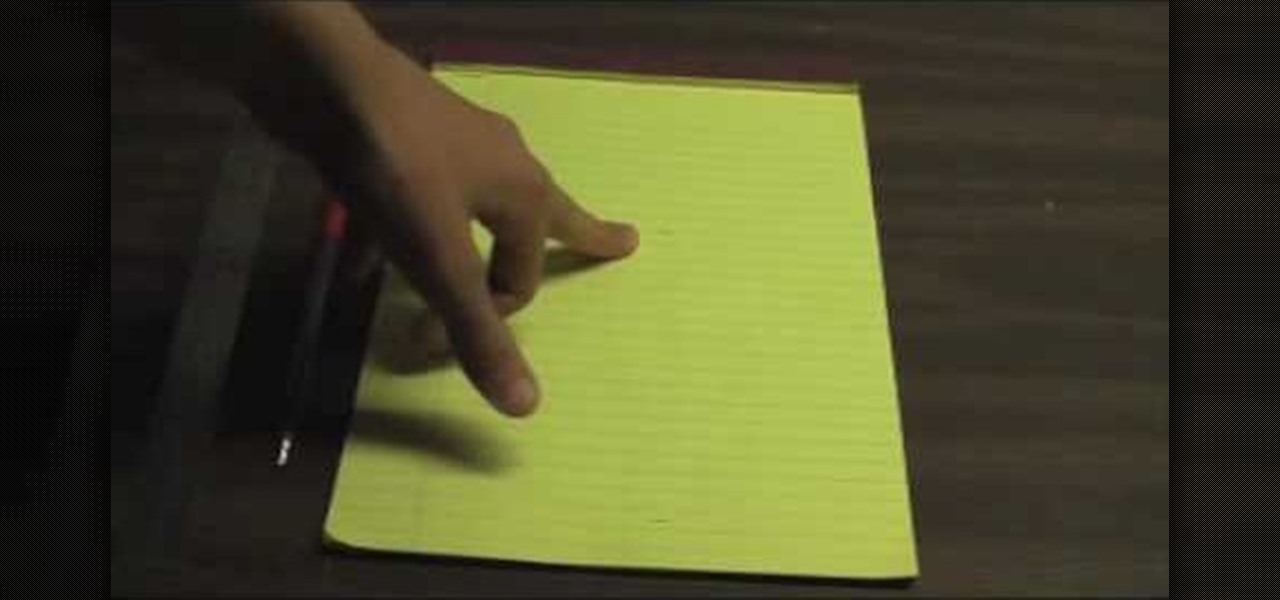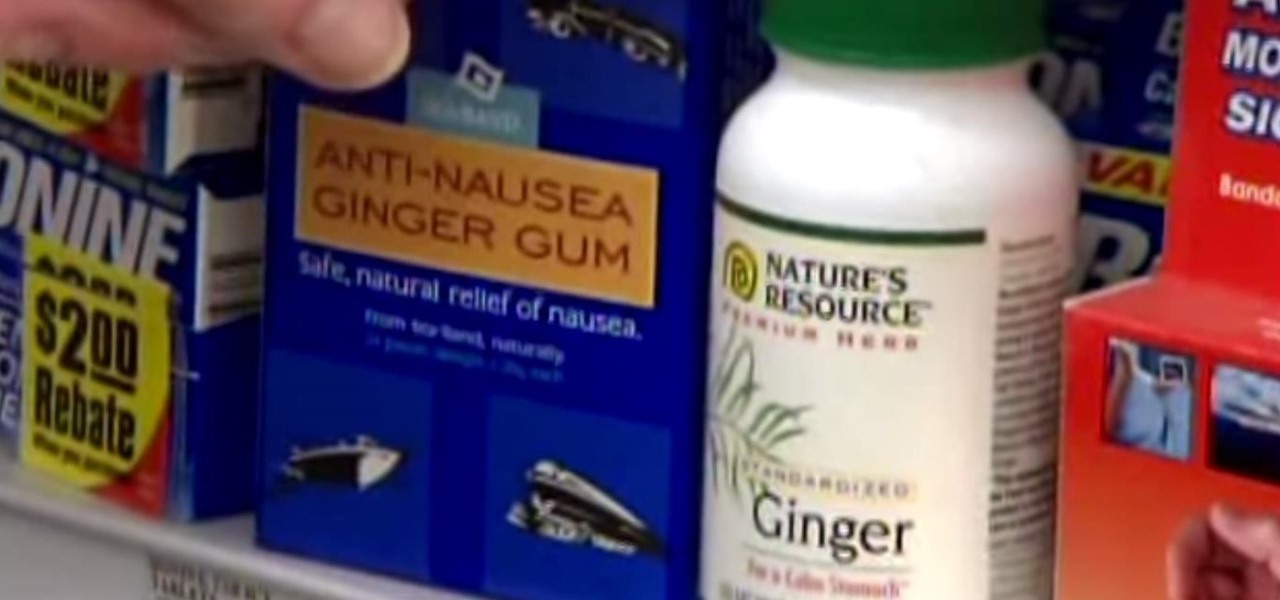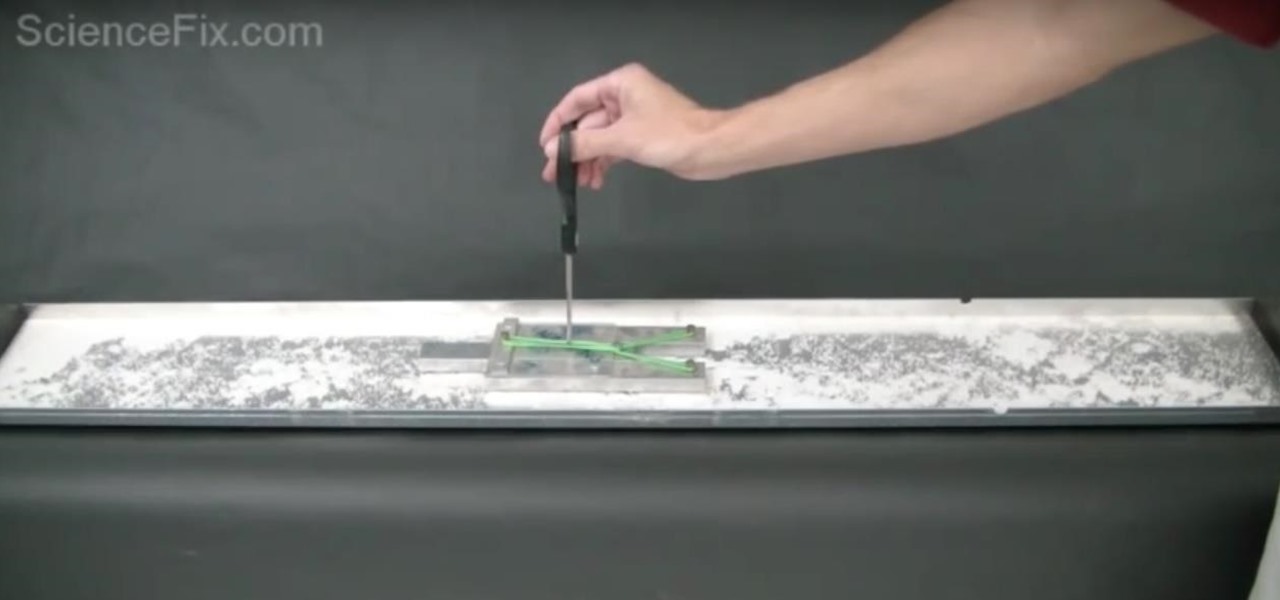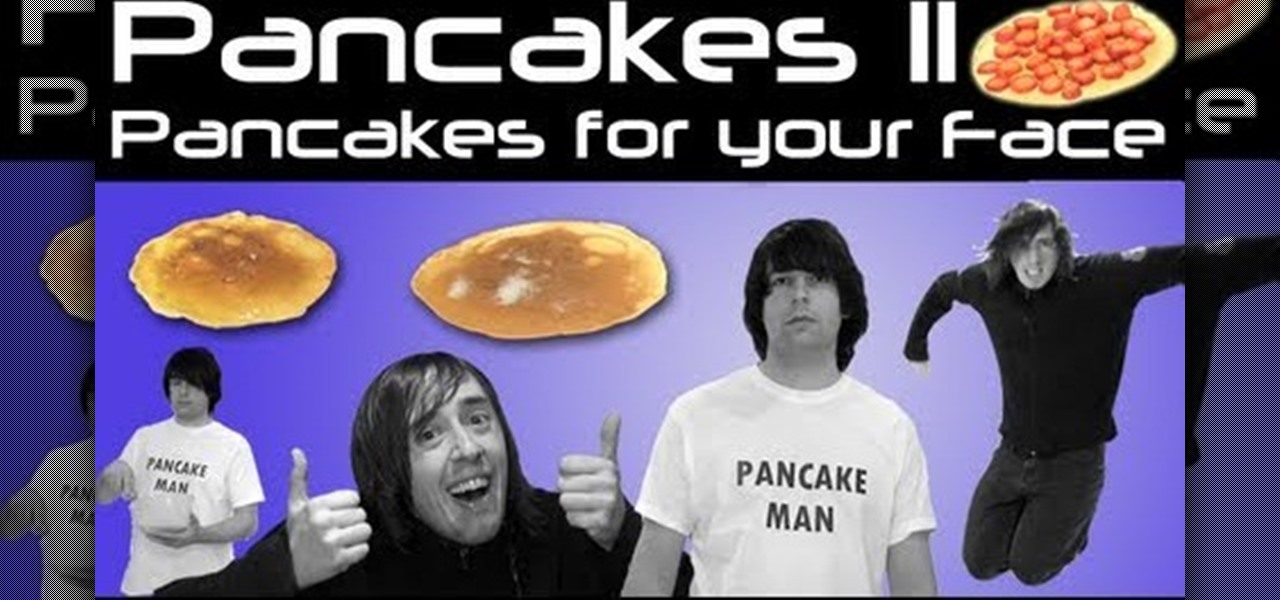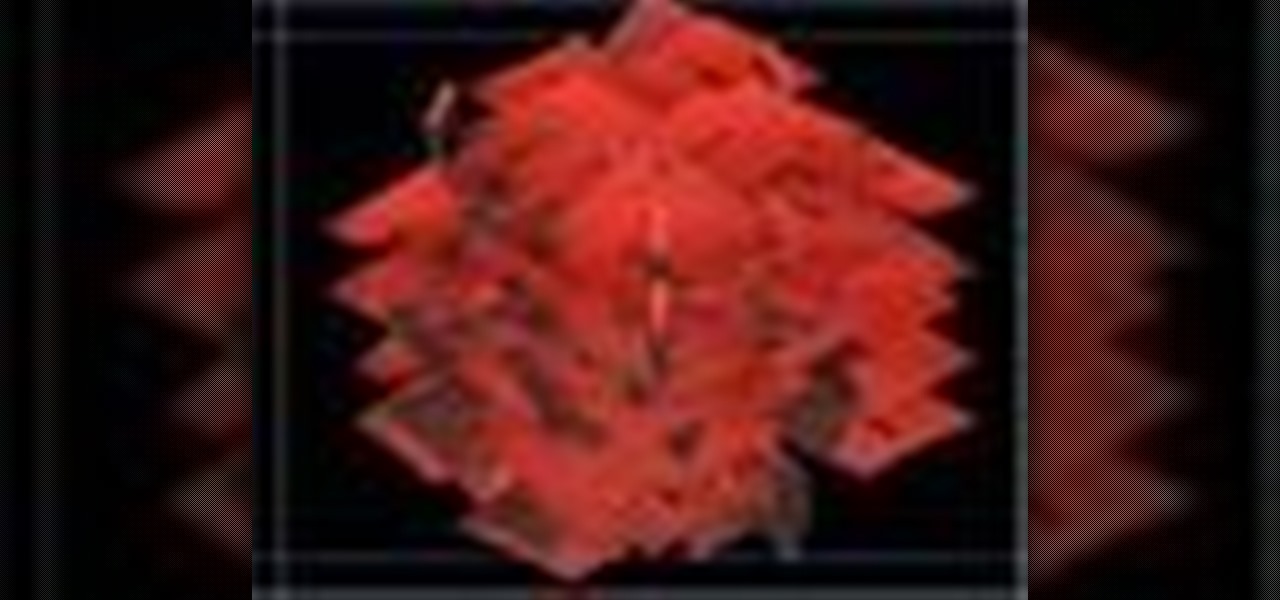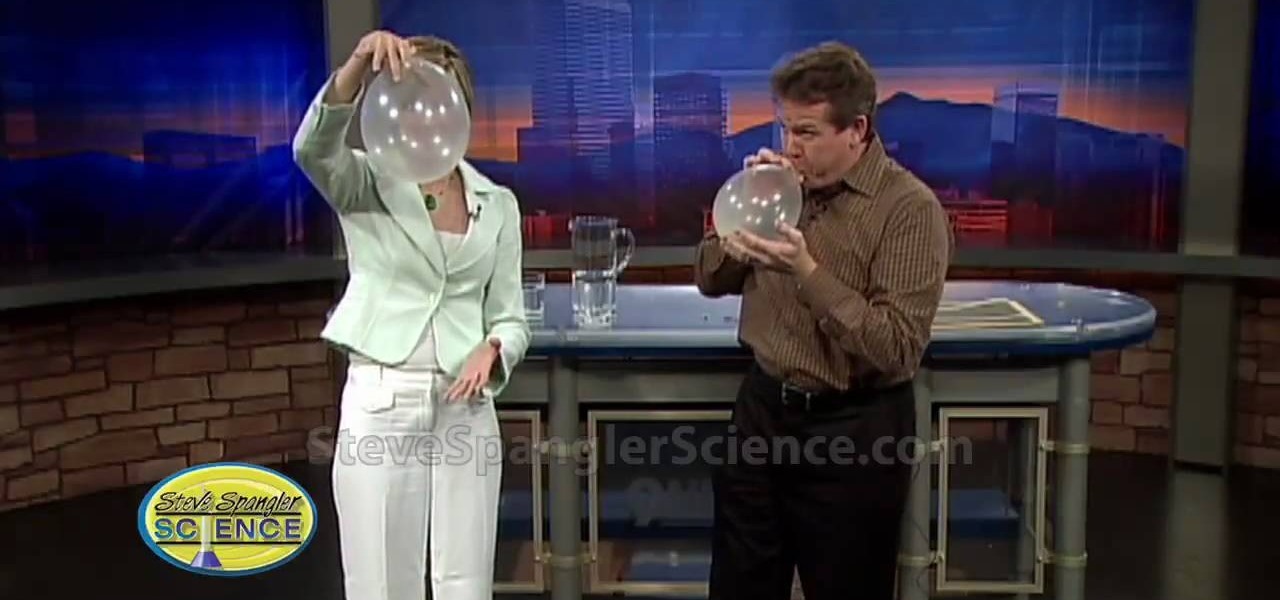Learn how to make a rippling flag animation in Apple Motion 4. Whether you're new to the Apple's popular motion graphics editor/compositing application or simply wish to get a little bit better acquainted with Motion 4, you're sure to find value in this tutorial. For more information, including step-by-step instructions, take a look.

Looking to achieve an icy text animation within Apple Motion 4? This clip will show you how it's done. Whether you're new to the Apple's popular motion graphics editor/compositing application or are a seasoned digital video professional simply wishing to get better acquainted with Motion 4, you're sure to find value in this tutorial. For more information, and to get started creating icy title text yourself, take a look.

Adding motion to graphics using Photoshop can create an exciting and dynamic effects. Select a picture you want to add motion to. First, duplicate the background layer. Then under Filters, select blur, and then select Motion Blur. Then you set the angle of the Motion Blur. You can select any direction and also set the intensity of the blur by setting the distance setting. Then you will need select the eraser tool and select under Options select the brush. Chose a soft edge brush and erase ove...

Mouths are so expressive, which can be tricky to animate. A simple way to capture the movement is to craft several mouths to alternate. Watch this video animation tutorial and learn how to make replacement mouths for stop motion animation armature puppets.
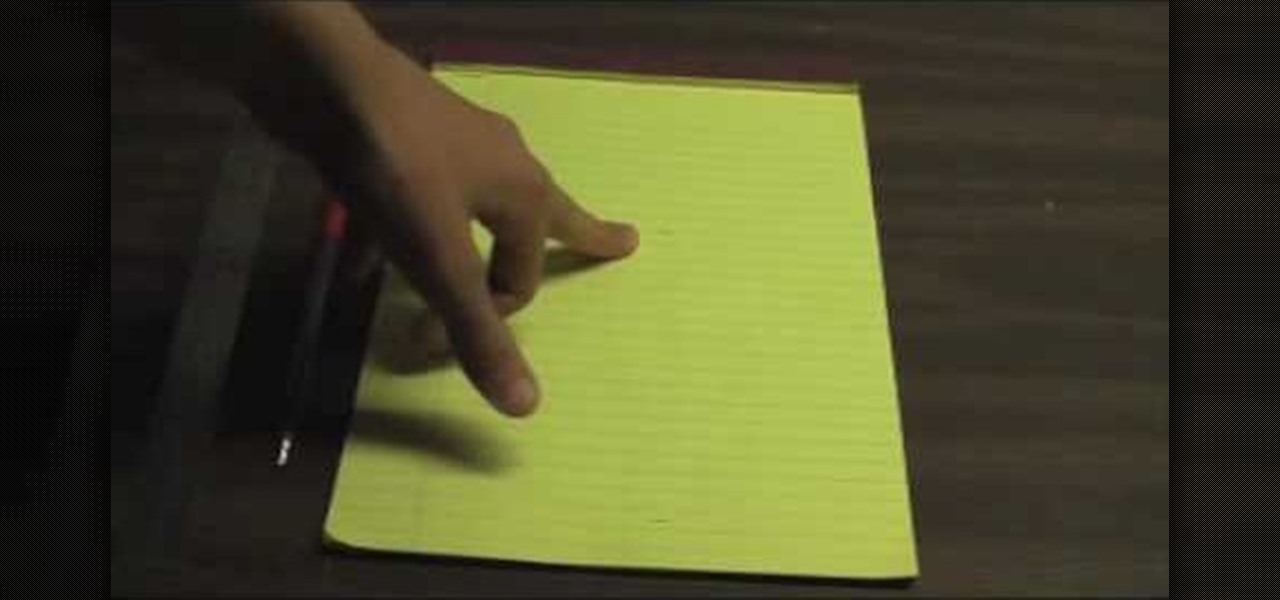
Stop motion animation can actually be created at home. Build an armature out of wire and epoxy. Follow along with the step by step directions in this instructional video and learn how to build an armature. Watch this video and start shooting some stop motion animation.
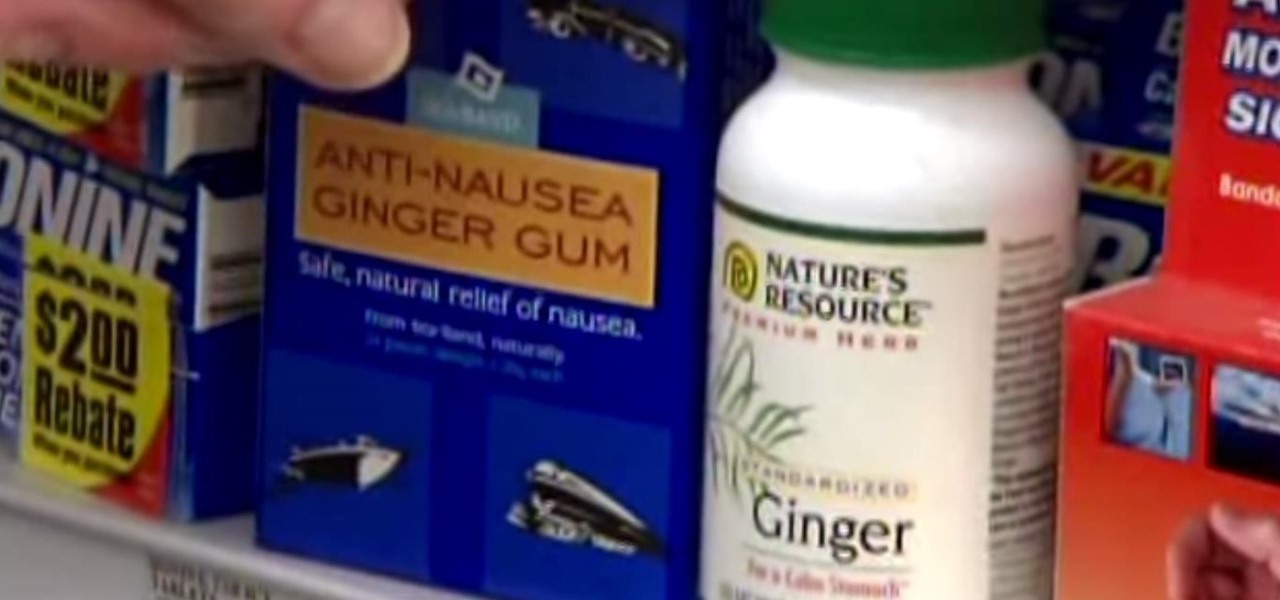
Nothing ruins a vacation faster than motion sickness. Learn prevention tips and home remedies to treat motion sickness from Pharmacologist Joe Graedon in this how-to video. Use antihistamines, an acupuncture bracelet, or ginger to treat any type of motion sickness you may encounter.

Get yourself a metal sled that runs on tiny plastic ball bearings, and you'll be ready to demonstrate to your classroom Isaac Newton's third law of motion: Every action has an equal and opposite reaction.

See how to speed up or slow down video clips in Sony Vegas and Sony Movie Studio. Create slow motion or fast motion with these tips from Bill Myers.

This is a sequence of videos which will provide a stop motion tutorial. It's an amateur one and not expected to be a definitive one. I do encourage others who make stop motion films to also make a few for aspiring film makers and those with some experience such as myself.

Learn how to create a slow-motion knife throw effect using After Effects. Part 1 of 2 - How to Create a slow motion knife throw in After Effects.

You can connect your Nintendo Wii Wiimote to your PC using GlovePie input emulation software and a bluetooth connection. Learn how to program your PC to detect motion from the Wiimote using GlovePie.

Discover how After Effects redesigned Motion Tracker (After Effects Professional only) gives you more power to synchronize motion between two elements in a composited scene. Learn how Motion Tracker works by analyzing the moving pixels in each frame and then using that data to control the motion of a new layer. Set as many tracking points as you like or choose from a list of defaults. Also see how Motion Tracker's interface and controls have been simplified to be faster and easier to use.

In this video, learn how to set-up a Canon EOS 7D camera for slow motion. Learn about the settings you need to use to prepare to shoot in one of the high speed modes. To see more of the videos on this subject, check out the parts below, especially on processing the slow motion film.

Watch this in-depth video tutorial on how to animate LEGOs for stop motion animated brickfilms. This is a detailed peek behind the scenes of stop-motion animation from the director of the "Circle Circle Dot Dot" music video, Blunty3000.

A Kinect is a great new toy for tracking motion, especially since it is more forgiving about lighting conditions and extraneous motion than most other cameras. Here's how you can set up your own Kinect as a motion capture camera.

Looking to create slow moving and motion shots with your camera on a stable surface on a low budget? Try building your own skater dolly! In this video you will learn the entire process of building your own inexpensive dolly that will allow you to create fantastic motion shots.

Whether you're new to Adobe's Creative Suite or a seasoned graphic design professional after a general overview of Adobe InDesign CS5's most vital new features, you're sure to be well served by this from the folks at Lynda, which presents a detailed, step-by-step overview of how to use create and edit motion presets within InDesign CS5.

Master your tennis serve progressions. Be sure to click on all the video chapters to view the entire tutorial.

For this Final Cut Studio video tutorial, Zach King will teach you how to create text in Motion. If you want to cover the basics of creating cool text in the Motion 3 program, this is the perfect video to help you out. Let the Final Cut King show you how!

For this Final Cut Studio video tutorial, Zach King will teach you how to use the camera in Motion. If you want to cover the basics of adding and using a camera in the Motion 3 program, this is the perfect video to help you out. Let the Final Cut King show you how!

For this Final Cut Studio video tutorial, Zach King will teach you how to use layers in Motion. If you want to cover the basics of layers in the Motion 3 program, this is perfect video to help you out. Let the Final Cut King show you how!

See how to make a USB motion detector with KipKay and MAKE Magazine! Find out how to turn your PC into an ambush multimedia presenter! Kipkay loves his gadgets! This is combination of a motion detector, a USB interface cable, and a laptop computer.

This how-to video uses the magic of stop motion to demonstrate a recipe and the techniques for making some good pancakes. The 5th of February is Pancake Day - make sure to celebrate it by cooking up a batch of pancakes, and trying some new toppings. Watch this video cooking tutorial and learn how to make some pancakes.

Augmented and virtual reality motion tracking leader Leap Motion, Inc. announced that it has secured $50 million in Series C funding to fund expansion into new territories and industries.

The purpose of this video is to show how to become a permanent resident in Canada. Some programs are federal and some are for Quebec. The first program is the skilled worker program. The applicant is accessed under a point system and is awarded points for education level, knowledge of English or French, work experience, age, confirmed job offer, and adaptability and you must have sufficient proof of funds. The next program is Family Class Sponsorship. A citizen or permanent resident can spons...

If you’re selling your home, you’ll need to know its square footage. Why pay a professional when you can measure it yourself?

In this puppetry tutorial, learn how to fix a broken stop motion animation armature that suffered massive limb loss. This how to video is done by an amateur for amateurs who need help repairing their damaged armature. Instead of rebuilding from scratch, watch this video and fix your armature puppet to continue filming your stop motion animation piece. Don't forget your your eye goggles!

You don't need a ten-figure budget to make a great movie! With nothing more than iMovie, a camera, and your imagination you can make a stop motion animation. With stop motion, you can bring anything to life. This is a really fun project for aspiring directors of all ages.

This tutorial demonstrates how Twixtor Pro can be used to create slow motion special effects when editing video in After Effects. Learn beginner to intermediate VFX, specifically slowing down footage shot at a very high shutter speed. Twixtor allows the user to manage blur and warping when creating a slow motion effect.

Need help figuring out how to use PHYX Color in FCP or Motion? This quick clip will sort you out. Whether you're new to Apple's popular motion graphics and compositing software or a seasoned video professional just looking to better acquaint yourself with the program and its various features and filters, you're sure to be well served by this video tutorial. For more information, including detailed, step-by-step instructions, watch this free video guide.

Learn how to create a transitional motion graphics element in After Effects CS4 or CS5 with this video guide. Whether you're new to Adobe's popular motion graphics and compositing software or a seasoned video professional just looking to better acquaint yourself with the program and its various features and filters, you're sure to be well served by this video tutorial. For more information, including detailed, step-by-step instructions, watch this free video guide.

Accidentally make a shape where you meant to generate a mask? This clip offers instructions on how to fix that common problem. Whether you're new to the Apple's popular motion graphics editor/compositing application or a seasoned digital video professional merely interested in getting to know Motion 4 a little bit better, you're sure to find value in this tutorial. For more information, including step-by-step instructions, take a look.

Motion tweens are an important part of creating digital animation, and they work differently in Flash CS4 than in previous versions. This video tutorial teaches you how to use the new motion tweens to create great animation in adobe Flash CS4. It is much more intuitive than it was before. Digital animation has never been easier to create.

In this video, learn how to process slow motion film from the Canon EOS 7D using Sony Vegas and After Effects. (This information is helpful for other cameras as well.) Create slow motion video from high speed film with help from this video.

Watch this video to learn how to make a simple stop motion animation using a drawing of a knight. It took approximately 90 minutes to make. Use your own drawing to make a stop motion animation movie!

This tutorial from Apple, shows you how to create titles and templates in Motion 3. One nice difference in 3 from earlier versions, is your templates show up directly in Final Cut Pro without doing anything! Watch this intro video for some great tips on using this part of Motion 3.

Motion is designed to simplify the process of animation. In this tutorial you'll see how to use Motion for animation by learning how to use particles, behaviors, filters and keyframes.

With this cool little how-to, learn about Newton's laws of motion and try first hand to see centripetal force in action. You'll need balloons and a coin and a lug nut.

Can't afford a high-speed camera? Fake it! In this clip, you'll learn how to achieve a slow-mo frame-blending effect with Adobe After Effects CS4 or CS5 and two digital photos of your choice. Whether you're new to Adobe's popular motion graphics and compositing software or a seasoned video professional just looking to better acquaint yourself with the program and its various features and filters, you're sure to be well served by this video tutorial. For more information, including detailed, s...

See how Newton's laws of motion apply to an aircraft's cruise performance with this educational video from NASA -- the National Aeronautics and Space Administration, the leading resource for space exploration. There's no better place to learn about aerospace and Newton's three laws of motion and how they apply to aeronautics than NASA.