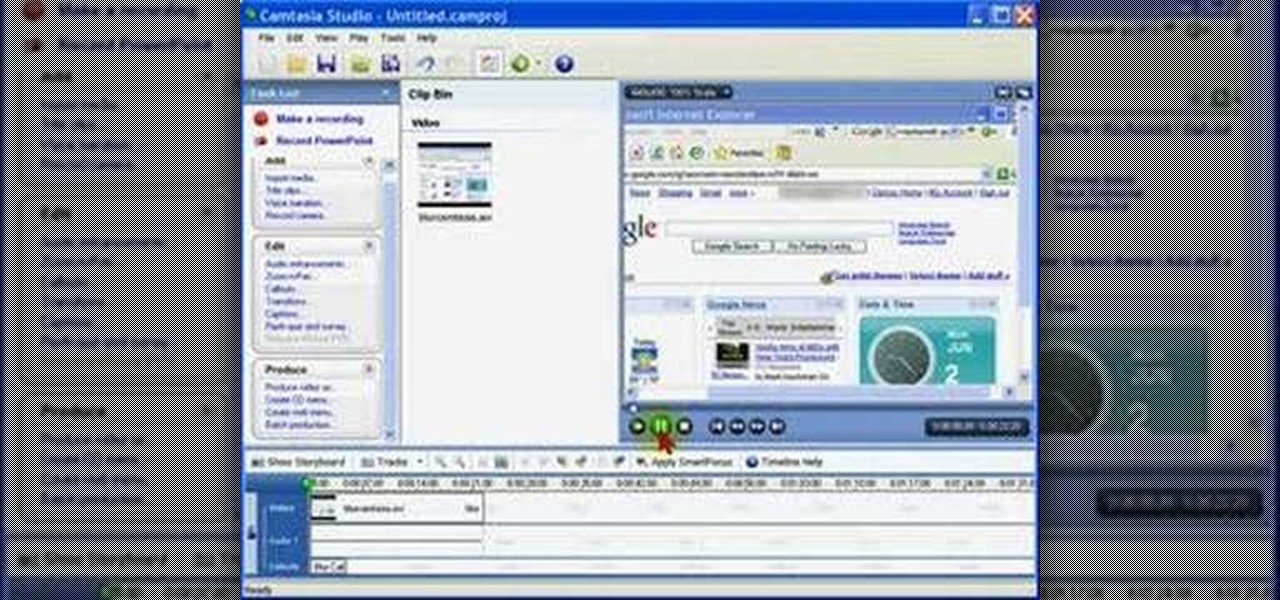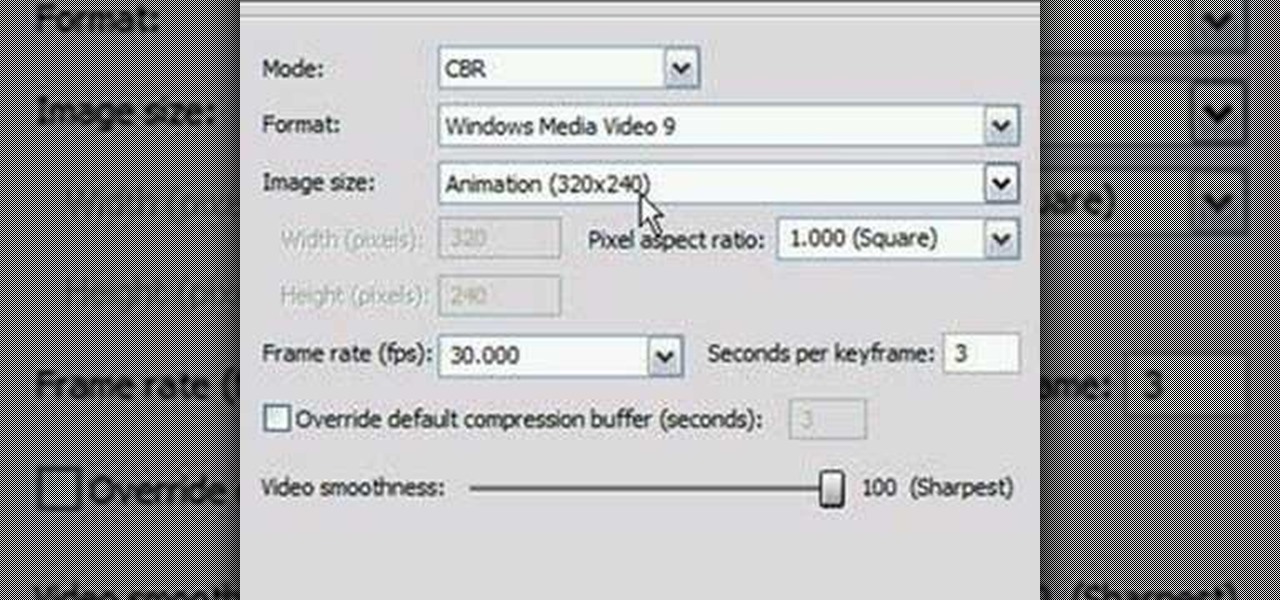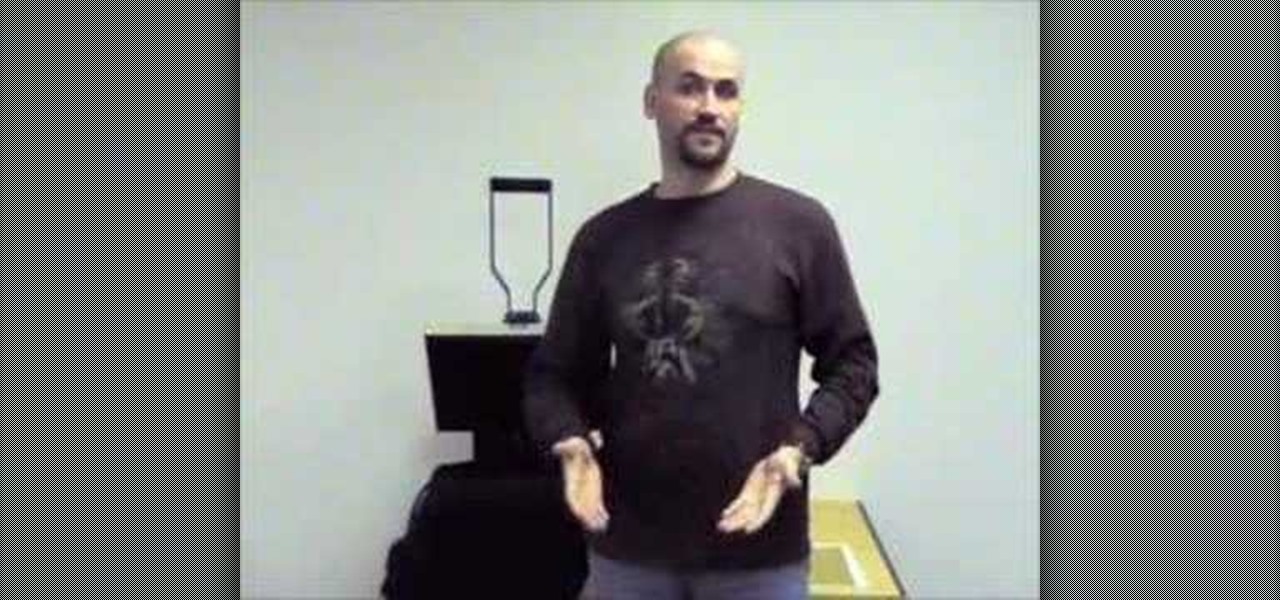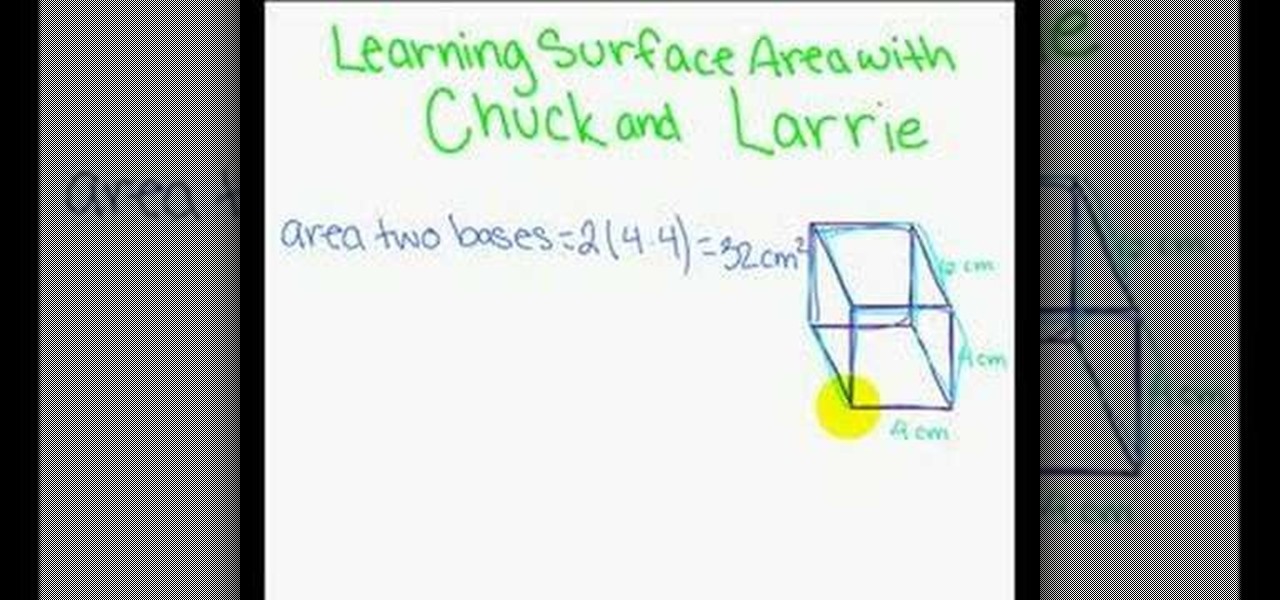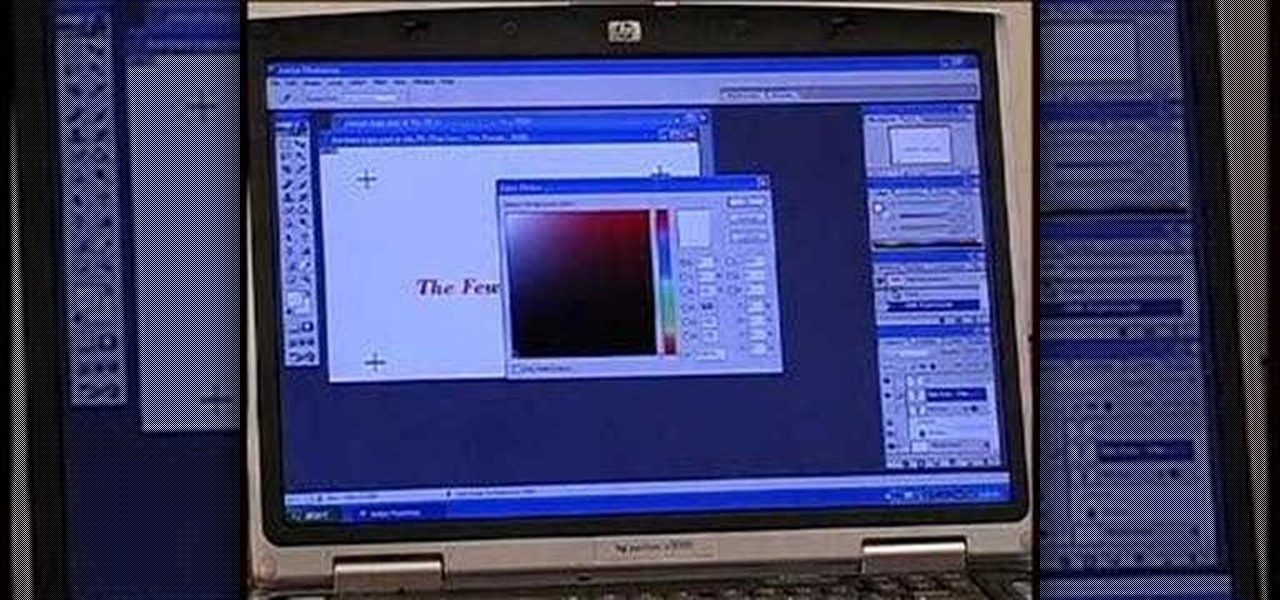In this quick instructional dance video, learn how to circle glide, glide and moonwalk, all in one. This tutorial includes text instruction on the screen and slow motion clips to help you break down each move. Practice the glide, circle glide and moonwalk, and add a bit of style to your dance skills.

Take a look at this instructional video and learn how to use the text and 3d text tools in Google SketchUp. There are several ways to create text and annotations in SketchUp. This tutorial covers how to create on-screen text and annotations, how to change text settings, the differences between pixel and real world text siz, and how to create 3d text.

Non-linear video editing tools are great, but they're not always the best tool for the job. This is where a powerful tool like ffmpeg becomes useful. This tutorial covers the basics of transcoding video, as well as more advanced tricks like creating animations, screen captures, and slow motion effects.

Learn how to play slow songs on the guitar with this guitar playing tutorial video. Watch as this instructor guides you along the process displaying text on the screen as he plays. Learn how to play another song on the guitar and perform it for your friends or write your own guitar song.

If you are building web applications in Microsoft Silverlight, and you want to give users the option to make the application or page full screen, then this Silverlight programming tutorial will be perfect. Watch and learn how easy it is to add some code to give users of your application the option to view it fullscreen, all within Silverlight.

Don’t let cyber bullies push you around, being nasty and spreading rumors about you online. Learn how to fight back against tormenters who hide behind a computer screen. Internet harassment is just as damaging and hurtful as any other form, and proper action needs to be taken to keep the victim safe. Watch this video tutorial and learn how to protect yourself or someone else from cyber bullies,internet harassment, or online rumors.

Watch Bill Myers show you an easy way to quickly hide sensitive screen capture text or images using Camtasia Studio.

Watch this electronics video tutorial to learn how to customize your ride. This how-to video will show you how to install fun vehicle icons in various colors, makes, and models to personalize your on-screen map in your Garmin Nuvi.

Bill Myers shows you how to choose render settings for Sony Vegas movies to get the best results with YouTube videos.

Learn how to create scanlines in Photoshop that you can use to put over an image to make it look like it's coming from an old television or screen with bad reception.

Check out this video tutorial on how to take apart the HP iPAQ hw6515 Mobile Messenger cell phone to remove the screen for replacement or other minor repairs. See how to completely disassemble the cellular phone for all of those down and dirty fixes you need to repair.

Chief's newest universal tilt mount, the RLT-1, can accommodate most sizes from 30" to 50" or up to 200lbs. This video tutorial will show you how to mount a plasma television using this great wall tilt mount. It even works with an LCD screen television. So do a little labor, pull out the remote, and kick your feet up on the table and watch some awesome on-the-wall TV action.

Glue your eyes to the screen, because you will see how to make your very own battery pack for your own two-way handheld radio. If you have an iCom, and need to a battery pack, well then, listen up. With a handy holster for your battery, you'll have never-ending power for your two-way radio communications.

Using the DIY CD Platen and Nazdar 59000 Series Ink, you can print on CDs and DVDs with excellent registration and print quality. This is a simple demonstration on manually printing CDs with a 2 color design.

Squaring a Tshirt to a platen can slow a screen printer down. With this method, it becomes quick and accurate, allowing you to print at excellent speeds.

This video is a simple instructional video on how to apply foils to tee-shirts. Screen print your design first and apply the technique shown for excellent durability.

In screen printing, Photoshop can be a powerful tool. If you have a jpg, tif, eps, or other type of file in which you can't alter, printing from Photoshop will give you too many separations. Here is a way to take a simple design in Photoshop and convert it to spot colors in order to print solid colors instead of mixing inks.

A brief overview of the removal of Windows, and the downloading and Installation of Fedora. The end is a montage of screen shots taken during the install.

These two math sixth-graders show us how to find the surface area of a rectangular prism. They used a tablet PC and the screen-capturing software, Camtasia Studio. If you always wanted to know how to calculate the area of a prism, then...

This tutorial shows you how to add the "green screen" effect, or how to chroma key in Sony Vegas 7!

Learn how to layout and print your artwork for screenprinting. Adobe Photoshop is the program used in this demonstration.

I wanted to demonstrate the shortcut in action. I launched Microsoft OS Keyboard & typed in the shortcuts with it. You can see the keys I hit & how they powered the shortcut on the text in my Wodpress blog.

Deb Cross and John Hendron share tips on how to zoom into text and the entire screen using Mac OS X. Examples include Safari and MS Word.

Want to crack Ninja Gaiden Sigma for the PS3? Let a hot chick help you! In the regular version of this game, you can unlock the five additional missions that come on the collector's edition. After you've solved the game, go to the mission mode screen and enter: Up, Down, Left, Down, Right, Up, Square.

This tutorial will help if you need to blur either a person or section out of the screen using Vegas Video. You may want to adjust the blur options to make it more or less blurred in your section -the more contrast there is the better this will work.

Build an old static electricity capacitor which will shock the electricity of your TV or computer screen. The full discharge of this Leyden jar can be deadly. Make it smaller if you want to try with your kids.

Brandon gives a step-by-step tutorial on how to use the Chroma Key effect in Premiere Pro and Final Cut Pro.

This quick Photoshop tutorial describes the process of removing a solid background (usually a green screen) from an image. This process is known as chroma keying.

How to format Microsoft Word documents that contain picture or clip art and how to import images into Word documents and capture images from your PC screen.

This video segment will show you how to protect your LCD or DLP TV which is susceptible to irreparable damage. We can build you a custom screen for far less cost that a TV repair.

Screening and early detection is the key to beating any form of cancer. Share this with a friend. You may save a life.

how to change the Mugen combo marker in that displays on your screen when you complete multiple hit combos into any name or phrase to your liking.

Learn how to create a web text box using Dreamweaver that get bigger or smaller depending on how much text you place in it. Also make a header that spans the users screen not matter what size.

Want to show off your fragging ability? Taksi (http://taksi.sourceforge.net) is a freely available capture program that will capture gameplay. It's relatively easy to use and it works.

Learn how to use CamStudio to create your own Screencasts - videos recorded directly from your computer screen. CamStudio is great for creating video tutorials on your computer.

Kevin Rose in a segment from "The Screen Savers" showing how to overclock a 6$ toothbrush to work like a 100$ toothbrush. very cool!

A step-by-step tutorial on how to pull the infamous cracked computer screen prank on your family members or friends!

Enjoy your favorite Web videos on the big screen. Tom Merritt from CNET shows you how to hook up your laptop to your TV.

Got movies and music on your PC? See how to stream through your Xbox 360 right onto your TV screen. You'll need to have your Xbox 360 connected to your home network first.

You can learn how to customize emitter objects in 3D Studio Max. When you turn the omni off, your screen will become completely black. By changing the face reduce, you can adjust the amount of emitters.