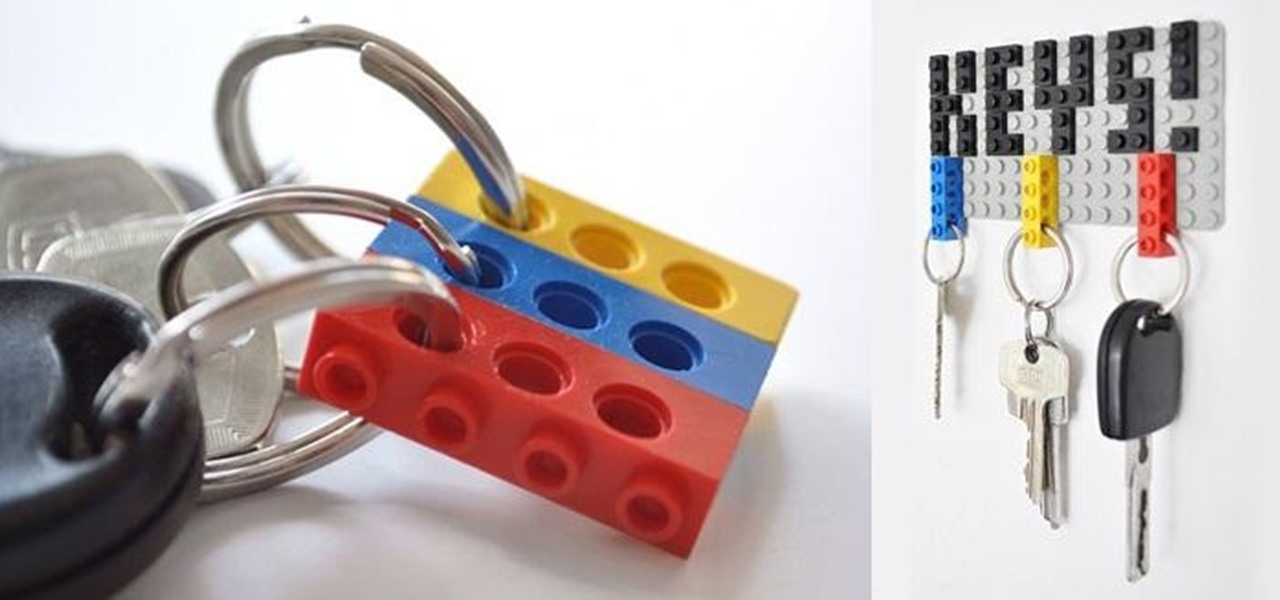There are tons of remote controlled cars and boats out there that you can buy or build, and you can add remote control functionality to almost anything. But if you really want to stand out, there are few things more attention-grabbing than this radio-controlled watermelon boat by the folks over at Starting Electronics. The body, obviously, is made from a hollowed out watermelon with a propeller and the parts from a remote controlled airplane mounted on a wooden block. A servo allows the prope...

Wouldn't it be awesome if your glasses could detect when it's bright outside and automatically darken? Well, the technology has been around for a while, but it'll set you back a few hundred bucks.

For people that live outside of the United States, how many times has this happened when surfing through U.S. streaming services? If you're outside of the U.S. market and want to stream stateside services like Hulu, MTV, CBS, Pandora, and others—you're in luck. Tunlr is an application that re-addresses certain data envelopes, tricking the receiver into thinking the data originated from within the U.S. by using its own DNS server's IP address. You can even watch some non-US shows stateside, li...

Video: . This map requires the 12w37a snapshot or better, and you must turn on command blocks to use it.

In the following video, I demonstrate how to build a simple device to increase the inertia of the wearers fist, allowing the easy destruction of concrete blocks.

In last Saturday's workshop, the tutorial was on the ABBA switch, so named because it fires redstone pulses in A-B-B-A order. While the turnout was low, it was a really productive workshop! We experimented with a lot of things and had a great time. Hopefully you'll consider joining us next time!

This video is about how to block and unblock Facebook applications. The first step that you will have to do is to go to the application's page. Once you have found the page of the application, click "Block Application" found on the left side of the page. Once you have blocked the application, you will not receive any information from the application then the entries of the application will automatically be removed. Another way of blocking an application is by going to the home page. In the ho...

In Praying Mantis kung fu, a good blocking defense can set up a counter attack. Use Praying Mantis style blocks with tips from a black belt instructor in this free kung fu video series.

In this video, we learn how to block annoying applications on Facebook. Instead of just deleting these, you can block them so they won't show up on your page anymore! First, click on where it says "via (application name)" it will take you to the application's Facebook page. On the left hand side of the page, underneath the profile picture, there will be a button that says "block this application". Once you click this, you will just need to confirm that you want to block it and those types of ...

Despite the controversy over Scrabble Trickster across the word world, Mattel's modern take on the classic crossword board game is out in stores— but not in the United States. It's only available in and around the UK, but you can snag your copy just in time for Christmas from Amazon UK. You can also visit the official Scrabble Trickster website. I imagine this is going to be a hot item in the United Kingdom this holiday season, but as for me— it's the one Scrabble game I refuse to add to my c...

If you're doing the same tasks on your Android phone repeatedly each day — like playing a specific playlist at the gym, viewing work documents, or watching your favorite music video — you can save some time by automating your routine, turning each task into a one-tap gesture on your home screen.

When you dislike or hide a song in Spotify, you'll never hear it again in the playlist or radio station that you blocked it from. If you bury it for the entire app, it won't play anywhere. But that doesn't mean you can't get it back if you change your mind.

Edison Mail's big 1.17.0 (iOS) and 1.12.0 (Android) updates introduce a new, powerful Assistant to the mix. Aside from the fresh calendar integration and extensive customizability, you'll probably be most interested in the Assistant's unsubscribe feature. It helps to locate and cut down on your inbox's ever-growing jungle of spam. Here's how it works.

The streaming content vision from Magic Leap recently underwent a quiet but major update, courtesy of AT&T.

If you aren't convinced that mobile augmented reality apps need occlusion (or you don't know what the word even means), you really need to watch the latest video from AR cloud startup 6D.ai.

Android used to have a notification ticker, but those days are long gone. Now, important new messages pop up on the top half of your screen with what's known as a "heads up notification." If you're in the middle of something, these popup notifications can be pretty annoying — luckily, it's pretty easy to turn them off.

If DroneBase's new AR platform inspires even half the creativity among its users as Minecraft did with its community, then drone pilots are about to enjoy acres of blocky worlds to explore among the clouds.

While it's easy enough to ask websites not to track your browsing activity in Safari, they do not have to honor your request. Plus, some of the third-party content providers that websites use can actually invasively track you across other websites. Thankfully, iOS 11 includes a way to minimize companies from tracking you across the web on your iPhone.

Zenge came to my attention as a free game on the Google Play store — it will remain free until midnight, so anyone catching this review on the 25th, download it ASAP — but I imagine it would be worth the typical $0.99.

As a side scrolling game, performing various jumps in Super Mario Run on your iPhone or Android is as vital as eggs in a breakfast buffet.

Firefox Focus has been out for iOS for a while now, so it's about time Mozilla began porting the app over to Android. It's an amazingly private browser that protects you from trackers and ads when you're surfing the web. It blocks a wide range of online trackers, erases your browsing history, hides passwords, and deletes cookies. This essentially means ads won't be able to follow you around, in the sense that you won't see ads related to your last ten searches on Google.

As much as you try to safeguard your personal information, you may have made a small mistake by giving your phone number to the wrong entity, and now you're being bombarded with dozens of spam calls every day. To help parse your call log and reject the proper numbers without answering or trudging through voicemail, a good reverse phone lookup app is needed.

The photo-centric Instagram app is a great way to share "evergreen" pictures and videos when compared to Snapchat and Facebook's new Messenger Day feature. But like all social media, keeping the account secure is an essential aspect, as it restricts unwanted viewers from seeing your content and can prevent unauthorized users from accessing your account. Instagram has several methods for locking down the account including a new two-factor authentication (2FA) mechanism.

Once mixed reality technology is more widely available and realistically priced for consumers, using the tech to create the illusion of a larger space, will likely be a favorite use for mixed reality in places where real-estate is expensive, people tend to live in smaller homes and work in tighter offices.

YouTube is a great place for all your mainstream audio and video needs. But you can't simply plug in your headphones, choose a playlist, and put your phone back in your pocket without subscribing to YouTube Red, which costs $9.99/month for ad-free and background playback. If you can't afford that for just background playback, there are other ways.

Over the years, YouTube ads have become more and more integrated with the videos themselves, which means traditional Android ad blockers can no longer block the ads without blocking the videos. It's gotten to the point where the only ways to get rid of the ads are to either subscribe to Google Play Music and YouTube Red, or go through the complicated process of installing the Xposed Framework.

It looks like Facebook is adding a "Live" tab to the navigation bar for its Android app, and the feature has already been turned on for at least one user. A screenshot uploaded by Niko Steele shows the new feature, which lets you search for and watch live video directly on the Facebook app. Right now, you need to already be friends with a person who is streaming or be following a page or personality to receive a notification that live video has started. Some pages will post about an upcoming ...

Managing hard drives in Linux is crucial to understanding your system and its operation as well as understanding the system you are exploiting or conducting a forensic analysis on. Linux has numerous commands that can provide us with information, control, and management of hard drives, and in this tutorial, we will examine a number of the most important ones.

In the last iteration of how to train your python, we covered the concept of control flow and covered the booleans associated with it. Today, we'll be putting those to use as we discuss how to use if, else, and how to make conditional statements. So, Let's get started!

In a bit of a strange decision, Microsoft has made it to where some users don't have a choice in the matter of applying failed automatic updates. When a Windows or driver update comes your way and fails to apply for any reason, your computer will continue to attempt applying the broken update at seemingly random intervals. The Pro and Enterprise editions of Windows 10 will allow you to delay or stop updates altogether when something like this happens, but the Home edition has no such setting.

Ever wanted to communicate with another driver on the road, but just didn't know how? Sure, you could flag them down by waving or honking at them, but that assumes that they're in close proximity, that you have a unobscured path, and that they're paying attention. And if you're in a fit of road rage, flagging them down probably isn't the best idea for either of you.
Hello everyone. The red ring of death of Xbox 360 has been a huge problem since the beginning of Xbox 360. Many gamers like me have faced this problem and the red ring of death (RROD) is one of the biggest reason behind all the rant on Xbox 360 gaming console.

Anytime you surf the web on your iPad or iPhone, Safari saves which webpages you visit, the information you enter into them, and other types of data. This not only make your internet experience quicker, but it'll also keep track of everything you're doing.

Researchers at the University of California, Riverside and the University of Michigan announced recently that they have developed a hack that works 92% of the time on Google's Gmail system on Android, as well as with the H&R Block app.

Only scumbags hide their call and message history, right? Wrong. While it may seem like a tactic for the unfaithful, it's still a good thing to do for certain contacts on your phone that you don't want to block outright.

Airports are terrible germ-infested purgatories where people sit around for hours without Wi-Fi while they anxiously await to get wherever they really want to go. Unfortunately, there isn't much we can do about waiting, but this little Wi-Fi hack could help make the waiting a little less boring.

I love finding new artists on SoundCloud and listening to the tracks they put up. While some artists allow fans to download their tracks, others don't, leaving you to constantly load up their webpage to have a listen.

You know that moment when you finally figure out something, but you figured it out years after you really needed it? Don't you freaking hate that?!

If you're like me (and everybody else probably), you probably have a few nights of reckless drinking that you wish your could take back, or at least turn down a notch.

LEGO may no longer be in its heyday, but those colored building blocks of joy can still make some really cool and creative things. I mean, take a look at these pieces from LEGO artist Nathan Sawaya. While making something like that is undoubtedly impressive, it could be just a little too difficult for the common LEGO enthusiast—and expensive (LEGOs aren't cheap these days). So, for the regular LEGO-builders, usefulness is more important that extravagance.