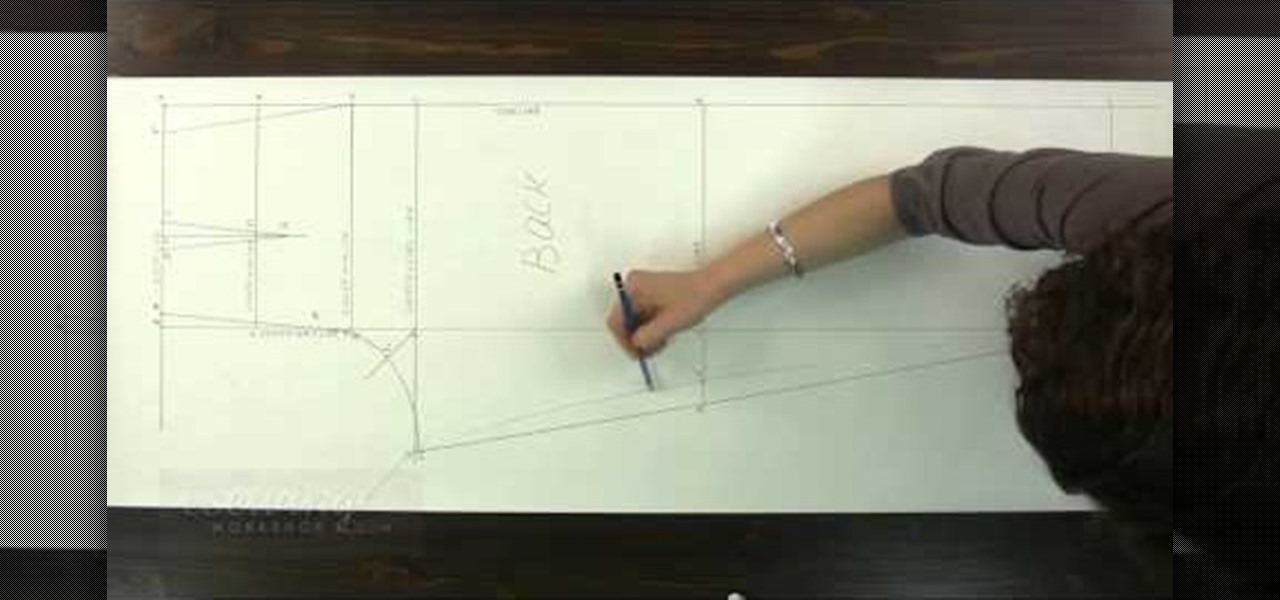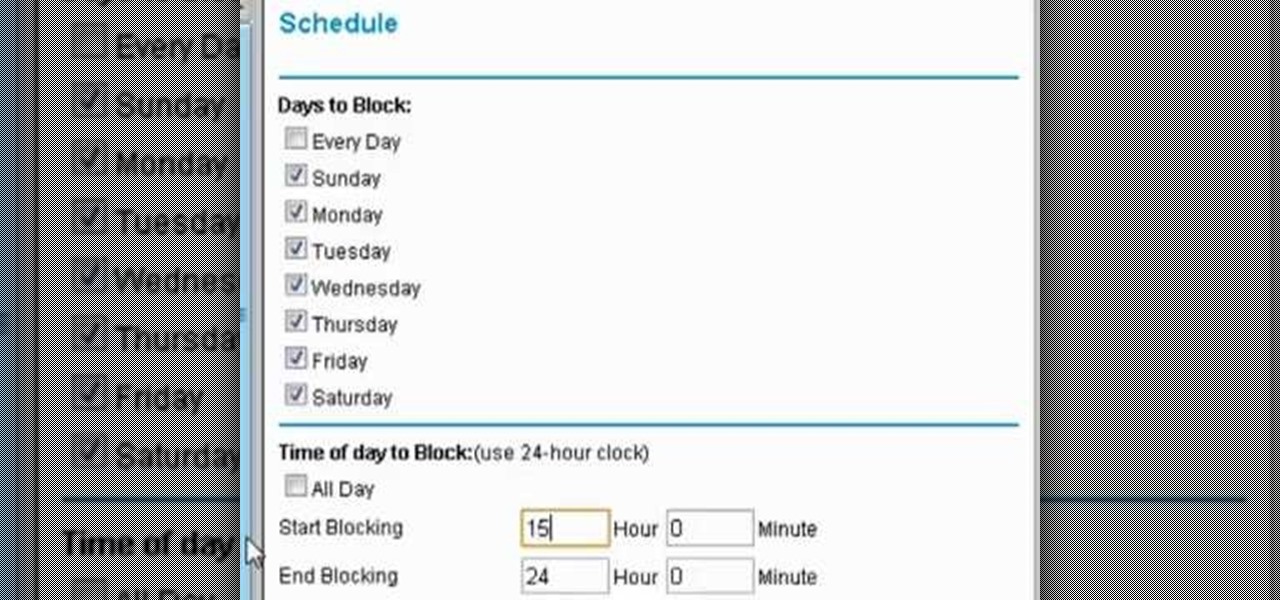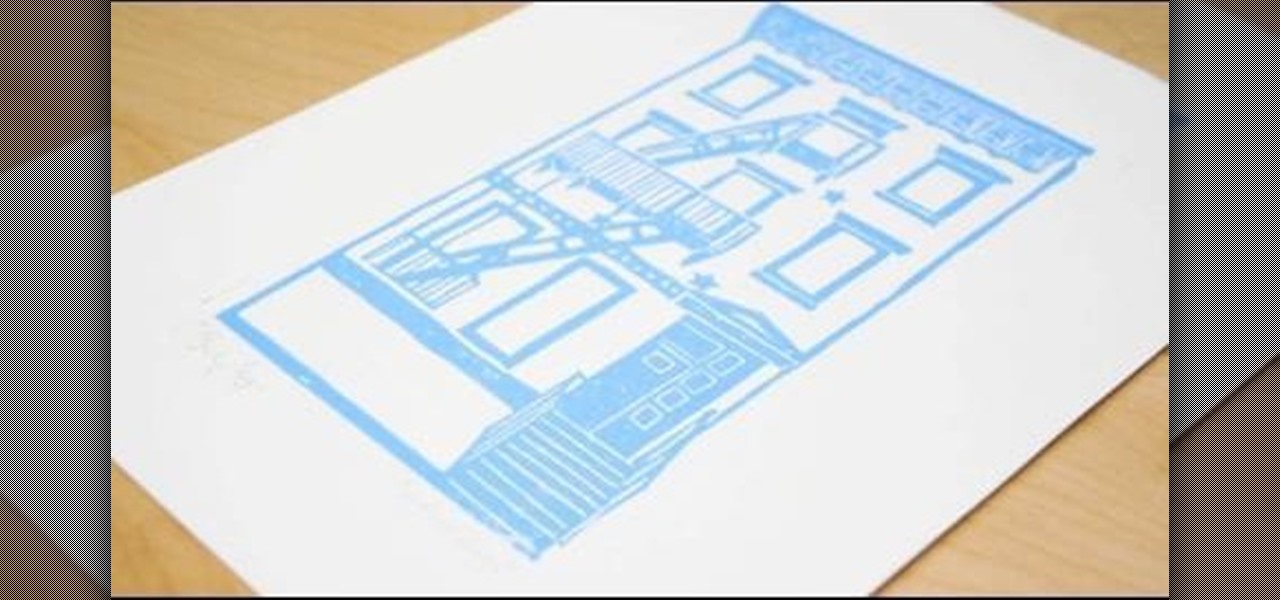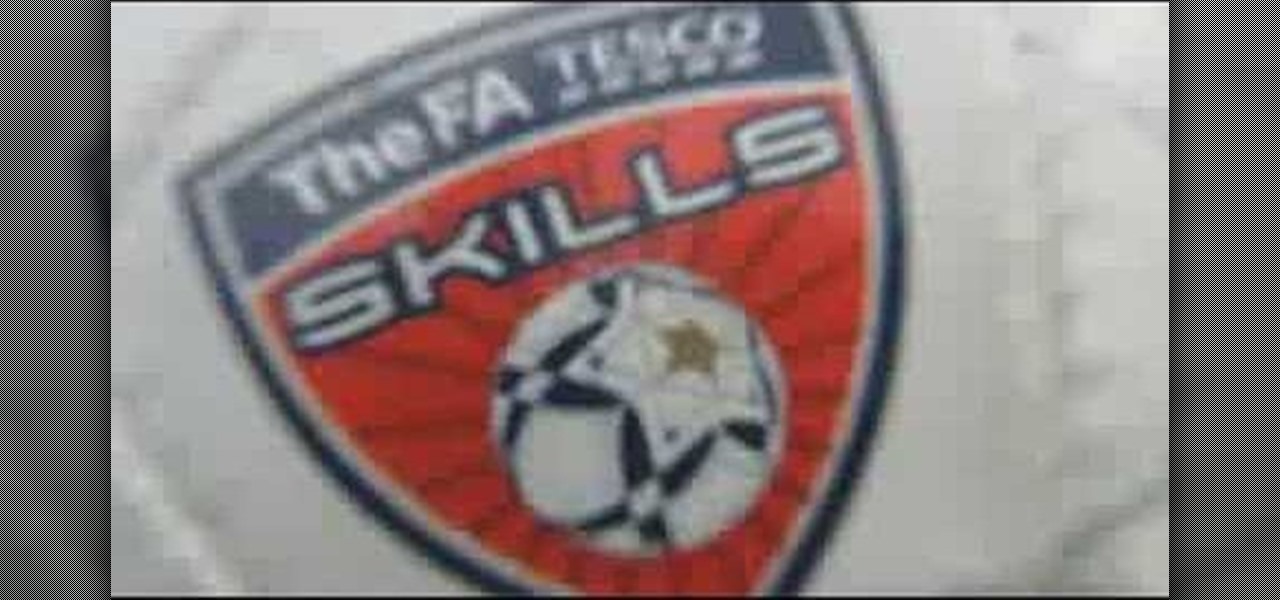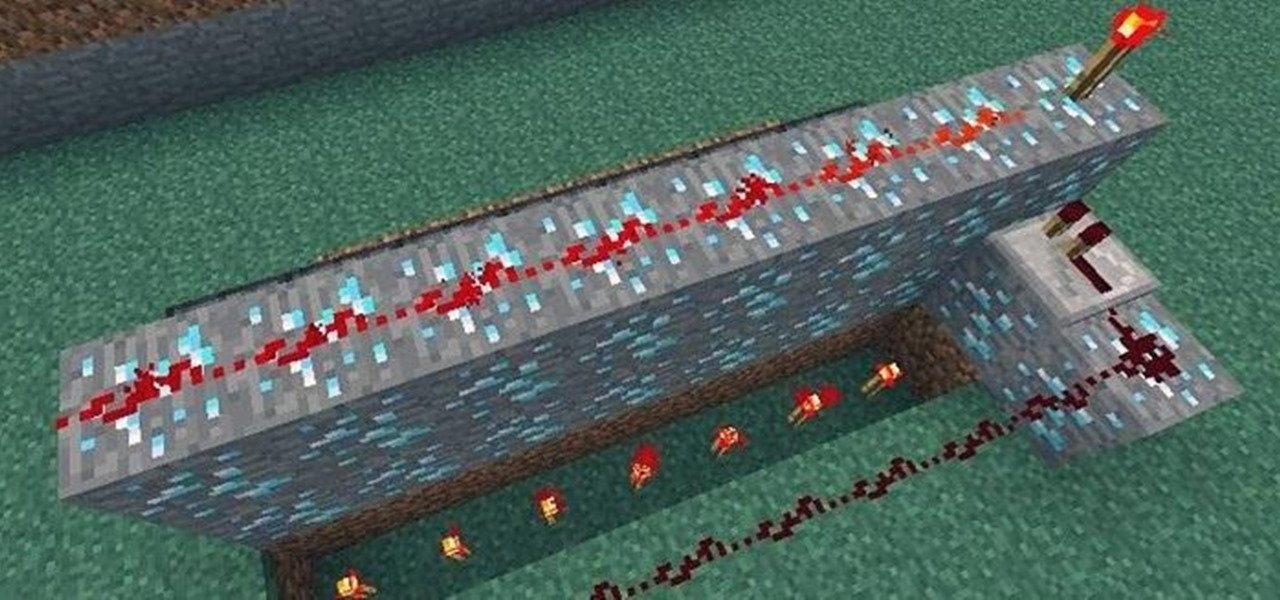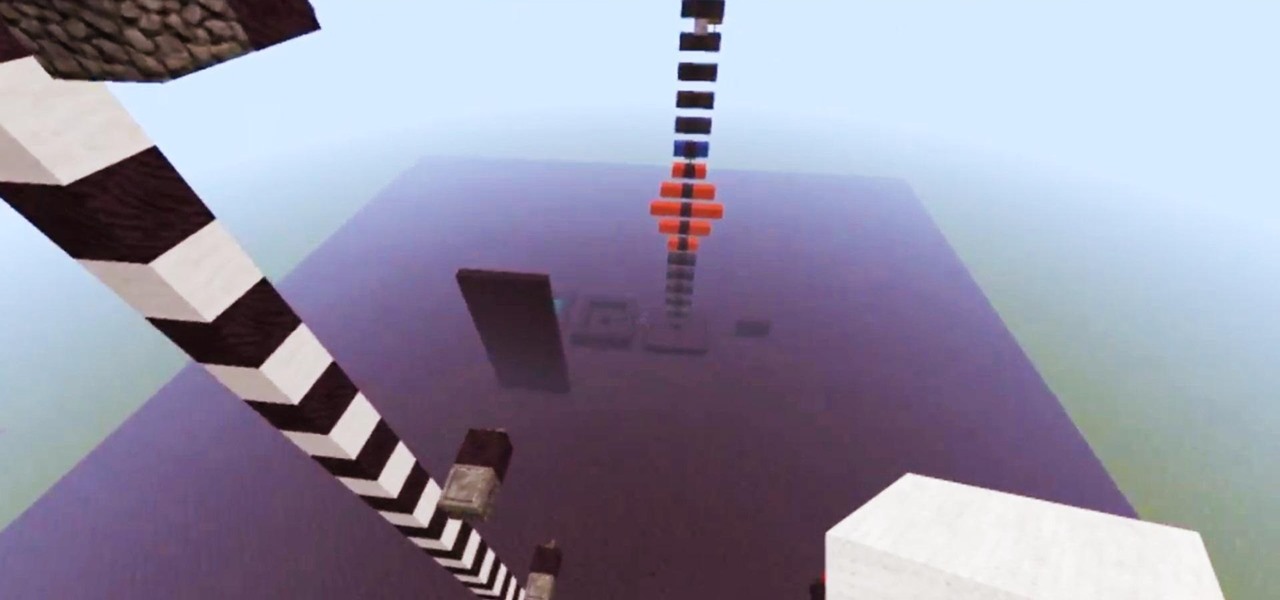In this Home & Garden video tutorial you will learn how to build an outdoor kitchen. You can build it yourself using the AB courtyard walls collection. You should have all tools as per How-to sheet #341 before you begin. Determine the location of your outdoor kitchen and with a measuring tape mark the location of the back wall. Mark the line with masking tape. Begin the 1st layer by placing a corner block in the corner. Then place a large piece of a split block next to it. For information on ...

Instructions for building wall panels and posts using Alan Block materials. This is How-to Sheet #190, for the Courtyard Collection. Combine walls and posts in a three step process: build a post, build one wall off the post, then build a second wall off the first. Corner blocks help make perfect corners, and have one long and one short side. Offset the vertical seems by alternating. Blocks used for the wall include Dublin center-split, Dublin end-split, and York center-split. You will need to...

Are you a foodie? Then chances are that you wear out butcher boards faster than Paris Hilton goes through men. Perfecting your cooking skills is a great thing, but you can definitely preserve your butcher block for longer than you think. Take a look at this video to learn how to clean, sanitize, and seal your butcher block so it lasts for many years.

Apple's Mail app has always been a stylish yet simple way to check and send emails. Third-party apps up the ante with powerful tools and features to help keep junk and spam mail out of your eyesight. But with iOS 13, you don't need them since Apple gave the Mail app some much-needed superpowers. One of those being the ability to block senders from emailing you.

When it comes to blocking unwanted calls, your Android device comes stocked with a native blocking feature that allows you to reject certain phone numbers. That being said, the native blocking feature on the Samsung Galaxy Note 3 isn't the prettiest or the smartest, with its non-obvious setup and lack of features.

In this video tutorial, viewers learn how to disable ads with the Ad Block Plus add-on in Mozilla Firefox. Begin by going to the Firefox add-on site and search for "ad block". Then click on "Add to Firefox" to install it. Once installed, users will be able to block out any advertisements. Users are able to add a filter subscription. To block an image, right-click on the image and select "Ad Block Image". Users are able to customize their ad block filters to only allow certain advertisements. ...

We are visually taught how to block the Farmville postings that come with the users who play it on Facebook. It's been a concern since some people wish to block the Farmville updates without actually blocking that particular user. Once a Farmville post has been made, go to the right of the post. It will show the options Hide applicant or Hide user. Click the Hide applicant option. At the bottom of the feed there is a more options where you can choose which applicant you wish to block. This wi...

This video outlines the process of building your own floating island inside of Terraria, the hottest new indie game on the market. Just build a platform using stone blocks and then start building the island with dirt blocks. Then pimp it out with some grass seeds (or jungle grass seeds or corrupt seeds).

Getting tired of prank phone calls from blocked numbers? Check out this video to learn how to view a blocked phone number on any phone. Visit Trap Call to learn more about the service described in this how to video.

A basic block is the simplest, most fitted style for a garment. This tutorial shows you how to draft a basic block pattern for a pair of pants. Once you get this down, you can start adding flared legs and belt loops and other embellishments.

Your first night in Minecraft is the most perilous one, and you don't have to build just a simple shelter. There's enough time to build a complete house out of twenty-three logs, twenty-three blocks of sand, four blocks of coal and eighty-one blocks of stone.

In this video tutorial, you'll learn how to configure scheduled blocking on your router. It's easy! So easy, in fact, that this home-computing how-to from the folks at Butterscotch can present a complete overview of the process in about three minutes' time. For details, and to get started using scheduled blocking on your own router, take a look.

In this episode of Threadbanger, we learn from Dailey Crafton how to make linocut and rubbercut block prints. They're pretty easy to make, and you can create some pretty outstanding pieces of artwork with just a few simple steps. Just follow along in this video, and you'll be carving out linocut and rubbercut block prints in no time at all!

There are a lot of ways to make a gun out of Legos. Some have triggers, some don't. Some fire blocks, some rubber bands, but almost all use rubber band in the firing mechanism. This video is a demonstration of building one such gun. This one uses a rubber band to launch Lego blocks. It is relatively simple and very effective.

This video will show you how to block caller ID on the iPhone 3G. Follow these steps to block caller ID on the iPhone 3G: Go to your settings menu and click on the phone option. Click on the 'show my caller ID option', and turn it ON or OFF. Now your number won't show up if you call someone who you think may want to harass you once they have your number.

The UK's best-selling football magazine has teamed up with The FA to improve your game! This how-to video shows how to make block tackles. Learn some new soccer techniques or improve skills you already have. Watch this video soccer tutorial and learn how to make block tackles on an opponent.

Watch this quilting demonstration of how to sew the Light and Shadows quilt block. You can download and print out the Light and Shadows quilt block to reference as you sew this pattern. Light and Shadows is a fairly easy quilt pattern made up of squares and rectangles.

Watch this quilting demonstration of how to sew the Ghostwalk quilt block which includes curved patches. The Ghostwalk quilt block is a spooky pattern that you can download and print out for your own reference. Once you learn how to sew this curved patterns, you can add regular curves to any patchwork quilt.

See exactly how to chain sew half square triangles to make a quilt block. When you have a large number of quilting block you may find that they don't line up exactly. Watch this instructional quilting video to several quilting patches together at once, in a chain formation.

Watch this one minute printmaking demonstration to make a wood block for woodcut printing. First, transfer a laser inkjet print to a wood block. Then carve a relief image into the wood block. Next, ink and print on a Mini Halfwood Press using a chase device. With the right set up, woodcut printing is a fine art worth learning.

Fear the blank page no longer. With the new building blocks feature in Word 2007, you can create sharp-looking business documents more easily than ever. Take a look at this instructional video and learn how to assemble your document from galleries of predesigned parts, add your business information, and save the building blocks to use again.

DNS spoofing - how to use the hosts file in Windows XP to block unwanted spyware/popups/etc, block programs from reporting to a site, filter/block/redirect websites, and locally create forward lookups (IP to name resolution in network)

In this video tutorial, viewers learn how to control which games can be played with Net Nanny. Begin by opening the program and select Manage Games under Games. Users will have 3 options on how to block or allowing the games. Users can block by the ratings, games or descriptions. For the ratings, simply drag the slider to which ESRB you want to be allowed. For the games, simply go through the list and click on the game that you want to block. For the description, by checking the content that ...

The Knit Witch shows you how to do wet blocking to a knitted piece. With specific tools like a blocking board with a grid, a tape measure, and a few other items. The items used can vary based on what kinds of material you are using so it's important to know what each one needs. Reminders and tips are explained when the pertinent step is reached so that you can keep them in order and apply them when needed. Wet blocking will be a breeze after watching this video and following the steps closely.

You'd think the ability to block calls from certain numbers would be built in to most phones by now, but that's certainly not the case with the iPhone.

With iOS 7, Apple is finally fighting back against spam, offering the option to block certain phone numbers from sending you text messages or iMessages (plus, phone calls and FaceTime too).

BUD (Block Update Detector) switches can essentially take the place of a regular switch like a lever or a button, but instead of having a "usable" function like pressing the button or flipping the lever, BUD switches trigger when a block next to a piston changes states.

Introduction So today and yesterday I was playing with TNT (as we all do at one point or another) and I was curious about a few things. From this curiosity, I went on to discover some of the science behind some things you may or may not have known.

Introduction So, today and yesterday I was playing with TNT (as we all do at one point or another) and was curious about a few things. From this curiosity, I went onto discover some of the science behind some things you may or may not have known.

In this how-to video, you will learn how to build a fire pit. This will be useful if you want to enhance your backyard. You will need the required fire pit tools such as 55 york blocks, 25 wall caps, two tubes of masonry adhesive, ten 50 pound bags of crushed rock, 6 50 pound bags of decorative rocks, and one metal fire ring. First determine the layout of the pit. Lay the blocks to the layout and adjust for a tight fit. Use a shovel to mark where the soil and grass will be removed. Remove the...

This video tutorial belongs to the Computers & Programming category which is going to show you how to block websites in Firefox with the BlockSite add-on. Do a Google search for add-ons for Firefox and click the first link. On the home page, search for 'block websites' add-on, find it and click 'add to Firefox'. Then on the software installation page, click on 'install'. Now click on 'tools' and select 'add-ons'. Click on the 'block site' add-on and type in your password to go to the 'block s...

Whether you are protecting your children or hiding personal information, there are ways to block unwanted websites from your computer. Follow this tutorial and learn how to accomplish this on a Windows PC easily.

You can install glass block yourself with these simple tips from Ask the Builder host, Tim Carter. You can make glass block windows, showers, walls, and much more once you learn the basics of glass block installation.

This is a two part video to show you how to tongue-block on a harmonica. Part 1 of 2 - How to Tongue block on harmonica.

In this episode of the Crafty Gemini Show you'll learn some quilting basics and make a small project out of what you learn. You'll be run through some quilting terminology, including what a pieced quilt is, what quilt blocks are, and how to make half-square triangle block units using a super easy method where you can make two blocks at once.

In this video tutorial, viewers learn how to do a yoga forearm stand. Begin by placing a block against the wall. Then create an L shape with both hands and old them against the block. Now look forward at the block and stand on the toes of your feet. Keep the elbows on the floor and aligned with your shoulders. Move your feet as close to the block as you can and start to lightly hop on each foot Then press both feet up and let the wall support your feet. This video will benefit those viewers w...

First of all you need an acrylic block, stamping pad, packet of rubber bands and a piece of paper. Open the rubber band packet and then you have to choose several rubber bands which are of same size. Now you have to get these rubber bands on your acrylic block. You can also use a wooden block or an old stamp instead of acrylic block. Now you have to sort out the rubber bands so that they are placed in order with a gap of around a quarter of an inch between each one. You also have to adjust th...

The instructor in this video is showing viewers how to make a Block G in 3D. The process involves drawing the initial capital G. Then a line is made as an outline around the top of the letter and another line is made the same way at the bottom of the letter, so it appears to have a G made with 3 lines. Then the whole G is colored in to make a solid block letter. At the top of the G, a parallel line is drawn and filled in to appear the top is 3D. Another parallel line is drawn at the bottom in...

This video shows the method of getting past blocked sites and opening them using proxy servers. The method shown is useful when the sites are blocked using another site. In this case it is 'www.lightspeedsystems.com'. It can be done using proxy servers. In the case shown it is 'treesniff.com'. The URL is typed and we choose the option of 'Continue to this website'. Press 'No' for the security information. After this the page of the proxy server is displayed. Type the name of the website you w...

In this video you will learn how to remove or block friends in your Facebook account. Just follow these simple and quick instructions: First, launch your browser and go to the Facebook page. Now log into your account and go to your friend's Facebook page. Scroll down to the bottom of the page and click on the "Remove from Friends" link. A warning will pop-up and you will have to click "Remove from Friends" again to complete the process. To block the person, just click on the "Report/Block the...