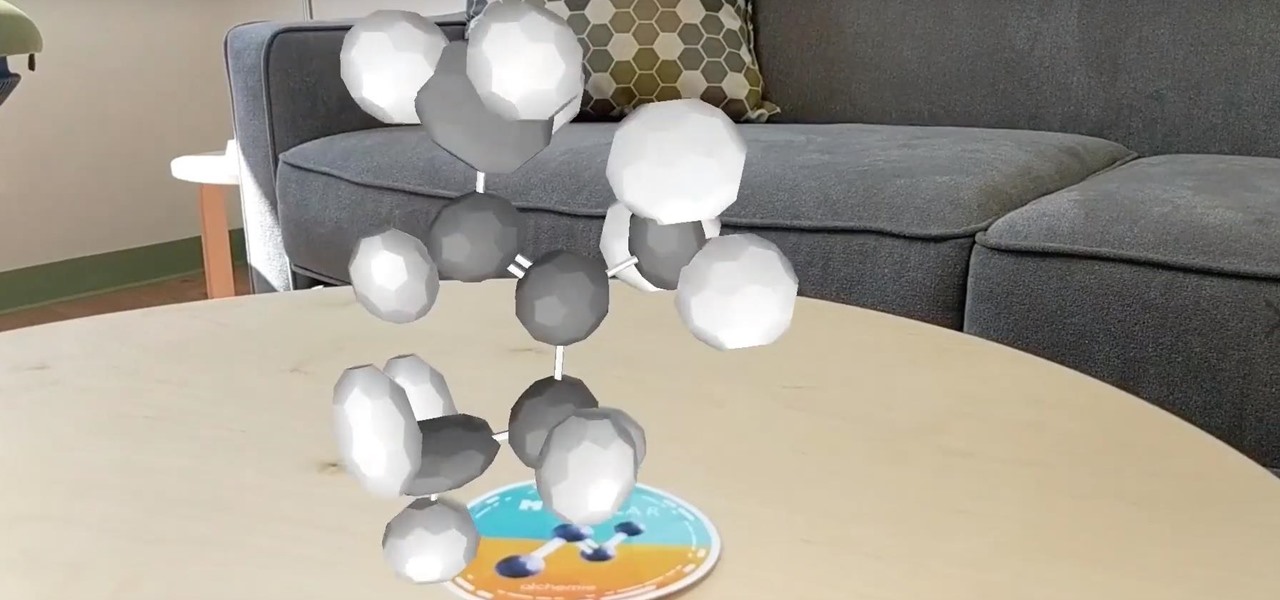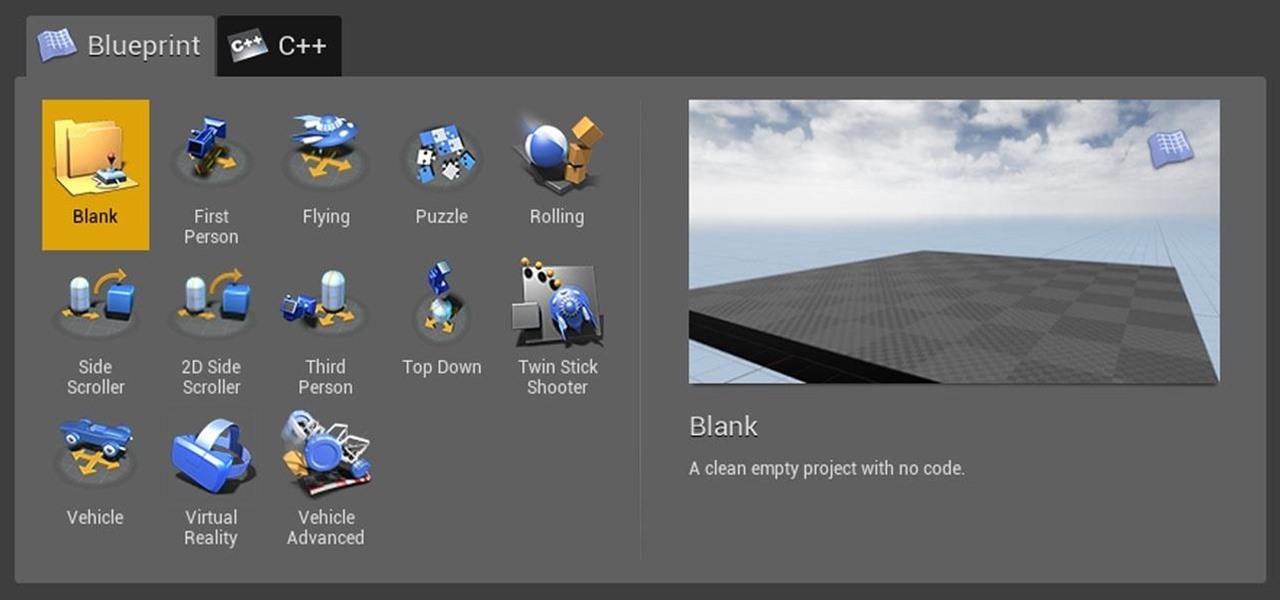If you need to capture a still image of some high-speed action, Burst mode is the way to go. Burst shots take photos in rapid succession, providing a range of pictures to choose from and ensuring that at least one great shot comes out of it. You might notice, however, that your new second-generation iPhone SE doesn't seem to sport Burst mode as your old iPhone did. Is it gone? Not at all.

If you're using a VPN app to block ads or secure your Galaxy's internet connection, Samsung has decided you need yet another non-dismissible notification from One UI to tell you about it. Not just a status bar indicator like Bluetooth or Wi-Fi, but a full-size alert that can't be dismissed. The entire time your always-on VPN is running.

What's the latest dance trend sweeping TikTok? The Shuffle Dance. If you just watch people doing the Shuffle Dance, especially the really good ones, you might think it's a bit complicated. In reality, it's really not that hard. It's just a handful of steps.

Legendary drum-and-bass artist Squarepusher, the Warp records labelmate of fellow electronic music legend Aphex Twin, is back with his fifteenth album called Be Up a Hello, which is set to drop on Feb. 1.

Two minutes on TikTok is all it takes to learn that Renegade is a huge deal. The song and the dance combined are a viral trend that shows no sign of stopping. Feeling left out? Let's change that. You can learn the entire dance in just 20 seconds.

"Why do I keep getting popups on my phone when I'm not even doing anything?" I see this question asked all the time. The answer? You have a shady app on your phone and it started showing full screen ads. But people either don't know this (so they don't know they just need to find and uninstall the problematic app), or if they do know it's a bad app, they don't know which app is causing it.

Ever since the introduction of Google's SafetyNet feature, it's been an ongoing battle with apps trying to detect root access. For a while, there was a lot of back and forth between Magisk and certain apps. Pokémon GO was a high profile example of an app aggressively checking for anything related to root. Luckily, Magisk has made great strides to keep apps from detecting root for good.

Pandora has a simple rating system that works by hitting either the thumbs-up or thumbs-down icon on a track that's playing on your station. If you choose the former, the song you like along with others similar to it will play with more frequency, while selecting the latter will prevent that song and others like it from playing in your station moving forward.

If your job revolves around prospective clients and customers, you may frequently receive iMessages from unknown numbers. Although this isn't necessarily a bad thing, being bombarded with messages from strangers can create disarray in your inbox if you're not careful. Luckily, Apple makes it easier to organize your conversations by allowing you to filter unknown numbers in the Messages app.

Even three years after its initial release, Niantic's Pokémon GO is still going strong. If you're an Android user still on the hunt for your city's latest Pokémon haul, however, you'll want to listen up — Niantic is cutting support for aging Android devices, meaning soon your dream of catching 'em all may be coming to an end.

Video calls are not only awesome for socializing, they're also handy for demonstrating a process or showing people what you're currently working on with your phone or computer's screen. Skype lets you do just that on both Android and iPhone in just a few taps.

After raising more $100 million in funding from some of the tech world's biggest names, Mojo Vision is finally ready to show the world the building block of its "invisible computing" platform.

In the wake of Apple and Google pitching augmented reality to schools, McGraw-Hill is stepping up its own augmented reality efforts for education.

The great thing about augmented reality is that so much is possible using the emerging tools and software, your only real limit is your imagination — that includes making real versions of imagined products.

It's a magical time of year for basketball fans, with the NCAA Tournament in full swing and NBA frontrunners in the midst of their push to clinch spots in the playoffs.

Business hours and addresses change, but they're not always updated on Yelp by business owners for the rest of us to see. Showing up when a business is closed or going to the incorrect address is a major annoyance, which is why the company allows us, the customers, to help update business information through the Yelp mobile app on iOS and Android. If owners won't do it, somebody has to.

Can you trust every user you come across on TikTok? The answer to that may depend on how use the service, but the real question is — can you trust every user that sees your content? Not everyone on TikTok is someone you want viewing or interacting with your content, and there's a way to prevent them from doing so.

Despite the hype and potential of immersive computing, the augmented reality industry is showing that it is not invincible, as another AR hardware maker, this time Osterhout Design Group (ODG), is reportedly going out of business.

On Thursday, Snap released three new templates for its Lens Studio that will give creators access to augmented reality capabilities previously only available to Snap's own design team.

Have you ever browsed through Lenses on Snapchat and got bummed out when the app recommends that you "try this with a friend" and you're all alone? Well, now you can take AR snaps with your cat!

The latest business move by Magic Leap could result in a significant boost to its spatial computing platform's performance and headset design.

It wouldn't be iPhone season without a new controversy. Chargegate, Apple's latest PR nightmare, is the name being used for charging issues on some iPhone XS and XS Max devices. If you plug in your iPhone at night — or whenever — then wake up or come back later and see that your iPhone has even less battery power, you're affected. But there is a fix you can implement right now.

Snapchat has officially unveiled its Visual Search service for Amazon (teased a month ago), a tool the company began testing on Monday.

The narrative that Magic Leap has weaved for the Magic Leap One has focused on the freedom of spatial computing versus dated modes of 2D screens.

After weeks of teasing what many hoped might be a live, on-device demo of Magic Leap software to go along with the hardware glimpse we got last month, it turns out that all we got was a bit of new demonstration video footage.

Mozilla has created yet another browser for Android. Similar to Firefox Focus, Firefox Rocket was designed to address specific problems: limited internal storage and low data caps. However, in the process of solving these problems, they created one of the fastest browsers on the market.

Samsung has made curved displays a signature element of their flagship phones, but the Edge Screen, as it's called, has proven to be a magnet for accidental touches. Fortunately, Samsung has developed a little known app to help prevent this problem.

Less than two months after launching its augmented reality platform for casual gaming and shared experiences, Snapchat is ready to make Snappables available to advertisers.

Apple's next big developer event happened on June 4, and it was the first glimpse of iOS 12 that anyone's seen. While there were lots of rumored features to be unveiled at WWDC 2018, Apple concentrated mostly on squashing bugs and making iOS work as seamless as it did years ago. Still, we had hoped that Apple would have added these features in iOS 12, but only a few made the cut.

Android lets you sync your contacts across devices. The OS will use not only contacts saved on your phone, but also your Gmail. This choice can lead to a contacts list populated with entries that don't have a phone number, which can quickly add up. To mitigate this problem, there are a few methods.

It looks like Google's feud with Amazon won't end anytime soon. A war has been brewing ever since Amazon pulled Chromecast, Apple TV, and other competing devices from their store in 2015, but the latest exchange is a huge blow to people using Amazon Fire tablets and streaming TV sticks.

It's always a pleasure when your activity syncs across all of your devices. Herein lies another reason to use Samsung Internet — the app natively syncs with your open tabs on desktop Firefox. Anything you do on your computer can be easily accessible from your smartphone.

While some of our group chats should probably remain private and closed off, others will only get better with more people. Whether you're organizing an event and need a headcount or you want to share a funny YouTube video with a large crowd, you can add all the friends you wish to on Facebook Messenger by sending them a unique link.

Magic Leap has reached a major milestone in the lead-up to the launch of its Magic Leap One: Creator Edition by opening access to its developer portal and software development kit (SDK) to all developers.

If you have a Mac, you can use Apple's Handoff feature to open one of your Safari desktop tabs in Safari on your iPhone. But if you prefer to use Google Chrome as your desktop browser, whether or not that's because you have a Windows PC, you can't "hand off" open tabs from Chrome desktop to Safari on your iPhone. There is a cool workaround, however.

Snapchat just fast-tracked the majority of its app user base into the world of augmented reality production by making its Lens and Filter tools available to anyone with a web browser.

The knee-jerk reactions to Magic Leap's long-awaited augmented reality device, the Magic Leap One: Creator Edition, range from pent-up joy to side-eyed skepticism. That's what happens when you launch the hype train several years before even delivering even a tiny peek at the product.

Mozilla's Firefox has always been a highly praised internet browser. Since it's open-source, users know what they're getting without any secrecy. It's got plenty of features that are unmatched by any of its competitors on mobile. However, speed and performance have always been a pain point for Firefox, but Mozilla went back to the drawing board to solve this problem with the release of Firefox Quantum.

It appears that the new AR app from LEGO is inching closer to release.

As interest in augmented and virtual reality continues to grow, so does the need to bring objects from the real world into virtual space. With that, there's also now an increased need for solutions that bypass the time-consuming process of producing handmade 3D models.