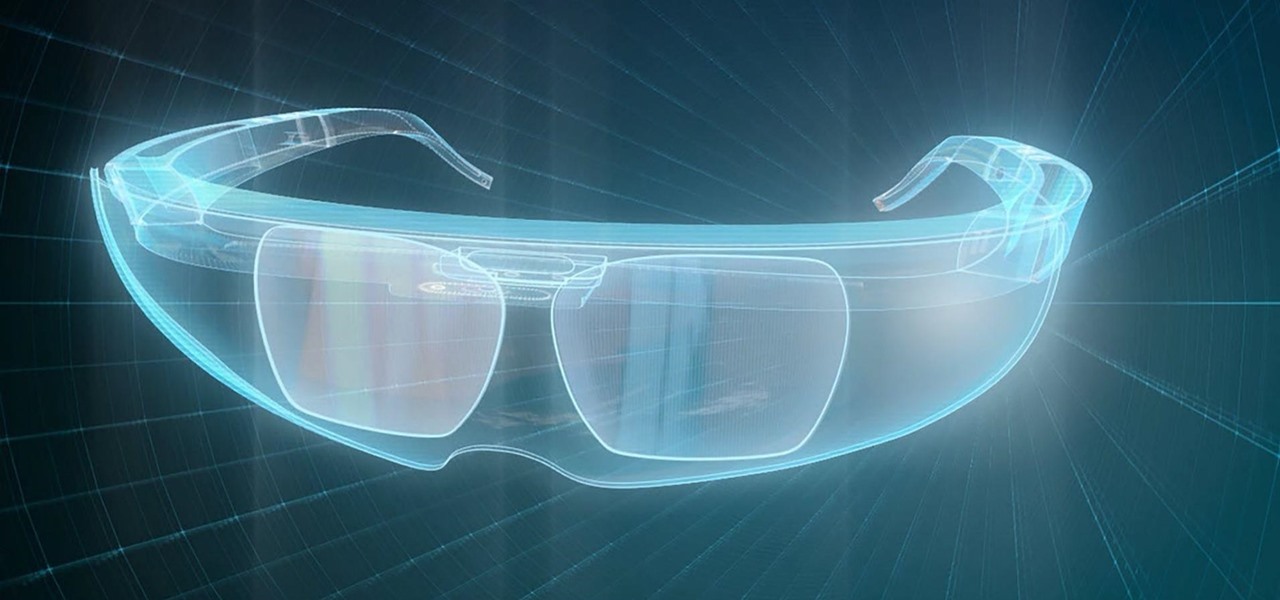Flatland is a freestyle BMX bike riding style on smooth, flat surfaces without any ramps or jumps. Learn how to flatland from our BMX biking expert in this extreme sports video tutorial. Take action: feather the brakes, shift your weight, and practice, but remember not to pull up too hard on the handle bars. Patrick, the instructor in this how-to video from Live Strong, resides in Campell, CA and has been riding for several years. His sponsors include Mongoose Bikes, Fox, Monster, and Calabas...

Freestyle BMX bike riding includes a variety of styles of extreme BMX tricks. Learn how to freestyle from our BMX biking expert in this extreme sports video tutorial. Take action: spot your landing, gain proper speed for the trick, learn to bunny hop down, and learn to ride faki. Patrick, the instructor in this how-to video from Live Strong, resides in Campell, CA and has been riding for several years. His sponsors include Mongoose Bikes, Fox, Monster, and Calabasas Cyclery.

The FlowerGod video is an instructional clip in 6X speed exhibiting how beautifully you can design a fall flower arrangement in a water can. The instructor shows a step by step flower arrangement method which will assist you gain expertise in fall flower arrangement. He demonstrates that how a normal looking bouquet can be converted into an excellent piece of decorative flower pot. What you need is just to know small techniques of arranging the flowers, petals, and its stems in a very attract...

Dive into the world of Chinese brush painting, a traditional art where each brush stroke of the painting is neither improved upon nor corrected. The artist must get it right from first to last stroke!

In this Computers & Programming video tutorial you will learn how to use the Remote Desktop feature within Windows XP. This application will enable you to access your home computer from office using the internet. This application is really very easy and simple to use. You have to ensure 3 things for this to work. Ensure that the computer on which your files reside that you want to access has all the components of XP installed. This is the host. The computer that you want to use to access the ...

From the iPhone to the HomePod, Apple has revolutionized the tech industry. The company has changed the devices we use and how we use them, creating a new reality for all of us. As Apple continues to innovate, there's no guessing what the company will do. In fact, Apple's newest venture is possibly the most surprising one yet. With the hiring of two television executives from Sony, it appears that the tech giant is gearing up to take their phones and tablets back from Hulu, Netflix, and other...

Aliens… do they exist? Can anyone say for sure? No, but some do swear of their existence, and some swear on a more personal level, although some say that alien abductions are going a little "too" far in proving aliens exist. But a more common staple of proof of aliens are UFOs, or Unidentified Flying Objects. UFOs have been sighted all over the world, even by the military and NASA, so who's to say they're fake? I guess you, especially if you're the culprit behind it…

Studio portrait photography using a single light can be tricky to master. Learn how to achieve beautiful portraits with expertise from a professional photographer in this free instructional video series.

Looking to create a savings account? Once you see how much you can save when you spend only on needs rather than wants, you may never go back to frivolous shopping. In this video, ways to stop spending so much money are gone over.

Automotive augmented reality company WayRay has set its destination for a $1 billion valuation with an estimated time of arrival of 2019, and it has just passed a major milestone towards that goal.

Not all bacteria in the eyes cause infection. A group of researchers from the National Eye Institue has shown that not only is there a population of bacteria on the eyes that reside there but they perform an important function. They help activate the immune system to get rid of bad, potentially infection-causing — pathogenic — bacteria there.

Awakening the sixth chakra – known as the third eye – also awakens your sixth sense, and unlocks psychic potential. In this tutorial, learn how to harness your spirituality and get in touch with your third eye.

Digidesign has transitioned all of their plug-in software copy protection from floppy drive based key disks to copy protection authorizations that reside on the iLok technology provide by PACE. The following is some information about iLok technology.

This is a step by step tutorial how to Partition & resize your hard drive with EASEUS. To resize hard drive Open EASEUS Partition Manager. Click on the drive you want to resize. Then click Resize/Move. Go to the end and left-click with your mouse dragging in the direction you want to go. In the display you can see the size that's being created. When you have the size drives you want, just stop and click OK. If you shrunk one drive you can now create a new drive using the unallocated space. Th...

Jeff White from Bedbug Central TV says that bombing and fumigation are two different techniques which are quite often considered to be the same even by pest Control technicians are used to control and kill bed bugs

A concussion is the most common type of brain injury, often occurring in bike and car accidents or during sports. Many people think that you have to lose consciousness to have a concussion but that is indeed not the case. A concussion occurs any time you have some type of trauma to the head. That can be jostling of the head where the brain is basically just hitting the inside of the skull or it can actually be where you hit your head or somebody that falls and they fall and hit their head. Ki...

The biceps tendon attaches the biceps muscle to the radius. Learn how to diagnose and treat a biceps tendon tear in this medical how-to video. Usually the area is painful, swollen and bruised.

In these music lesson video clips, learn how to play slap bass from one of the original Motown players, Tony Newton. His years of expertise and easy-to-follow teaching style will have you slappin and poppin in no time flat.

This week's news that Magic Leap's patents had entered collateral limbo, now in the hands of JPMorgan Chase, threw a dark cloud over the company.

The interactive displays of the future as visualized in Steven Spielberg's science fiction classic Minority Report, as well as the augmented reality interfaces used by millionaire playboy Tony Stark in the Marvel Cinematic Universe, are now closer to becoming reality in the military realm.

When it comes to making smartglasses that look more like regular eyeglasses and less like sci-fi helmets, Corning International might be among the suppliers to make it happen.

Honeywell recently completed successful testing of virtual window technology that enabled drivers to maneuver an otherwise windowless combat vehicle on rough terrain at speeds exceeding 35 miles per hour.

Augmented reality headset and software maker Meta Company announced today board member Joe Mikhail will serve as the company's chief revenue officer.

Mobile 3D scanning company Scandy has released a new app for devices on Google's Tango mobile AR platform that gives users the advanced 3D scanning capabilities.

Lenovo has partnered with Wikitude to develop a cloud-based platform for delivering industrial-focused augmented reality content, the companies announced at the Augmented World Expo today in Santa Clara, California.

When it published its 2016-2017 catalog last year, Savannah College of Art and Design (SCAD) became the first college to leverage augmented reality technology for a college catalog.

In this video I did a very simple nail design that can be worn by women and teens on valentines day or just regularly too ! It is a very easy to create design and looks not only pretty but also immensely elegant!

Ever been halfway to work or school and suddenly remembered you forgot to log off your computer? A lot of people are constantly logged in to email and social media accounts, so if you have a mischievous roommate or sibling, this situation could be disastrous. That's where TweetMyPC comes in—it's a free Windows application that lets you send commands to your computer just by tweeting. Image by Twittermania

Android is moving away from navigation buttons. Even with the transparent navigation bar on the Galaxy Note 10+, it still takes up space on the screen that could otherwise be used to show content. What's great about the Galaxy Note 10+ is that you can remove it, without installing one app.

Tech companies are embroiled in controversy this week. No, not the hearings on Russian interference in last year's election; in this case, it's all about the burger emoji.

A visit to Disneyland is not complete without a trip to the Tiki Juice Bar where the famous Dole Whip soft serve dessert resides. These golden swirls of frozen pineapple-y goodness are an essential part of any magical visit.

You would think that with each major iOS update, there'd be fewer ways to bypass the lock screen. Unfortunately, Apple's developers have consistently failed every year since 2013 in this department, leaving open lock screen exploits for iOS 7, iOS 8, and now the latest iOS version, iOS 9, with each exploit being discovered within days of the OS release.

Linux and Mac users have long enjoyed the use of multiple virtual desktops to free up clutter on their home screen and keep individual workflow environments separated, but Windows users have always been stuck with one solitary desktop.

If you've noticed a tiny discolored spot on your computer screen that just doesn't seem to go away, chances are you have a stuck pixel. With modern LCD and OLED screens, there are millions of incredibly small dots (pixels) that make up all of the contents of your display—and within these pixels, there is a set of red, green and blue subpixels. These mix together at various levels to create all of the different colors you see.

YouTube and the National Football League have announced a partnership that should greatly improve the online experience for gridiron fans. In a posting on their official blog, YouTube outlines a deal that will bring NFL video clips to their immensely popular site while bumping official NFL pages up to the top of relevant Google search results.

Many reminder apps offer various bells and whistles that make them overly complicated to use when all you want to do is one or two things. If the only things you care about doing are setting quick reminders and adding timers, you probably don't care about cloud syncing or calendar integration features.

If you've done any root-level hacking or modding on any of your previous Android devices, you're probably well familiar with Rovo89's famous Xposed Framework.

With the release of the M8, HTC decided to begin publishing some of its exclusive apps to the Google Play Store. While most of these apps aren't available for download unless you own an HTC device, this practice made it possible for the Taiwanese smartphone manufacturer to issue updates to its users independently of carrier-modified firmware upgrades.

It seems that Facebook doesn't take rejection lightly. After being denied for a $3 billion buyout of Snapchat, Facebook-owned Instagram has updated their popular photo-sharing service with Instagram Direct—a new feature that allows users to send private photos/videos.

A hidden feature residing in Mac OS X Mountain Lion is the ability to view and also reply to your friend's tweets through the Contacts application, previously known as Address Book. The only way to do this, though, is to provide your Twitter account login data to the Contacts app. To integrate your Twitter, just go to System Preferences, then click on Mail, Contacts & Calendars and choose Twitter. Put in your Twitter login information and then click on Update Contacts. Twitter will use your e...