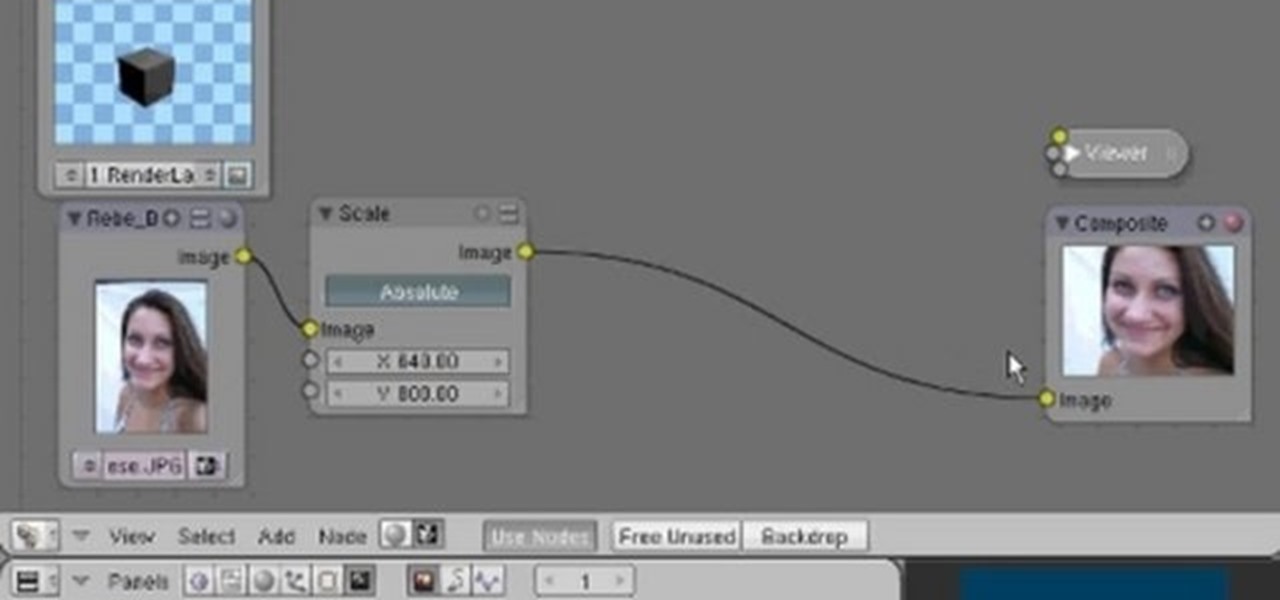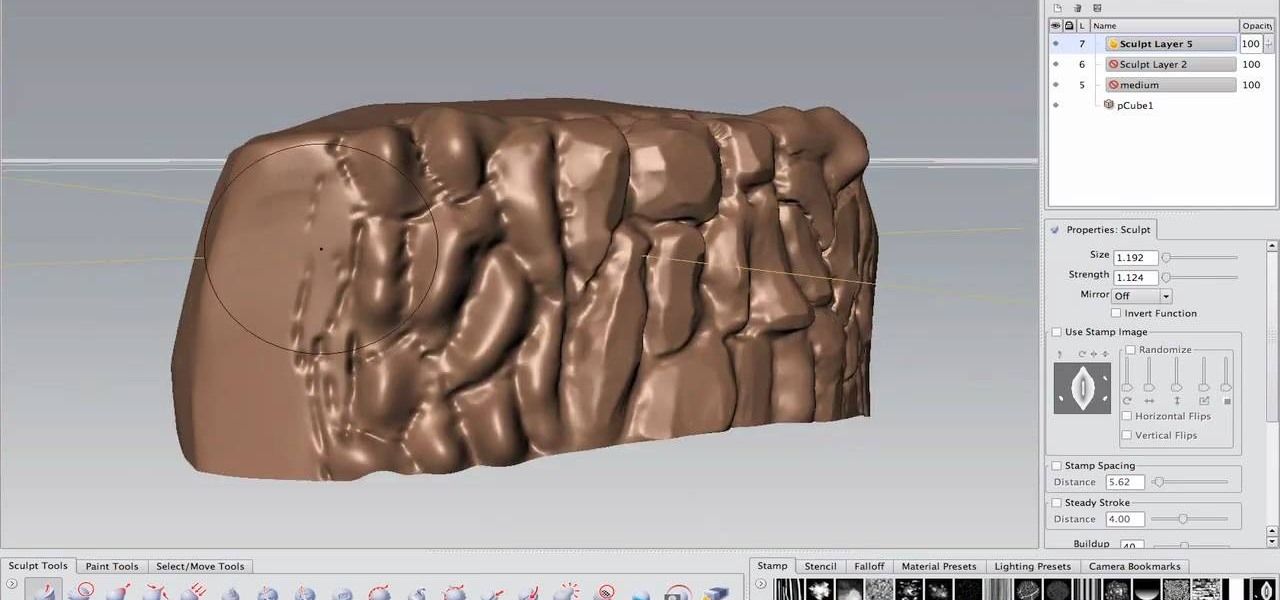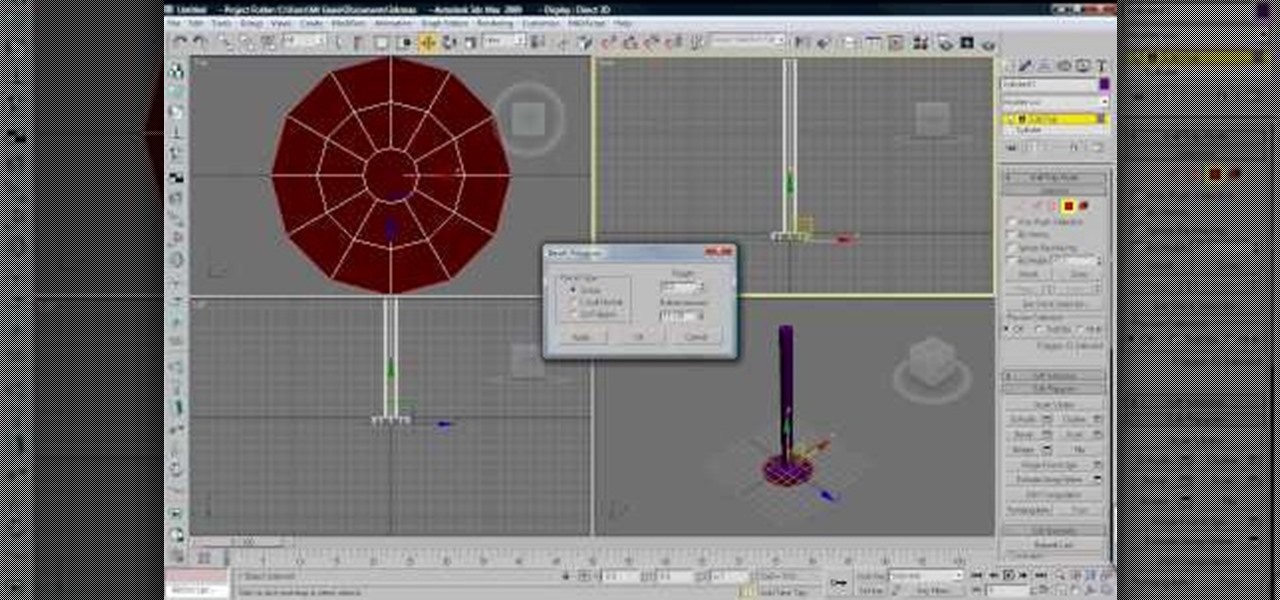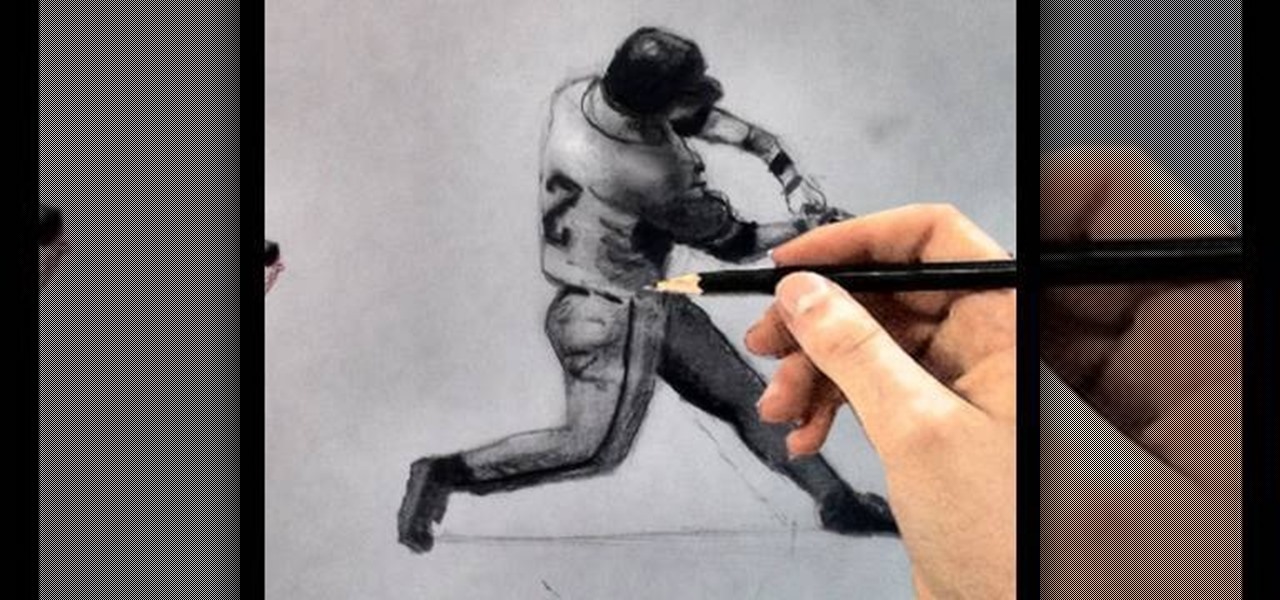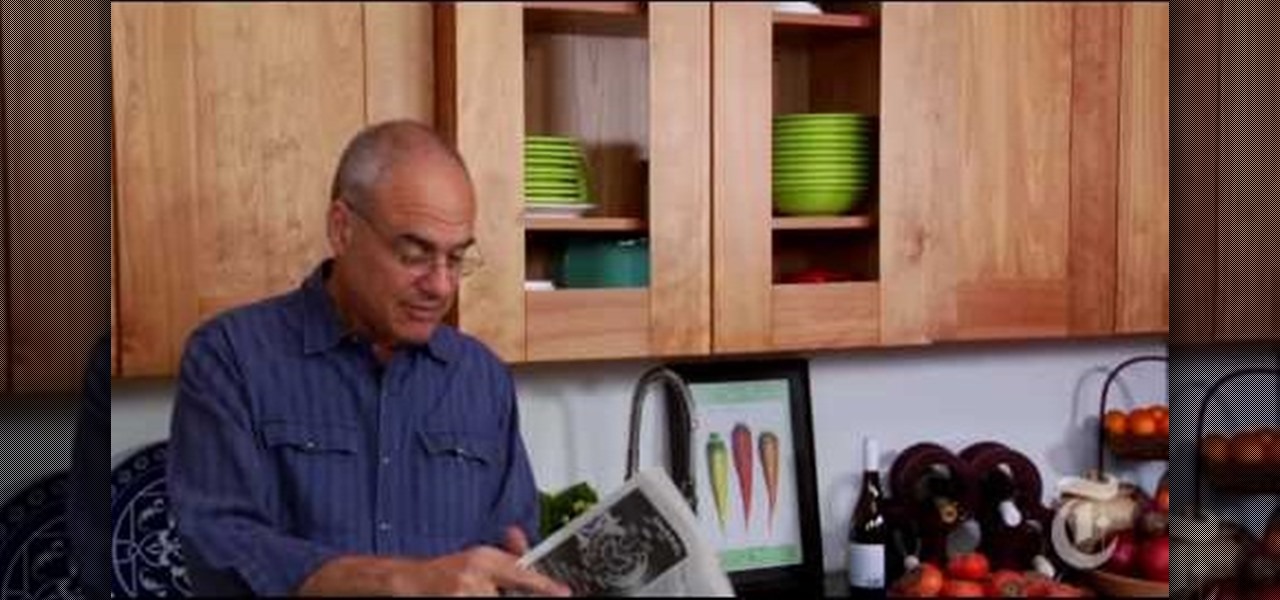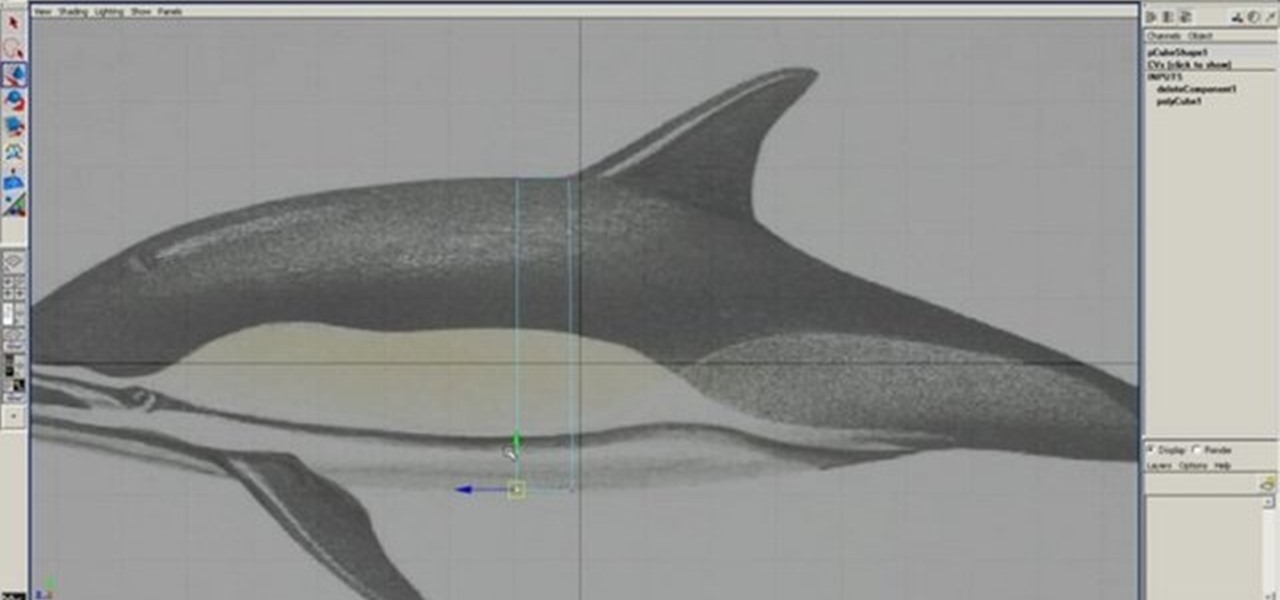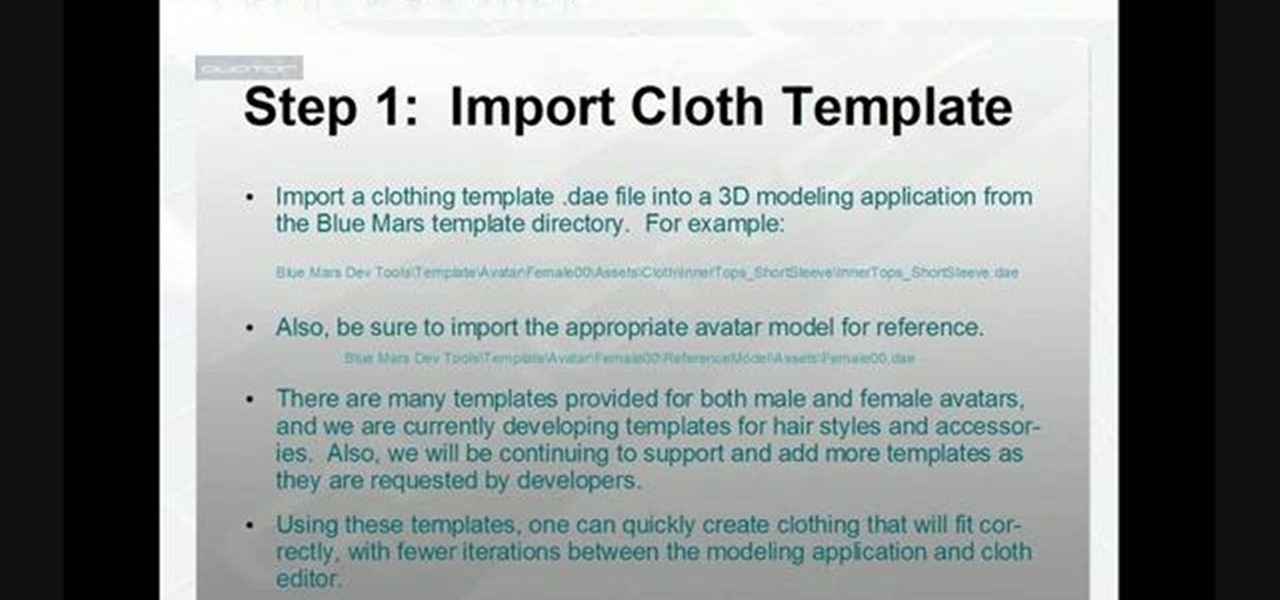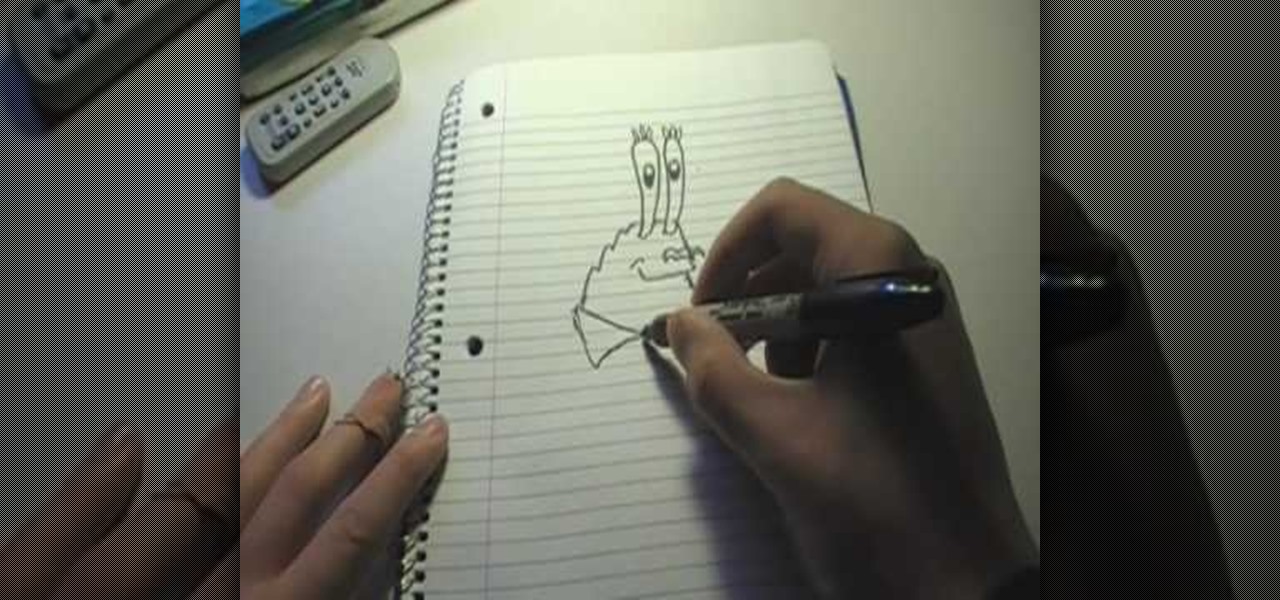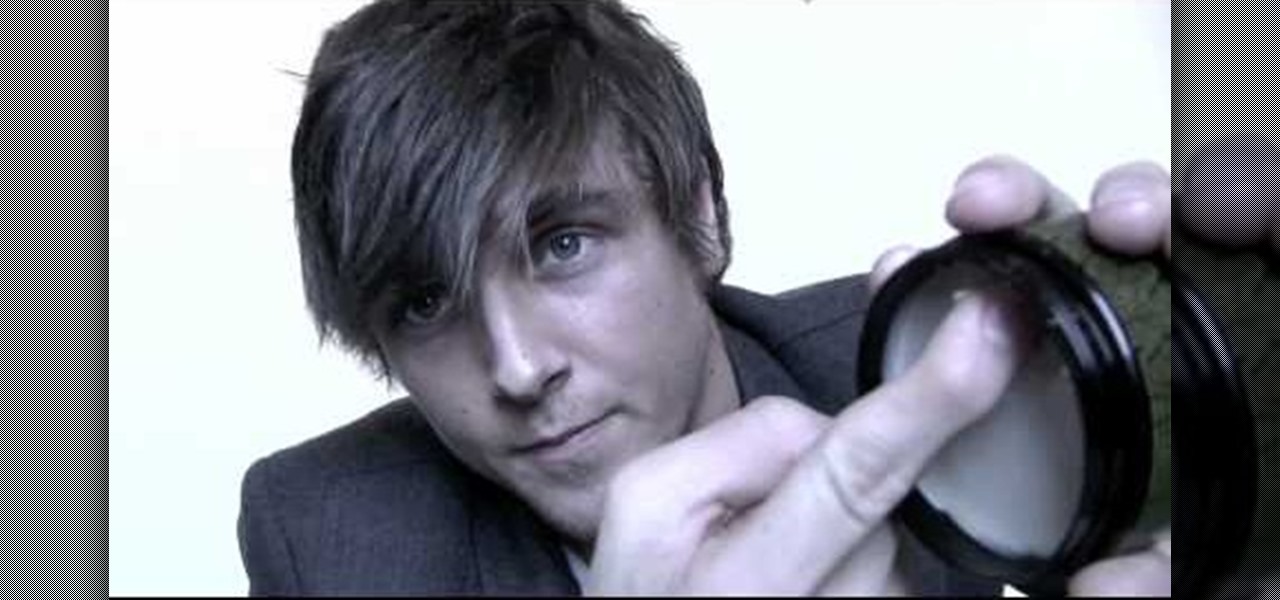Looking for instructions on how to quickly cycle between resolutions on a Win 7 PC? It's easy! So easy, in fact, that this home-computing how-to from the folks at TekZilla can present a complete overview of the process in just under two minutes. For more information, including step-by-step instructions, take a look.

In this tutorial the how2heroes show us how to make pigs in a blanket from scratch. First, take 2 packages of mini cocktail franks, place them in a bowl and set aside. Now, that 2 1/3 cups of flour, pinch of salt, 1 stick of room temperature butter, 1 (8 oz) package of cream cheese and mix it in a food processor until it's made a crumbled texture. Now, add 2 eggs and 2 tbsp of cold water and keep pulsing until the mixture has come together. Now you will place the dough on a counter with flour...
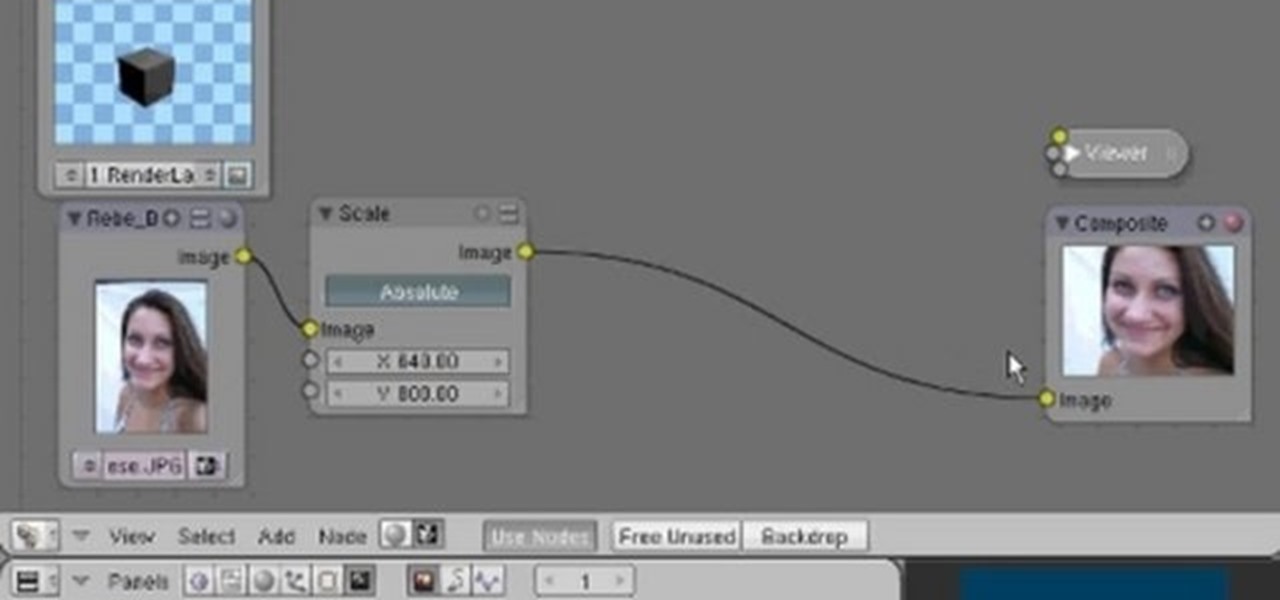
In this tutorial, you'll see how to use the Scale Node in the Blender Compositor to manipulate an image. You'll see how to stretch it, spin/rotate, and have all sorts of fun with uniform linear distortion. The clip discusses the difference between resolution handling between the renderer and the node system. Hence we have the scale node to scale an input image at one resolution to match the render resolution. I discuss using Absolute scaling, and relative/percentage scaling, relative aspect r...

In this how to video, you will learn how to re-size an image for printing using Photoshop. First, open the image you want to re-size in the program. Next, go to image and select image size. From here, you will see the current size of the image. You can change the units of the sizing. The resolution is the number of dots printed per inch. De-select re-sample to change the resolution of the image only when printing. 300 is the standard resolution. When you re-size the image, make sure constrain...

This video lesson will show you how to make HD/1080p videos for YouTube in Camtasia. The simplest way to make this is to record your video in 1920x1080 resolution and render it in that setting. That’s all that you need to do. But, if you have a smaller screen resolution and can’t get 1080p, you can use Camtasia Studio to convert it to 1080p. first add your media to the timeline and change the width to 1920 and the height to 1080 click OK and then close the box. In the preview, you will see th...

HD demo on how to set encoding parameters for proper Vimeo meady video at 720p resolution. This will give you crisp HD video ready for Vimeo upload right from iMovie 08.

Filmic Pro harnesses the full native power of your iPhone or Android phone — and then some. If your smartphone shoots in 4K resolution, Filmic Pro will let you choose that resolution. However, it's not all about the pixels — bit rate is an essential factor in determining the overall quality of your 720p, 1080p, or 4K video, something Filmic Pro gives you full control over.

The start of a new year is generally thought of as a chance to start over, a time to improve or "fix" things in your life. Yet most people who set stringent New Year's resolutions find themselves failing within weeks—or even days—of setting their lofty goals.

For every contact photo you add, Android keeps two copies. The first is stored at a 720p resolution, and this is used for high-definition imagery when you're looking at a full-sized contact card. But the second image is only 96 pixels by 96 pixels, and this is used for all thumbnails throughout the operating system.

The Nexus 6 is one of the few devices on the market that sports a 1440p "QHD" display. This means that the amount of pixels displayed is higher than almost any other smartphone, which sounds great on the surface, but is not without its drawbacks.

If you're an Autodesk Maya user and you're looking to create rocks, boulders or rock walls, check out this excellent 7 part tutorial and learn how it's done. Maya is a massive 3D creation tool with so many aspects it's really mind blowing. This tutorial will help you improve your skills for your game building or just for you own art.

A lot of you are enjoying a nice winter snowfall right now. Some of you aren't enjoying the snow at all, especially if your car's stuck in it or you have to grab the snow shovel, yet again. But perhaps you'll change your distaste for snow when you try out some tasty homemade snow cream!

Cloth is an essential part of almost any 3D modeling project involving people. This video will show you how to properly use the cloth modifier in 3D Studio MAX to create the waving, tarnished American flag shown in the thumbnail. This tutorial does NOT feature Reactor, the in-program physics engine included with 3DS MAX, only the actual 3D Studio MAX cloth modifier.

Most of the 3D modeling tutorial videos out there work within one program or at most two, often Photoshop in conjunction with a 3D modeling program like Maya. This video will walk you through a complete project using four program: 3DS MAX for modeling, Boujou for 3D tracking, Photoshop for texture editing, and finally After Effects for compositing. If you have all of those programs and want to create a seriously good-looking image, look no further.

Can't figure out what you love best? Baseball or art? Well, combine your two favorite pastimes and draw a baseball player. You can even create your own baseball cards if you want to go the extra step. But in this video, you'll specifically learn how to draw a baseball player hitting the ball (batter's stance).

In order to prepare Creamy Polenta with Parmesan and Sausage, you will need the following ingredients: polenta, black pepper, butter, water, Parmesan cheese, and sausage.

Ashley Kelly shows viewers how they can make their own Dog treats at home! First, you should make sure you wash your hands. Next, you should add 1/2 cup of peanut butter to a bowl and add 1/2 cup of milk to this. Add 1 cup of wheat flour and 1.5 teaspoon of baking powder. Mix all of the ingredients up in a bowl until you have a doughy texture. Next, you should split the dough in half and knead each. Roll the dough out to 1/2 inch thickness. Next, with any shape cookie cutter, cut out cookie s...

The instructor from the Knitting Board shows you how to make a criss cross stitch. This stitch has two weave patterns that you alternate to create a pretty textured look. Using a knitting board, the first stitch starts on the first pin of the back board down to the fourth pin. Then you weave back and forth across the board skipping a pin. At the end, take the yarn straight across the board and turn the board around. Return by picking up the pins that you skipped. Each pin will have two loops ...

Chinese food is delicious, but it isn't very healthy and can be quite expensive. In this video, Betty adds a Southern touch to a traditional Asian dish and makes vegetables with a soy sauce gravy. The veggies are good for you and filling, and the gravy gives them a nice, hearty texture. Enjoy this dish anytime, and if veggies aren't enough for you - toss in some chicken or seafood, or even noodles and create your own delicious meal!

In this video Sarah Magid shows how to make dark chocolate cupcakes with espresso butter cream along with sugar flowers as follows:

In this 3D modeling software series you will learn how to model organically with polygons in Maya. For this example, you will learn how to model a dolphin.

There's a new trend on Instagram Stories: People are making viral AR filters where images of popular characters from TV shows, movies, and other mediums shuffle above your head until one sticks. The filters range from Disney and Pokémon characters to Harry Potter and Friends, but you're not limited to just that because you can create your own "which are you?" filter.

As the demand for realistic volumetric video for AR experiences begins to grow (along with the available facilities and services for capturing it), researchers at Google have figured out how to improve upon the format.

By default, Slack optimizes the images you upload and send to other users in your workspace. Although optimization lowers the resolution of the image, it does send quicker, which is better if your internet service is poor. However, you may want to send the highest-resolution image possible, so how do you stop Slack from sending only optimized and lower-quality photos?

China-based virtual reality headset maker ANTVR has decided to enter the augmented reality space, and to do so it's launching its headset on Kickstarter. The company claims that its new Mix AR device has a field of view that surpasses the Meta 2, the HoloLens, and others within a smaller form factor and at a fraction of the price. But there's a catch.

The YouTube app for Android doesn't exactly offer the greatest user experience. For one thing, it opens to an arbitrary "Home" tab instead of your subscriptions, so you see a list of what YouTube thinks you want to watch instead of your favorite channels. In addition to that, videos are loading at a mere 144p playback resolution for many users lately, which is downright terrible quality.

Tim Gibson teaches us how to tape and finish textured drywall in this tutorial. To begin, use a scraper to scrape off any texture around the join. This will leave 4-5 inches to replace the joint. If it doesn't come off easy, use a sponge to wet the area on both sides before you scrape it. After this, use either fiberglass tape or paper tape with drywall joint compound. If you use the compound and paper tape, you have to put a thin layer of compound down before you place the tape over it. Let ...

Did you create a cool three-dimensional object in Blender then texture it, only to decide you hate the texture? Then check out this video and learn how to remove materials from objects in Blender 3D. software.

This is a tutorial on texturing a 3d model with texture cloned from a 2d image using the ZProject tool in ZBrush 3.

Apple recently released iOS 4.2 for all devices— iPad, iPhone and iPod Touch— and one of the best features is AirPlay, which lets you stream video directly to AppleTVs. There's only one problem— it will only stream video that meet's Apple's specifications.

Create and animate your own piece of clothing! This tutorial series shows you how to properly create and texture a single item of clothing. Once it's created, you can then attach it to an object and animate it realiistically for your Audodesk project.

This five-part cookie decorating tutorial is a godsend for someone who's looking for an all-inclusive guide to decorating cookies. While you'll find many individual videos out there showing you how to put on buttercream icing or corn syrup icing, you usually won't find one depicting both.

S.G. Russel shows how draw Mr. Krabs by first drawing his head, which is a bumpy texture. After doing the left bumpy side, he draws the right side, and then curves it around for a smile. Then connect the right and left side of his face with a circular line on the bottom. Draw a squiggly line in the middle of the right line for his nose. Then draw long tubes on the top of his head for his eyes. Draw his pupils with a glare in the middle and three eyelashes on each. Almost in an anime like styl...

This how to video shows you how to style your hair like Zac Efron with American Crew molding clay. You will need the clay mentioned and a brush. First, comb your hair so that you have side swept bangs. Use a straightening iron on your hair if it is very curly and textured. Next, take some clay and rub it in your palms. From here, rub your hands through the back of your head to the front. Remember to work from the top of the crown to the front. Use the come to make any adjustments. Take more c...

Absolutely everybody has heard of it, regardless of whether they know it by name or not… "Clair de lune" by Claude Debussy. This masterpiece by the French composer is one of the most recognized piano pieces in the world. Debussy is regarded as one of the fathers of modern classical music, and the "Clair de lune" shows why. He introduced new, innovative approaches to harmony and sound textures that have inspired generations of musicians.

Make the American classic Philly Cheese steak at home! This video will show you how to cut the proper piece of meat and goes from there so that you have a truly fantastic and practically gourmet Philly Cheese steak sandwich. You can’t go wrong with this recipe.

Pixel Perfect is the "perfect" show to help you with your Photoshop skills. Be amazed and learn as master digital artist Bert Monroy takes a stylus and a digital pad and treats it as Monet and Picasso do with oil and canvas. Learn the tips and tricks you need to whip those digital pictures into shape with Adobe Photoshop and Illustrator. In this episode, Ben shows you how to create flooring in Photoshop.

Pixel Perfect is the "perfect" show to help you with your Photoshop skills. Be amazed and learn as master digital artist Bert Monroy takes a stylus and a digital pad and treats it as Monet and Picasso do with oil and canvas. Learn the tips and tricks you need to whip those digital pictures into shape with Adobe Photoshop and Illustrator. In this episode, Ben shows you how to dive into new features of Photoshop CS4.

Pixel Perfect is the "perfect" show to help you with your Photoshop skills. Be amazed and learn as master digital artist Bert Monroy takes a stylus and a digital pad and treats it as Monet and Picasso do with oil and canvas. Learn the tips and tricks you need to whip those digital pictures into shape with Adobe Photoshop and Illustrator. In this episode, Ben shows you how to recreate a Toys "R" Us display in Photoshop.

Pixel Perfect is the "perfect" show to help you with your Photoshop skills. Be amazed and learn as master digital artist Bert Monroy takes a stylus and a digital pad and treats it as Monet and Picasso do with oil and canvas. Learn the tips and tricks you need to whip those digital pictures into shape with Adobe Photoshop and Illustrator. In this episode, Ben shows you how to turn images into watercolor paintings in Photoshop.