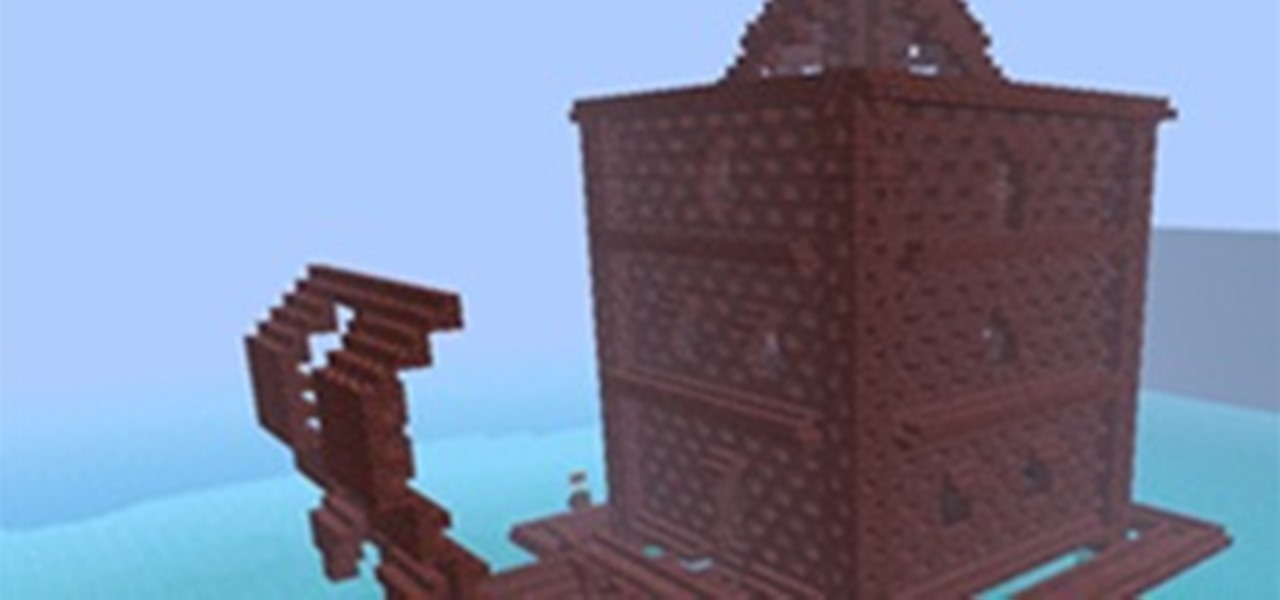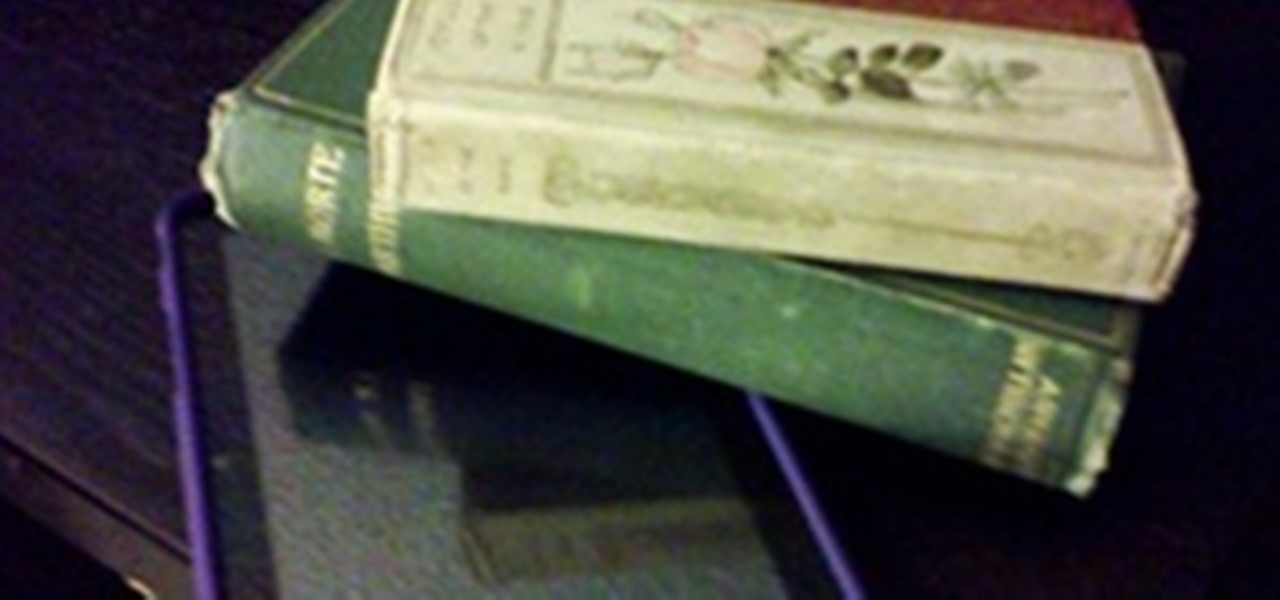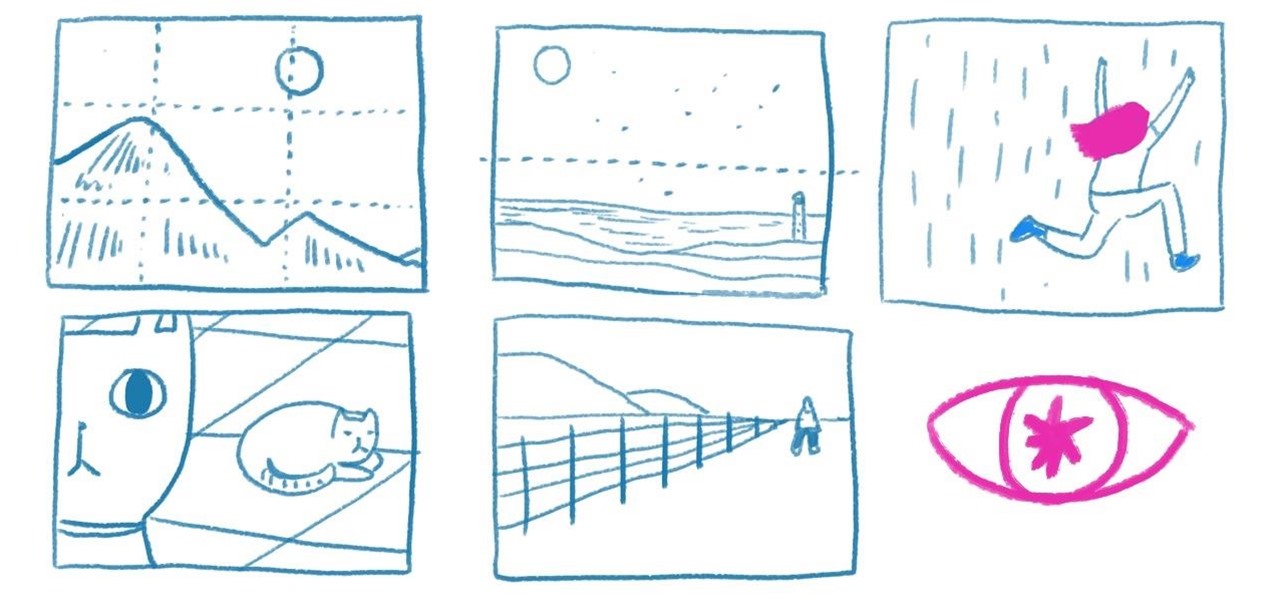This tutorial presents a general guide on how to model a book within modo, setting up the UVs, assigning some basic textures and materials to different poly groups. In the end, you will set up a studio shot for the book and create some more copies to fill the scene. In order to achieve the final product shot, you'll use some of the outputs provided with Modo. Whether you're new to Luxology's popular 3D computer graphics application or are a seasoned digital artist merely on the lookout for ne...

This Blender tutorialc overs the creation of a game-friendly model (i.e. low-polygon), texturing, rigging, animating, and bringing it into the game engine with basic forward and back controls, as well as turning left and right, and running. Whether you're new to the Blender Foundation's popular open-source 3D computer graphics application or are a seasoned digital artist merely on the lookout for new tips and tricks, you're sure to be well served by this free video software tutorial from the ...

This Blender user's guide discusses techniques for creating hair and giving them textures and materials. The first is Mesh hair using Bezier Curves, and the second is Particle Hair. Whether you're new to the Blender Foundation's popular open-source 3D computer graphics application or are a seasoned digital artist merely on the lookout for new tips and tricks, you're sure to be well served by this free video software tutorial from the folks at CG Cookie. For more information, including step-by...

Check out this CreativeCow video on creating extruded or 3D text using After Effects. This new video tutorial from Paul Ezzy shows you the basics of using BCC Extruded Text in Adobe After Effects. BCC Extruded Text belongs to the 3D Objects category of filters which is new to Boris Continuum Complete 6. These stunning OpenGL-based filters use vertex and pixel shaders that enable the generation of animated 3D shatter, bulge, bend, taper, twist, ripple, and wave effects. You can also create ref...

Developed in conjunction with the smart people at Allegorithmic, the imageSynth plug-in is a powerful ally to Adobe Photoshop for anyone wanting to create seamless tiling textures. The plug-in is simple to use and rewards experimentation. See how to get started using imageSynth for Photoshop in this two part tutorial. Use imageSynth plugin for Photoshop - Part 1 of 2.

This video will show you how to detangle African American hair. There are a lot of different ways to detangle kinky texture hair. The main thing is to make sure you start from the end and then go to the root.

Ingredients 1/4 cup fresh cilantro leaves

Don't settle for store-bought sauerkraut, do it right with your own two hands and make homemade sauerkraut from cabbie and sea salt. Yep, that's all it takes to make a delicious sauerkraut condiment to go with anything, like polish sausages or bratwursts. Never buy sauerkraut again. Watch this video recipe to see how to make it.

Louisa Kasdon has another great Jewish side dish recipe for us. Noodle kugel is a favorite comfort food, especially in cold winters. It's got a little of everything thrown in, and can easily be adapted to individual tastes. In this video, she shows us how to make a version of noodle kugel with sour cream and cream cheese. Mmm...carbs and dairy - sounds like a recipe for yumminess!

This 3D software tutorial shows you how to use images to affect models in 3D Studio Max. Using the displacement modifier in 3ds Max we are able to use either image data or procedural texture maps to drive geometry in a design model. Modeling with images is a great way to model quickly and with details hard to get using other methods. See how in this 3ds Max tutorial. Model with images in 3ds Max.

This Essentials iPhoto plug-in tutorial covers the advanced controls in the Texture, Sharpening and Film Grain control panes of the Enlarge It! tool. The Essentials plugin offers a visual interface for editing images and photos in iPhoto and contains many different tools. In this particular Essentials tutorial, you will learn how to use the advanced controls of the Enlarge It! tool. Use advanced controls of Enlarge It plugin for iPhoto.

Need help getting started on this week's WTFoto Challenge? Look no further! In this tutorial, I will teach you how to create simple chalk symbols and writing in Photoshop. So read through this post and try it out yourself—or I'll tell your cousin what you said when you were drunk that one time. Keep in mind that the steps are similar for other programs, such as GIMP.

While the roasted (or, if you're Paula Deen or one of her followers, deep fried) turkey is the star and centerpiece of your Thanksgiving dinner, it simply wouldn't be as good without its supporting cast of sides including gravy and mashed potatoes.

In this video, the instructor shows us how to make a homemade olive oil and avocado facial mask. First, take a half of an avocado and mash it up into a bowl. Make sure the texture is creamy and there are no lumps. Add a few drops of olive oil into your mixture and keep mixing until it is a creamy consistency. Next, take a cotton ball and apply the mask to your clean face. Let this sit for at least 15 minutes then rinse your face with warm water then cold water. After this, pat your skin dry a...

Tommy gets a second wind now that he can see noticeable progress on the Bombe. He draws and cuts the dividers for the pigeonhole assembly and inserts them from the back. Using scrap wood from previous cuttings because it has the same colors, tones and textures, he designs a pattern for the valances. Now the top row is almost complete, and Tommy is “feeling energized again.”

This is a two-part video where Al Ward teaches you to use custom patterns with layer styles. Learn to turn off Gradient Overlay, and apply Pattern Overlay. Then use custom patterns with layer styles and turn them into textures and play with Stroke setting in the layer style. Use custom patterns with layer styles in Photoshop - Part 1 of 2.

In this video tutorial, Jerzy Drozda Jr (aka Maltaannon) demonstrates how you can extrude any vector based layer to give it a real 3D look inside After Effects. Above all other features... it consists only of one layer. Not only can it be textured, but it can also reflect the world around it. And because it still is a Shape Layer you can apply any Shape Layer modifiers (like Offset Paths, or Round Corners) to create a custom look. This is a long video, but it makes a great Custom Effect. The ...

In this video tutorial, Jerzy Drozda Jr demonstrates how to create a dynamic animation based on a 'chain rig'. You'll learn how to animate one layer using keyframes, expressions, or both, and make other layers follow the leading layer. The rest of this After Effects tutorial is about texturing and making the final look. Project files are included on the video link page. Build and animate a CG snake in After Effects.

For the limited-free-building contest I gave myself an even more extreme challenge: what could I do with only ONE block type? I chose nether brick stairs, in the gold challenge pack, because stairs are great.

The stair is considered by many people to be one of the, if not the most, versatile blocks in Minecraft. They can completely change the look and feel of a build and increase its quality. In this post, I will highlight just a few of the options you have for using them.

Here's another jewel from Serious Eats series, The Nasty Bits: yummy cow tongue, complete with that lovely texture we all know so well. Though most us likely have a negative visceral reaction to the idea of tongue, Serious Eats make a compelling argument that it is actually one of the tastiest bits of the animal.

Sometimes the "nasty bits" are unexpectedly yummy. With a reputation for being both cheap and reliably good, Chichi Wang of Serious Eats describes chicken's feet:

DARPA and Dallas's Southern Methodist University are collaborating on a super high tech camera, capable of scanning eyeballs in a moving crowd.

Do you need to print resolution renders outputed from modo 302? You will want to watch this tutorial as they discuss some basic concepts regarding resolution and irradiance cache as they are impacted at increased resolution. There are some common misconceptions about print resolution in modo 302 that are resolved as well. So watch and learn how to optimize a scene for print resolution rendering. Get print resolution rendering tips for modo 302.

If you like Indian cuisine, then you have to love chutney! But you don't have to go out to eat in order to enjoy chutney, you can make your own right at home. And in this video, you'll get the recipe for a delicious rhubarb chutney, great for anything, but perfect for desserts.

Whether you love Björk or you hate her, her Wanderlust music video is must-not-miss. Created by Encyclopedia Pictura, a California based production company, the video combines live action, puppets, scale models, and computer generated animation.

DucksTheName and I try out a new custom puzzle/adventure map created by CubicDelight! We absolutely love this map, it's my personal favorite out of all the maps we've played in the past.

When I see Kindles and e-readers, I can't help but get a little sad over all the things those e-books are missing. The weight of literature in your hands. The feeling of turning pages one by one. The texture of the cover. The wonderful smell of an old book that's been sitting on a shelf for years, waiting for me to choose it.

"Chef" Marilyn isn't the first thing that comes to mind when thinking of the infamous blond bombshell. Yet a recipe featured in Fragments, a compendium of handwritten Marilyn artifacts, has led Marilyn-o-philes to believe the icon was in fact more domesticated than one may think.

Ingredients: 1/4 cup fresh cilantro leaves

Creamy beautiful whipped soaps made from scratch to use instead of bar soaps. A creamy dreamy texture will make you never want to use bar soap again. Your can check them out HERE

You have two choices for keeping your living room looking fresh: A. constantly update the decor by tripping out on acid—NOT recommended—or B. paint your living room white and get two video projectors. Created by Mr. Beam:

Mike Doyle's latest LEGO house (perhaps even more hauntingly beautiful than the last) is a Victorian mansion that transcends the material so effectively, the plastic reads like real rotting bricks and mortar. Beautiful house-devouring trees, created with LEGO hinge cylinders to mimic the texture of tree bark, and ridged 3 mm hose, droid arms and other technic connectors for the creepy, spindly branches.

Below, designer Chris Woebken's Flicflex isn't a new concept (Woebken displayed it at MOMA in '08), but still amazingly cool. And still not on the consumer market. Watch his paper thin, magazine-like "page turning": "Opening a letter, unfolding it and feeling the texture of the paper is a very tactile experience compared to receiving an e-mail. On top of the content itself, the behavior and micro-interactions adds a level of engagement to the medium. Flicflex explores the possibilities of fut...

Who other than Mother Earth? Below, a selection of 10 images from the USGS' Earth as Art, a collection of stunning photographs from the Landsat 5 and Landsat 7 satellites. The bright color is a false effect produced by satellite sensors, but the texture, shapes, patterns, scale- that's all real.

Paul Yperman’s Droid Control Ship has been two years in the making, and required a whopping 30,000 LEGO bricks to build. Says Brothers Brick, "Paul’s build differs in the surface textures of the model. He uses tiles and greebling elements in shades of gray to add realistic-looking details, which really enhances the appearance of this amazing creation."

Do you want to create a 3D snow scene? In this 3ds Max video tutorial you will learn how to create simple snow particles. You'll also learn how to edit and apply textures. Make sure to hit "play tutorial" in the top left corner of the video to start the video. There is no sound, so you'll need to watch the pop-up directions. Create simple snow particles in 3ds Max.

Do you want to turn yourself or someone into a 3D character? In this Poser video tutorial you will learn how to create faces from existing pictures. Learn how to create a model's facial features from a front and side photo, and render the face with photographic textures. Make sure to hit "play tutorial" in the top left corner of the video to start the video. There is no sound, so you'll need to watch the pop-up directions. Create 3D faces out of photographs in Poser.

Now that it's easier than ever to take pictures using a digital camera or smartphone, more people should brush up on basic composition tips for taking a good photograph.

Don't you hate it when the ice cream in your freezer loses its soft, smooth textures and has ice crystals all over its surface? Prevent this from happening by covering the ice cream in the carton with a sheet of plastic wrap before closing the lid tightly.