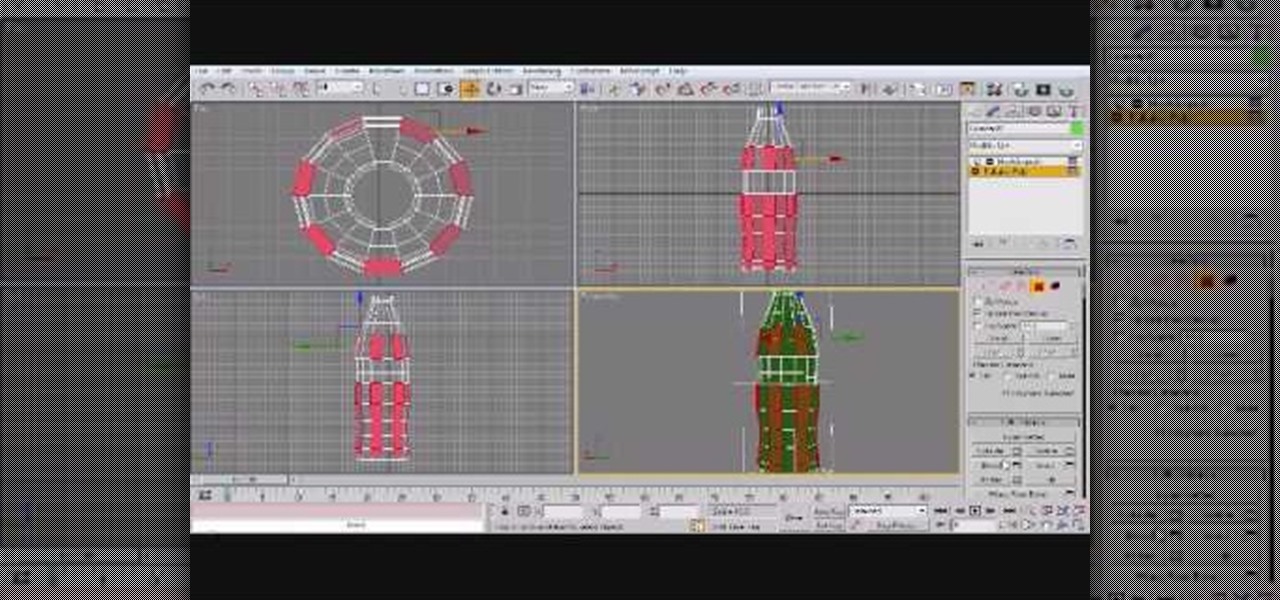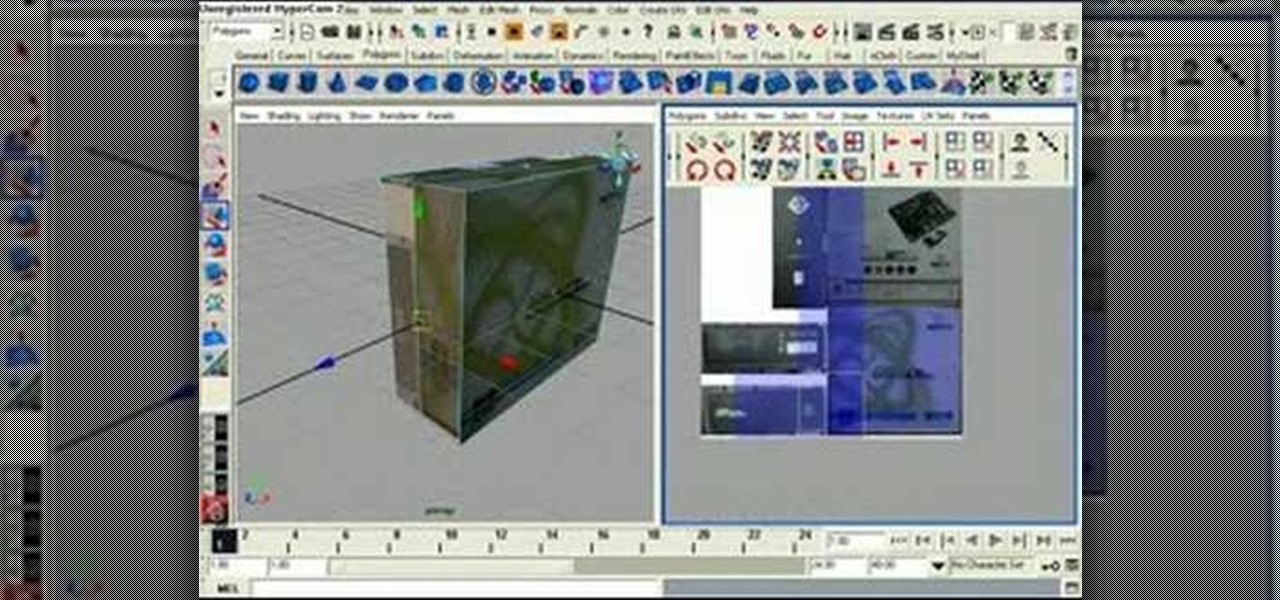Interested in using Adobe Photoshop Elements to enhance your digital photos? This clip will teach you what you need to know. Whether you're new to Adobe's popular raster graphics editing software or a seasoned professional just looking to better acquaint yourself with the program and its various features and filters, you're sure to be well served by this video tutorial. For more information, including detailed, step-by-step instructions, watch this free video guide.

In this clip, you'll learn how to recreate the typographic texture of the Iron Man 2 logo. Whether you're new to Adobe's popular raster graphics editing software or a seasoned professional just looking to better acquaint yourself with the program and its various features and filters, you're sure to be well served by this video tutorial. For more information, including detailed, step-by-step instructions, watch this free video guide.

In this C4D video tutorial, learn how to do simple camera animation, texturing, material setup. Whether you're new to MAXON's popular 3D modeling application or are just looking to get better acquainted with Cinema 4D and its various features and functions, you're sure to enjoy this free video software tutorial. For more information, and to get started using this trick in your own Cinema 4D projects, watch this 3D modeler's guide.

It happens to the best BBQ chefs - you throw some delicious sausage on the grill and it explodes, spilling all those yummy juices into the pit. In this clip, learn how to prep your sausage before you grill it so that you get the best possible taste and texture. Ryan Farr of 4505 Meats will walk you through the process.

Materials allow you to just the colors and specularity of your 3D models. Whether you're new to the Blender Foundation's popular open-source 3D computer graphics application or are a seasoned digital artist merely on the lookout for new tips and tricks, you're sure to be well served by this free video software tutorial from the folks at CG Cookie. For more information, including step-by-step instructions on applying materials to your own Blender models, take a look!

Making use of multiple modifiers and projection painting this tutorial covers the entire process of modeling and texturing an old, wooden barrel in Blender. Whether you're new to the Blender Foundation's popular open-source 3D computer graphics application or are a seasoned digital artist merely on the lookout for new tips and tricks, you're sure to be well served by this free video software tutorial from the folks at CG Cookie. For more information, including step-by-step instructions, take ...

In this clip, Jonathan Williamson discusses modeling and texturing a steampunk-style telescope within Blender. Whether you're new to the Blender Foundation's popular open-source 3D computer graphics application or are a seasoned digital artist merely on the lookout for new tips and tricks, you're sure to be well served by this free video software tutorial from the folks at CG Cookie. For more information, including step-by-step instructions, and to get started modeling your own distressed, ge...

Surface tools are a powerful part of 3D Studio Max, allowing the creation of more realistic textures for organic and natural forms. This video demonstrates how to use them as a part of the process of modeling a human leg. The legs may not be as important as the face models, but they are still essential to creating a good-looking figure and are a good tool for practicing the use of surface tools.

Learn to create snakeskin leather boots using textures and paths with Adobe Illustrator and Photoshop. tricks, you're certain to like this free video software tutorial. For more information, including detailed, step-by-step instructions, and to get started making your own volcanic eruptions in Photoshop, watch this guide!

Here is a Harper Point Photography video on gobos for fashion photography. Nathan gives a simple but effective photo tip for creating dynamic light with a cardboard 'go-bo.' The gobo is a lighting element that texturizes lighting by blocking in strategically. Apply these directly to a light to shine texture or to light with words as a projector would.

You can give your song texture by adjusting individual tracks to become louder and softer to emphasize particular moments. With GarageBand, this process is easy and yields professional-sounding results.

LiveType ships with many sophisticated design elements so that you can add movement to your static text. You can access them in the media browser. Choosing, editing, applying, and previewing an effect is easy using the media browser and canvas. Live fonts are as easily manipulated as effects. Explore textures as well to make your titles professional and sophisticated.

In this Home & Garden video tutorial you will learn how to remove popcorn and re-spray knockdown texture. First of all you will need to cover the floor and any hangings from the ceiling like chandeliers with plastic covering. Then you need to scrape off the areas on the ceiling and the walls and remove the popcorn completely. After it is fully removed, paint with spray paint. You will need to paint the whole room as the shade of the new paint will not match with that of the old paint. After t...

This video is an instructional video to teach people how to create a wax seal in Photoshop. It helps users understand how to use different tools as well as layers to create the seal. It shows exactly what color to use and how to pick that color. It also shows the steps to creating the wax texture at a good pace so it's easy to follow. It teaches how to use textures to create pieces, and it works a lot with the pen tip and selection tools. It also shows how to insert pictures into a design suc...

Tadka Dal Fry (aka Tadka Dhal) is a wonderful combination of 3 different types of Daals (lentils). The taste is just amazing and will have everyone guessing which daal it is. Blend it well for a smooth texture or leave it where you can see the channa daal and enjoy the textured look and feel. Watch this how to video to learn how to make tadka dal fry.

Lift up your text or push it back down with Firework's inlay & emboss feature. Works for FW CS3, CS4, and CS5. Don't be shy with your words, make them stand out! This same trick can also be used with GIMP and Adobe Photoshop.

Create a three-dimensional logo in Cinema 4D and Photoshop with realistic lighting, reflection and shadows. The render is created in 3D inside Cinema 4D using Mograph Text and a bend deformer, textured and lit for initial reflections, and polished in Photoshop with blending modes, blurs and curves. Greyscale Gorilla demonstrates in this informative hour-long video.

In this tutorial, you'll see how to export UV and Object Buffer passes from Cinema 4D, and how to use those passes to re-texture objects in 2D inside of Fusion 5. Whether you're new to MAXON's popular 3D modeling application or are just looking to get better acquainted with Cinema 4D and its various features and functions, you're sure to enjoy this free video software tutorial. For more information, including complete instructions, watch this 3D modeler's guide.

In this tutorial, learn how to use textures and track mattes to create an organic transition with After Effects and Final Cut Pro. Whether you're new to Adobe's popular motion graphics and compositing software or a seasoned video professional just looking to better acquaint yourself with the program and its various features and filters, you're sure to be well served by this video tutorial. For more information, including detailed, step-by-step instructions, watch this free video guide.

Learn how to create a world in microcosm with this C4D user's guide. While the end result is not particularly pretty the tutorial does show you how do deal with lighting the Hair Render through another layer, creating a cloud layer and the texture for a bubble.

In this 3ds Max software tutorial, you'll learn how to model a glass-type bottle from scratch. Specifically, this deals with creating a Coke bottle from scratch. It will not show you how to texture the bottle, just how to build it. Learn the basic techniques for modeling the Coke bottle.

Minimalist accessories are quite in right now, with interest being added by textures, cuts, and sleek designs. But sometimes a girl just wants to have fun with her clothing and accessories! In this episode of "Whitney Sews," Whitney will teach you how she embelishes wallets and other goodies with tiny buttons.

There is nothing better with a plate of perfectly fried fish than a handful of absolutely divine crispy chips. In this tutorial, learn how to fry chips the right way so that they are the perfect size, taste and texture. These salty snacks will add to your meals and provide tons of finger licking snacks throughout the day. You really can not go wrong with this recipe. Yum!!

In this clip, learn how to skillet fry chicken in order to get that juicy on the inside/crispy on the outside texture. This intensely flavorful dinner is perfect for any occasion and will satisfy both kids and adults. Enjoy!

Covered hangers are great for your clothing. They help to maintain the shape and texture of your dresses, plus they look nice! Check out this tutorial and use old scrap fabric to cover ordinary wire hangers and make them look expensive and stylish. This is a great idea for a guest room or anywhere else you would like to add a special, homemade touch.

See how to apply a transparent texture to design objects in AutoCAD 2011. Whether you're new to Autodesk's popular 3D drafting application or a seasoned professional just looking to better acquaint yourself with the newest iteration of the program, you're sure to be well served by this video tutorial. For more information, including step-by-step instructions, watch this free video guide.

In the mood for a little digital decadence? Learn how to create virtual drapes using Adobe Photoshop. Whether you're new to Adobe's popular image editing software or simply looking to pick up a few new tips and tricks, you're sure to benefit from this free video tutorial from the folks at Britec Computer Systems. This video offers a step-by-step guide on how to generate fabric-like textures in Photoshop.

Everyday Italian with Giada di Laurentiis took over the heart and attention spans of food network viewers for years, and now on Giada At Home she shares her culinary skills with more of a California bent. Her worlds collide in this video, where she prepares a butternut squash penne pasta with goat cheese and walnuts. This dish is quick to prepare, robust, and delicious, with just the right texture when done properly.

Want to add some grit to your pristine digital photos? It's easy. In this free Photoshop lesson from Nicole Young, you'll learn how to add dirt and grain to your images by using layer styles in Adobe Photoshop CS4 or CS5. For more information, including step-by-step instructions, watch this graphic designer's guide.

Here are a few easy tips and techniques for making green beans. Green beans are a healthy and fulfilling vegetable. Prepare fresh green beans by removing the stems with your fingers. You can boil the beans for 5-8 minutes. You want to keep the crunchy so that they still have texture.

Check out this instructional video on several ways to make movement trays using cardboard for Warhammer. Also, see the Games Workshop (GW) Textured Movement Tray set. It's pretty simple to improve your Warhammer game with these cardboard movement trays.

This how-to video from makeup master Laura details a great smoky brown eye that will enhance the color of blue eyes. The demonstrator used these cosmetic products, MAC shadetsick sharkskin, BOBBI BROWN stonewash nudes palette, MAC mascara zoomlash, NARS lipliner bahama, and Stila convertable eyeliner onyx, but similar colors and textures will create comparable results. Follow along with the steps in this video makeup lesson and learn how to recreate this smoky brown eye look for blue eyes.

This tutorial is on using SketchUp to draw a simple 3D model with textures and using Google's 3D Warehouse. In addition, the potential for use with Ppervision3D is discussed through SketchUp's 3D collada export.

Practice drawing in perspective with simple doodling exercises. Add texture to flat looking forms by drawing patterns on the surface of objects. If you can doodle in perspective, then every line you put down can be a line drawing in perspective. Watch this instructional drawing video to doodle simple shapes with multi-dimensional form.

Know the different types and varieties of mushrooms, what they taste like, and how to serve them to add an assortment of tastes, textures, colours and sizes to your meals. Profiles all Canadian grown mushrooms; white button, crimini, portabella, shiitake, oyster and enoki.

Watch this instructional photography video with Jim Talkington and learn how to light a studio portrait using three lights. This is the classic three light portrait technique using a main light, fill card, hair light and background light in the photo studio. Adding additional lights should bring out texture, extra detail, and three dimensionality. Practice these tips and improve your photography skills.

In this tutorial you will learn how to UV map a motherboard box in Maya. This Maya software tutorial covers basic UV mapping procedures and using UV's to place textures on an object like a motherboard box.

This tutorial shows you how to generate normal maps to add depth to your textures in Maya.

This Zbrush 3.1 tutorial covers using layers and Alpha Shapes and a plugin named imageplane3 by Marcus at Pixologic.com to create a shield in Zbrush. You should already know the basics of working in Photoshop.

This tutorial shows you how to model a lizard and prepare it for texturing in Zbrush. The goals are to remember to pay attention to real life posture and use a good clean poly-structure.