
How To: Style tight and kinky hair
Styling Tight to Kinky Curly Hair


Styling Tight to Kinky Curly Hair

This tutorial explains setting up your image planes in Zbrush 3.1 and burning textures into them so you can work on sculpting whatever you want from a reference image.

In this Zbrush tutorial Jason goes over everything you need to know about painting textures and more.

The drizzle stitch is a "texture" stitch. It makes an individual, almost-upright, slightly twisted "tower" on your fabric. Watch this video from Needle 'n Thread to see how it's done.

A Second Life tutorial on making a wall with a forest texture with either pictures or prims.

This three part 3D Studio Max tutorial will show you how to build and texture a realistic looking earth and moon.

This crushing process brings out color variations by flattening the pile or nap of the velvet, and adds surface texture by pleating the fabric. One benefit to this method is that a simple wash and tumble dry will restore the fabric to its original condition, so watch this video and see just how to create crushed velvet.

How to create planets with Bryce using actual photographs from NASA as object textures. This tutorial also includes a trick for creating a virtual planet surface in Bryce.

How to create a forest landscape in Bryce by starting with a mountain to create a simple model. Experiment with different textures (trunk, terrain, etc.) to get different kinds of trees.

Creating a desert landscape with Bryce with special emphasis on camera angles, haze, sun/sky settings, and textures.

Learn how to create a chrome texture in Photoshop and how to apply it to text to create a chrome text effect.

Pedas are very popular Indian sweets (mithai)and are often served during Diwali. Traditionally, it is made with milk that is cooked and cooked and cooked...till it thickens. It has a smooth and silky texture and it just melts in the mouth. Watch and learn how to make this simplified version that is just as tasty.

Embroidering fabric adds appealing texture and color to quilts. Learn sewing machine methods for free motion embroidery.

Rock gardens are a great way to add color and texture to your lawn. Learn how to build a rock garden in your yard. Common goal is to add interest to your yard. You will need rocks, top soil and plants. If you don't know what type of plants talk to your nurseyman at the garden center.

Whether you're a veteran augmented reality developer looking for a quick access point to add a new platform to your arsenal or just getting started with your first AR head-mounted display, get ready to start developing for the Meta 2.

Real Racing 3 is by far one of the best racing simulators available on Google Play, and best of all—it's free! If you're playing this game on your Nexus 7, you've probably noticed that the graphics just don't look anywhere near as good as the in-game screenshots floating around on the web.

Look, I'm no food snob. I once dedicated an entire day to eating only deep-fried things (butter, Twinkies, Oreos, pickles) at the Minnesota State Fair. But even I draw the line at instant mashed potatoes. I mean, why bother? It's not that hard to make perfectly delicious and fluffy mashers yourself.

This is a creative idea for a great light effect for any video project. If you're a cinematographer and are open to knew and creative ideas (and cheap!), then this colorful, moving lighting effect is perfect for your film. You'll need three plastic cups, a 5/16-inch metal rod about 2-feet long, gaffers tape, packaging tape, drill and a light. You can get the plastic cups from the dollar store, which won't cost you more than three bucks! They need to be translucent and have the colors you want...

To bring demons back from the dead is tricky business, and what you need to do is get some candles, a blanket, and a book of spells. Also, possibly some snacks in case you do bring those demons into the living world, because they're going to be hungry, and you don't want them to eat you, do you? And where you need to go is a graveyard, and you have to go at night. Also, bring a friend, because dying alone is horrible, if it comes to that.

Is all that sunbathing you did as a college freshman finally catching up with you? Around your 30s and 40s all the sun damage you have accumulated over your lifetime finally starts taking its toll, resulting in a sudden influx of fine and deep lines, sagging skin, and mottled texture.

This Blender 2.5 Video tutorial presents an overview of using the particle hair system to create downey feathers, then using the duplifaces technique to add the longer feathers, as well as their texturing and a quick rig setup. Whether you're new to the Blender Foundation's popular open-source 3D computer graphics application or are a seasoned digital artist merely on the lookout for new tips and tricks, you're sure to be well served by this free video software tutorial from the folks at CG C...
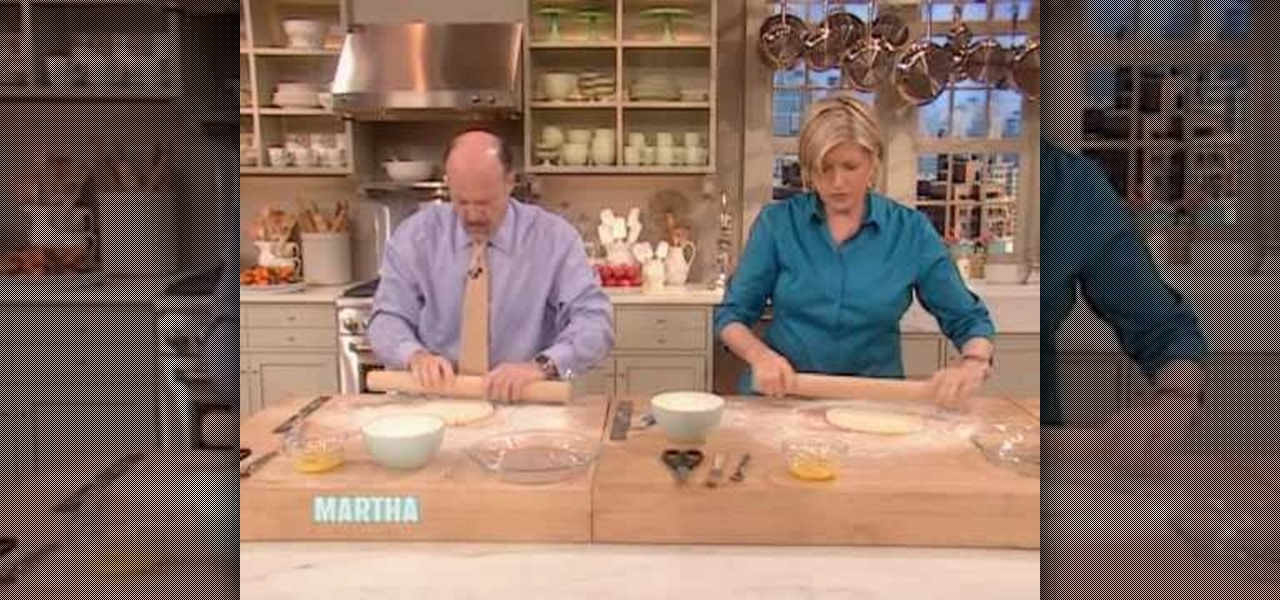
Whether you're a fan of the creamy, soft texture of bananas or not, banana cream pies generally make everyone a banana fan with its luscious whipped topping and gently souffled center.

Forget Goldfish Crackers and the actual living, swimming ones. They both, one day, will disappear. The crackers will only last as long as your hunger, and the living goldfish will eventually die (or also last as long as your hunger— or your cat's hunger). But there's one goldfish that can survive the test of time— an origami paper gold fish.

How to keep your pansies healthy year round

This video teaches individuals how to cook classic grilled chicken using a BBQ pit. The first step is to begin mixing one cup of vegetable oil and two cups of vinegar. The next step is to add your favorite chicken rub and mix it all together with a pinch of pepper. The instructor marinates his chicken for four hours before cooking. The next step is to put the marinated chicken into the BBQ pit grill to begin cooking. The instructor notes it only takes about 10min to seer both sides of the chi...

Pixel Perfect is the "perfect" show to help you with your Photoshop skills. Be amazed and learn as master digital artist Bert Monroy takes a stylus and a digital pad and treats it as Monet and Picasso do with oil and canvas. Learn the tips and tricks you need to whip those digital pictures into shape with Adobe Photoshop and Illustrator. In this episode, Ben shows you how to apply light sources to 3D models in Photoshop.

Pixel Perfect is the "perfect" show to help you with your Photoshop skills. Be amazed and learn as master digital artist Bert Monroy takes a stylus and a digital pad and treats it as Monet and Picasso do with oil and canvas. Learn the tips and tricks you need to whip those digital pictures into shape with Adobe Photoshop and Illustrator. In this episode, Ben shows you how to create an old rusty control panel in Photoshop.

Pixel Perfect is the "perfect" show to help you with your Photoshop skills. Be amazed and learn as master digital artist Bert Monroy takes a stylus and a digital pad and treats it as Monet and Picasso do with oil and canvas. Learn the tips and tricks you need to whip those digital pictures into shape with Adobe Photoshop and Illustrator. In this episode, Ben shows you how to build an Egyptian Pharaoh's room in Photoshop.

Curly hair is one of the prettiest, most princess-like hair textures out there, but it can be quite unmanageable for those who are born with it. Luckily, this hair video will teach you how to manage and style your curly strands with ease.
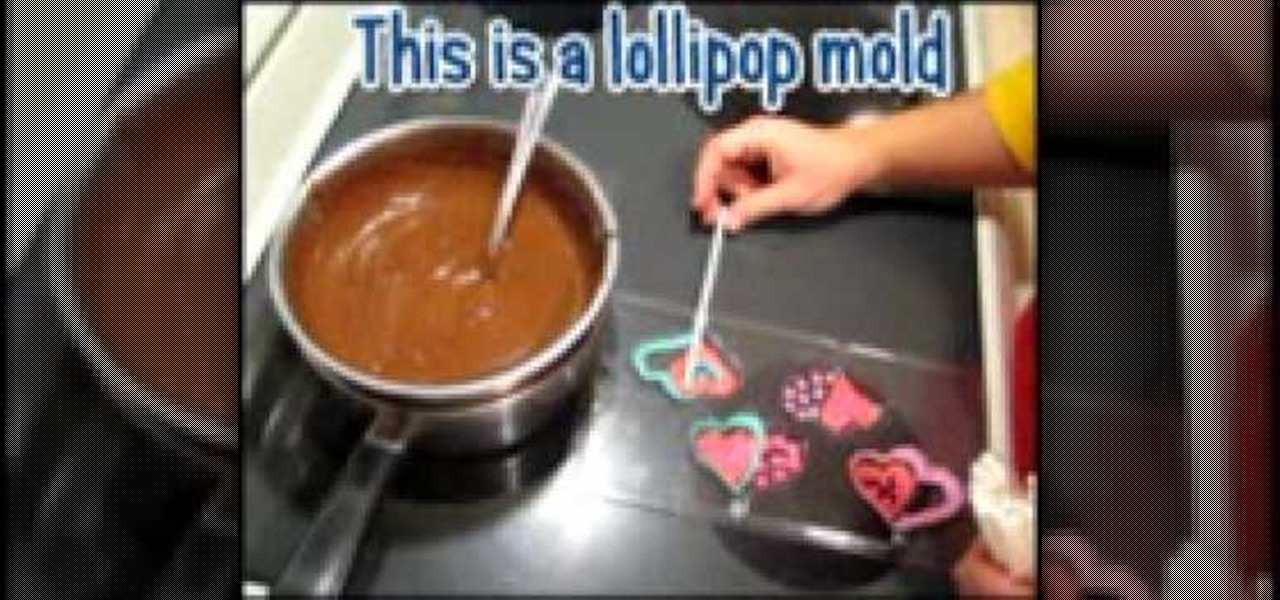
Chocolate is undeniably a food fit for the gods, with it sumptuously silky texture, bittersweet flavor, and health benefits (not that gods need to worry about getting sick).

You can't make traditional English fish and chips without beer batter. This delicious method of frying fish helps retain the moisture and flaky texture of the filets.

Check out this video tutorial to learn how to design a photorealistic tree with Blender. To make this tree with Blender, you will be using textures and mesh transparency. To start off, you'll first need to find a picture of a tree and save it as a transparent PGN file.

The high drama in TLC's "No Scrubs" video is the basis for the look in this how-to video. The demonstrator uses a lot of MAC, Coastal Scents, and Ben Nye cosmetics, but similar colors and textures will work just as well. Check out this video makeup lesson and learn how to replicate this black, silver, gray, and white eye makeup look inspired by T-Boz from TLC.

The high drama in TLC's "No Scrubs" video is the basis for the look in this how-to video. The demonstrator uses a lot of MAC, NYX, and even Cover Girl cosmetics, but similar colors and textures will work just as well. Check out this video makeup lesson and learn how to replicate this black, silver, gray, and white eye makeup look inspired by Lisa Left Eye from TLC.

Learn how to use the couching technique to create depth and dimension to your quilts. Add borders and trim to intricate quilted patterns. You'll need a large eye needle and various couching material, such as yarn, ribbon and scraps of fabric. Couching adds texture and finish to quilted fabrics.

No store-bought pasta can match the flavor and texture of homemade pasta. Watch this how to video as Taste of Home Magazine shows you how to make homemade pasta. Top your fresh pasta with your favorite sauce or add to soups.

Steaming is the best way to cook vegetables because it keeps the vegetable's nutrients, taste, texture and color intact. This how to video goes over the step-by-step process to steam vegetables.
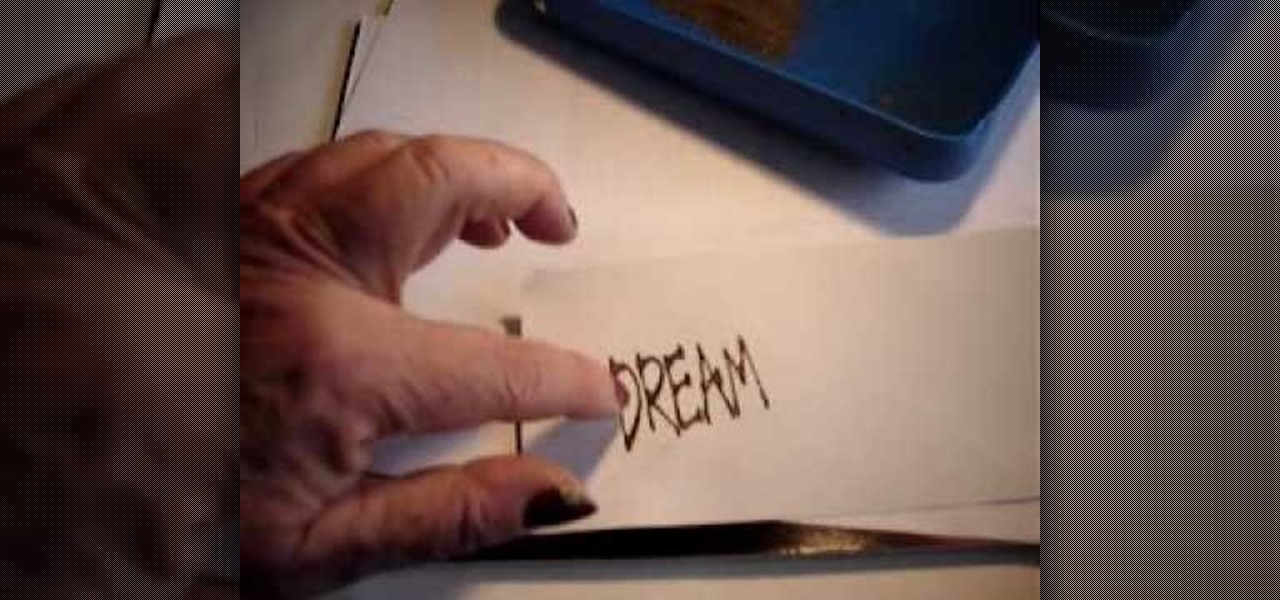
This how-to video stamping tutorial demonstrates two methods of heat embossing using a heat gun or heating tool, stamping powder, a rubber stamp, Versamark watermark ink and a pigment ink. Heat embossing is a great technique to multi-task rubber stamps and create some texture in card-making or scrapbooking projects. Learn how to do two different methods of heat embossing with an embossing tool by watching this how-to video.

This video is designed to give lots of clear and helpful information regarding the rib cable cast on" method, also referred to as the "alternate cable cast on" method. It is used as an edging for rib fabrics and forms a somewhat 'invisible' cast on edge that blends perfectly with the rib texture.

This tutorial explains how to use the Maya uv editor to set up an object to be imported into the Unreal Engine so you can shoot at the object.