
How To: Customize your Windows 7 login screen
Check out this tutorial and make Windows 7 you're own by customizing the log in screen. This is fun to do and will, no doubt, make you feel more connected to your PC.


Check out this tutorial and make Windows 7 you're own by customizing the log in screen. This is fun to do and will, no doubt, make you feel more connected to your PC.

An animated GIF is a great addition to any website. By animating your image, you will draw someone's eye to it almost immediately. This is especially useful if you are creating an advertisement or a logo.

In this how to video, you will learn how to install Mac OS X on Windows XP. First, download and open PearPC. Also make sure you have the Mac OS X CD or installation files on your computer. Next, select edit and navigate to the Mac OS X file. Click okay and then press configure. From here, change the settings to your liking, such as the screen resolution, and click finish. Next, click browse and go to the Mac OS X ISO file. Open it and the installation for the operating system will start. This...
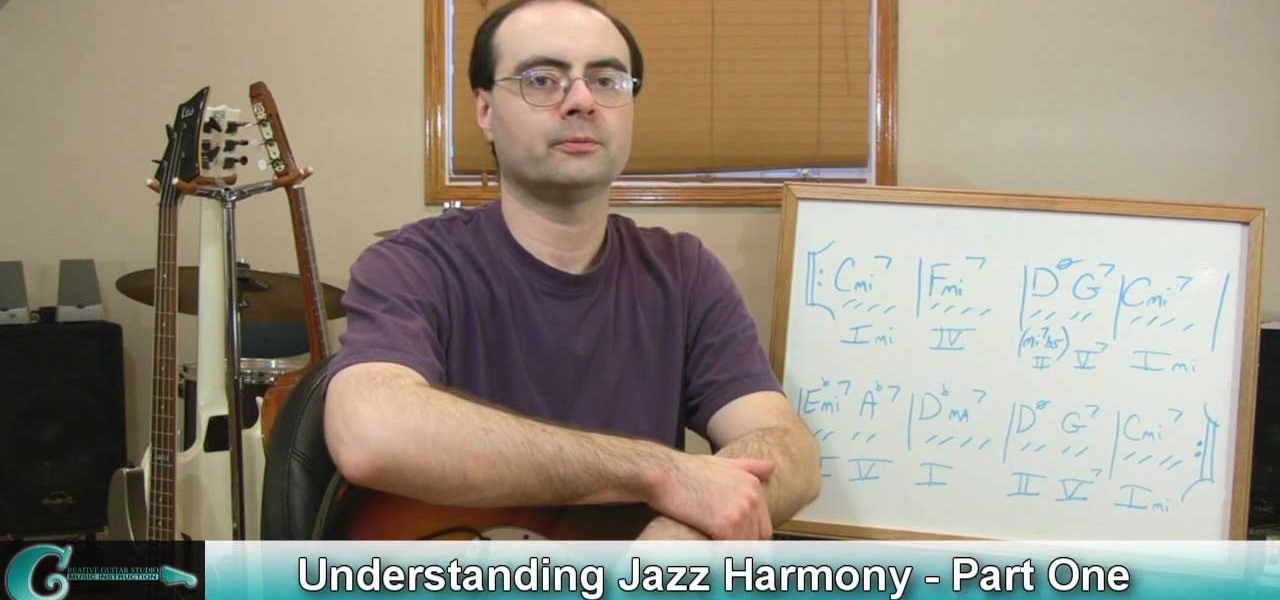
Jazz harmony is the theory and practice of chord usage in jazz music. This instructional video demonstrates the basics of jazz harmony and incorporates licks and runs on the electric guitar. Once you've mastered the basic chord progression you'll be able to improvise and further develop your sound. The chord movement known as the "two," "five," "one," is by far the most popular jazz chord movement. Most of the jazz standards contain this cycle of chords. It's popularity is on the same level a...

First thing to do is to create a new pic image called matrix. The next thing you want to do is to change the width and the height of your picture, as well as the resolution. Pick any background color you want, take the paint bucket tool and fill the background. To get the matrix code, go to Filter, Texture, and then finally Grain. You want to set the intensity to 90, contrast to 50, and grain type should be vertical. To get the grain to be green, you press Ctrl+U, press colorize and drag the ...

This video will show you how to resize an image using Photoshop. Select the image you would like to resize and follow these steps: See what size your image is by clicking on "image" and "image size". Play around with your resolution, and see what happens. Uncheck the "Resample" option and not how your pixel dimensions stay the same. Select the size you want your image to print, and check the "Resample" option. If you click on "print size" you will be able to see the actual print size on your ...
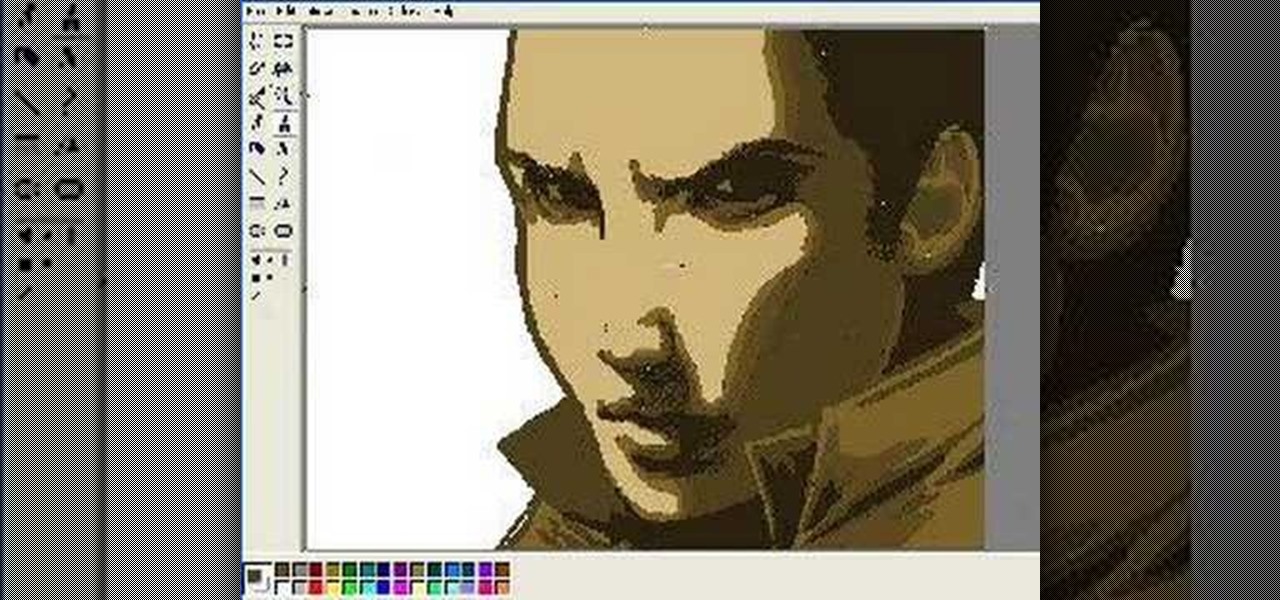
How to draw a face in MS Paint. The video is obviously made by a professional, it shows a sped up replay of a man using MS Paint to draw a very well done face. He starts with the basic outlines, then moves into coloration and shading. Notice all of the shading is done in unison and correlates with a particular direction that remains the same with all shading properties. Also take note of the fact, that the colors and lines are blending together, that the detail isn't as sharp as a high resolu...

tasktutorial shows you how to create a limited offer button, using Photoshop with this high resolution and informative video. You can learn how to create these buttons, using step-by-step instructions. You never have to leave the comfort of your home, and it's free to learn. This button is a must when you need to bring attention to a customer on your web site, to show a special offer that you may be having. With a variety of layers that must be used, this tutorial still makes it easy.

Patch and optimize Hellgate: London! Former PC Gamer editor-in-chief and hardcore Diablo fan, Greg "The Vede" Vederman, gives a step-by-step how to on getting optimal performance in Flagship Studios' action-RPG Hellgate: London.

Have an LCD flat screen monitor, but don't have DVI output on your laptop or desktop computer? That's no problem, because nowadays most LCD flat panel monitors come equipped with both DVI and VGA inputs. If not, you simply need to purchase a VGA to DVI adapter, which are pretty cheap, and connect it to your DVI cable and graphics card on your computer. Patrick from Tekzilla Daily tells you all about it, along with a tip on making sure your resolution stays it best and brightest when hooking u...

HD demo on how to set encoding parameters for proper Vimeo meady video at 720p resolution. This will give you crisp HD video ready for Vimeo upload right from iMovie 08.

This three part tutorial covers how to use Google Earth - including some cool features you may not know about. The first part goes over the basics, the second part shows you how to import higher resolution images and textures, and the third part shows you how to add placemarks, calculate distances, add overlays, etc.
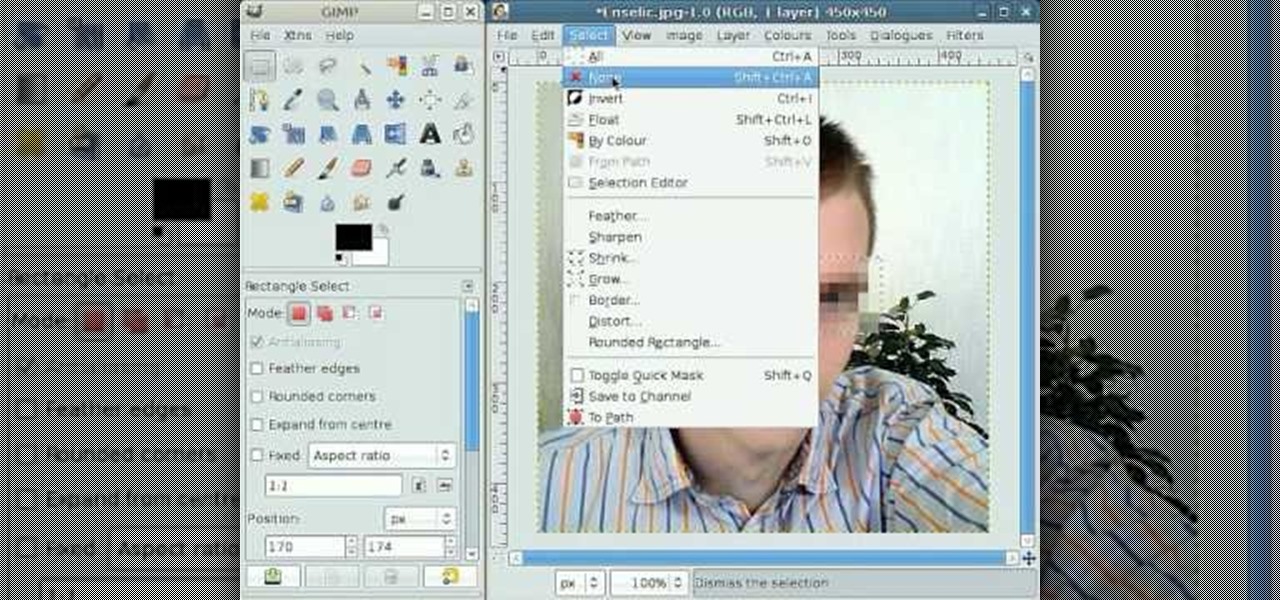
By following this tutorial you will learn the concept of selections in GIMP. Whenever he says "layer mask" he really meant "selection mask".

This video tutorial from Magix presents how to burn (S)VCDs and DVDs using Magix Movie Edit Pro 15 application.First you need to group videos you want to burn.If you want to play movies using remote control you have to place chapter markers. You can set markers manually or choose automatic? marker setting which places markers before each new scene.Once all chapter markers are placed, click Burn button.Here you can choose Start Menu Templates. To change movie titles and chapter headings double...

This video shows you how to make a title intro with iMovie and keynote. Step one is to open up keynote. The resolution for the videos should be in 720 HD. The next thing to do is to type in the text that you are going to use. Change the font and the color to suite the style you are going for. Insert graphics where ever you would like to. Then in the top right hand corner click on the inspector button and add in the animations and movements that you want to see in the video. Now you have to or...

You can manipulate the AF fine-tune on your Nikon DSLR in order to optimize the sharpness and resolution of your lenses. This is a great tool for achieving the highest picture quality possible.

The resolution, or sharpness, of a lens is vital to creating and reproducing quality photographs. Watch as this video breaks down how to diagnose the sharpness of your SLR lenses.

First of all open adobe Firework CS3/CS4. Open the 'file', then 'new' and set a banner with 'width' as 900, 'height' as 100 and ‘resolution’ set as 72. It shall open a banner for you on the screen. Now from the side bar underneath the vector, select the 'ellipse tool' and then drag the ellipse to fill in the whole banner as shown in the video. Now from the right side bar you have to expand the 'pages and layers'. Now select 'optimize and align' and select 'animated website 1. 2a’. Now minimiz...

In this video you will learn how to put videos from your computer to your PSP Gaming Console for free. In order to do that just follow these easy and quick steps and instructions: The first thing you need to do is to download the program that will let you put the videos on the PSP. After you have downloaded the program, run it and click the setup button. Now click the Profiles tab and click the New Profile button. Type "Widescreen" on your Profile Name . Change the resolution to 368x208 px an...

This Lynda tutorial teaches how to use the Logic pro, a songwriting application. Midi sequencing and quantizing is the main focus of this video. Midi is a short name for Musical instrumental digital interface. Midi is not sound. It is a low resolution computer protocol, developed in early 80’s to enable computer to communicate each other. Midi is fast, simple and reliable. It has a intensity stream. In this project, Scot Hirsch explained how a midi file is manipulated in Logic pro. Midi file ...

Not sticking to your New Year's resolution of finally getting rid of that spare tire? Trade in those love handles for a slender waistline by following these tips starting today!

A CNC router machine is probably the most useful tool a hobbyist can own, but the price for a CNC machine on the market is way more than the average hobbyist is willing to spend. You can build your own CNC with very basic tools, little knowledge of machinery, mechanics, or electronics, but be warned, these machines are inherently dangerous, so wear the proper protection and use common sense. At the very least, read the instructions and precautions on every tool you use.

In this how to video, you will learn how to convert DVD movies to AVI or any other type of file for free. First, you will need to download DVDx 2.1 and the install it. Next, open the program and insert the DVD disc you want to copy. Go to file and click DVD root. Find the video and select the video_ts folder. You will see the IFO files. Look for the one with the longest time. Click on this one and press select. If you have a DVD already ripped on your hard drive go to file and click open IFO....

Thanks to modern "smart phones" and the internet, media by the people, for the people is finally a reality. Here's how to use your phone to be a mobile journalist.

If you're a vlogger or somebody who relies on high-quality selfie cam footage, the iPhone 11, 11 Pro, and 11 Pro Max are right up your alley. Apple's newest iOS devices all come equipped with a 4K front-facing camera, and the video quality is spectacular. That said, your video won't be in 4K right out of the box. You'll need to set that resolution yourself.

After launching its first augmented reality title for Angry Birds on the Magic Leap One, Rovio has doubled back to the platform that made its franchise famous.

For a while, YouTube Red original content was a joke, lagging behind other services like Netflix and Hulu in terms of quality, so breaking down the paywall didn't seem necessary. However, with series like Cobra Kai turning heads, it's a good time to start using Red. Luckily, Android users can get all of this content for free, and without rooting.

Samsung decided to jump into the foldable category early, announcing the Galaxy Fold in February 2019. After a major hiccup, Samsung released the phone four months later to praise. But Samsung's not finished with foldables, as the new Galaxy Z Flip is just on the horizon.

In 2019, Sony is mixing up its design, attempting to stand out among the sea of familiarity. Instead of emulating Samsung with punch hole cameras, they decided to target a rare section of the market, content consumers. There's the Xperia 1 for those who want the best, and the Xperia 10 and 10 Plus for the budget crowd.

For 2019, Sony is trying to shake its failures of the past and start fresh. Following the unsuccessful Xperia XZ series, Sony is changing the name of their flagship to a single number: Xperia 1. With the name change comes a few upgrades, one of which is its new look. Secondly, its new display is unmatched in the mobile space.

The Moto G7 Power is a phone that screams battery life. From its display resolution to the massive battery, it was designed for those who hate to recharge each night. But unlike other battery-focused smartphones, it comes at a price almost anyone can afford.

The newly-announced Moto G7 Play offers some of the same upgrades as its sibling, the Moto G7, but at a much lower price. The upgrades are pretty significant when compared to last year's Moto G6 Play, taking this phone from the "only if you're on a strict budget" category into a great value option.

The original iPhone SE was, for some, the perfect iPhone. It brought back the popular one-handed form factor of the iPhone 5 but packed in the internals of the then-new iPhone 6S. Now, the second-generation iPhone SE is here for 2020, but can it live up to what made the first-generation iPhone SE so popular?

BlackBerry's focus on secure software and their new partnership with manufacturer TCL are two of the biggest factors in their recent resurgence. Last year, the company announced two new devices — the KEYone and the BlackBerry Motion. The KEYone has been available for a while, but after months of waiting, BlackBerry announced the Motion will hit US shores in a few days.

Three new iPhones means you have to make a choice: Do you go with the smaller iPhone XS, the larger iPhone XS Max, or the cheaper iPhone XR? There's lots to like about each model, but if you want to make an informed decision, it's time to learn what each has to offer. Here's what the iPhone XS Max brings to the table.

Less than three weeks after Rovio Entertainment announced the game, the augmented reality adaptation of Angry Birds is now available for the Magic Leap One.

Huawei's push into the US market has by no means stopped, even despite the recent US government pushback. Huawei has already released their top-notch flagship device from 2017, the Mate 10 Pro, and a couple great budget and midrange devices. Their latest release offers an upgrade to a past release.

Huawei has been on a roll recently. They just became the second largest smartphone manufacturer in September, passing Apple and trailing only Samsung. Shortly after, they announced their new Kirin 970 flagship SoC to rival the Snapdragon 835, then followed that up by announcing the Mate 10 and 10 Pro. Well apparently, Huawei isn't done with announcements just yet.

Netflix offers three different tiers of service. The good news is that no matter which subscription plan you choose, the available content is the same. Whether you choose the cheapest plan or the most expensive, you'll be able to watch any TV show or movie in Netflix's library. But there are other things to consider when choosing the plan that's right for you and your smartphone.

Sorry, Galaxys S11–19, Samsung's jumping straight to Galaxy S20 this year. They're also going with essentially three base models before accounting for niche variants. Of these three models, it's clear which one's the best: the Galaxy S20 Ultra.