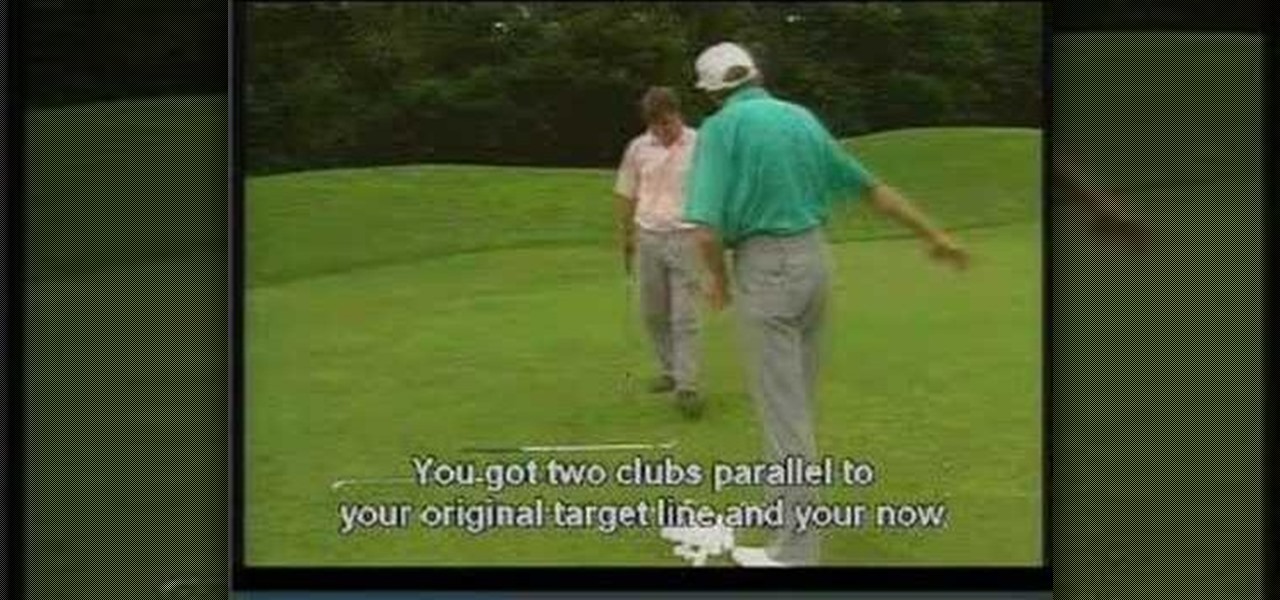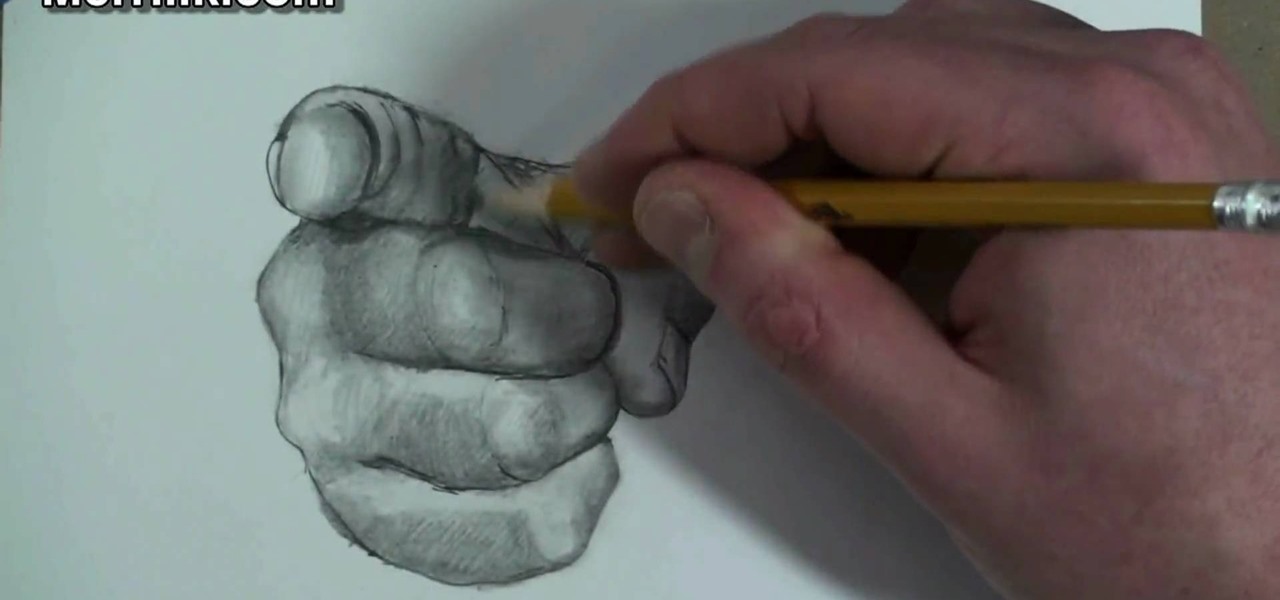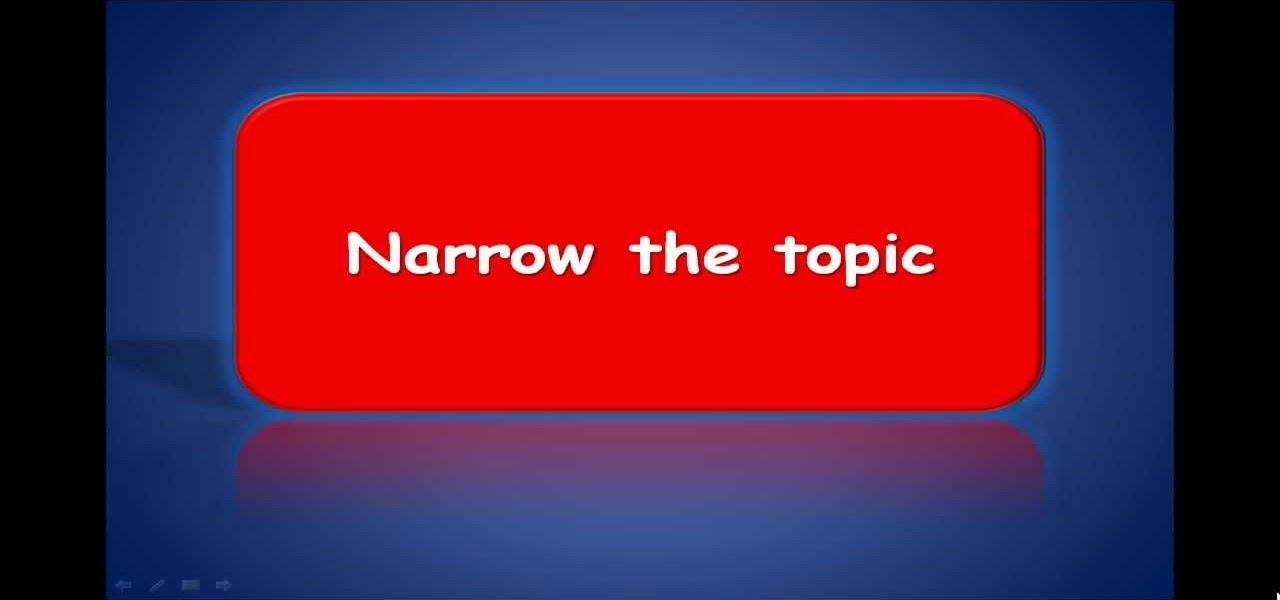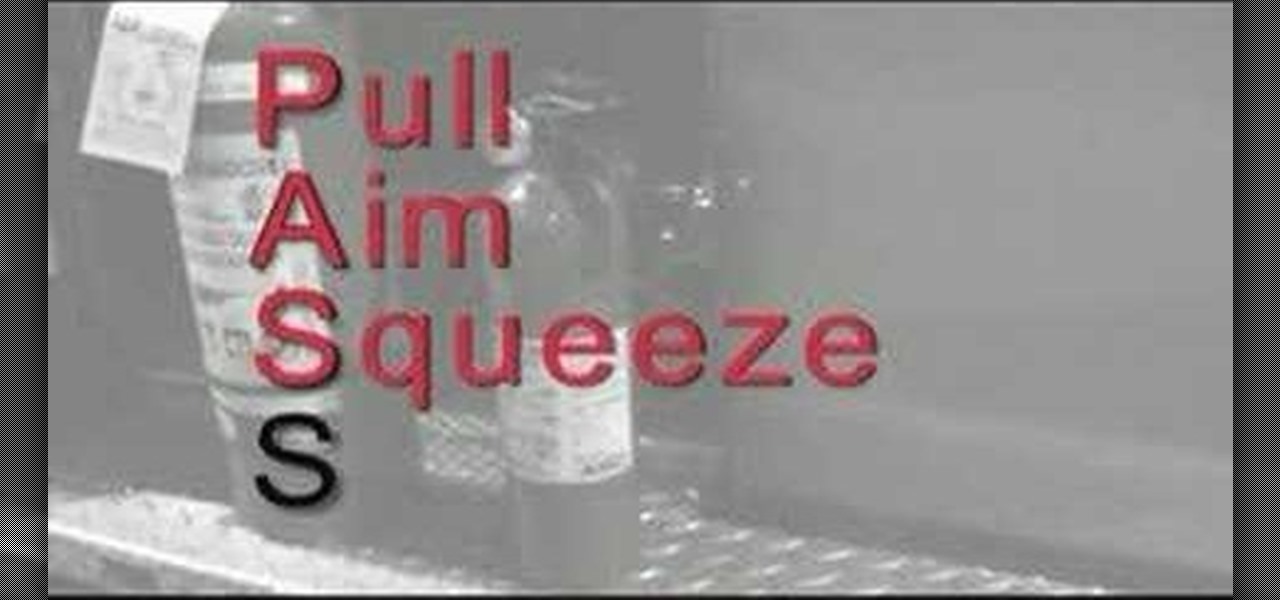Trim and cut video footage with iMovie. This video tutorial provides an overview of the steps involved, including selecting video resources to be used in the project, placing video resources in the timeline, highlighting the actual clips to be used from the resources, and rearranging the chronological order of the clips in the timeline.

This is just a brief overview of gathering resources in StarCraft 2: Wings of LIberty. Select you workers and right-click on your minerals, which will make your workers automatically divulge in any open minerals. To learn more about resource gathering in StarCraft 2, watch and learn.

Watch this science video tutorial from Nurd Rage on how to find chemicals for science experiments with Dr. Lithium.

Watch this tutorial to learn how to draw a hand giving a thumbs up. Make sure to pause the video after each step and look at the screen every few seconds while you are drawing.

Learn everything you could possibly want to know about the internet, multiplayer game Evony with tutorials from EvonyTutorials. Watch this video tutorial to learn how to play Evony: Resource millionaire and beginner's protection. See exactly what the game Evony is!

Watch to learn how to aim bank shots well in pool. This video is geared toward beginner and intermediate pool players. Because a bank shot is an inconsistent shot, don't spend a majority of your practice time working on it.

A good golf swing involves good alignment and aim. Watch this video tutorial and learn how to align and aim the golf club properly from David Leadbetter, the world's number 1 golf teacher.
Project management covers a lot of processes needed for project completion. Among the many functions in managing projects, one of the most important is resource management. It is an aspect of project management which deals with various project management resources like human, materials, equipment and costs.

In this clip, you'll learn how to create a new material resource when using MS Project 2010. Whether you're new to Microsoft's popular project management application or are just looking to better acquaint yourself with the Project 2010 workflow, you're sure to benefit from this free video software tutorial from Lynda. For more information, including detailed, step-by-step instructions, take a look.

This video describes how to free up system resources on your Mac, resulting in better Pro Tools performance. Whether you're new to Digidesign's Pro Tools 8 or simply looking to pick up a few new tips and tricks, you are certain to benefit from this free software video tutorial. For complete instructions, take a look.

Watch this ASP.Net video tutorial to learn how to create culture-aware and locale-specific web content with no additional code. Use the Resource Editor to create page-level and application-level resources.

How to aim your shot in World Golf Tour in four easy steps. When aiming for a shot, simply click the target and drag it on your desired location. The Yardage Indicator will change as you move the target closer or further. If it turns red that means that you positioned it outside the maximum carry distance for that club. You can also consider changing your club. Hit the Space Bar or click on Zoom to give you the aerial view to get a closer look and adjust for a precise aim. Be sure to take the...

In this tutorial, we learn how to set up work resources in MS Project 2007. First, go into your chart and click on the resource sheet from the file menu. Now, you will be able to change the different sections that show up on this sheet. Go through the different columns to change the information and type in additional information, the more you insert the better. When you click on the tabs, you will have more options where you can enter in notes and make custom fields. Go through the entire she...

In need of a quick orientation on how to use the elements and resources panel in the developer tools of the Google Chrome web browser? This brief, official video guide from the Google Chrome team will teach you everything you'll need to know.

Windows users probably remember the system resource tab in the task manager which showed you your resource usage. Well, in Windows 7, this feature has been revamped. This tool will give you real-time reports for CPU, disk, network, and memory usage.

A short tutorial on how to view server resources usage using cPanel. This video is provided to you by Scandicsoft.

Welcome back, my budding hackers! In this series, I have been trying to familiarize you with the many features of the world's best framework for exploitation, hacking, and pentesting, Metasploit. There are so many features, and techniques for using those features, that few pentesters/hackers are aware of all of them.

In this video from AppleGenius0921 we learn how to create a free .mac account and AIM account to use with iChat. Go to iChat and go to Preferences. Click the plus sign in to bottom left. An account setup window will pop up. Click get an ichat account. It will redirect you to apple's site where you can create an apple ID. After you complete that step, go to the plus button again, and set up your new .Mac account that you just created within ichat.

Minecraft is the surprise indie hit of 2010 and it's still only in Alpha! And one of the mainstays of the name, "mining" is a key element to not only survival but advancement in the game and the construction of bigger and better items, tools, armor, buildings, ect. If you're confused on how to find the materials, or maybe an effective way of actually creating a good mining tunnel, this video tutorial will guide you. You'll learn what types of materials you'll need, as well as what some of the...

Starcraft 2 is finally upon us after 12 years of waiting, and it is just as majestic as you would hope it would be. If you're new to the series or just haven't played in five years, the barrier to entry for the unskilled can high, especially if you prefer playing online multiplayer. Fortunately for you, we've compiled videos on just about everything you need to know about the game, including strategies and tips for winning with different races in different modes and situations, and even how t...

One of the most common misconception golf-players share, is about the importance and prevalence of aim and alignment. Many believe that aiming comes first. Hank Haney the well known golf-coach and golf-instructor is teaching us in this video, about the strategic importance of the correct alignment. He explains clearly, why, without a proper alignment of your entire body, hips, shoulders and arms, your aiming can not be good. Simply put, you should align your body parallel with the direction o...

Here are some aiming tips when hitting a pool cut shot. This video tutorial will make you the best billiards hustler around, so pay attention. Pool sharks practice, they aren't born that way. Learn how to aim for a cut trick shot in a game of pool.

Use these techniques to help aim your golf shot.

Want to embarrass your friends? In this hack tutorial, learn how to hack someone's AIM "away message" to make it say something you'd like... In this video, "I am a loser" is used.

A hand is NOT the easiest thing to draw, so don't be disappointed if you need a little help mastering hand drawings. They're almost as bad as feet! Watch this tutorial to learn how to draw Uncle Sam's pointing hand. Make sure to pause the video after each step and look at the screen every few seconds while you are drawing.

This math lesson is designed to provide middle school teachers with free resources for teaching linear equations. Students can use this free resource to better understand how to solve simple equations while preparing for the upcoming CRCT test.

Gain insights from John Jacobs' Golf Schools video tips. Learn GASP: Grip - Aim - Stance - Posture. Brad Moore, John Jacobs' Golf School Instructor shows you how to improve all four of these to elevate your golf game.

Interested in golf? Before you start swinging your club, there are a few things a golfer needs to know. Take a look at this instructional video and learn how to determine aim, alignment, and how to prep your pre-routine.

If you want to produce better golf shots, you must first understand the concept of the basic golf swing. Watch this detailed overview of golf swing posture, positioning, and aim.

Another drill to help perfect aim and technique.

Google is the biggest and best search engine on Earth, and if you are a webmaster and want your website to be a big success it would really behoove you to know as much about how it works as possible. The Google Webmasters series of videos and website were created to teach webmasters, SEO professionals, and others how Google works by answering their questions and giving them insights into how they can best integrate and utilize Google's functionality to improve their business. This video will ...

Brazil is a country rich in natural resources and splendor, making it a great place for outdoor enthusiasts. If you venture into the Brazilian wilderness and find yourself in need of precious survival supplies, or just want to make some cool stuff out of exotic plants, watch this video for instructions on making Brazilian bushcrafts like coconut containers and bamboo spoons.

Minecraft agriculture has become the premier way to acquire massive amounts of resources from animals and enemies, and making really effective ones usually requires water trenches and canals. This video will teach you how to build perfect working trenches and canals for whatever task you need.

If you're just starting with Minecraft for the first time and seem to be failing at surviving through the first night, maybe it'd be a good idea to watch this video from Machinima! In this video you'll learn how to get started, harvest resources, create a work station, and other tips for survival.

Learn how to turn your street art alive using dripping ink in motion and some basic computer equipment. Graffiti Research Lab is an amazing resource in NYC that promotes and organizes graffiti art and artists. Hats off to these guys! This video is a great watch and you don't need to be a graffiti artist to appreciate or enjoy it.

Certain aspects of Windows User Interface are not customizable like the text of the start button in Windows XP. However you can use certain tools and follow a procedure to change the default text of the start button. To do this you have to use a tool called Resource Hacker. Note that this is a very simple method, but be careful or you may end up causing damage to the Operating System as you are modifying system files. To do this run the program. Now browse to the Windows folder and locate win...

This video gives a clear view of how well one has to answer in an interview. This is a good answer given by a woman interviewing for an environmental scientist position. This video is provided by denham resources. The first question asked by the interviewer is, "How do you stay current?" The candidate gives a wonderful answer for that. She told the interviewer that she is a member of a relevant discipline, and through that she is attending events; that itself shows a relevant passion for grow...

Writing a research essay or an argumentative research essay can seem like a major challenge to students. All the work, all the writing all the deadlines! Simplify the entire process by learning how to gather information the correct way, namely using the resources at the school library and, more importantly, how to fill those pages. This video will show the easy way to write argumentative research essays.

WhatHappensNow talks with Edina Minnesota Fire Marshall Tom Jenson who explains how to properly use a fire extinguisher. During the video Tom briefly offers a helpful tip, suggesting to remember the P.A.S.S. acronym when it comes to using a fire extinguisher. P stands for pull, your first step having to pull the pin that holds the extinguishers lever in place. The letter A stands for aim, the second step having you aim the nozzle of the extinguisher at the fire. The third letter S stands for ...

A discussion of an important part of aiming and preshot routine.