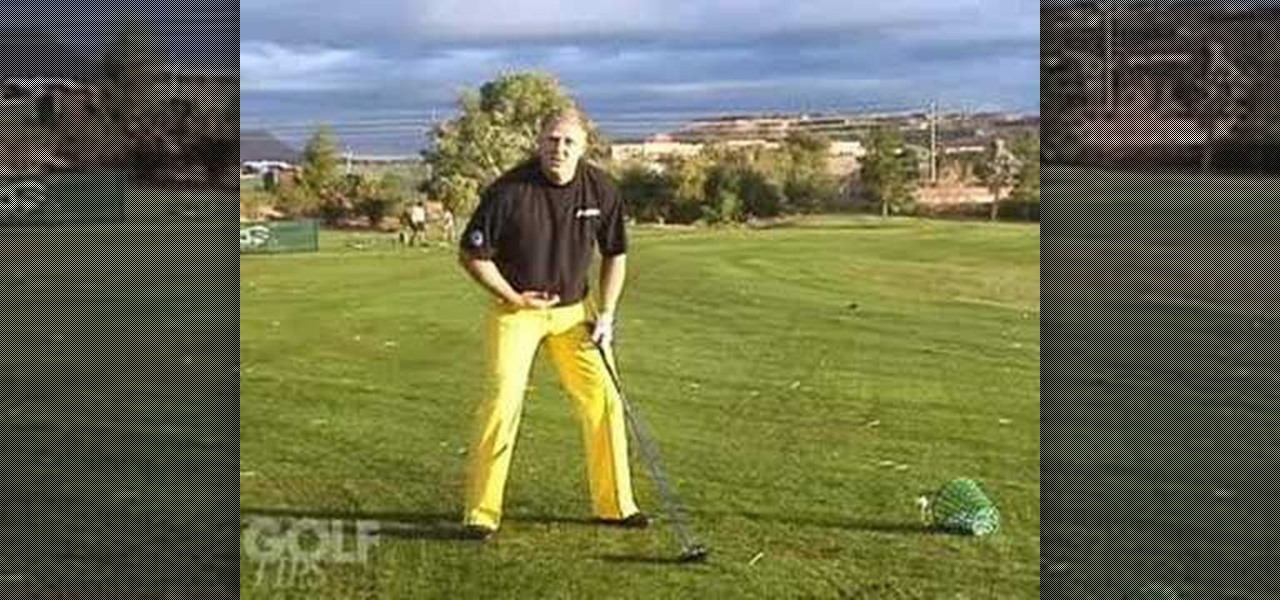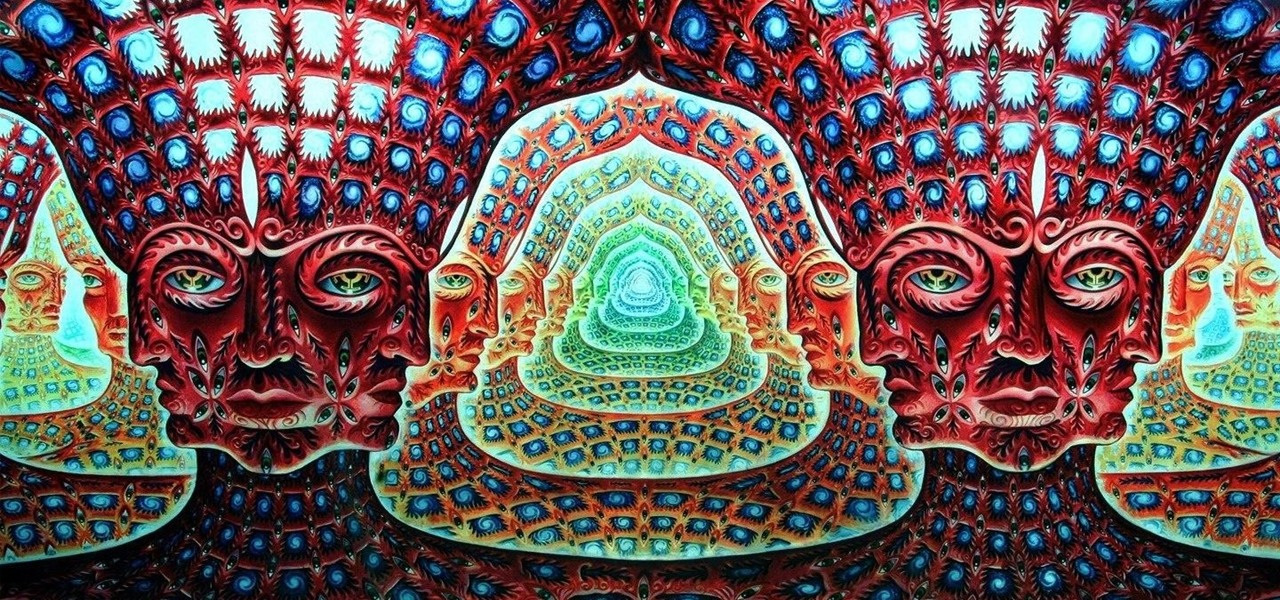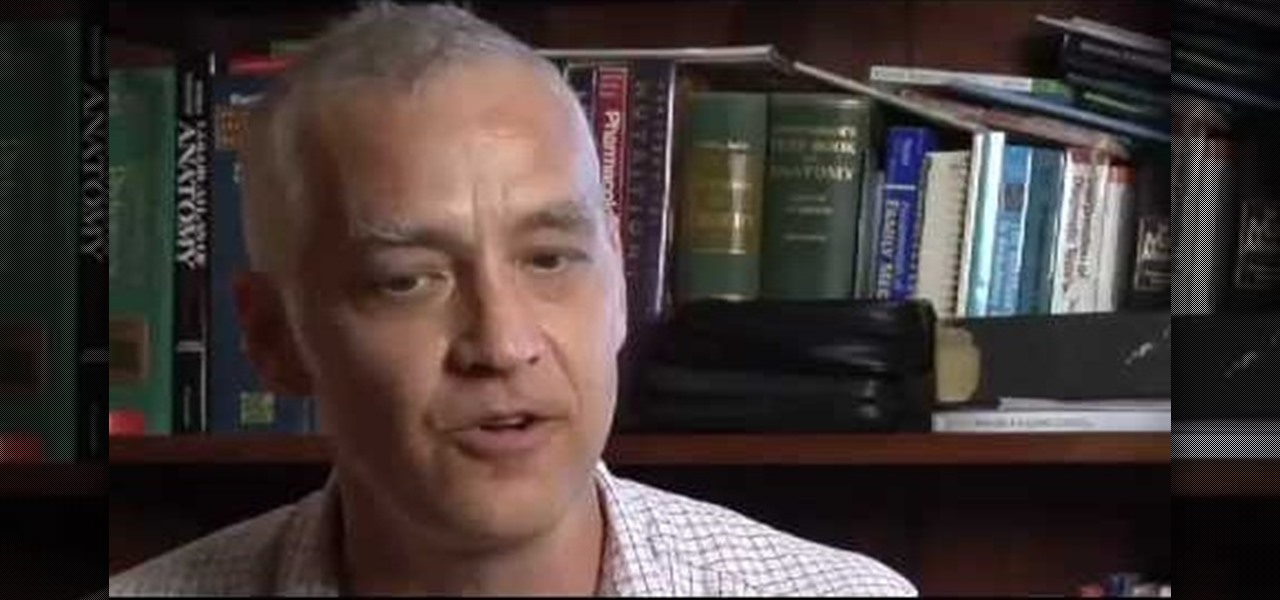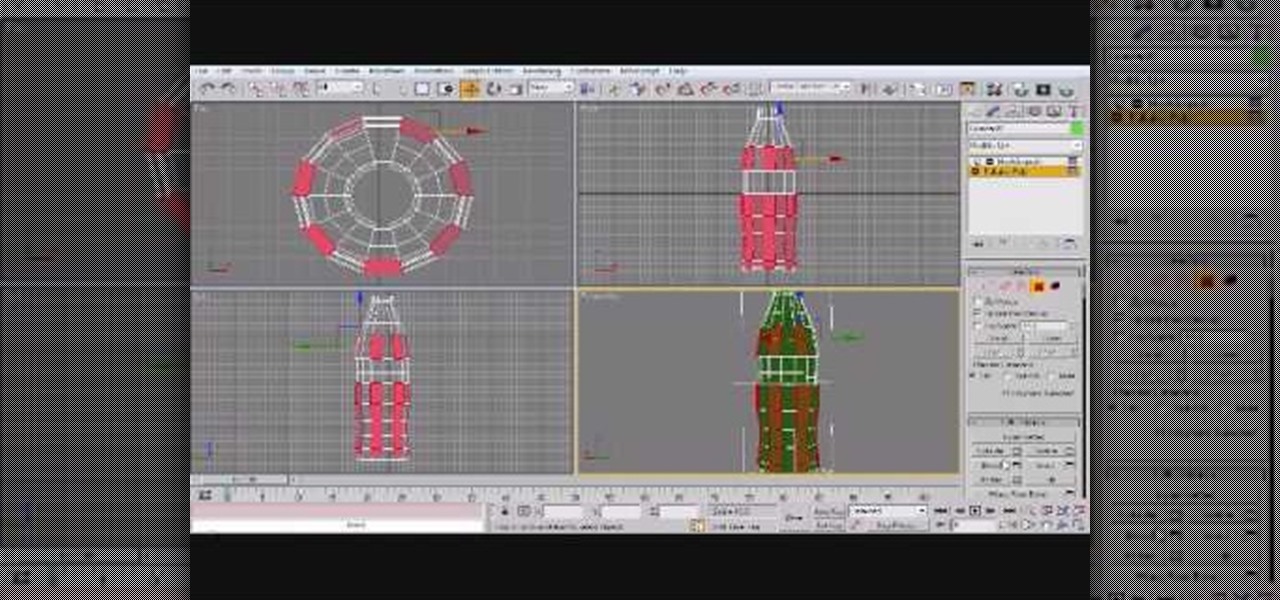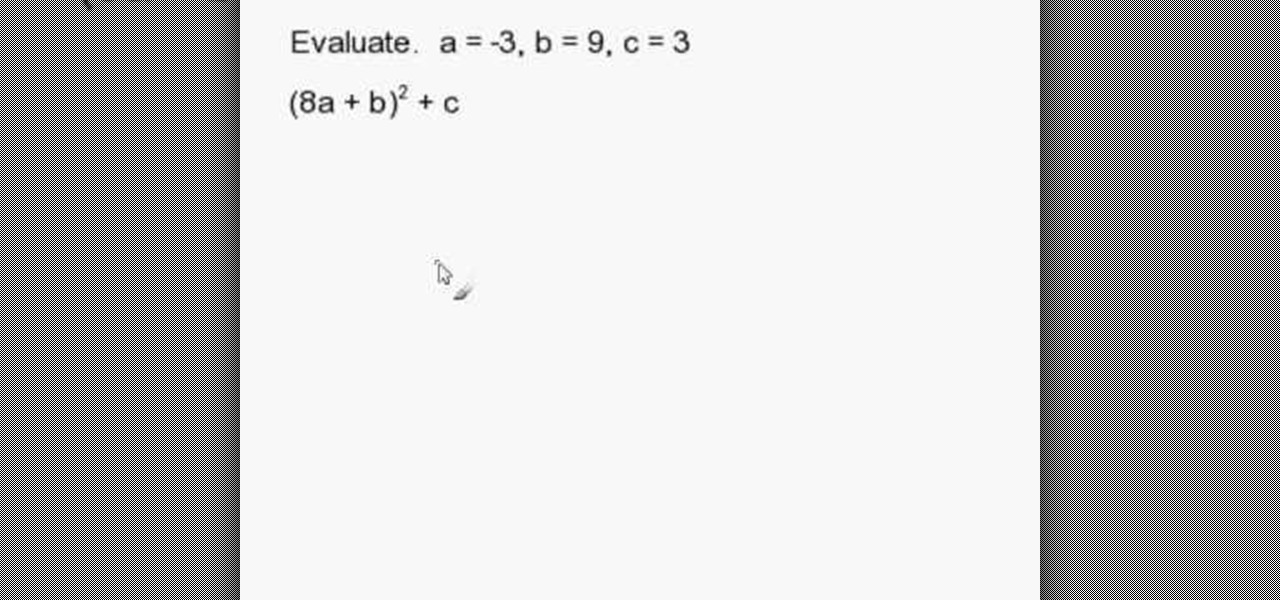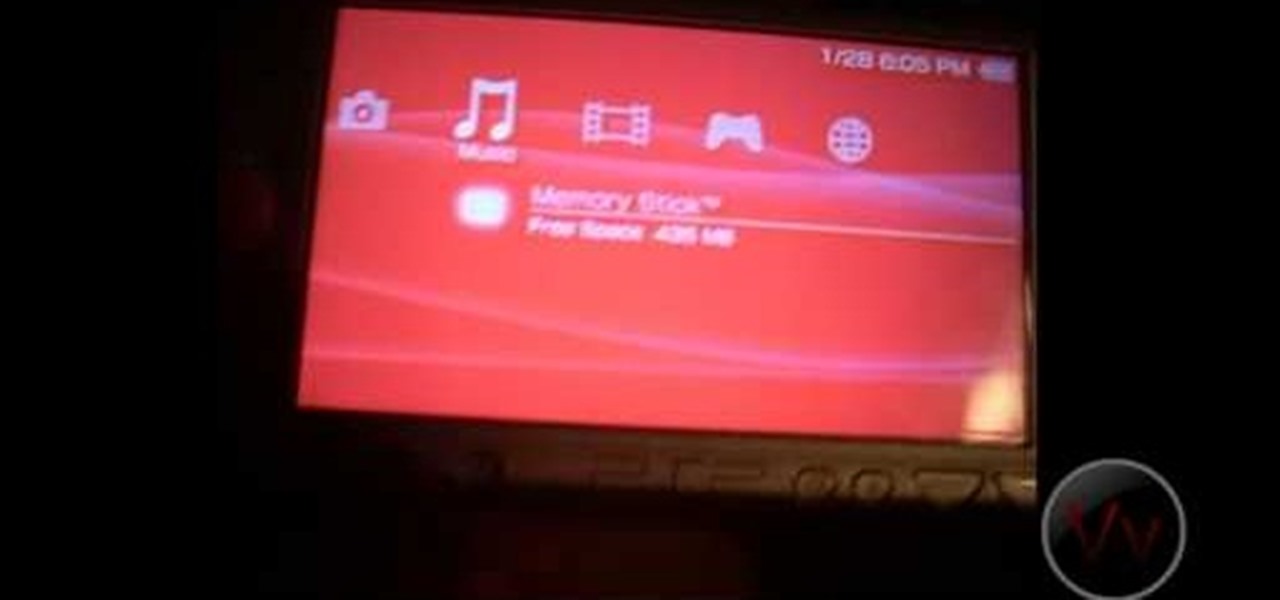Want to crush the golf ball as far as you can? Four-time Long Drive Champ Jason Zuback knows all there is about how to crush a golf ball. Listen to his advice and in no time you'll add yards and tear up the golf course. Learn how to use efficient power to crush a golf ball.

It's time for some golf! Doug Hammer, PGA, from Talking Stick Golf Club in Scottsdale, Arizona says, "Making solid contact is the key to hitting the golf ball farther. But a proper impact position with an iron is significantly different than that of a driver." Learn how to do both correctly. See how to get good impact on your golf clubs.

What exactly does load the right mean? Take a hint from 2003 long drive champ Clayton Burger, and learn his keys for absolutely smashing the golf ball. Tee that golf ball high and let it fly! In order to get more power out of your golf swing this video will teach you how to load up the right side as you go through the swing.
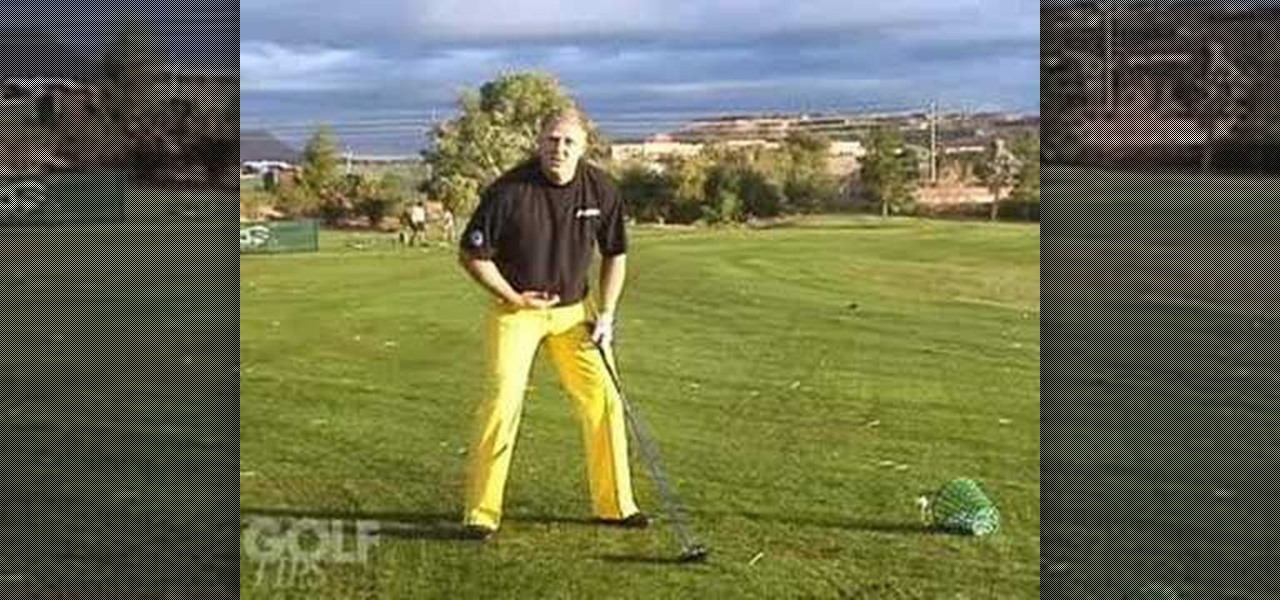
Backswing is everything off the tee. To hit the golf ball a long way, the backswing ought to build up as much energy as possible. Learn how it's done from long drive competitor, Adam Stacy... see how to use smooth backswing to drive a golf ball far.

It's time for some golf! If you spend a lot of time on the practice tee but don't seem to improve, it's time to get more productive. Try Mike Vardeman's simple drill for improving both your balance and power now. See how to improve your golf swing with the finish drill.

Fire that golf ball! Long drive competitor Vince Howell demonstrates his technique for hitting the golf ball a long way by firing his lower body. To hit the golf ball farther means you have to manage your upper and lower body. Just watch to see how to hit a golf ball far with lower body help.

This video goes over cover letter formats, specifically in Full Block Style. Cover Letters accompany resumes in job applications. They should be sent ahead of the resume. They go over your experience, desires and objectives. The cover letter is important to both employers and employees. A human resources or HR department often receives thousands of letters that it must review before granting a job candidate a job interview or even reading their resume. This is a LIAD Production for World of W...

Are you in need of some kind of mold or cast for your next feature film, but need to save a few bucks? As an alternative to casting (making a shape from a mold) one can carve foam into a desired shape and then coat the foam with liquid latex. This will not create a perfectly smooth surface, but is much less expensive than casting as it requires fewer steps and less resources. So, with this video tutorial, you can learn what you need to know about making a latex skin over carved form.

Web browsers such as Windows Internet Explorer 7 have become an important part of the computing experience for business and home users around the world. With the popularity of web browsers for accessing information, running programs, and even accessing corporate resources, the browser has become a target for viruses, malware, and phishing schemes that present real dangers to Internet users. Microsoft Internet Explorer 7 has several new features that make using the web easier and safer than ev...

Web browsers such as Windows Internet Explorer 7 have become an important part of the computing experience for business and home users around the world. With the popularity of web browsers for accessing information, running programs, and even accessing corporate resources, the browser has become a target for viruses, malware, and phishing schemes that present real dangers to Internet users. Microsoft Internet Explorer 7 has several new features that make using the web easier and safer than ev...

The card trick shown in this how-to video is quite possible responsible for more free beers than any other in history. It's not just a magic trick, it's a cleverly-laid trap guaranteed to win you a frosty cold one.

PowerBook Medic is the ultimate resource for Mac computers and electronics repair. They have helpful tutorials on most Apple products including the MacBook, MacBook Pro, PowerBook, iBook, iPhone, iPod, and more, covering topics from disassemblies, to RAM upgrades, to replacement hard drives.

In this how to video Alley Cat Allies demonstrates how to trap an entire colony of cats. This video walks you through all the steps involved in planning, organizing, and implementing a full scale, entire colony trapping. It is important to trap all the cats in a colony at (or around) the same time to lower the amount of time and resources devoted to that particular colony. This video includes information on the equipment you will need, tricks of the trade for hard to trap cats, and advice to ...

Wondering how to create an app bundle in Mac OS X? In this two-part video tutorial series, you'll learn how to create an application that is completely self-contained and is drag-and-droppable/relocatable. Frameworks, PlugIns, and Resources are embedded in the .app bundle, thus avoiding the need for installers and avoiding issues like dll-hell. There is also a quick demonstration on how to enable Universal Binary building at 15:46. Take a look!

Grass is like hair. You have bald patches where you wish it would grow and it sprouts up in places where you don't want it to grow. In this how to video, Dave shows you an inexpensive, resource-sensitive way to get rid of bare spots in your lawn. You can use the grass that sprouts up in your walkway to patch the bald spots on your lawn. Find out how with this tutorial.

Tim Carter demonstrates how to use recycled cobblestones. Cobblestone can be used to edge gardens, driveways and walkways. These paving stones make a great border.

If you have an Android device that Netflix does not support, you can check the Play Store and it simply won't be there. But just because you're unable to download it through official means doesn't mean you have to live without Netflix since there's a way you can sideload it manually.

It's that time again. Snow days, Thanksgiving dinner, holiday presents ... and great Black Friday deals. Starting the Friday after Thanksgiving (or sometimes a few days before), millions of items will go on sale, including your next Android phone.

Ever since Google CEO Sundar Pichai took the helms of the world's most valuable brand, he has made it his mission to bring smartphones to lower-income communities. Born in India, Mr. Pichai has created several programs to address the needs of the Indian market, particularly the lower income families.

This Fourth of July, stock up on hot dogs, ice cream, and smartphones. Yep, this Independence Day is a surprisingly good time to get your hands on the iPhone SE. If you're interested, head to your nearest Best Buy to check out this major deal. (Or wait for the iPhone 8 to come out ...whenever that will be.)

You can pinch yourself, but you're not dreaming. Sprint is actually offering a year of (mostly) free, unlimited service for anyone who switches to the carrier. The only stipulation is that you must bring your phone with you, and it has to be one of the 27 eligible devices.

Hello, hackers and engineers! Today we are going to dive a tiny bit deeper into the secrets of psychology, and how we can use them with hacking and social engineering attacks.

Have a PC but hate Windows? Maybe you've just heard a ton about the new Mountain Lion OS X and want to see if it lives up to expectations. Either way, you can install Mountain Lion on your Intel-based PC in a few easy steps. All you need is a copy of the OS X and an 8 GB USB flash drive. The first step is getting Mountain Lion onto the flash drive. You'll need to format the drive with one partition as Mac OS Extended, Journaled and select Master Boot Record under options so that it's able to ...

Dealing with a teething baby is probably the worst time of raising a child. This video shows parents how to manage teething and help your child through a painful period in their life. A few good strategies involving food and medicine are laid out for desperate parents.

A truly mesmerizing trick if performed right, the "This 'N That" magic trick is a demanding trick that requires a great amount of technique. This video will go into great deal explaining each step of the trick and also breaks apart the way you'll be approaching the spectators and where to go with each step.

With a few quick changes to your Facebook privacy settings, you can share your location with only your friends (or disable Facebook's location-tracking feature, Places, altogether). Whether you're completely new to the Facebook's popular social networking site or simply require a small amount of clarification on how to deal with the Places feature, you're sure to benefit from this helpful video guide. For more information, including detailed, step-by-step instructions, take a look.

Uncomfortable with Facebook's new geo-tracking feature, Places? Disable it! This clip will show you how it's done. Whether you're completely new to the Facebook's popular social networking site or simply require a small amount of clarification on how to deal with the Places feature, you're sure to benefit from this helpful video guide. For more information, including detailed, step-by-step instructions, take a look.

Protect your privacy by disabling Facebook Places once and for all. Whether you're completely new to the Facebook's popular social networking site or simply require a small amount of clarification on how to deal with the Places feature, you're sure to benefit from this helpful video guide. For more information, including detailed, step-by-step instructions, take a look.

If you're playing as a Terran in StarCraft 2: Wings of Liberty, then you're going to have to deal with those pesky Zergs. This video will show you how to stop a Zerg baneling bust as a Terran. The Terran needs to scout early for a baneling bust so he can properly defend it. This game happened on Steppes of War, which is an optimal baneling bust map.

Learn how to create a world in microcosm with this C4D user's guide. While the end result is not particularly pretty the tutorial does show you how do deal with lighting the Hair Render through another layer, creating a cloud layer and the texture for a bubble.

In this 3ds Max software tutorial, you'll learn how to model a glass-type bottle from scratch. Specifically, this deals with creating a Coke bottle from scratch. It will not show you how to texture the bottle, just how to build it. Learn the basic techniques for modeling the Coke bottle.

You've already got your clothing hanger plus scarf earring holder in place to organize your huge collection of earrings, but how do you deal with the leftover pile of bracelets and rings?

Math has always had the reputation of being nonimaginative, dry, and straight to the point, but mathematicians like to have fun, too! Perhaps that's why they invented imaginary complex numbers dealing with "i."

Having trouble with evaluating expressions at school? This short and easy educational video will take you through the steps that will lead you to accomplishing these problems. It explains the easy process of substitution that will lead you to be able to evaluate the expression that will finally give you the answer. After viewing this video you will be able to tackle any problem dealing with evaluating expressions and will help you along with tackling other math problems in the future.

In this video tutorial, learn how to make a wireless Internet hotspot with the following: a Mac computer, an ethernet cable (connected to your modem), and an airport. This video will releave you of the need to deal with a router. Once completed, you will have you're very own wifi hotspot that will work on your iPod Touch (1st & 2nd generation), your Sony PSP (PSP 1000, 2000, & 3000 series), and anything else that has wifi compatibility.

In this two part instructional video, "rldel149" a barbecue & meat master, as well as all around handyman shows how to replace the integrated Toyota factory radio in a 2009 Yaris with a new HD unit. Part 1 deals with harness making and Part 2 shows the install. Good luck!

Practice this false cut. This tutorial on card magic and card trick flourishes is by MagicBen. This is the false cut, which is a staple move in learning and expanding your card trick repertoire. This is important for both card tricks for magic and trick plays in poker or blackjack dealing.

Learn how to tie a Rolling Hitch - a useful knot for attaching a rope to a railing, post, or another rope where the pull is along the length of the fixed object. It isn't as good at resisting slipping as an Icicle Hitch, but it is a good deal quicker to tie. This is a good knot for sailing, boating, general outdoors and even bondage.

If your Windows PC has a virus and you don't have third-party antivirus software, or your AV program is otherwise unable to deal with it, you may want to try running a system restore, which will restore your machine to an earlier point in time in its history. For more information on getting rid of viruses with the System Restore tool, watch this video guide.

It’s scary, but you can learn how to stand up to a bully – and come out on top. You will need courage, wit, and even a bit of self-control. Bullies tend to pick on those who don't stand up for themselves, so being a little assertive helps. Find out how to stand up to a bully by watching this video self help tutorial.