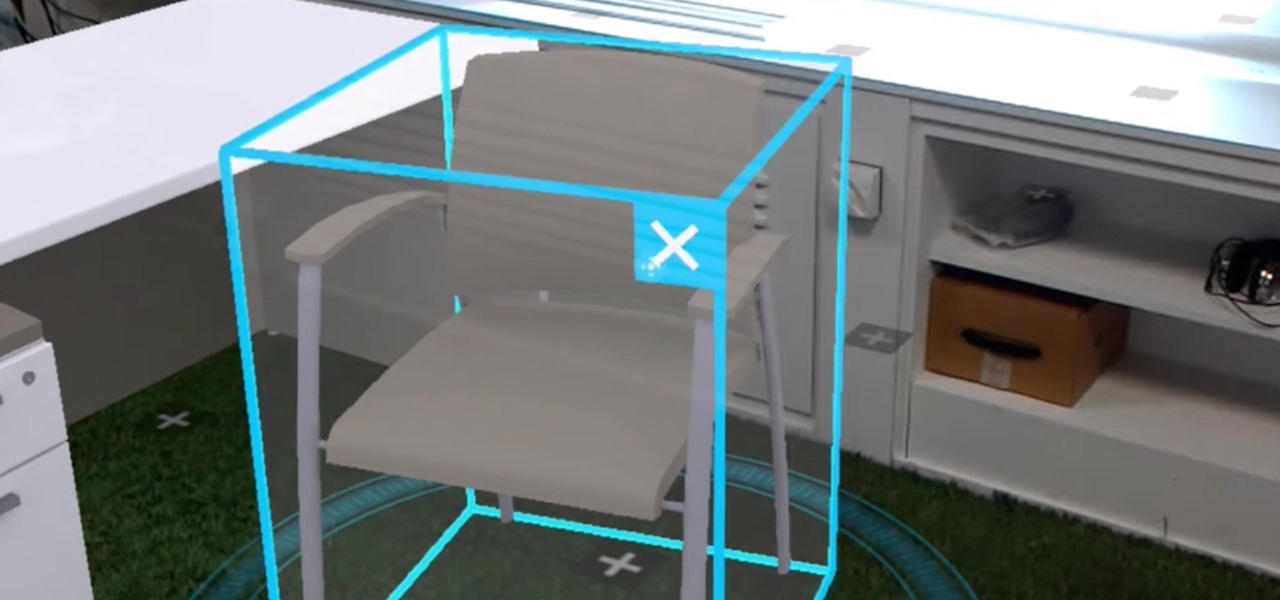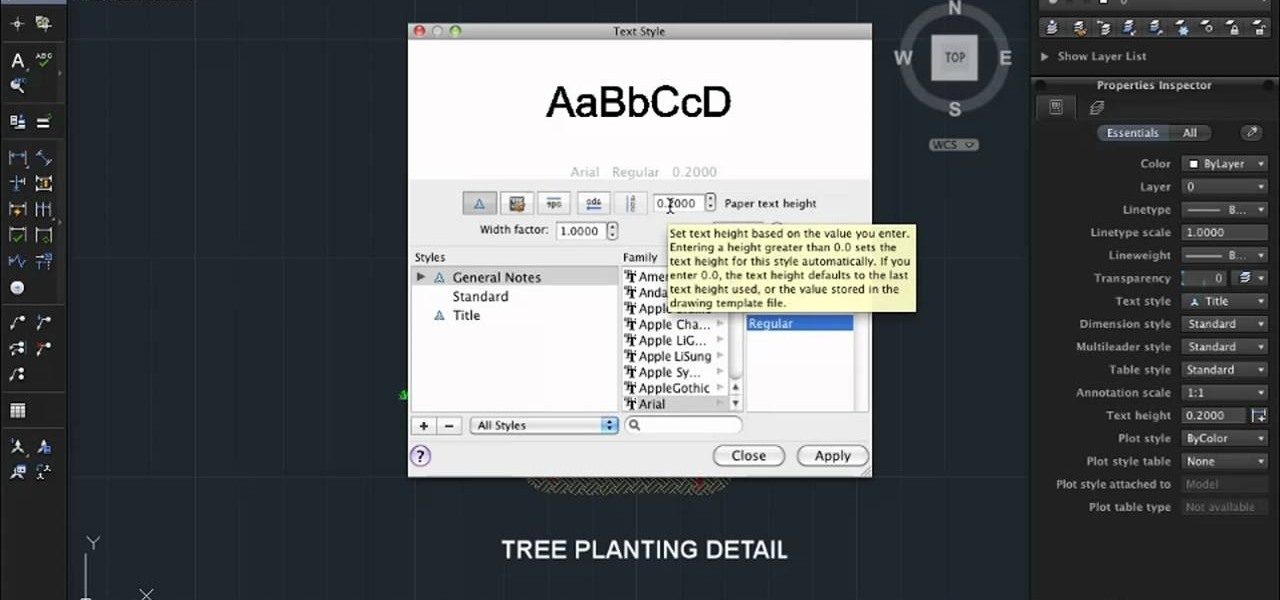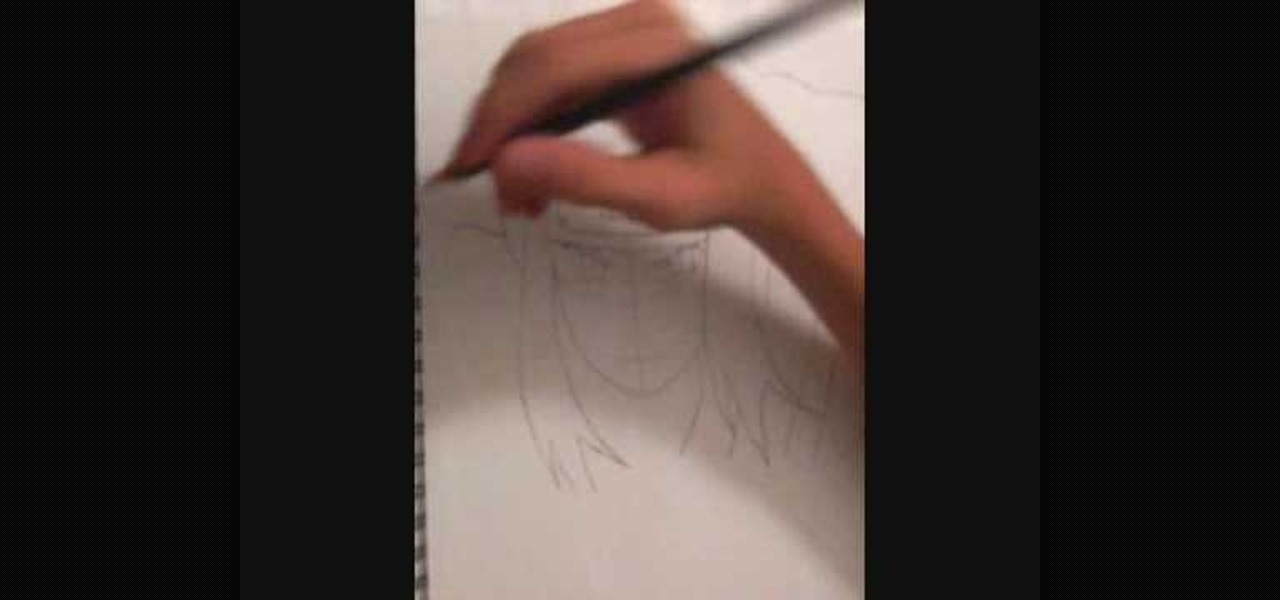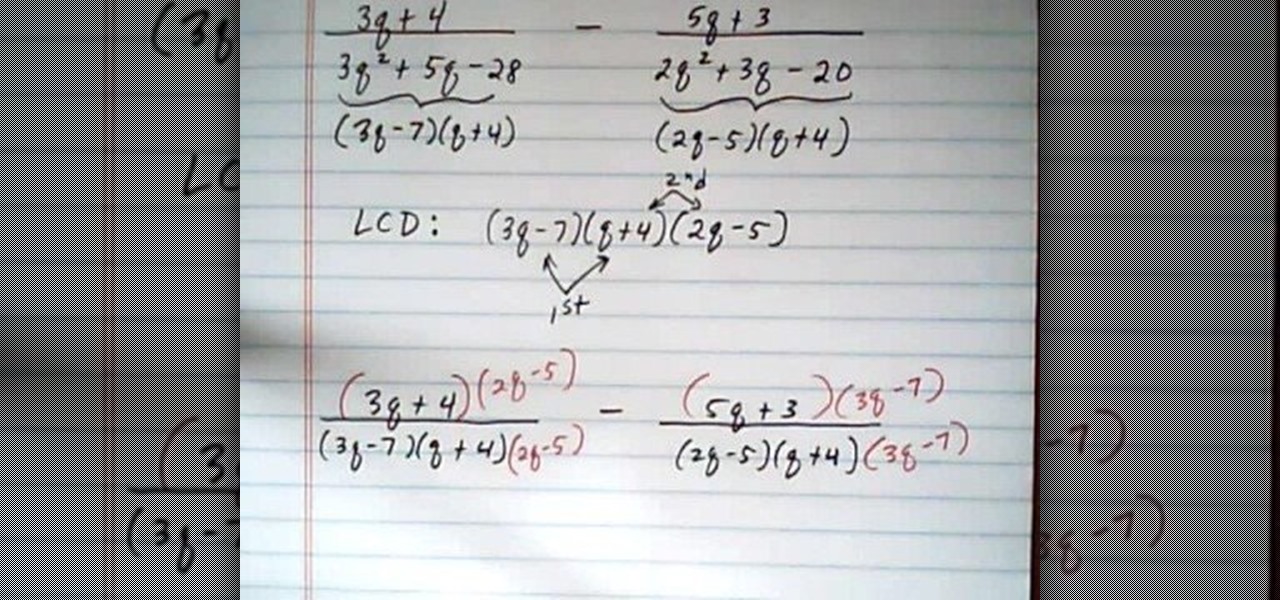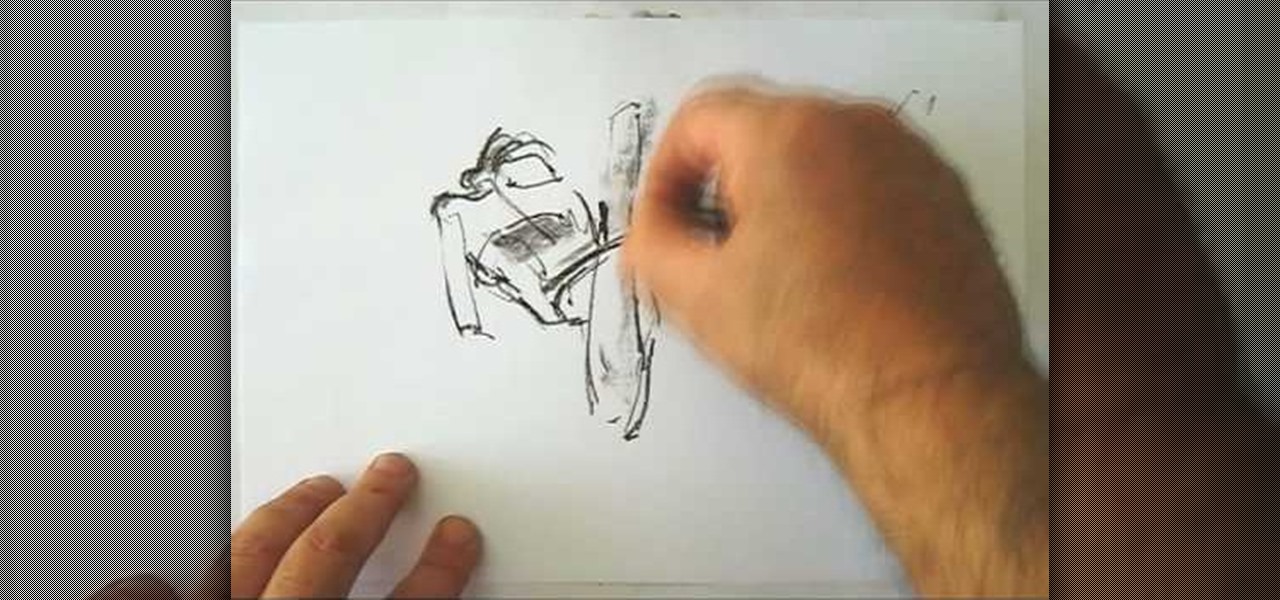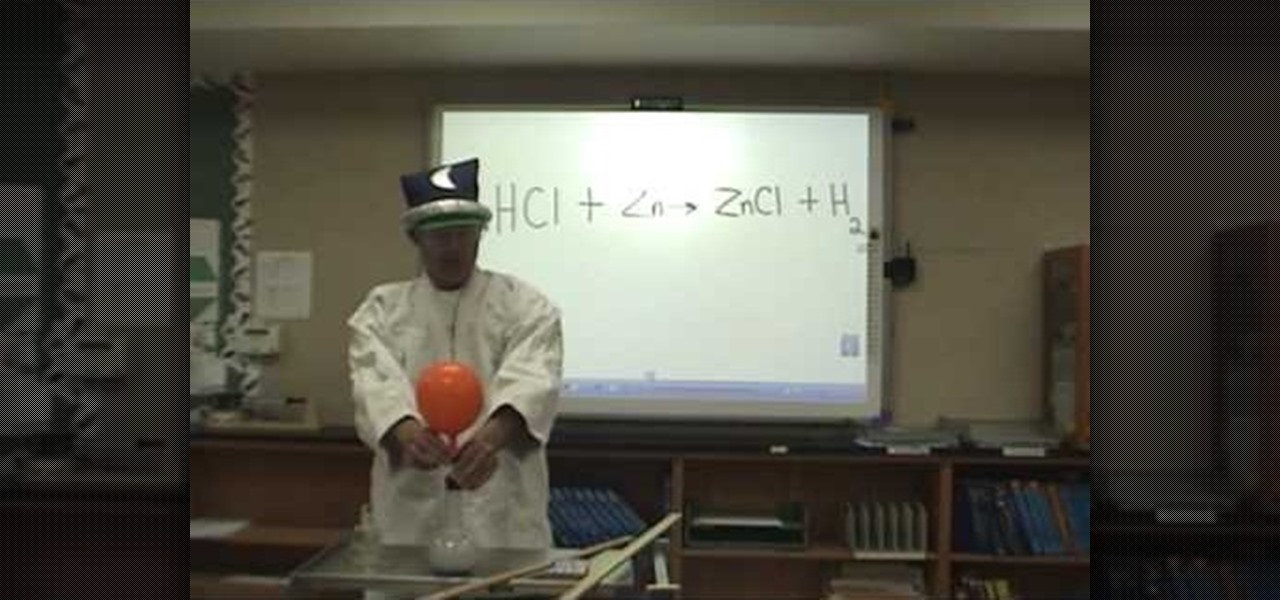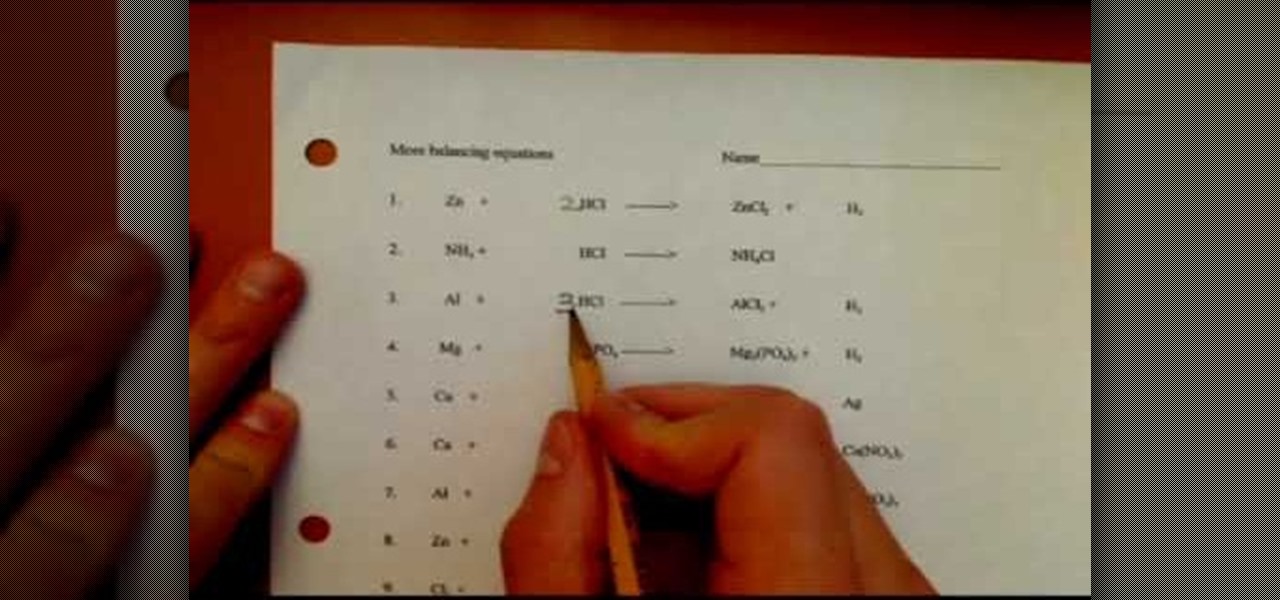Although expected to be only a modest upgrade over the S8, we can't help but be excited about the Galaxy S9's unveiling late next month. Among the many rumors and questions we're looking to see addressed, one of the biggest queries we have is, of course, with the price tag. We might not have to wait a month for the goods, however, thanks to a new pricing announcement out of South Korea.

Lightning is scary and powerful, yet when harnessed correctly, it can become a beautiful pattern for hand-crafted wooden furniture. Muchd like Zeus in ancient mythology, Canadian Woodworks is harnessing the power and beauty of lightning, but they're doing it for aesthetic purposes.
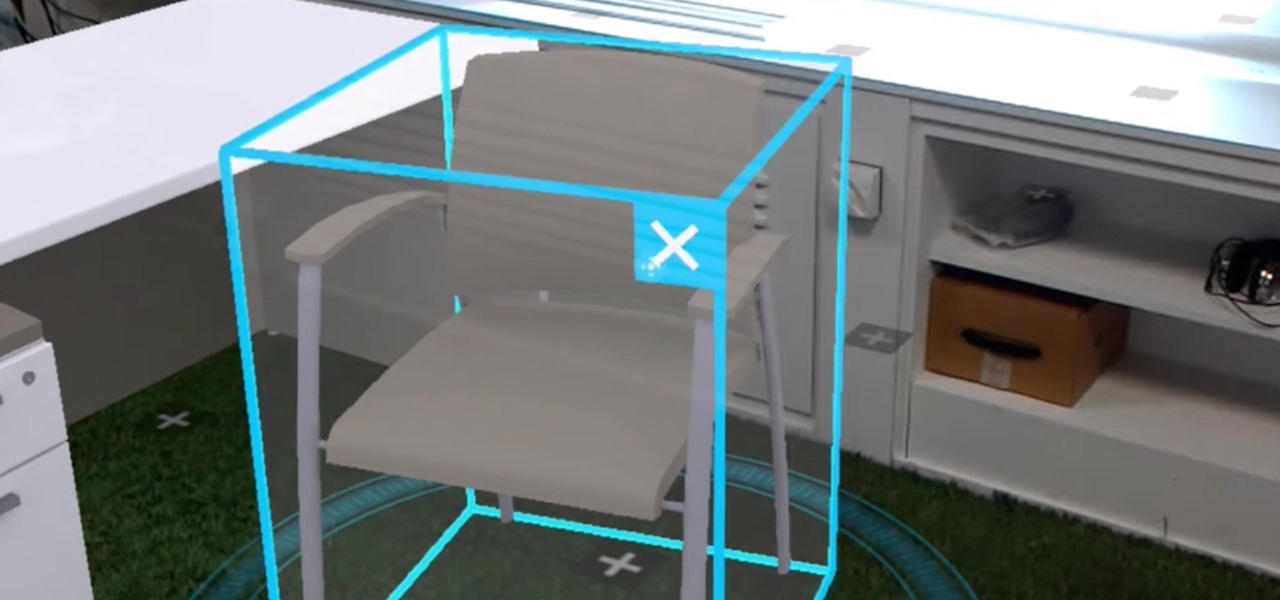
When figuring out how to arrange your furniture in a new room, you traditionally have to measure everything and use your imagination. HoloPlanner has a better idea: just place holographic furniture in the room so the Microsoft HoloLens can imagine it for you.

Creating a dress, or any other clothes for that matter, takes quite a bit of design, planning, and manufacturing to get it just right. Fashion designer Jim Reichert put on a HoloLens and saved himself a bunch of time designing a dress through the use of a life-sized holographic woman.

We started with a static page and evolved to dynamic screens, and making that 2D surface interactive was a relatively straightforward transition in design. But when you can put holographic objects literally anywhere in the room, the way you design apps, games, and experiences requires a different mode of thought entirely.

A lot of users with newer Android devices, particularly the Nexus 6P, have been complaining about issues with their device's compass. I've experienced the issue a few times myself—when you open Google Maps and try to get directions somewhere, you're prompted to calibrate your compass before you can proceed.

With countless images and messages packed into one small device, security is always a high priority amongst iPhone users. For this reason, we've previously shown you how to make your iPhone's passcode match the current time, which made figuring out your passcode a lot more difficult for wandering eyes.

Photographers have been using the Pepper's Ghost Illusion for over a century to play up the level of creepiness in their photos. Many of the pictures that claim to be real "sightings" use this technique to project a ghostly figure into the background of their images. Today, it's still used in theatre, "scary" rides at amusement parks, and haunted houses all over the world, which makes it a great photography trick for Halloween time. As shown in the tutorial below by Make's Jason Poel Smith, t...

In an increasingly mobile and globalized world, it’s not uncommon to lose touch with people we were once close with. Juggling between job demands, family responsibilities and our own personal needs, it’s often hard to put the time to keep all of our relationships going. Nevertheless, every now and then we get to reminiscing and feel the time has come for a reunion with people from the past.

Ever wonder how a tree gets water all the way up to the top? Ever thought about how a stream of air can hold a ping pong ball in place? This simple how-to shows you a few experiments to try with air and water.

This two part tutorial is a walkthrough in Machinarium, showing you how to successfully complete the prison level. Your little robot has been captured by his black hatted enemies, and must now figure out a way to break free so he can save the city!

This video explains how to diagnose and fix issues involving having no sound on your computer. How to figure out if you have on board sound or a sound board is shown based on how the audio plugs are positioned on the back of the computer. The narrator explains the importance of checking your speakers using an iPod to make sure the speakers are in working condition. The next trouble shooting technique shown is to go into control panel/device manager. Using device manager make sure your audio d...

This video narrates and explains how to figure out how to install an unknown device using the device manager. The first step is to access the device manager through the control panel/system. Once in device manager you must select the show devices options. Once the device menu is visible you then find the unknown device section and copy the name of the device driver. The next step is to open Google search engine and paste the unknown device ID name. After the search is complete you will see ma...

Need help figuring out how to get three stars on Theme 7, Level 2 of Rovio's Angry Birds for Android/iPhone? See how it's done with this gamer's guide, which presents a complete walkthrough of the process. With the right technique, you'll find it quite easy to beat. For more information, and to get started beating level 7-2 of this whimsical puzzle game on your own Android phone, iPhone, iPod Touch or iPad, watch this helpful video guide.

Need help figuring out how to beat Theme 9, Level 3 of Rovio's Angry Birds on your Android or iOS mobile device? See how it's done with this gamer's guide, which presents a complete walkthrough of the process. With the right technique, you'll find it quite easy to beat. For more information, and to get started beating level 10-14 of this whimsical puzzle game on your own Android phone, iPhone, iPod Touch or iPad, watch this helpful video guide.

Need some help figuring out how add notes to an AutoCAD 2011 project on a Mac OS X computer? This clip will teach you everything you'll need to know. Whether you're new to Autodesk's popular 3D drafting application or a seasoned professional just looking to better acquaint yourself with the newest iteration of the program, you're sure to be well served by this video tutorial. For more information, including step-by-step instructions, watch this free video guide.

Need some help figuring out how to use the Scrapbook in Office for Mac 2011? This video will show you how it's done. Whether you're new to Microsoft's popular word processing application, new to MS Word 2011 or even an expert merely looking to brush up on the fundamentals, you're sure to be well served by this quality video tutorial from the folks at Lynda. For all of the details, and to get started using the Scrapbook tool in your own Office for Mac 2011 projects, watch the video.

Can't quite figure out how to run a macro when using Microsoft Excel 2011 on your Mac? This video will show you how it's done. Whether you're new to Microsoft's popular digital spreadsheet application, new to Excel 2011 or even an expert merely looking to brush up on the fundamentals, you're sure to be well served by this quality video tutorial from the folks at Lynda. For all of the details, and to get started using macros in your own MS Excel '11 projects, watch the video.

Need a hand figuring out how to adjust AutoCorrect and AutoReplace settings in Excel 2011? This video will show you how it's done. Whether you're new to Microsoft's popular digital spreadsheet application, new to Excel 2011 or even an expert merely looking to brush up on the fundamentals, you're sure to be well served by this quality video tutorial from the folks at Lynda. For all of the details, and to get started using AutoCorrect and AutoReplace in your own MS Excel '11 projects, watch the...

Need some help figuring out how to handle Office themes from within Excel 2011? This video will show you how it's done. Whether you're new to Microsoft's popular digital spreadsheet application, new to Excel 2011 or even an expert merely looking to brush up on the fundamentals, you're sure to be well served by this quality video tutorial from the folks at Lynda. For all of the details, and to get started better managing Office theme settings yourself, watch the video.

In this tutorial, we learn how to draw an arrangement of flowers. To start this off, you will need to draw lines on the paper where you want each of the flowers to go. Once you get this figured out, draw on each flower individually. After this, add in the detail to the flower to make it look more realistic. From here, fill in the colors to the flowers and then color in the stems on them as well. After this, you will make a box that they are sitting in and color the bottom of it brown for dirt...

In this video, we learn how to draw a robot. Start off by drawing the outline of the robot, then draw in the details of the robot's exterior. Make sure to use squares to make it appear like the robot is a bunch of metal pieces put together. After this, you will fill in the robot with different colors of your choice. Make sure to add in small details around the figure to make it look more realistic. You can also add in shading to make it appear 3D. Once you are finished with the robot, make su...

In this tutorial, we learn how to draw a ballerina. Start off by using circles and basic lines to draw the outline of the ballerina's body. Then, use a darker brush to create the body and add in the details of it as well. Draw one leg up in the air, while the ballerina is standing on the other with her arm raised high in the air. Erase any background lines, then start to draw in details of what the ballerina is wearing on her body. Draw in additional details around the figure, then when you a...

In this tutorial, we learn how to insulate your attic with Eric Johnston. To figure out if you have enough insulation, you need to measure the depth of the insulation that you have. Generally, you should have around 22" of insulation in attics. The highest percentage of energy loss is through the attic, even if it's a new home. You can use a blown in insulation system that is easy to install and will not cause a huge mess. With this, you will be able to have your home be much warmed and you w...

In this video, we learn how to draw Darth Vader from Star Wars. Start out by drawing the outline for the body, then draw in reference lines around to figure out where the facial features will go. From here, use a darker paint brush to make the outline darker and then erase any background lines. Then, start to add in the details to the body as well as to the outfit of the costume. Color in the background and then draw on the muscular details to the body. Add in color to the body and the cape t...

In this tutorial, we learn how to draw a foot. To start, you will first need to draw the outline of the foot. You can easily do this by first drawing out the ankle and then drawing the rest of the foot. Look at your foot if you need help to figure out where the different contours are. Then, draw in the toes and add in the toenails. Once you do this, you will be able to add in the shading around the foot as well as the lines to the skin to make it look more realistic. When finished, sign with ...

In this video, Mark Donovan teaches us how to wire a light with a 3 way switch. Before starting, make sure the power is turned off from the main circuit panel first, and you test to make sure it's off. You will have two switches for the same light fixture. For a 15 amp circuit, you can use 14-2 and 14-3 wire. These wires will have a black, white, and red wire. The 14-2 wire just has a lack and white wire with a copper ground. The power coming into the base should have all the wires that conne...

In this video we learn how to draw Neji Shippuuden. First, draw the outline for the head, use lines in the middle of the face to figure out where to place the facial features. After this, use a pencil to draw on the hair around the face and then draw on the headband. From here, add on the details to the hair and then start to add in shading around the face to make it look more realistic. After this, draw in the shoulders on the side and then draw in the rest of the details of the face. Finish...

In this video we learn how to deal with cravings on a raw food diet. If you are having strong cravings, you can sometimes give into it or stand up to it. To help you avoid this, try to fill the void with something else. Try to relax, hang out with a loved one, or watch a movie. This will help you feel happy and fill the void. Usually you are just craving the emotion that food is giving you, not the actual food. So, figure out what the emotion that you need is and start to fill that into your ...

In this video, we learn how to make a decent Naruto headband. First, get a paper plate and figure out how big you want it, draw on the template so you can see it through the paint. Then, apply metallic paint with a paint brush using the template you drew as a guide. Next, you will wait for it to dry and then cut it out. Round the edges like it's a real headband, then draw on the hair band the village insignia. Once finished, glue this to an old sock and wait for it to dry. Then, you can attac...

In this tutorial, we learn how to draw Naruto 4-tails. First, draw the outline of the characters and the four tails. After this, draw in the rest of the outline in the final stages using a darker stroke of the pencil. Start to add in the details of the figure of the body and then add in the shading around the sides. Make sure you draw in the hands and the fingers as well as the facial features to make it look more realistic. Add in any more details that you would like to make it unique, then ...

In this tutorial, we learn how to subtract rational expressions. If they have different denominators, you will first need to get them the same denominator. To do this, you will need to find the lowest common denominator. Factor the denominators that you have and figure out what the lowest common denominator of each of them are. From here, you can simplify the rational expressions in your equations. Next, you can go across the board and subtract the fractions from each other. To finish this up...

In this tutorial, we learn how to draw the female body. First, you will draw the outline of the body, starting with the basics. Then, start to shade in the different areas of the body and create contours. Make sure to draw longer and leaner lines to create a more feminine figure. Draw in her hips and make her body curvy, not just one straight line. After this, add in lines to the body to make it look more realistic and show the contours. To finish this, add in white for lighting and then cont...

Do you have a beanie and just can't figure out how to wear it? Then this video is the right one for you! With this, we learn how to wear a beanie 18 different ways! The first way is to wear it flat on your head. Or you can wear it as a fedora. A girl can wear it with her bangs hanging out, then you can wear it with the cap sticking out for a "robin hood" look. You can pull up the sides of it to create a half hat or you can wear it to the side. Any way you choose to wear the hat, just let it w...

In this video, we learn how to balance an easy chemical equation. You can do your equation by testing it out with the actual chemicals. Watch and see what the reaction is as they start to mix together. To balance this reaction out, you will need to analyze the number of atoms that each element has on both sides of the equation. For it to be balanced, you must have the same number of products and reactants in the equation. You cannot create or destroy matter, you can only change its form, so r...

In this video, we learn how to balance chemical equations with ease. First, you will need to take down the equation and find out how it is formed and how much each of the chemicals are in it. Draw a diagram if you need to so you have a visual key. If you figure out how many of each of the chemicals are in the equation, then you will know how to balance it out. You will make sure that both the right and left have the same number of chemicals and mass. Balance this out by adding in more chemica...

This video tutorial is in the Education category which will show you how to calculate standard deviation with TI graphing calculator. First you got to enter the data in to the calculator. Go to stat and click on enter. This will edit a list. Now you type in these numbers: 50, 20, 33, 40 and 55. Then press stat and click on enter. This will bring up the 1-var stats page. Press the "2nd" button and L1, because all our data is in L1. Click on enter and you will get all the data that you will nee...

In this video, we learn how to find the determinant & area of a parallelogram. The determinant of a 2x2 matrix is equal to the area of the parallelogram defined by the column vectors of the matrix. Graph both of the equations that you are given on the vertical and horizontal axis. After you have all of the coordinates in place, you will be able to plug in the correct numbers to figure out what the answer to the equation in. This is more advanced math, so if you have not done it before, you sh...

In this video we learn how to divide and give an answer as a fraction. If you are starting out with a simple fraction, you will simply take the number before the divide sign on the top and the second number on the bottom. If you end up with a number that is able to be simplified, make sure you take it down to it's most simple version possible. You can end up with a top heavy fraction, which means there will be whole numbers involved. Do the division to figure out how many times the bottom num...

In this tutorial, we learn how to convert Fahrenheit to Celsius. The equation that you will use to figure out Celsius is: C= F-32 (5/2). Once you do this, you can start to fill in the equation with the correct numbers that go in the spots. Continue to do this until you have reached the end of the equation. When you reach the end, you will have converted Fahrenheit to Celsius. This is a great way to convert temperature if you are traveling or following directions and need to convert these quic...