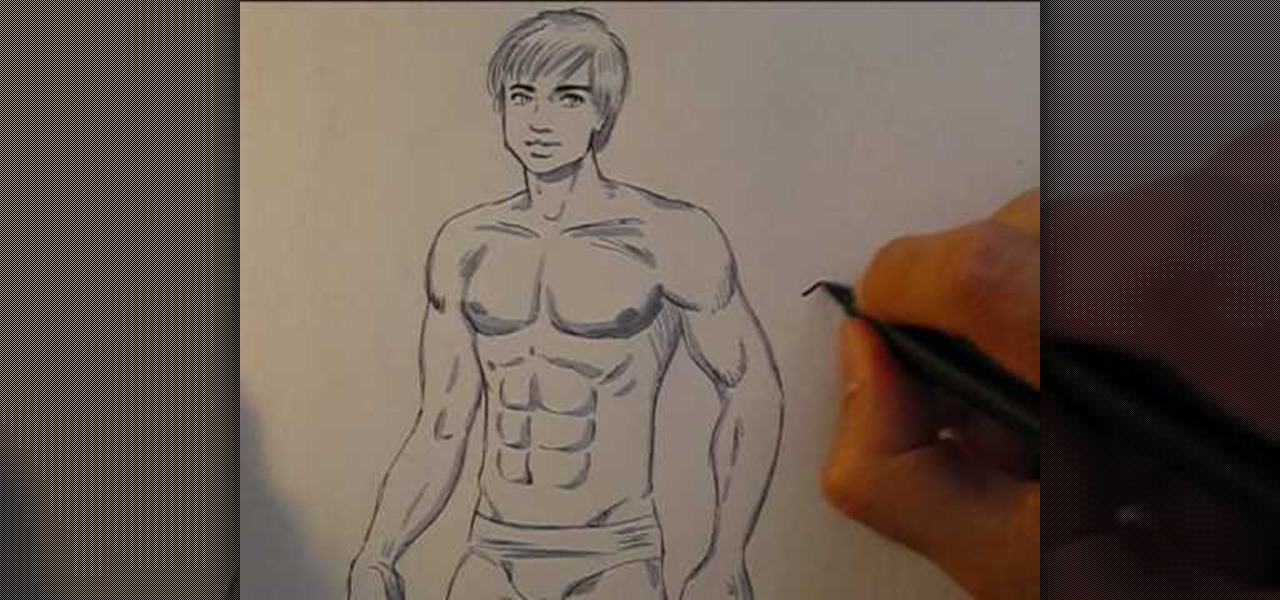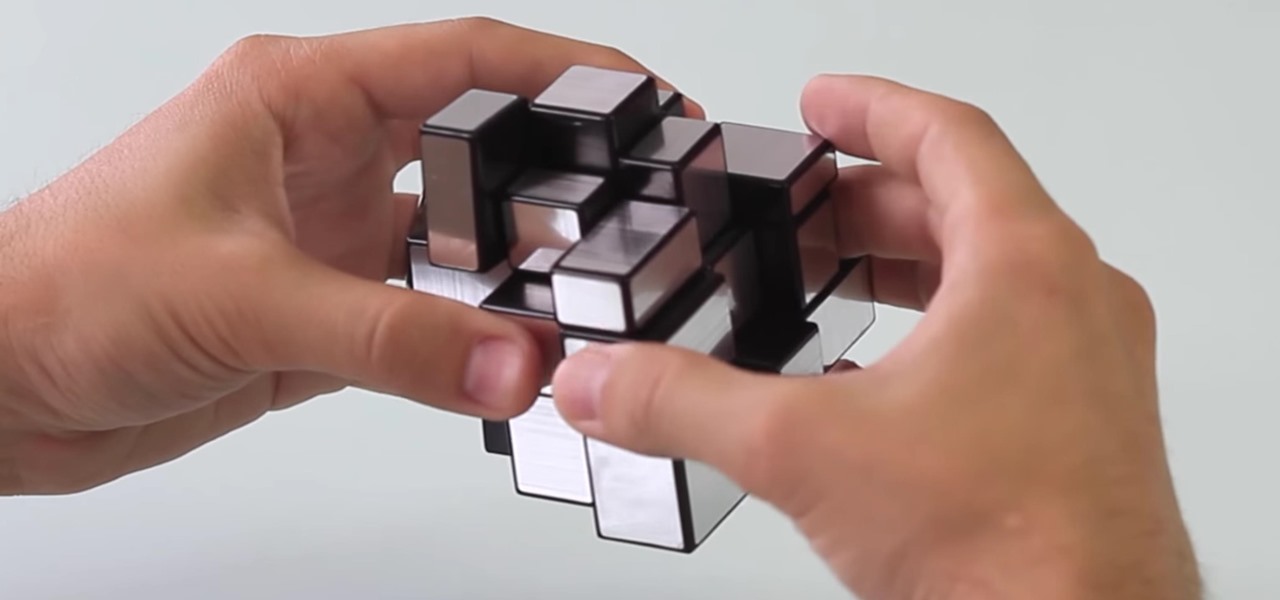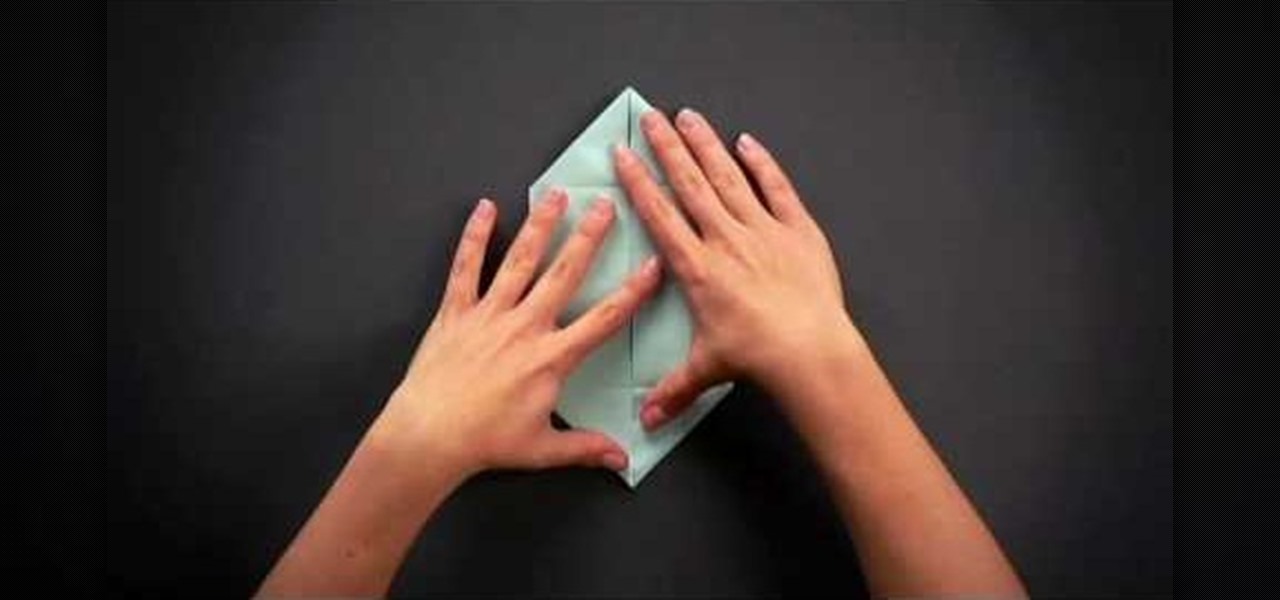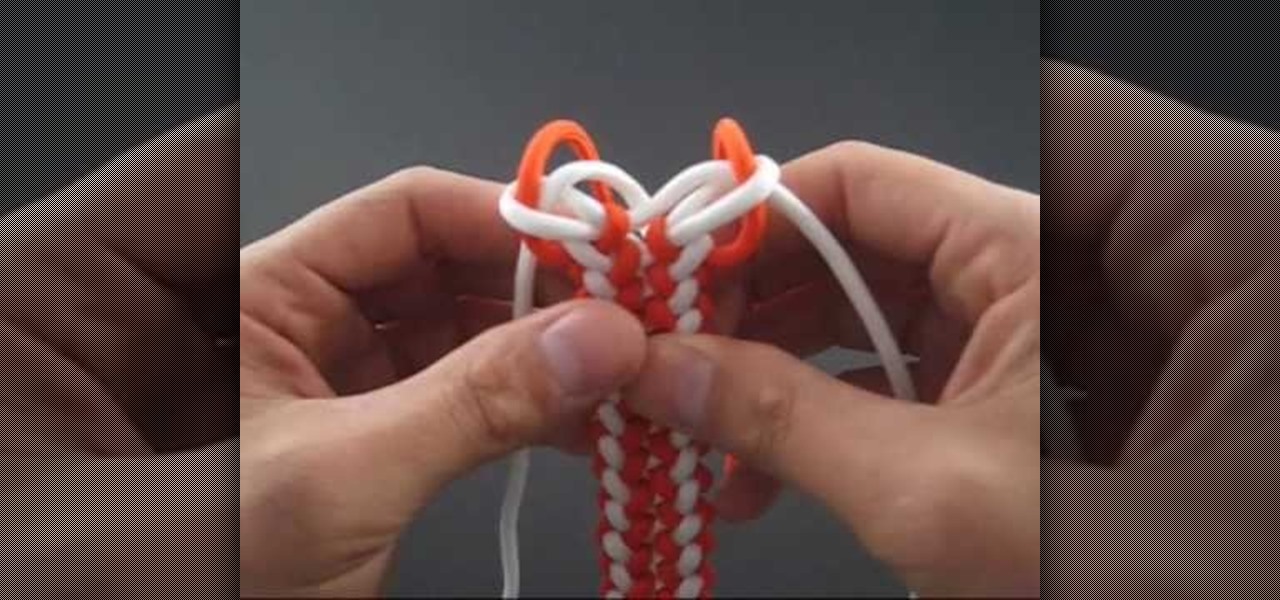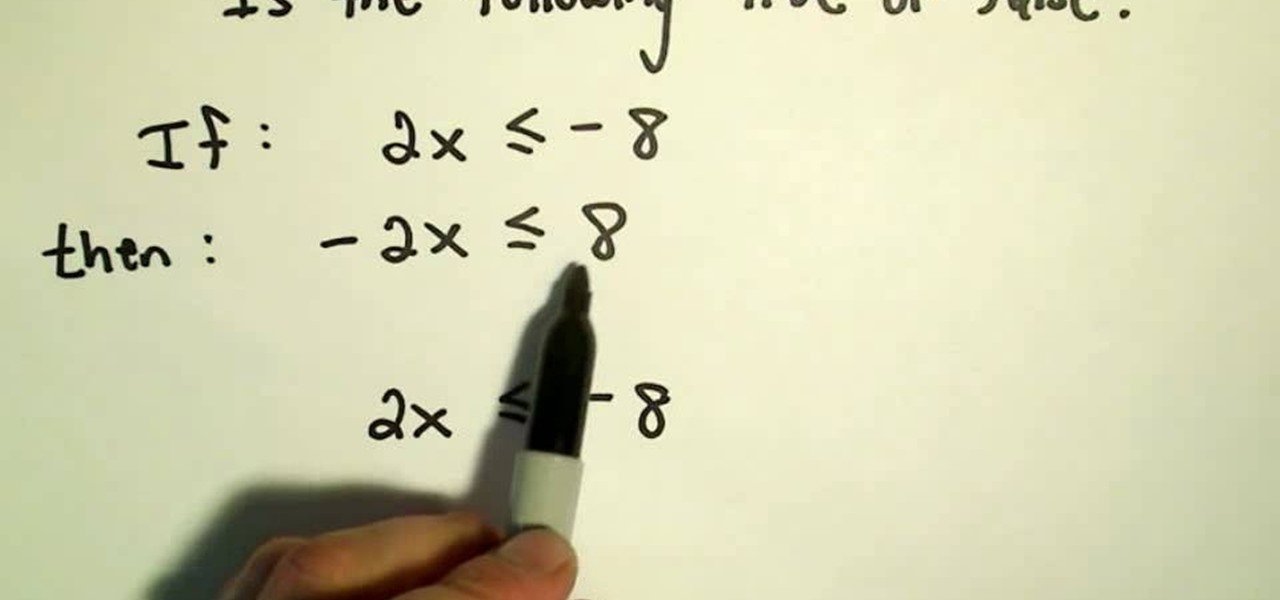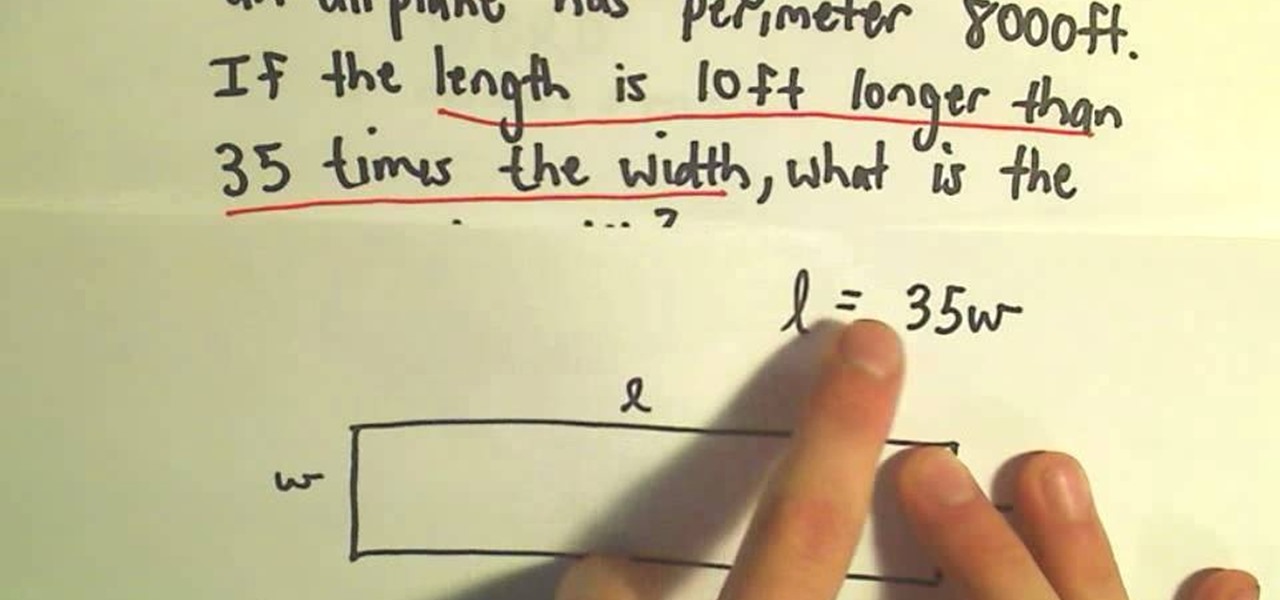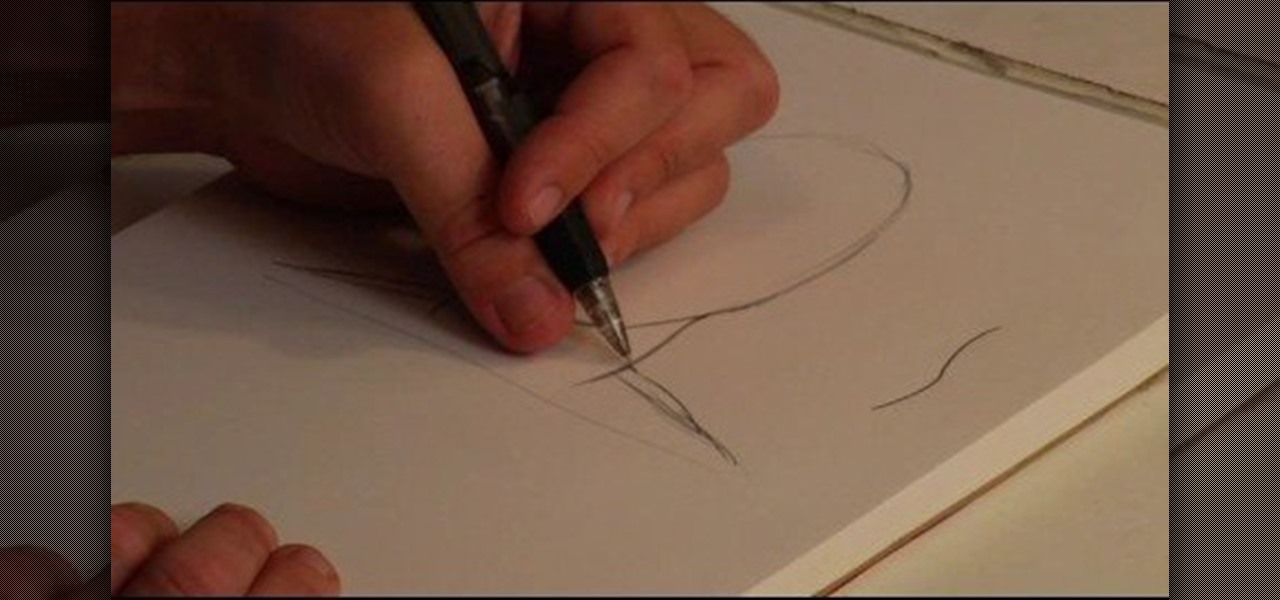If you're playing Minecraft multiplayer and trying to figure out how to switch between either the creative or the survival modes in the Minecraft 1.8 pre-release, take a look at this walkthrough to find out which options to tweak so you can fight creepers or just build!

If you're having a hard time beating Satan, a boss located in the mines of Mt. Pleasant in Pennsylvania, take a look at this Resistance 3 boss fight guide. It'll help you figure out where to shoot the boss so that you can escape the caves. It especially helps if you're a fan of the Jaws movies.

This tutorial will help you learn to read the defense while playing Madden NFL 12. You'll need to pay special attention to the alignment if you want to figure out what your opponent is up to. Using the technique described in this guide, you'll be able to determine if it's zone or man.
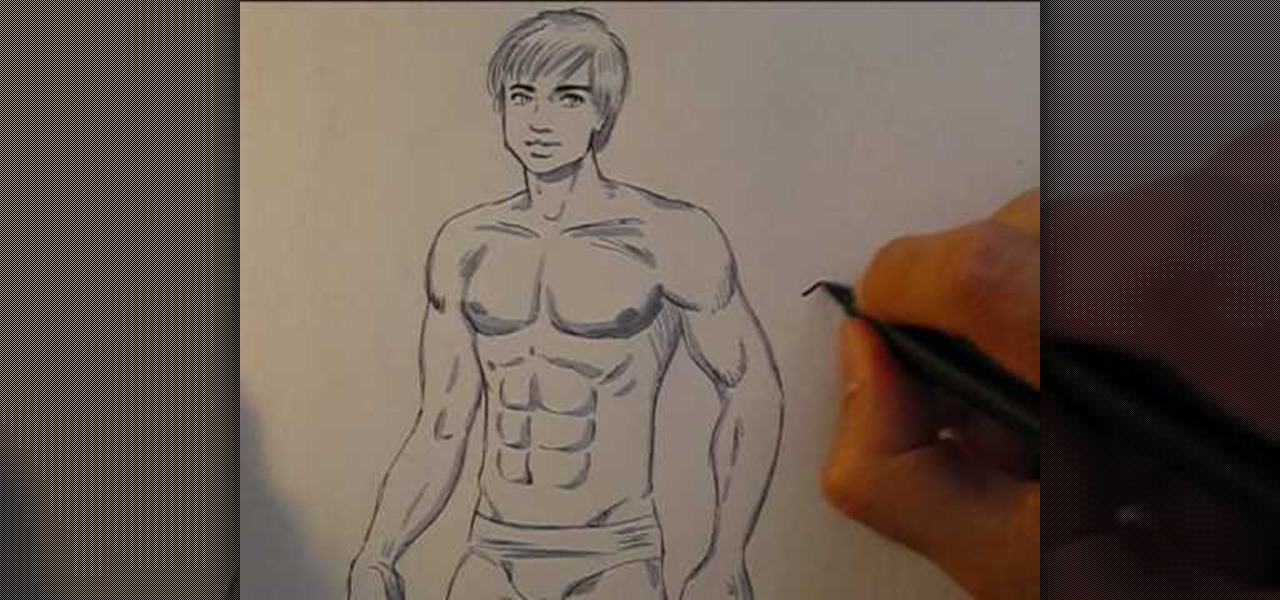
Let's face it people: Guys want this body and girls want to date it (no objectification here at all). Achieve the body of superheroes, supervillains, and super toned celebrities on paper by checking out this tutorial on how to sketch a very muscular dude.
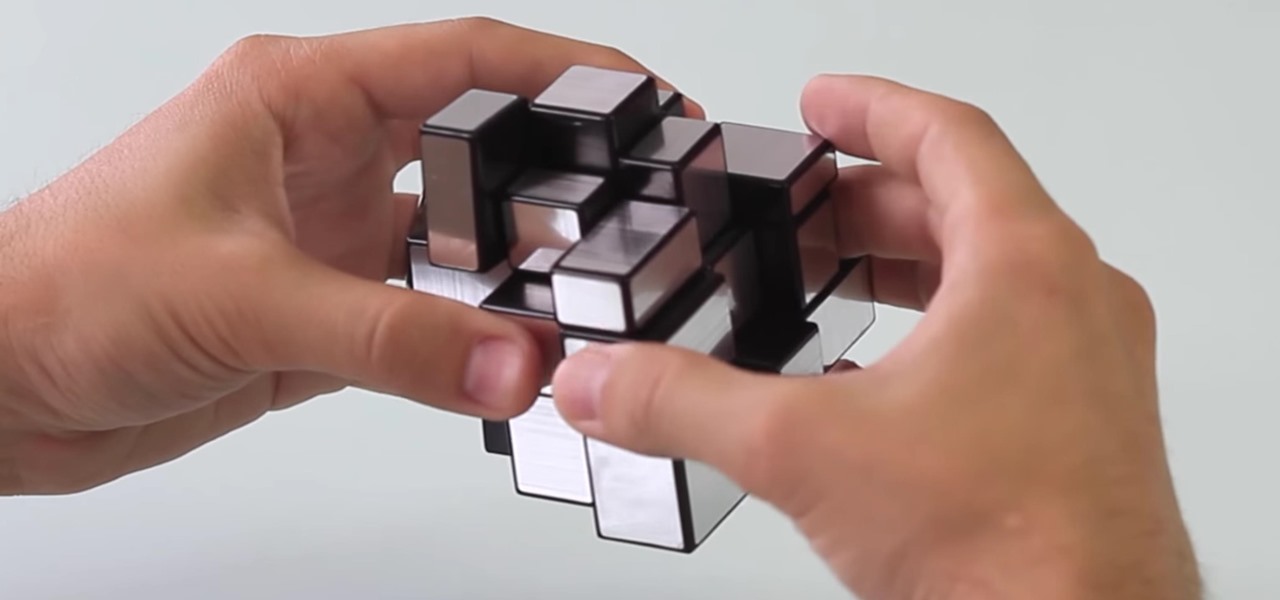
Okay, you've beaten everything from the 2x2 Rubik's cube all the way up to the 6x6. Now it's time to try something different. This video shows how to solve the Rubik's Mirror Blocks puzzle cube. It's tricky at first, but follow the video and figure it out!

OK, you've beaten everything from the 2X2 Rubik's cube all the way up to the 6X6. Now it's time to try something different. This video shows how to solve the Rubik's cube Mirror Blocks cube. It's tricky at first but follow the video and figure it out!

We know that there is some seriously impressive origami out there. From 30-sided modular origami spheres to magic cubes and advanced, rounded figures like dragons, the world of origami offers so much to create if only you practice.

Want to figure out that illustrious feature in Adobe Illustrator that everyone's talking about? The gradient mesh tool? This Illustrator tool can help create beautiful and photo-realistic vector images, like this example of a guava fruit. Learn how you can master the gradient mesh tool, which isn't easy— it requires patience and passion, so just keep practicing until you've got it down pat!

The internal combustion engine is hot by it's very nature, and keeping it cool is vital to keeping your car running. In this video you'll learn how to figure out why your car is overheating and fix some common causes of the problem.

Need some help figuring out how to create bones for character rigging within Adobe Flash Professional CS5? It's simple. And this video presents a complete walkthrough of the process. Whether you're new to Adobe Flash or merely unfamiliar with Flash Professional CS5, you're sure to benefit from this free video software tutorial from Lynda. For more information, including detailed, step-by-step instructions, take a look.

Need some help figuring out how to set up and configure your BlackBerry Torch 9800 cell phone? This clip will teach you everything you'll need to know. Whether you're the proud owner of a BlackBerry smartphone or are merely considering picking one up, you're sure to be well served by this official video guide from the folks at Blackberry. For detailed information, including step-by-step instructions, take a look.

A fun and simple project, you can make little figures of people out of sugar paste. This is a simple and tasty decorating tip to top your next cake or confection. All you need is a little food coloring and a few dabs of water.

Need some help figuring out how to resize icons in your MS Windows taskbar? This clip will show you how it's done. It's easy! So easy, in fact, that this handy home-computing how-to from the folks at Tekzilla can present a complete overview of the process in about two minutes' time. For more information, including detailed, step-by-step instructions, take a look.

Need help figuring out how to use the SIM Card Contact Wizard on your BlackBerry? This clip will show you how it's done. Whether you're the proud owner of a BlackBerry smartphone or are merely considering picking one up, you're sure to be well served by this video guide. For detailed information, including step-by-step instructions, take a look.

Need some help figuring out how to configure and use an Apple Magic Trackpad with your Mac? It's easy! So easy, in fact, that this home-computing how-to from MacMost can present a complete overview of the process in about five minutes' time. For more information, including detailed, step-by-step instructions, watch this guide.

Need some help figuring out how to construct geometry in AutoCAD 2011? This clip will teach you everything you'll need to know. Whether you're new to Autodesk's popular 3D drafting application or a seasoned professional just looking to better acquaint yourself with the newest iteration of the program, you're sure to be well served by this video tutorial. For more information, including step-by-step instructions, watch this free video guide.

Need some help figuring out how to use the toolbar in AutoCAD 2011? This clip will teach you everything you'll need to know. Whether you're new to Autodesk's popular 3D drafting application or a seasoned professional just looking to better acquaint yourself with the newest iteration of the program, you're sure to be well served by this video tutorial. For more information, including step-by-step instructions, watch this free video guide.

Need help figuring out how to make a key schedule within Revit Architecture 2011? Learn how with this clip. Whether you're new to Autodesk's popular CAD building information modeling application or a seasoned professional merely looking to better acquaint yourself with the newest features and functions of Revit Architecture 2011, you're sure to bell well served by this free video software tutorial. For more information, including detailed, step-by-step instructions, watch the video.

Need some help figuring out how to generate multilevel list styles within MS Word 2007? This clip will teach you what you'll need to know. Whether you're new to Microsoft's popular word processor or just wish to get to know Word 2010 a little better, you're sure to find much of value in this video lesson. For more and better information, take a look.

Need some help figuring out how to uninstall an app on an iPhone 4? It's easy. And this clip will show you how it's done. Whether you're the proud owner of an Apple iPhone 4 or perhaps just considering picking one up, you're sure to benefit from this free video tutorial. For more information, including complete, step-by-step instructions, take a look.

Can't quite figure out Adobe Photoshop CS5's Shadow and Highlight tools? This clip will teach you what you need to know. Whether you're new to Adobe's popular raster graphics editing software or a seasoned professional just looking to better acquaint yourself with the program and its various features and filters, you're sure to be well served by this video tutorial. For more information, including detailed, step-by-step instructions, watch this free video guide.

Need some help figuring out how to create a stretchy bind-off when knitting? In this tutorial, you'll learn how to perform do a stretchy bind-off in a continental or European style. For more information, including complete, step-by-step instructions, and to get started utilizing this bind-off in your own knitting projects, watch this free video knitting lesson.

Need some help figuring out how to make a new notebook within OneNote? This guide will show you how it's done. Whether you're new to Microsoft's popular notetaking application or a seasoned MS Office pressional just looking to better acquaint yourself with the OneNote 2010 workflow, you're sure to be well served by this video tutorial. For more information, and to get started creating notebooks yourself, watch this free video guide.

Need some help figuring out how to edit your homepage within SharePoint 2010? This guide will show you how it's done. Whether you're new to Microsoft's popular content management system (CMS) or a seasoned MS Office professional just looking to better acquaint yourself with the SharePoint 2010 workflow, you're sure to be well served by this video tutorial. For more information, and to get started using SharePoint yourself, watch this free video guide.

If you have the Stylus Photo Printer (R2880) from Epson at home, you probably figured out how easy it is to load paper into the printer. But what about fine art paper? Paper such as Velvet Fine Art and Hot Press and Cold Press loads into the printer slightly different. This video, straight from Epson, will show you how to load these kinds of papers using the rear single sheet guide.

Need some help figuring out how to tune an eight-string ukulele? It's easier than you might think! So easy, in fact, that this ukuleleist's guide can present a detailed, step-by-step overview of the tuning process in just over a minute. For detailed instructions, and to get started tuning up your own eight-string uke, take a look.

Surface tools are a powerful part of 3D Studio Max, allowing the creation of more realistic textures for organic and natural forms. This video demonstrates how to use them as a part of the process of modeling a human leg. The legs may not be as important as the face models, but they are still essential to creating a good-looking figure and are a good tool for practicing the use of surface tools.

Need some help figuring out how to get started editing video in Media Composer 5? Whether you're new to Avid's popular non-linear editor (also known as "The Avid") or are a seasoned digital video professional just looking to better acquaint yourself with Media Composer 5, you're sure to enjoy this free software tutorial. For detailed instructions, and to get started using Avid yourself, take a look.

Need a little bit of help figuring out how to build custom data entry form components in Flash Builder 4? This clip will show you what to do. Whether you're new to Adobe's popular Flash IDE (previously titled Adobe Flex Builder) or simply wish to become better acquainted with the program, you're sure to find benefit in this free video software tutorial. For more information, including specific, step-by-step instructions, take a look.

Can't quite figure out how to use inline CSS declarations when working in Adobe Flash Builder 4? This clip will show you what to do. Whether you're new to Adobe's popular Flash IDE (previously titled Adobe Flex Builder) or simply wish to become better acquainted with the program, you're sure to find benefit in this free video software tutorial. For more information, including specific, step-by-step instructions, take a look.

Can't quite figure out how to trim a NURBS surface when working in Maya 2011? Don't fret: This clip will show you how it's done. Whether you're new to Autodesk's popular modeling software or a seasoned 3D artist just looking to better acquaint yourself with the Maya 2011 workflow, you're sure to be well served by this video tutorial. For specifics, watch this free video guide.

Need some help figuring out how to configure safe frames and grids in Maya 2011 when animating for specific output source? This clip will show you how it's done. Whether you're new to Autodesk's popular modeling software or a seasoned 3D artist just looking to better acquaint yourself with the Maya 2011 workflow, you're sure to be well served by this video tutorial. For specifics, watch this free video guide.

Need some help figuring out how to tie a wide-zipper sinnet? You've found it. This video crafts tutorial from TyingItAllTogether will walk you through the entire process. For specifics, including step-by-step instructions, and to get started tying your own wide-zipper sinnet, check out this crafty crafter's guide.

For some people, math is one of the most difficult things to grasp when they're in school. For many job, like engineering, it's needed. So in this tutorial, if you're having a hard time with fuiguring out the properties of inequalities, this video should help. So good luck, pay attention, and enjoy!

Going to a black tie affair and don't have a bow tie? Well, this video won't help you in the least - but, while you're trying to figure out what to do, you can nervously fold an origami bow tie out of a dollar bill... Don't know how? Watch this video from Fold Something.

Need a little bit of help figuring out how to solve word problems involving the perimeter of a rectangle? See how it's done with this free video math lesson. From Ramanujan to calculus co-creator Gottfried Leibniz, many of the world's best and brightest mathematical minds have belonged to autodidacts. And, thanks to the Internet, it's easier than ever to follow in their footsteps (or just finish your homework or study for that next big test).

The enigmatic, the inimitable, the sublimely talented Wizard is in the house, this time demonstrating for us how to draw a beautiful Latina kneeling with her arm on her elbow. This type of figure is somewhat atypical for Wizard, but his graffiti penmanship knows no limits, and he executes the work with all of the style and virtuosity that we have come to expect from this master of his craft.

Thinking of buying the iPhone 3G S or just figuring out your new purchase? This video demonstrates the main iPhone 3G S features such as voice control, compass, video recording, and touch to focus camera.

Drop 8 pounds, tone without cardio, finally lose the baby weight or run 3 miles with ease--pick your plan and get your best body in just four weeks! The secret to weight loss is consistency. Don't yo-yo diet eating carbs and sugar! Don't workout for 3 hours one day a week. Try these quick weight exercises for slimming your figure.

Figure drawing is the basis of fine arts education, so watch this how to video on drawing the human neck. To draw the human neck, pay attention to the muscles and bones that represent its shape. Draw an anatomical human neck with tips from a professional illustrator in this free instructional video on drawing.