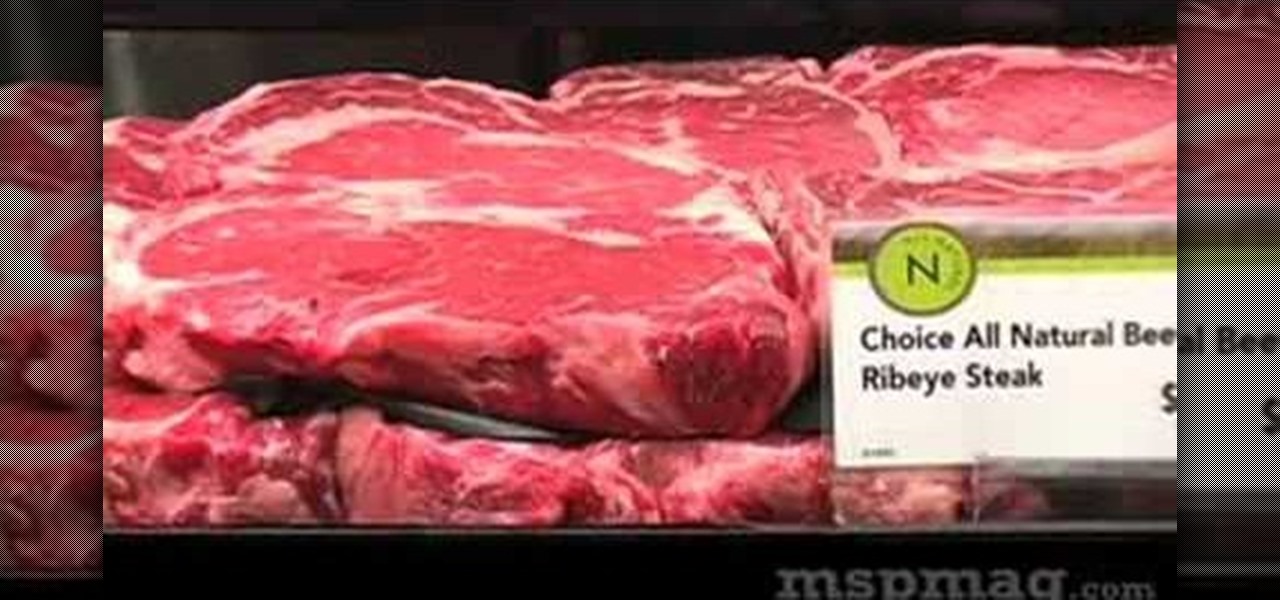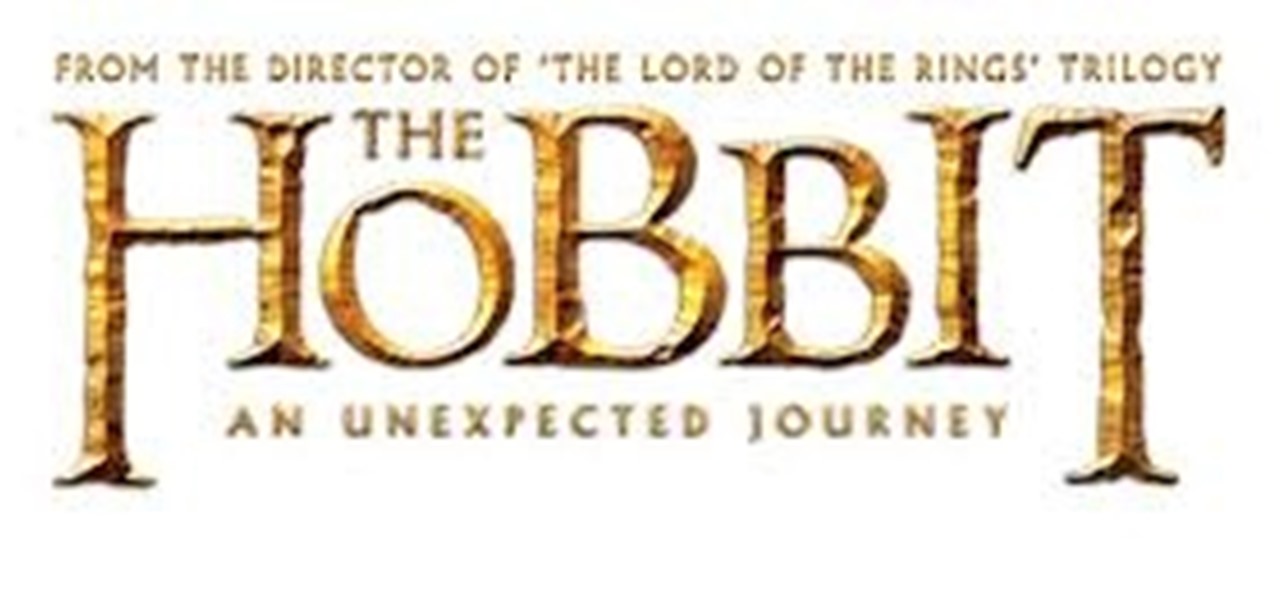In this lesson you will learn how to read and play sixteenth noteson the drums. In order to do this lesson you need to be comfortable with quarter notes & rests, eighth notes and 4/4 time. You will need the beat sheet for this lesson. You can find it here:

A suspended chord (or a chord suspension) is usually made by holding one of the tones of a chord a tone higher, then resolving it to its resting place. This video explains what a suspended chord is and how to play them on the piano.

Don't pull a muscle getting a pack on your back. If you don't have a friend to help or a rock to rest it on, here's how to do it safely and easily. Learn more from Backpacker's Gear School in the March 2007 Gear Guide, and at www.backpacker.com/video.

This is a Photoshop tutorial from NewDarkROom.com This tutorial will show you how to make selected areas of your images color while the rest remains black and white.

In this video tutorial you will learn to create the Sin City effect where one portion of the image is in color while the rest is in black and white. Learn how to use layer masks to do the job. You could have as many layer masks as you want as you add in more colors to your images.

We show you how to BBQ a couple of rib steaks make sure they have good marbling. Salt and pepper both sides before putting in the Weber grill. Sear them on both sides and cook indirectly the rest of the way.

You can learn how to color adjust in photoshop. You can select one color and let the rest of your picture be black and white. First, you select the picture and make a duplicate layer for the background.

In this tutorial, we learn how to make a toga in two minutes. First, pick out the fabric that you want, you will need around 6 yards. Next, get in a stance with your legs apart so you have leg room to move after you wrap it around. Then, wrap the fabric around your waist, tucking it into your back pocket to avoid using a safety pin. Next, start wrapping the rest of the fabric around your entire body until you reach the top around your chest. Don't wrap up to your neck. Then, throw the rest of...

Drawingnow.com not only shows you how to draw the moon, but also shows what could be described as, drawing everything but the moon. Since your paper is white and so is the moon you will start off by drawing your circle and adding light shading in the bottom half of your moon. Now you can start with your black marker, pastel or drawing instrument of your choice, blacking out the rest of the paper around the moon. With the rest of your page blacked out, it really accentuates your moon and almos...

Do you know how to cook beef short ribs? How about a point off natural brisket? In this video, Andrew Zimmerman, offers simple and easy recommendations on his favorite methods of preparing and cooking various cuts of steak. Zimmerman lets you know what kinds of steak work best with a sweet marinade or a saltier one. He also lets you know about different methods of cooking steaks such as pan frying, grilling, and even poaching. Zimmerman's key to a perfect steak, however, is its rest time. He ...

Here is a great chest workout you can do at home with a cheap dumbbell set. Big gyms are nice but when you can get a killer workout at home without the overhead of getting to and from the gym. In this chest workout we are going to do pushups, then with no rest immediately do flys, then with no rest immediately do dumbbell press. Make sure and use a much lighter weight than you usually would on the flys and dumbbell press because after the pushups you wont have much left in you. After doing th...

You're minding your business when your Apple Watch taps you. To your surprise, the watch claims your heart rate dipped abnormally low. The news might come as a shock — especially if you have no history of a heart condition — but before you panic, you should take the time to fully understand what this alert is really saying and what you can and should do about it.

DJ Matt shows you the basics of how to cut men's hair. You start out by making a line on the top of the head. You can then make your first cut, or the straight cut on the back bottom. After that, you then make a "down cut" which creates layers. When you get to the "semi-top of the head" you take a comb and rest it along the hair so it is straight. After the comb is in place just clip the top of the hair that is resting along side of it. When you get to the top continue to take long hair along...

Yo-yo's are not just for kids anymore. Check out this funky tutorial and learn how to yo-yo like a pro. You can do way more than just pull your yo-yo up and down, with a little practice you will soon be performing tricks and spinning your yo-yo all over the place!

Losing your important data can be more painful than losing the hardware the data was stored on. Precious memories, files you don't often access but always want to have, there's so much you store on impermanent devices that you can't live without. Backing up your information to a secure, cloud-based location is the best way to stave off disaster here. Polar Backup Unlimited Cloud Backup Storage will give you an unlimited amount of cloud storage while making the process super easy.

Apple just released the first developer beta for iOS 13.4.5 on Tuesday, March 31. The update follows the previous week's stable release of iOS 13.4.

Netflix is branching out into the comic book business, and it's summoning augmented reality via Facebook to make the first issue more magical.

On Thursday, Osterhout Design Group (ODG) revealed a new, specially-crafted oxygen mask that uses the same augmented reality technology from its smartglasses to assist FedEx Express pilots navigating dangerous conditions.

Using the CES tech conference in Las Vegas as the launch pad, Dell has announced that it's partnering with Meta Company to offer its augmented reality headsets to business customers.

If building with Lego blocks in AR appeals to you, rest assured that an app is on the way for iPhones, iPads, and Android devices.

Online glasses retailer Warby Parker built its reputation by selling fashionable yet affordable eyeglasses, so it perhaps a surprise that it's one of the first developers to take advantage of the technology in the least affordable iPhone yet.

This demo made with Apple's ARKit is 13/10 and features a very good boy. Since the ARKit was announced, there have been rumors going around about what it could mean for pet lovers who want to see augmented reality dogs. The popular Twitter We Rate Dogs has created a Good Dogs Game app that lets you have a your own virtual dog, but now Ridgeline Labs have also entered the arena with an ARKit dog game of their own, and it's the best thing I've ever seen.

After watching Samsung's exploding phone fiasco this past year, I took comfort knowing that the likelihood my iPhone would suddenly combust was slim. However, after hearing about a recent incident in Wisconsin, iPhone owners may have reason to worry.

Ah, the sand between your feet, the sun on your skin, and the debt you're accumulating. However strong my sense of wanderlust may be, I still can't justify dropping thousands of dollars on a vacation. Fortunately, a new site — Wander — promises to help you book vacations that match your budget.

US blood banks have assured the American public that they have the tools to prevent a Zika contamination, despite the rapid spread of the disease.

DayZ is a first-person shooter game for Windows that places you in a vast post-apocalyptic world filled with zombies and other players that are all out to get you. Famous for its realism, DayZ has garnered a cult following and influenced many subsequent games in the genre. But now, Bohemia Interactive, the brains behind DayZ, has developed a mobile-friendly version of the game for iPhone and iPad, aptly named Mini DayZ. Mini DayZ comes with a ton features that will definitely keep you busy. W...

Live wallpapers have dipped in popularity lately, with many users favoring a single, static image as their home screen background. But this is generally due to still photos offering a more sophisticated look, while traditional live wallpapers can sometimes seem a little less avant-garde.

To serve as a framework for the "Nexus Imprint" feature in their new Nexus 5X and Nexus 6P smartphones, Google added native fingerprint scanner support to Android 6.0. Sure, Android devices have had fingerprint scanners in the past, but this is a unified, system-wide implementation that all devices can use—meaning that in the near future, we may finally start to see apps that let you log in to your account with your fingerprint instead of a password.

There has been a huge shift over recent years to alternative medicine as people get disillusioned with conventional medicine to overcome anxiety. Natural and herbal supplements are becoming popular as people re-engage with nature. The list of potential side effects from drugs and the rebound effects from withdrawing often make the thought of taking medication unpleasant. Often the promise of how effective the medication can be is exaggerated or it simply does not have the effect it should bec...

Yes, emojis are the [insert poop emoji here]. They can help improve your love life and even let you portray emotions in a more diverse and well-rounded way now. But combining emojis with GIFs? Well, that's some next-level [insert poop emoji here] right there, and with a new iOS keyboard from Puppy Ventures, that next level is finally here.

Gaining major consumer support and the ire of Big Cable, Aereo today announced support for the Chromecast through it's Android app. A revolution for cord-cutters, Aereo lets you record and stream live broadcast TV on your computer, smartphone, tablet, or media streaming player (Apple TV, Roku, and now Chromecast).

Yesterday, the Free Software Foundation published an article written by Paul Kocialkowski. A software developer for the the Android fork system Replicant, Paul stated that his organization discovered, and later patched, a "backdoor" vulnerability that existed in older Samsung Galaxy devices, including our beloved Galaxy S3s. Only problem is, it's kind of bullshit—but we'll get to that later.

With the Samsung Galaxy S5 all but assured to be showcased in a just a few weeks, we've got our hands on some fresh details of the upcoming flagship device.

Many people that I know who have gone to see the Hobbit have come back unimpressed or annoyed with the film. I LOVED it. When those non-specific people, cough Loziers cough, gave me their reasons for not liking the movie, I was very annoyed... I considered the demands that they were placing on Peter Jackson and his team to be very high and unreasonable. So, as a method of venting my anger, here is how to watch the Hobbit. If you’ve read Lord of the Rings and the Hobbit, please, go back, and R...

So i'm a 14 year old photography and art student and one of our topics was to create a final piece that reflected the covers of popular magazines. We had to link our magazine cover with our chosen topic and mine was fashion and the environment.

Bill D., the tech lead at all3sports.com takes us through the steps involved in unpacking and assembling a brand new bicycle. The first he says is to set up or insert the seat post. He recommends using a work stand if you have one at home. He says not to unpack everything at the beginning, but to just expose the seat pack first. Use a wire-cutter to get rid of the film protection used for packing. He has mounted the frame-set on the work stand. The seat post goes into the frame-set. He asks t...

This video shows how to change the NAT type on a PS3. Go to connection settings>network settings>internet connection settings>OK>custom>wired connection>auto detect>manual. Choose an IP address that is different from your router, any other consoles, etc. Click right>automatic>do not use>enable. Press x to save settings, and test your connection. In this example, NAT type is 2. Now go to your PC and open IE. In the address bar, input router IP address, username and password. Go to Firewall Rul...

This video teaches a piano novice how to play the introduction to “Because” by the Beatles, which was written by John Lennon. A close up on the instructor’s hands from above demonstrates the fingering for the piece. The view of the fingering is very important, since this video does not teach you how to read sheet music. Instead, it takes you through the rudimentary fingering. You will not need to know what a quarter rest, an eighth note, or a key signature mean. The instructor plays the intro...

Check out this DIY video tutorial from Curbly, the best place to share pictures of your home, find design ideas, and get expert home-improvement advice.

Want to watch Hulu on your iPhone? Maybe Netflix on your iPod Touch? YouTube videos? The best way to watch these hits is with a brand new… and FREE… paperclip iPhone stand.