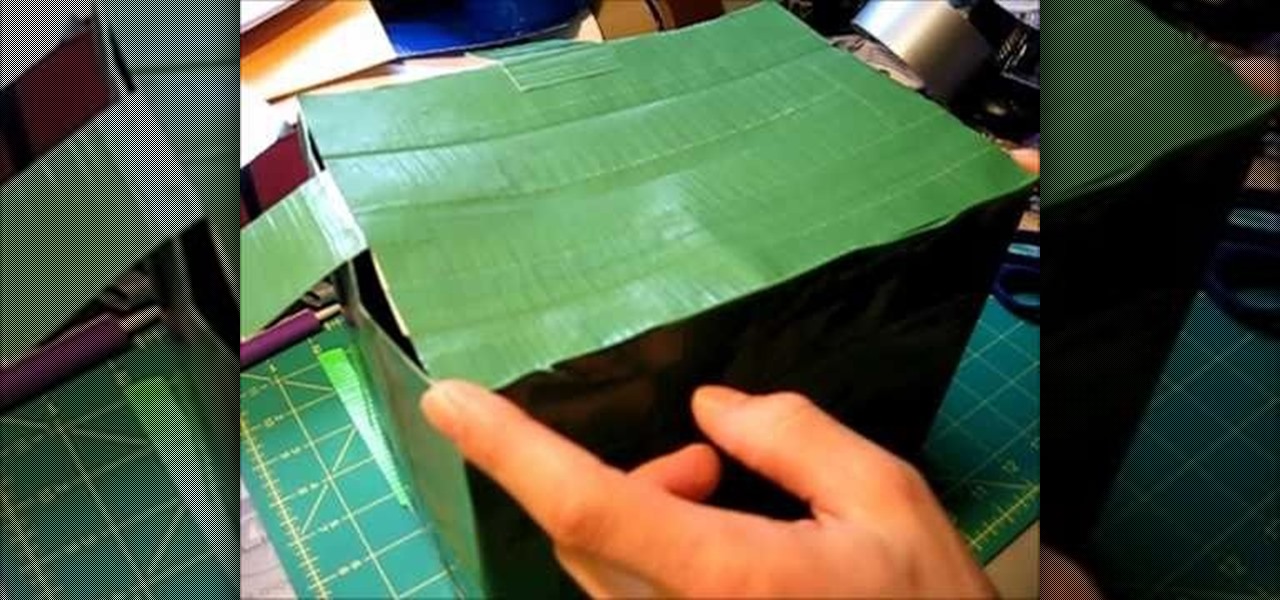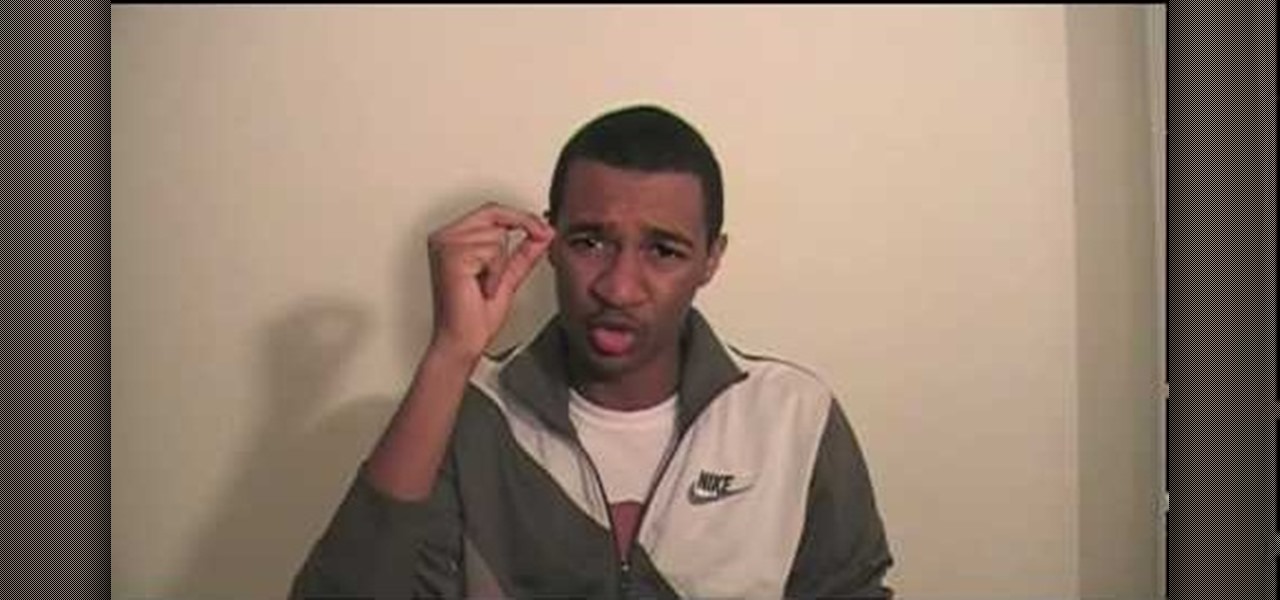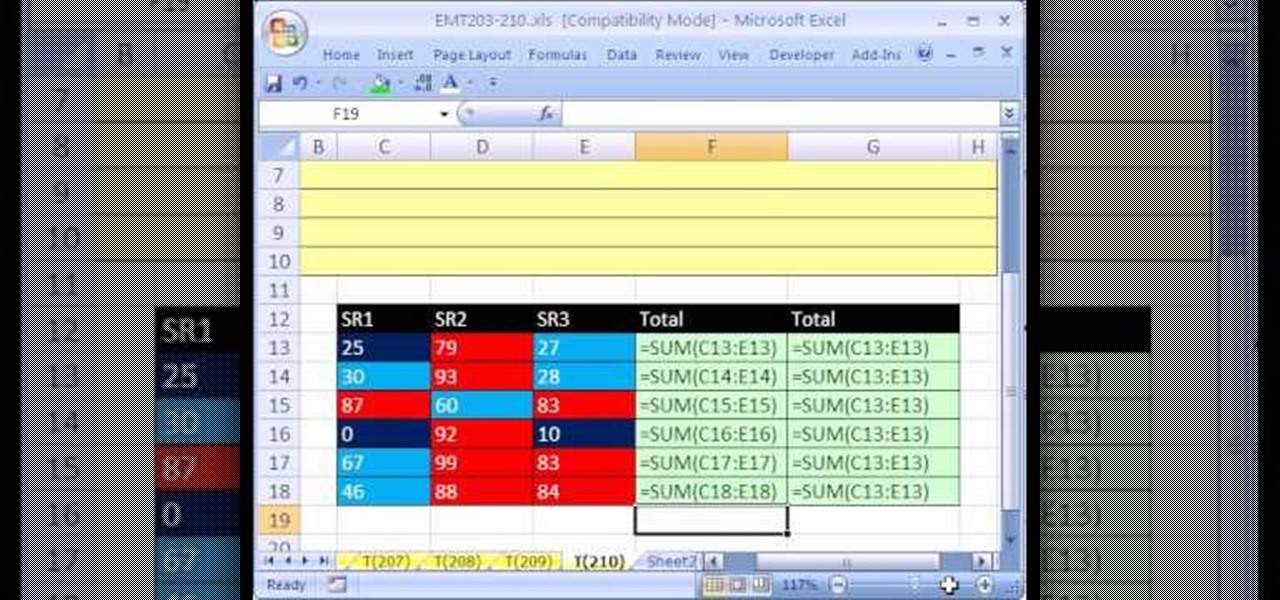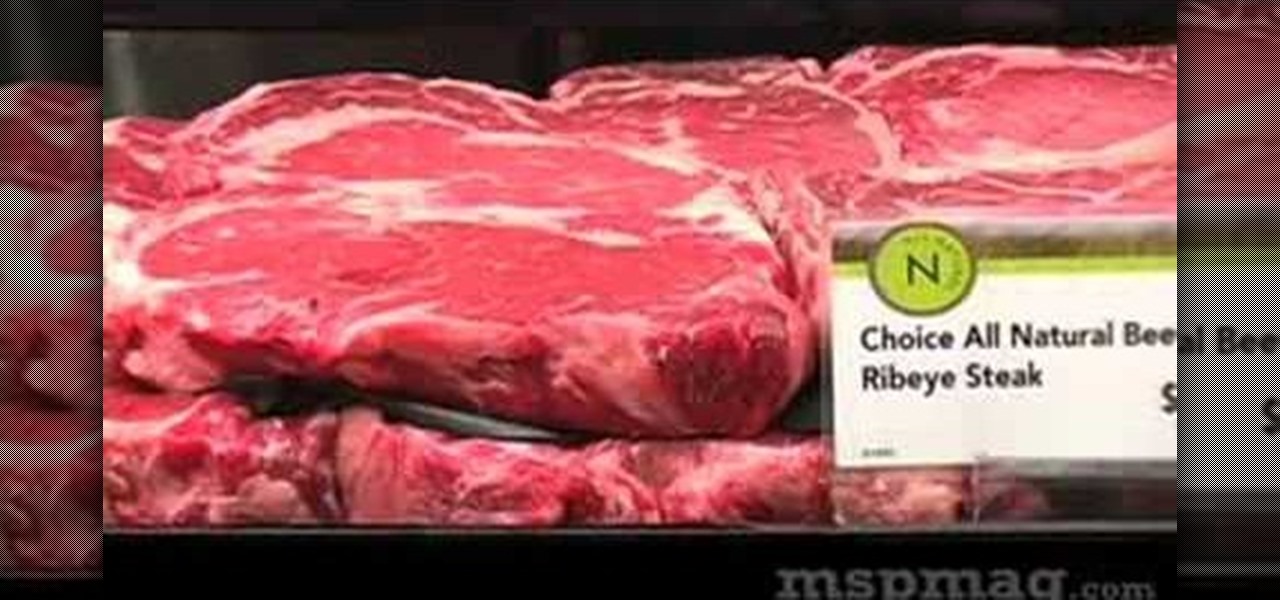Chucks are a classic shoe beloved by people from all walks of life because of their minimal frills, comfortableness, and urban cool. But if you're walking around school feeling like a sheeple (sheep + people), make your Converse sneakers stand out from the rest by adding some bling.

Wish there were an easy way to protect one more browser cookies when sweeping out the rest? With the Selective Cookie Delete Firefox add-on it, it's easy! So easy, in fact, that this guide can present a complete overview of the extension and its various features in just over two minutes' time. Manage your cookies more effectively with this how-to.

You go to elementary school to learn the basics of the skills you'll need for the rest of your life. So why not take a quick course on the basics of crocheting if you're a fan of the knotty sport?

In this how to video, you will learn how to remove your hard drive from an iMac G5. First, open the cover of your iMac. There will be torx screws that have to be removed from the left hand side of the hard drive. Once this is done, you will have to unplug the two cables located on the bottom of the drive. From here, remove the hard drive up and out. Unscrew the screws attaching a bracket to the hard drive. Once this is done, you can swap in your old drive for a new one, or make modifications ...

This video is about installing second serial ATA drive into a Power Mac G5 system. The video is a step by step demo starting with the removing of the door to the machine and the air pack. The first hard drive is at the top rack and you have to remove the four screws at the bottom and insert them into the top and bottom screw alls on each side of the drive. The hard drive is inserted below the first hard drive and the data and power cables are plugged into their respective slots. The video is ...

2 roommates play a prank on another roommate that is away, they build a wall over the door to his room. This is a long and arduous process that involves lots of sheet rock, spackle and tools. You essentially need to cover his doorway building a false wall that blends in with the rest of the wall. This makes it look as though the wall was never there.

For this Final Cut Studio video tutorial, Zach King will teach you how to create and manage text in Final Cut Pro. To create and manage text, just go to the Video Generators Tab in the Viewer window, go to Text, and choose your favorite option, or just the plain old Text. Check out the rest of the process in Final Cut. Let the Final Cut King show you how!

The good old Zip Drive introduced by Iomega in late 1994 served its purpose as a medium-capacity removable disk storage system until obsolescence kicked in as it was replaced by flash drives as well as rewritable CDs and DVDs. This video presents a number of fun, DIY art projects that you can do with your old Iomega Zip Drive. Specifically, this how-to looks at how you can take your old Zip Drive and make of it a USB driver enclosure. For more, or to get started on your own Zip Drive project,...

Master the F major chord on your acoustic guitar, with help from Charles Sedlak. If you can master this, the rest is downhill - you pretty much have it made. Watch out though, you have to cover two strings with one finger!

Alcohol 120% is an application that you can use to add virtual CD and DVD drives to your computer. You can then use these drives to play Disc Images, stored on your computer's hard disc drive, without having to burn them onto a CD or DVD.

If you have owned a lot of hard drives, you probably have experienced the clicking of death that indicates that your hard drive is having serious problems. This video will explain why the click of death happens and show you some processes you can try to fix the problem yourself.

The CV axles (halfshafts) on your front-wheel drive car can develop a rip or leak pretty easily, leading to noisy driving and eventually axle unreliability. Watch this video for step-by-step instructions on how to remove and install a CV halfshaft.

Front wheel drive has become the standard of the automotive industry for most segments, so you better know how to work on them if you're gonna fix a lot of cars. In this video you'll learn how to replace the axle bearings on a front-wheel drive car.

There are several different kinds of disc drives that come in different iterations of the XBox 360, and each one has to be hacked a little differently. This video will show you how to flash the ms28 drive used in some systems, the second part of the video will show you how to determine what model of drive you have. It is very detailed, and should have you well on your way to hacking you beloved XBox 360 and maximizing its potential.

There are lot of reason to take apart the hard drive on the XBox 360, most of them at least slightly nefarious. Whatever you intention, this video will show you how to disassemble the HDD completely, leaving you with a big case and a small hard drive that can be connected to a computer or misused in all sorts of other fun ways. You can even replace it!

To install a hard drive in a 13" (13 inch) Macbook Pro laptop computer released in 2009 you will make sure to first transfer all data off the drive then discharge any static electricity from your hands making sure your are in a static free work environment. Next you will remove the old hard drive, to do this flip over the laptop and remove the 10 screws around the edge of the device with a #00 Phillips screwdriver starting with the three longer screws on the top right. Next, lift off the bott...

New to Windows? No problem... here's a beginner's video tutorial that will teach you how to install Windows 7 Visa with a USB flash drive. See how to take the Windows ISO and put it on a USB flash drive for fast and easy installation.

To format an external hard drive on Windows Vista, plug the hard drive in, then click on start menu, right click on "computer", and select "manage". Go to "storage" on the left hand menu and select "disk management". Right click on the letter of your external hard drive, and select "Shrink Volume". Choose the size of the partition you want to create, and click shrink. After it is done, there will be 2 seperate drives, with the new one being allocated. Right click on the unallocated drive and ...

In order to install Windows 7 from a USB drive, while you are running XP, you will need a pen drive. You will also need a Windows 7 DVD and a pen driver.

GamerGuy51 teaches viewers how to fix a stuck Drive on your XBox 360. First, you will want to take the disk drive of the XBox 360 apart. The problem is the central small disc of the XBox's drive. What you will need to do is replace the drive belt. All you have to do is take a rubber-band and wrap it around the silver disk! Put your Xbox Drive back together and this should have the drive working! You should also clean the drive belt if you do not want to replace it. You can clean the drive bel...

Learn how to drive a tractor, maintain a tractor, and prepare a tractor for storage in this free video series on tractor operation and maintenance.

Hit longer drives in golf, increasing your range on the course and lowering your average; try these golf tips to improve your drives and better your game in these free video golf lessons.

A strut is designed to resist longitudinal compression. Learn how to remove and replace front struts on a front-wheel drive vehicle in this free car maintenance video from an automobile repairman.

Formatting a hard drive is not exactly an essential computer skill, but it certainly is if you're a technie who's looking to start building your own computers. Hard drive formatting involves erasing/formating a hard drive or USB flash drive to be compatible with different formats like MAC OS Extended and Windows OS.

Looking for a cool way to get your lunch to school or the office? Want to stand out from the rest of the lunchroom crowd? Make yourself a lunch box out of duct tape! The duct tape lunchbox is completely customizable and will keep your food nice and cold.

You don't need to hire a professional bartender to have a well stocked and set up bar. In fact, all you really need for a handsome bar is Martha Stewart and her creative director, Kevin Sharkey.

The Mortal Kombat theme is one of the most stirring pieces of music ever to emerge from the games industry. Once it gets in your head, it will be there every time you work out for the rest of your life. In this video you'll learn how to play the song on piano quickly and easily.

In this tutorial, we learn how to make a toga in two minutes. First, pick out the fabric that you want, you will need around 6 yards. Next, get in a stance with your legs apart so you have leg room to move after you wrap it around. Then, wrap the fabric around your waist, tucking it into your back pocket to avoid using a safety pin. Next, start wrapping the rest of the fabric around your entire body until you reach the top around your chest. Don't wrap up to your neck. Then, throw the rest of...

You've finished your masterpiece, and now it's time to share it with the rest of the world! This tutorial shows you how to render your file into YouTube-friendly format, and then upload it onto the web for sharing on YouTube (or any other video sharing site).

Bailey's is such a versatile drink. You can use it for baking, Irish coffee, Irish car bombs, or just over the rocks works too. But, alcohol is expensive, so, in this video, you will learn how to make your own home made Irish cream from scratch with chef Jason Hill. Now go forth and car bomb away! (Save some for the rest of us!)

In this Video Games video tutorial you will learn how to determine what is the brand of your Xbox 360 drive. This is a very easy and simple process. There are four brands of drives in the Xbox 360. They are Hitachi, Samsung, BenQ and LiteOn. For this you need to take the face plate off and check the hole under the DVD bezel. If you see a red wire, it's a Samsung drive. If you see a piece of black plastic, it is a Hitachi drive. A gray wire indicates a BenQ drive and if it's a LiteOn drive, yo...

Got your eye on that new Phllip Lim clutch on Net-A-Porter.com? Save up for an investment piece you'll use for the rest of your life by selling some of your old clothing to a consignment store or online.

The human hand, along with the brain, is what sets us apart from the rest of the animal kingdom. This video demonstrates a couple of ways to effectively draw them in pencil. They look very real, and could be attached to the other body-part specific videos from Wayne Tully to create a really impressive drawing of the human figure.

Drawingnow.com not only shows you how to draw the moon, but also shows what could be described as, drawing everything but the moon. Since your paper is white and so is the moon you will start off by drawing your circle and adding light shading in the bottom half of your moon. Now you can start with your black marker, pastel or drawing instrument of your choice, blacking out the rest of the paper around the moon. With the rest of your page blacked out, it really accentuates your moon and almos...

New to Microsoft Excel? Looking for a tip? How about a tip so mind-blowingly useful as to qualify as a magic trick? You're in luck. In this MS Excel tutorial from ExcelIsFun, the 210th installment in their series of digital spreadsheet magic tricks, you'll learn what to do if your formula does not calculate and is showing the equal sign and the rest of the formula without calculating.

This video shows you how to assign a letter to your USB flash drive (or memory stick) or how to change it in Windows.First of all, connect the flash drive in the computer's USB port. Click on the start button, then right click on My Computer and choose manage. Once the window opens, go to Disk Management. There, you should be able to see the USB drive as "USB DISK". Right click on it and choose "Change drive letter and paths...". Now click on change and select the desired letter for the drive...

Do you know how to cook beef short ribs? How about a point off natural brisket? In this video, Andrew Zimmerman, offers simple and easy recommendations on his favorite methods of preparing and cooking various cuts of steak. Zimmerman lets you know what kinds of steak work best with a sweet marinade or a saltier one. He also lets you know about different methods of cooking steaks such as pan frying, grilling, and even poaching. Zimmerman's key to a perfect steak, however, is its rest time. He ...

Tuning a nitro engine can be dangerous work if you don't the necessary precautions. The first and most important precaution is to educate yourself. You want to make sure that the engine doesn't heat up or cool down too much, you want it at it's normal operating temperature. Follow the detailed instructions in this video too see the rest. This video will show the proper, safe way to tune your nitro engine.

You want to talk about a real throwback for a dessert? It's rum pineapple upside-down cake.

Another cool Flash effect is glowing text. In this tutorial, learn how to make your text glow in Flash. This video will take you step by step through this surprisingly easy process. Soon you will be on your way to making your website stand out above the rest with text that is luminescent.