
How To: Crochet a left handed eight-point snowflake
Choose a cheap leaflet, get a size H hook and a ball of worsted weight yarn.


Choose a cheap leaflet, get a size H hook and a ball of worsted weight yarn.

Brussels sprouts with hot orange sauce is a sweet green that makes for a gorgeous presentation on the side of any holiday plate.

Whole red potatoes mashed with garlic and cheese? Pass the bowl please!

Maple glazed butternut squash is great during the holiday season, and the dark rum in this recipe makes it a worthy addition to any party table.
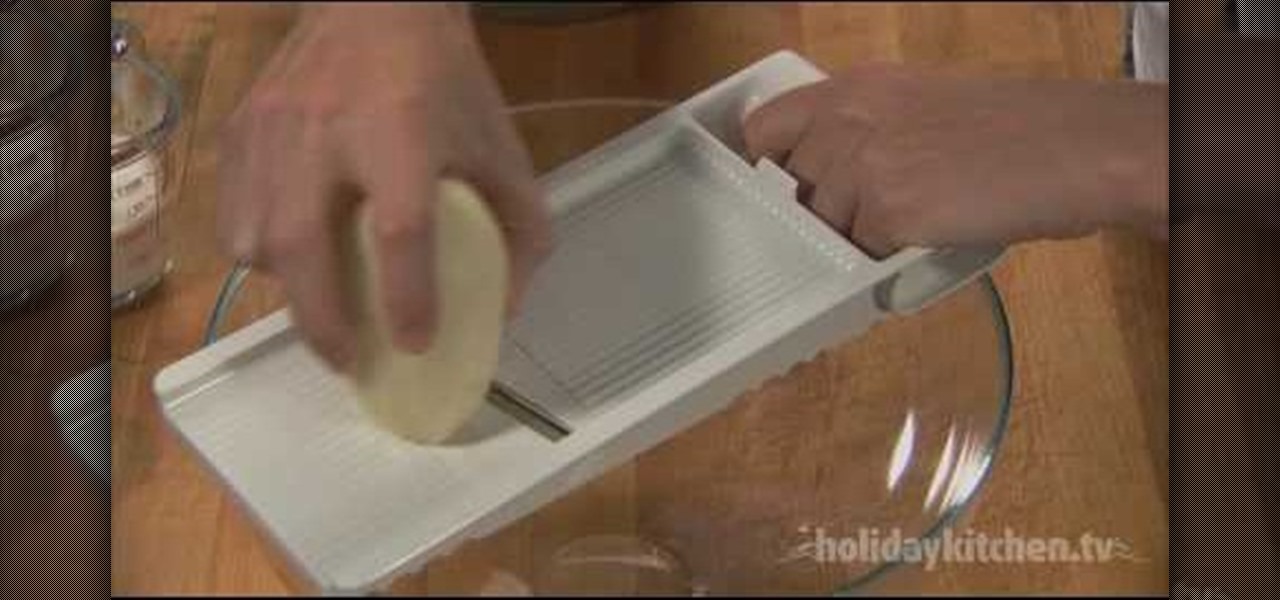
Potatoes au gratin are a favorite all season long. This creamy and cheesy casserole is a great side to any meal. It's a perfect side dish for your table!

Roasted winter vegetable medley will add a dramatic feel to your harvest table. By roasting root vegetables together, you bring out all the best flavors that this winter vegetable medley has to offer.

Yorkshire pudding is an English side dish that is traditionally served with roast beef. But don't let the name fool you, it isn't a pudding at all, but a gorgeous fluffy bread / muffin.

Fresh herb vinaigrette is a salad dressing that you can make all year round now, as most stores now stock a variety of fresh herbs. The fragrance alone is worth the two minutes it takes to whip together.

Hollandaise sauce is the perfect topping for poached eggs, asparagus, or filet mignon. This recipe is very easy, made in a blender instead of a double boiler.

Have you ever tried bison? It's tastier and lower in fat than beef, and because bison is grass fed, it's healthier for you. Here are three quick and delicious ways to prepare bison.

It's a Chinese tradition to eat long noodles on New Years Day, ensuring a long, healthy life. Try these cold sesame noodles.

Apple berry crisp is an all-American classic dessert, perfect for any table. Select a variety of different apples and berries and they'll keep coming back for more.

Chocolate Pot de Crème is a grownup version of an age old favorite -- fancy chocolate pudding! This dessert will have your mouth watering!

Making fresh pasta is an age old process that every home cook should know how do. It's simple, fast, and fun, and homemade noodles take just a minute to cook!
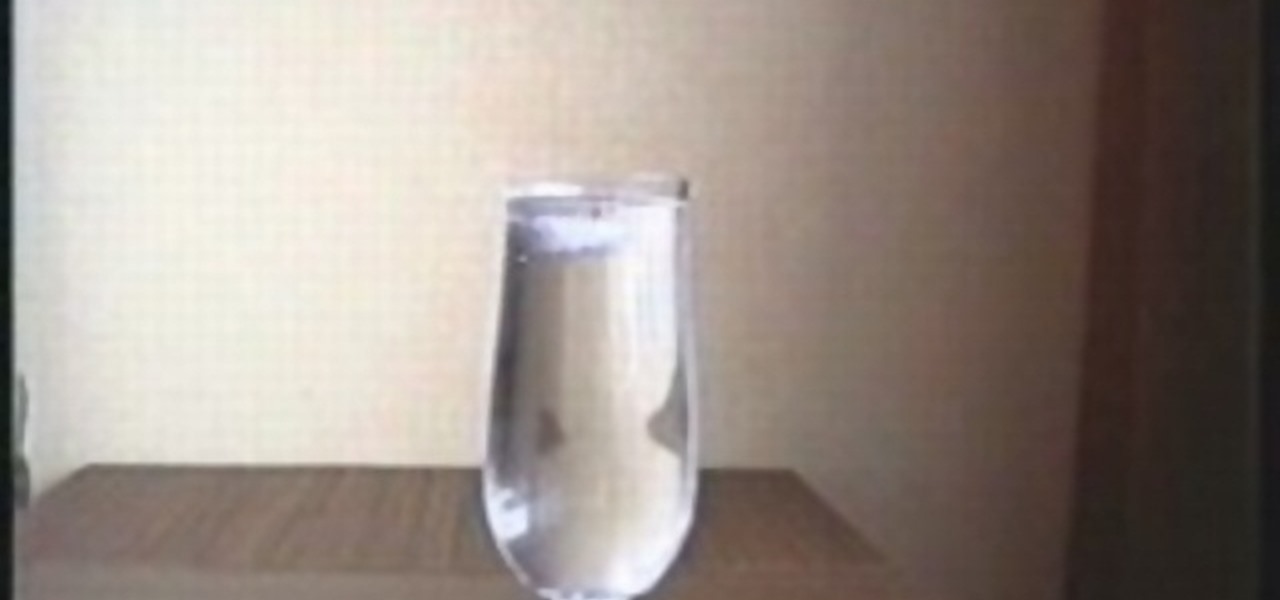
Is it possible to glue an ice cube? You have to see it!

Take tub time to new heights of relaxation with these tips. A bath 90 minutes before bed time can help you get a good nights rest. These tips will help make you feel and look great. Watch this video hygiene tutorial and learn how to take a spa bath.

This 3D modeling software tutorial shows you how to record macros in modo 301. Macro recording provides scripting for the rest of us! Learn how to record your actions in modo and turn complex modeling processes into simple clicks. Using macro recording when working in modo 301 will save your time and your mouse wrist!

Pruning a neglected apple tree is not difficult. Unless the tree is seriously post-mature, diseased or very badly situated, a few simple principles and a sharp saw will see it right. In this video, yet another installment in the Fruitwise apple pruning tutorial series, learn to utilize a pruning saw to remove whole branch systems that are diseased, too low, too crowded or crossing while leaving the rest of the tree alone.

This crochet how-to video shows you how to crochet Japanese amigurumi shapes. For this crocheting project learn to make a pair of cherries out of yarn. It is very simple, start by crocheting a six stitch circle. Watch the video to learn how to crochet the rest of the Japanese amigurumi cherries.

This is a short video to help in identifying a fatwood stump. Fatwood is what happens when a tree dies a sudden death, and the roots continue sending resin to the rest of the tree, which creates resin-rich fire starting fatwood.

Here is a great chest workout you can do at home with a cheap dumbbell set. Big gyms are nice but when you can get a killer workout at home without the overhead of getting to and from the gym. In this chest workout we are going to do pushups, then with no rest immediately do flys, then with no rest immediately do dumbbell press. Make sure and use a much lighter weight than you usually would on the flys and dumbbell press because after the pushups you wont have much left in you. After doing th...

One of the neat things about Adobe Photoshop is the ability to add color to a black and white image. However, it's sometimes difficult to get just the right color. This is a neat trick to get the exact colors in a section of the photo, while leaving the rest of the photograph black and white.

Learn the tricks of casting on to 2 circular needles, joining, and knitting around. You'll learn about the "udder needle," napping and resting, that it doesn't matter whether the inside or outside of the knitting shows, how to find your way if you put your knitting down, and more.

You're minding your business when your Apple Watch taps you. To your surprise, the watch claims your heart rate dipped abnormally low. The news might come as a shock — especially if you have no history of a heart condition — but before you panic, you should take the time to fully understand what this alert is really saying and what you can and should do about it.

In most cases, when you create a movie project in iMovie for iPhone, you're starting with just a few media clips. There's no reason to select every photo or video at once, and that's likely a hard task anyway. Adding additional media footage to your movie project couldn't be any easier, especially when it comes to photos.

The AFL-CIO's Transportation Trades Division, which represents 32 unions in the US, has successfully lobbied for the removal of 10,000-lb. and heavier commercial trucks from provisions in bills expected to pass that could allow for millions of driverless vehicles on public roads and streets, Bloomberg News reported.

All eyes will be on Tesla CEO and founder Elon Musk tonight to see if he is reveals details about the status of Tesla's challenged Autopilot at tonight's official Model 3 launch party.

You can beef up the security on your Mac all you want, but all the firewalls and antivirus apps in the world mean nothing when that can of soda tips over on your Macbook, destroying your laptop and all its data forever.

NOTICE: Ciuffy will be answering questions related to my articles on my behalf as I am very busy. Hope You Have Fun !!!
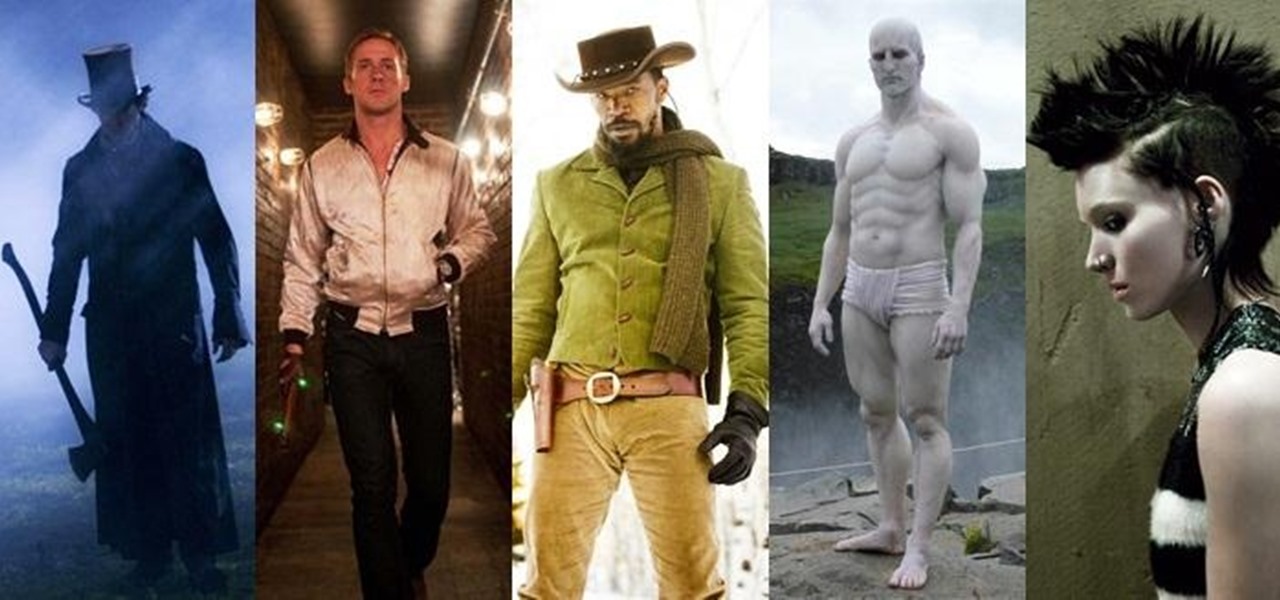
The Dark Knight Rises. The Amazing Spider-Man. The Avengers. Halloween is a few weeks away and all we're going to see are these same ol' superhero costumes. It's like that every year, due to the immense popularity of comic book films by DC and Marvel.

OK! This video shows you how to configure any USB flash drive for storage on for your Xbox 360. The flash drive has to be at least 1GB and can be as large as 16GB. You are allowed to use up to two flash drives which can give you an extra 32 GB of storage. Now you can use a flash drive as a memory stick for your xbox 360.

If nothing else has worked to clean malware, spyware or viruses from your hard drive, this tutorial shows you how to remove the hard drive from either your laptop or desk top and use an external hard drive enclosure to fix your computer. You will also need a virus-free PC.

Opening up your own laptop and working with it is a lot harder than doing the same to a desktop. The components are arranged more carefully in a tighter space and it is generally easier to break things. This video will show you how to replace the hard drive and a broken fan in a Macbook Pro laptop. Work on your own Apple laptop? It might sound crazy, but with this guy's help, you should be able to pull it off.

HDDhackr is a really cool little software utility that allows you to make any hard drive work as an XBox 360 hard drive. No need to pay a ridiculous premium to buy a cheap hard drive from Microsoft! This video will teach you how to use HDDhackr to set up a hard drive for use on your XBox 360. Now you can backup your game library, download as many movies as you want, and do all sorts of other fun things that the tiny hard drive you had before would not permit.

Have a file or a number of files too sensitive to be stored on your desktop hard drive? Thwart would-be snoopers with an encrypted USB flash drive. This free video tutorial from the folks at CNET TV will show you everything you'll need to know to create your own password-protected thumb drive directories.

The World Wide Geek demonstrates how to format an external hard drive for Mac OS X. External hard drives are usually formatted for windows. To change the format, you will need to use the disk utility option. Access the disk utility by going to finder and clicking on applications. Next, click on the utilities folder. Then, click on the disk utility option to open it. You can also search for disk utility in spotlight. Select your external hard drive in the options to the left of the disk utilit...

In this how-to video, you will learn how to repair and replace an optical drive in an Xbox 360. This will be helpful if your current optical drive does not work anymore. Remove the drive from the actual Xbox. Also remove the chrome tray from the old drive. Take the screwdriver and remove the screws of the cover. Push the black tab, allowing the board to be removed fro the drive. Do the same with all the other cables. Now, do the same with the new drive. Replace the old board and reconnect the...

In this video from Livestrong we learn how to kick a soccer ball and do a drive pass. Adrian Heath, the head coach of the Austin Aztex, teaches this. It is demonstrated by members of his team in this video. To do a drive pass you want your left foot by the side of the ball, laces kicked through the middle of the ball and drag straight through the center of the ball and straight away through it. Drive through the middle of it. The drive pass is important to learn in soccer because it is a very...

Mike Agerbo, the host from GetConnected features a quick and helpful video on how to lock drive letters on a PC. On your PC, right click the my computer icon to bring up the management window. Click on storage, then disk management. Once it brings up your list of hard drives, right click the one that you would like to change. Click change drive letter and path. Once you have the window open you can change your drive letter. This will help you when organizing your drive to limit any complicati...

Systm is the Do It Yourself show designed for the common geek who wants to quickly and easily learn how to dive into the latest and hottest tech projects. We will help you avoid pitfalls and get your project up and running fast.