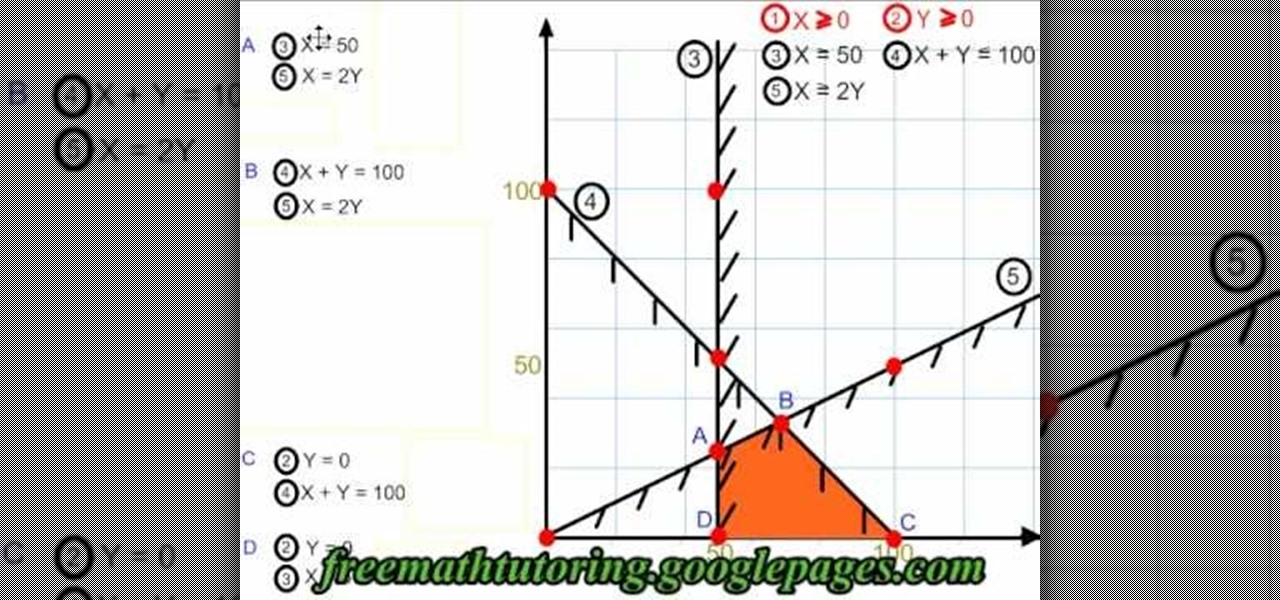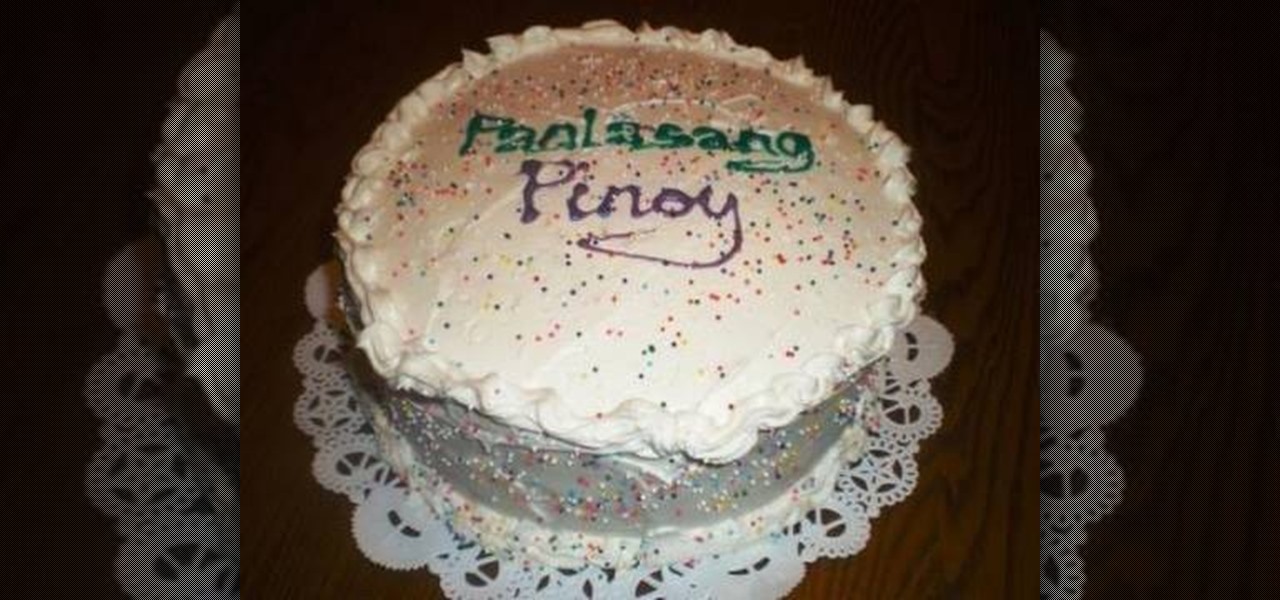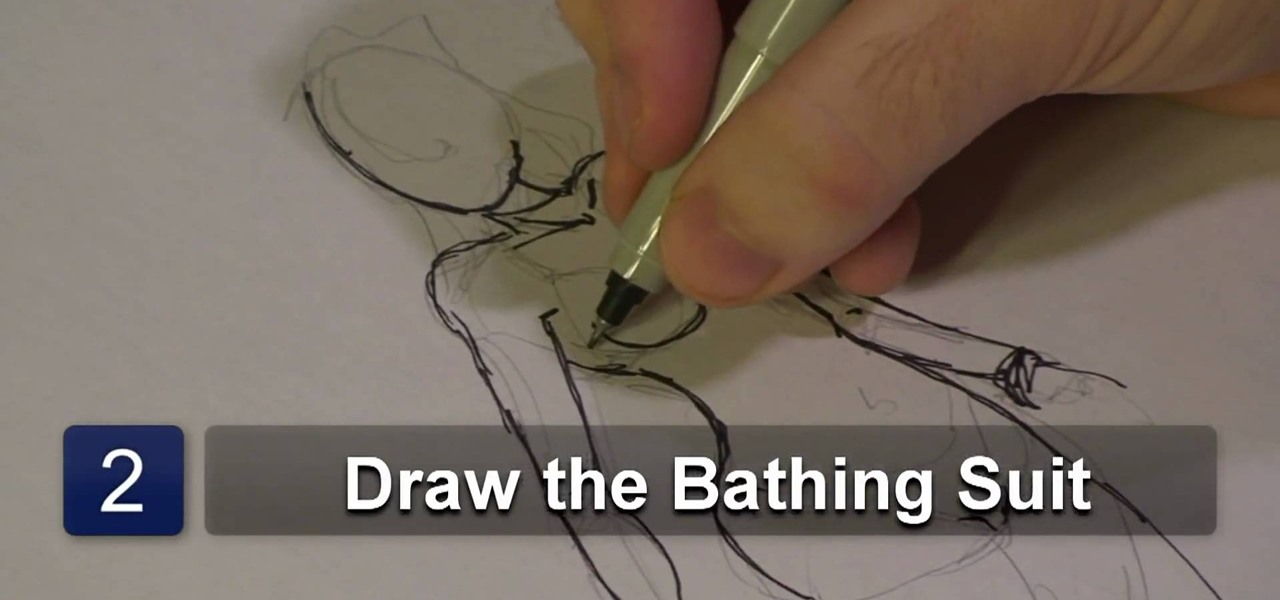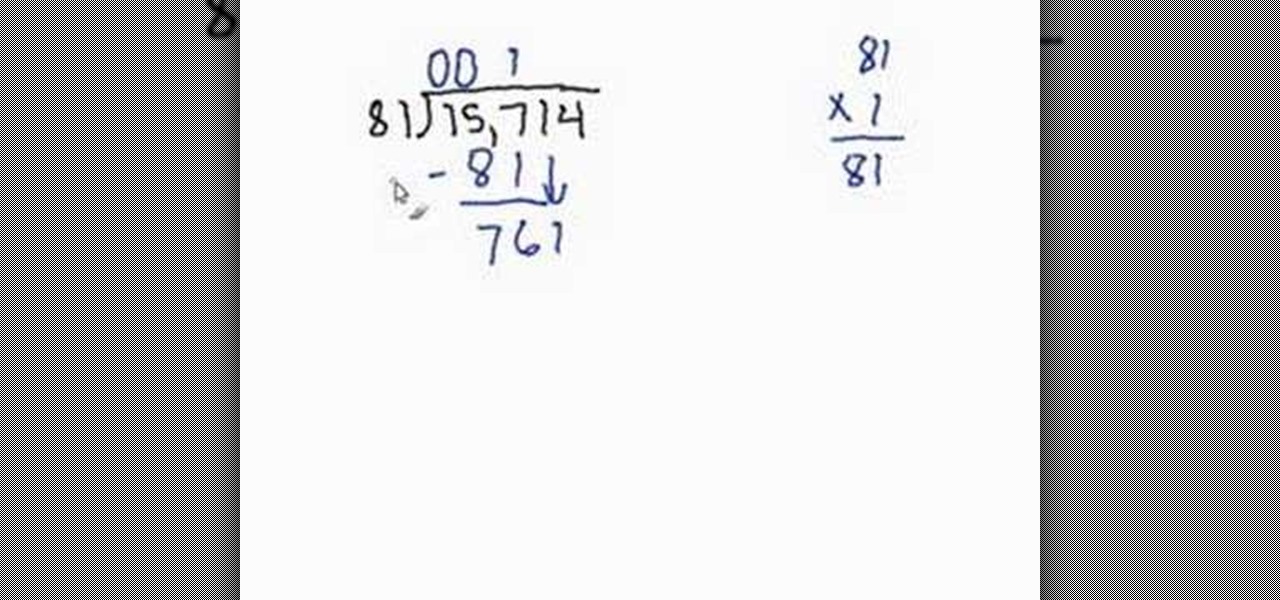This video will show you how to make Ropa Vieja, also known as Shredded Beef. Follow these easy steps to make Ropa Vieja (Shredded Beef): You will need: 3 lbs flank steak 12 cups water 2 bay leaves 1 large onions diced 1 large green bell pepper, cored seeded and diced 1 large red bell pepper, cored seeded and diced 4 tablespoons crushed garlic 2-15 ounce cans tomato sauce pinch of cumin powder 2 tablespoons oregano 1 cup vino seco (dry white wine) 1-15 ounce can sweet early peas (low sodium) ...

How to get a vending machine to pay you for its goodies, instead of you paying for them. First off, find a older vending machine, and insert your dollar bill as you normally would. Once you have entered it, you can select which ever item you want. Then quickly, before the item dispenses, hold up on the gate to prevent the item from falling. When it falls, it should rest on the back of the gate you're holding up—don't let go yet. After a long wait, the vending machine will think nothing dispen...

Here's how achieve your curls using a flat iron. 1. Brush your hair and spray on heat protect product while waiting for the flat iron to warm up. 2. Part your hair into sections. Again, spray on some heat protect before you start curling. Start curling the hair sections by turning the iron slowly. The volume of the curls will depend on your taste. 3. Curl the rest of your hair and then spritz on some hair spray when done for more long lasting curls.

Dean Pflaumer shows you how to choose the correct climbing shoes. Follow these tips to make sure you choose the correct rock climbing shoe: The tighter the shoes are, the better you are going to climb. You will be able to choose between Velcro versus slip ons and lace ups. You need to be clear as to what type of climbing you are going to do, and then choose your shoes accordingly. All climbing shoes are made with a sticky rubber on the sole, while the rest of the shoe design varies from manuf...

In a pot or skillet, heat oil, sauté garlic and onions. Add the pork, shrimp, and fish balls. Combine together and cook until the meat is tender.

In this video, Steven Chong teaches you about when to use the "functional" resume format. In this video you will be introduced to the "functional" resume format, and when to use it. The Functional Format Resume lists your employment history into sections. These sections highlight areas of skill and accomplishment. Reasons to use this type of format include: When you are overqualified. If you have gaps in your employment history. When you are going to a completely different industry. If you fo...

In this Tasktutorial video, learn how to create a button for a website using Illustrator software. To begin, create a rectangle with the rectangle tool and then make the outline gray with a stroke of 3 points. Fill this box with a gradient and change the angle to 90 degrees. A second box within this rectangle, will contain the actual text. Then follow the rest of the steps in the tutorial to show how to change the opacity and color so that the two boxes match in color. To actually animate thi...

It is easy to make Crochet flower motif left-handed method by knowing the following steps. One who is interested how to make crochet motifs on their left hand can do easily by using bullion stitch. The two types of crochet hooks are H Crochet Hook and F Crochet Hook. The starting step is chain 5, join. First round to make crochet flowers is to join Ch 1, SC in loop, CH 5, continue around, 5 times in total, then join in beg SC. See how to do the rest by watching this video!

In this tutorial the instructor shows how to find the vertices of a polygon of constraints. In any optimization problem after defining your polygon you need to find its vertices. First you will have a set of equations which represents the constraints in your problem. Now you have to find the coordinates of the vertex of it by solving the optimization problem. To do that you have to start with a point and check the lines that are passing through it. Now take those lines and solve them for the ...

In this video from solvingtime we learn how to remove objects from photos using Paint. To get this program go to to install it. He uses the clone stamp tool to remove things. First he zooms in on the object he wants to remove using the magnifying glass. Then click the stamp which will switch to the clone stamp tool. Use the bracket keys near the letter P on the keyboard to adjust brush size. Then while holding the control key click once on an area near the object you wa...

In this video from C4Bimbos we learn how to cut a cantaloupe. This also works for a watermelon, she says. Slightly cut off each side - top and bottom - so that you can stand it up. Now you want to shave each side down. Using a sharp knife is the best way to go! Get all of the green part off. Now, turn it over to get the rest of the outside off. Now, cut it right in half. With a large spoon, scoop out all of the seeds and put them in a bowl. Cut the cantaloupe in perfect slices and you are rea...

The resistance band is great, because you can use it at home or even when you're traveling. This how-to video will show you what you need to do in order to put together a resistance band training program. This kind of workout will help you burn a lot of calories and fat! The first exercise is called "Squad Press": step on the resistance band with both of your feet, then drop down to a squad, onto the heels, the push up and lift the resistance band as high as possible. Watch this how-to instru...

In this video the author shows how to install Linux OS from Windows. He inserts the Linux installation CD and reboots the system showing how to enter the BIOS settings. Now he shows how to set the primary boot device to CD drive and when he restarts the computer the Kubuntu Linux CD is booted and now you can start installing the Linux OS on your system. He goes on and shows all the basic features of the Kubuntu Linux OS. Now he starts the installation process and shows how to set all the basi...

Crochet the half-double stitch with these easy steps and achieve that beautiful design you've been longing for. Insert your crochet hook to the two loops found at the end of your cross stitch. Yarn over your stitch and make three loops wrapped around the crochet hook. Always count the number of stitches that you do and continue step number 2 to the rest of the yarn. Skip the first loop at the end of every row and insert your hook on the second loop. repeat the process until your desired desig...

In this tutorial the author shows how to make a simple JavaScript image gallery. In this video the instructor shows how to set up a Lightbox tool. Lightbox is a simple image or photo gallery script which you can use on your website. It is a free tool and it is very easy to setup on your website. This tool has many features like when you click on an image the image enlarges and the rest of the background is darkened focusing your view on the image. Now the author shows the links to the Lightbo...

In this video guitar lesson, from FreeandEasyGuitar.com, host Aaron teaches you to play the song "Check Yes Juliet" by We the Kings. In this lesson you will learn how to tune your guitar to "Drop D", so that you will be in tune to play this song. He begins the lesson, by breaking down the intro and explaining the picking pattern you need to follow to get it right. For the rest of the song he goes through the chord progression, and strum pattern, breaking it down so even a beginning guitarist ...

In this video tutorial the instructor shows how to hook up Reason's vocoder to record for use with a live audio input and how to put a vocoder on an existing audio recording. This vocoder is available only in record if you have Reason. So standalone users will not be able to use this tool. You can use the vocoder device along with live input from your audio interface and generate a robot voice singing. First create a vocoder carrier sync that will modulate with your voice and mix it with your...

Having a bad hair day? Here is the answer: French braid your bangs! Section your hair: taking the bangs with some of your hair and put it into three sections. Keep the rest of your hair aside in a ponytail. Each time that you go over the middle, pick up another small section of hair, going as far down as you want. Once you have added in all the sectioned hair, bobby pin it at the base, and there is the answer to your bad hair day.

You can knit a scarf by learning how to combine two of the basic stitches that make up a knitters repertoire. One of the easier scarf patterns can be made by simply doing a garter stitch or stockinette stitch. You can take it to the next level by combining patterns to make a ribbed scarf. You begin by casting on a number enough stitches to make up the width of the scarf. The rest of the answers lie ahead in this video tutorial which will show everything you need to know to knit your own ribbe...

Preheat the oven to 170¬8C Sift the flour 3 times with the baking Powder

This video is about how to draw a cartoon violin. For this you have to remember only a very few easy steps that are the following: (1)Draw a base for the violin. (2)Draw a chin rest. (3)Draw the neck. (4)Draw strings for the cartoon violin. (4)Add graphics, such as outlining the base one more time, making simple designs. Your cartoon violin is ready in just a very few simple steps. Its benefit is viewers can learn the easiest steps to draw a violin.

Michael Weisner, a graphic designer and computer animator teaches us how to draw a one piece bathing suit. He starts off by drawing the basic body shape of the bikini. He drew a basic outline of the bathing suit in order to save time, and for the rest of the video he uses a marker to highlight his strokes. In this video, Michael does not narrate much but rather he slowly draws his strokes as to make it easy for the viewer to follow.

This how to video describes how to play "Truth" by Seether on the guitar. The video begins with the author just jumping into the song. You will have to tune your guitar a half step down in order to play the song. She then explains the chord progression, intro, bridge, and the rest of the song. This video is perfect for novice guitar players or anyone who is a major Seether fan. The video lasts about 9 and a half minutes.

In this video the instructor shows how to remove vocals in a audio using the Adobe Audition 3 software. He says that one cannot remove vocals 100 percent but just reduce them to a minimum compared to the rest of the sound. He shows you a sample track first which contains vocals.

PapaPodcast's Peter shows us how to calculate the Area and Circumference of a Circle. Area is the amount of square units used to cover a circle. Circumference is the units around the edge of a circle. To calculate these two units we must find a radius and diameter. Diameter is a segment that joins two points on a circle and passes through the center of the circle. Radius is half of this amount. Watch the rest of the video to figure out how to use the radius and diameter to get the Area and Ci...

Heat the oven to 450 degrees F. Remove the roast from its packaging and place it in a sturdy roasting pan.

This video demonstrates making a mosaic jewelry box. A plain jewelry box is decorated using different shaped pieces of glass. First, round flat glass pieces are glued in the center of the top and sides. Then a ring of glue is put around the circle and rectangular pieces are glued around that. Square tiles are used around the top edge, and odd shaped pieces are used to fill in the rest of the surface area of the box. After it has dried for two hours, a glaze is applied to the entire box. This ...

This Adobe Photoshop tutorial teaches you how to perform a multicolor text effect for use of logos and graphics. In this example, the graphic artist types each number in 2012 on separate layers. Then he turns down the opacity and overlaps the numbers. He takes the first number on its own layer and creates a red to pink gradient. Then he pastes the layer style on the rest of the numbers and changes the gradient colors so they are all different.

When watching this video, you will realize why Lamb's Ear, or stachys byzantin, may be a perfect choice of plant to set in front of your other plants. With a sea green color and low profile, it will set the rest of the garden off beautifully. Place it along borders of the garden or even along your driveway. Lamb's Ear is a hardy, drought resistant plant that is easy to care for and will do well in sunny areas. It does shoot up and grow a large flower later in the season. This would be your op...

For anyone who has ever struggled with long division, this video offers some tips on how to perform this seemingly daunting task with relative ease. The example provided in this video is a very useful one and by following the steps of this video, you will be able to do long division easily. Starting from the right side of the number which is being divided, add 0's as place holders until you arrive at a number which can be divided by the number you want to divide by. Perform this one simple di...

Learn to style your bangs like Nicole Richie! First, pull the rest of your hair into a pony tail to keep it out of the way. Now take a straightener and straighten your bangs and sides. Choose where to part them, from the corner of the eyebrow is a good choice. Pull your bangs to the side. To cut them, take some scissors and run them down the side of the bangs in small snips, making the parted side shorter than the other side. To style them, straighten the bangs with a straightener and spray w...

Pomegranate is native to Persia and it is a combination of two Latin words that mean apple and seeds. Wear old clothes and put a paper towel over the cutting board because the juice of the pomegranate can spray out and it stains. Start by cutting off the top and bottom of the pomegranate. Score the pomegranate by cutting through the skin in four different places. Get a bowl of water and hold it under water while you pull the skin off. As you take the pomegranate apart you are trying to get th...

This tutorial shows you how you can actually French braid your own hair. You start by taking a top section of your hair and divide it into three strands then braid each strand only once. Now with one hand hold each strand keeping them separated with the fingers of that hand. With your free hand gather another strand of hair join it in with the closest strand being held by your other hand. Now braid that strand in with the rest as you normally would. Now repeat the step of adding strands on th...

Video shows how to use bobby pins to French braid your bangs to reflect a style used by Lauren Conrad. In order to begin this look bangs must come about down to your chin so it is long enough to braid. Starting out by brushing your hair straight you pull back your hair back with a clip leaving only your bangs free. Then you gather three small sections of hair and begin braiding starting with the back most length first. After finishing this braid you secure the braided hair back under the rest...

This video will show its viewers how to get nice seductive eyes for the Valentine Day. The video will show step by step, the use of different colors and different brushes in addition to the brand and line of makeup to be used, including the use of colors on different parts of the eye lids. The video also explains the effects of colors and brushes on your eyes. For example some brushes give you more of a smoky or concentrated look. It also shows how to highlight your eyes with the use of other...

Get a curly polished hair style like Kim Kardashian with this video tutorial. - Firstly separate your fringe from the rest of your hair (if you have one)

You know how it goes - every year they've got new and better technology available and you're left wondering how you're going to afford it. You could always sell your current stuff, of course, but how do you sell your iPhone without selling all your friends' information? In this video you'll learn how to reset your iPhone to wipe its SIM card which will also delete your contacts from it. If you're feeling extra paranoid, you can even go ahead and remove the from the phone. Now all you have to ...

Attention aspiring anime cartoonists! This holiday season make your own holiday cards by drawing your very own anime Santa Claus on the front, with this step by step lesson tutorial on how to make the perfect chibi 'ol Saint Nick and later in the video, how to color it in with the help of your computer's general coloring or paint program. Anime and what is called "manga" (comics and print cartoons in the Japanese language) will make your Christmas card stand out from the rest! Good luck!

Impress your friends! Learn the game of kings and queens. Step 1: Set up the queens and kings

This video demonstrates the folding of the squishy blob. This model was created by Jeremy Shafer, and diagrams are published in "Origami to Astonish and Amuse."