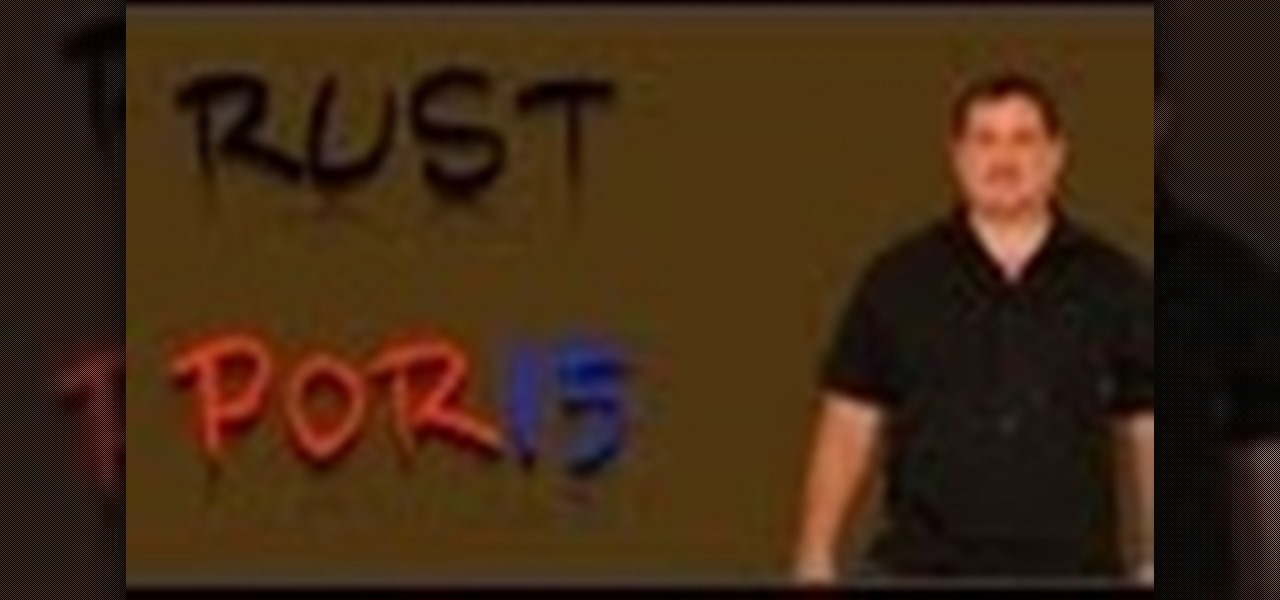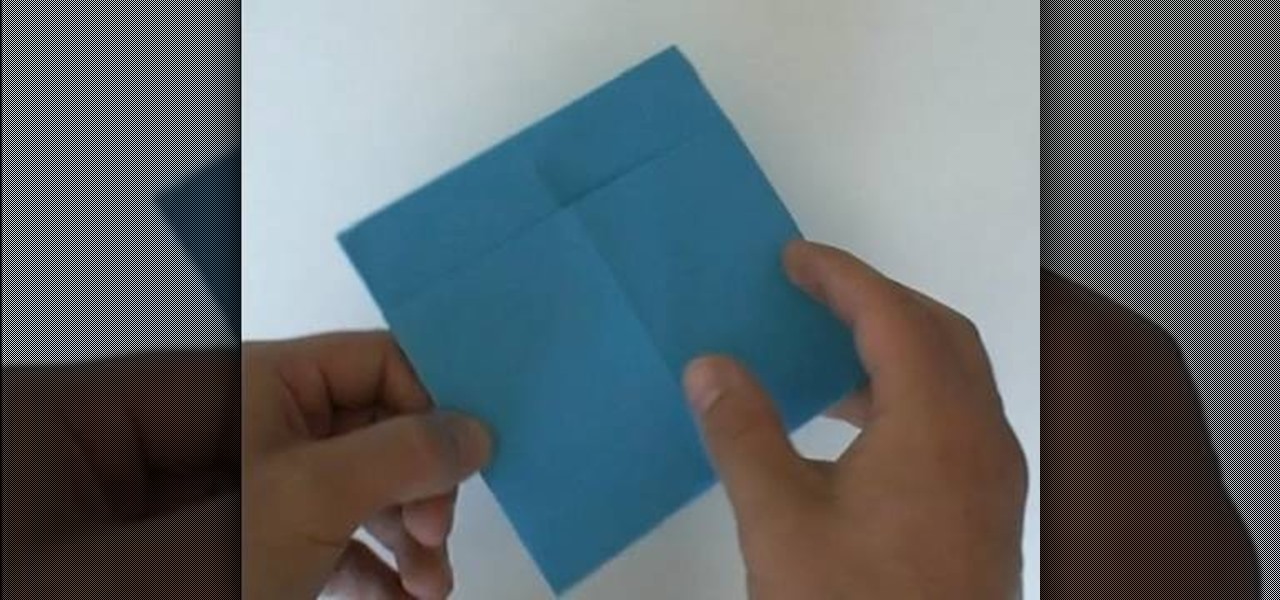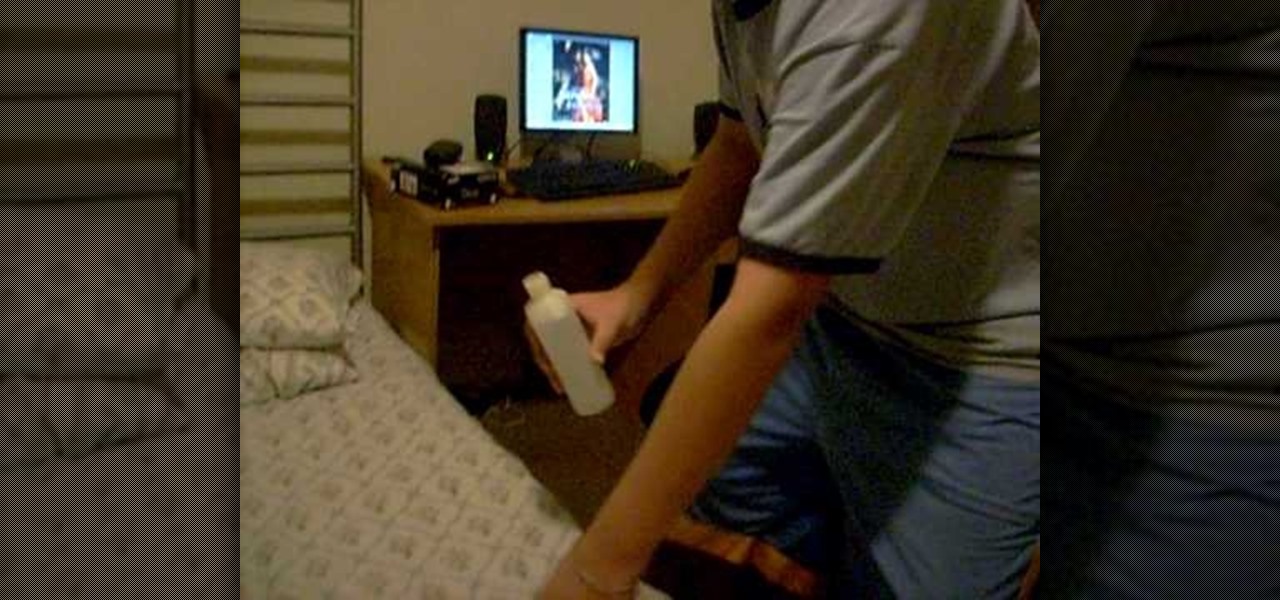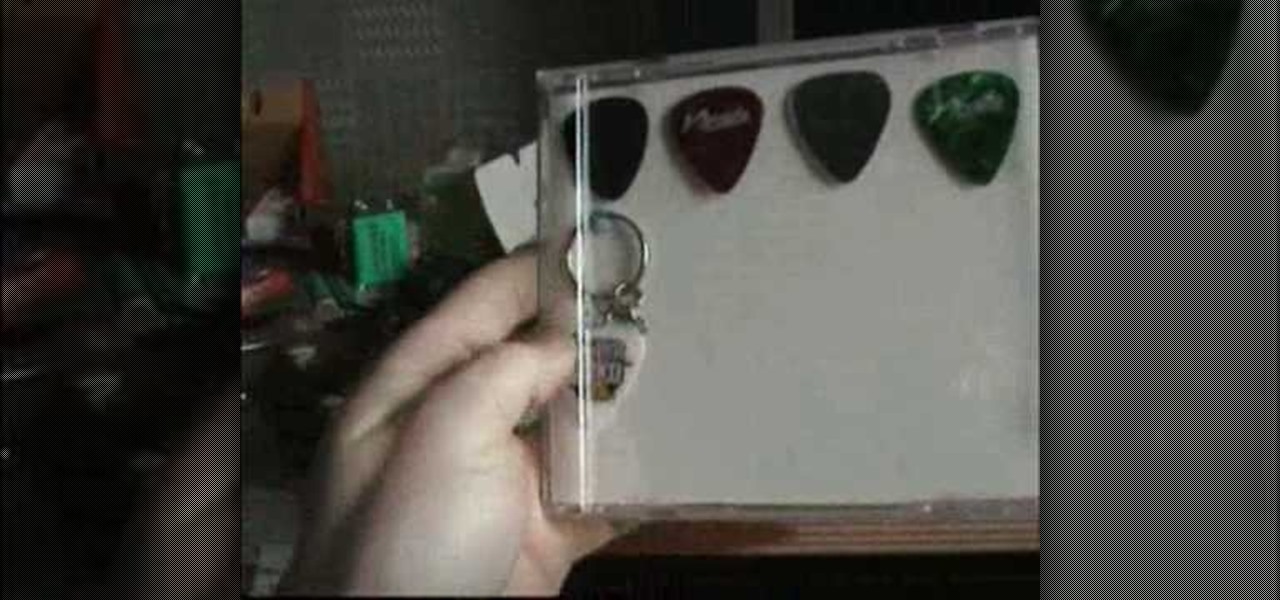CDs and DVDs offer great entertainment, but they are far from invincible. Even small scratches and dirt on the discs can make your music or movie skip. Watch this video to learn how to fix those annoying scratches.

Want to play some iTunes music in your car or home stereo? Learn here how to burn a CD in iTunes so you can play it anywhere.

A video tutorial showing how to import your CD library into a digital library on iTunes. A great way to consolidate space and keep up with the times using iTunes.

Check out this video to learn how to hack a cd/dvd case to hold valuables like flashlights, knives, and lasers.

Tired of your CDs and DVDs skipping? There's a simple fix to mending all of those scratches and scuffs. And the simple trick involves a pencil eraser and a soft cloth. No more skipping discs or unplayable movies!

In this tutorial learn how to eject a stuck CD using a terminal command on your Mac OS X computer.

Cut and bend an old CD to make a mobile phone holder.

This is how to open up the CD Drive by using the Emergency Eject Method. You will need a paper clip, and to follow my directions. This is for the Samsung DVD Drive. It isn't working for the Xbox Phillip's Drive. This has so far been only working with a Samsung DVD Drive!

Convert your old and unused CD cases into these awesome photo frames.

Instead of using that banana to make another how to put on a condom video, learn how to remove CD scratches with it.

Before you figure out how to strip the paint on your car to bare metal, you should should first ask the question, should I strip all of the paint off. Depending on the type of job you're doing, it may actually be better not to strip all of the paint off.

Hello everyone! I'm glad to post my first tutorial and hope you will appreciate it.

The Problem If you are working on a car restoration project, then you are going to faced with rust damage. This problem can’t be overlooked, as the entire project depends on repairing and eliminating rust. This would be like laying down new carpet to a house that was flooded, without cleaning the mess and making necessary repairs before laying the carpet down. The problem will still be there and the new carpet will be ruined.

If you've cracked or lost the jewel case for a CD, or if that big plastic holder is just too bulky to carry around, have a look at this fun tutorial.

So, AOL might not be mailing as many internet CDs as they did in the past, but chances are you have a few of those junk discs lying around. Chances are you have tons of junk CDs and DVDs laying around, not necessarily from AOL. And now... it's time to turn them into something useful, or at least fun! Kipkay shows you how to build a mini-disco ball from those recycled discs, with scissors, hot glue and a styrofoam ball also needed.

Those discs you thought were done for because of scratches and years of use now have a second chance at working and all you need to do so is get some things together from around the house. You'll need toothpaste most importantly, some tissues, water and the actual CD you want to try and fix. Apply the toothpaste on the side of the disc which is to be read and the spread it around using your hands. Once its applied over the whole disc, use water to wash it all off. Then use the tissues to wipe...

Sweaty summer day by the computer? Office A/C broke? Watch this how-to video! You can make a simple USB fan using a compact disc, a USB cable, and a small fan motor. It's quick and easy! Don't suffer from the heat. Watch this video tutorial and with these circuitry tips, build a simple USB fan out of some old CDs.

CD players are largely a thing of the past, but their audio quality is still top-notch. If your old CD player is broken, watch this video for ideas on ways to troubleshoot common CD player problems and repair them.

The video is about making a ISO file or a disc.To enable this you must have ISO installed on your system.The video begins by opening the Image burn setup wizard file.Once you have opened it , keep clicking next until you are finished with the installation. Then you have to insert a blank CD into the drive. Once you have done that a window will pop open displaying options for the CD.Click on the mode option in the window and select ec mode and then click on the first option displayed which is ...

The video shows users how to change the boot sequence in a computer with an older AMI (American Megatrends, Inc.) BIOS to boot from the CD/DVD drive. This is required, for instance, if you need to reinstall an operating system, or fix a corrupted windows installation by running Windows Setup from the installation CD. Users should first enter the BIOS setup by pressing the delete key when prompted shortly after powering the computer on. Once the Bios Setup screen has loaded, users may navigate...

When was the last time you bought a CD? Most of us listen to music through a number of digital channels—MP3s, Internet streaming services like Pandora and Spotify, and satellite radio, to name just a few.

ISO recorder is a freely downloadable software that can be used to create ISO images of CD's DVD's. The very format of these images allows for easy replication, storage and virtual mounting using appropriate software.

In this tutorial, we learn how to build your own lunar city model. You will need: toilet paper tube, bottle caps, CDs, sheets, and scissors. Now, cover your table area with the bed sheet so it's completely covered. Now, star tot arrange your lunar city model. Place the CDs on the table and stack them, placing bottle caps in between. After this, cut the toilet paper rolls in half and lay them flat on the ground. After this, place cups lid down on the table and then add CDs on top of them. Now ...

Whatever happened to the mix tape? A few years back, there wasn't a better and more meaningful gift to give someone than a mix tape full of jams specially tailored to his/her tastes. But with MP3s and internet streaming being the most popular forms of music listening these days, we suppose it's no surprise the mix tape has died out like the dinosaurs.

In this video tutorial, viewers learn how to burn a CD in iTunes. Begin by opening the iTunes. Users will need to create a play-list. Then click on File and select New Play-list. Users may wish to name the Play-list. Now simply go to the music library and drag the desired song(s) into the play-list. Then insert a blank disc into the hard drive. Finish by clicking on Burn Disc and configuring the options. This video will benefit those viewers who use iTunes, and would like to learn how to burn...

This video tutorial belongs to the Computers & Programming category which is going to show you how to reformat a computer. For doing this you will need your computer and the operating system CD. Turn on the computer and load the CD. Then keep tapping f8. Your computer will now load from the CD. When the set up options page comes up, select the 'set up windows' option. Thereafter select the number of partitions that you want to create in your hard drive. The hard drive is now reformatted and t...

In this video, we learn how to use Coca-Cola to remove scratches from a CD or DVD. First, grab one glass of water and one glass of Coca-Cola and set aside. Next, grab your scratched CD or DVD and place it on a flat surface. Now, grab a soft towel and dip it into the glass filled with Coca-Cola and rub it onto the surface of the scratched item. Let the item sit for at least 2 minutes, then rub it again with a soft towel that has been dipped in water. Make sure to be very gentle while you're do...

In this video tutorial, viewers learn how to remove CD/DVD scratches with an apple. This task is very easy, simple and fast to do. The material required for this task are an apple and cotton wool. Begin by butting the apple in half and apply the fresh apply onto the scratches part of the disc. Remember to rub gently on the disc. This should be done for 5-10 minutes. Now take the cotton and wipe the disc dry with it. This video will benefit those viewers who have a scratched CD/DVD, and would ...

In this video, learn how to restore rundll32.exe on your Windows XP machine. You can also use this method to fix or patch a missing or deleted Rundll32.exe file.

How many of your favorite CD's really fit in your tiny car? Are you stick of fumbling with CDs every twelve songs or so? Luckily, there are much easier ways to listen to music in the car today without a radio. In this video, learn how to integrate your iPod into your car and listen to your music on the go. Forget the radio and get more control over your tunes with several different methods - at all costs and convenience levels.

This video demonstrates how one might be able to successfully create an Ubuntu Bootable CD-ROM. The procedure described involves downloading the Ubuntu Desktop Edition Operating System image off the Ubuntu web site. In order to successfully create a usable disc, one needs to burn the image file onto a blank CD-ROM, using the Disc Utility application. Once the disc is burnt, one needs to insert the disc into one's computer, and then boot from it using the menu that pops up. If you are new to U...

In this tutorial, you will learn how to install Windows XP or Windows 7 onto a Netbook using the WinToFlash program.

Ali440134 demonstrates how to make a bootable ISO image or a CD / DVD disk. Making a bootable ISO disk is easy and requires just a few simple steps to complete. First, use the Magic ISO program to make the disk. Open Magic ISO and click your desired file. Then, click the open button. Your Magic ISO panel should then say Bootable which means that you can make a bootable disk. Next click tools and under the tools drop down menu click the burn CD / DVD with ISO option. Then, select your file and...

In this Computers & Programming video tutorial you will learn how to reformat your hard drive to install Windows XP. You will need a copy of window XP. Insert the CD in to your CD drive. Restart your computer and the command prompt will show. Press any key to boot from the windows XP set up CD. The set up screen will be displayed. Click enter and agree to all the terms. Then select the driver on which you want to put the XP and click enter. Then select the NTFS file system and not the ‘quic...

In this how to video, you will learn how to create a system repair disc on a bootable USB flash drive without having to burn a CD for your Windows 7 system. First, plug in your USB drive and create new folders in it. Name the first folder boot and the second sources. Next, open a command prompt and type in the cd c:\recovery, dir /a:sh, and so forth as shown. Once you have typed in the proper commands in the prompt, eject the flash drive. Restart the computer with the drive plugged in. Boot f...

In this how-to video, you will learn how to fix scratched games with a simple solution. You will need a few rags, alcohol, and a surface to place the disc on. Take the rag and pour a tiny bit of alcohol on to it. Next, put the alcohol away. Take the cd and rub it with the rag. It should be rubbed all around the entire cd. Take a dry tissue and rub the cd. Make sure all the alcohol is removed. Your disc should now work with no problems. This video offers a good solution to all your scratched g...

In this video you will learn how to download a torrent PC game, mount and the burn it. For this you will need a torrent program (to download torrents), daemon tools (to mount the images) and powerISO (to burn it). To get a torrent go on site mentioned in the video or on other torrent sites. After you downloaded the file, right click on daemon tools icon select virtual drive and mount your image. Enter in image from my computer, take the CD key from crack and write it on a CD case. To burn it ...

To start off making the guitar pick case, the apparatus you need here is an old CD case, scissors, a pencil, ruler, background design, the guitar picks, blue tack, knife and glue.

In this video tutorial, viewers learn how to force eject a CD/DVD from a Mac computer. There are two ways to force eject the CD/DVD. The first option is to begin by turning off the computer. Then turn it on again. Right click while you are turning on until the disc ejects and the login screen appears. You can also restart the computer. While restarting, hold down the option button until startup disk shows up on the screen. Then let go op option and hit eject. This video will benefit those vie...

In this video, the poster is teaching YouTube users how to use Daemon Tools mount games image files. That’s very useful to many people that cannot burn ISOS or any other image files into a blank media (CD, DVD). With the tips provided by this video, anyone can use Daemon Tools to mount the image in a virtual CD/DVD drive. Daemon Tools is a Freeware program and you can download it at many websites on the internet.