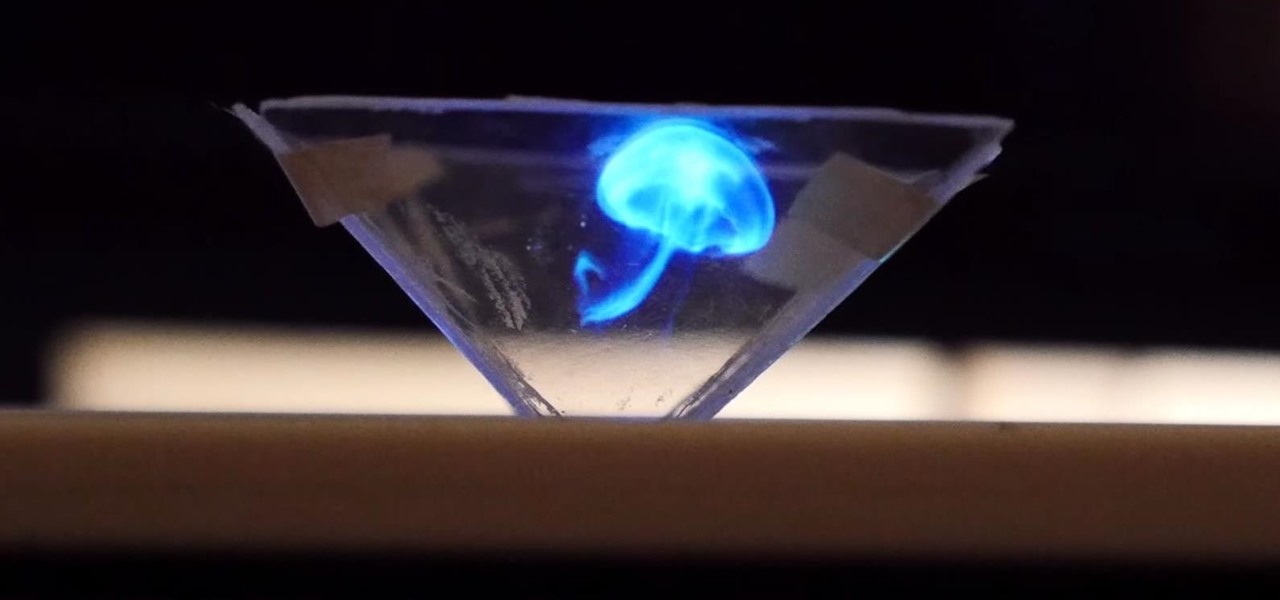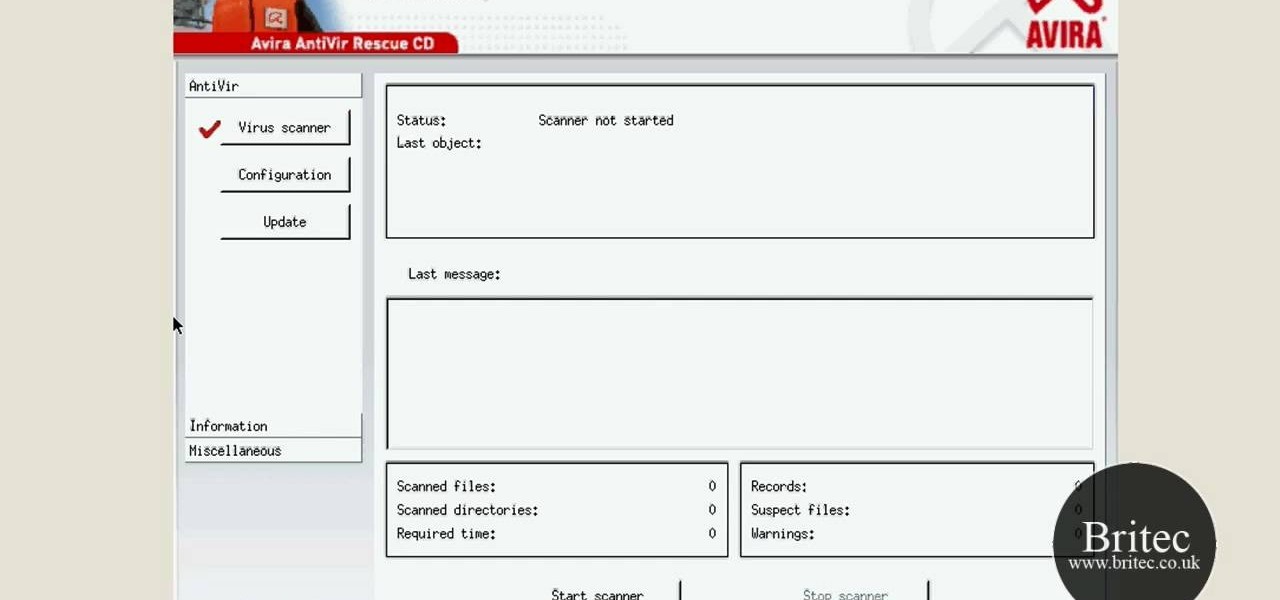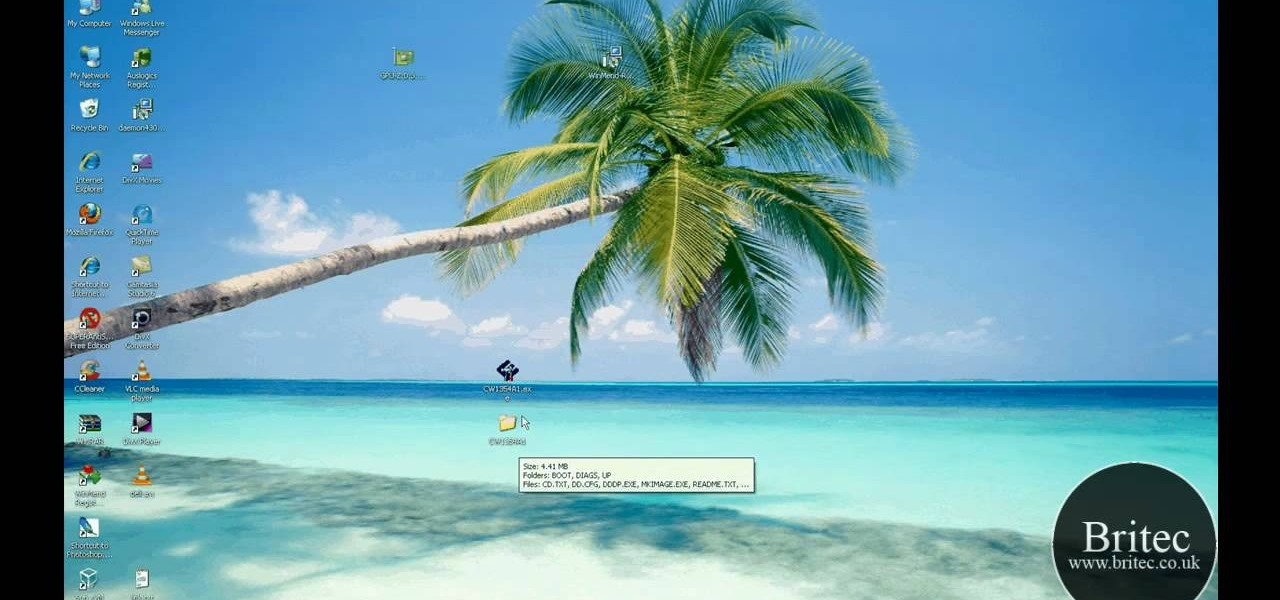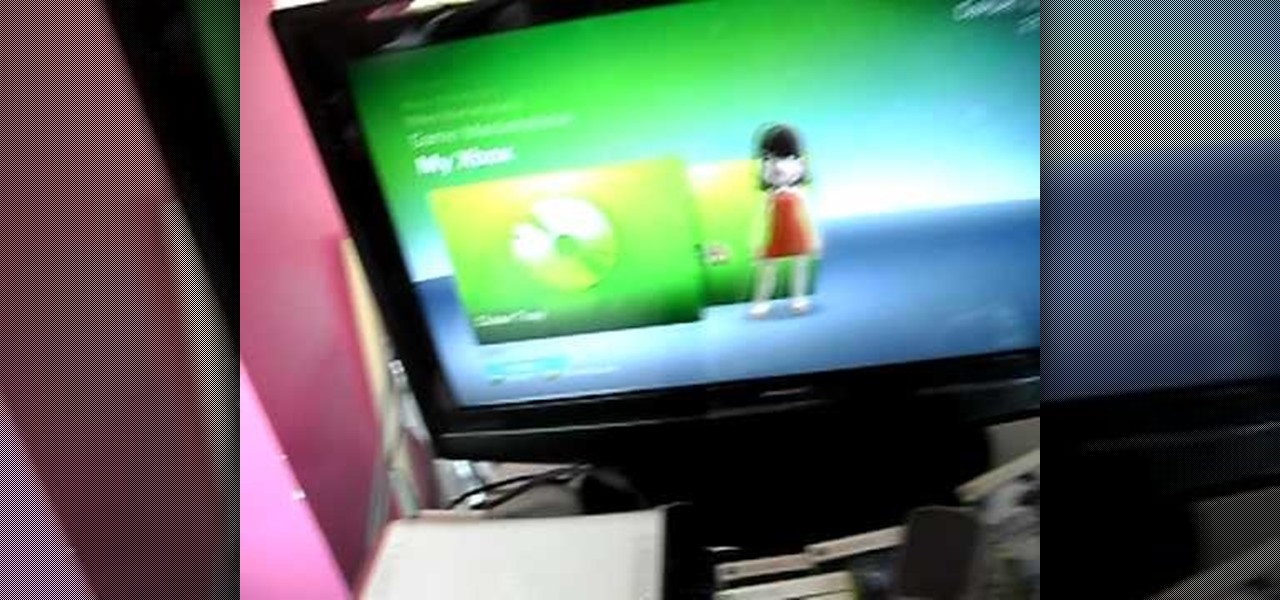There are loads of reasons for somebody to want to recover a Windows password, and there are lots of different ways of doing it. My favorite of all of these ways is to use a piece of software called Ophcrack because:

Asphalt5 is a racing game for the WebOS phone operating system, originally developed by Palm. If you want to play it (and you should) on your Nokia N900 handset there are some complications you're going to have to get through, and this video will show you how step-by-step.

Systm is the Do-It-Yourself show designed for the common geek who wants to quickly and easily learn how to dive into the latest and hottest tech projects. They will help you avoid pitfalls and get your project up and running fast. In this DIY episode, see how to build a firewall from a junk PC to protect networks.

Welcome back, my novice hackers! We've done a number of tutorials using one of my favorite hacking tools, Metasploit. In each of them, we've used the msfconsole, which can be reached through either the menu system or through simply typing "msfconsole" from the terminal.

Two books were presented as suggested reading. One was by Bob Katz: Mastering audio; art and science. The other was Bob Alginski: the Audio Mastering handbook. Mastering takes a collection of songs and makes them sound like they belong together by making certain technical changes. The project page in Studio One is where the mastering is done. Drag in your sound content that you will be working with. Make sure you have the most recently updated version. If you are using multiple tracks, you mu...

Alcohol isn't exactly considered a healthy lifestyle choice; more often than not, it's associated with empty calories and bad decisions. But that doesn't mean there aren't a few benefits to drinking in moderation. In fact, gin is a liquor with a wealth of potential benefits to offer. So read on, and discover ten ways in which gin might actually be a good drink for you.

Holographic technology has made a push towards becoming a reality for everyday consumers, most recently with the introduction of the Microsoft's HoloLens, which combines real-world and virtual elements in one awesome device.

OR rather How to make the Backdoor Persistent: Hello, my Cold and Merciless Hackers,

Greetings. This how-to on hacking Windows 7/8/10 etc. admin account passwords using Windows Magnifier is focused on adding, changing, or deleting an admin level account on a Windows 7/8/10 etc.

Patrick Norton and Veronica Belmont from Tekzilla will show you how to dual boot Windows 7 and download videos from YouTube. The hosts show viewers how to dual boot Windows XP Pro32 bit and Windows 7 RC 1 64 bit. In the first step as always you will want to back up your hard drive and at the very least they recommend to back up your most important files. In the case that something goes terribly wrong you can use a free program called EASEUS to make a complete image of your whole drive, this a...

Windows is a mess sometimes, full of problems. And your password just might be the biggest problem of all, if you've lost it, of course.

This video will show you how to record video on your Apple iPhone 3G for free! This is a complete guide to installing the iPhone Video Recorder on your iPhone 3G, which also works on the First Generation iPhone.

Looking for instructions on how to use an AntiVir Rescue System boot disc to remove viruses on a Windows PC. It's easy! So easy, in fact, that this home-computing how-to from the folks at Britec can present a complete overview of the process in just over five minutes. For more information, including detailed, step-by-step instructions, take a look.

In this clip, you'll learn how to create a bootable system disc for a Dell computer. It's easy! So easy, in fact, that this home-computing how-to from the folks at Britec can present a complete overview of the process in just over five minutes. For more information, including step-by-step instructions, take a look.

Looking for instructions on how to create custom boot discs and bootable flash drives? It's easy! So easy, in fact, that this home-computing how-to from the folks at Britec can present a complete overview of the process in just over eight minutes. For more information, including step-by-step instructions, take a look.

A common XBox problem is a malfunction that causes a circular groove in your CDs and games. In this tutorial, learn how to fix that horrible circular scratch at home, and hopefully play your game normally again. This fix could save you a bunch of money, since Microsoft won't replace any damaged discs. This video will show you an easy way to fix this annoying problem.

This video provides a simple solution explaining how to burn an Xbox360 game onto a CD. This is a great guide if you need to backup your games in case you lose one of them.

If you need to make backups of your Xbox 360 games, check out this video for a simple tutorial guiding you on how to burn Xbox360 games to a CD.

This is a two-part series on how to backup and burn Xbox 360 games using an Xbox Backup creator 3.7. This is perfect if you ever lose your Xbox CDs!

Learn how to get started in Photoshop Elements by importing digital photo files from your files and folders or off of CDs.

In this video, D.Lee Beard reviews two products: the Epson R280 6-color inkjet printer which can print on CDs and DVDs as well as 8.5 x 11 paper, and a review of the Kensington 19-in-1 Media Card Reader. He also explains how to find free books online, and viewer questions are answered on video instant messaging, and mac compatible mp3 players. Be sure to check out our http://AsktheTechies.com web site, Episode 71, for links to items discussed in this video.

Get the installation CD and watch this easy step by step guide for installing the new Linux Ubuntu.

We've all been there: The CD or DVD drive on your PC gets stuck and traps your disc. Before you call tech support, try this simple trick for opening a jammed drive.

A relatively unknown musician from the early-'70s that's gained popularity stateside over the last ten years just got the remastered treatment with two new reissues available on CD and 180-gram vinyl. And they're available right now.

The city of London is getting a holiday gift this season, but it's not the kind you unwrap, since it's completely delivered in augmented reality.

Before you sell your old iPad, iPhone, or iPod touch to a buddy or a company like Gazelle, it's vital that you wipe the entire device of all its content; including sensitive material like contacts, messages, pictures, and videos. There are two easy ways to wipe your iOS device, so let's show you how to do it using iTunes or directly from the device itself.

Hello my fellow hackers, it's been a while since my last post, I can't get the time now-a-days for the posts but can manage to tend to comments.

There are a couple of limitations that Microsoft put in to Windows 7 upgrades that can prevent users from upgrading and ultimately force them to do a clean install. First limitation is that they won't let you to upgrade Windows 7 if you run Windows 7 release candidate that was released earlier this year, which they won't let you to upgrade to a download Windows edition. If you are running Windows vista ultimate you cannot upgrade windows 7 professional. We have to buy an ultimate edition then...

If your discs are getting jammed in your optical drive, or if your CDs and DVDs simply aren't playing in your Power Mac, it might be time to replace that old SuperDrive. See how to remove the SuperDrive optical drive from the Power Mac desktop computer.

Horrible at saving money? Creating a savings account to put aside and accumulate money is easier with these strategies.

As with any investment, putting your money in foreign markets requires due diligence and the willingness to take risks.

Bluetooth Low Energy (BLE) is the de facto wireless protocol choice by many wearables developers, and much of the emerging internet of things (IoT) market. Thanks to it's near ubiquity in modern smartphones, tablets, and computers, BLE represents a large and frequently insecure attack surface. This surface can now be mapped with the use of Blue Hydra.

John Leeke demonstrates using steam to remove heavy paint build up from wood surfaces in this five minute video. Steam paint removal softens the paint film so it can be more easily scraped away. It works well with the heavy paint buildup commonly found on the exterior of older buildings during house restoration and historic preservation projects.

To create a green screen, open up the program Sony Vegas. Now go to media generators. On the left hand side of your screen there should be a list with the link solid color right in the middle. Click on that and a menu with a variety of different colored boxes will appear. Double click on green. A menu will pop up so that you can adjust the shade of green just by moving the vertical line to the left or right. After choosing the appropriate shade, save the green box as either a video or picture...

In this video, Gary from MacMost gives some tips on how to set up a new printer with your Mac. Some printers don't work for Macs, so make sure it's compatible before purchasing it, by checking the internet. Check if a USB cable comes with a cable and buy one if necessary. Ignore the CD that comes with the printer, because it probably doesn't have the correct Mac drivers. Leopard or Snow Leopard systems will find the correct drivers for you automatically most of the time. You might need to dow...

The good old Zip Drive introduced by Iomega in late 1994 served its purpose as a medium-capacity removable disk storage system until obsolescence kicked in as it was replaced by flash drives as well as rewritable CDs and DVDs. This video presents a number of fun, DIY art projects that you can do with your old Iomega Zip Drive. Specifically, this how-to looks at how you can take your old Zip Drive and make of it a USB driver enclosure. For more, or to get started on your own Zip Drive project,...

Hello, *Note This is my first how to post on here, so please correct anything that I have missed and let me know if anything I explained is unclear and I will try to clearify. Also I am a NOOB when it comes to this art, so I might have missed something, if so please inform me so I can better myself*

Hello Hackers/Viewers, It is a new day, and you might be thinking, It is so boring, why not try to be cool with computers in front of my friends? That is why, I have made this tutorial to make fake viruses using notepad to look cool!
Hello everyone. The red ring of death of Xbox 360 has been a huge problem since the beginning of Xbox 360. Many gamers like me have faced this problem and the red ring of death (RROD) is one of the biggest reason behind all the rant on Xbox 360 gaming console.

In this how to video, you will learn how to dual boot Windows 7. To do this, first back up your hard drive. Download the Microsoft Windows 7 adviser to see if your system is able to handle the operating system. Next, download and burn the Windows 7 64 bit ISO. Shrink your existing partition to at least 16 GB. Next, insert the Windows 7 CD and reboot. You should make sure that you can boot from the optical drive. Once that is done, you can begin installation of the operating system. When it is...