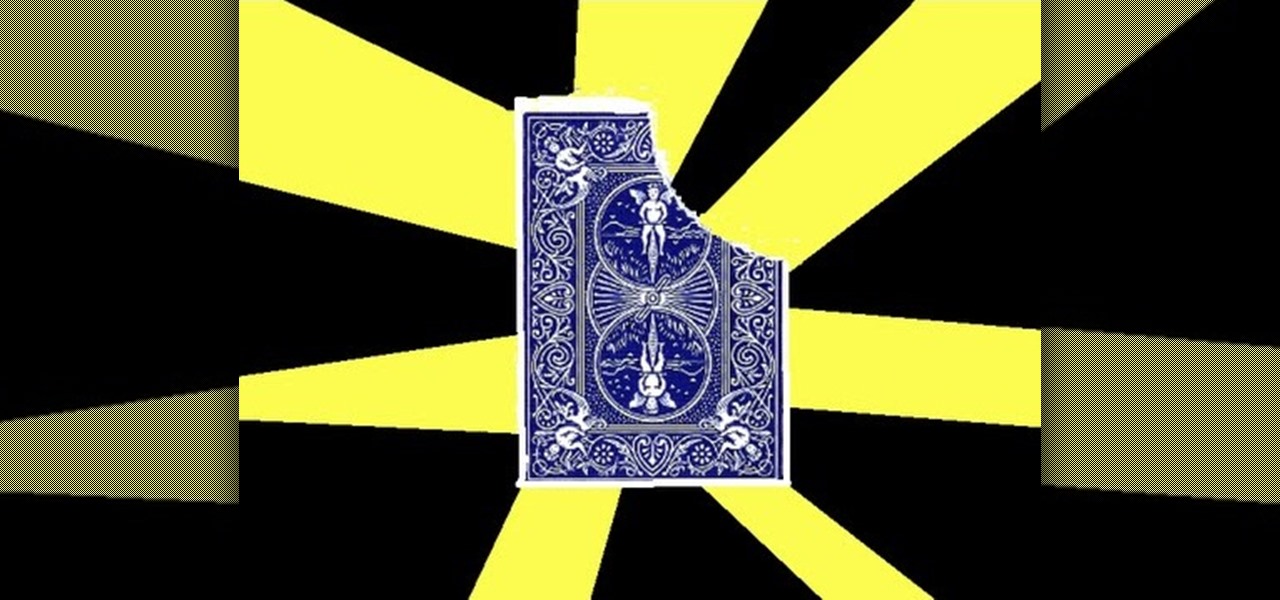
How To: Perform the Torn and Restored card trick
Learn some free magic tricks with Cameron. You can learn some of the worlds best magic tricks from Cameron Oelsen, an amateur magician who loves to share the tricks behind his tricks.

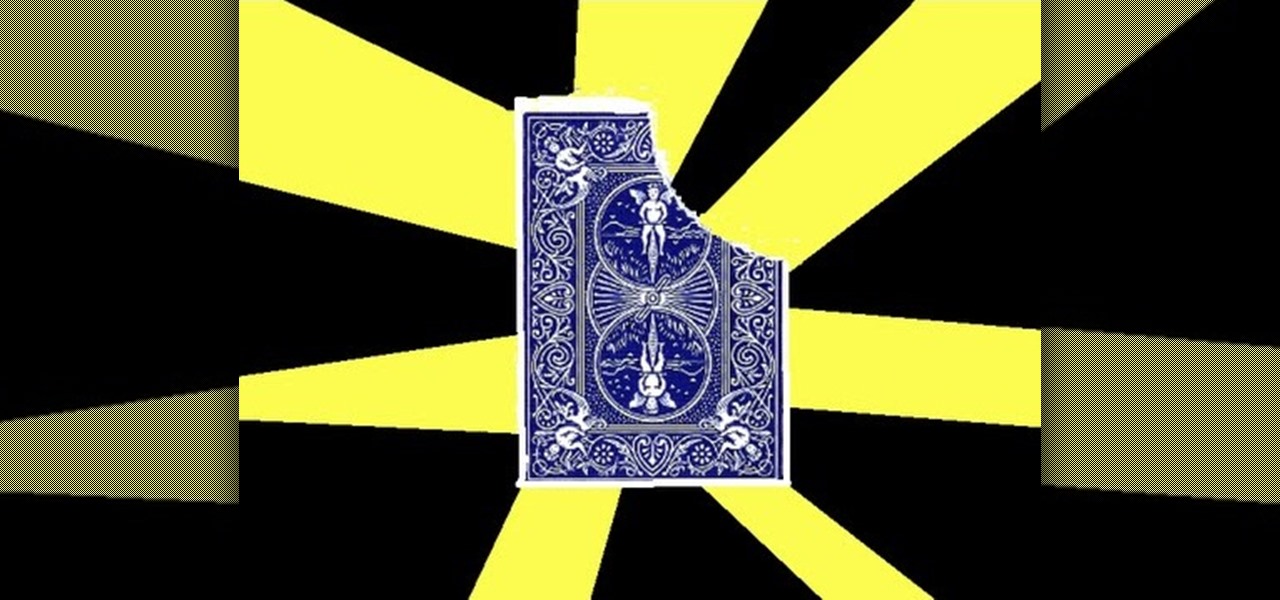
Learn some free magic tricks with Cameron. You can learn some of the worlds best magic tricks from Cameron Oelsen, an amateur magician who loves to share the tricks behind his tricks.

Something went wrong and your Nexus 7 is freaking out on you. Maybe you flashed a bad ROM or ZIP file, or maybe it's just bugging, and it's time to restore your tablet back to a working condition. Thankfully, you've already made a backup of your Nexus 7!

This video will show you how-to restore a disabled (aka:locked) iPod or iPhone. Your Apple device won't do you any good sitting there dead, so watch this video and see how to bring it back to life. You'll need to connect ot a laptop that has internet connectivity.

Want to know how to save and restore important tabs in Chrome? This clip will show you how it's done. With the Session Buddy addon, it's easy! So easy, in fact, that this handy home-computing how-to from the folks at Tekzilla can present a complete overview of the process in about two minutes' time. For more information, including detailed, step-by-step instructions, take a look.

Now that you're officially allowed to do it, jailbreaking your iPhone, iPod Touch, or iPad is a better idea than ever before! This video will show you everything you need to jailbreak a wide variety of Apple devices, including the iPhone 3G and 3GS, the iPod Touch 2G and 3G, and the iPad wifi or 3G model. All you need is a program called Spirit, iTunes version 9.2, and you device and you're good to go! This particular method is great because the jailbreak is untethered, meaning that you can t...

In this video tutorial, viewers learn how to restore a crashed system in Windows 7. This task is very easy, fast and simple to do. In Windows 7, users are able to create a repair disc. To do so, open the Start menu and type "system repair" in the search bar and select "Create a System Repair Disc". Then just follow the instructions to create the repair disc. It will take less than 5 minutes. This video will benefit those viewers who use a Windows 7 computer, and would like to learn how to res...

If you are a multi-tasker like many others and have multiple tabs open on your Firefox browser, you could run into a point where your browser crashes and lose all your tabs. Downloading the add-on BarTab will help you restore all the tabs you have lost. The add-on has customizable settings that let you configure it to what helps you best.

Want to program your own Java games and applications but don't know beans about object-oriented programming? Never you fear. This free video tutorial from TheNewBoston will have you coding your own Java apps in no time flat. Specifically, this lesson discusses how to create and update restore screen methods when programming in Java. For more information, including detailed, step-by-step instructions, watch this helpful programmer's guide.

Watch this science video tutorial from Nurd Rage on how to restore silver with electrochemistry. You can restore old silver with aluminum foil or a battery by simple electrochemistry.

As with any media asset management system, your catalog of assets will keep growing. As your storage fills up, Final Cut Server makes the task of archiving and restoring simple. Final Cut Server sets up your storage system into online and archive systems.

Learn to restore four different types of files: deleted files, files from a damaged CD or DVD, files from a formatted hard drive, and files from unbootable hard drives.

Although it is a rare and potentially frightening occurrence, knowing how to do a system restore in Windows XP is an important thing to know how to do. To get started with a system restore, select the Start menu in the lower right of your screen. Then select All Programs. Then from the All Program menu, select Accessories and then from Accessories, select System Tools. There are several items under System Tools, but you want to select System Restore. You will follow through the next few scree...

Accidentally deleting important files can happen as easily as swiping left on something and watching it disappear into the ether. Of course, Apple allows automatic backups through iCloud, which ensures that your data is always stored safely in the cloud in case of emergency.
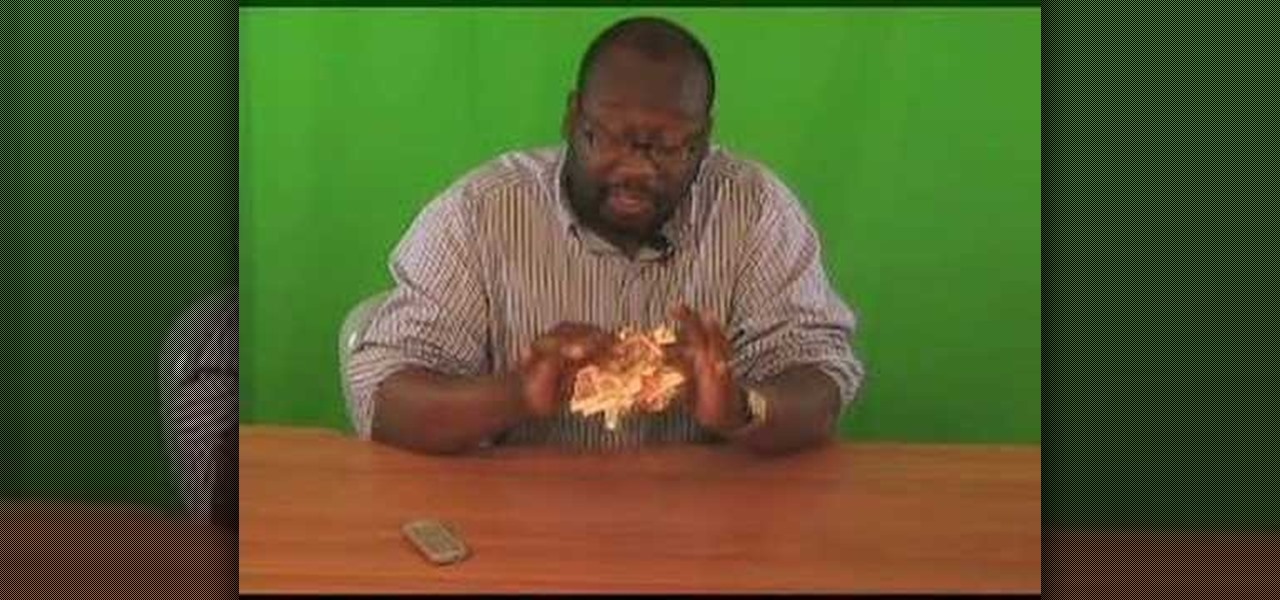
Here's another video showing you how to rip up a piece of paper and then have it magically restore itself to its pristine state. This requires two pieces of paper and little handy work, distraction and you're off to the races!

If you're 3rd generation 8GB iPod Nano has frozen or broken in some other software-related fashion, you probably have to restore it to factory settings. DOH! Fortunately this isn't a hard process, and this video will teach you how to do it.
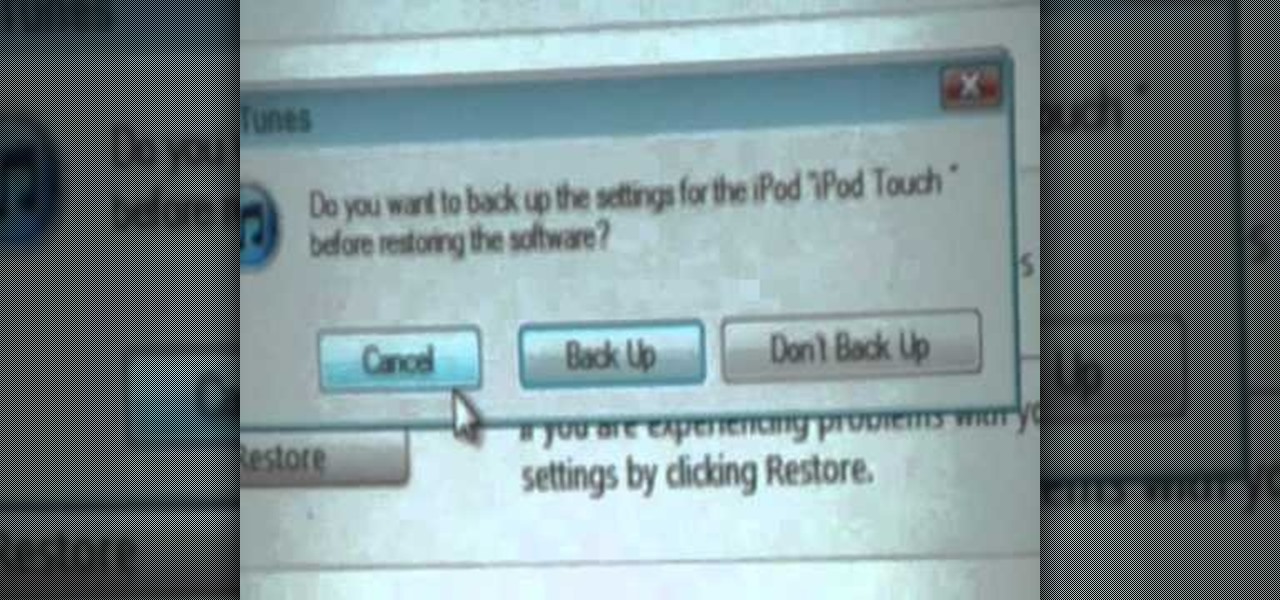
Has your 8GB iPod Touch frozen or otherwise stopped working with no apparent physical cause? It may be corrupted, and you may have to restore it to factory settings if you want to keep using it. This video will teach you how to do just that.

Looking for instructions on how to remove color casting when restoring photos in Photoshop? Look no further. Whether you're new to Adobe's popular image editing software or simply looking to pick up a few new tips and tricks, you're sure to benefit from this free video tutorial from the folks at Britec Computer Systems. This video offers a step-by-step guide on how to get rid of color (or colour) cast when restoring scanned photographs.

If something happens to your iPod or iPhone and you can't remedy it with a reboot, you will need to restore your device to factory settings. This is not difficult to do and requires only your computer and your device. You should only restore your iPod to default if absolutely necessary, because you will lose all of your files and folders. Make sure you backup your music and photos before you do it! Good luck!

Improve your magician skills with this magic prop trick video lesson. This magical tutorial will show you how to perform the broken and restored pencil magic trick. Doing the broken and restored trick just takes a little practice and a little bit of illusion. See the reveal of this cool trick.

In this short automotive restoration how to video Chris explains how to repad your VW seats by going to your local fabric shop and save money. Once you find something you like, it's really easy to recover and restore seat padding in any classic Volkswagen bug or beetle.

Want to close Firefox without losing all your tabs? Now you don't have to wait for it to crash. Watch this software tutorial video to learn how to turn on session restore. Turning on session restore will allow you to keep your tabs between Firefox sessions.

This episode shows you how to restore the original 'blackness' of your car giving astounding results by rejuvinating rubbers, wipers, doors, tires and handles. Make your car look 200% better in minutes.

Dave J. Castle teaches you the famous cut and restored rope trick. In this magic trick you appear to take a rope that has been cut into two pieces and restore into one piece.

Sushi on your face?! Okay, not really. Rather, applying seaweed to your face will help restore moisture to skin, helping with anti-aging efforts.

Without power, you won't be able to survive the rest of the game! This walkthrough shows you how to get to the solar arrays in Dead Space 2 and reactivate them to restore power to the rest of the station.
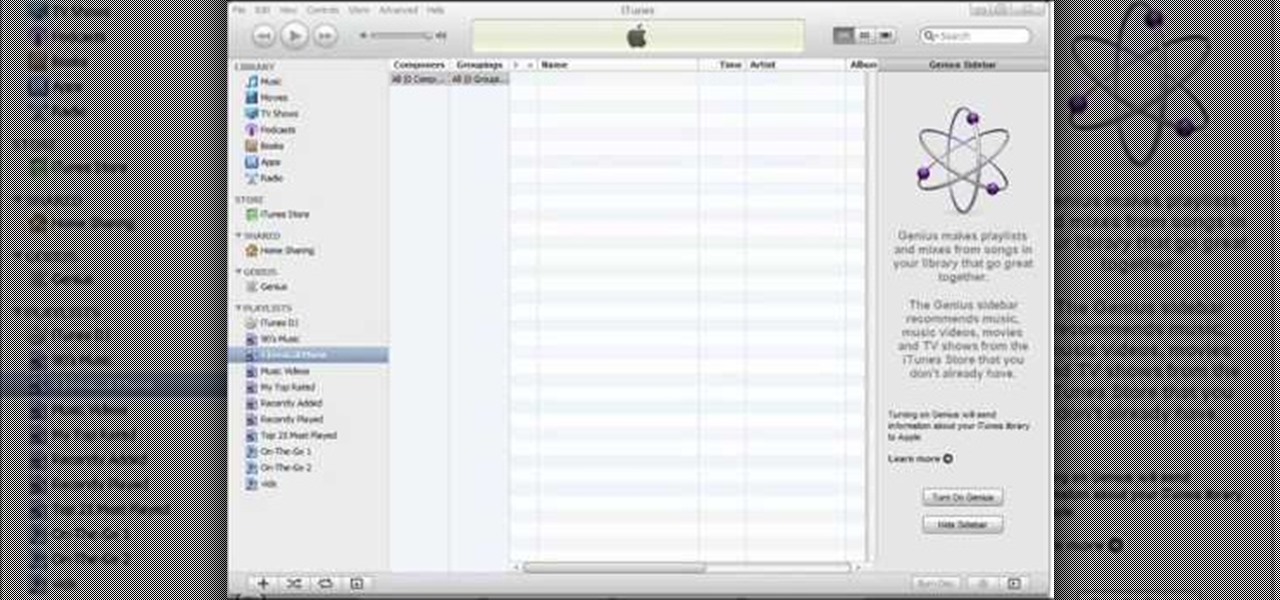
Restoring your Apple device to factory settings is the last ditch way to fix an otherwise unfixable problem with your iPod or iPhone. But what to do when even that doesn't work? You may need to update iTunes, and if that doesn't work, here are a few other ideas you can use to fix the problem.

Were you aware that you can launch the Windows System Restore tool from the command prompt? Well, you can! And, what's more, it's easy! So easy, in fact, that this home-computing how-to from the folks at Britec can present a complete overview of the process in just under three minutes. For more information, including step-by-step instructions, take a look.

If you want to jailbreak your iPhone or iPod Touch, it might be necessary to first downgrade your firmware so the jailbreak will work properly. This tutorial shows you how to downgrade from 2.2.1 to 2.2 using quickpwn. Then access your iPhone through iTunes and use the Restore function to restore your device to an earlier version of the firmware.

Learn how to restore your lost data with Sony Vegas video editor. Whether you're completely new to Sony's popular nonlinear editor (NLE) or are a seasoned digital video professional simply looking to pick up a few new tips and tricks, you're sure to be well served by this free video software tutorial. For more information, including detailed, step-by-step instructions, take a look.

This video shows us the method to find and install Windows PC drivers. Install the software from www.DirectDriverChecker.com. Click on 'Start Scan' to list the drivers you have and which ones need an update. Choose 'All Drivers' to see all drivers and 'Outdated Drivers' to see the outdated ones. Check the drivers and click 'Next' to update them. Use the 'Back Up' option to back up the drivers in case of a malfunction in the computer. Use the 'Restore' feature to restore the saved drivers whic...

This video shows the method to make multiple backups while restoring a iPhone. See ' iPhone and iPod touch : About Backups' on your iPhone. Scroll to the bottom and see the location of the backup. You can rename the backup folder so that the device thinks there is no backup and starts creating a new one. You can also go to info.plist file and change the display name. You can add the date to the name to tell the difference. Go to iTunes and right click on iPhone. Choose restore from backup. Yo...

In this Video Games video tutorial you will learn how to repair a broken PS3. For this you got to put the PS3 into stand by mode. Press down the button located at the top end of the console for 7-10 seconds and listen for 3 beeps. It may not work the 1st time. So, do it again. Then this message is flashed on the TV screen – ‘connect the controller using a USB cable etc’. Once you connect the USB cable the trouble shooter prompt comes up displaying 6 options. If you are not using HDTV this wil...

In this video from sjsharksipodtouch, he teaches us how to jailbreak and unlock your iPhone 3G and iPhone 2G. First make sure you are on firmware 3.0 or 3.0.1. Also make sure you are using iTunes 9 or higher. Then download a custom restore file from the video description, put iPhone into recovery mode, click shift on restore, and select the custom firmware. This will take 10 minutes until it's done restoring. Now the iPhone should be jailbroken and unlocked with Cydia installed. Then he insta...

Learn how to back up and restore your iPhone or iPod touch contacts free without being jail-broken. Download and install iDrive lite from the link ibackup. Launch the application and sign up for the service and log on. Tap the back up button and a status bar will appear showing the progress. after the backing up is done, log in to the service and see whether the back up is successful. You can also download and install Cyntact from the link smart-mobile] to di...

This is a video tutorial on how to perform the torn and restored trick. The effect is that a napkin is torn into several pieces and magically restored to the state it was before. To perform the trick, you need not one, but two napkins and a pen or a straw. Keep the pen in your back pocket. Keep one napkin hidden in your hand in the shape of a ball. While tearing up the other napkin, be careful not to flash the napkin ball in your hand. After you tear up the napkin, roll it into a ball and put...

This video shows us how to fix an iPod that is displaying a folder icon and exclamation mark warning and does not function. The first thing you will need is obviously the iPod, typically the 1st Generation to 5th generation iPod. The second thing you will need is your sync cable, and also a wall charger. The first thing you have to do with the iPod is to reset the iPod by holding down the center button and at the same time hold down the menu button. After a few seconds without letting go the ...

To restore an iPod Touch from lockout or forgetting a password, pull up iTunes on whatever computer you are using. Plug the USB cord into the iPod touch and plug the USB cord into the computer. The iPod will say "locked out" or "access pass code" and the computer will says that it needs to be synched up to the original program. Hold down the top button and home button at the same time. A message will pop up. Ignore it and let the iPod turn off. Take your finger off the top button and leave yo...

While many people back up their important files on a regular basis, few back up their entire computer. If your computer were to crash or be damaged, reinstalling the software for your system can mean hours or days of downtime. In this video tutorial, you'll learn how to use the PC Backup and Restore features in Microsoft Windows Vista. Take a look.

This video tutorial will show you how to restore and rebuild your music library from what's on you iPod using free software, iDump. Find all your lost iPod music with this tutorial and iDump.

Talk about a cheap lunch, learn how to rip a piece off a dollar, eat it, and then make the bill whole again. This video magic tutorial shows how to perform a simple trick that takes just two one dollar bills. Watch this instructional video and learn how to do the eat and restore dollar bill trick.