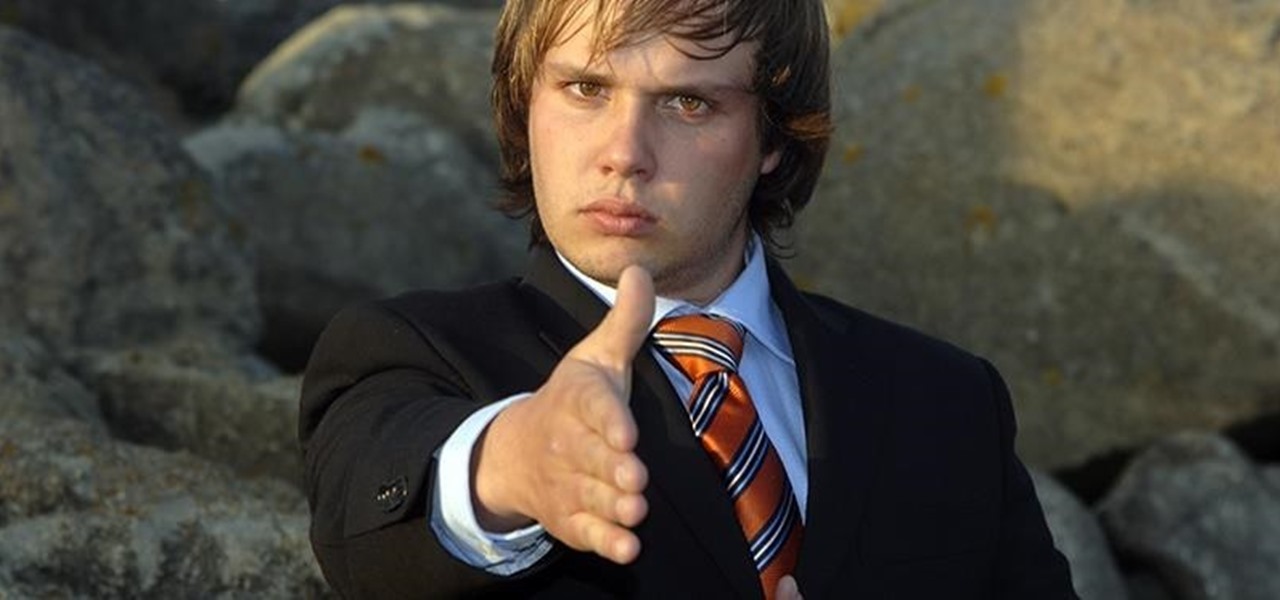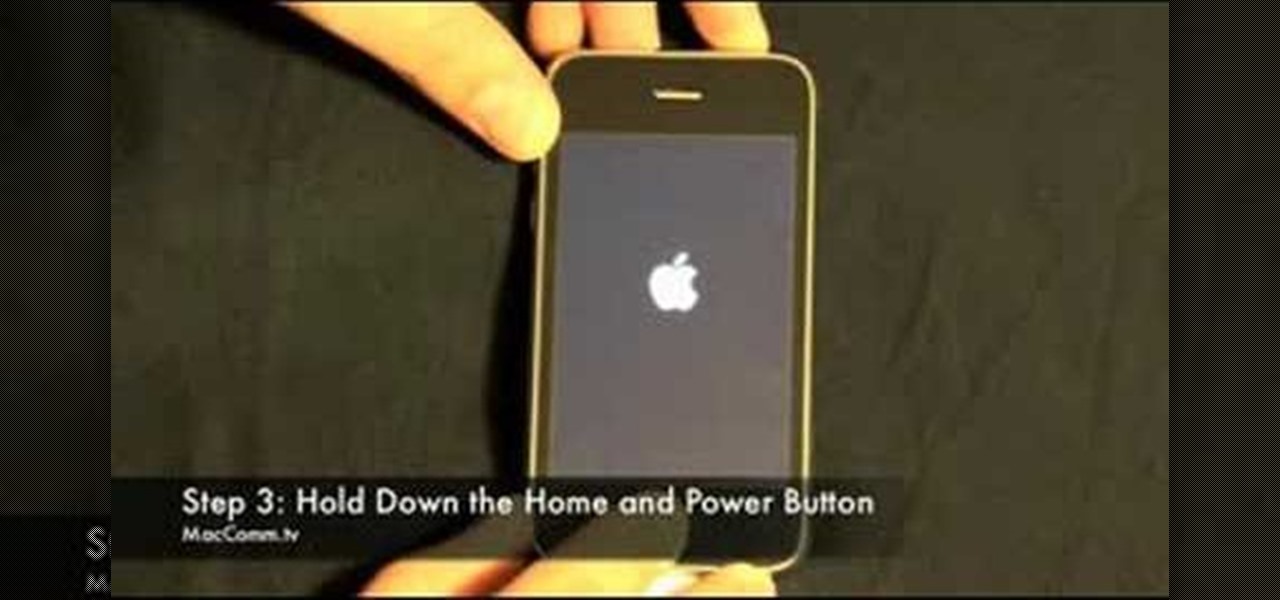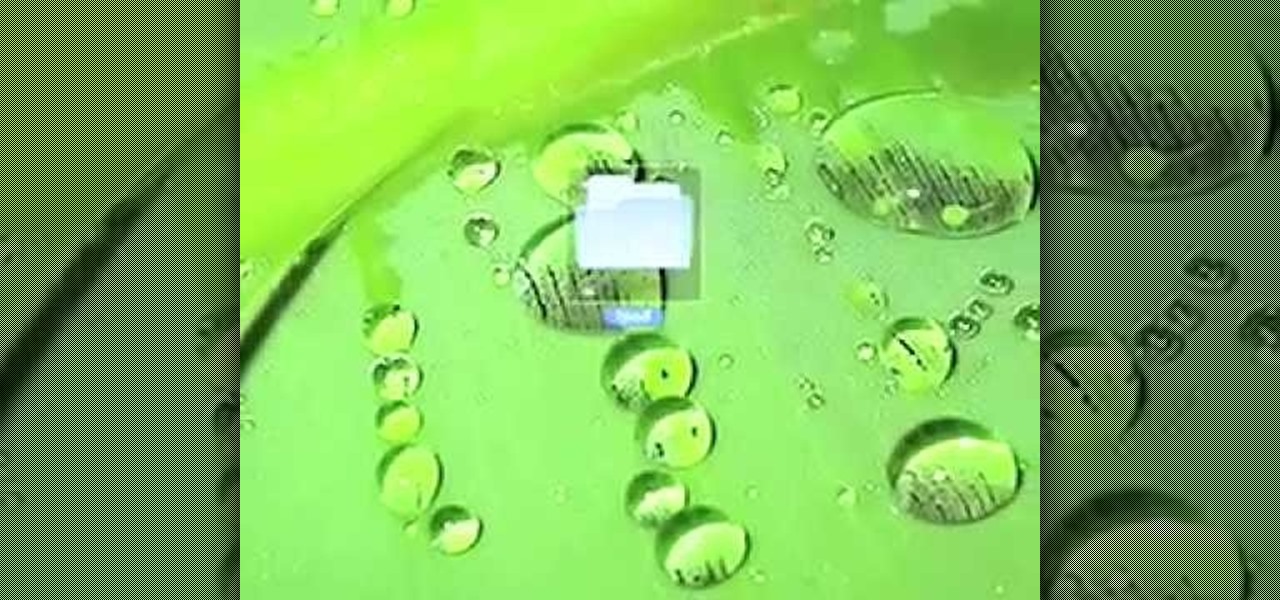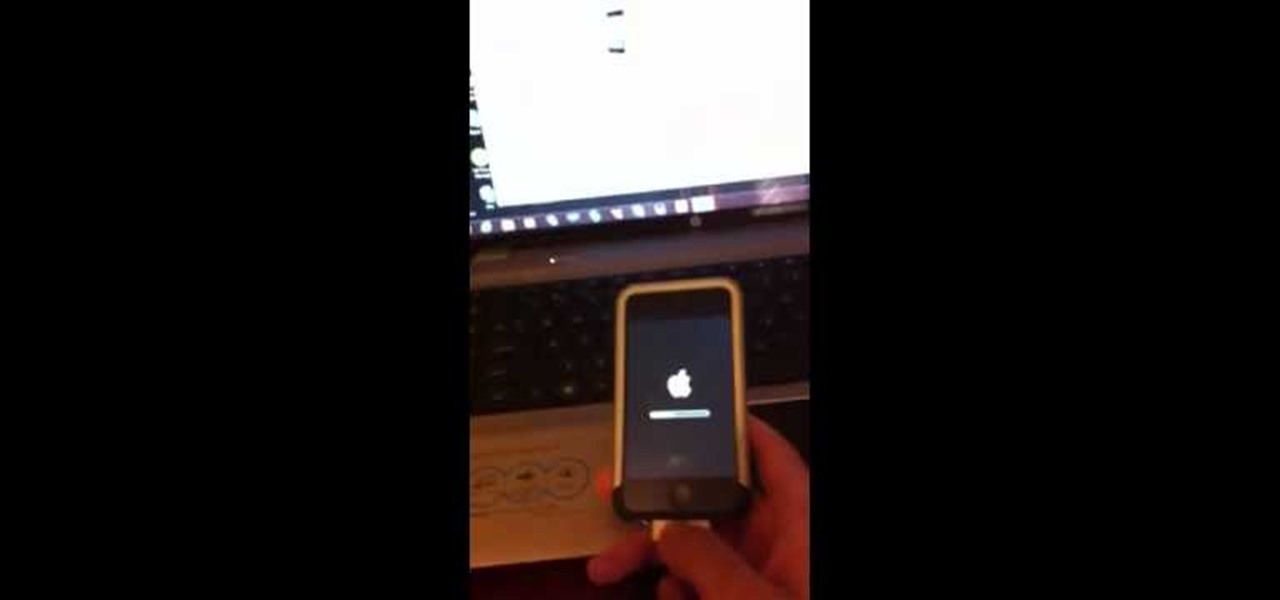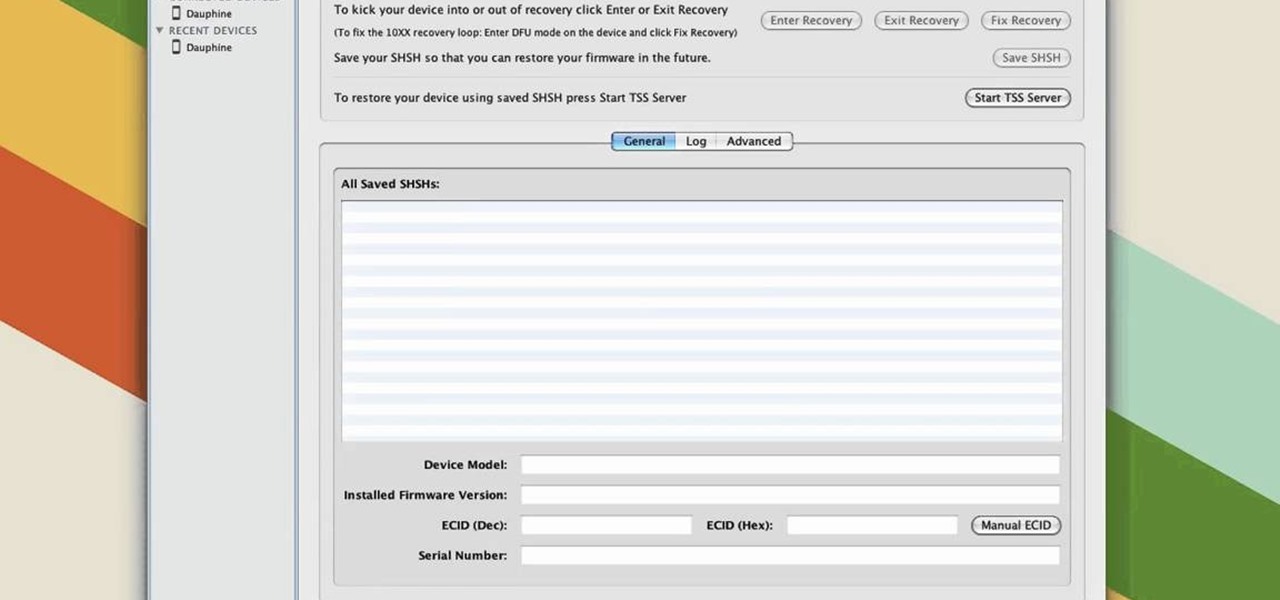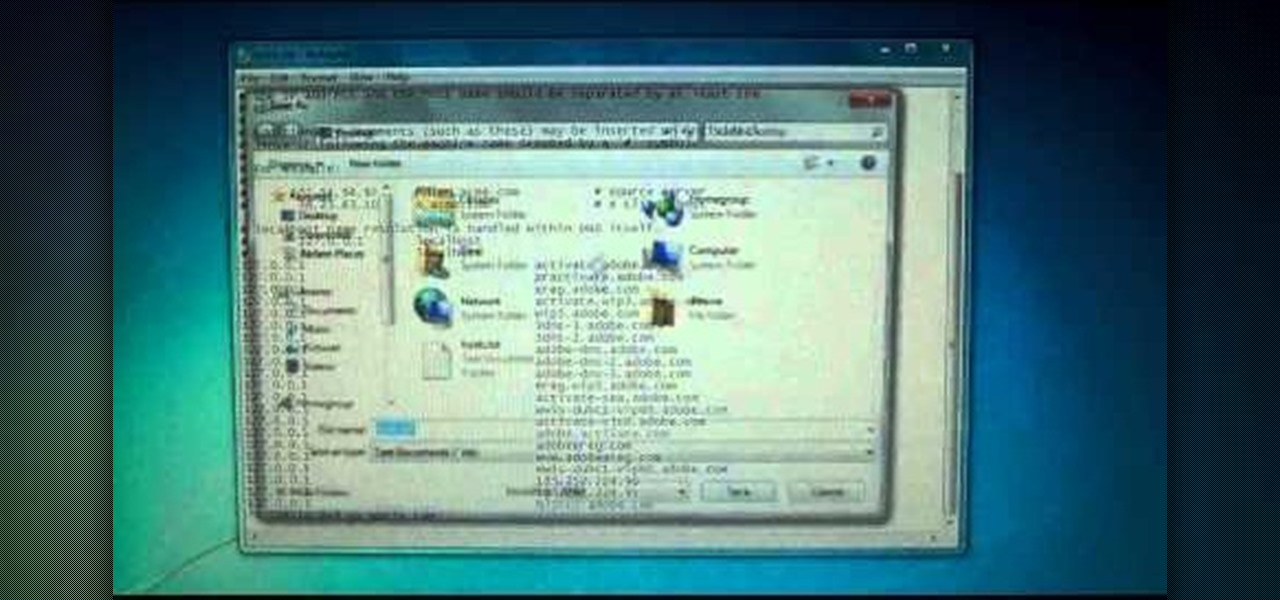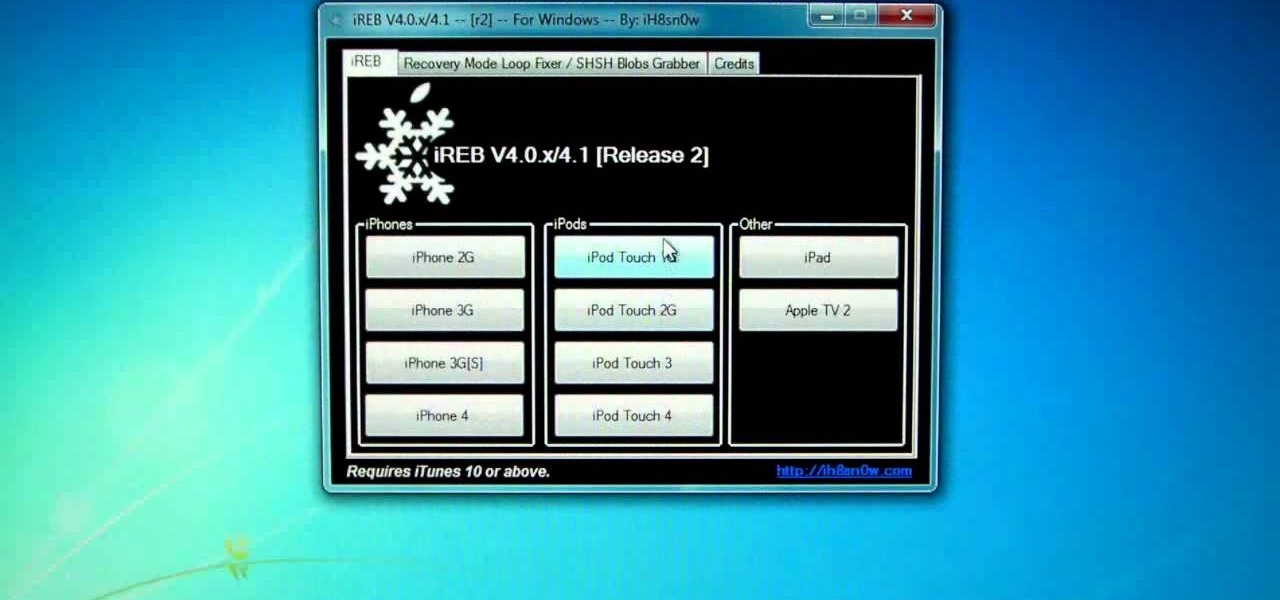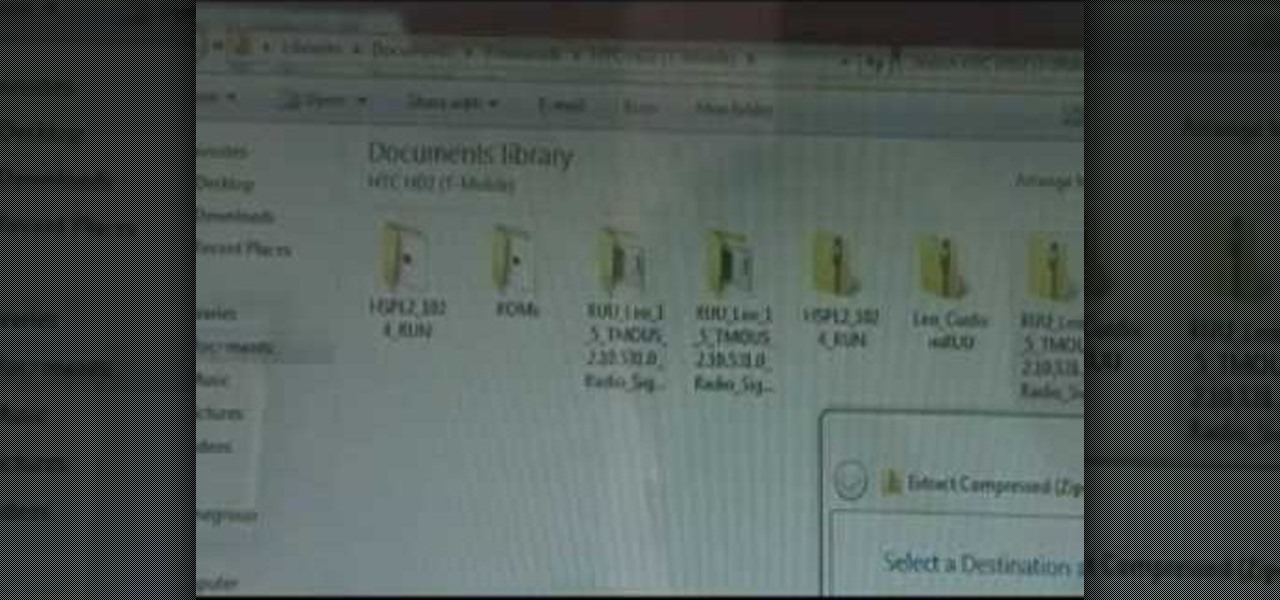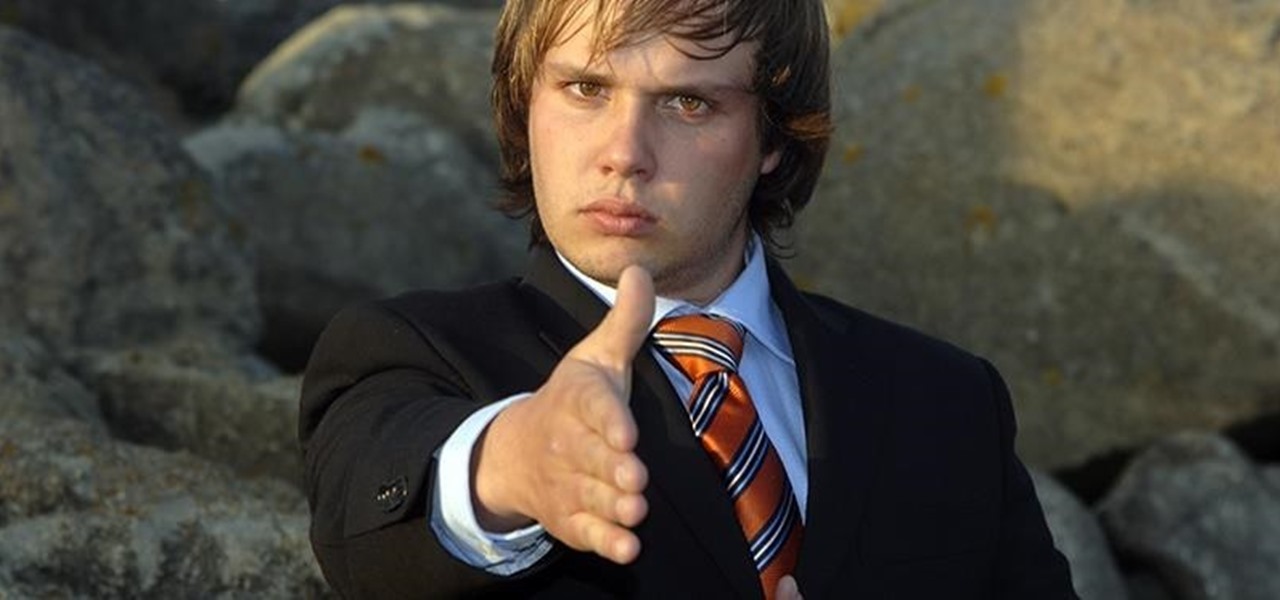
There's more to earning someone's trust than simply shaking their hand, especially if you're not particularly trustworthy. Your body language doesn't reveal your thoughts, it reveals your intentions, and sometimes intentions are better left unrevealed. Psychopaths, take note...

Last week, Apple issued an iOS 7.0.6 update that fixed a serious security vulnerability that could allow hackers to steal passwords, read emails, and get info from other SSL-encrypted communications.

In this video tutorial, viewers learn how to reformat an Acer computer hard drive. Begin by clicking on the "Empowering Technology" logo on the top of the screen and select Recovery Management. Then click on the Restore button and click on Restore system to factory default. Enter the password if you have one and click on Yes in the next process confirmation window. The system will begin to shut down. Now just wait for the computer to finish loading up and input all the system information. Thi...

This video shows you how to change your Windows 7 login background. *Start the computer

New to Ubuntu Linux? This computer operating system could be a bit tricky for beginners, but fret not, help is here. Check out this video tutorial on how to back up and restore data easily on Ubuntu Linux.

The Motorola Droid is the reigning king of the Android family, but it's getting a little old and you're probably looking for a way to improve your phone's performance if you own one. Why not root the dang thing and install a custom ROM on it so it'll at least be organized the way you want it to be! This video will show you how to install custom ROM's (basically phone UI's) on a rooted Motorola Droid phone, allowing you nearly limitless customization options for your awesome phone. The ROM in ...

This tutorial will make you think step by step how to add a plug-in (Firefox Add-on) to your Mozilla Firefox browser that will allow you to download videos and music from YouTube and similar sites. The add-on that is used is called Video Downloadhelper. This is a trusted author and a trusted download. To begin this tutorial you will first need Mozilla Firefox and flash. This will enable you to go through the video and help ensure that YouTube will play the video you are trying to download.

Trying to trust again after your loved one fell into an emotional affair? It can be incredibly difficult, so here is some advice from two "love experts" who say if you can't get over it, to cut that person loose. Watch this YourTango advice video to see why it might be the best alternative.

Watch this video tutorial from the Polish Guy to see how to polish and restore a brass lamp font with Simichrome Polish. In this demonstration tutorial we use Simichrome to polish a piece of brass. The tutorial includes a detailed work instructions and best practices.

Not sure what to do when you get a security warning about a macro? What are macro security settings, the Trust Center, and Trusted Locations anyway? Watch this instructional video to learn how to enable macros and make informed security decisions that can help you keep your computer safer while you work in Microsoft Office Excel, Outlook, Word, Publisher, PowerPoint, and Visio 2007.

Love Windows 7 but miss Windows Mail? Reinstall it. This clip will show you how it's done. It's simple! So simple, in fact, that this home-computing how-to can present a complete, step-by-step overview of the process in just under three minutes. For more information, including complete, step-by-step instructions, take a look.

Taking old cars and restoring them to an old glory they may have had, is an exciting and fun process. It can take months or even years to finish, but in the end, you'll have an awesome looking vehicle that is sure to catch anyone's attention. So in this video tutorial, you'll find out how to remove the windows to a classic VW Beetle Bug with no problems. Good luck and enjoy!

If you plan on restoring a VW Beetle, or are in the process, one area that you'll have to tackle are the seats. Taking them out can be a bit of a pain if you have no idea what yo're doing, so this tutorial is here to help. Check it out and see what it takes to remove the seats from a classic VW Beetle Bug Good luck and enjoy!

If you're planning on restoring an old car, it's important to know what goes where and how to put it back on. Stripping the vehicle's parts can help when it comes to the paint job and makes things easier. So in this helpful video tutorial, you'll be finding out how to organize the parts to your car, in this case a VW Beetle, when stripping it. So pay attention, good luck, and enjoy!

If you're restoring a classic VW Beetle Bug, you may or may not decide to keep the original running boards that came with the car. If you've just painted your car and plan on installing the running boards, don't do anything just yet. Check out this tutorial above to find out why and how to tap rockers threads in your vehicle. Enjoy!

Cracked ukulele? Why not take a crack at its repair yourself? This tutorial demonstrates how to repair a simple cracked open seam with hot hide glue using the "percussion" technique—a method, which incidentally, will work for any wooden string instrument. For careful, step-by-step instructions, and to get started restoring your own damaged uke, watch this helpful how-to.

The three minutes it takes to watch this video may save you hours upon hours of heartache if something goes awry with your Mac or Windows PC down the road. This home-computing how-to will show you how to create and use recovery discs to restore your computer to an earlier state. For detailed instructions, and to get started creating your own bootable recovery discs, watch this video guide.

Need some help figuring out how to burn a Microsoft Windows 7 system repair CD? It's easy! So easy, in fact, that this free home computing how-to can present a complete (and somewhat talky) overview of the process in just over a minute's time. For specifics, and to start making your own Windows 7 restore discs, watch this PC user's guide.

Misplace your Microsoft Windows Vista Recycle Bin? Looking for instructions on how to replace it? It's easy! So easy, in fact, that this free home computing how-to can present a complete (and somewhat talky) overview of the process in just under a minute's time. For specifics, and to recover your own Vista Recycle Bin, watch this PC user's guide.

To play footbag, you only need a footbag (and some feet), but you can't kick that hacky sack around unless it's clean. Watch this video tutorial that will teach you how to properly wash and clean your footbag, to restore it to its original beauty. That little round 32 panel bag of yours won't draw any attention if it's not cleaned the correct way. See how!

iPhone not booting up? This video shows how to recover your iPhone if it is unresponsive or even getting ready to Jailbreak it, by putting it into DFU Mode. DFU, device firmware upgrade, mode bypasses the current OS and allows you to upgrade or downgrade. Watch this video cell phone repair tutorial and learn how to restore a crashed iPhone by putting it into DFU mode.

In this short automotive maintenance and restoration tutorial Chris discusses the importance and often neglected engine seal in your vintage VW. So if you are restoring a Volkswagen Beetle, bug, thing, then watch this video and get tips on maintaining the engine seal in your vintage car.

When performing this iPod hack, make sure to turn off your iTunes and keep it from popping up after you've plugged in your iPod via USB. Take a look at this tutorial and learn how to hack into you iPod on your Mac with the program Alterpod. With luck, no error log will pop up once you click restore.

Whenever something goes wrong with your iPhone, or whenever you want to downgrade from an iOS beta back to the regular iOS release, you can restore your iPhone to your last saved state. Restoring to an iCloud backup is great but won't work in all situations. Plus, if you saved a backup on your computer, that may be the best route to take to get back all of your data.

When you're riding in an Uber, on your way to meet family or friends, they may want to know where you are exactly to see how long until your arrival. On the other side of the coin, there may be times when you want to tell family or friends where you and your Uber car are without them asking, like when you're in a dangerous situation. Uber makes this easy, as long as you set it up first.

You encounter this problem many times, when you plug your flash drive, and suddenly you find that all your data has become shortcuts everywhere!!!

Unlock and jailbreak your iPhone! You can either reinstall the entire operating system, wiping all the data from your phone, or you can wait for Black Snow to come out. In the method shown in the video, you can unlock right away. To restore, hold option (on a Mac) or shift (on a PC) and click restore. After it is done restoring, you should be getting an error message that the phone isn't registered and to insert a SIM card. Insert the SIM card you want to use. Close iTunes and open up www.bla...

If you want to restore your iPhone, iPod Touch, or iPad, watch this video to learn how to downgrade your iOS 5 beta iDevice to iOS 4.3.3. You've seen what you wanted to see from the iOS 5 beta, now it's time to get back to a real OS.

If you frequently test new ROMs on your Android phone, you'll love this app that backs up the apps and setting on your Android, allowing you to restore them later. This video explains how to download and use Titanium Backup.

If you have jailbroken your iPhone or iPod touch, you may have run into some trouble when new software updates come out. This video will show you how to save your SHSH files locally with TinyUmbrella, so that you can continue jailbreaking your iPhone or iPod.

Winter hair is usually lackluster and dry. Most of the time, we're just hoping that it doesn't resemble a thing of tumbleweed.

Even if your hair is thick and rather moisturized the rest of the year, don't be surprised if it starts looking more like tumbleweed than spun gold during the winter months. That's because the lack of humidity and raw cold strip your strands of natural moisture.

Computers can be a pain, especially when they're trying to kill you. This walkthrough for Chapter 7 of Dead Space 2 shows you how to deactivate the computer mainframe so you can complete your overall goal of restoring power via the solar arrays.

You've fought your way to the solar array so you can restore power to the rest of the station, now it's time to actually turn them on. This walkthrough by NextGenTactics shows you how to get the up and running again.

Faced with an 3194 error? There's no need to worry. This video will teach you everything you need to know to resolve it. For more information, including detailed, step-by-step instructions on how to try this fix for yourself, watch this hacker's how-to.

Accidentally bricked your iPhone? This video will teach you everything you need to know to resolve the issue. For more information, including detailed, step-by-step instructions on how to try this fix for yourself, watch this hacker's how-to.

Faced with an 1015 error? This video will teach you everything you'll need to know to resolve it. For more information, including detailed, step-by-step instructions on how to try this fix for yourself, watch this hacker's how-to.

Faced with a 1600, 1601, 1602, 1603 or 1604 error when loading custom firmware on your Apple iPhone with iReb 4.1? Take heart: this jailbreaker's guide will teach you how to fix it. It's easy! So easy, in fact, that this tutorial can present a complete walkthrough of the process in just two minutes.

Sometimes it's necessary to do a complete restore of a device, even an Android one like the Samsung Galaxy Tab. To reset the Galaxy Tab to its factory settings, hit MENU < SETTINGS < PRIVACY and click on FACTORY DATA RESET. Lastly, click on RESET PHONE (it's okay that it's not a phone) and then ERASE EVERYTHING.

Suffering from rooter's remorse? Want to put your HTC HD2 mobile phone back as it was? It's easy! So easy, in fact, that this HD2 owner's guide can present a complete overview of the complete process in just under three minutes. For all of the details, including step-by-step instructions, take a look.