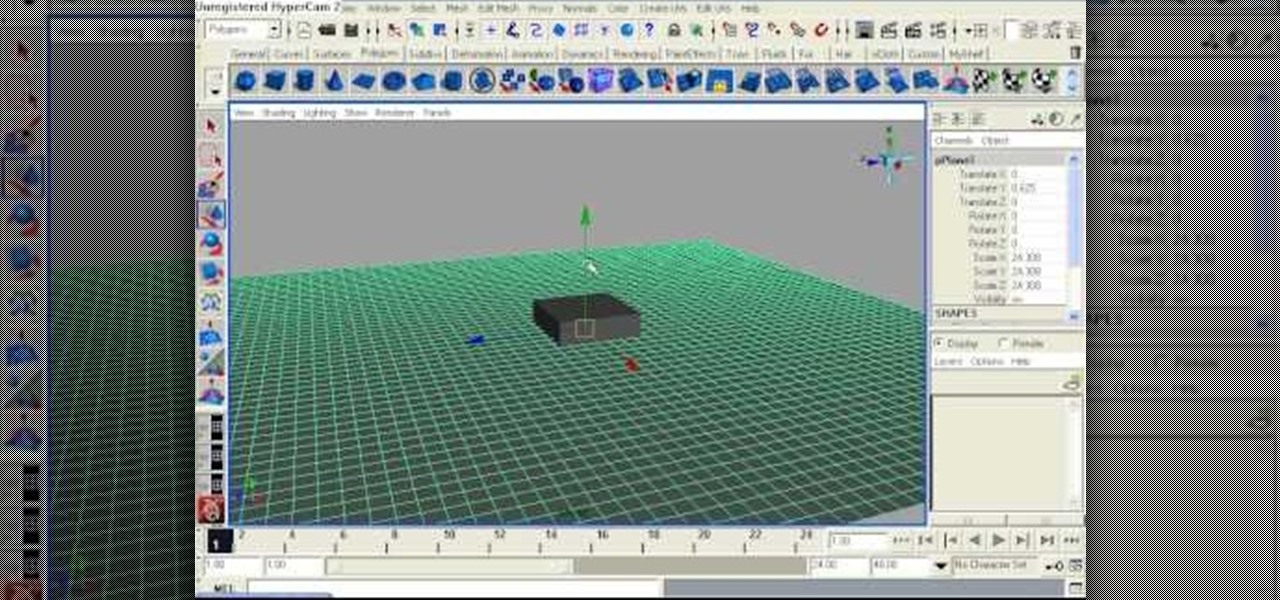To care for:Venus Flytrap: It is a great project for children, however, there are a few things to remember to look after this plant. Firstly it is best to use cover to protect the plant, as they have a tendency to dry out quickly. Also be careful not to overfeed the plant insects.Gloxinia: Many people buy this beautiful plant in bloom, however, after bloom they throw away the plant as they think they have killed it by over watering. All you do is stop watering it so it lies dormant, and then ...

This video illustrate how to boil water without pots or pans. Here are the following steps:Step 1: You need fire, water and any plastic container with lid.Step 2: Now take water and fill it in the bottle so that there is no air present in the bottle.Step 3: Now put on the fire and put the seal bottle on fire with a distance of around 12 inch.Step 4: Now let the heat warm up the bottle and be careful while handling the bottle.Step 5: After the water has heated up, bubbles will appear in the bo...

When entertaining, it's great to have fun, colorful ideas to make drinks feel special. By adding a simple slice of fruit or vegetable to a glass of water can impress your friends and make you feel like you're at the spa. It is very important to drink water, and flavoring it with lemon makes it easier if you're not a water drinker. The host cuts slices of lemon and lays them on top of the water or the side of the glass to garnish, and squeezes the rest of the juice into the water. It can be ma...

In this video tutorial, viewers learn how to fix a frozen iPod or an iPod with water damage. Begin by shifting the iPod into hold mode. Then push back the hold switch. Now hold the center and menu button until the apple logo appears. To take care of water damage, put the iPod in a bag of rice for about 1 day or as much time needed until the water is completely gone. This can also be done with other water damaged electronics. This video will benefit those viewers who have an iPod and want to l...

You will be shown how to use rice water to nourish and fortify your skin. You will be using just the rice water.

Jim Twamley, Professor of RVing, shows you how to do essential RV maintenance by cleaning out the hot water tank. It is recommended that the hot water tank is cleaned at least once a year, or more if it is more heavily used. This procedure will remove dirt and scale that can shorten the life of your tank. Follow the simple instructions outlined in this instructional RV maintenance video to learn how to flush the RV hot water tank.

Want to stop being dependent on foreign oil? Want to help create a healthier Earth? Separate hydrogen and water for a cleaner and more efficient fuel source.

Water's certainly good for you to drink, but you can get tired of nothing but water very quickly. Here are a few good, healthy ideas for flavorful drinks during your pregnancy. A few good ideas are fruit juice, milk, vegetable juices or even lightly flavored waters.

In this tutorial, we learn how to defy gravity with a water trick. First, you will need to fill a cup with water. After this, place a piece of plastic over the top of the cup. After this, push the plastic down, then turn the cup upside down. You will notice that the water does not immediately come out of the cup! Next, place a plastic bag filled with water into water, then bring it out and poke two pencils through, and none of the water will immediately leak out! These are great tricks to sho...

Bathing is one of the most enjoyable and least environmentally responsible part of many people's days. Fortunately, showers use less water than baths, so we're better off than we used to be. This video will show you how to green your shower even further, reducing your water usage as well as your water and heating bills, and increasing the longevity of our water supplies and planet.

If you've recently purchased a new fridge and have hooked up the line for the water dispenser, you need to get rid of any air before trying to drink water. Having excess air in the line can result in you getting more water than you may have wanted. It's easy to do and will make things easier when trying to get water. So good luck and enjoy!

Most of the new refrigerators that are being sold nowadays have the ability to provide fresh drinking water with the push of a button. This comes in handy for those who want a nice and cold glass of water quickly. In order to provide drinking water, a water filter is installed in order to catch any harmful ingredients that may be inside of the water.

Southwest Yard and Garden shows viewers how to prepare the soil in order to plant Irises. You can see if your oil needs to be prepared because it would look like it need nutrients. Irises deplete the oil they are in so you need to restore their nutrients to the soil. First, you should get your soil tested to see what nutrient should be added to the soil. First loosen the soil. Next, add in the nutrients. Start with alfalfa pellets to add Nitrogen. Add a little bit of sand to loosen soil - don...

The present video shows to make a drawing using mainly water. In this particular video, here makes a picture called Alan's war. The video has been created by :01 first second home movies. Taking water in a small tin, with a sharpened opening on it. The opening end is used as a tip of a pencil. The water is squeezed through the opening. By that water , make a sketch of a soldier. As the water keeps the paper wet, put some ink on the water drawing. The ink will spread out through the water wet ...

This video shows you how to set up the Airless Water Valve. Installing the airless water valve can save you 20-40% on your water bill. Visit Airless Water Valve for more information

Learn how to clean out unwanted programs from your PC's hard drive. Running out of storage space on your PC? Free up some real estate by deleting programs you no longer need on your hard drive.

Check out this video cooking tip from The Chef's Toolbox in Australia. Watch this tutorial to learn how to blanche vegetables like a chef. Blanching vegetables means that you place the vegetable of your choice in boiling water for a minute or two, then place them directly into ice cold water, which stops the cooking process.

W.H. Auden wrote, “Thousands have lived without love, not one without water.” Indeed, the average American home uses 140 to 170 gallons of water every day. Cut that in half with some water-saving tips.

Grey water is the used water from your dish washer, washing machine, shower, but not your toilet. This grey water can be recycled to irrigate your home, without wasting clean water. Watch this video tutorial and learn how to choose a grey water system for you home.

P. Allen Smith talks with Shawn Hatley of Brae Water about the rain water harvesting system at the Garden Home Retreat. Begin by digging a very large hole. Simple rain tanks conveniently fit into the large dugout. This instructional landscaping video to save up to half a million gallons of water in a single year. Collecting rain water is a cost efficient way to save water and energy while maintaining your garden.

You had better have excellent balance if you're looking to try slalom water skiing. The water sport is a lot like regular water skiing, except with one caveat: You'll be balancing on a single water ski. Both feet point forward and stand on the ski for optimum speed and control.

Learning to drop a water ski and go from two skis to one ski can be difficult. Learn how to switch from two water skis to one water ski in this water sports video tutorial. Take action: keep balanced, transfer weight smoothly, and keep toes touching water. Paul, the instructor in this how-to video from Live Strong, is a current member of the Canadian National Barefoot Water Skiing Team. He also teaches bare footing in Florida. He lives, eats, and breathes the sport. A native of Toronto, Canad...

A ceramic water bowl with candlestick holders is a unique centerpiece that incorporates both water and fire. Learn how to make your own candlestick bowl combo with this free ceramics video series.

In this tutorial you will learn how to create a pretty decent looking water shader in Maya without many nodes. Water materials are a great and fast way to get around creating real 3D water effects so watch this Maya tutorial and create your own water shader.

Real flowers are seasonal and paper flowers can dust or tear, but a yarn flower will stand the test of time. Learn how to crochet a water lily by watching and following along with this video crafting tutorial series.

Whenever something goes wrong with your iPhone, or whenever you want to downgrade from an iOS beta back to the regular iOS release, you can restore your iPhone to your last saved state. Restoring to an iCloud backup is great but won't work in all situations. Plus, if you saved a backup on your computer, that may be the best route to take to get back all of your data.

In the past, if you upgraded to a new Galaxy or if you had to factory reset your existing one to fix an issue, you had to restore your home screen layout manually. Your wallpaper, widgets, icon placement, and launcher settings were all dependent on you to be put back in their place. Thankfully, this isn't an issue anymore.

If your new 2020 iPhone SE is frozen, unresponsive, or won't load the system, and a standard power down and up procedure didn't work, there are few more things you can try. Force-restarting the device may do the trick, recovery mode is a last-ditch option, and DFU mode is your fail-safe.

Restoring your iPhone from a previous backup is still a simple process using your Mac, but the way it works has changed since Apple killed off iTunes with the macOS Catalina update. Now you must use Finder to both back up and restore your iPhone, which can take a little getting used to.

Using a passcode on your Apple Watch is a good way to keep other people out of your data, but what happens when you see that "Wrong Passcode" screen yourself? You can, of course, try again in a minute, but if you've forgotten it for good, there's still a way to get back into your Apple Watch.

Just recently, I was experimenting with a dual-boot Windows setup, and somehow managed to wipe my primary Windows installation in the process. "Why," I asked myself, "Why didn't I make a backup before I started this?" Still to this day, I'm going through the painstaking process of installing and configuring all of my favorite programs, and I may not ever get things back exactly the way they were.

There are several reasons that you might want to restore the factory firmware on your device—maybe you need to send your phone back for warranty purposes, or perhaps you're getting ready to accept an over-the-air update and need to unroot first. In some cases, reverting to the stock firmware can even resurrect a soft-bricked phone.

When installing flashable ZIPs and custom ROMs, we always hear the same old adage: "Make a full NANDroid backup first." Trouble with this is that you don't always need an entire system backup, since many mods only apply to specific folders on your device. And while custom recovery software like TWRP will let you select from a few individual partitions to back up, every system mounting point is not always included among the options.

Keeping your OnePlus One running smoothly can be taxing, especially if you spend most of your day looking for ways to tweak performance settings like me. Sometimes I get lucky and end up with a faster phone, but because I experiment so much, I often end up restoring it back to stock. This process can get old really quick, but when I started using the Bacon Root Toolkit from WugFresh, it became exponentially easier.

There are a lot of great new features in iOS 8, but not everyone is enjoying them. Some of you may just genuinely prefer iOS 7 over iOS 8, and some of you may be experiencing lag on older devices like the iPhone 4S, however minimal it may be. Whatever the reason, if you don't want iOS 8 on your iPad, iPhone, or iPod touch, there's still time to downgrade back to iOS 7.1.2.

Losing important data is the modern-day equivalent of misplacing your wallet or keys. We have tons of vital information stored in our digital worlds, and losing any of it can be devastating. But if you've accidentally deleted something important from your Android device, there's still hope.

Team Win Recovery Project (TWRP) is a custom recovery for Android devices and the one used by most softModders, mainly because it has touch-based actions, as compared to the more time-consuming button-based approach that ClockworkMod (CWM) uses.

Okay, so you're rooted and need to return your Nexus 5 to its stock firmware. Whether it's because you need to send your phone in to the manufacturer to fix a defect or you just want to use the device's over-the-air updating feature, unrooting and returning your Nexus 5 back to its fresh-out-of-the-box state is a fairly simple process with the right tools.

At some point, we all need to back up our device. Maybe it's time to take it in for repairs or maybe you're just cautious and paranoid. Maybe you're trying out a new ROM on your Nexus 7—then you definitely need to back up. The most secure way would be to use a custom recovery like ClockworkMod or TWRP, but if you're not rooted or planning to root, then you'll need an easy alternative.

With the release of iOS 7, the entire Internet was abuzz with what's the exact opposite of excitement as Apple's servers were overloaded, causing many download fails of the new operating system. Since then, many other bugs and issues have arisen that are fairly common with new Apple software updates, like iMessage fails and wallpaper complaints (to only name a few).