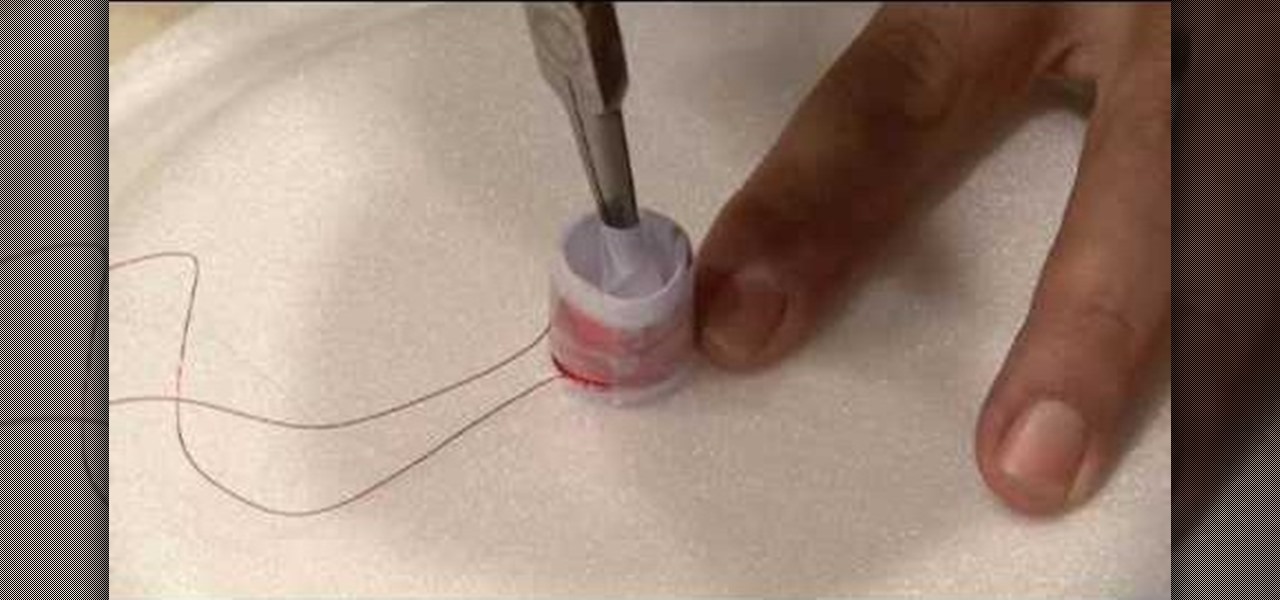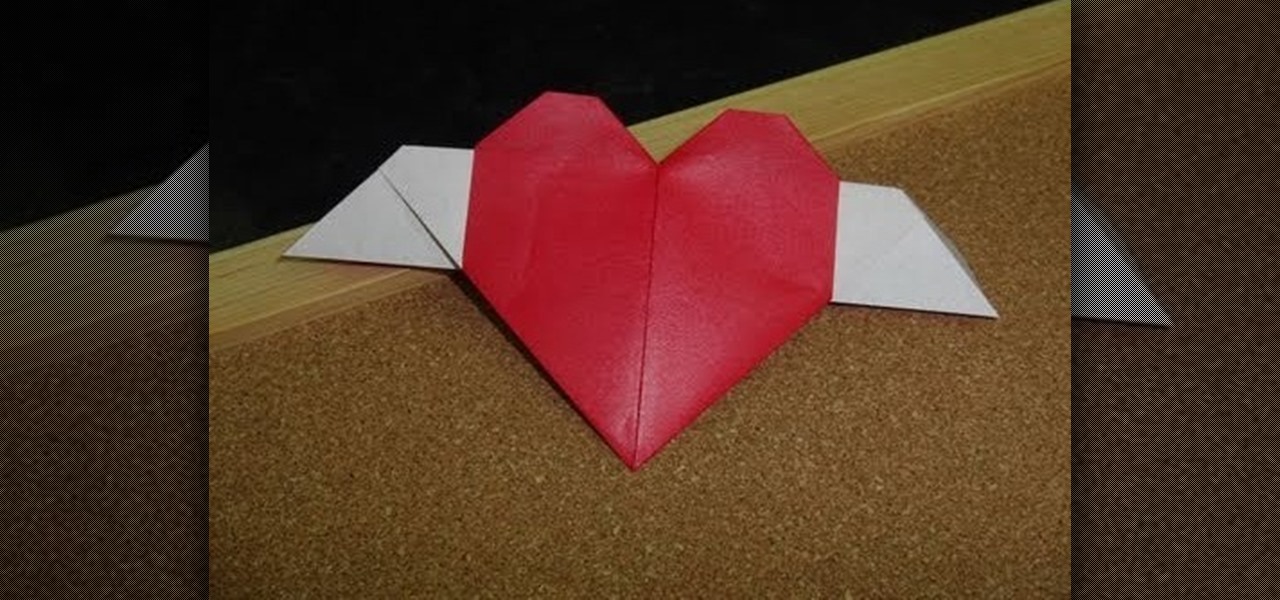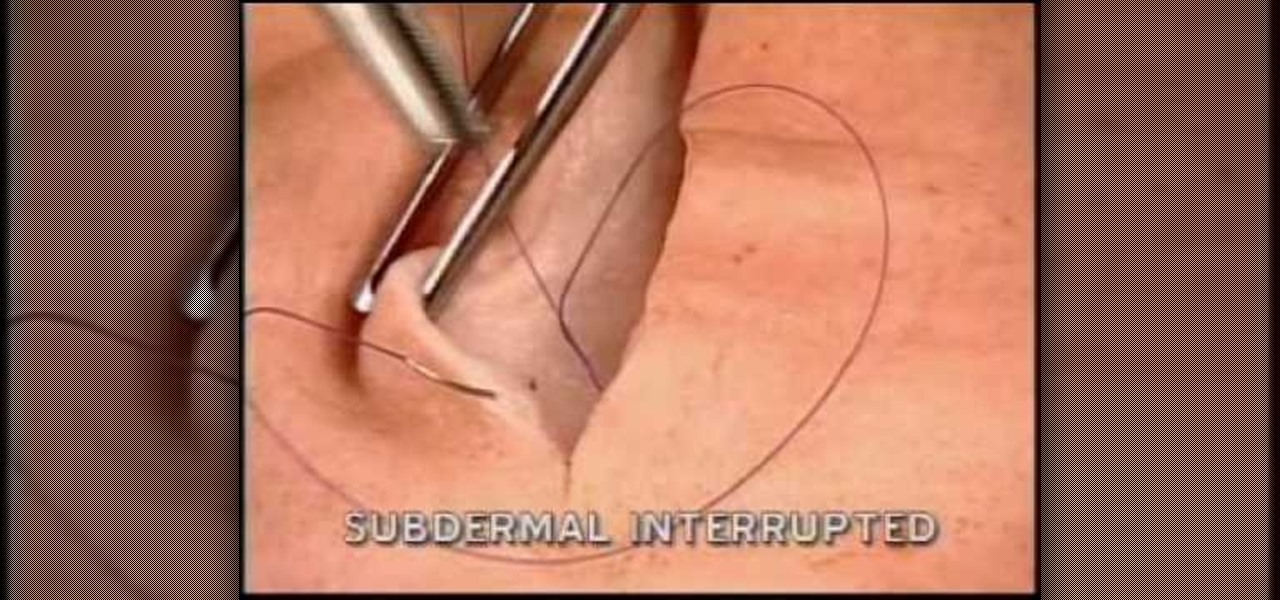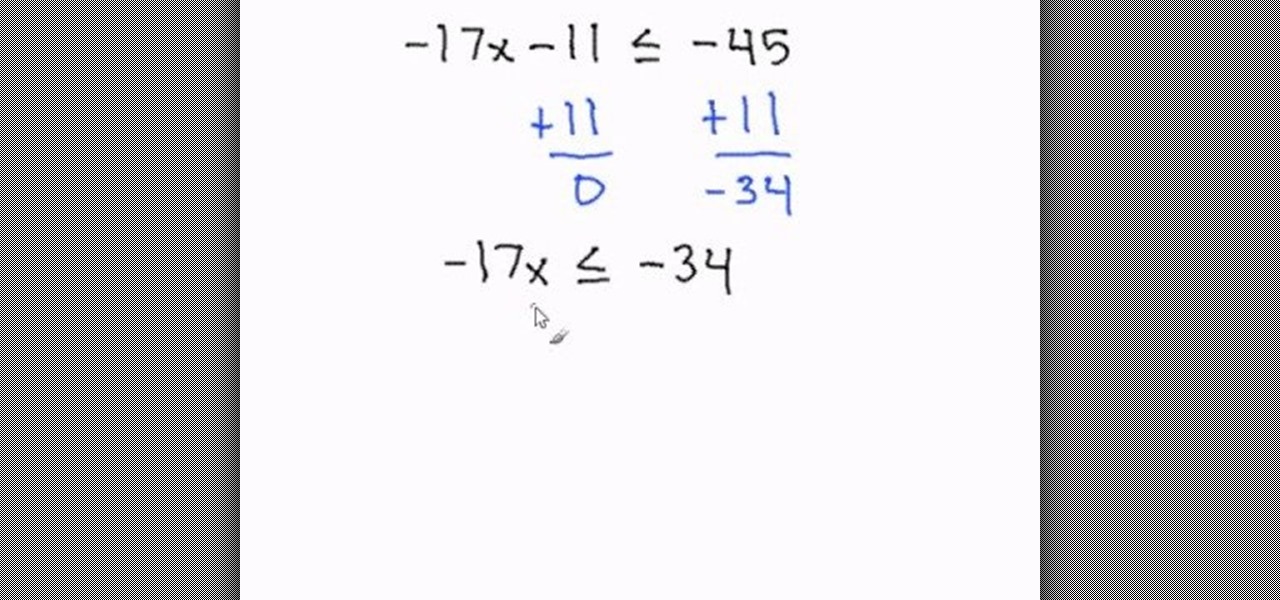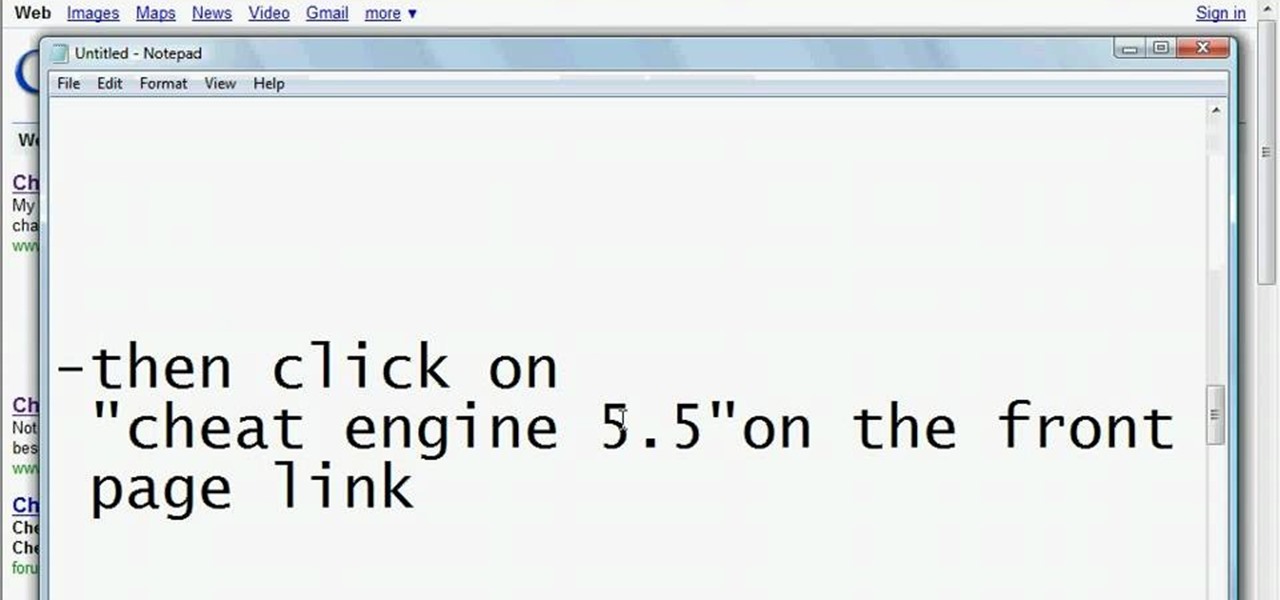In this video tutorial, learn how to create a really beautiful, eye popping, neon light "magic effect". Brighten up your asthetic presentation with this cool Photoshop trick, originally found on this blog. This tutorial is constructed using Adobe Photoshop CS3, but please note: This trick does work with CS4, but yields sightly different results. One can download the font used in this tutorial, here.

In this tutorial, you'll learn how to use the ancient Japanese art form of origami to make a butterfly. This is a fairly simple design that's good for beginners, taking only a few minutes to learn. But the results are impressive, making for an elegant decorative item or small gift.

This software tutorial shows you how to use the plug-in Colorista to color correct in Final Cut Pro. This is an introductory tutorial which will cover the basics for new Colorista users within the Final Cut Pro software. An easy-to-use color correction plug-in that delivers great results quickly from within Final Cut, After Effects, Motion, Premiere Pro, or Avid systems.

Learn how to use MapForce FlexText to analyze and parse arbitrary text files using an intuitive visual interface in this video. The resulting structured data can be used in any MapForce data mapping.

Life is not always a walk in the woods, but when it is, make sure you don’t step in the poison ivy. Leaves of three, don't touch me or Leaves of three, let it be is a pretty good rule of thumb as poison ivy comes in many colors and varieties. This video nature safety tutorial shows how to look out for and prevent the uncomfortable burning that results from any contact with poison ivy.
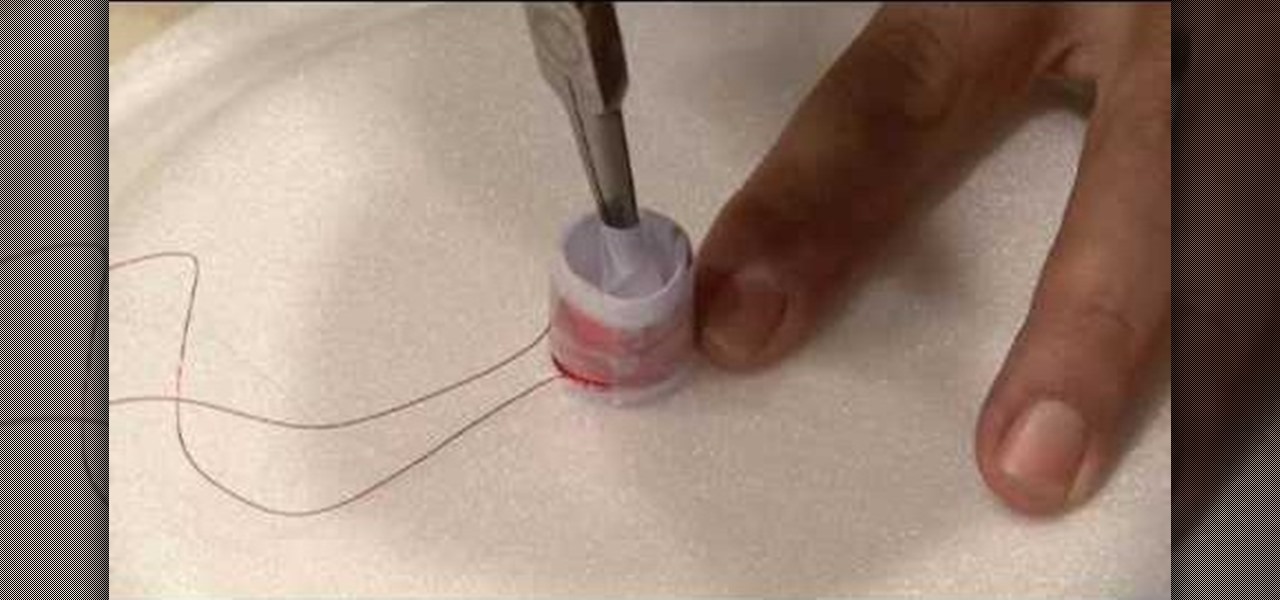
This magical electronics tutorial video will teach you how to make a decent sounding speaker from a disposable Styrofoam plate. A Styrofoam plate is, of course, not someone's first thought when they consider speaker materials, but give this one a try. This is an easy and cheap project with surprising results!

You can give your song texture by adjusting individual tracks to become louder and softer to emphasize particular moments. With GarageBand, this process is easy and yields professional-sounding results.

Video filters let you adjust and enhance your clips for greater visual effects. Access Final Cut Express' filters in the effects browser. Simply position the timeline playhead over the clip, apply a filter, and the resulting changes are displayed in the canvas. Filters can be animated using keyframes, which work the same way with filters that they do with motion.

No website will be inaccessible and no web filter will deny you content once you learn the skills presented in this internet hacking video.

This video is a cardio workout for your butt, hips, thighs and legs. You will need a bottle of water and a face towel. For better results do the different workouts twice a day. This will help in loosing weight. If you just want to tone your body once a day is fine.

Take Taco Night to the next level with your own homemade tortillas! This recipe calls for: 4 cups all purpose flour, 1 teaspoon salt, 1/2 teaspoon baking powder, 6-7 tablespoons of shortening and 1 cup of hot water (though not too hot). For best results, cook in a cast iron pan.

Show your amor that his love makes your spirits take flight by crafting this beautiful - and amazingly simple - Valentine's Day origami heart. Teeny white wings grow out from the sides to give it that Cupid charm.

Use the Spot Healing Brush Tool in Photoshop Elements 9 to remove power lines, trees, cars, even your Aunt Marge. If it's in the picture and you want it out, this simply tutorial will show you how to do it.

You can make your own organic and earth friendly detox face mask, right at home! All you need is: three to four green seedless grapes (pick organic for best results), some baking soda, a little flour and some filtered water.

Are you kind of befuddled by the new Google image search layout, with its grid features and lack of context? Well, you can revert back to the old format if you don't like the change. In this video, Veronica shows you exactly how to get the old Google image search results you know and love.

Chicken crispitos are a dish that's easy to make with the most delicious results. The dish only requires a few ingredients, including scallions and pickled jalapenos, which mix for a spicy and cheesy chicken dish.

Let visitors to your website vote on a poll! Then, display the results to viewers, and also set it up so certain IPs can only vote once. You can easily code this poll using Flash, and this tutorial shows you how to create your own poll.

If you're an advanced ukulele player who's played what seems like every song out there, then get ready for a challenge like none your dexterous fingers have ever faced.

There's something about marbling that makes anything it touches more elegant and refined. Marbeled kitchen cuntetops, for instance, look like something out of a Home Depot catalog, while marbled cakes, like the one in this video, are interesting and quite pretty.

Performing regular maintenance on your bike is something that should be done to help extend the life. Not doing so can result in pieces working improperly, falling off, or lead to injury.

Learn how to create a world in microcosm with this C4D user's guide. While the end result is not particularly pretty the tutorial does show you how do deal with lighting the Hair Render through another layer, creating a cloud layer and the texture for a bubble.

Nothing says 'I Love You' more than a gift that was made from scratch. Especially if that gift is shaped like a heart and is made from wood.

Heath Ledgers iconic portrayal of The Joker in the film The Dark Knight has made him a Hollywood legend, shoving Jack Nicholson Joker straight out of posterity. This video will teach you how to do your makeup to look like his scary makeup from the film. The end result looks really good, and is sure to intimidate your friends on Halloween or at whatever other costume soiree you wear this to.

Gemstone trees are very zen and are a wonderful complement to your feng shui-ed out apartment. These are not easy to make but the results are gorgeous and are excellent conversation pieces.

Volumnized hair with a flat iron? Sounds like situational irony, but with clever maneuvering and a few tweaks here and there creating luscious volume in your hair with a flat iron is possible!

The subdermal interrupted suture is a complicated, difficult type of suturing. It does have advantages, however, as the resulting suture is both strong and cosmetically pleasing. This video walks you through performing the stitch, and should make it easier to use this effective suturing procedure on your patients.

It's a little freaky that ahanhbarbie34, who narrates this hair tutorial, actually looks like Audrina Patridge, but that makes the resulting look even more like a spot-on match.

Anyone who's worn a wig for Halloween or a theater performance knows that no only do they look pretty fake coming out of the bag, but the edges of the wig and the scalp portion contrast awkwardly with your own skin.

Want to blow out everything behind a foreground object but don't have $500 to drop on used DSLR camera? Then the filter trick outlined in this 17-minute Photoshop CS4 tutorial is for you. Using lens blur, one can create convincing depth of field reminiscent of a view camera or a wide-aperture lens. This technique is complex and requires some real observation and thought, but can produce beautiful results.

Simon Blunt is here with a recipe for stuffed chicken breast that is sure to fill you up and leave you satisfied! The process is easy and the results are fantastic. It's basically as simple as getting the ham and cheese into the chicken breast and then letting the magic happen. This video will show you how to cook chicken breast with parma ham and mozzerella.

This tutorial shows you how to resolve issues with your Nitro RC clutches. Sometimes applying the clutch can be difficult and result in damage to your vehicle. This shows you how to properly put it on and gives you some tips on how it shoule be put together and what to watch out for. Enjoy!

When the interior of your Xbox overheats, damages to your GPU can occur, resulting in various errors. This video tutorial shows how to fix an Xbox 360 gaming machine that exhibits E74 and Red Ring of Death symptoms. Opening your Xbox 360 voids the warranty, but this method could save you loads of money in the repair department.

The deadlift is a great, well-known exercise to build muscle. But only when it is done properly will you get the best results, or the results desired. This video will show you exactly how to do a deadlift with proper form.

Can't remember how to convert Celsuis temperatures to Farenheit? If your old science lessons are escaping you, then your answer is here. Use the simple formula outlined in the steps in this video to make the proper conversion every time.

In this video you will learn how to create a chocolate effect using Adobe Photoshop. In order to do that, just follow these steps: Create a new file with 1000x1000 px. Then create a new layer, select the Shape Tool and create a heart with a brown color for the chocolate. Then add the same effects just like in the video in order to get the same result. The next step is to add the text. For the text use a large font and a light-brown color. If you correctly follow these instructions, the result...

In this tutorial the instructor shows how to solve multi-step inequalities. He explains the first rule of solving inequalities, stating that when you divide both sides by a negative sign, the inequality of the equations changes to the opposite. He goes on and explains this rule by solving a small inequalities equation and arriving at the result. So if you are looking to learn how to solve inequalities, follow the procedure given in this tutorial.

Need the newest version of the flash game hacking tool, Cheat Engine? You can hack just about any game you please with this handy dandy application, but where exactly do you find it? That answer is easier than you think. A simple Google search will bring the Cheat Engine 5.5 download right to you in the first result. Simply click on the first result to go to cheatengine.org or click here to go directly do the download page for Cheat Engine 5.5. Happy cheating!

In this very basic but informative tutorial, you'll learn how to build a follow focus for your Canon 5D Mark. This method has the virtue of being very cheap, using just a clamp, nuts and bolts, a bit of wire, a rubber band and some shrink wrap. But used well, you can probably achieve some fairly professional looking results with this rig.

Rick from Essential Photoshop Elements has a quick and easy technique to get natural-looking results for whitening teeth in Photoshop Elements. This tutorial is done in Photoshop Elements but can use the same technique with the full version of Photoshop.

Need to catch a bird? Only have sticks? This is an intricate method of trapping birds using stick weaving arrangements. This trap is common in Brazil and can be made quickly without tools and only using material on hand. It will result in the live capture of a bird.